Microsoft Sharepoint Web Parts
Cafeteria SharePoint Web Part
- download the Web Part Installation Instructions (PDF file, see above)
- deploy the solution to your server/farm as described in the instructions.
- Navigate to a page where you would like to place the webpart and choose "Site Actions/Edit Page"
- Add the web part to the appropriate zone. The web part is listed in the "Amrein Engineering" web part gallery section
- Create a Sharepoint Calendar List to hold the menu entries for each day.
- Enter the menu entries in the calendar's "Description" field.
- create a bullet list by prefix the lines with a '-' character.
- add optional nutrition facts in square brackets (to be displayed as tooltips):

- Configure the following Web Part properties in the Web Part "Miscellaneous" pane section as needed:
- Site Name:
Enter the name of the site that contains the Sharepoint Calendar:
- leave this field empty if the List is in the current site (eg. the Web Part is placed in the same site)
- enter a "/" character if the List is contained in the top site
- enter a path if the List is in a subsite of the current site (eg. in the form of "current site/subsite")
- List Name:
Enter the desired Sharepoint Calendar name containing the definition of the links.
Please note that the optional menu pictures can either be defined as List item attachments.
- View Name:
Optionally enter the desired List View of the list specified above. A List View allows you to specify specific data filtering and sorting. You will also need to include the "Title" and "URL" columns if you are displaying these fields (see below).
Leave this field empty if you want to use the List default view.
- Field Template:
optionally enter the Calendar columns to be displayed (surrounded by curly braces). You can specify HTML tags and CSS styles to freely format the text.
Example:
<div><strong>{Title}</strong><br>{Description}<br>{Price}<br>{Attachments}<br></div>
- Header Text:
enter the web part header text.
Example:
Our Cafeteria Menu
- Footer Info:
enter optional footer text (including HTML tags if needed).
- Display Type:
either select the "Week" or the "Today" display type.
- Hide Weekends:
suppress Saturdays and Sundays.
- Show Date Picker:
display a date picker to let users pick a date.
- Show 'Add new Item' Button:
allow users with contribute permissions to add new items and/or edit existing items.
- Show Full Menu Link:
display a link at the bottom that points to another page or a PDF document.
- Web Part Style:
enter your CSS styles as needed.
- Header CSS Style:
enter your CSS styles as needed for the web part header.
- Weekday CSS Style:
enter your CSS styles as needed for the weekday captions.
- Options:
enter further options as needed (see separate documentation).
- License Key:
enter your Product License Key (as supplied after purchase of the "Cafeteria Web Part" license key).
Leave this field empty if you are using the free 30 day evaluation version.
|
|
Please enter a comment below if you have problems with the installation, want to give feedback or have suggestions for improvements:
|
| User Comments |  Post a Comment Post a Comment |
Diego Barrientos
3/2/2020 16:19 | Hi Juerg,
We already purchase an enterprise license for amrein web parts, its this new web part included? | | Juerg
3/2/2020 16:45 | Diego,
any new web parts published within one year after the original web part bundle purchase are included.
Since you purchased the bundle in April 2018, it is not included.
Please note that our Premium Annual Support contract (see /apps/page.asp?Q=AESupport) also includes all new web parts besides giving you priority support. | | Kai Marschall
10/25/2021 12:11 | Hallo Juerg,
ist es möglich aus dem Caferia Web Part die Essensbestellung für 2 Wochen zu organisieren?
Gruß Kai | | Juerg
10/28/2021 13:03 | Kai,
yes, you can add an "Order" button to each menu item in combination with our "Quick Forms" web part to have your users order meals via e-mail/and or sending the orders to a SharePoint list. | | Harry Scheper
6/13/2022 16:38 | Will this web part be made available for the Modern set? | | Juerg
6/14/2022 15:17 | Harry,
the "modern" SP 2019 version of the web part is now ready.
Please thus re-download the web part and then update the farm solution. |
|
© 2022 AMREIN ENGINEERING AG

 We have purchased several web parts and are very satisfied with them. Reliable and affordable, thanks!
We have purchased several web parts and are very satisfied with them. Reliable and affordable, thanks!


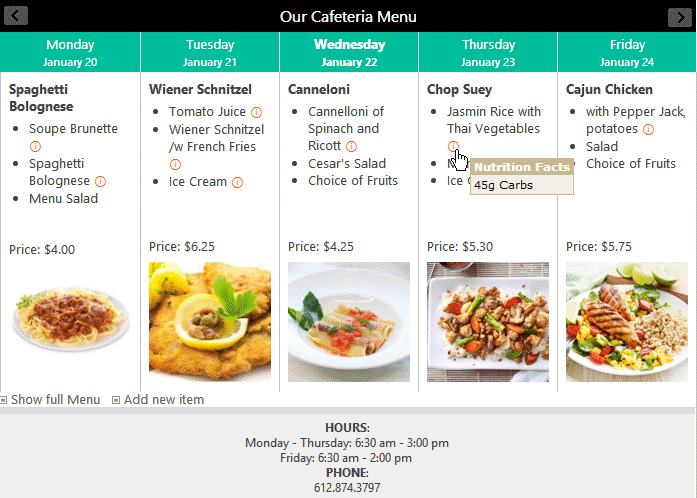
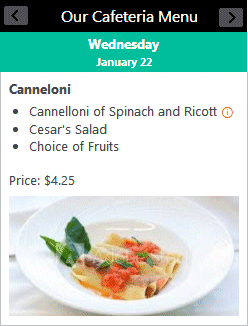

 Cafeteria Web Part Installation Instructions
Cafeteria Web Part Installation Instructions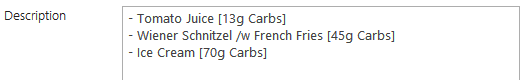

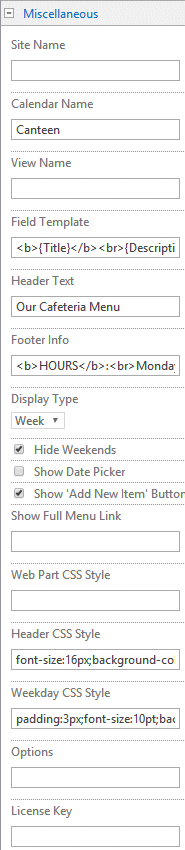
 Post a Comment
Post a Comment


