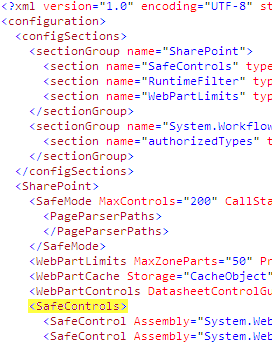Eiker
4/9/2009 08:34 | Can not find "<SAFECONTROLS>" in web.config file. Any idea? Thanks. |
|
Juerg
4/9/2009 09:45 | You should be able to see the "SafeControls" section quite at the top of the file. See below the top of a typical Sharepoint web.config file:
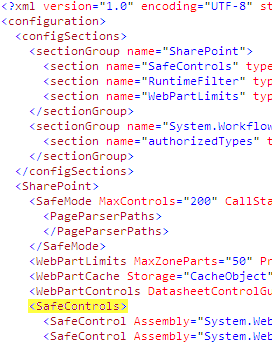
|
|
Michael
4/23/2009 08:59 | I can upload the WebPart, but can not find the following "MSN Stock Chart" of the graphics settings where? Please advice Thank you. |
|
Juerg
4/23/2009 09:49 | Michael, to embed the web part on a page, do the following:
- navigate to the page on which you want to place the web part
- press �Site Actions/Edit Page� to switch to page edit mode
- press �Add a Web Part� on one of the web part zone headers to open the web part gallery dialog box
- Choose the �MSN Stock Chart� entry in the �Miscellaneous� section of the Web Part Catalog popup window.
The web part should now be placed on the page
- Click �edit/Modify Shared Web Part� in the web part header menu to open the web part configuration pane.
|
|
Michael
4/24/2009 08:25 | Hello, Juerg.
Thank you very much for the advice. But when all do a good job, I chose to add the Web Part, the system prompts an error message: "Unable to add Web parts selected. MSN Stock Chart: Cannot import this Web Part". I do not know why, but my system is Moss Chinese, I do not know and have nothing to do with this? |
|
Juerg
4/27/2009 13:55 | Michael,
Can you check if the trust level in your web.config file is set to �WSS_Minimal� ?
If so, can you try to set it to �medium� as follows:
<trust level="WSS_Medium" originUrl="" /> |
|
Ram
6/22/2009 13:38 | Hi Juerg,
When i upload this web part it is appearing in webpart gallery, but when i put this on a page it prompts an error "Can not import web part".
I have also done changes in web.config's trust level from "WSS_Minimal" to" WSS_Medium" but still facing the same error.
Any solution please... |
|
Juerg
6/22/2009 14:10 | Ram,
is your Sharepoint site using SSL? If yes, please re-download the ZIP file and replace the DLL, since we have added SSL support for this web part in the meantime. |
|
Ram
6/23/2009 07:49 | Hi Juerg,
this error is only in this web part case. Media player web part is running sucessfully on my site & i don't know either my Sharepoint is using SSL or not. I followed the steps described by you in each web part case but this error comes in Stock web part. I have put the dll file in assembly, entries in the safe controls and uploaded .webpart file in the web part gallery but when i go to add this web part in the web part zone it throws an error "This web part can not imported". Please give an idea to solve this problem.
Thanks |
|
Juerg
6/25/2009 14:51 | Ram,
could it be that your proxy settings do not allow you to access external web sites (in this case the web part needs to access http://moneycentral.msn.com/ ).
Regarding SSL, you'll have to check if the URL of your Sharepoint site starts with https:// (compared to the common http://) |
|
Hadeel
9/30/2009 08:50 | Hi Juerg;
i cant Drop the StockChart.dll into c:\windows\assembly |
|
Philip
10/1/2009 22:53 | I am getting the same error when I click ADD to add the webpart onto the page.
"Unable to add selected web part(s)
AE MSN Stock Charts: Cannot import the AE Stock CHart Web Part" |
|
Juerg
10/2/2009 11:12 | Philip, can you check if you properly put the DLL either into c:\windows\assemby or c:/Inetpub/wwwroot/wss/VirtualDirectories/80/bin ? |
|
Juerg
10/16/2009 15:30 | Hadeed,
please use Windows Explorer (not a command prompt) either directly at the server or via RDP (not via a network share) to be able to drop the DLL into the "c:\windows\assembly" folder. |
|
umar
11/13/2009 16:11 | Do we have to do this process (copy and paste DLL files ) on every server in the farm or just appication server. looking at the stock web part.
Nice work any way ! |
|
Juerg
11/18/2009 13:07 | Umar,
you currently have to do this for each server but we will soon add a WSP deployment option. |
|
Juerg
6/23/2010 11:46 | Jehnavi,
we have now added the WSP solution file. |
|
Jehnavi
9/9/2010 14:09 | I decided to add the Web Part, the system prompts an error message: Unable to add selected web part. |
|
Juerg
9/9/2010 16:32 | Jehnavi,
were you able to successfully deploy the solution via Central Administration and then add the feature in your Sharepoint top site ? |
|
Mo
2/27/2012 15:22 | Hello - Can I embed this web part in a .master page or ASCX page? |
|
Pat
3/12/2012 15:02 | I am looking to leverage your stock chart on my Cisco Digital Signage. Does your product work on/with the Cisco DMS/DMM solution? Thank you |
|
Juerg
3/12/2012 15:23 | Mo,
yes, that's possible. When placing it in the master page, please make sure to put it after the web part manager. |
|
Kiera
11/3/2012 04:38 | Hi we have 2-WFE, 2- App. Among one of the app is hosted central administration. Can you please tell me,whether installing in App-1 is enough or do i need to install in both WFE's or App's |
|
Juerg
11/5/2012 11:40 | Kiera,
just install it on one of your WFE's. The "Deplpy solution" opreation will then automaticxally install the web part on both WFE's. |
|
Amit
5/27/2013 07:22 | We have purchased the license key for this web part and this web part is being used in SharePoint online i.e. on HTTPS and the stock ticker uses HTTP. The browser displays a warning of mixed content. How do configure this to use HTTPS stock ticker?
Thanks |
|
Juerg
5/27/2013 16:33 | Amit,
we have now fixed the HTTPS problem when using the web part on Sharepoint Online.
Please re-download the updated Zip file, extract the WSP file and then update the web part solution.
|
|
Steve
6/19/2013 16:23 | It worked perfect first time. Thanks for the great instructions! |
|
Melissa
7/8/2013 21:19 | The link to Money Central when you click on the chart goes to a page that cannot be found. I do not see that it is editable in the web part. I am using Office 365. Will that be updated soon? |
|
Juerg
7/9/2013 13:32 | Melissa,
MSN Money has recently changed the URL to the stock detail page.
Please re-download the current version from our web site, extract the WSP file and then update the web part solution. |
|
Scott
7/10/2013 22:16 | The chart is showing the last available date is 6/28. Today is 7/10. Is this part of the evaluation? I would like the chart to refresh daily, if not more often. |
|
Juerg
7/12/2013 18:46 | Scott,
we also noticed this problem and are currently trying to get some information about the cause of the problem. We hope that it is transient. If not, we will proceed to provide a fix during the course of next week. |
|
Bill
7/18/2013 01:07 | We're getting the same issue, our stock is not showing anything past 6/28/2013. Do we know when to expect a fix for this? Also clicking on the stock image is giving an error on the MSN site. It used to take us to the full stock page for our symbol. This is the error URL:
http://moneycentral.msn.com/404cust.htm?aspxerrorpath=/investor/charts/chartdl.aspx |
|
Juerg
7/21/2013 16:33 | Scott and Bill,
since MSN Finance has stopped to provide free stock charts, we switched to the Yahoo Finance web service and have updated the web part accordingly.
Please note that the new version currently does not yet support https.
You can download the updated Zip file, extract the WSP file and then update the web part solution. |
|
[email protected]
7/23/2013 01:54 | did you update the sandbox version? i am still getting the same data as before with MSN. |
|
Juerg
7/23/2013 10:21 | gristy,
yes, we did also update the sandbox/Office365 version. Can you quickly check the web part�s version number by opening the web part�s tool pane and looking it up at the top ?
It should read 1.2.0 |
|
Vincent
7/25/2013 14:56 | Hi Juerg,
Is there a plan to re-implement HTTPS support? This is an important component of the earlier version. |
|
Juerg
7/27/2013 16:46 | Vincent,
we have now added HTTPS support to the Stock Chart web part.
Please download the updated Zip file, extract the WSP file and then update the web part solution.
Please then also check the web part�s �Use SSL� setting to enable https support. |
|
Steve
8/9/2013 23:02 | Does the same "SafeControls" text above work? Since trying this new file, I'm getting security errors. |
|
Juerg
8/10/2013 16:51 | Steve,
does your browser give a �mixed content� warning ?
If yes, can you quickly check the web part�s version number by opening the web part�s tool pane and looking it up at the top ?
If it�s lower that 2.0.0, please re-download the current version from our web site, extract the WSP file and then update the web part solution (we added SSL support with version 2.0.0). |
|
Alicia
11/17/2014 15:39 | Hi,
Is there a way to make the chart smaller or add a custom size option? The small size is larger than we need for our page.
Thanks |
|
Juerg
11/17/2014 15:49 | Alicia,
would a chart size of 190 by 95 pixels be OK ? |
|
Alicia
11/17/2014 21:47 | Hi Juerg,
That size should be fine as long as all information is included in that dimension. We are currently using 210 x 100 in our 2007 environment. |
|
Juerg
11/18/2014 11:08 | Alicia,
we have now added the new �tiny� chart size option (190x95 pixels).
Please download the updated Zip file, extract the WSP file and then update the web part solution. |
|
Warwick
12/16/2014 02:51 | Hi, I can't seem to pull the stock i'm looking for specifically AUX:TWE (I've tried TWE, AUX:TWE, AU:TWE, nothing seems to work. MSFT works fine. any ideas?
http://www.msn.com/en-us/money/stockdetails?symbol=TWE
|
|
Juerg
12/16/2014 10:09 | Warwick,
are you referring to �Treasury Wine Estates� ?
If yes, please us the following symbol: TWE.AX |
|
Kurt Verschaeve
3/10/2015 16:18 | I would like a stock chart for our company Galapagos with symbol GLPG.
MSN link: http://www.msn.com/en-us/money/stockdetails/fi-202.1.GLPG.AMS?symbol=GLPG.
I tried various symbols in the configuration (GLPG, NL:GLPG, GLPG.AMS, ...) but none do actually work. Can you please tell me what to fill in in the Stock Symbol field? |
|
Juerg
6/11/2015 16:02 | Kurt,
we found several symbols on Yahoo Finance.
GLPYY (OTC Markets)
GLPG.BR (Brussels)
GXE.SG (Stuttgart)
GPSIX (Galapagos Partners NASDAQ)
GXE.F (Frankfurt)
0JXZ.L (London) |
|
BOB
11/12/2015 16:05 | Hi, I can`t find the Stock Symbol for LME Nickel, any ideas ?. |
|
Juerg
11/12/2015 17:15 | Bob,
unfortunately neither the Yahoo Finance service nor the Google Finance service offer any data for the London Metal Exchange. |
|
Jeff
12/2/2016 23:49 | Juerg, today this webpart has started failing on Office 365. The error is: "Web Part Error: Solution failed validation. Correlation ID: 4c3ebd9d-d0b3-3000-a981-03876f84ce8a"
I'm almost positive it was working yesterday! |
|
Juerg
12/3/2016 17:02 | Jeff,
Microsoft actually withdrew support for �sandbox� web parts yesterday (December 1) which also affects the Stock Chart web part.
We are thus currently preparing a new version which will become available at the end of next week.
|
|
Juerg
12/16/2016 17:14 | Jeff,
we have now published the new Office365 version of the web part (please see the download section at the top of this page). |
|
Roger
5/26/2017 01:56 | Juerg,
Have just re-downloaded the zip file to update our MSN Stock Chart Webpart. The version info says it is 2.0.3, but it appears to still be version 2.0.2... at least that is what is being installed when I run the install2013.bat. Can you check please. |
|
Juerg
5/26/2017 11:07 | Roger,
we did not correctly update the download package for SP 2013, which has now been fixed.
Please re-download the zip file, extract the WSP solution file and then update the web part solution. |
|
Jeff
10/17/2017 03:49 | Juerg - the Office 365 web part seems have stopped working again. I downloaded the latest version, but it seems to do the same thing. I briefly see the "Working on it", then nothing, just a blank widget. |
|
Raphael
10/17/2017 10:53 | Jeff,
the Yahoo Charts are currently down.
I switched the App to grab the Google Charts.
Parameters will not word instead of the Symbol, CSS and License Key.
We hope yahoo Charts will becom available soon again |
|
Mojo Jojo
11/29/2017 19:35 | Are the charts down today? |
|
Juerg
11/29/2017 19:47 | Mojo,
the web service seems to be up and running.
Can you indicate your web part's "Stock Symbols" setting ? |
|
Katy
5/23/2018 17:17 | Hi there! we've installed a trial version on 2013 and I have couple of issues:
1. the chart types available are showing all three: line, bar and candle, but switching doesn't make any difference - only line is actually displaying.
2. there is no Height and Width parameters as well as no Compare to Dow. Is that because it is a trial version?
3. Can we show the charts in horizontal line or in two/three columns?
Thank you in advance!!!! |
|
Juerg
5/23/2018 18:31 | Katy,
we noticed that the English version of the product web page was not updated when we recently had to switch the web part to the Reuters Finance data provider since Yahoo Finance stopped supplying the finance data.
The web part page is now up-to-date.
Please note that the new version (due to the recent change to Reuters Finance) now only supports a single chart type (namely �Line�) and the below 3 chart sizes:
- small (229x146px)
- middle (305x195px)
- large (458x292px)
We have now added the new �Fluid Layout� web part setting that allows you to arrange multiple charts in a fluid horizontal layout.
Please re-download the updated Zip file, extract the WSP file and then update the web part solution. |
|
Luiz
10/7/2020 23:43 | Good afternoon, is it possible to change font of the chart? I added font-family and font-size to the Chart CSS Style and it didn't make any difference.
|
|
Luiz
10/7/2020 23:43 | Good afternoon, is it possible to change the source where the graph is getting the data? if yes, what data structure is expecting to receive (XML or JSON)?
|
|
Juerg
10/9/2020 12:03 | Luiz,
this is not possible (eg. the font is embedded in the chart and thus is not changeable).
The chart is provided by the Reuters Finance web service and is delivered as an image. |
|
J Smith
1/19/2021 23:19 | Is the stock information cached on the server everyday or does it pull the Stock infomation from a service each time a user loads a page with the webpart. |
|
Juerg
1/20/2021 12:06 | J Smith,
the information is actually cached on the web frontend server for 10 minutes to avoid accessing the data on each page request. |
|
BENJAMIN COLLMANN
3/30/2021 11:17 | Hi there,
we have embedded the chart for showing the current oil price ("LCOc1").
Unfortunately, the linking of the chart is sending the user to a 404 site as LCOc1 is not a company stock but an index. How do we have to configure the correct linking (https://www.reuters.com/quote/LCOc1 instead of https://www.reuters.com/companies/LCOc1)? |
|
Juerg
3/30/2021 13:22 | Benjamin,
we have now updated the web part to allow you to correctly link the charts.
Since we cannot automatically detect commodities, please now prefix the index with an �*� character in the web part�s �Stock Symbols� setting as eg.
*LCOc1
Please re-download the updated Zip file , extract the WSP file and then update the web part solution. |
|
Travis
5/20/2022 06:34 | Can the Stock Chart SharePoint Web Part display Stocks listed on the Australian Stock exchange. Specifically Mineral Resources shareprice (MIN.AX) and the ASX 200 Shareprice (XJO.AX) |
|
Juerg
5/20/2022 11:31 | Travis,
yes, please use the below two symbols (to be added to the web part�s �Stock Symbols� setting):
.AXJO;MIN.AX |
|
Lisa Marcum
11/8/2022 13:33 | The stock ticker just stopped working. Error - Finance Web Service Fetch Error: Index was outside the bounds of the array" |
|
Juerg
11/8/2022 13:52 | Lisa,
please re-download the "Stock Quotes" web part from /apps/page.asp?Q=5731 and then update the solution.
The current version actually gets the data from the Yahoo web service when you prefix the stock symbol entered into the �Stock Symbols� setting with an �!� exclamation mark as eg.
!GRC |

 We are very satisfied with your web parts! We use the blog web part and the tip of the day web part. We are also extremely happy with the support we have received on the recent issue we had with the blog web part. You guys went above and beyond by having a solution implemented very quickly.
We are very satisfied with your web parts! We use the blog web part and the tip of the day web part. We are also extremely happy with the support we have received on the recent issue we had with the blog web part. You guys went above and beyond by having a solution implemented very quickly.



 Installation Instructions
Installation Instructions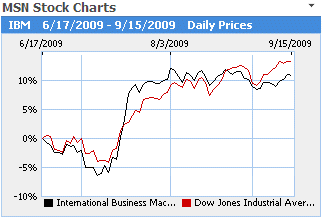
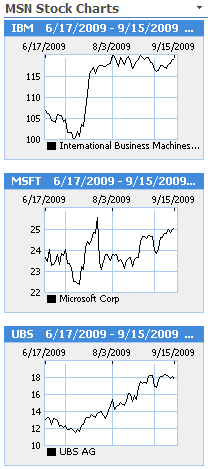
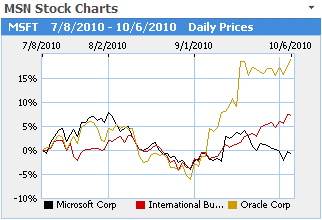
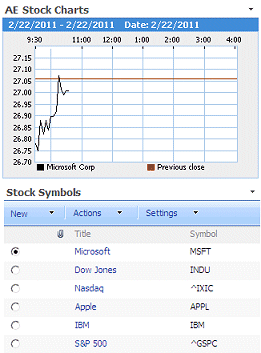
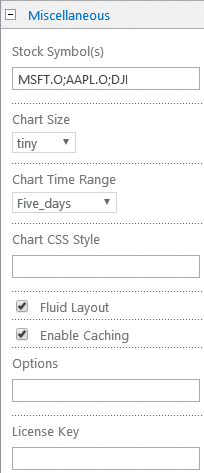
 Post a Comment
Post a Comment