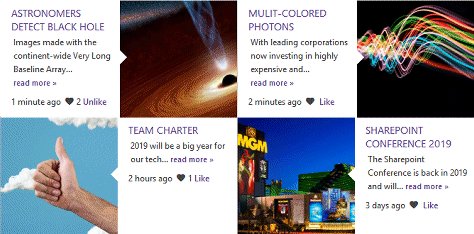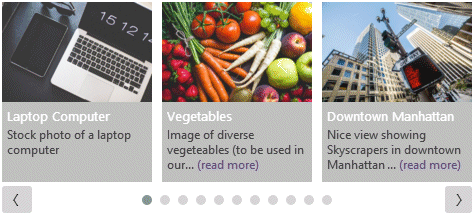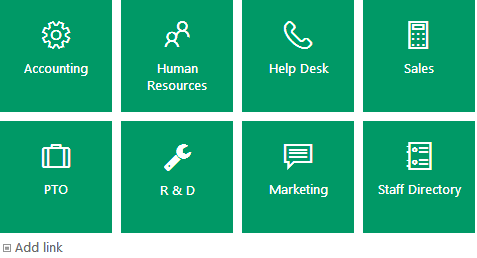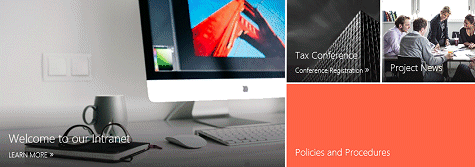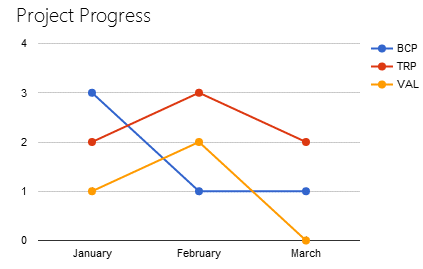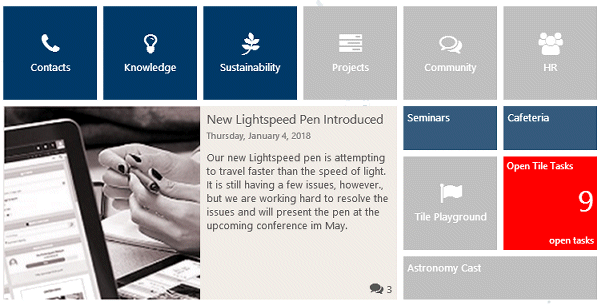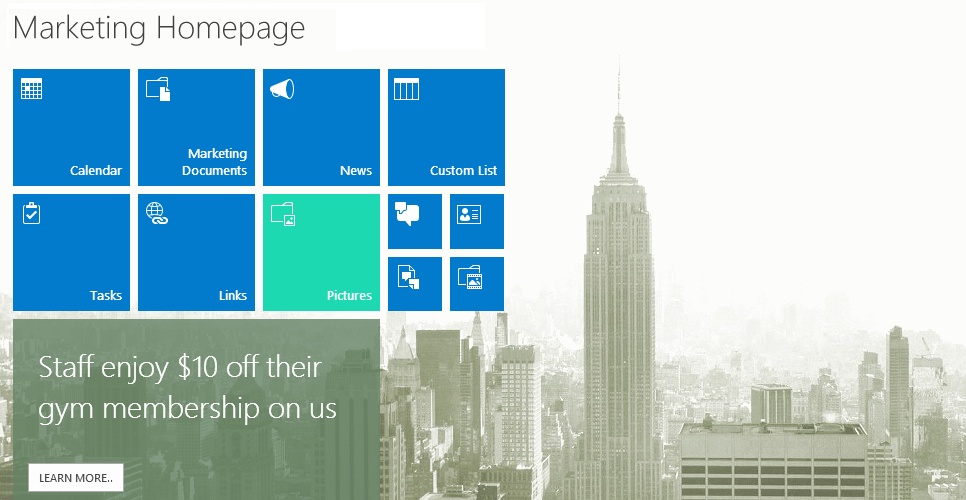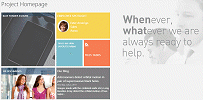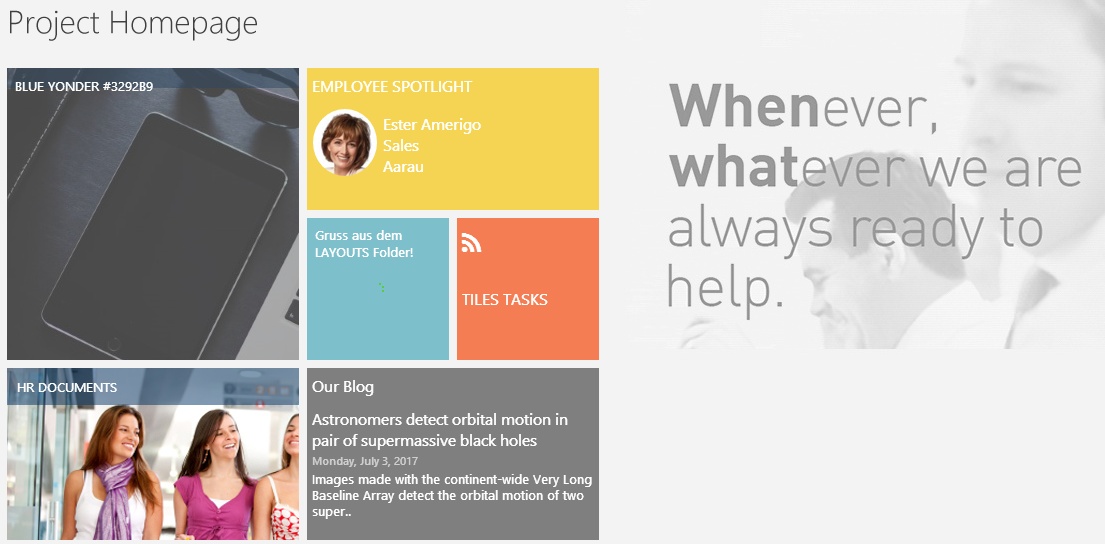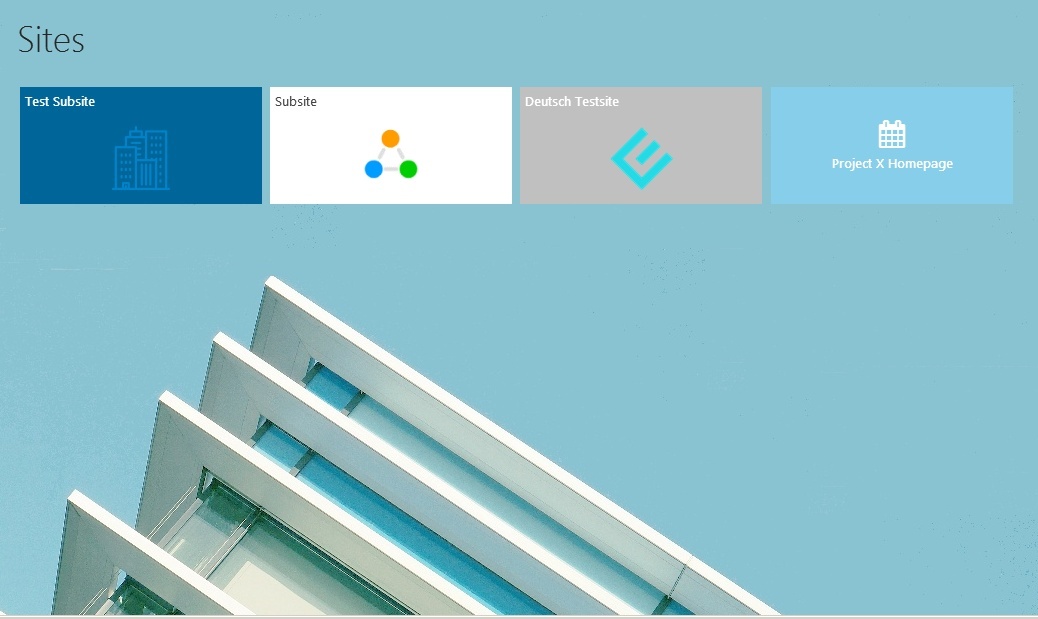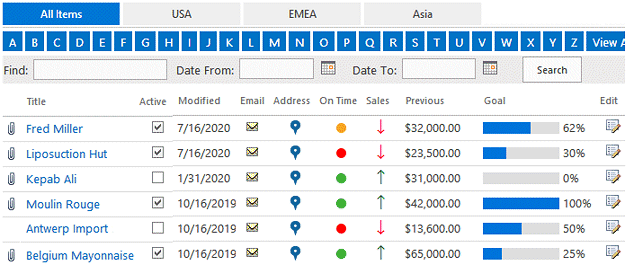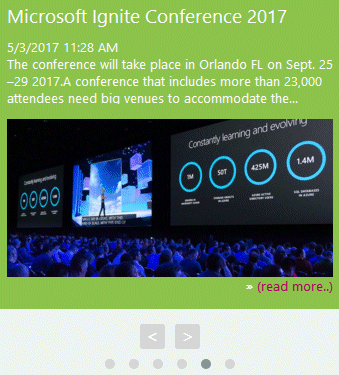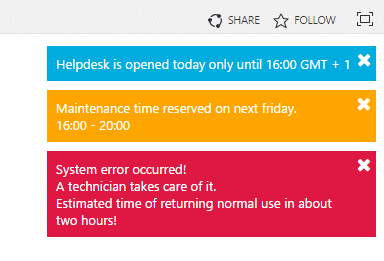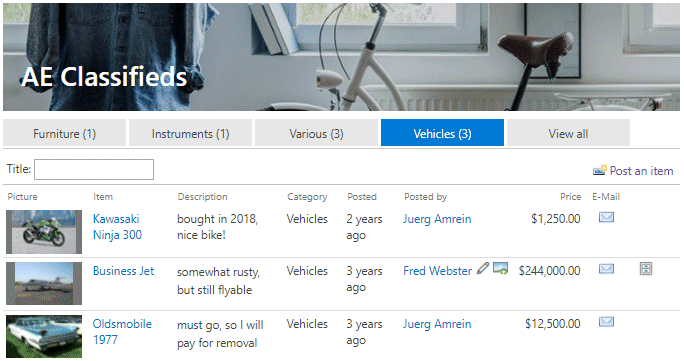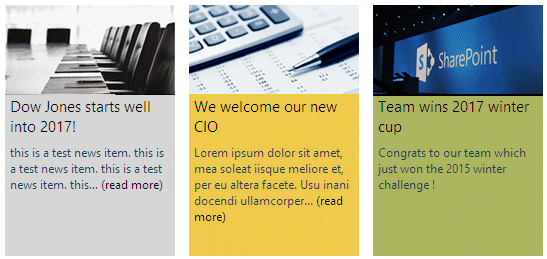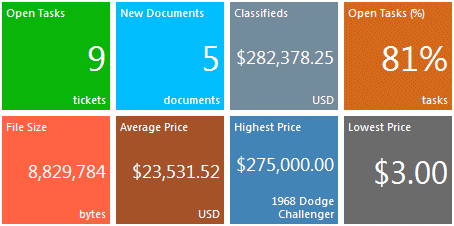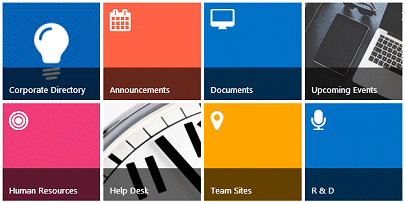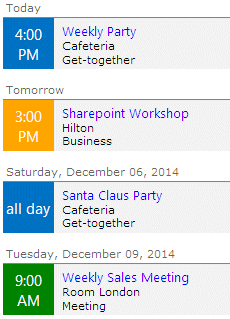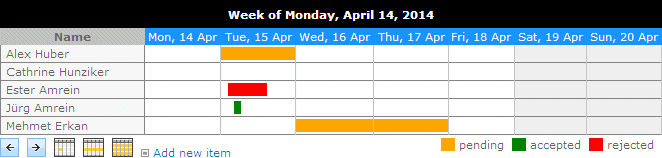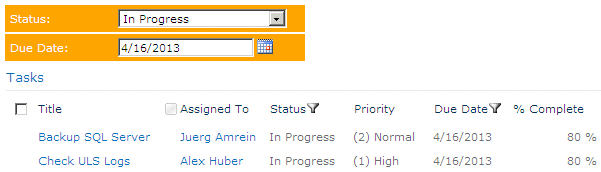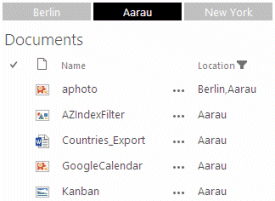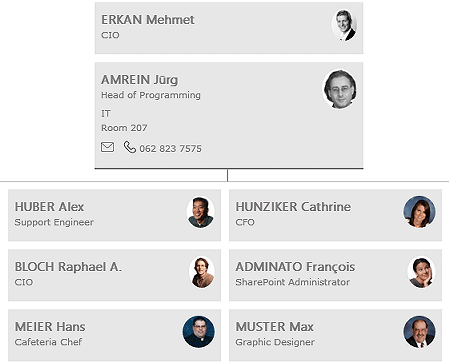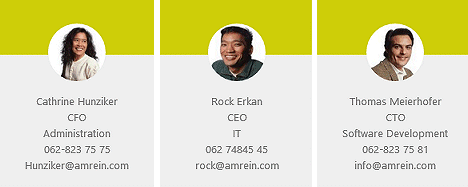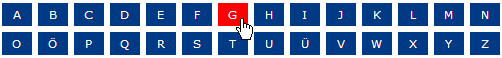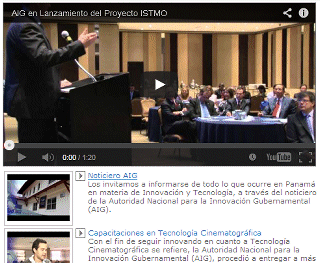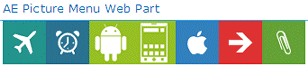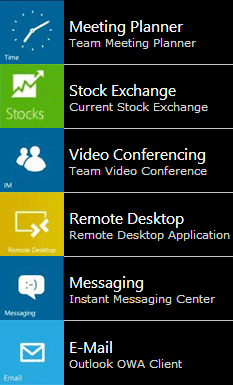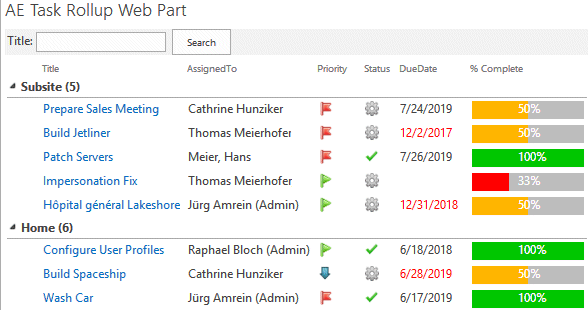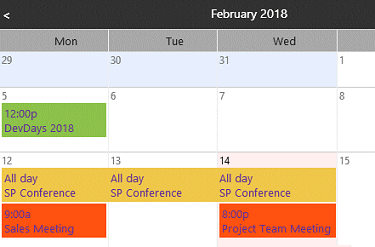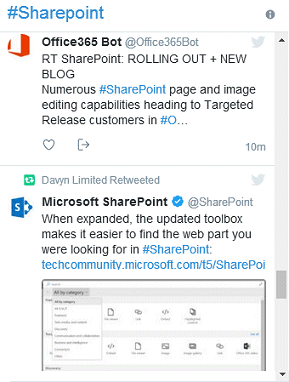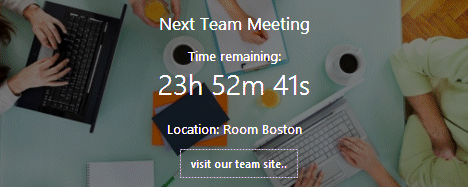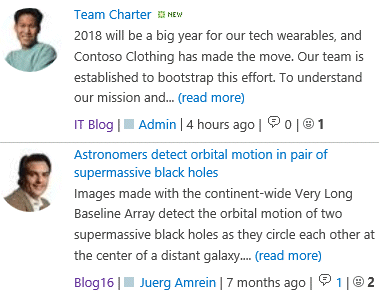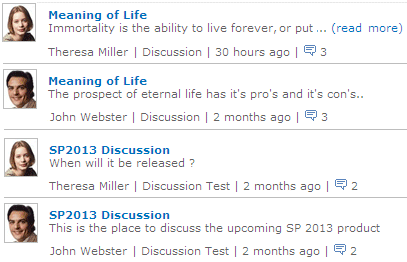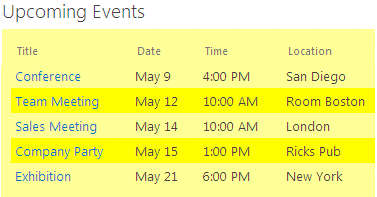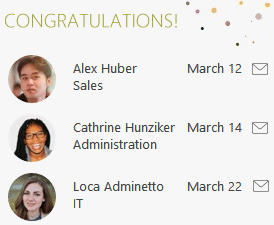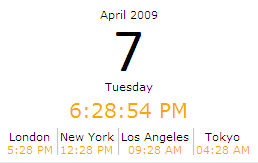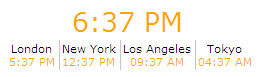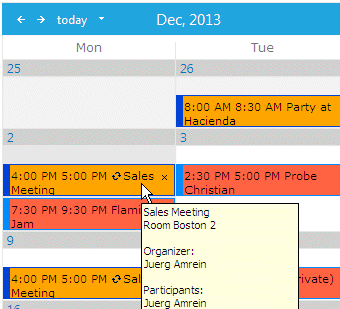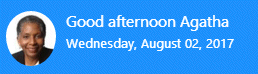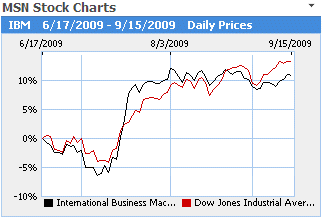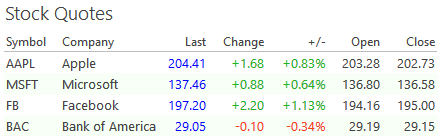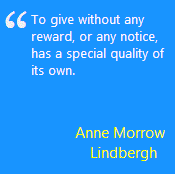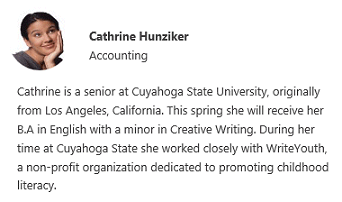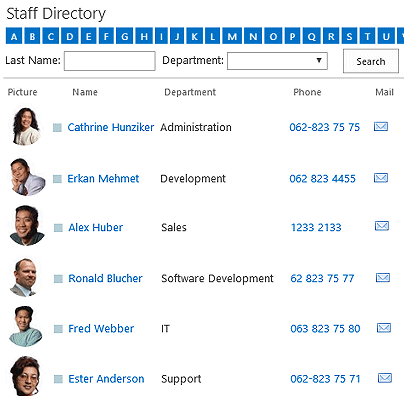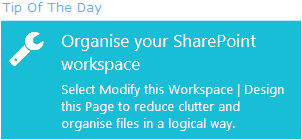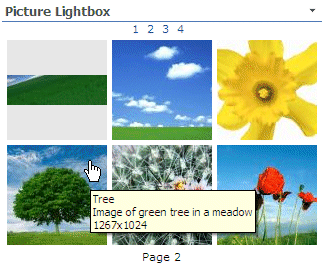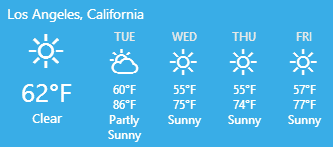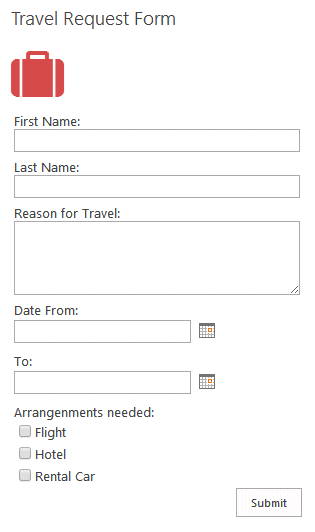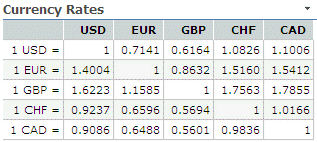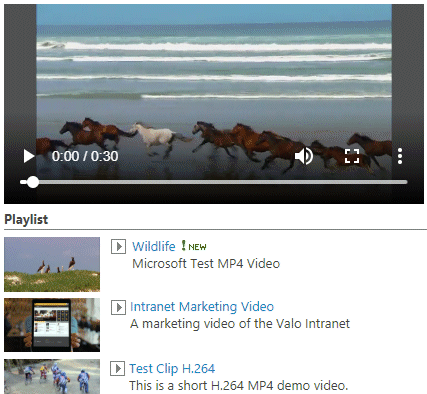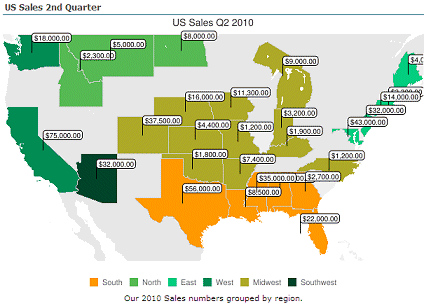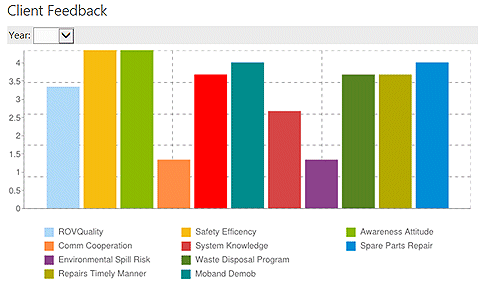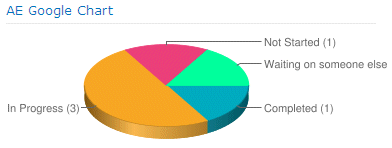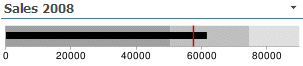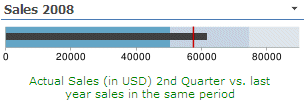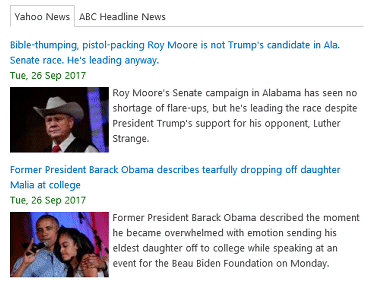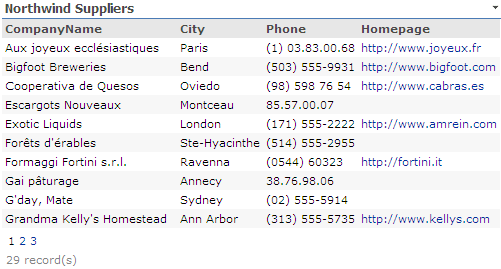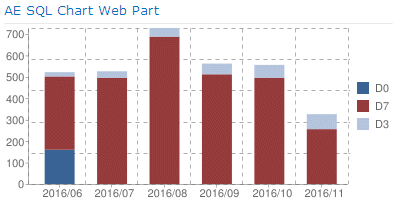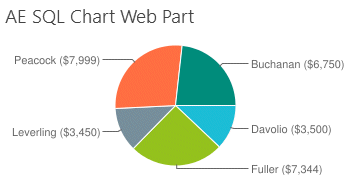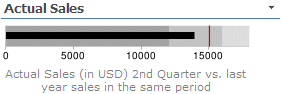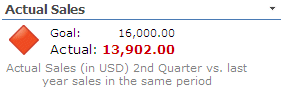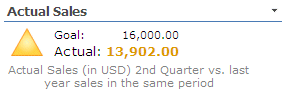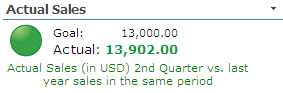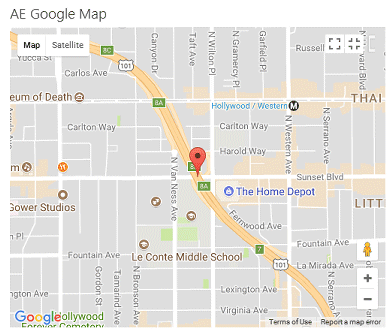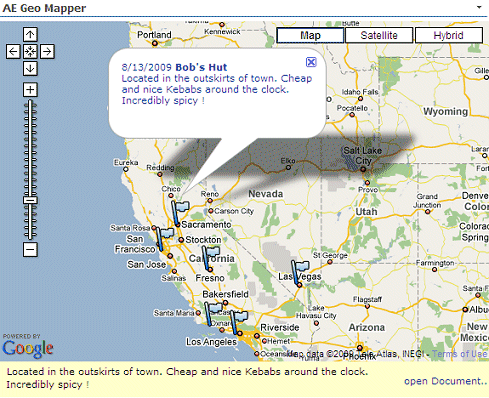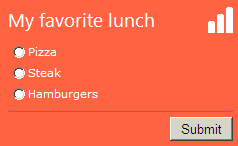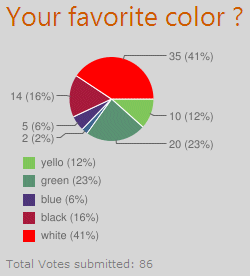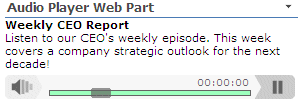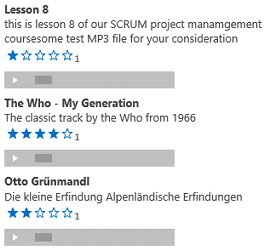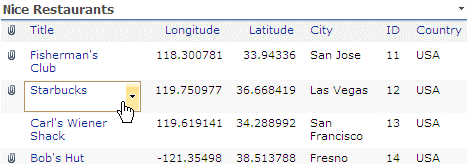Sharepoint Web Parts 
2019/SE Modern Web Parts 
Digital Clock Webpart 
Alerts Webpart 
Event Manager Webpart 
Sitemap Webpart 
Stock Chart Webpart 
Stock Quotes Webpart 
Dilbert Webpart 
Mega Menu Webpart 
Quote of the Day Webpart 
Webpart Tabs Webpart 
"Spotlight On.." Webpart 
"Tip of the Day" Webpart 
Lightbox Webpart 
Page HeaderSolution 
Tabs & Accordion Webpart 
Weather Webpart 
Slideshow Webpart 
Currency Rates Webpart 
Media Player Webpart 
YouTube Player Webpart 
Map Chart Webpart 
Org Chart Webpart 
Tiles Webpart 
Chart Webpart 
Google Chart Webpart 
Hero Webpart 
News Tiles Webpart 
Cafeteria Webpart 
RSS Feed Ticker Webpart 
SQL Viewer Webpart 
Google Map Webpart 
Quick Poll Webpart 
Quick Survey Webpart 
Audio Player Webpart 
Geo Mapper Webpart 
SQL Chart Webpart 
Exchange Calendar Webpart 
Exchange Events Webpart 
Call to Action Webpart 
Quick Links Webpart 
Filter Webpart 
Image Rotator Webpart 
Navigator Webpart 
KPI Webpart 
Page Hits Webpart 
Picture Menu Webpart 
Timer Webpart 
Podcast Webpart 
SQL Bullet Graph Webpart 
User Spotlight Webpart 
List View Webpart 
Staff Directory Webpart 
Birthday Reminder Webpart 
News Carousel Webpart 
Team Members Webpart 
Christmas Webpart 
Classifieds Webpart 
Image Menu Carousel Webpart 
Timeline Webpart 
Banner Rotator Webpart 
AZ Index Webpart 
Blog Roll Up Webpart 
Discussion Roll Up Webpart 
Document Roll Up Webpart 
News Roll Up Webpart 
Task Roll Up Webpart 
Calendar Roll Up Webpart 
Quick Form Webpart 
Twitter Webpart 
Upcoming Events Webpart 
Welcome Webpart 
Color Calendar Webpart 
Image Carousel Webpart 
Metro Grid Webpart 
Goal Thermometer Webpart 
Swipe Gallery Webpart 
List Items Webpart 
List Rotator Webpart 
List Search Webpart 
Bullet Graph Webpart 
Accordion & Tabs Bundle 
Accordion List Webpart 
Tabs List Webpart 
Microblog/Chat Webpart 
Toast Notifications 
Vacation Planner Webpart 
Multilevel Tile Webpart 
Inspired Tiles Webpart 
Facebook Timeline Webpart 
File Explorer Webpart 
Zip Creator 
AEWebparts 
Web Part Bundle 
Web Parts by Category 
|
Microsoft SharePoint Web Parts
We focus on SharePoint, can help you build custom web parts and are ready to meet your specific requirements.
Our Web Parts are compatible with all versions of SharePoint.
| Web Part Bundle |
We offer a bundle of our full set of 80+ web parts.
All web parts are SP2007, SP2010, SP2013, SP2016, SP2019 and SharePoint SE (both "classic" and "modern") compatible.
The bundle comes with a single Enterprise license key which also is valid for all new web parts to be released within one year after purchase.
|
 | |
| News Tiles Web Part |
The News Tiles Web Part displays the most recent News in a Tile or a Grid layout.
It either rolls up all or selected Annoucements lists, Publishing pages or Blog posts within the Sharepoint Site collection and thus gives much better visibility to News published anywhere within the selected site collection.
The following parameters can be configured:
- News layout
- Custom CSS styles
- Number of words to be displayed per post
- Type of News to be rolled up (Announcements, Publishing pages or Blog posts)
- Property Filter to select specific News items
|
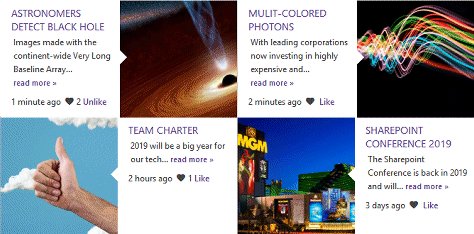 | |
| Image Menu Carousel Web Part |
The Image Menu Carousel Web Part displays the pictures contained in a Sharepoint Picture Library arranged horizontally. The images scroll automatically (as a slide show), via buttons and/or via swipe.
The Image Menu Carousel Web Part optionally displays the image title and/or the image description.
Each image can optionally be linked in order to create a navigation menu.
The following parameters can be configured:
- Number of images to be displayed
- can be used as an image carousel or a menu
- Custom CSS styles
- Number of words to be displayed per image
- Rotation speed
|
| |
| Quick Links Web Part |
The Quick Links Web Part allows to easily set up a menu with icons based on a Sharepoint List.
The Web Part can be used with Sharepoint 2010, Sharepoint 2013, Sharepoint 2016 and Sharepoint 2019.
The Quick Links Web Part lets you:
- use a Sharepoint Links List to define the menu items
- choose a horizontal, vertical or a fixed or fluid grid layout with or without icons
- define the menu tile width, height and color
- use Font Awesome icons and/or Microsoft Office Fabric icons
- CSS styles to customize the look and feel
- apply Security trimming by Sharepoint groups or AD groups
- define personal link menus (each user can configure his/her own menu)
|
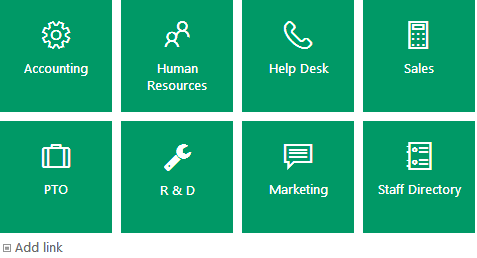 | |
| Hero Web Part |
The Hero Web Part adds a compelling design element to your page. You can display up to five items and use images, color, text, and links to draw attention to each.
The Web Part can be used with Sharepoint 2010, Sharepoint 2013, Sharepoint 2016 and Sharepoint 2019.
The following parameters can be configured:
- Number of Tiles (up to 5)
- Height of the web part
- optional URL links for each tile
- optional "Action Text" Caption
- optionally set the page background image or color
|
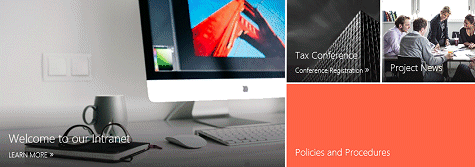 | |
| Chart Web Part |
|
The Chart Web Part allows to chart data contained in the specified Sharepoint List.
The Web Part can be used with Windows Sharepoint Services V3, MOSS 2007, Sharepoint 2010, Sharepoint 2013, Sharepoint 2016 and Sharepoint 2019.
The following parameters can be configured:
- Sharepoint List containing the data to be visualized
- Search Filters
- Chart Type:
- Pie Chart
- 3D Pie Chart
- Donut Chart
- Horizontal Bar Chart
- Vertical Bar Chart
- Line Chart
- Area Chart
- Horizontal and Vertical Stacked Bars
- Chart dimensions
- Chart Title
- Chart background colors
- Chart Legend
- Interactive Search Filters
- Web Part Connection for filtering
|
| |
| Tiles Web Part |
The Tiles Web Part allows to easily create a compelling homepage or navigation without having to set up a multitude of web parts and/or create custom page layouts.
It also includes a collection of specialized tiles to display list items, weather information, Twitter and RSS feeds and videos.
It arranges the tiles in a freely designable responsive grid containing tiles of varying size and functionality.
The Tiles Web Part lets you:
- define the default tile dimension (typically square)
- define a custom color palette to adhere to your corporate branding
- CSS styles to customize the look and feel
- Tile security trimming by Sharepoint groups or AD groups
- define personal tiles (each user can configure his/her own tiles)
- define a page backdrop and optionally disable the Quick Launch menu
- add tiles of different functionality:
- Text or Image only
- linked tiles with text and/or icon and/or image background
- display list items ("top news", "recent blog posts", "new documents" etc.)
- rotate content (text and/or images)
- random information chosen from a Sharepoint List or Library (text and/or image)
- the current date
- World clock
- Google Map
- KPI information
- RSS Feed
- Stock Quote
- Twitter tweets
- Weather information
- Video (embedded or popup) |
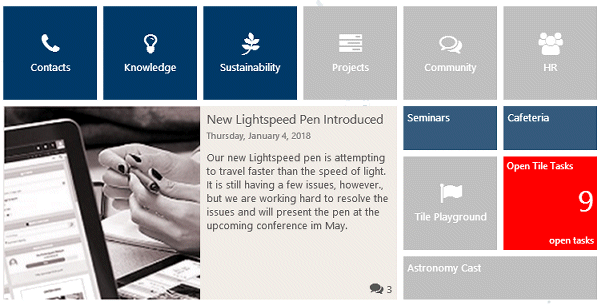
Examples:
 ×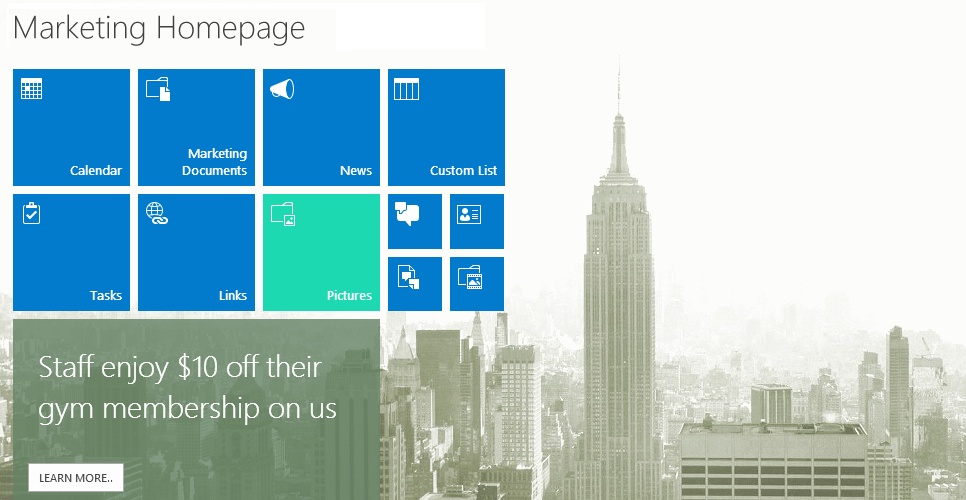 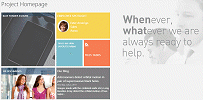 ×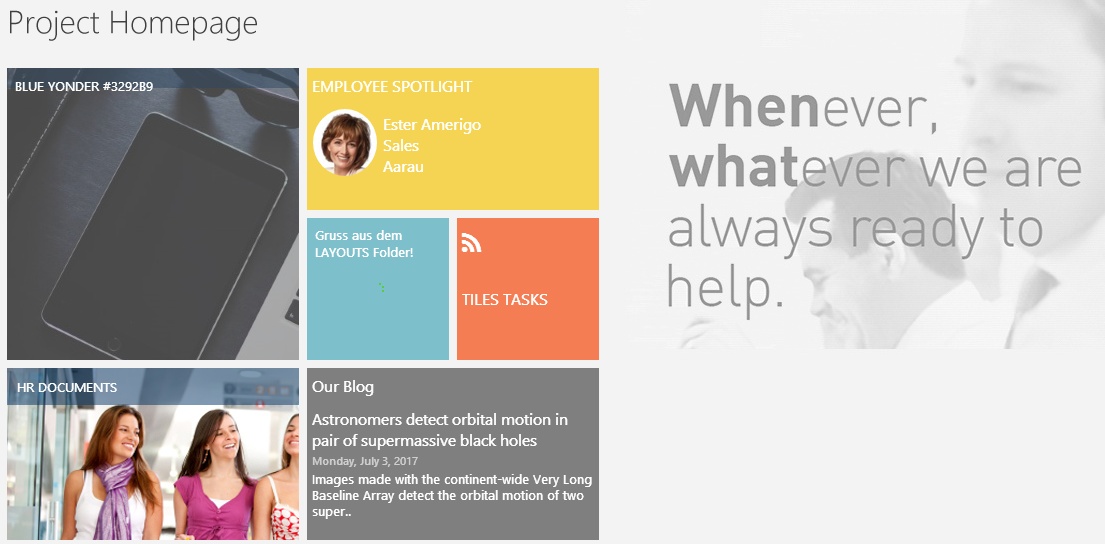  ×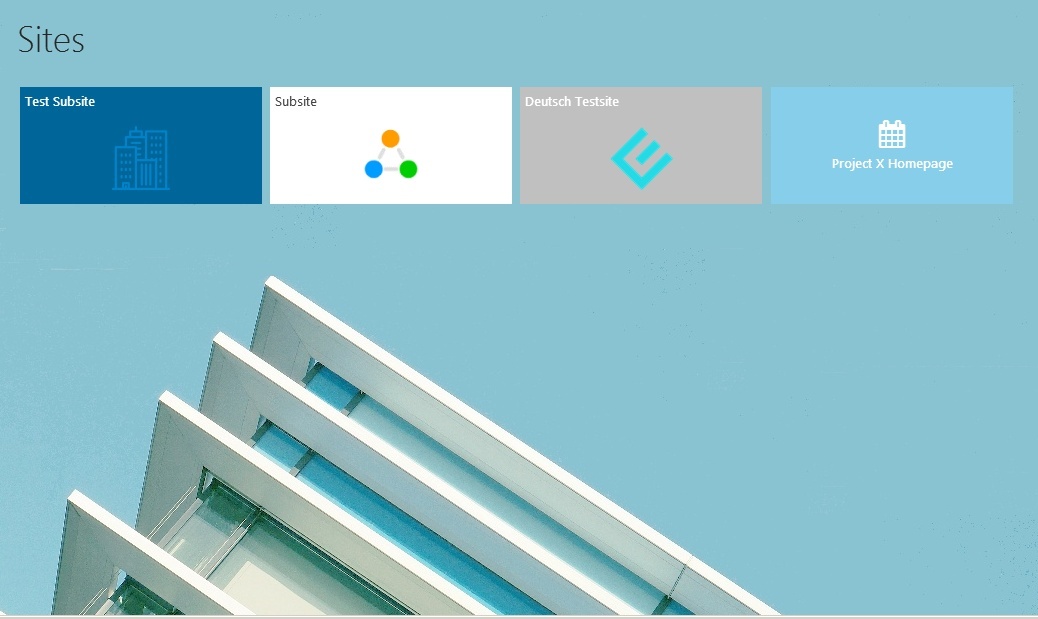 | | |
| List Search Web Part |
The List Search Web Part reads the entries from a Sharepoint List or Library (located anywhere in the site collection) and displays the selected user fields in a grid with an optional interactive search filter.
The following parameters can be configured:
- Sharepoint Site
- List Columns to be displayed
- Filtering, Grouping, Searching, Paging and Sorting of rows
- AZ Index
- optional Header text
|
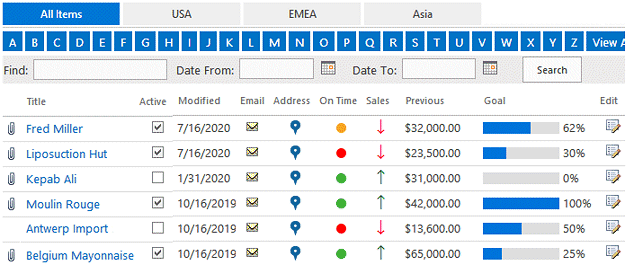 | |
| List Rotator Web Part |
The List Rotator Web Part displays and rotates the items of the selected Sharepoint List.
The following parameters can be configured:
- List and List View
- freely configurable layout template
- Rotation speed
- Navigation buttons and bullets
- Web part CSS styles
|
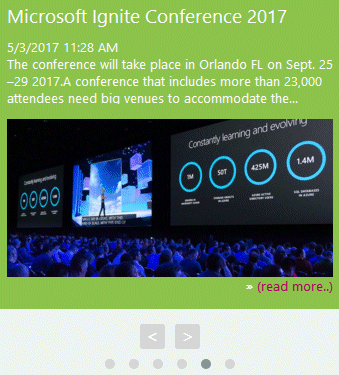 | |
| Toast Notifications |
|
The Toast Notification SharePoint solution (Version 1.0.0.40) lets you centrally manage notifications and alerts targeted to all users or specific user groups.
It reads entries from the included SharePoint List (located in the root site) and displays notifications targeted to either selected groups or all users during the specified time window as configured for each notification.
The solution can be used on SharePoint 2010, 2013, 2016, 2019 and SharePoint Online/Office 365.
|
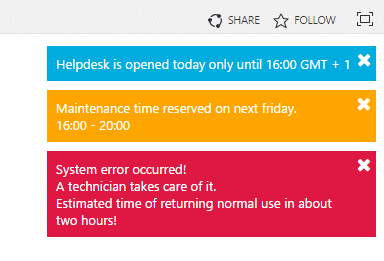
| |
| Classifieds Web Part |
The Classifieds Web Part allows users to post classified ads to a Sharepoint List.
It reads the entries from a Sharepoint List or Library (located anywhere in the site collection) and displays the selected user fields in a grid with an optional interactive search filter.
The following parameters can be configured:
- Sharepoint Site
- List Columns to be displayed
- Filtering, Grouping, Searching, Paging and Sorting of rows
- Category Index
- Detail View template
- optional Header text
|
| | |
| News Carousel Web Part |
The News Carousel Web Part displays the most recent announcements of a Sharepoint "Annoucements" List and thus gives much better visibility to new announcements published anywhere within the current site collection or web application.
The News Carousel Web Part displays the announcement title (linked to the announcement entry), the first few words, the author and the post date and an optional image.
The following parameters can be configured:
- Number of announcements to be displayed
- Custom CSS styles
- Number of words to be displayed per post
- Rotation speed
|
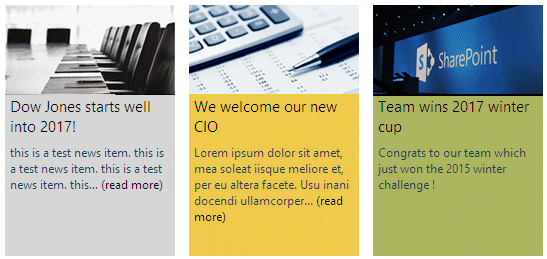
| |
| KPI Indicators Web Part |
The KPI Web Part allows to easily set up KPI indicators based on values contained in your Sharepoint Lists.
The KPI Web Part lets you:
- define one or multiple KPI indicators
- choose a horizontal, vertical or grid layout with or without icons
- CSS styles to customize the look and feel
- use aggregate functions like "sum", "average", "count" etc.
|
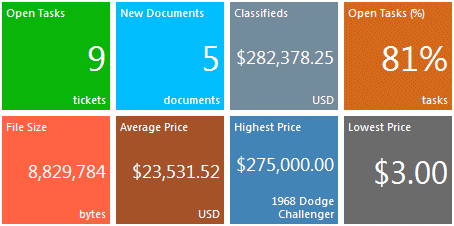 | |
| Navigator Menu Web Part |
The Navigator Menu Web Part allows to easily set up a menu with icons based on a Sharepoint List.
The Navigator Web Part lets you:
- use a Sharepoint List to define the menu items
- choose a horizontal, vertical or grid layout with or without icons
- CSS styles to customize the look and feel
- Security trimming by Sharepoint groups or AD groups
- define personal link menus (each user can configure his/her own menu)
- Web Part connections to use the Web Part as a filter
|
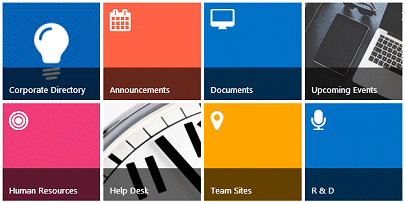 | |
| Upcoming Events Web Part |
The Upcoming Events Web Part displays the upcoming appointments of the selected Sharepoint Calendar.
A property filter, the field template, header & footer text, the data refresh interval and the number of items to be displayed can be configured.
The web part expands both recurring and multi-day events.
|
| |
| Timeline Web Part |
|
The Timeline Web Part displays the appointments of the selected Sharepoint calendar as a Timeline.
The appointments can be grouped by a Calendar column which displays each group as a separate row.
This allows to easily visualize the appointments as for example room bookings etc.
A “Category” column can be specified to color code the appointments in the timeline display.
The following parameters can be configured:
- Sharepoint Calendar to be displayed
- Calendar column to be used for grouping
- daily, weekly and monthly view
- calendar color coding for each user/resource
- displays a tooltip with the calendar event details
|
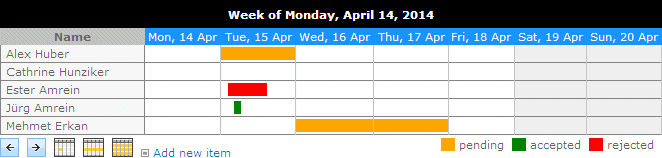
Timeline week view | | |
| Free Filter Web Part | The free AE Filter Web Part allows to interactively select a specific value from a text field, a dropdown box or a date picker and then will make the selected value available to other Web Parts via a Web Part connection.
The Filter Web Part lets you:
- choose the filter type (Text, Dropdown, Date, Radiobuttons, Checkboxes or Tabs)
- use a Sharepoint List to define the filter items
- CSS styles to customize the look and feel
|
| Organization Chart Web Part |
The Org Chart Web Part displays the organizational chart based on the SharePoint User Profile Store or a SharePoint list. It allows to navigate up and down the organizational hierarchy by clicking on the chart items.
The following parameters can be configured:
- Starting node
- Custom CSS styles
- User Profile properties being displayed
- SharePoint list columns being displayed
|
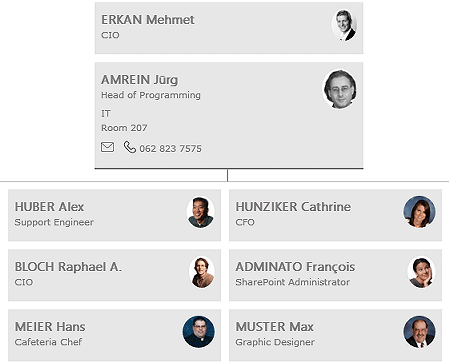 | |
| Team Members Web Part |
| The Team Members Web Part reads the user entries from the Sharepoint Server User Profile Store (MOSS 2007 and Sharepoint 2010/2013/2016/2019 Standard or Enterprise) and displays the selected user fields in a grid.
Please note that there are 3 different versions of this Web Part depending on your Sharepoint environment:
- MOSS 2007 (data based on the MOSS User Profile Store)
- Sharepoint 2010 Standard or Enterprise Edition (data based on the User Profile Store)
- Sharepoint 2013 Standard or Enterprise Edition (data based on the User Profile Store)
- Sharepoint 2016 Standard or Enterprise Edition (data based on the User Profile Store)
|
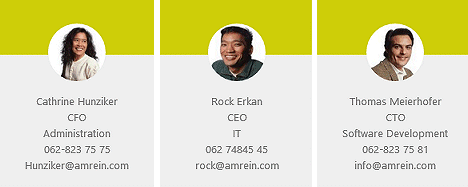 | |
| Free AZ Index Web Part |
The AZ Index Web Part allows to either interactively filter a Sharepoint List web part or to transmit the selected value as an URL parameter to another page (as for example by placing the AZ Index web part on the homepage to let users select the first letter of a staff member which then redirects the user to the "Staff Directory" web page).
The AZ Index Web Part lets you:
- define the redirection target URL and/or the column to be filtered
- CSS styles to customize the web part's look and feel
|
|
| |
| YouTube Player Web Part |
|
The Youtube Player Web Part either selects a random Youtube video, a specific video or a playlist from the specified Sharepoint List or directly from Youtube.
The Web Part can also be used to display a single static video or a Youtube playlist by specifying a Youtube URL in the "Video Embed URL" parameter field.
The following parameters can be configured:
- Sharepoint Library containing the Youtube video URL(s)
- single movie/movie rotation mode
- Youtube Player dimensions
- Display of Title and Description information taken from a Sharepoint List
- Display of a Playlist for manual selection of the Youtube videos to be played back
- Web Part Connection to a Sharepoint List or Library
|
| |
| Picture/Icon Menu Web Part |
|
The Picture Menu Web Part allows to quickly set up a menu with icons based on a Sharepoint Picture Library or a Sharepoint List.
The following parameters can be configured:
- Sharepoint Picture Library or List containing the pictures
- Horizontal or vertical layout
- CSS styles to customize the look and feel
|
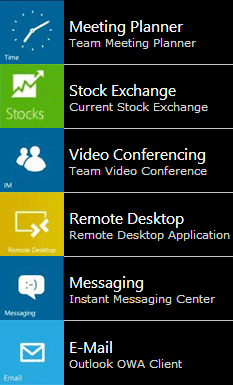 | |
| Task Roll Up Web Part |
|
The Task Rollup Web Part displays the tasks defined in each Task List within the Sharepoint Site collection and thus gives much better visibility to new or pending tasks created anywhere within the current site collection.
The Task Roll Up Web Part allows to filter the results by any column, the current date and the currently logged-in user.
|
| |
| Image Carousel Web Part |
|
The Image Carousel Web Part sequentially displays the images contained in the specified Sharepoint Picture Library. A preview of each picture can be shown by clicking on the corresponding thumbnail image.
The preview also displays the picture "Description" (if such a column is defined in the Picture Library).
The following parameters can be configured:
- Sharepoint Picture Library containing the pictures
- Maximum image dimensions
- Sequential (slideshow) or manual play-back
- Slideshow pciture transition effect
- Library View to be able to select/filter a subset of images in a library
- Lightbox preview for each image
- optional Image Caption (taken from Picture Library "Title" and "Description" fields)>
|
 | |
| Color/Mini Calendar Web Part |
The Color Calendar Web Part displays the color-coded appointments of the selected Sharepoint Calendar. The web part size can be freely specified which allows to create a "mini" calendar.
The following parameters can be configured:
- calendar size
- calendar color coding of appointment types
|
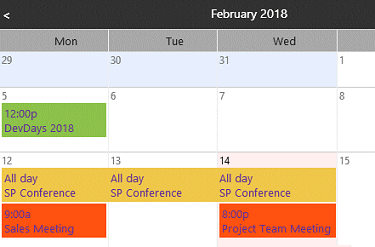 | |
| Free Twitter Web Part |
The free "Twitter" Web Part allows to display the Tweets of the specified Twitter search or Twitter user. The list is automatically updated in regular intervals.
|
| |
| Free Timer Web Part |
|
The AE Timer Web Part allows to display a countdown timer and/or an “elapsed time” timer.
The following parameters can be configured:
- Start Date/Time
- End Date/Time
- CSS styles
- Timer Display
- Web Part Connection
|
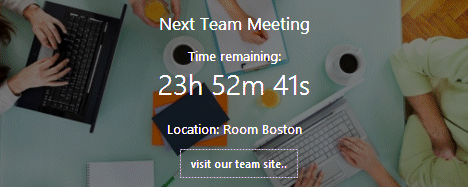 | |
| Blog Roll Up Web Part |
The Blog Rollup Web Part displays the most recent blog entry of each blog within the Sharepoint Site collection and thus gives much better visibility to new blog posts created anywhere within the current site collection.
The Blog Roll Up Web Part displays the blog post title (linked to the blog entry), the first few words, the author, the post date and the number of post comments.
The following parameters can be configured:
- Number of blog posts to be displayed
- Custom CSS styles
- Number of words to be displayed per post
- Show/hide author's picture
|
| |
| News Rollup Web Part |
The News Rollup Web Part displays the most recent announcements of each Annoucement List within the Sharepoint Site collection and thus gives much better visibility to new announcements published anywhere within the current site collection.
The News Roll Up Web Part displays the announcement title (linked to the announcement entry), the first few words, the author and the post date.
The following parameters can be configured:
- Number of announcements to be displayed
- Custom CSS styles
- Number of words to be displayed per post
- Show/hide author's picture
|
| |
| Document Rollup Web Part |
The Document Rollup Web Part displays the most recent documents in each Document Library within the Sharepoint Site collection and thus gives much better visibility to new documents published anywhere within the current site collection.
The Document Roll Up Web Part displays the document title (linked to the document itself), the description, the author and the upload date.
The following parameters can be configured:
- Number of documents to be displayed
- Custom CSS styles
- Number of documents to be displayed per site
- Show/hide author's picture
|
| |
| Discussion Rollup Web Part |
The Discussion Rollup Web Part displays the most recent discussion messages of each Discussion List within the Sharepoint Site collection and thus gives much better visibility to new discussion posts created anywhere within the current site collection.
The following parameters can be configured:
- Number of posts to be displayed
- Custom CSS styles
- Discussion Lists to be included
- Show/hide author's picture
|
| |
| Calendar Rollup Web Part |
The Calendar Rollup Web Part displays the events defined in each Calendar within the Sharepoint Site collection and thus gives much better visibility to events created anywhere within the current site collection.
The Calendar Roll Up Web Part allows to filter the results by any column, the current date and the currently logged-in user.
The following parameters can be configured:
- Number of events to be displayed
- filtering by any column, date and user (as eg. show today's events assigned to the current user)
- specific Calendars to be searched
- grouping by a specific column
|
| |
| Birthday & Anniversary Web Part |
|
Birthday & Anniversary Web Part
The "Birthday & Anniversary" Reminder Web Part selects the forthcoming birthdays or anniversaries of users from the MOSS User Profile Store and displays the selected profile property fields in a freely configurable template. The selection is based upon the User Profile "Birthday" and "Hire Date" fields.
|
| |
| Free Digital Clock Web Part |
Digital Clock Web Part
The Digital Clock Web Part displays the current date and time both for the local user plus any number of additional time zones.
The web part can be configured to:
- display the time only
- either use the military or AM/PM time format
- set the time font size
- set the time and date font colors
- add different "world clock" time zones
|
| |
| Banner Rotator Web Part |
See our Botanic Garden
Curabitur enim lacus, aliquam sed vulputate at, viverra nec elit. Maecenas et porttitor nulla. Phasellus mattis massa at arcu tempus volutpat.
The Banner Rotator Web Part rotates the image files contained in the specified Sharepoint Picture Library using smooth transitions between the images.
The following parameters can be configured:
- Sharepoint Picture Library containing the pictures
- optional Library Folder containing the images
- Transparent Text area (can be freely positioned)
- Rotate banners, show a new banner every day or on every page refresh
|
| |
| EWS Calendar Web Part |
The Exchange Calendar Web Part displays the appointments of the selected Microsoft Exchange Server mailbox(es) in a Sharepoint calendar.
The following parameters can be configured:
- daily, weekly and monthly view
- Mailboxes to be displayed
|
| |
| Free Welcome Web Part |
The Welcome Web Part welcomes users to your portal by displaying a personal message that includes the user's name and photo. It allows to display a standard message which changes depending on the time of day. You can configure the custom greeting messages, the language, choose different ways to display the user name and change the style of the welcome box.
The following parameters can be configured:
- Template to customize the welcome message
- several placeholders to dynamically add context-sensitive information
- CSS styles
- Language localization
|
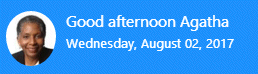 | |
| MSN Stock Chart Web Part |
MSN Stock Chart Web Part
The MSN Stock Chart Web Part was originally inspired by Dor Rotman (see his blog entry) and displays a specific Stock Chart provided by MSN Money Central.
You can configure:
- the size of the chart (width and height) and
- the range of days displayed.
- to overlay a comparison with the Dow Jones Index
|
| |
| MSN Stock Quotes Web Part |
MSN Stock Quotes Web Part
The MSN Stock Quotes Web Part uses the public MSN Money Central Stock Quote Web Service to doisplay selected stock quote information. The data are delayed by 20 minutes and provided by MSN Money Central.
You can configure the following web part properties:
- the list stock symbol(s) to watch
- the amount of information displayed by selecting specific columns
Clicking on a company name in the list leads you to the related MSN Money Central page for more information on the selected stock. |
| |
| Random Quote of the Day Web Part |
Random Quote of the Day Web Part
The "Random Quote of the Day" Web Part randomly selects a quote from the specified Sharepoint list. A "Starter" Excel list containing quotes for a quick start is supplied with the download package.
You can configure the following web part properties:
- the Sharepoint list
- the Sharepoint list column
- to enable or suppress the daily calendar display.
|
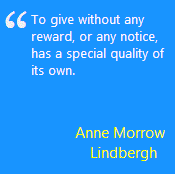 | |
| Spotlight On.. Web Part |
"Spotlight On.." Web Part
The "Spotlight On.." Web Part selects a random entry from the specified Sharepoint list and displays a picture, a title and an abstract of the selected person. The original picture is automatically scaled as a thumbnail.
You can configure the following web part properties:
- the Sharepoint list
- the Sharepoint list column
- the List fields corresponding to the picture, title, abstract and detail link
- enable or suppress the "Details.." URL.
This allows you to display random data contained in any Sharepoint List by specifying the desired Sharepoint List name and the desired list column names. |
| |
| User Spotlight On.. Web Part |
Sharepoint Server "User Spotlight On.." Web Part
The "User Spotlight On.." Web Part selects a random user entry from the MOSS User Profile Store and displays the selected user fields as specified in a freely configurable template.
The Web Part can be used with Windows Sharepoint Server 2007 (MOSS), SP2010, SP 2013, SP2016 and SP 2019 Server.
Please note that this web part is not compatible with Windows Sharepoint Services V3 and SP 2010/2013 Foundation.
You can configure the following web part properties:
- the template to select the desired User Profile properties
- an optional list of users to be excluded from the Spotlight rotation.
- show a new entry every day or on every page refresh
|
| |
| Staff Directory Web Part |
The Staff Directory Web Part reads the user entries from the Sharepoint User Profile Store and displays the selected user fields in a list.
The following parameters can be configured:
- Sharepoint Site
- User Properties to be displayed
- Filtering, Grouping and Sorting of rows
- AZ Index
- optional Header text
|
| | |
| Tip of the Day Web Part |
"Tip of the Day" Web Part
The "Tip of the Day" Web Part selects a random entry from the specified Sharepoint list or from a selected RSS Feed and displays a picture, a title and a tip.
You can configure the following web part properties:
- the Sharepoint list containing the tips
- the List fields corresponding to the picture, title and tip
- an optional picture (contained in a Sharepoint picture library)
This allows you to display random data contained in any Sharepoint List by specifying the desired Sharepoint List name and the desired list column names.
|
| |
| Picture Lightbox Web Part |
Lightbox Web Part
The Picture Lightbox" Web Part displays the content from the specified Sharepoint Picture Library as a thumbnail array.
A preview of each picture can be shown by clicking on the corresponding thumbnail image.
You can configure the following web part properties:
- the Sharepoint Picture Library
- the number of rows and columns
- the thumbnail size
|
| |
| Weather Web Part |
|
The Weather Web Part displays the current weather plus a forecast for the next two days as provided by the Yahoo Weather RRS feed.
The RSS feed is automatically cached by Sharepoint for 1 hour to avoid unnecessary traffic.
Since the web part connects to an external RSS feed, it needs to be deployed to the Global Assemby Cache (GAC) for security reasons. The following parameters can be configured:
- Location: US and international locations
- Temperature Units (Fahrenheit or Celsius)
|
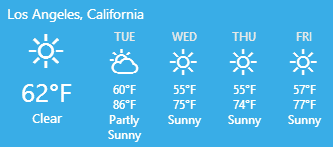 | |
| Picture Slideshow Web Part |
|
The Picture Slideshow Web Part sequentially displays the images contained in the specified Sharepoint Picture Library.
The following parameters can be configured:
- Sharepoint Picture Library containing the pictures
- Frame change rate
- Maximum image dimensions
|

| |
| Quick Form Web Part |
|
The "Quick Form" Web Part allows to design a web form which will be submitted by the users to the specified e-mail recipient and/or a Sharepoint List which provides a way for customers, business partners, and others inside or outside the company to submit questions or request information by filling out fields on a web page and clicking the Submit button.
Any number of form fields can be defined and styled.
|
| |
| Currency Rates Web Part |
|
The Currency Rates Web Part uses the public Yahoo Currency Rate Web Service to display selected currency exchange rates. The data are delayed and are provided by Yahoo Financial Services.
You can configure a list of currencies exchange rates to watch |
| |
| Media Player Web Part |
|
The Media Player Rotator Web Part selects a random media file from the specified Sharepoint Picture or Document Library. The Microsoft Media Player plug-in is used to play back the media files.
Supported file formats are MP3, SWF (Flash), FLV, AVI, WMV, MP4, MPG, MPEG, MOV, YouTube, ASX, RTPM, M4A, M4V, Kaltura and Vimeo.
The Web Part can also be used to display a single static Flash movie by specifying a filename in the "Flash Movie Name" parameter field.
The Web Part also allows to play back YouTube videos.
The following parameters can be configured:
- Sharepoint Library containing the media file(s)
- single movie or movie rotation mode
- Media Player dimensions
- Display of Title and Description information taken from the Sharepoint Library
|
| |
| Google Map Chart Web Part |
The Google Map Chart Web Part allows to chart data contained in the specified Sharepoint List as a geographical map. The map is created using Google's public Chart API (see official Documentation)
The following parameters can be configured:
- Sharepoint List containing the data to be visualized
- Geographical map area:
- USA
- South America
- Europe
- Asia
- Middle East
- Africa
- World
- Map dimensions
- Web Part and Map background colors
- Map Chart Color Palette
- Chart Legend
|
| |
| Free Google Chart Web Part |
The Google Chart Web Part allows to chart data contained in the specified Sharepoint List. The charts are created using Google's public Chart API (see official Google Documentation)
The following parameters can be configured:
- Sharepoint List containing the data to be visualized
- Chart Type:
- Pie Chart
- 3D Pie Chart
- Horizontal Bar Chart
- Vertical Bar Chart
- Line Chart
- Chart dimensions
- Chart Title
- Chart background colors
- Chart Color Palette
- Chart Legend
|
| |
| Bullet Graph Gauge Web Part |
The Bullet Graph Gauge Web Part allows to chart data contained in the specified Sharepoint List. The bullet graph charts are created using Google's public Chart API.
The following parameters can be configured:
- Sharepoint List/View containing the data to be visualized
- Bullet Graph ranges and range colors (eg. bad, satisfactory, good)
|
| |
| RSS Feed Ticker Web Part |
The RSS Ticker Web Part displays either an external RSS Feed or the content of a local Sharepoint list. It shows the feed either as a Marquee ticker or a static vertical list.
The following parameters can be configured:
- external RSS Feed URL or Sharepoint List containing the data to be visualized
- The maximum number of items to be displayed
- The display option (ticker or regular list)
|
| |
| SQL Query Viewer Web Part |
The SQL Query Viewer Web Part allows to query external SQL Server databases and displays the result as a pageable list.
The following parameters can be configured:
- Database Connection String
- SQL Select statement
- Number of rows displayed per page
|
| |
| SQL Chart Web Part |
The SQL Chart Web Part allows to chart data selected from the specified SQL Server database, OLE-DB or ODBC data source. The charts are created using Google's public Chart API. The SQL Chart Web Part accepts Web Part connections for filtering.
The following parameters can be configured:
- SQL query to select the data to be visualized
- Chart Type:
- Pie Chart
- 3D Pie Chart
- Horizontal Bar Chart
- Vertical Bar Chart
- Line Chart
- Chart dimensions
- Chart Title
- Chart background colors
- Chart Color Palette
- Chart Legend
|
| |
| SQL Bullet Graph Gauge Web Part |
The SQL Bullet Graph Gauge Web Part allows to display data values from the specified SQL Server database, OLE-DB or ODBC data source as either a KPI indicator or a Bullet Graph. The bullet graph charts are created using Google's public Chart API.
The following parameters can be configured:
- SQL Query selecting the data values to be visualized
- KPI Indicator or Bullet Graph display options
- Bullet Graph ranges and range colors (eg. bad, satisfactory, good)
|
| |
| Google Map Web Part |
The Google Map Web Part allows to display the geographical location of a given address. The address can either be static or contained in a connected Sharepoint List. The map is created using Google's public Map API.
The following parameters can be configured:
- Connection to a Sharepoint List containing the address or longitude/latidude coordinates
- Interactive/static mode (static mode needs no Google API key)
- Map Zoom Level
|
|
|
| Google Geo Mapper Web Part |
The Google Geo Mapper Web Part allows to display the geographical locations taken of from a Sharepoint List or a Sharepoint Document Library. Detailed information about each location is shwon in the info bubble and in an optional info window below the map. List attachments and Document library files can be opened from the info window.
The following parameters can be configured:
- Sharepoint List or Document Library containing the longitude/latitude coordinates
- supports List Views for filtering
- Map width, height and initial Map Zoom level
- Default Map Pin Icon
- optional List column name containing the Pin Icon name. Allows to assign different pins to each location (Enterprise version only)
- Info Bubble Text Template
- Info Box List Column to display additional information and file attachments below the map for each selected location (Enterprise version only)
|
| |
| Quick Poll Web Part |
The Poll Web Part allows to quickly publish simple user polls/voting. It allows to define one question and multiple answers. The poll results are displayed as a graphical pie chart.
Each user can only vote once. As soon as a user has voted, the poll result chart is displayed.
The following parameters can be configured:
- Question and possible Answers
- The Poll expiration date
|
| |
| Audio Player Web Part |
The Audio Player Web Part allows you to play back Audio files (MP3's) contained in a specified Sharepoint Document Library. Multiple Audio Player Web Parts can be placed on a page.
The following parameters can be configured:
- Sharepoint Document Library
- The Audio File name to be played back
|
| |
| Audio & Video Podcast Web Part |
The Audio & Video Podcast Web Part allows you to get the most recent podcast episodes from a podcast feed and play the episodes using the embedded MP3 player or the embedded Media player. You can also subscribe to the podcast via you local iTunes application.
The following parameters can be configured:
- Podcast URL
- Number of episodes to be shown
- iTunes podcast ID
|
| |
| Image Rotator Web Part |
The Image Rotator Web Part selects a random image file from the specified Sharepoint Picture Library.
The following parameters can be configured:
- Sharepoint Picture Library containing the pictures
- optional Library Folder containing the images
- Image dimensions
- Show/Hide image caption
|
| |
| List View Web Part |
The free List View Web Part allows to display Sharepoint List Views similar the the built in Sharepint List Web Part, but with the additional benefit to be able to display Lists from all Sharepoint Sites.
The following parameters can be configured:
- Sharepoint Site
- Sharepoint List or Library
- List View
|
| |
© 2025 AMREIN ENGINEERING AG
|
|


 Web Part Bundle
Web Part Bundle