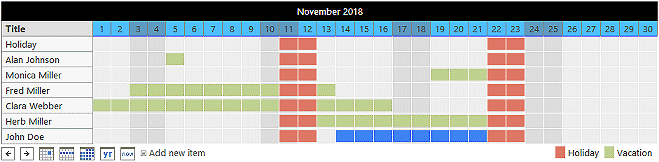Made
10/22/2013 10:24 | Can we use People and Group in Active Directory? if we input manually then will be double post if we post wrong name.
example:
Suwancita, I Made
Suwancita, IMade
Suwancita,I Made
There will be three names in Vacation Planner Diagram. :)
Good WebPart !! thanks... |
|
Support Team
10/22/2013 11:25 | Made, of course every time you make a new entrie with a different name, also there will be a new name created in the web part. But if you misstyped a name, simply click on the calendar entry and correct the name. The names are not autmatically matched to the AD users and groups so that you are able to work also with people not registered in the domain. |
|
Rob
3/31/2014 21:40 | I was wondering if there is a way to connect the planner to a list?
Is there a way to remove the "add entry"? |
|
Support
3/31/2014 23:02 | Rob, please send us an email regarding this request. (info at cellworks ch) |
|
MikeZz
5/2/2014 19:52 | Was also curious about the list based solution. We found that some parts which don't use lists (like Surveys) were driven by cookies and our security software was always clearing them.
Thanks |
|
Support team
5/5/2014 16:33 | Mike, please write us as well an email regarding this. |
|
Mark
11/26/2014 23:00 | Hi, Is it possible to populate data from sql. We use a sql base hr program that already has this info. It would be useful to be able to pull this directly into this webpart to offer our users a holiday chart. |
|
Support Team
11/27/2014 16:19 | Mark, it would be possible to add this functionality. We will contact you by mail. |
|
Maury
2/28/2019 20:23 | Can we use a list view to filter the data? |
|
Support Team
3/1/2019 12:18 | Hi Maury, no, unfortunately this is not possible |
|
Stefan R
3/18/2019 09:43 | Does the solution support categorizing the off duty. E.g. Vacation, planned Parental leave, planned Other off duty with different letter och color depending of what reason? Or could it be possible to add that feature. |
|
Juerg
3/18/2019 12:20 | Stefan,
this is not supported by the Vacation Planner.
However, you might want to check out the "Timeline" web part (see /apps/page.asp?Q=5846 ) which does support color coding:
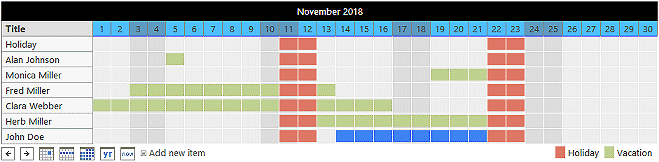
|

 We have been extremely satisfied with Amrein products. Great functionality, and easy to install. When we’ve had questions, the level of support is high, with fast response time in spite of the time difference. Thanks very much.
We have been extremely satisfied with Amrein products. Great functionality, and easy to install. When we’ve had questions, the level of support is high, with fast response time in spite of the time difference. Thanks very much.


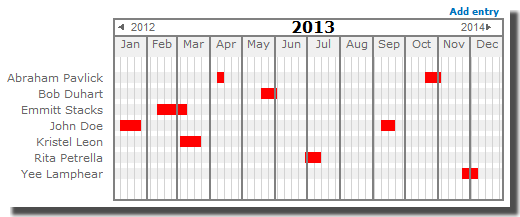

 Deployment Instructions
Deployment Instructions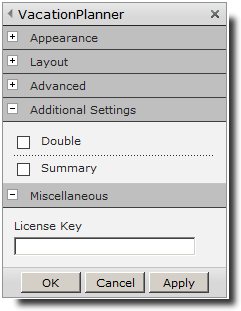
 Post a Comment
Post a Comment