Dan Neuman
9/22/2011 00:18 | For users that don't have contribute privileges, can I hide the "Please Enter a comment" section and the submit button? I hate teasing someone with something they can't do. |
|
Hermann
9/22/2011 11:51 | Hi Dan, our thinking so far was to hide the web part altogether for people that cannot contribute, or to give them special rights on the list that they can contribute to this one thing. A "conversation" is something different than e.g. posting documents or announcements. Showing a conversation, but not allowing to contribute at least in principle - isn't that like taping somebodies mouth? We have worked with many organisations and have seen that people only contribute if they have something to say - and then you do not want to shut them down.
But we are happy to hear other opinions about this. |
|
Dan Neuman
9/22/2011 23:54 | I want to create a view of the underlying list for a "moderator". Is there a way to order the items so they appear in the same order as the micro blog webpart? |
|
Hermann
9/23/2011 10:08 | Hi Dan, thanks for the question. Relevant for the List are the fields ID, MB_MasterBlogID, MB_LastUpdate,MB_Message,Created_By. If you use several MicroBlogs in the same site, you want to add MB_Identifier_1 to it, which filters for the specific Microblog. The initial conversation starters (the first post) gets the MB_MasterBlogID "0", and the field "MB_LastUpdate has the time of the last post in the conversation, so it is updated each time there is a new reply.
If you sort by MB_MasterBlogID ascending, then by MB_LastUpdate descending, you get in the beginning of the list the Master-Entries as they appear in the MicroBlog. The Reply-Entries refer in MB_MasterBlogID to the ID of the Master-Entries.
So a user needs to identify first the Master-Entry, take the ID and then go to the subentries in the list accordingly. A moderator can delete any entry without fundamental problems, in order to avoid orphans it is advisable to delete all Replies, if you delete the Master. If you delete the latest Reply, the order might not be correct any more, since the Master gets that date put into his time stamp. But that should not be a big problem.
Please use a Moderator only to delete Spam or similar - if you delete "real messages", it usually undermines trust in a tool like this. |
|
David
9/29/2011 18:56 | Thanks Hermann, this post about the structure of the Micro_Blog is very useful. |
|
David
11/2/2011 15:00 | Hi, as John did on October 28th, we installed, deployed and activated the webpart with no issue. But, unfortunately, the webpart (or its VEA folder) cannot be seen in the webpart list (even when scrolling down as kindly recommended).
Many thanks in advance for your help. |
|
Hermann
11/3/2011 10:58 | Hi John (and David) - I just got the comment from David that the reason for the problem of the web part not appearing might be due to the fact that SharePoint requires a separate activation per site collection, per variation of language. David did this and the web part became available as it should. |
|
Thomas
2/10/2012 17:17 | Super support!!
Bei uns funktionierte das Webpart leider von Anfang an nicht korrekt. Wir wurden von den Entwicklern wirklich super unterst�tzt - und haben jetzt ein funktionierendes Webpart - weiter So!
Liebe Gr��e |
|
laureano
4/19/2012 23:04 | when I want to go to profile of the person to answer a question o comment Doesn't show the profile, how I senttings the webpart for to it send me to the profile of a person to answer a comment? |
|
Adriano
4/21/2012 00:20 | when I click on a username I should send her profile but not send, where it set up |
|
Support Team
4/23/2012 15:45 | laureano, adriano:
you have to enter the site url under "my site url" in the configuration. to have a link from the usernames.
Regards, Reto |
|
Irfan
6/13/2012 16:28 | Hello, does this webpart require us to turn on My Sites? We have not implemented My Sites for our employees yet. |
|
Irfan
6/13/2012 23:38 | Hello, a couple more questions:
Is it possible to add and display some fields, such as Rating and Category. So, discussions could be grouped by Category?
I tried to change the webpart form color from black to some other color. But, unable to do that. Is it possible? Thanks, |
|
Support Team
6/20/2012 11:35 | Irfan, you don't need to have turned on my sites to use this web part. It is not posible to group discussions. I sent you an email, with the updated version of the web part where the problem with the color is solved. Soon the version to download will be updated as well. |
|
Wendi Sabo
8/2/2012 20:04 | Is there a way to tag others in your post or add pictures? This would be a great feature to have for this web part. If not is there another webpart that we can add that will have that functionality? The kicker is I want it seamless inthe site as it is for an intranet and I don't want my users to have to sign up, or set up another profile; i want it to pull from Active Directory and SharePoint 2010. Please let me know! Thank you, Wendi |
|
Support Team
8/3/2012 14:17 | I added your request to the list of the updates for the next release. But I cannot tell if and when this function will make it into to web part at this point. |
|
Matteo
9/11/2012 19:11 | Hello Amrien
Is this web part only for use by authenticated users or can it be used on a pubic facing site with anonymous users? If so what security setting need to be set?
Matteo
|
|
Marvin
10/11/2012 15:24 | Can you inform us about the funcion "context url" and the following context url parameters?! |
|
Support Team
10/17/2012 11:16 | Matteo: With a puclic facing site it should work also. But every User will have the same account. Up to now it is not yet possible to define a username in this mode.
Marvin:
With these settings you can configure that when the mouse cursor is placed over the name of a contributor, it will open a window with the profile page. The account name will be added at the end of the link. |
|
Lia M
10/18/2012 20:58 | Is there a way to edit the post. How to delete it , if it was posted by mistake to the incorrect blog topic? |
|
Support Team
11/23/2012 15:49 | Lia, that is only possible in the list "MicroBlog" directly. From the UI of the Blog itself that is not possible. |
|
Paul
4/3/2013 12:22 | Can you add an option to expand/collapse all? |
|
Support Team
4/5/2013 13:43 | Paul, I added your request to the list of the updates for the next release. But I cannot tell if and when this function will make it into to web part at this point. |
|
Chris Goddard
5/14/2013 18:04 | Is it possible to amend the 'Share and Discuss' and 'Please enter a comment...' text.
Would also be good if you could like or rate an entry |
|
Tim Smithson
5/14/2013 21:14 | What would it take to upgrade the web part for IOS, so that iPhone users could use it for posting? |
|
Support Team
5/15/2013 01:02 | Chris, unfortunately these text parts are not changable, but they are changing with the user language if supported. Your idea with the rating is already on our list of possible future updates.
Tim, no, there is no version for the IOS planned right now. |
|
AA
7/20/2013 15:35 | Any possibility of adding a search tool? |
|
Support Team
7/22/2013 17:45 | This is not planned for the next update so far.
Regards |
|
Polly Kahler
10/16/2013 18:33 | Our default user name is lastname, firstname - since the micro blog is great for casual conversation having the name formatted this way next to the picture is a bit off-putting. Is there a setting we can use to format the user name to firstname lastname. Ours isn't hyperlinked to the profile either, which would be a nice thing, though the name order is my primary concern. Thanks as always. POLLY |
|
Support Team
10/17/2013 16:10 | Polly, unfortunately the micro blog receives that as one string, thus in one part. Since every company has its own way to dispay a default user name, there is no basis to give you a tool to change this in a proper way.
Regards,
Reto |
|
MikeZz
1/10/2014 23:41 | Hi Juerg,
We just installed this and I was testing the "Follow" and have a comment.
It worked, but when I click on the link, it takes me to the site home page.
The Blog was actually on a wiki page... I have a seperate wiki page for each of your parts that I test.
Is that the way it's supposed to work or should it be directing me to that specific Page/Blog or Post?
Thanks |
|
Rajeev
1/13/2014 12:44 | Hello,
Is it possible to allow all users to add a comment in this webpart, where as, the same user may have read access on all other webparts. |
|
Support Team
1/13/2014 18:04 | Mike, please write us directly at info at cellworks ch we have tested this issue but have some further questions.
Rajeev, User that haven't sufficient permissions need to be added on the microblog lists with contribute permission, then it will be no problem for them using the micro blog.
Regards,
Reto |
|
Zara
1/28/2014 02:23 | Hi Is it work for sharepoint 2013? |
|
Support Team
1/28/2014 10:05 | Zara, yes the MicroBlogPlus works with SharePoint 2013, but not anymore with the foundation versions. |
|
Tara
3/13/2014 23:37 | Where would I go to manage the microblog? With a regular blog, there�s always a �managed posts� area where I can go if I need to delete something or edit it. Can�t seem to find where that exists for this one. |
|
Support Team
3/14/2014 16:22 | Tara, please see the entry from hermann 9/23/2011 about deleting entries. That can be done directly in the list. |
|
Tara
3/17/2014 12:54 | I red that post but i still dont see where you affiliate the list piece and idont see any information from the instructions provided. Do you have any details specifially for setting up the list associated to the microblog? |
|
Editing Comments and Replys
3/19/2014 15:21 | How do I edit or delete a comment or reply? I don't expect to do this often, but I do want the option in case someone posts something inappropriate just wants to make a simple text correction. We plan to us this on our intranet if we can find out how to correct or delete items. |
|
Support Team
3/21/2014 15:33 | Tara, as indicated via email, you can find the microblog list under "All Site Content", when you are logged in as Administrator.
Regards |
|
William
4/24/2014 20:59 | Is there a way to show the same feed across multiple web applications in the same ShaerPoint farm? |
|
Support Team
4/24/2014 23:14 | William, yes there is an option for the MicroBlog Plus. Under �Microblog Settings� there is a field 'List Host URL' where you can enter the path to the site of your other blog. You will need to have the same identifier. If your first blog is in the root page for example, you just enter �/� to point to this one. Important is, that you need to have the first blog setup already and you will need to reload the page after the settings are made.
Regards |
|
Kieran
7/25/2014 12:34 | Hi,
Does this work with MOSS 2007 or do you have a similar product that would work as a simple to use forum i.e. where our users could post a question and get a reply.
Thanks |
|
Support Team
7/28/2014 11:25 | Bala, we are currently working on that feature, please look in week or two for the latest build of this web part.
Kieran, no unfortunately this web part doesn't work in MOSS because it makes use of different function, that require at least SP2010. |
|
Jody
10/13/2014 16:06 | Juerg, Our sharepoint admin tried to install the Microblog webpart in the 2007 environment and gets this error:
C:\ACI\WebParts\VEAMicroBlog>"c:\Program Files\Common Files\Microsoft Shared\Web
Server Extensions\12\bin\STSADM.EXE" -o addsolution -filename VEAMicroBlog.wsp
Solution manifest for solution 'c52c04d6-1e63-45d0-91f6-a480fbc4ea47' failed val
idation, file manifest.xml, line 2, character 110: The 'SharePointProductVersion
' attribute is not declared.
VEAMicroBlog.wsp: The Solution installation failed.
Is this not available/working with 2007?
Thank you! |
|
Support Team
10/14/2014 10:29 | Jody, SP2007 is not support. Please see answer above. Regards, Reto |
|
Divine
2/5/2015 13:22 | How do i change the color of a main post text its black by default its black bt am also using a black background page so its not visible |
|
lee w
2/11/2015 11:13 | I've activated the allow picture feature, just wondering how I add an Image, can't past in and no button to put one in as an attachment |
|
Support Team
2/11/2015 12:20 | Lee, the picture upload uses a HTML5 feature. If you run SP2010 together with an Internet Explorer that isn't supported. |
|
Wayne
2/19/2015 16:43 | Hi, Is there a way to choose the Microblog list View that feeds this webpart, so to filter out some posts?
UPDATE: This feature has been added to the new build. Please download the latest version from our web site. |
|
Kathy
3/25/2015 15:25 | Can I change the 'Share and Discuss' title to 'Comments'. Are you able to change font color and size of the chat ? Is there way to export the discussion thread to say word or excel ? |
|
Support Team
3/26/2015 11:04 | Kathy, currently it isn't possible to change this text. The latest build supports changing the font color. Size and font are taken from the default page settings. The discussion is stored in a list, so it can be exported.
Regards, Reto
|
|
David Foster
6/4/2015 12:14 | When you say price per server. Is that per Web Front End, App server or both. Also where can I get information on the setting. For example letter color, what is the format hex, RGB.. I love this product and currently trying to sell it's use to my company |
|
Support team
6/5/2015 20:13 | David, the price is per Web Front End and App Server. The first license includes up to two servers, with a second license any number of servers is supported.
The format of the colors are the same as used in html (hex).
Regards, Reto |
|
Marc Davis
3/3/2016 19:32 | Hi guys - this web part is ALMOST perfect for a project we have - but - it is missing a 'Like' button. How much effort would be involved with adding Likes to this? |
|
Marc Davis
3/10/2016 19:23 | Hi Guys - we want to eval the chat web part but it is loading an older version of jQuery which is breaking our pages. Can you put an option in to detect and use the existing jQuery library or add an option to disable jQuery injection (in web.config?) thanks!
Marc
|
|
Support Team
3/10/2016 22:46 | Marc, you can add the following key to your web.config (typically found at c:\inetpub\wwwroot\wss\virtualdirectories\80) <appSettings> section as follows:
<appSettings>
<add key="CW.UseExistingJQuery" value="1" />
</appSettings>
Please be sure to have the upper and low case letters correct.
|
|
Support Team
11/23/2016 11:47 | If someone experience problemes with IE 11 Edge mode, please download the latest build. |
|
Darryl
3/28/2019 17:43 | Hi - we're interested in using this, but I'm wondering if there's a way to get notifications:
- alert to page owner when a comment is posted
- alert to poster when someone replies to their post
- allow users to follow or subscribe to get updates
As far as I can see, the SP2010 Alert function on the page is only triggered if page content is edited, so doesn't send an alert when a comment is made using this web part. If we have it on multiple pages, we don't want to have to go in and change list settings manually every time in the back end, but it's really difficult to keep users engaged when they have no way to know about new posts. Any ideas? |
|
Support Team
4/2/2019 13:04 | Hi Darryl, in the properties under "Micro Blog Tools", there is a "Set Master Mail" setting. Simply enter an email address and for every post on the blog, there will be a notification via email. Also you can activate the "Show Follow It" property. After a page reload, next to the reply link appears also a follow link. Once activated there will be an email message for every post. Please ensure that the smtp settings of the share point server is set correctly. |
|
Sharon
6/5/2019 17:52 | We have started using this webpart and we have run into an error, it is tracking / creating a blank comment in our blog list for EVERY person who is viewing the page, but they are not leaving a comment. Is there a setting that would fix this that perhaps we missed? |

 We are very satisfied with your web parts! We use the blog web part and the tip of the day web part. We are also extremely happy with the support we have received on the recent issue we had with the blog web part. You guys went above and beyond by having a solution implemented very quickly.
We are very satisfied with your web parts! We use the blog web part and the tip of the day web part. We are also extremely happy with the support we have received on the recent issue we had with the blog web part. You guys went above and beyond by having a solution implemented very quickly. 



 Deployment Instructions for SP 2010
Deployment Instructions for SP 2010 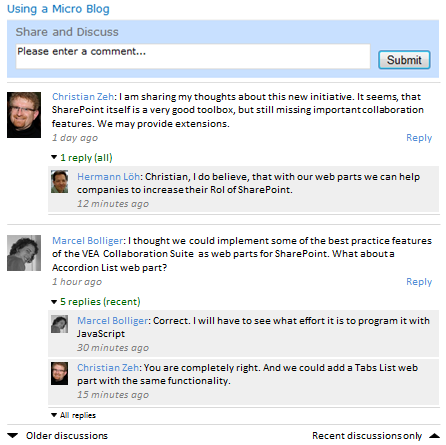
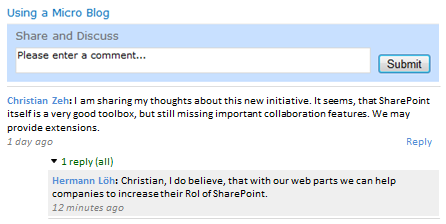
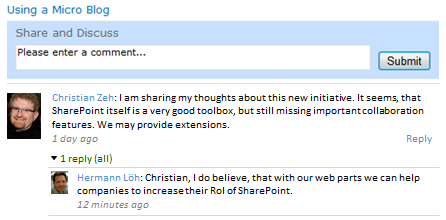
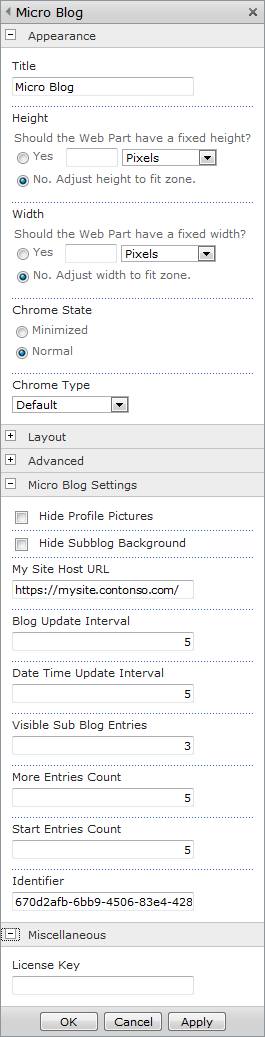
 Post a Comment
Post a Comment

