Abbas
6/18/2011 16:16 | Hi Christian,
Thank you for publishing MOSS2007 version. I bought it, but I have a problem:
Whan I click on an Item, it goes to this URL: "http://kelk/Lists/News/DispForm.aspx?ID=5&Source;=http://kelk/FA/Pages/Temp/publication.aspx" but it must go to this URL "http://kelk/FA/Lists/News/DispForm.aspx?ID=5&Source;=http://kelk/FA/Pages/Temp/publication.aspx"
It ignores the "/FA" in the url!
Please solve the problem, Thanks! |
|
Christian
6/22/2011 17:33 | Hi Abbas, in fact [Row.ViewUrl] returns: /Lists/News/DispForm.aspx?ID=5&Source;=http://kelk/FA/Pages/Temp/publication.aspx. Sharepoint automatically adds the root of the site collection, that is http://kelk. So if you want a specific language version, write: http://kelk/FA[Row.ViewUrl] or http://kelk/FA[Row.Edit]. |
|
Abbas
6/26/2011 08:57 | Hi Christian, I wrote: /FA[Row.ViewUrl] and /FA[Row.Edit] and it worked correctly, Thank you.
How can I change the color or font of the items?
Can I change the sorting order of the tabs? |
|
Christian
6/26/2011 08:59 | Hi Abbas, the color scheme of the Accordion List and Tabs List web part follows the theme settings of SharePoint. Changing the theme settings will change the colors.
You cannot change the sorting order of the tabs. This will be part of a future release. |
|
Abbas
6/29/2011 06:31 | Hi christian,
I use this web part in my web. I want to show the "Title" and the "Picture" fields of a list. I wrote this code in content type:
" <a href="/FA[Row.ViewUrl]">[Row.Title]</a> Picture: [Row.Picture]"
It shows the the title and the picture correctly, But, How Can I Change The Size Of The Picture ?? It shows the pictures in their original size! :(
Help me please! Thank you! |
|
Christian
6/30/2011 16:03 | Hi Abbas, a list including pictures normally represents them as a URL to them. That is, [Row.Picture] would be the URL to the picture. To get equally sized pictures you would write i.e.: <img src="[Row.Picture]" width="50" heigth=50" /> in the template of the web part.
If in your case the direct use of [Row.Picture] shows the pictures in original size, then [Row.Picture] represents already a img-tag. The only way then to resize the image is within the img-tag, that is in your original list then. |
|
Abbas
8/20/2011 13:05 | Hi Christian,
Thank you for the new release. but where do you publish its MOSS2007 version?
|
|
Christian
8/23/2011 23:12 | Hi Abbas, we are still working on the 2007 Version. Unfortunately, there are some fundamental differences between 2007 and 2010 that are relevant for this Web Part, so we have to take one step after the other. |
|
Christian
9/6/2011 09:46 | Hi Abbas, the new version for MOSS2007 is published now. |
|
Anna
10/28/2011 22:26 | Hi, I would like to use this with a Link List. When I select URL from the drop down as the field to display, it displays the actual URL, not the friendly name as a hyperlink. Any ideas? I'm on SP 2010. Thanks. |
|
Hermann
11/1/2011 20:40 | Hi Anna, the mechanism to choose is Content Type as template and then put some HTML into it, e.g.
<tr><td><a href='[Row.Link]'>[Row.Title]</a></td></tr>
SharePoint has some things like this defined for displaying certain lists, but it would be impossible to copy this all into the web part. Therefore, you have the template, which is much more effective and easier to use (except knowing html a little bit). |
|
Jamie
1/9/2012 17:51 | How do you get the URL links to work in this web part? I have a URL column in the list and the text displays but the link will not work. Any suggestions? |
|
Marcel
1/9/2012 18:21 | Hi Jamie, do you mean a normal URL Field or the view or edit url of a item? If the last one is the case please use the following codes to reference:
- [Row.ViewUrl] � href reference to open list item details in view mode
- [Row.ViewJavaScript] � onclick action to open list item details in dialog view mode
- [Row.EditUrl] � href reference to open list item details in edit mode
- [Row.EditJavaScript] � onclick action to open list item details in dialog edit mode
Else please let me know with which version (07 or 10) you are working and I am sure to be able to help you |
|
Jamie
1/9/2012 18:40 | Marcel,
I am using SP10. My Content Sorting Field is URL Path (also tried URL). Where should I add the code you reference? Where is "dialog edit mode"? I need the users to be able to click on the url link and take them within my site. |
|
Marcel
1/13/2012 16:33 | Dear Jamie, can you please supply me with a E-Mail Address? |
|
JAM
1/20/2012 01:46 | Hello.
I have a vendor list that I sorted by company and than business phone number, so when I click on company name the business phone # will appear. I only way that I could get the company name to appear was to fill it in all sections;groupg field,group sorting, content type, content sorting field. I am not an expert, that is why I love the web parts that are set up already. Please let me know what I am doing wrong or is it possible for me to do what I want. Thank you for your time. |
|
Marcel
1/22/2012 14:13 | Dear Jam. Please refer to my Mail. Best regards |
|
Marcel
1/22/2012 14:30 | Dear Jam. Unfortunately your Mail is not working. Can you please supply me with a Mail Address? |
|
GJD
2/2/2012 00:16 | I have 15 list items to display, but only the first 12 are displaying. Is there a limit on the number of items that can be displayed? |
|
Marcel
2/2/2012 20:04 | Dear GJD, there is no display limitation. Have you choosen a view? If not can you please send me your configuration to [email protected]? Thanks in advance |
|
Simon
2/14/2012 03:55 | Hi Team, I am using this WP for a Links list. My issue is that the Title field is not used in the list - the text for the link is held in the URL Description field itself. what is the Row Field name to display the Link Description rather than Link URL? |
|
Support Team
2/14/2012 13:51 | Dear Simon
If I understand you correctly the field name should be [Row.Decription]. The link could look something like:
"<a href="[Row.ViewUrl]">[Row.Description]</a>"
Regards,
Reto |
|
Bil Simser
3/28/2012 17:05 | Links list does not work. The URL field will display the URL but there doesn't seem to be a way to get the description. The [Row.ViewUrl]/[Row.Description] template doesn't work because a) ViewUrl isn't the url to the link it's to the item and b) there is no field called Description. |
|
jd
3/28/2012 17:55 | I have a list set up and most everything is display well. One issue however is where I would like to add list items with or without a sub category. Thus for items without sub category field contents, I get an error �Row not found: SubCategory�. Is there a way to have some list items with sub category content display while other list items are empty, and then only display a space without throwing an error message? |
|
wels
3/29/2012 15:38 | It looks as if this webpart does not allow export/import features. This would be very useful since the accordion/tabs are navigational by nature. |
|
wc
4/9/2012 19:05 | I want to open a document directly, how do I write the template? |
|
Support Team
4/11/2012 12:01 | Bil, all the correct namings and examples you can find in the documentation. If you still have problems with the template, please write to our email: [email protected]
jd, this is corrected in the newest version. If you write to the above mail address, I am happy to supply you with the web part.
wels, you can use the import/export-features from Sharepoint. You can access them in the lists you are working with.
wc, i am not sure to understand you correctly. If want to open a document eg. a wordfile, you just make a simple link. your browser opens the correct software automaticly.
Regards,
Reto |
|
wc
4/12/2012 20:48 | I'm buidling the accordion web part based on a document library. If I use the following in the content template that would open the pop up with the document infomation. But I want to open the document directly from the accordion web part.
<tr><td><a onclick="[Row.ViewJavaScript]" href="[Row.ViewUrl]">[Row.Name]</a></td></tr> |
|
Bil Simser
4/18/2012 15:40 | Support Team, a list created using the Links content type *does not work* because the URL field is internally kept as "link,description" and your web part only pulls out the link part. I don't know what documentation you're referring to that has "correct namings and examples". The only docs you seem to have is an implementation guide. I sent an email to the address listed at the bottom of this page with no response and now you're telling me to send one to a different address. Please get your act together. |
|
Support Team
5/1/2012 10:45 | wc, normaly the template opens a form. you need to work with the doc path. If it's still unclear please write us on [email protected]
bil, we are mailing at the moment... |
|
Bob Cummings
8/2/2012 17:05 | Hi
Can you tell me if this control works with external lists? In other words, if I create an external list I have a view of the data. Can I point the control to that view or does it only work with standard list views?
Thanks
Bob |
|
Support Team
8/3/2012 10:46 | Hi Bob,
unfortunately this is not possible with the web part. |
|
KenL
8/28/2012 18:56 | Hello, we just downloaded the trial and like others are trying to get it to work with a Links list. Is there a straight-forward way of doing this? I don't know much HTML. We have purchased other AE web parts and want to purchase this one, but it must work with Links lists. Thank You. |
|
Support Team
9/8/2012 08:31 | Hi KenL,
Please mail us on [email protected] and we should be able to send you an updated version with this working. This will also be integrated in the upcoming version. But the releasedate is no set until now. |
|
Dan Neuman
9/28/2012 19:44 | the Blue Background color on the grouping field doesn't match my color scheme. How would I change that background color for the bar? |
|
Matteo
10/1/2012 21:51 | Hello Amrein,
Any thought to include the ability in the Accordion and Tab web parts to point to a list in another Site or site collection? This would allow us to use these web parts in many more situations.
Please advise.
Matteo
|
|
Scott
10/5/2012 15:30 | This does not work using Firefox. Is there a fix? |
|
Devarajan
11/16/2012 09:49 | Hi, How to change the color of active items and no active items. what is the code for using imag in the list item.
It didn't find any code for that. We plan to buy this for our purpose if we implement the above said items. Please help
Sharepoint 2010. |
|
Support Team
11/23/2012 15:36 | Devarajan, this usually happens when the list you access is emtpy. Try to add data to your task list an it will be displayed. In the next update, the web part will have a seperate error message for this case. |
|
Chris
2/26/2013 15:15 | Hi
We're trying to display a Multiple Lines of Text field with bullet points as the Content Type but this displays without the bullets, tried also keying as HTML but makes no difference. Is there anyway we get the bullets and indenting to display correctly?
SharePoint 2010
|
|
Support Team
2/27/2013 14:13 | Chris, the bullets are used for displaying the web part correctly. Therefor you need to apply the styles directly in order to overwrite the ones used for the web part. For example:
<ul style=list-style-type:circle></ul> |
|
Matteo
3/11/2013 15:55 | Hello Amrein,
Is it possible to put a conditional statement in the Templated Content type text so that i can generate html based on a column's content?
I have a column 'URL3' that If the column has a value i want to display a link (e.g. <a></a>) , if not then i do not want to display a link.
I have tried various combinations of <xsl:if></xsl:if> and <xsl:choose></xsl:choose> but could not get it to work.
Is this possible? Can you provide a code snippet?
Matteo
|
|
Support Team
3/11/2013 16:35 | Matteo, This is currently not possible with this web part. However, we will put your request in the list of possible future updates. |
|
matteo
3/11/2013 18:55 | Support Team,
merci. |
|
Lia
3/13/2013 16:31 | Hi! Is a SHP 2013 version of that webpart available? |
|
Support Team
3/18/2013 14:53 | For question regarding the support for SharePoint 2013 please send us an email to [email protected]. At the moment we are working on this and we will put the versions as soon as possible on the website. We can put you on our mailing list regarding the release date of it.
Regards,
Reto
|
|
Nathan
5/2/2013 19:09 | Hello,
How do I keep a particular portion of the Accordion active? For example, I have 4 items, but I want to keep item 2 active and not item 1 active by default. Is this possible through Inline CSS? |
|
Support Team
5/9/2013 18:34 | Matteo, This is currently not possible with this web part. However, we will put your request also in the list of possible future updates. |
|
RrichB
7/2/2013 01:38 | Hi Folks,
Does this web part support the display of Person and Group Fields? Specifically Person with Image?
i can select a column of this type using the content type field selector, but get Row Not Found - so I'm assuming we need to use the Template feature and call a specific part of this column?
Please can you let me know if this column type is supported.
Thanks
Rich |
|
Raffi
7/24/2013 16:28 | I have a custom list and on some of those items I have attached a DOC or PDF file. I would like to create a link to that attachment.
e.g. <a href="http://www.test.com/testsite/lists/testlist/[Row.xxxxx]">Attachment</a>
What is the [Row.xxxxxxxx] field which i am required to use? The [Row.Attachments] will only show a True/False reponse.
Thanks
Raffi |
|
Andy Gresham
8/19/2013 10:20 | When I load the accordian the first item is automatically expanded. Can I set it so that all items in the accordian are collapsed/closed on page load?
Many thanks! |
|
Support Team
8/19/2013 16:55 | RichaB,Raffi and Andy, this is not possible at the moment but we have put it on our list for possible future updates.
Regards
Reto |
|
Heather
8/19/2013 17:44 | Hi - is this web part and the tabs one still available for MOSS? |
|
Support Team
8/20/2013 11:06 | Hi heather, please mail us on [email protected] for the MOSS versions
Regards |
|
MikeZz
9/5/2013 21:19 | Can you post the Content Type Template for the Lunch Menus Example? I have zero experience with HTML but if I see the code, I think I can modify it to suit a need I have today. Basically, I have 3 columns in the expanded section: "Sort No" which is like a chapter, A Category Column and then the Link based on the Title column. What I'm specifically looking for is how to make that look like a cleanly formated table with columns. When I do it today it looks like a sentance without columns.
Thanks! |
|
Support Team
9/6/2013 01:21 | Hi Mike, please refer to the desployment instructions (pdf). There you can find a description how to do this. Regards, Reto |
|
Christine
10/15/2013 15:54 | I created a list with the following columns "Question" (Single line of test), "Answer" (multiple lines of text) and "Order" (numbers). I want to order the accordion headings by the "Order" column.
The web part configuration is as follows: the first Grouping Field I selected "Questions", for the Group Sorting Field I selected "Order" and for the content type I selected "Answer". When I apply the configuration the accordion headings are still filtered by id and not the order column? |
|
Support Team
10/15/2013 17:20 | Christine, this should work like you wrote. Did you make a page reload at the end? If you are still having problems, please contact us at [email protected] |
|
Stephen Dale
12/11/2013 01:21 | Hi, Is the CSS for this fully customizable? |
|
Bill Dewey
12/13/2013 21:53 | I have a question similar to the one Christine asked regarding the "sorting". I have a numeric column called Order. But when I try to Sort By this column it appears to be ignored. If I choose "Order" for the Group By, I see that my item ID #'s are diaplayed, along with 2 extra zeros. And the sort is done as an Ascii sort, left justified, not a numeric sort. Is there an issue with a field called "Order"? Is there a way to force a numeric sort? The only way I have made this work is to create a single line of text field and lef-justify with Zeros, "001", "002".
Thanks, |
|
Support Team
12/14/2013 15:47 | Stephan and Bill, please write us at info at cellworks.ch as we need further infos regarding your questions, regards |
|
Lynn
12/21/2013 00:24 | Hello, I am using version 1.3.0 and am trying to use this web part with a pages library. When setting the content field type to the Name column, the names are not clickable and just plain text. I'd like to use this web part to more easily navigate a pages library. Please help. Thank you. |
|
Support Team
1/7/2014 10:25 | For accessing Document Libraries, pleas contact us on info at cellworks. ch, we have an update ready for you. Either way, this will be released in the next couple of weeks. |
|
Bill
4/23/2014 20:17 | Is the MOSS version still available as well as a MOSS version of Tabs List? |
|
Support Team
4/24/2014 11:14 | Bill, unfortunately these versions are disconinued. |
|
Catharine White
5/14/2014 11:46 | Hi,
We have purchased the Enterprise bundle of Webparts and are having good results. The Licence key is loaded in webconfig BUT the Accordian Webpart is showing licence expired. (I don't have the tab web part in use, so don't know if that would be the same.) Do I have to put the licence key in ? or should it work like the other web-parts ? |
|
Support Team
5/14/2014 19:48 | Catharine, the CellWorks/VEA Webparts (MicroBlog, Accordion, Tabs and VacationPlanner) are excluded from the Bundle, because we are a different company. |
|
Tina
5/27/2014 18:08 | I downloaded the trial. We wanted to make sure it would work for our needs before purchasing. I have two questions, 1) Is there a working example anywhere. 2) Is there any documentation that gives more detailed instructions? You only give instructions above for a few of the items in the properties panel. |
|
Lynn R
6/9/2014 19:41 | Hello, How do I show additional columns besides the name column? I'd like to show a metadata column and possibly an icon column.
Thank you. |
|
Joao
6/11/2014 17:26 | Hello. I install the solution, everything works fine, until i put the webpart in a page. Give the error msg: Not possible to create a safe URLcache."2070/styles/AccordionList.css".file not found." |
|
Support Team
6/12/2014 15:31 | Tina, sorry for the late answer. Please write us an email to info at cellworks ch.
Lynn R, please use the template in the properties, where you can use html. The you can insert columns with [Row.<col-name>],
Joao, please write us an email as well, you will receive an updated version where this problem is solved. |
|
Calico
8/12/2014 16:28 | We have several pages within subsites (and even some sub-sub-sites), currently there is no option to choose the parent-level site. The �List Name� drop-down will only show lists stored within the sub-site level where that particular page lives.
Is it possible to add access to the parent level lists as an enhancement, that would be great. Right now, we are recreating several versions of the same list (one for each sub-site) each time we update, so this would save us a ton of time if we just needed to update it once. Feel free to let me know if you need any more details or if you need a formal request. Thanks!
|
|
Support Team
9/3/2014 17:36 | Calico, this is possible by now. Just download the latest build from the server. |
|
Lynn
10/7/2014 22:51 | Does the below code work with SharePoint 2013? I've only gotten it to work with SharePoint 2010.
<a href=[Row.Name.URL]>[Row.Name]</a> |
|
Support Team
10/8/2014 10:08 | Lynn, in both, SP2010 and SP2013 the code is as follows:
[Row.<Field>.URL] -> gives you the URL
[Row.<Field>.Name] -> gives you the link name |
|
Christine
11/14/2014 16:17 | I'm having a similar problem to Abbas. When I place both the according web part and your tab web part on the same page the accordion is stuck expanded and when you click the headings nothing happens. I'm using SharePoint 2013. |
|
David
11/16/2014 21:18 | Using SharePoint 2013 Server on premise
Is this web part still supported? We are looking to purchase the Web part for our deployment. I have noticed a couple of people having issues recently and have not seen any replies. Thank you. |
|
Support Team
11/17/2014 11:01 | Christine, please write us an email: info (at) cellworks.ch for further assistance.
David, yes the web part is tested and supported in SP2013. |
|
David
11/24/2014 03:59 | Is it possible to change the color of the header and group fonts? We are not using themes, but styling via custom CSS. We've tried overriding the styles on the page layout (styles taken from AccordionList.css), without success. We've also tried modifying the color via the Web part's CSS style field. Thank you. |
|
Support Team
11/24/2014 10:51 | David, for styling the groups you can use the grouping template, for example: <b>[WebPart.Group]</b>. You can use it like the content template, [WebPart.Group] is your "grouping content". |
|
David
1/16/2015 06:31 | Is the accordion Web part compatible with Internet Explorer 8? One of our users was still on IE8 and he found he was not able to successfully expand the categories in the menu. Everybody else is on IE10 and above and have not had issues. Thank you. |
|
Support Team
1/16/2015 11:43 | David, the Accordion is tested for Internet Explorer 8. Also the document mode within SharePoint 2010 is automatically 8 on all IE browsers above version 8. |
|
Jim
2/2/2015 20:52 | Can I use this tool to list subsites in accordion fashion? Client has 500+ subsites and I am looking at alternatives to ugly TOC web part. They are running 2010 enterprise. |
|
Support Team
2/3/2015 10:38 | Jim, lists with 500+ entries are resulting in a slower page load. The accordion is tested for lists up to 250 entries. |
|
Jim
2/6/2015 00:45 | But it can be configured to show site names only? Sort if like a site directory? |
|
Support Team
2/6/2015 11:21 | You can feed what ever list you like. If you show links or just site names doesn't change the time needed to display the accordion. |
|
Mike
6/25/2015 20:49 | Is it possible to have multiple groupings? For example, the top grouping is Year and when I expand a Year, the next grouping is Month. When I expand a month, I see the items. |
|
Support Team
6/26/2015 14:13 | Mike, this isn't possible at the moment. However I've put this on the list of possible future upgrades. |
|
San
4/14/2017 16:35 | Hi,
I have a quick question regarding this webpart.
How do you have all group expanded by default.. I tried option "Always Open" ..you cannot use accordion anymore...
Also,
I want to change the font color on header I could not figure out how to do that....
Thanks |
|
Support Team
4/20/2017 10:07 | Hi San,
Unfortunately with this option, the accordion functionality is not possible.
|
|
Rue
11/17/2017 01:40 | Great webpart! Is it possible to post a pic to the left in the grouping field? Much the same way the thumbnail views in the expanded view of items? Thanks in advance. |
|
Support Team
11/17/2017 10:00 | Hi Rue, in the "grouping template" you can add an html-reference to an image in front of the text. |
|
Rue
11/17/2017 16:00 | How might the image html reference be formatted? I've tried <a href='http://sharepoint/cml/PublishingImages/emoji.png'></a>[WebPart.Group] but no success. |
|
Katy
11/24/2017 21:39 | Hi. nice small app!) Is it possible to restrict number of characters showing in a certain field? For example: I am showing Title and Description, but for some items Description is long, so I want to have "read more..." option after 150 characters displayed, how can I do that?
Thank you! Katy |
|
Support Team
12/1/2017 11:17 | Rue, you did use a href-tag, please reference pictures with the img-tag like so: https://www.w3schools.com/tags/tag_img.asp
Katy, thank you for the flowers. Unfortunately something like this is not possible. But maybe you can try adding a calculated column with a function like this and reference this insted of the original column? |
|
Support
5/14/2019 17:50 | Nathan, in the properteis, List Style, CSS, you can change about anything you like. You can simply add CSS styles there. |
|
MV
7/31/2019 10:17 | I use the list on a view with severeal pages. If i choose this view the acordion list only shows the items from the first page. If i change my item limits in the view so there will be no pages there isn't a problem and he shows all. Is it possible to show all items from a view with several pages? |
|
Support
7/31/2019 15:57 | The web part works only when all entries fit on the first page. If you have multiple pages than the web part will only show this entries. |
|
Jeff
10/9/2019 10:59 | Is there a method is which you can center align the 'group' title? |
|
Alastair
5/14/2020 13:18 | Hello,
I'm wondering whether it's possible to format either the grouping field text or background colour based on the value of a different column in my list. In my case, I have a 'title' column and an 'important' yes/no column - if the important column is answered 'yes' I would like the title to be red italicised text.
Any help is much appreciated. |

 Amrein consistently delivers useful and innovative SharePoint webparts and components. We recommend several of them as must have�s for every SharePoint implementation.
Amrein consistently delivers useful and innovative SharePoint webparts and components. We recommend several of them as must have�s for every SharePoint implementation.


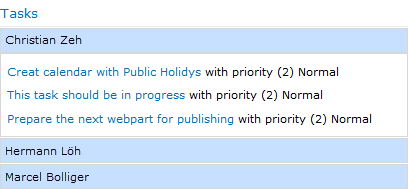
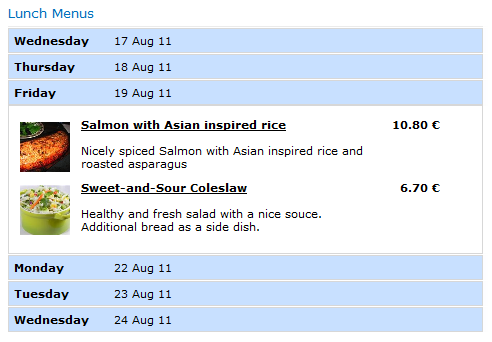
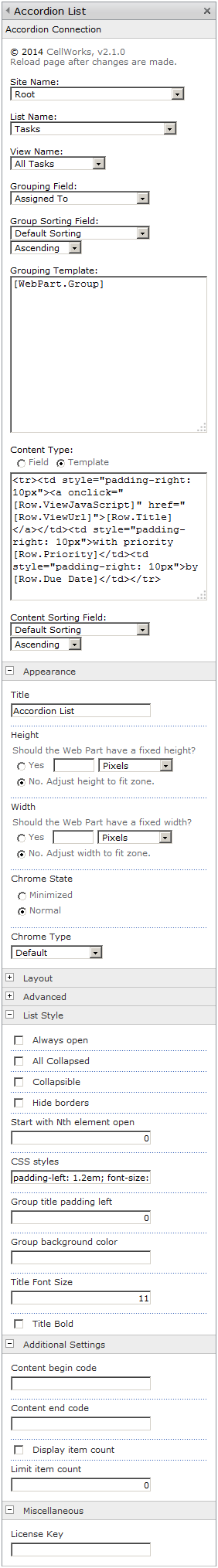
 Post a Comment
Post a Comment

