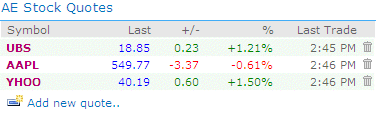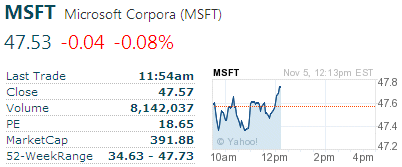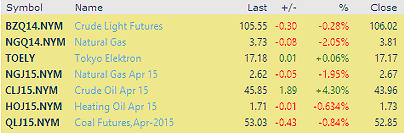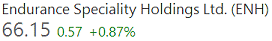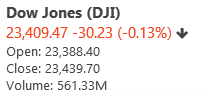Juerg
2/27/2009 16:27 | We have updated the ZIP package as of today since the DLL contained in the previous version was not strongly signed and thus could not be deployed to the GAC. |
|
Massimo
4/16/2009 19:51 | I keep getting a "The "StockQuotes" Web Part appears to be causing a problem. The remote server returned an error: (407) Proxy Authentication Required."
Why |
|
Brian
5/7/2009 15:40 | I also periodically receive an error message indicating the "StockQuotes" Web Part appears to be causing a problem. Is it possible to trap errors in that web part so it doesn't prevent the page from loading? |
|
Brian
5/7/2009 15:42 | The message we receive when the page doesn't load is "Object reference not set to an instance of an object." We use the web part to display the market indexes. ($INDU, $COMPX, $INX) |
|
Juerg
5/8/2009 11:48 | It seems that sometimes the MSN Money Web Service does not properly respond (which we actually never have experienced over here so far, but other customers also told us about this problem).
We have thus added some error handling to the web part which now prevents the page-level exception and just displays an informative message on the web part level.
Please re-download the ZIP file, extract and replace the DLL in your GAC.
You�ll also have to restart IIS in order to force re-loading of the DLL. |
|
Ryan
5/14/2009 01:04 | any chance you could wrap this web part into a solution file to ease deployment to larger farms? |
|
Mark Chaaban
8/14/2009 21:41 | is there a way for me not to display the symbol, I want to show the company name and change only. |
|
Juerg
8/17/2009 13:44 | Mark, the display of the stock symbol cannot be suppressed. We thus would need to add this feature as an enhancement.. |
|
Nancy
8/18/2009 22:11 | I have done all the steps and continue to get "Cannot import this web part" when I try to use this on a page in my site. ARGH! |
|
Juerg
8/19/2009 10:03 | Nancy,
can you check if you added the �SafeControl� entry to the right web.config file ? You should use the one located at:
c:\inetpub\wwwroot\wss\virtualdirectories\80
Did you also check your Trust Level setting ? If your have a trust level of �WSS_Minimum�, please set it to
<trust originUrl="" level="WSS_Medium" />
Finally, there might be a permission or proxy problem since the server needs to access an externalweb service at msn.com to fetch the stock data. |
|
Chet
8/25/2009 19:02 | Hi. First I want to say thank you for the web part. It is great. Some of the things I have heard feedback on that would be nice to see if you update in the future are Column headers and comma's in dollar amounts that exceed 999.99. Thanks. |
|
Chet
8/25/2009 19:25 | Also, for some reason our time is showing as Pacific, but all our server clocks and site region settings are Eastern. Any ideas? |
|
Juerg
8/26/2009 16:09 | Chet,
the "LastTime" information as supplied by the MSN Money web service is indeed in Pacific time. The web part does not attempt to translate this value into local time. |
|
Anne
9/2/2009 21:55 | Great tool! It is working for for the stock symbols.
But for some reason, it doesn't show a stock index like for example DJI. It is just empty when I enter that? |
|
Juerg
9/3/2009 15:37 | Anne, the DJI symbol indeed seems to be not available anymore. Use $INDU (Dow Jones Industrial Average Index) or look up any of the many other Dow Jones indices at the MSN Money Central web site |
|
Fritz
10/17/2009 01:40 | Hello there,
after installing the Webpart, i�m getting the following Errormessage:
MoneyCentral Web Service error: Fehler bei der Anforderung des Berechtigungstyps System.Net.WebPermission, System, Version=2.0.0.0, Culture=neutral, PublicKeyToken=b77a5c561934e089.
The only Stock-Quote i wanted to display was: DE:ALV ???
What is wrong |
|
Juerg
10/19/2009 10:42 | Fritz,
can you check your Trust Level setting in your web.config file?
If you have a trust level of �WSS_Minimum�, please set it to
<trust originUrl="" level="WSS_Medium" /> |
|
Fritz
10/20/2009 00:44 | Dear Juerg,
sorry but i don�t have a "trust originUrl" - Entry in my web.config.
The only Thing i have is the "trustLevel name" Entry.
Where do i have to place the "trust originUrl" - Entry in my web.config?
Thanks
Fritz |
|
Juerg
10/20/2009 09:36 | Fritz, that's the correct entry ! If it reads
<trust level="WSS_Mimimum" originUrl="" />
then please change it to
<trust level="WSS_Medium" originUrl="" /> |
|
Jason
11/2/2009 21:57 | Installed Stock Chart Webpart beautifully but cannot get Stock Quote Webpart to work. I've successfully added it to the Gallery and can add it to a Page but when I Modify it, I always get this error inside the Webpart text:
MoneyCentral Web Service error: Request for the permission of type 'System.Net.WebPermission, System, Version=2.0.0.0, Culture=neutral, PublicKeyToken=b77a5c561934e089' failed.
I've tried updating web.config trust level to WSS_Medium but this did not help. What else could be going on?
THANKS! |
|
Juerg
11/3/2009 10:11 | Jason,
the web part accesses the external MSN web service and needs the appropriate rights to be able to do this.
Can you change the �trust level� line in your web.config from
<trust level="WSS_Medium" originUrl="" /> to
<trust level="WSS_Medium" originUrl=".*" />
eg. insert the �.*� characters into the originUrl attribute.
This should allow Web Service calls to any destination.
If this does not help, check the �defaultProxy� setting in your web.config file. By default it looks like:
<system.net>
<defaultProxy>
<proxy autoDetect="true" />
</defaultProxy>
</system.net>
You might have to add your specific proxy information as follows:
<system.net>
<defaultProxy>
<proxy usesystemdefault=�false� proxyaddress=�http://xxx:yyyy/� bypassonlocal=�true� />
</defaultProxy>
</system.net>
where �xxx� is your proxy server IP (ISA) and �yyyy� is the port of the proxy. |
|
Jason
11/5/2009 23:50 | Thanks for the help. Unfortunately I'm still having trouble. My web.congig reads:
<trust level="WSS_Custom"" originUrl="" />
I tried updating this to be "WSS_Medium" but that caused other serious problems on my site. So, I changed it back and updated the orginUrl=".*". That didn't work. When I try to add the webpart to a page I get a dialog box error reading:
Unable to add selected web part(s).
Next I looked for the <system.net> section of my web.config but there was none, so I added both of the ones you recommend.
Both of them caused other problems so I removed them. I am having exactly the same problems with the Stock Chart webpart now too. Yet, both webparts preview fine from the Webp Art Gallery.
Thanks for your help. Tried adding ".*" to my <trust level> tag. |
|
Juerg
11/6/2009 09:25 | Jason, did you put the DLL into the GAC at c:\windows\assembly (as it should) ?
Please note that we now have added a Sharepoint Solution file (contained in the Zip file) which allows to deploy the Web Part as a solution (please refer to the Installation PDF file). |
|
Jason
11/8/2009 17:07 | I have located it at C:\WINDOWS\assembly\
<br><br>
In this folder I also have subfolders called GAC, GAC_32 and GAC_MSIL. Should it be in one of these instead? |
|
Jason
11/8/2009 18:58 | What is strangest is that I am able to get your StockChart web part to install and work no problem. I've duplicated the steps for both web parts and continue to have problems with just the StockQuote web part. The symptoms are that it successfully imports and will even be successfully added to the page, however, as soon as I "Modify the Webpart", and add Stock Symbols and/or Stock Detail Fields , I get the following error message in the web part: MoneyCentral Web Service error: Request for the permission of type 'System.Net.WebPermission, System, Version=2.0.0.0, Culture=neutral, PublicKeyToken=b77a5c561934e089' failed. This error does not occur when I leave the stock info blank and simply change Appearance properties. |
|
Juerg
11/9/2009 13:05 | Jason, this is because your current Sharepoint Server settings do not allow you to call external web services (in this case the MSN Money Central Stock Quotes Web Service at "http://office.microsoft.com/Research/Providers/MoneyCentral.asmx). We recommend to place the DLL into c:\windows\assembly (instead of the application�s bin directory). The web part calls the web service only if you add one or more stock symbols to the �Stock Symbols� field. |
|
Juerg
11/9/2009 13:09 | Jason,
no, it should be in the c:\windows\assembly folder (not in one of the folders below it).
You need to add the DLL using Windows Explorer (drag&drop;) either directly at the server or via RDP (not via a network share).
|
|
Allan
11/29/2009 22:55 | Hi Juerg,
The webpart initially works fine but it will send me a 407 Proxy Authentication Required after around 10 minutes.
Then I need to go to modify the webpart and change the properties (ie. stock symbols, enable the ticker etc) many times to make it work again. However, it will stop working again after around 10 minutes.
Any ideas what's causing this? O yeah, I am still using the trial version.
Thanks Juerg! |
|
Juerg
12/1/2009 13:38 | Allan,
can you change the �trust level� line in your web.config file from
<trust level="WSS_Medium" originUrl="" /> to
<trust level="WSS_Medium" originUrl=".*" />
eg. insert the �.*� characters into the originUrl attribute.
This should enable Web Service calls to any destination.
If this does not help, can you also change the �defaultProxy� setting in your web.config as follows:
<defaultProxy useDefaultCredentials="true">
<proxy usesystemdefault="false" proxyaddress="http://xxx:yyyy" bypassonlocal="true" />
</defaultProxy>
where �xxx� is your proxy server IP (ISA) and �yyyy� is the port of the proxy. |
|
Allan
12/3/2009 00:53 | Hi Juerg - Thanks. Yes, I did all that. I even added:
<bypasslist>
<add address="[a-z]+ .*\.microsoft\.com" />
<add address="64\.4\.\..*" />
</bypasslist>
under the <defaultproxy> Somehow, it is still not consistent, as it may display the quote for 5-10 minutes and then stops. |
|
James
4/27/2010 20:41 | I have installed and added the stock ticker web part (evaluation version) and table view displays correctly but ticker view does not. Do I need to wait a period of time before it will begin to display? |
|
Juerg
5/3/2010 16:44 | James,
IE8 out-of-the box refuses to honor the MARQUEE HTML tag unless you loosen its security restrictions and also put it into compatability (Quirks) mode.
We thus went on to replace the MARQUEE tag with a JavaScript ticker which is compatible with IE8.
Please re-download the updated Zip file from our web site at /apps/page.asp?Q=5731 , extract and then replace the DLL (followed by an �iisreset� command if you placed the DLL in c:\windows\assembly) |
|
jabolfan
7/2/2010 19:34 | I've installed the Stock Quaote Web part and getting an error of " MoneyCentral Web Service error: The remote server returned an error: (404) Not Found. "
I tried to point my browser to http://office.microsoft.com/Research/Providers/MoneyCentral.asmx
and got "Webpage cannot be found"
The dll is in both the bin and assembly directory |
|
Shrikant
7/3/2010 08:42 | I m getting following error:
Yahoo Finance Web Service error: Index was outside the bounds of the array.
Any suggestions |
|
Juerg
7/5/2010 10:39 | Shrikant,
can you check if you entered a trailing semicolon in the "Stock Detail Fields" box ? if yes, please remove it. |
|
Juerg
7/5/2010 10:46 | jabolfan,
it looks like you are still using the old MSN Money Central-based (pre June 10,2010) version of the web part.
Please re-download the most recent version (which is now based on the Yahoo Finance web service). |
|
Stephen
7/6/2010 17:08 | I have downloaded the latest version, copied the DLL to the GAC (c:\windows\assembly), run iisrest command, but I still receive the following error:
"MoneyCentral Web Service error: The remote server returned an error: (404) Not Found." |
|
Juerg
7/6/2010 17:21 | Stephen,
can you check your web part version number (at the top of the web part's configuration pane) ? It should read 1.2.5:
|
|
Stephen
7/7/2010 10:18 | Hi Juerg, it still says "2009 AMREIN ENGINEERING AG" and there is no version number displayed, so it is still picking up the old version. I have also uploaded the new "StockQuotes.webpart" file to the Webpart Gallery and tried adding it as a new web part. |
|
Juerg
7/7/2010 10:29 | Stephen, can you check if you originally placed the DLL in your application's BIN folder (so Sharepoint is still picking up this old version) ? If yes, please delete the old DLL in the BIN folder. |
|
Stephen
7/7/2010 11:35 | Hi Juerg, I have now uninstalled the DLL from the GAC first, then copied the new DLL file again, reset iis and it now works. Thanks for your help. |
|
Mark De Souza
7/16/2010 01:05 | We are evaluating the use of this stock quote web part and it looks great. however, when we attempt to show the graph for a single stock quote, we are getting the "secure/insecure warning. The culprit is the image that is being called from http://ichart.yahoo.com/c/bb/m/. Do you have a solution for this? |
|
Juerg
7/16/2010 10:20 | Mark,
Yahoo Finance has no SSL support for their charts but MSN Money Central does. Thus if your stock symbol is also available on MSN Money Central, we could provide a switch to use the MSN chart instead.
|
|
Mark De Souza
7/16/2010 20:17 | Juerg, Thanks for your quick response. On another note, is there a way to manipulate font sizes/styles at all? |
|
Juerg
7/18/2010 14:19 | Mark,
the web part now also applies the �Ticker Font Style� setting to the �Single Stock� display.
We also now have added support for MSN Money Central charts if your site runs on SSL. |
|
Mark
7/21/2010 23:12 | Hey Juerg,
We are having an issue on one of our boxes so I tried just doing the full install on another server. It seems to have installed fine and I've deployed and activated it. However, when I go to add a web part I can't see it in the list of web parts. Any thoughts? |
|
Juerg
7/27/2010 14:02 | Mark, did you activate the feature on the correct Sharepoint top level site (sometimes the feature is erroneously activated in the Central Admin site) ? |
|
Michael
9/13/2010 21:31 | ^DJI hasn't been working for about a week. Has the symbol been updated? |
|
Juerg
9/13/2010 22:17 | Michael, please replace ^DJI with INDU (Yahoo seems to recently have changed the symbol for the Dow Jones index). |
|
Michael
9/15/2010 17:15 | Thanks. Replacing ^DJI with INDU worked. Dow Jones displays correctly now. |
|
Michael
9/15/2010 21:42 | I recieve the error "The string parameter 'url' cannot be null or empty. Parameter name: url'
Do I need to enter a URL in the Advanced section of the configuration properties?
Thanks |
|
Juerg
9/16/2010 17:10 | Michael,
is the error message preceeded by �Yahoo Finance Web Service Error:� ?
Which configuration did you change before the error appeared (eg. adding a new symbol or adding an additional field to the �Stock Detail Fields� setting) ? |
|
Brian S
9/24/2010 17:48 | Juerg: I noticed your documentation has commas in the numeric field for Volume. How can I display them? (Trial Version).
Also, is it possible to add a Get Quote button? Display Chart? Have chart change with requested quote?
Thanks. |
|
Juerg
10/7/2010 14:35 | Brian,
we have now fixed the problem with the missing decimal separators in the �Volume� column.
We also have added the possibility to display a chart for each entry in the table:
Just append �;Chart� to the �Stock Detail Fields� web part setting.
;Chart adds a chart of the current trading day.
;Chart/v adds a chart of the past 5 days
;Chart/y adds a chart of the past year |
|
Nate
10/25/2010 17:48 | We have just installed this web part to display our company's stock price on our intranet home page. We're finding that the numbers sometimes display as many as 4 decimal places, and then goes back to 2. Is there any way to keep it only displaying 2 places? |
|
Juerg
10/25/2010 18:51 | Nate,
we have now changed the formatting of all (non-integer) numbers to 2 decimal places.
Please re-download the updated Zip file and replace the DLL (followed by an "iisreset" command if you placed the DLL in c:\windows\assembly). |
|
Nate
10/25/2010 20:19 | Thanks, Juerg. We will be resetting this evening. Also wondering whether this could be formatted to add a single space between the company name and the stock symbol. Currently they display with no space between. |
|
Juerg
10/26/2010 10:31 | Nate,
the issue regarding the missing space character between the company name and the tock symbol (if just a single quote is displayed) has now also been fixed (thus you'll need to re-download once more). |
|
Alexandra Fern�ndez
10/26/2010 17:25 | Good morning!
In our company we bought the Stock Quotes Sharepoint Web Part. But lately we have had problems showing the ^DJI.
Any information?
Regards,
--
ALEXANDRA FERNANDEZ |
|
Juerg
10/26/2010 17:51 | Alexandra, please replace ^DJI with INDU
Yahoo recently did actually change the symbol. |
|
Alexandra Fern�ndez
10/26/2010 20:42 | It was working fine!
but know i get :
Yahoo Finance Web Service error: The underlying connection was closed: The connection was closed unexpectedly. |
|
Juerg
10/27/2010 16:41 | Alexandra,
the Yahoo service is up and running (we have never seen any drop outs so far).
Did you change anything in the web part�s configuration before it stopped working ?
Can you send us the values you entered into the web part�s fields (we then might be able to replicate your situation) ?
|
|
Doris
12/10/2010 23:54 | Hello. Can the table headers be modified? We would like to clarify "Last". Thanks! |
|
Juerg
12/13/2010 17:51 | Doris,
we have now added this feature as follows:
Symbol;CompanyName;Last|Current Price;Change;PercentChange;LastTime;Open;Close
eg. you can choose to display a �friendly� name for each column, if you add the pipe symbol, followed by the display name. |
|
Michael
12/24/2010 20:36 | Can you add a timout setting like the weather web part has? |
|
Juerg
12/27/2010 12:13 | Michael,
we have now added the new �Web Service Timeout� web part setting which allows to to specify the connection timeout in seconds.
Please re-download the updated Zip file, extract and then replace the DLL, followed by an �iisreset� command if you placed the DLL in c:\windows\assembly. |
|
Chris
2/2/2011 10:41 | How do you get the web part to display the data vertically, such as you show in your example at the top of the page with the Microsoft quote? |
|
Juerg
2/2/2011 10:46 | Chris,
the web part automatically displays its data vertically if you just specify a single stock symbol (eg. as soon as you enter multiple symbols, it displays the data as a table). |
|
Chris
2/2/2011 20:01 | Juerg - I can't seem to get it to display vertically with a single stock symbol input. Is there some underlying CSS file that needs to be deployed? |
|
Juerg
2/3/2011 11:18 | Chris,
you might still have an old version. Can you check the version number by opening the web part tool pane and look it up at the top ? |
|
Chris
2/4/2011 07:15 | Version 1.2.20 |
|
Juerg
2/4/2011 09:21 | Chris, so you have the most recent version. Can you send a screen shot of your problem to [email protected] ? |
|
Conn
3/1/2011 22:51 | version 1.2.21 has a empty html tag for the stock price which causes the price to display outside the webparts area. |
|
Juerg
3/2/2011 19:00 | Conn,
the web part indeed has a bug in the �single stock quote� display option which requires you to
- include the �LastTime� field.
- Include the �Last� field BEFORE the �LastTime� field
The recommended sequence is:
Symbol;CompanyName;Last;Change;PercentChange;LastTime;High;Low;etc�
We will be going to fix this for the next release. |
|
Ankit Singhal
3/10/2011 12:02 | The web part is installed successfully but when I add it to a page, it gives this error:
Yahoo Finance Web Service error: The remote name could not be resolved: 'download.finance.yahoo.com'
|
|
Juerg
3/10/2011 13:04 | Ankit,
the web part needs to access the Yahoo Finances web service at http://download.finance.yahoo.com
The error indicates that your Sharepoint server is not granted access to external sites. This might be caused by the proxy settings. Can you check with your network administrator. Please note that the web services is not accessed by the client (eg. your local browser) but by the Sharepoint server. |
|
Chad
3/23/2011 18:27 | Is there anyway to change the font, font size, font color for the symbol and company. Also it would be great to able to change the graph color too. The blue doesn't match our intranet theme. |
|
Juerg
3/23/2011 19:06 | Chad,
you can actually use the web part�s �Ticker Font Style� to set the font family and size.
The font colors can currently not be set (please indicate if this is important for you) and the chart is actually provided by Yahoo Finance Services, so there is no option to change the chart colors. |
|
Ankit Singhal
7/22/2011 14:01 | Hi Juerg, we are facing a big issue with this web part in production server. We have 2 WFEs, 1 App Server and 1 dedicated Index Server.
The web part starts showing the quote to be 505,218,592 and % increase as 106% while the correct figure is 94.90 and % increase is +2.76%. Please help ! |
|
Juerg
7/22/2011 19:59 | Ankit,
Yahoo is currently having a problem with their Yahoo Finance web service which intermittently returns values that are wrong as well as cutting off the first part of the company names.
We hope that Yahoo will be able to fix the problem as soon as possible.
If the problem persits, we will provide a fix. |
|
Conn
8/8/2011 17:22 | Is yahoo's web service still returning bad results? We get correct results 70% of the time. Is there a way to test this bad behaviour? |
|
Juerg
8/8/2011 17:42 | Conn,
we created a fix for this problem about 2 weeks ago.
Please re-download the updated Zip file, extract and then replace the DLL, followed by an �iisreset� command if you placed the DLL in c:\windows\assembly.
|
|
Ben
9/21/2011 20:32 | We are having to create the web part in the code behind due some other customizations on our page. I am trying to add the stock symbols to the StockPortfolioList as Strings but it doesnt seem to like it. Any idea how the ArrayList is looking for the symbols? |
|
Juerg
9/22/2011 18:23 | Ben, the web part�s �StockSymbol� property field expects the symbols to be entered as a string.
Example: INDU;MSFT;IBM |
|
jb
9/27/2011 15:45 | Since yesterday the US Industrial Average (INDU) does not pull anything (NA) on our web site. I know the feed from the exchange had issues yesterday (September 26) but was fixed later that morning (according to Reuters). I tried ^DJI and DJI: ^DJI retrieves a different feed (not sure what it is but the numbers do not match the published numbers) and DJI does not work (NA) |
|
Juerg
9/27/2011 16:35 | jb, it indeed looks like Yahoo is currently not able to provide data for the INDU symbol (it worked fine until the end of last week). We are trying to get more information but suspect that this is a legal issue (Yahoo removed support for the ^DJI symbol about one year ago but the INDU symbol continued to work).
If the problem persists, we will have to switch to an alternate web service (as eg. MSN Money) and make an update available |
|
jb
9/27/2011 20:37 | Juerg - we will monitor as well and wait for an update if required. Thanks! |
|
Stephen
10/24/2011 17:46 | I have currency exchange rates included below my stocks. Is there any way to show the "change" on the currency. It produces an "NA" currently |
|
Juerg
10/24/2011 18:09 | Stephen,
which symbol(s) are you using for the currency exchange rates ? |
|
Srini
10/24/2011 20:01 | Hi, I have performed the following steps, but, unable to see the webpart.
1. Ran the batch file
2. Deployed the solution
3. Activated the feature
I am able to see the web part delivered in webpart gallery.
But, when I try to add the web part on a page through 'Add web Part'. I am unable to spot the webpart, it is not displyed in the Add Webparts-Webpage dialog.
Our site is upgraded from MOSS2007 to 2010, but not visually. Visual upgrade is not yet done.
|
|
Juerg
10/24/2011 20:21 | Srini,
the web part should be located in the "Amrein Engineering" section:
Also, did you activate the feature in the top site collection of your Sharepoint application (correct) as opposed to in Central Administration (wrong) ? |
|
Srini
10/24/2011 20:35 | Hi Juerg, Amrein Engineering catagory is not visible in my case. While deploying the solution, I have selected a web application. But, to activate the feature, I am using the Site Settings in Central Admin, I am not able to see it any where else. This is the only place I am able to see. |
|
Juerg
10/24/2011 20:40 | Srini,
you will need to activate the feature in the top site of your Sharepoint web application (via Site Actions/SiteSettings/Site Collection Feastures") since you do not intend to use the web part in Central Administration. |
|
Srini
10/24/2011 20:47 | Hi Juerg, I did the same as you mentioned. But, no luck. Will there any issue with Visual upgrade. As this site is not visually upgraded. |
|
Srini
10/24/2011 20:57 | Hi Juerg, I repeated the steps forcefully and it is working now. thanks for your help. |
|
Grant
11/8/2011 18:27 | Is there another issue with the Yahoo feed for INDU? It has been displaying NA for the last couple days. It does not look like the S&P; is updating either. |
|
Juerg
11/8/2011 18:33 | Grant,
Yahoo currently seems to again have a problem returning the Dow Jones index. The same problem occurred about 5 weeks ago and it got fixed after about 2 days.
Let�s hope that this also is the case this time (else we will have to get the data from another source).
|
|
Paul
11/16/2011 17:57 | Juerg,
How long will you wait before pulling the DJI index from another source? Yahoo ^DJI index is still not updating and its been a couple of weeks.
|
|
Juerg
11/17/2011 10:26 | Paul,
we have now updated the Web Part to fix the problem with the Dow Jones Index.
Please download the updated Zip file , extract and then replace the DLL, followed by an �iisreset� command if you placed the DLL in c:\windows\assembly.
Please also change the �INDU� (or �^DJI�) ticker symbol to �DJI� in the web part�s �Stock Symbol(s)� setting. |
|
Tony Maddin
11/22/2011 15:15 | Hello,
We applied the latest DLL and WSP update to our SP enviornments. We still cannot see the DJI ticker.
Thanks, Tony Maddin |
|
Tony Maddin
11/22/2011 16:36 | Hello,
It took a couple of minutes for the refresh; its now showing the DJI.
Thank you very much. Tony Maddin |
|
Mike
12/2/2011 04:19 | Thanks so much for fixing the DIJ issue ... but I think it's now having a similar issue with ^BKADR. Should I be using another symbol for ^BKADR? |
|
Mike
12/2/2011 04:20 | Whops ... I meant DJI |
|
Solution to DJI issue
12/4/2011 14:26 | Juerg,
Is there any othere source that is reliable for stock quotes(including paid).
Thanks |
|
Juerg
12/5/2011 11:56 | Mike,
we checked the ^BKADR symbol (BNY Mellon ADR Index) and it seems to display the correct numbers. Can you send us a note to [email protected] when you notice an incorrect value ? |
|
Juerg
12/5/2011 11:57 | Solution to DJI issue,
we actually fixed the DJI issue on November 17. The DJI is now fetched it from the Google Finance web service. Did you already install the most recent version (V 1.2.29 or newer) ? |
|
Mike
12/6/2011 20:47 | Thanks Juerg ... I sent a support email about BKADR ... seems to be a 1 or 2 day delay?
We have v 1.2.30 installed and DJI is working perfect. Thanks! |
|
Juerg
12/7/2011 10:09 | Michael,
it indeed looks like the Yahoo Finance web service has no up-to-date information on this particular index. We checked the Google Finance web service which seems to deliver more reliable data for the BNY Mellon Index.
We could adapt the web part to fetch this particular index from the Google Finance web service (as opposed to from the Yahoo Finance web service). Please tell us if this is a pressing issue. |
|
Chet
12/9/2011 14:16 | It seems Yahoo's service feed keeps going done a lot lately. We have seen it drop many times through out the day over the past week. Has anyone else experienced this? Is there a more reliable feed to get these from? Thanks! |
|
Justin
12/17/2011 00:08 | Hi, we have 1/2/16 version installed, what's the step-by-step to upgrade to the new version to fix the "DJI" issue. I'm trying to follow your post on 11/17 and kind of lost.
Thanks!
Justin |
|
Justin
12/17/2011 00:10 | I meant, we have 1.2.16 version installed. |
|
Juerg
12/19/2011 11:34 | Justin,
- downolad the Zip file from this page
- extract the AEStockQuotesWebpart.wsp solution file
- place the file in the c: root folder of the Sharepoint server
- if you are using SP 2010, use the following PowerShell command to update the solution:
Update-SPSolution -Identity AEStockQuotesWebpart.wsp -LiteralPath c:\AEStockQuotesWebpart.wsp -GacDeployment
if you are using MOSS 2007 or WSS 3.0, please use the following two command lines:
SET STSADM="c:\Program Files\Common Files\Microsoft Shared\Web Server Extensions\12\bin\STSADM.EXE"
%STSADM% -o upgradesolution -name AEStockQuotesWebpart.wsp -filename c:\AEStockQuotesWebpart.wsp -immediate -allowgacdeployment
- perform an iisreset command.
|
|
Juerg
12/23/2011 19:48 | Chet,
for which index are you observing this ?
Please note that we recently fixed a problem with the DJI, so you might download the Zip file and update the solution. |
|
Chet
1/12/2012 16:03 | The problem seems to be with the DJI feed. We have updated to the lastest version and can see when we trace that it is hitting google for the information, but when our pages with the web part seem to get hit too many times it begins to timeout talking to google. As soon as we remove DJI, we can see the Yahoo ones fine. We took the URL it is using and can call it from our browser without any issues refreshing many times. We are not sure why our SharePoint servers are experencing this. We see it on our Prod, Test and Dev boxes with the stock quote web part. |
|
Juerg
1/13/2012 19:18 | Chet,
we have added a new feature to the web part which now automatically caches the DJI for 5 minutes. This restricts the calls to the Google Finance service to 12 per hour and per Web Front end server.
Please re-download the updated Zip file, extract and then replace the DLL, followed by an �iisreset� command |
|
Mike
3/6/2012 22:27 | I followed thru the chain of comments and reinstalled the latest version (1.2.32) but I still don't get any information for the Dow Jones Index and when I click on the name it taked me to Yahoo Finance and not Google Finance. What am I doing wrong? Right now I'm using the evaluation version. |
|
Juerg
3/6/2012 22:49 | Mike,
the symbol for the Dow Jones index has been changed to DJI, so please update the web part's "Stock Symbols" setting |
|
Mike
3/7/2012 14:33 | Thanks Juerg, that took care of the data; I have one other question - the link is going to Yahoo Finance, shouldn't it be going to Google instead. |
|
Juerg
3/7/2012 14:51 | Mike,
the link is indeed going to Yahoo Finance, but points to the wrong page. This has now been fixed, so you might re-download the Zip file, extract and then replace the web part DLL. |
|
Mike
3/9/2012 19:09 | Hi, I have a couple of questions. (1) Can this web part be used with Digital Signage? and (2) if I set the refresh rate to anything but 0, the entire page appears to flicker on the refresh; is there a way to avoid that. Thanks. |
|
Mike
3/9/2012 21:59 | I saw in an earlier message that you added support for MSN Money Central charts for sites that run on SSL. I just deployed to an SSL site to test it out and I'm getting the secure/unsecure message even though I changed the stock details field to Symbol;CompanyName;Last;Change;PercentChange;Chart/1/INDU. The chart is now coming from Money Central but the link shows http, not https. Is there something else I need to change?
|
|
Juerg
3/12/2012 11:07 | Mike,
what do you mean by "Digital Signage ?
Page Refresh: the web part currently does not support AJAX and thus performs a page refresh for each "Page Refresh Interval"�
SSL: the web part actually automatically checks if the current session is using HTTPS and modifies these URL�s accordingly.
It looks like the web part is not able to detect this situation in your environment.
We thus have added a new appSettings variable to force the usage of https URL�s as follows:
<appSettings>
.
.
<add key="AESSL" value="1" />
</appSettings>
Please insert this line in your Sharepoint application�s web.config file.
You�ll need to re-download the updated Zip file, extract and then replace the DLL, followed by an �iisreset� command. |
|
Mike
3/12/2012 15:12 | Thanks Juerg. Here's a link that describes Digital Signage - http://www.cisco.com/en/US/prod/collateral/video/ps9339/ps7220/prod_brochure843.html
|
|
Juerg
3/12/2012 18:07 | Mike,
please note that our web parts can only be used within Microsoft Sharepoint (it looks like the Cisco system is not based on Sharepoint). |
|
Ashish K
3/18/2012 00:46 | Hi,
I have Deployed the Stock Ticker Solution in our Farm and it is giving me the following error:
Yahoo Finance Web Service error: The remote server returned an error: (407) Proxy Authentication Required.
Have done the following things to troubleshoot this:
1. Created firewall exception for http://download.finance.yahoo.com
2. Changed the Original Proxy settings in the web.config file in the following format:
<system.net>
<defaultProxy>
<proxy usesystemdefault=�false� proxyaddress=�http://xxx:yyyy/� bypassonlocal=�true� />
</defaultProxy>
</system.net>
where �xxx� is your proxy server IP (ISA) and �yyyy� is the port of the proxy.
3. Changed the trust level settings in the we.config file:
<trust level="WSS_Minimal" originUrl="" /> to
<trust level="WSS_Medium" originUrl=".*" />
Please suggest if there is anything else I can do.
Regards.
A. |
|
Juerg
3/19/2012 11:11 | Ashish,
if you include the Dow Jones in the web part's "Stock Symbols" setting, you also need to make sure to allow access to http://finance.google.com |
|
Mo
3/28/2012 17:06 | Hi - I am trying to add a link in the footer so when users click on it it will open a basic pop-up page. Does this look correct?
=============================
Quotes Delayed Approx. 20 Minutes<br>
<ul><li><a href="/pages/TradingWindow.aspx" target="_blank">Trading Window Open</a></li></ul>
<a href="javascript:launchStockQuote('="/pages/TradingWindow.aspx')"><font size="1">Click Here</font></a>
<script language="JavaScript">
<!--function launchStockQuote(url) { self.name = "opener"; remote = open(url, "remote", "width=600,height=600,left=300,top=50");}// --></script> |
|
Ricky
6/4/2012 06:31 | I got this error "
Yahoo Finance Web Service error: The string was not recognized as a valid DateTime. There is a unknown word starting at index 0." after put DJI.
|
|
Juerg
6/4/2012 10:46 | Ricky,
what did you enter into the web part's "Stock Detail Field" ? |
|
Tom W
6/13/2012 14:49 | Is there a way of making the background transparent? The use a image for the background on the page and this sticks out with a color background. Thanks |
|
Susan
6/22/2012 19:36 | Juerg - we are showing currencies in our web part, but because of the nature of them when the price is shown only to two decimal place, it's pretty irrelevant and meaningless to our users. Can we amend to show 4 decimals points. Also the percent change indicates N/A on all of them.
Tickers used are: EURUSD=X, GBPUSD=X etc.
|
|
Juerg
6/25/2012 10:36 | Susan,
we have now added the new option to specify the number of decimal places for numeric columns.
To specify 4 decimal places for the "Last" column, please enter
Symbol;CompanyName;Last/4
The Yahoo Finance web service unfortunately does not return the "Percent Change" value for currencies.
Please re-download the updated Zip file and replace the web part DLL (followed by an "iisreset" command). |
|
Jorge B
7/6/2012 20:53 | I am unable to find the DLL location to replace it. Would you please advice? Thanks |
|
Juerg
7/9/2012 12:08 | Jorge,
please replace the DLL as follows (assuming it�s been deployed to c:\windows\assembly):
- use Windows File Explorer either directly at the server or via RDP (but not via a network drive) to navigate to c:\windows\assemby
- highlight the DLL and choose �Uninstall� from the right mouse button context menu.
- then use drag& drop to place the new version in the folder.
- issue an �iisreset� command (using the CMD prompt)
|
|
Jorge B
7/13/2012 21:39 | Thanks Juerg. Works fine. |
|
AndyW
7/24/2012 16:06 | Just installed this as per instructions, getting the following message "Yahoo Finance Web Service error: Unable to connect to the remote server" could you give me a few pointers as to where to look to fix please |
|
Juerg
7/25/2012 13:21 | Andy,
the Sharepoint web front-end server needs to be able to connect to http://download.finance.yahoo.com
Your Sharepoint Server thus needs permission to access external URL�s.
Can you check the trust level setting in your web.config file (typically be found at c:\inetpub\wwwroot\wss\VirtualDirectories\80\ ) ?
It usually is set to �medium� as follows:
<trust level="WSS_Medium" originUrl="" />
and should be changed to
<trust level="WSS_Medium" originUrl=".*" />
eg. insert the �.*� characters into the originUrl attribute.
This should enable Web Service calls to any destination.
If this does not help, can you also change the �defaultProxy� setting in your web.config as follows:
<defaultProxy useDefaultCredentials="true">
<proxy usesystemdefault="false" proxyaddress="http://xxx:yyyy" bypassonlocal="true" />
</defaultProxy>
where �xxx� is your proxy server IP (ISA) and �yyyy� is the port of the proxy. |
|
AndyW
7/25/2012 15:49 | Thanks Juerg
That fixed it |
|
Nick
8/7/2012 22:46 | Is there a way to add MarketCap, 52 week Range, and Days Range? |
|
Juerg
8/8/2012 11:24 | Nick,
the web part supports �MarketCap� and �52-WeekRange�, but not (yet) Day�s Range.
We can add this indicator if needed. Please send us a quick note in this case. |
|
Kiera
11/3/2012 04:37 | Hi we have 2-WFE, 2- App. Among one of the app is hosted central administration. Can you please tell me,whether installing in App-1 is enough or do i need to install in both WFE's or App's |
|
Juerg
11/5/2012 11:39 | Kiera,
just install it on one of your WFE's. The "Deploy solution" opreation will then automatically install the web part on both WFE's. |
|
Theresa
11/13/2012 15:41 | A couple of days ago, the DJI symbol no longer pulls in the data. I've tried ^DJI and INDU. All other symbols configured on the web part are working: DJI;^IXIC;^GSPC;^NYA;
Thanks for your assistance with this. |
|
Juerg
11/19/2012 13:31 | Theresa,
please use DJI for the Dow Jones index. |
|
John Porteous
12/3/2012 08:52 | I get the data fine, but I can't seem to add the chart in which is a key part I need before I purchase. Please help urgently! |
|
Juerg
12/3/2012 11:10 | John,
you just need to append �;Chart� to the end of the web par�s �Stock Detail Fields� setting:
Example:
Symbol;CompanyName;Last;Change;PercentChange;Chart/y
;Chart adds a chart of the current trading day.
;Chart/v adds a chart of the past 5 days
;Chart/y adds a chart of the past year |
|
Lisa Hochhauser
12/21/2012 16:38 | We are having trouble with some complex symbols not properly returning data, although they work on the Yahoo site. Are there any known issues:
see ABG-P.MC for an example. |
|
Juerg
12/24/2012 14:31 | Lisa,
we checked and found that the Yahoo Finance web service do not return any data from the Madrid stock exchange where ABG-P.MC is listed. |
|
clayton
1/8/2013 02:37 | I just downloaded and installed version 1.3.8. I have only one Stock Symbol entered yet it still displays in table format. I cannot get it to display in "Single Stock Display" |
|
clayton
1/8/2013 03:22 | If I remove the CompanyName from the Stock Details Fields then it displays in Single Stock Display. The Chart only works when I have Chart/y. When I have Chart or Chart/v it displays a CHART NOT AVAILABLE image. |
|
Juerg
1/8/2013 10:28 | clayton,
can you indicate the stock symbol you are using and your "Stock Detail Fields" web part setting ? |
|
clayton
1/15/2013 05:14 | Stock Symbol: SXY.AX
Details: Last;Change;PercentChange;LastTime;Open;High;Low;Volume |
|
clayton
1/15/2013 05:26 | I have tried a number of different Stock Symbols including MSFT. |
|
Juerg
1/15/2013 11:44 | clayton,
please make sure to not enter a trailing semicolon when entering a single stok symbol to be rendered as a "Single stock display".
To get the intraday chart for SXY.AX, please append the following to the "Stock Detail Fields" web part setting (VPTOF is the symbol used by MSN Money Central):
;Chart/1/VPTOF |
|
SM
5/23/2013 19:01 | NASDAQ (^IXIC) is showing a old value from a few days ago, others indexes and stocks are current and getting updated. |
|
Juerg
5/23/2013 20:25 | SM,
we checked the Yahoo web service and the NASDAQ quote dates from 5/17/2013, however all the other quotes seem to be up-to-date.
It thus seems that Yahoo has an intermittent problem.
If this problem persist, we will update the web part to fetch the NASDAQ quote from the Google Finance web service instead. |
|
Bisi
7/31/2013 20:30 | Hello Juerg,
Have you considered giving customers the option to either pull data from Yahoo fiance or NASDAQ. I think this will be a great flexibility. I would love this for my customers who are looking into implementing stock quotes and charts for their portal. |
|
Juerg
8/1/2013 12:21 | Bisi,
please note that the Yahoo Finance web service already allows you to get the quotes listed on the NASDAQ. |
|
Andy
8/1/2013 17:21 | We noticed that the chart pulled from MS Money web service stopped providing historical data on 6/28. This is occurring on multiple symbols. We use ssl so we cannot use the Yahoo service. I was unable to find out if the msn web service is no longer supported. Any ideas on who we can test this further? |
|
Juerg
8/1/2013 18:16 | Andy,
we are working on a new release that will use Google Finance charts which support SSL. |
|
Andy
8/13/2013 15:10 | Ok, looking forward to the update. At the same time I submitted a ticket to MSN Money on the matter in using that web service script URL. After a few exchanges this is their final reply.
Thank you for writing to MSN Money Technical Support. My name is Bindu.
You can no longer view charts and graphs in MSN money it is not available.
I apologize for the inconvenience caused.
Thank you for contacting Microsoft.
Regards,
Bindu,
MSN Money Technical support
|
|
Andy
9/19/2013 19:28 | Any update on the new release that will use Google Finance charts which support SSL? Thanks |
|
Juerg
9/23/2013 19:18 | Andy,
can you check the web part�s version number by opening the web part�s tool pane and looking it up at the top ?
We fixed the problem with MSN charts with version 1.3.9 in July. |
|
Andy
9/26/2013 16:44 | Juerg, I am on 1.3.11, the current version. When I put in Coke (KO) I get the following URL, and this url is no longer available online. MSN Money has shut down this service as their support has said, as well as the URL has no DNS.
http://data.moneycentral.msn.com/scripts/chrtsrv.dll?symbol=KO&width;=220&height;=135&E1;=0&C1;=2&C9;=0&C5;=6&C5D;=28&C6;=2013&C7;=9&C7D;=26&C8;=2013&D5;=0&D2;=0&D4;=1&CE;=0&Banner;=1&AF;=2 |
|
Andy
9/26/2013 16:45 | The url I posted is the source of the image for the chart provided by the web part. |
|
Juerg
9/26/2013 18:51 | Andy,
we have now added SSL support for the charts. Please check the web part's new "Use SSL" setting.
Please also note that the previously used MSN Money Central chart paramters are gone, so you now need to use one of the below chart options:
;Chart adds a chart of the current trading day.
;Chart/v adds a chart of the past 5 days
;Chart/y adds a chart of the past year
Please download the updated Zip file, extract the WSP file and then update the web part solution. |
|
Gabiotica
10/3/2013 22:38 | Hi
The Stock Quotes Sharepoint Web Part was installed in our server but at the moment to add it in the home page and it's configured it the graph is not displayed, do you have any idea what could be happening? Our version is 2007.
The information displayed in the webpart it's the name of the company, change, percent change; I mean the ticket on the top works but the graph don't.
Thank you in advance. |
|
Juerg
10/17/2013 14:54 | Gabiotica,
can you quickly check the web part�s version number by opening the web part�s tool pane and looking it up at the top ? |
|
Derek
11/4/2013 15:30 | When I add the chart option, I get the following error: Image Fetch Error:A generic error occurred in GDI+.
I've seen suggestions that this may be a permissions issue. Can you advise as to how you are rendering the chart? Are you writing to temp directories or anything?
Thanks |
|
Juerg
11/4/2013 16:04 | Derek,
are you using the �Use SSL� web part option ?
If yes, please note that the web part places the charts into the Layouts folder on the Sharepoint web front end server(s) at the following location:
c:\Program Files\Common Files\Microsoft Shared\Web Server Extensions\14\TEMPLATE\LAYOUTS
The web part uses the permission of the account assigned to the Sharepoint application pool to save the chart file in the folder. You thus should check if this account has �write� permission on this folder. |
|
Meg
11/23/2013 01:55 | Is there a way to display ticker specific chart, once user clicks link on ticker? |
|
Juerg
11/25/2013 15:05 | Meg,
the stock symbols displayed in the ticker are actually automatically linked to the symbol's detail page on Yahoo's Finance web site (where also a chart is available). |
|
Jamie
12/16/2013 18:56 | Hey Juerg,
We're running 2010 and recently installed this web part on an HTTPS site collection. I've got the Use SSL option checked and the image comes in fine.
However, we've noticed that in this environment, we are sporadically getting the following message:
Yahoo Finance Web Service error: The operation has timed out
We're seeing this almost 6/10 page loads, but other times the content renders just fine. Both our IIS and Alternative Access Mappings are setup to accept HTTPS. If we can't figure this out, we'll have to remove this web part as it's affecting overall page performance. Any ideas? |
|
Adam
12/17/2013 16:30 | Hi,
We're also seeing lots of timeouts or connection errors from the Yahoo web service over the last couple days. We've reduced the timeout parameter to prevent page load delays, but I was wondering if we could also have a flag to customize/hide the subsequent error message when the web part fails or times out?
Thanks! |
|
Juerg
12/17/2013 17:50 | Jamie and Adam,
the web service does indeed not seem to be stable at the moment (one out of 3 to 4 requests create either a timeout or a network error). The service worked very reliably without any downtime for the last 4 years and we hope that Yahoo has an intermittent problem as they did with Yahoo Mail last week.
You can actually customize the web part's error message via a web.config AppSetting variable (to be added to your Sharepoint application's web.config file):
<appSettings>
.
.
<add key="AESQ_ErrorMessage" value="Yahoo Finance Web Service currently unavailable" />
</appSettings>
|
|
Adam
12/17/2013 17:58 | Perfect! Thanks Juerg.
Regards,
Adam |
|
Sandar
12/30/2013 20:15 | Any chance there will be a personalizable version of this web part? As in one user could have 3 stocks showing and another user could have a different 3? Thanks! |
|
GeoDude319
1/2/2014 15:12 | The webpart has stopped displaying the chart for the stock symbol. The webpart parameter (Chart/y) has been set. |
|
PJR
1/2/2014 15:48 | The chart is no longer loading, it was fine last week, do you have an alternate method to load a chart? |
|
Adam
1/2/2014 16:23 | Hi,
I'm seeing the same issue with the chart not displaying as of January 1st. Any update on this?
Thanks. |
|
Juerg
1/2/2014 16:38 | Important note:
we just released the new version of the �Stock Quotes� web part which takes account of the recent change made to the web service by Yahoo.
Please download the updated Zip file extract the WSP file and then update the web part solution. |
|
Scott
1/2/2014 18:41 | Do you list the current version somewhere? I have looked and not found it if you do. Also, what is the correct process for upgrading to the latest version? I looked through the list of comments and in one instance the user was told to replace the DLL file and another to put the WSP file in the root of the C: drive on the server and run Update-SPSolution. |
|
Juerg
1/3/2014 11:05 | Scott,
you can check the current web part versions on the following web page:
/apps/page.asp?Q=AEWebparts
Update procedure for SP 2010/SP2013:
- download the updated Zip file from our web site
- extract the WSP solution file
- use the following Sharepoint PowerShell command to update the web part:
Update-SPSolution �Identity AEStockQuotesWebpart.wsp �LiteralPath c:\AEStockQuotesWebpart.wsp �GACDeployment
(assuming that you placed the WSP file in the root folder of the C: drive on the Sharepoint server).
|
|
Juerg
1/3/2014 16:12 | Sandar,
the Stock Quotes web part can be personalized as follows:
Please download the most recent version and then update the web part solution.
You will then need to add a new column to your User Information List:
- Navigate to http://yoursite.com/yoursitecollection/_catalogs/users/simple.aspx
- Click on �Modify this View�:
- Click on �List Settings�:
- Create the following new �StockWatchlist� column:
Configure the Stock Quotes web part as follows:
Stock Symbols:
enter the desired default symbol(s) which will be always present in the watch list.
Example:
AAPL;IBM;MSFT;[watchlist]
If you don�t want to pre-populate the watch list, just enter:
[watchlist]
Stock Detail Fields:
Symbol;Last;Change;PercentChange
(eg. add the desired stock detail fields as needed).
Footer Text:
/addquote=Add new quote..
(this configures the �Add new quote� link that allows each user to add quotes to his/her list)
This will produce the following:
The user can now add (and delete) quotes to his/her �personal� watch list. |
|
Scott
1/17/2014 18:14 | I have upgraded to 1.3.13 for the Stock Quotes. We still have users reporting the web part does not come up occassionally and they get
Yahoo Finance Web Service error: The underlying connection was closed: An unexpected error occurred on a receive.
And when this happens it takes longer to load the page. |
|
Juerg
1/17/2014 18:25 | Scott,
you actually should update to version 1.3.15 which has been released on January 6, 2014. |
|
Scott
1/17/2014 18:35 | I checked your current version at - http://www.amrein.com/apps/page.asp?Q=AEWebparts and it says 1.3.13 is the current version. |
|
Juerg
1/17/2014 18:43 | Scott,
we forgot to update the version number on that page (this is now fixed).
Can you check the web part�s version number by opening the web part�s tool pane and looking it up at the top ? |
|
Scott
1/17/2014 18:44 | I checked ours and it is at 1.3.13. I just downloaded the installer again and checked the versioninfo.txt file. That does say 1.3.15. I will try applying that later tonight. |
|
Ted
1/19/2014 02:17 | I have a customer who bought and really likes this web part. He asked if there was a way to display all of the "Name" - it seems to be cutting off at 17 characters. Thanks! |
|
Juerg
1/20/2014 10:56 | Ted,
you can assign an alias to the �Stock Symbols� (to override the default setting as displayed by the Yahoo Finance Service which is truncated to 17 characters max.) as follows:
Example:
MSFT|Microsoft Corporation
(eg. add the alias to the symbol, separated by a �|� pipe character). |
|
James B
2/3/2014 19:17 | On:
Stock Quotes web part can be personalized.
I believe you have to enable My Site for this to work, Correct? |
|
Jeff
2/15/2014 00:31 | Will this web part be released as a sandboxed version for Office 365? |
|
Juerg
2/16/2014 20:00 | Jeff,
the Sharepoint Online "Sandbox" environment unfortunately does not allow a server-based web part to reach out to the internet. Thus it is technically not feasible to create a "sandboxed" Office365 version of the Stock Quotes web part. |
|
Jay
4/21/2014 21:57 | I'm getting an error: (401) Unauthorized The "StockQuotes" Web Part.
Yahoo Finance Web Service error: The remote server returned an error:(401) Unuthorized. |
|
Juerg
4/23/2014 12:54 | Jay,
your Sharepoint Server needs permission to access external URL�s.
The web part needs to be able to access http://download.finance.yahoo.com
Did you recently add a new rule to your firewall/proxy so that the Sharepoint web front end server is not able to access the above URL anymore ?
Can you also check the trust level setting in your web.config file (typically be found at c:\inetpub\wwwroot\wss\VirtualDirectories\80\ ) ?
It usually is set to �medium� as follows:
<trust level="WSS_Medium" originUrl="" />
and should be changed to
<trust level="WSS_Medium" originUrl=".*" />
eg. insert the �.*� characters into the originUrl attribute.
This should enable Web Service calls to any destination.
If this does not help, can you also change the �defaultProxy� setting in your web.config as follows:
<defaultProxy useDefaultCredentials="true">
<proxy usesystemdefault="false" proxyaddress="http://xxx:yyyy" bypassonlocal="true" />
</defaultProxy>
where �xxx� is your proxy server IP (ISA) and �yyyy� is the port of the proxy. |
|
Mo A.
5/7/2014 15:47 | I checked on Yahoo.com at 9:30 this morning and found that our stock price was few percentage points up and the web part still not showing the new price and it is 9:45 (15 minutes after the stock market was opened). I understand that there is delay but does this sound okay (15 minutes delay)? |
|
Juerg
5/7/2014 15:53 | Mo,
the Yahoo stock quote data is delayed by approximately 30 minutes. |
|
CE SP Admin
7/7/2014 20:06 | Is there a problem with the webpart today? Doesn't seem to be working on our end. Is this the URL it uses: http://download.finance.yahoo.com? Yahoo says page not found... |
|
Juerg
7/8/2014 09:58 | CE SP Admin,
we did not notice any interruption in the Yahoo Finance web service.
Can you indicate your stock symbol(s) ?
Please note that http://download.finance.yahoo.com is just the domain part of the web service so it does not return an HTML page when accessed by a browser. |
|
Nicholas Broskovich
7/18/2014 02:29 | I'm trying to pull certain futures, for example (per Yahoo); BZQ14.NYM which is on the New York Mercantile - no luck. We used to be able to pull futures - any thoughts or suggestions? |
|
Juerg
7/18/2014 13:36 | Nicholas,
we checked the BZQ14.NYM symbol (Brent Crude Oil) and it seems to work fine.
Can you quickly check the web part�s version number by opening the web part�s tool pane and looking it up at the top ? |
|
Frank
7/31/2014 23:07 | I have installed the stock Quote but i'm getting this error.
Yahoo Finance Web Service Fetch Error: Unable to connect to the remote server
|
|
Juerg
8/1/2014 10:51 | Frank,
the Sharepoint web front-end server needs to be able to connect to http://download.finance.yahoo.com
Your Sharepoint Server thus needs permission to access external URL�s.
Can you check the trust level setting in your web.config file (typically be found at c:\inetpub\wwwroot\wss\VirtualDirectories\80\ ) ?
It usually is set to �medium� as follows:
<trust level="WSS_Medium" originUrl="" />
and should be changed to
<trust level="WSS_Medium" originUrl=".*" />
eg. insert the �.*� characters into the originUrl attribute.
This should enable Web Service calls to any destination.
If this does not help, can you also change the �defaultProxy� setting in your web.config as follows:
<defaultProxy useDefaultCredentials="true">
<proxy usesystemdefault="false" proxyaddress="http://xxx:yyyy" bypassonlocal="true" />
</defaultProxy>
where �xxx� is your proxy server IP (ISA) and �yyyy� is the port of the proxy. |
|
Frank
8/1/2014 20:53 | Thanks this is now working. |
|
Suhas
9/3/2014 16:58 | Hi,
Thanks for making life simple with this web part :)
We re trying to evaluate this for one of our customer's portal. Below are the queries we would like to get clarified. Appreciate, if you can help.
Using this web part,
1. Can we get stock price for a symbol from a particular exchange. If yes, then what are the configurations to be done.
e.g. IBM stock from NYSE OR IBM stock from NASDAQ etc.
2. Similarly how can we get price/index from London Stock Exchange, Tokyo stock excahnge etc. As suggsted on the details page, when tried EZJ:L web part is not returning any results.
3. For a single stock display view can we get "Day's Range" column value?
4. Is graph of the stock performance for period of 1 year or time frames such as 5 year available?
Best Regards,
Suhas |
|
Juerg
9/7/2014 12:51 | Suhas,
- Yes, you can specify the stock exchange (if available).
Example for EasyJet (London Stock Exchange): EZJ.L
- See above
- The Yahoo web service does not return the live day�s range value but it returns both the day�s low and the day�s high values
- You can use the following charts:
- 1 day
- 5 days
- 1 month
- 3 months
- 6 months
- 1 year |
|
Habib
11/4/2014 21:40 | Hi, is it possible to display the single stock quote in a different layout so that it takes up the whole width of the webpart zone it's in. Currently, there are white spaces. If it is not possible out of the box, can it be done via CSS? |
|
Juerg
11/5/2014 18:20 | Habib,
we have now added then new �chartposition� option (to be entered into the web part�s �Options� setting):
chartposition=right
which produces the below layout:
Please re-download the updated Zip file, extract and then update the web part solution. |
|
Al
12/16/2014 23:17 | We have downloaded the evaluation app for SP2013. All is working well, but I have been asked to add the LIBOR 1 month rate USD. I am having trouble finding a symbol for this. Can you assist? |
|
Juerg
12/17/2014 11:23 | Al,
it seems that both the Yahoo Finance and the Google Finance web services are not making this data available.
You thus might check out the free LIBOR rates widget offered by theFinancials.com at:
http://www.thefinancials.com/WidgetWizard.aspx?id=0015201037 |
|
Alex
4/3/2015 18:31 | Does this web part allow for commodities like oil and natural gas prices? |
|
Juerg
4/4/2015 15:10 | Alex,
yes it does. You might have to use the Yahoo Finance web site to look up the corresponding symbols.
|
|
Justin Yeh
10/1/2015 19:06 | hey Juerg,
Dow Jones' DJI stopped working and caused a long delay. Could you take a look? |
|
Juerg
10/1/2015 19:11 | Justin,
we checked and it seems to work OK.
Can you check the web part�s version number by opening the web part�s tool pane and looking it up at the top ? |
|
Justin Yeh
10/1/2015 19:48 | I have Version 1.2.32
|
|
Juerg
10/1/2015 19:58 | Justin,
please update the web part (the current version is 1.3.28) and your version dates from January 2012. |
|
Michael
10/9/2015 16:35 | I have not been able to get the ticker for current WTI Crude Oil price. I can't use futures as I need the current price. Do you know what it is? I know there is one out there because other sites have the price in a graph but it's http and I need https (http://oil-price.net/dashboard.php?lang=en#COMMODITIES) |
|
Juerg
10/9/2015 20:55 | Michael,
neither Google Finance nor Yahoo Finance seem to cover this symbol (most probably because it is not traded on the major stock exchanges). |
|
Mehdi
11/12/2015 10:11 | We need de resize the O365 App and add some custom syle. We can't do it because it's an iframe. Do you have any solution? |
|
Raphael
11/23/2015 10:31 | Dear Mehdi,
yes, I�m fully agree with your suggestion, so the App has now been updated with the new feature to add custom CSS and the App window no respects the webpart zone width. |
|
Stephanie Tiller
5/20/2016 15:18 | when I use the | after the stock symbol to use a user friendly name it now appears all on 1 line, were before it would appear with stock symbol name on line 1 and then line 2 was currentLast;Change;PercentChange. How can I get it to look like that while entering a user firnedly name for stock name? Also, any way we can have different font for Last;Change;PercentChange then stock symbol? |
|
Juerg
5/20/2016 18:31 | Stephanie,
the is a glitch in the current version which renders the values in a single row (when specifying a company alias) unless you tich the web part�s �Show Table Header� setting.
To change the font for the company, please enter the below into the �Ticker Font Style� (example):
20pt Segoe UI
To change the font for the current price, change and percent change, please enter the below into the �Options� setting (example):
css=.AESQlast {font:16pt Segoe UI} .AESQchange {font:14pt Segoe UI !important} .AESQpercentchange {font:14pt Segoe UI !important}
|
|
Tony
7/27/2016 13:40 | We are receiving the following error all of a sudden:
Yahoo Finance Web Service error: The underlying connection was closed: An unexpected error occurred on a receive.
Any ideas? |
|
Tony
7/27/2016 13:43 | We are using v1.2.13 - do we need to upgrade? |
|
Tony
7/27/2016 13:58 | OK I have updated to the latest version regardless and now get this, slightly different message:
Yahoo Finance Web Service Fetch Error: The underlying connection was closed: An unexpected error occurred on a receive. |
|
Juerg
7/27/2016 20:48 | Tony,
it looks like your Sharepoint web front end server is not able to connect to
http://download.finance.yahoo.com
most probably due to your proxy settings. Can you chek with your network administrator ? |
|
Sean C
7/28/2016 22:13 | How do you setup the stock tile view? I can find instructions on this. Maybe I missed something.
Thanks.
Sean
|
|
Juerg
7/29/2016 12:13 | Sean,
in this case please create your own template as shown below:
Stock Details Field:
Symbol;CompanyName;Last;Change;PercentChange
Options:
template=<div style="float:left;margin-top:5px;margin-right:5px;padding:5px;background:{color};color:white;font:11pt Segoe UI;width:120px;height:110px"><i class="fa fa-line-chart" aria-hidden="true"></i> {symbol}<br>{companyname}<br>{last} {arrow}<br>{change} / {percentchange}</div>
You might adjust the above formatting and CSS styles as needed. |
|
Kenneth
8/30/2016 15:59 | Another Successful Web Part. I appreciated the excellent web parts.
On 11/5/2014 you posted an image to Habib for chart position. I need the template for that please. I love how slick it's setup and would bake a great widget on our homepage.
Also the chart is taking sometime to load. Do you have any thoughts on that. It can take up to 10 seconds. |
|
Juerg
8/30/2016 17:42 | Kenneth,
please use the below settings:
Stock Detail Fields:
Symbol;CompanyName;Last;Change;PercentChange;LastTime;Close;Volume;PE;MarketCap;52-WeekRange;Chart
Options:
chartposition=right|css=.AESQlast {font:15pt Segoe UI !important;font-weight:normal !important} .AESQcompany {font:14pt Segoe UI !important;font-weight:normal !important} .AESQchange {font:15pt Segoe UI !important;font-weight:normal !important} .AESQpercentchange {font:15pt Segoe UI !important;font-weight:normal !important}
|
|
Kenneth
9/28/2016 16:11 | Another great web part. I am however having issues piping quotes to get a friendly name like...
DJI|Dow Jones Index; ^IXIC|NASA; ^GSPC|USDA; LNC|LFG
I would expect to see...
Dow Jones Index
NASA
LFG
Lastly the DJI ticker is displaying correct information but when clicked it goes to a 404 page not found. Is this an issue with the provider Yahoo?
Thanks,
Ken |
|
Juerg
9/28/2016 18:46 | Kenneth,
please make sure to not enter any leading blank characters right after each semicolon:
DJI|Dow Jones Index;^IXIC|NASA;^GSPC|USDA;LNC|LFG
The current version of the web part properly links the Dow Jones Index to the Yahoo Finance web site.
Can you quickly check the web part�s version number by opening the web part�s tool pane and looking it up at the top ? |
|
Al
11/30/2016 23:43 | Do you have updated install instructions for 2016 SharePoint? Its a bit hard to follow on 2010.
Thank you. |
|
Juerg
12/1/2016 12:42 | Al,
please download the SP 2016 installation guide via the below link:
/download/AEWebPartInstallation2016.pdf |
|
Al
12/1/2016 15:46 | Great, just what i needed. Thank you. |
|
AL
12/1/2016 21:31 | I'd like to confirm that you can't change the Percent change to 2 decimal places.
I saw a similar response from earlier:
Susan,
we have now added the new option to specify the number of decimal places for numeric columns.
To specify 4 decimal places for the "Last" column, please enter
Symbol;CompanyName;Last/4
The Yahoo Finance web service unfortunately does not return the "Percent Change" value for currencies.
Please re-download the updated Zip file and replace the web part DLL (followed by an "iisreset" command).
Thank you |
|
Juerg
12/2/2016 17:39 | AL,
please note that the web part just displays the "Percent change" value as received from the Yahoo Finance web service. Most of the time this value is formatted to 2 decimal places, but sometimes up to 4 decimal places are being returned. |
|
Jeff
12/3/2016 00:58 | Juerg, is there any way to make the Office365 version give the result that you show a couple of posts above for user "Kenneth"? It looks like the Office365 version is currently limited to show only the current price, price change & percent change, and the daily chart, but I can't show other values like 52 week hi/low, etc - is that correct? |
|
Juerg
12/3/2016 15:10 | Jeff,
the Office365 Add-In currently indeed only displays the current price, change, percent change and chart.
We will add more options to the next release scheduled for February 2017. |
|
Charles
4/5/2017 17:36 | We are evaluating the Office 365 version of the stock quote. How do we change the styles of the fonts displayed? What do we need to add to the CSS field? |
|
Raphael
4/7/2017 09:39 | Charles,
the following classes are included for styling:
-"aestockccol" to define the Tile
-"aestockValue" is for the % value on top
-"aetprice" is the title "Price"
-"aetchange" is the title "Change"
-"aestockPrice" is the value of the price
-"aestockChange" is also the value of the change
-"aestockIndex" is linked to the index value you set.
Now to use the CSS classes, you can select them like this:
.aestockIndex{color:blue;}
Here we have changed the color of the Index value title. |
|
Cynthia
5/17/2017 20:54 | I'm unable to get the Chart to show on my web part. It gives me a X box where the chart should be.
|
|
Juerg
5/17/2017 20:57 | Cynthia,
the Yahoo Finance service seems to currently have an issue with its charts.
If the problem persists, we will try to add an alternate web service to provide the chart data. |
|
Aaron
5/24/2017 19:49 | Hi Juerg,
Same issue as Cynthia, no stock picture. Yahoo does seem to be down: http://chart.finance.yahoo.com/c/bb/m/DXC but https://finance.yahoo.com/chart/DXC renders an interactive chart.
Thanks!
Aaron |
|
Juerg
5/25/2017 10:59 | Cynthia and Aaron,
we just published a new version which now by default gets the charts from Reuters (Yahoo still seems to have an issue with their stock charts).
Please re-download the updated Zip file, extract the WSP file and then update the web part solution. |
|
Nick
6/29/2017 14:46 | We have been actively using the SP2013 version of this webpart. We are now standing up our SP2016 Environments and I have downloaded the 30 day evaluation version for SharePoint 2016 and I am seeing that my "30 Day Evaluation Period has expired". Is there a way to obtain a new 30 day trial while we finish building out our 2016 Farm? Just for testing...we will plan to purchase license keys once we transition completely to 2016. |
|
Juerg
6/29/2017 16:10 | Nick,
we sent you an evaluation key for SP 2016 via e-mail. |
|
Jonathan
6/30/2017 17:13 | Is there a way to specify a friendly CompanyName in the chart view, or if not, is there a way to specify how many characters are returned?
There is some confusion among our users due to the truncation of the CompanyName fields being returned by the web part, as the fund class is not visible.
The only thing I could think of is adding another Symbol column and specifying a Friendly Symbol Name for every fund, which I would use to manually override with the actual fund name. But that would require more maintenance than I'd hoped.
Please let me know if you have any suggestions on how I can see more of the company name in the web part, or how I can specify a CompanyName of my own for a particular fund.
Thanks!
|
|
Juerg
7/1/2017 16:45 | Jonathan,
can you quickly check the web part�s version number by opening the web part�s tool pane and looking it up at the top ?
Can you also indicate the symbol for one of the company names that is truncated ? |
|
Jonathan
7/5/2017 19:21 | Thanks Juerg. Now that you mention it, I would not be surprised if our web part is out of date.
Current version is 1.2.19. We use SP 2013 on-prem.
As an example, entering ticker symbol LTRHX shows 'Lord Abbett Total Return Fund C' in the web part.
This causes confusion because users think the class C fund is linked, but if the result was not truncated, I believe it would say 'Lord Abbett Total Return Fund Class R6'. The hyperlink directs to the correct fund.
If you believe an update should fix the issue, let me know which version we need and I can try to make that happen. Thanks! |
|
Juerg
7/5/2017 20:14 | Jonathan,
your version is indeed quite old (dating from December 2010) and does not yet support adding an alias to the stock symbols as eg.
LTRHX|Your alias symbol name here
We thus recommend to update the web part to the current version. |
|
Kenneth Kerr Jr
9/6/2017 14:44 | We currently have an error with Google Dji reporting a 503 server unavailable. Is there a way to correct? |
|
Ronguy3219
9/6/2017 16:24 | Getting error this morning: Google DJI Error:The remote server returned an error: (404) Not Found. |
|
Justin Yeh
9/6/2017 23:14 | Getting the same Google DJI Error |
|
Juerg
9/7/2017 11:04 | Kenneth and Justin,
we have now updated the (on-premise) web part to fix the issue with the Dow Jones index.
Please re-download the updated Zip file, extract the WSP file and then update the web part solution. |
|
ronguy3219
9/22/2017 21:35 | Getting the following on the Stock Quote. "DJI Error:The operation has timed out". This causes the web page that contains this web part to delay displaying for over a minute. |
|
Juerg
9/23/2017 14:36 | ronguy3219,
we have recently updated the web part to fix the issue with the Dow Jones index.
Please re-download the updated Zip file, extract the WSP file and then update the web part solution.
Can you also check if your proxy allows web requests from the account assigned to the Sharepoint web frontend server�s application pool to the below address:
https://www.alphavantage.co/ |
|
ronguy3219
9/25/2017 02:19 | Thanks for your quick reply Juerg, I had downloaded and installed the update last week. Fortunately the problem went away on it's own over the weekend. |
|
Tara Leavitt
11/2/2017 13:48 | receiving the following message this morning:
Yahoo Finance Web Service error: The remote server returned an error: (999) Request denied |
|
Juerg
11/2/2017 13:51 | Tara,
we are aware of the issue and it looks like the Yahoo Finance web service is currently down.
If the issue will persist, we�ll proceed to switch to an alternate data provider early next week. |
|
AndyL
11/2/2017 15:49 | Juerg, I am getting this error Yahoo Finance Web Service Fetch Error: The remote server returned an error: (999) Request denied. started yesterday afternoon, i updated to the newest version but still get the same error? Any help is appreciated |
|
Juerg
11/2/2017 15:54 | Andy,
we are aware of the issue and it looks like the Yahoo Finance web service is currently down.
If the issue will persist, we�ll proceed to switch to an alternate data provider early next week. |
|
Justin Yeh
11/2/2017 17:30 | Hey Juerg,
Same issue here. But I'd like to make a suggestion, maybe we can have the stocks' "fetching source" and whatever parsing parameter setup as part of the user-controllable parameters in the web part, so any time this type of thing happens we don't have to download new version. You can simply publish what values we need to change to and we'd follow your directions. |
|
Joe
11/2/2017 19:59 | Hi Amrein, what's the ETA on resolution for this? Yahoo has indicated on their forums that the API is being shutdown due to some violation of use. |
|
Juerg
11/3/2017 11:59 | Joe,
we do not know if the outage is caused by a transient technical issue on the side of Yahoo or if they just terminated the web service without any notice. We are currently evaluation alternate data providers and will then proceed to create a web part update as soon as possible. |
|
ronguy3219
11/6/2017 13:46 | Jureg, just to let you know that we are getting a 403-Forbidden on the web part. Do you have an ETA for the fix? |
|
Tara Leavitt
11/7/2017 14:11 | Is there any update to the issue with yahoo finance and this web part? Its now over a week, please advise. |
|
Juerg
11/7/2017 16:55 | Tara,
the issue actually started last Thursday.
We are currently still talking to other finance data providers in order to choose a new data provider to replace the Yahoo Finance web service.
We hope to evaluate and then choose the new provider as soon as possible and then will proceed to implement the change. |
|
Lan
11/7/2017 18:53 | Juerg, what about using Alpha Vantage for the stock data?
|
|
Juerg
11/8/2017 11:35 | Lan,
Alpha Vantage is actually one of the alternatives we are considering. This particular provider has the drawback to only return a single quote per web service call and also only returns "open", "high", "low", "close" and "volume" data.
We hope to evaluate and then choose the new provider as soon as possible and then will proceed to implement the change.
|
|
Sean C.
11/8/2017 21:29 | Is there a way that we can customize the error message?
Thanks.
Sean
|
|
Lachlan
11/9/2017 06:35 | Hi - is it possible to get an ETA on when a possible fix might be out? |
|
Juerg
11/9/2017 11:36 | Sean,
you can override the system error message via a web.config AppSetting variable:
<appSettings>
.
.
<add key="AESQ_ErrorMessage" value="your custom error message.." />
</appSettings>
Please add the above line to the �appSetting� section of your Sharepoint application�s web.config file (typically located at c:\inetpub\wwwroot\wss\VirtualDirectories\80 ) |
|
Juerg
11/9/2017 11:50 | Lachlan,
we hope to have the new version ready by tomorrow Friday (November 10). |
|
The web part stopped working today
11/9/2017 18:08 | We are getting the following error: Yahoo Finance Web Service error: The remote server returned an error: (403) Forbidden.
|
|
Juerg
11/9/2017 18:20 | we are aware of the situation and will release a new version tomorrow Friday. |
|
Mojo Jojo
11/9/2017 19:34 | The 2013 version works great still. Will this change also? |
|
Juerg
11/9/2017 19:37 | Mojo Jojo,
are you just listing the Dow Jones index ?
In this case the web part still works OK since it gets this particular index from another data provider and there will be no need to update the web part. |
|
Gerard
11/10/2017 16:57 | I have installed the StockQuote2014 version 2.0.1 Is there still a way to have a chart. I do not see the Stock Detail Fields web part property anymore. |
|
Timo Richter
11/12/2017 16:55 | There seems to be an issue with displaying the stock price in different language versions of SharePoint. We display our stock price on our Intranet site (SharePoint 2010) which has four language variations. The stock price is displayed correctly in the English variant but incorrectly in any other (e.g. DE or IT). It seems the difference in decimal mark is not handled correctly.
Please check.
Thanks. |
|
Lachlan
11/13/2017 01:06 | Hi,
We did an update of the Stock Quote web part because it recently stopped working and we were seeing a 403 error.
Now I am receiving the following messagefor the Stock Quote webpart in SP2010:
Finance Web Service error: The remote server returned an error: (407) Proxy Authentication Required
Could you please assist with resolving this error message.
Thank you. |
|
Juerg
11/13/2017 10:29 | Lachlan,
can you check if your proxy allows web requests from the account assigned to the Sharepoint web frontend server�s application pool to the below address:
https://www.alphavantage.co/
which is the web service endpoint URL of the new finance web service used by the web part ? |
|
Juerg
11/13/2017 10:37 | Gerard,
our top priority was to create a replacement for the web part as fast as possible since the Yahoo Finance web service now seems to be defunct. We will add the option to display a chart in the new web part�s next release. |
|
Juerg
11/13/2017 11:42 | Tim,
we have now fixed this issue (eg. the web part now correctly paces the decimal point independent of the site regional settings).
Please download the updated Zip file, extract the WSP file and then install the web part solution. |
|
Kiru
11/13/2017 18:09 | Juerg,
I installed the new version of Stock Quote webpart. I donot get an option of showing the chart of Stocks. Is there an ETA for it? |
|
Juerg
11/13/2017 19:45 | Kiru and Gerard,
we have now added the "intraday" chart option (to be used in combination with the web part's "Template" Style setting).
Please add the "{chart}" placeholder to the end of the "Web Part Template" setting to display the intraday chart as eg.
<span style='font:11pt Segoe UI'><b>{companyname} ({symbol})</b><br>
<span style='color:{color}'>{last} {change} ({percentchange})</span></span><br>
Open: {open}<br>
Close: {close}<br>
Volume: {volume}</span>
<p>{chart}</p><hr> |
|
Kiru
11/13/2017 22:06 | Jureg,
i diddownload and installed the latest AEStockQuotesWebpart2013.wsp. I am able to get the stock prices, but when i add <p>{chart}</p> to web part template, i only get the word {chart} along with the stock quote. Is there anything else i have to do? or i have to get a new version of the webpart, becuase i downloaded the webpart today morning. |
|
Juerg
11/14/2017 09:54 | Kiru,
we updated the web part yesterday and the current version number is 2.0.3
You can check the web part�s version number by opening the web part�s tool pane and looking it up at the top. |
|
Justin Yeh
11/14/2017 16:50 | We set it up as scrolling ticker of 10-15 stocks . I remember we used to be able to click on a ticker name and it would open the ticker page of Yahoo finance. The new version doesn't seem to do that. |
|
Juerg
11/14/2017 17:34 | Justin,
we have now added the new �link� option (to be added to the web part�s �Options� setting).
To link the symbols to the Yahoo Finance web site , please add the below to the �Options� setting:
link=http://finance.yahoo.com/q?s=[symbol]
Please re-download the updated Zip file , extract the WSP file and then install the web part solution. |
|
George
11/14/2017 21:05 | I'm trying to use Update-SPSolution to update my webpart but I'm getting the error:
The solution file located at ... does not appear to be a valid upgrade for solution.....The ID of the two solutions must match |
|
Sean C
11/14/2017 22:08 | I'm having the same issues as George. I'm trying to update my solution. I'm using the 2010 version. Please assist. Thanks. Sean |
|
Juerg
11/15/2017 12:07 | George and Sean,
please note that the update actually is a new solution (it is a complete re-write of the original web part), so you need to install it (as opposed to updating the existing solution). Please then also retract and delete the previous solution since it is not needed anymore. |
|
Michael C
11/15/2017 15:02 | I've successfully deployed and activated the new AEStockQuotesV2 webpart. Using the WebPartTemplate, is there a way to conditionally show items? For example, I'd like to show an up arrow for increases or a down arrow for decreases. Thanks! |
|
Michael C
11/15/2017 15:11 | Sorry, nevermind-- I found the answer above. Here's my results:
<span style='font:11pt Segoe UI'><b>{companyname} ({symbol})</b> <span style='color:{color}'>{last} {change} ({percentchange})</span></span> <span style='color:{color}'>{arrow}</span> |
|
Juerg
11/15/2017 15:18 | Michael,
you actually can embed the �{arrow}� placeholder in your �Web Part Template� setting as illustrated below:
<span style='font:11pt Segoe UI'><b>{companyname} ({symbol})</b><br>
<span style='color:{color}'>{last} {change} ({percentchange})</span></span> {arrow}<br>
Open: {open}<br>Close: {close}<br>
Volume: {volume}</span>
<p>{chart}</p><hr>
|
|
Sean C
11/15/2017 17:19 | Is changing the tile color the same in the new version? Either way, I could use some assistance. Thanks. |
|
Juerg
11/15/2017 18:20 | Sean,
the �Tiles� view by default displays negative changes in red and positive changes in green.
If you would you like to be able to rather use a fixed tile color for all tiles, then please select the �Template� style and enter the below template into the web part�s �Web Part Template� setting:
<div style='float:left;margin-top:5px;margin-right:5px;padding:10px;background:dodgerblue;color:white;font:12pt Segoe UI;width:105px;height:105px'><i class='fa fa-line-chart' aria-hidden='true'></i> <b>{symbol}</b><p style='font-size:10pt;margin-bottom:6px'>{companyname}</p><p style='font-size:14pt'>{last} {arrow}</p><p><span style='font-size:9pt'>{change} ({percentchange})</p></div>
Please change the color marked in red as needed. |
|
SP Admin
11/15/2017 19:59 | Is there a way to control the size of the chart in this new webpart? It is a little too wide for us. |
|
Nathan
11/15/2017 21:27 | Where can I find the ZIP package to do the update? |
|
Juerg
11/16/2017 10:07 | Nathan,
plesae use the one of the 3 download buttons at the top of this page (depending on your Sharepoint version). |
|
Juerg
11/16/2017 10:10 | SP Admin,
you can adjust the chart size via CSS by entering the below into the web part�s �Options� setting as illustrated below:
css=.AESQ IMG {width:175px} |
|
Justin Yeh
11/16/2017 16:27 | If I want to set two values in "options", for example, tickeroffset=10, and the link=http://finance.yahoo.com/q?s=[symbol], how can I do that? I've tried semicolon, comma, & and not working. |
|
Juerg
11/16/2017 16:29 | Justin,
please use the "|" pipe character as the separator:
tickeroffset=10|link=http://finance.yahoo.com/q?s=[symbol] |
|
AndyL
11/21/2017 22:10 | Juerg, I uninstalled my stockquote webpart and lost my license key, How can I get the webpart activated? |
|
Juerg
11/22/2017 10:02 | Andy,
please send us the name/address used when you originally purchased the web part to [email protected]. We'll then look up your license key and send it back to you. |
|
KevinC
11/22/2017 15:28 | We just downloaded the newest web part (2.0.7) and it is not working. All we get no matter what stock symbol we try is "Finance Web Service Fetch Error: Index was outside the bounds of the array." We've tried the various styles (ticker, tile, etc.) and all of them have the same result. |
|
Juerg
11/22/2017 15:44 | Kevin,
can you indicate the stock symbol(s) you entered into the web part�s �Stock Symbols� setting ? |
|
SP Admin
11/29/2017 17:25 | It doesn't happen often (maybe 3 times so far) but once in a while my page with the web part takes forever to load and then this error shows up: "Finance Web Service error: The operation has timed out". Any idea why and how to fix it? |
|
Juerg
11/29/2017 18:42 | SP Admin,
please update the web part to the current version (2.0.10), since we have added a features which automatically displays the last know good value if you get a timeout error.
You then also might want to reduce the "Web Service Timeout" setting to say 5 (seconds). |
|
Pratik
11/30/2017 18:34 | I have downloaded the Webpart. Is it possible you can adjust the Image to fit the 175pixel webpart zone. Because when i add the webpart the Stock image is too wide for us. it adds Scroll bar to navigate right and left. |
|
Juerg
12/1/2017 14:52 | Pratik,
to set the chart width to 175px, please add the below to the web part�s �Options� setting:
css=.AESQ IMG {width:175px} |
|
Tara Leavitt
12/1/2017 22:33 | We are on Version 2.0.3 , started getting time errors today causing the page to take forever to load ending with message: Finance Web Service error: The operation has timed out |
|
Alex
12/2/2017 19:31 | Hi Juerg,
I have successfully deployed the current version (2.0.10) of the web part and its fantastic. I was wanting to use the chart feature of the web part and saw earlier that you had said to put <p> {chart} </p> in the Template style setting. I did that, but am only seeing the word 'chart' beneath the stock information. Can you give me some guidance in terms of making the chart appear? |
|
Juerg
12/3/2017 15:02 | Tara,
please update the web part to the current version (2.0.10), since we just recently added a features which automatically displays the last know good value if you get a timeout error. You then also might want to reduce the "Web Service Timeout" setting to say 5 (seconds). |
|
Juerg
12/3/2017 15:05 | Alex,
did you add the �{chart}� placeholder into the web part�s �Web Part Template� setting as illustrated below:
<span style='font:11pt Segoe UI'><b>{companyname} ({symbol})</b><br><span style='color:{color}'>{last} {change} ({percentchange})</span></span><br>Open: {open}<br>Close: {close}<br>Volume: {volume}</span><br>{chart} |
|
RPC
12/5/2017 19:15 | Hi Juerg. It looks like the data source for the new stock quote web part is down. We are getting this error returned "Finance Web Service error: The operation has timed out " |
|
RPC
12/5/2017 19:20 | Just to confirm, we are using version 2.0.2 |
|
Juerg
12/5/2017 19:23 | RPC,
please update the web part to the current version (2.0.10), since we just recently added a features which automatically displays the last know good value if you get a timeout error. You then also might want to reduce the "Web Service Timeout" setting to say 5 (seconds). |
|
Alex
12/5/2017 21:25 | Hi Juerg,
Unfortunately we are experiencing the same issue, we're seeing the 'Finance Web Service error'. We are using version 2.0.10 and the "Web Service Timeout" setting is configured to 5 seconds. |
|
Justin
12/5/2017 23:18 | if I have a same stock show up twice in the list, Id get the out of bounds error. Example:
AVGO;QRVO;^DJI;^IXIC;^GSPC;SWKS;QCOM;INTC;ADI;MXIM;MTSI;SWKS
Certain stocks I do want to show up more than once so it stays on the visible area, so I have them in the list more than once, but apparently this causes error. |
|
Juerg
12/6/2017 11:55 | Justin,
the web part actually allows to enter the same symbol multiple times. Your error is rather caused by one of the symbols not returning any valid data.
Please note that in the meantime we improved the web part's error handling so you might consider to re-download and update the web part to the current version (2.0.10). |
|
Juerg
12/6/2017 11:58 | Alex,
can you indicate the stock symbol(s) you are using ?
Can you also indicate the exact error message ?
Also, does the problem persist ? |
|
Alex
12/6/2017 16:42 | Hi Juerg,
The stock symbol that we're using is 'SM'.
The errors we are getting have been both 'Finance Web Service error: The operation has timed out' and 'Finance Web Service error: Index was outside the bounds of the array.'
The problem started yesterday morning and persisted all day, however it did come back yesterday evening.Unfortunately, this morning we are getting the error message again. |
|
Justin
12/6/2017 17:56 | Thanks. I have the same experience as Alex. The error message has been one of the two error messages Alex pointed out. At evening when the stock market closes the stock quotes eventually came back. This morning the error(s) came back again, and I'm starting to think it's the connection issue.
What's the URL/domain this webpart uses to check the quotes? Im thinking having my network guy either whitelist it or at least they can take a look and evaluate the speed we are getting. |
|
Rodica
12/6/2017 18:23 | using the 2.0.10 and changing the timeout to 5 sec, still doesn't fix the error, "
Finance Web Service Fetch Error: The operation has timed out
"Information": "Please consider optimizing your API call frequency.""
Please provide solution. Thank you.
|
|
Juerg
12/6/2017 19:07 | Rodica,Alex and Justin,
it looks like the finance data provider (https://www.alphavantage.co ) is very slow at the moment, so please increase the web part�s �Web Service Timeout� to say 15 seconds. |
|
Pratik
12/17/2017 04:24 | Stock webpart is not loading at all, once page render i can see on webpart zone - Stock ticker is trying to load but then it goes away. is there any updated version on Office 365 Webpart besides 1.0.1.0 ?
Do i have to update ? |
|
Raphael
12/17/2017 14:45 | Pratik,
thank you for reporting this issue.
there was an issue on our node, we have fixed. |
|
Juan Garcia
1/17/2018 15:29 | Finance Web Service error: The operation has timed out. Timeout settings: 15 sec, just started happening this morning. |
|
Juerg
1/17/2018 15:42 | Juan,
the finance data web service seems to be currently down (9am CET).
Let�s hope that they fix the issue ASAP.
Update: the web service is now again online (9:30am CET). |
|
Peter
1/18/2018 17:01 | I can't get the CompanyName to display. I just want to see if I'm missing something. I just downloaded the 2.0.12 version for SP2013 this morning. Installed it, added the web part and testing with both the Nasdaq and my company symbols. They are displayed as ^IXIC (IXIC) and same for MSFT (MSFT) and other test ones.
I went to the Stock Table Settings and checked the box for Company Name.
In the Friendly Header box there is Company by default.
In the web Part Template I see <b>{companyname} ({symbol})</b>.
And I dont see any "Stock Detail Fields" options to use.
I've tried all of the different display type like Template, Table, Tiles, Ticker. |
|
Peter
1/18/2018 17:13 | Nevermind on that last post. I just figured out from a comment from years ago I can add the pipe to the stock symbol and create an alias name. So now I have ^IXIC|NASDAQ |
|
Peter
1/18/2018 17:36 | So now that I got the Company Name figured out. I have one question before I purchase. Is there more configuration to the Stock Table format other than the fields in the check boxes to hide certain values? For example, to hide the +/- column or add the LastTime value. It looks like I can adjust colors and fonts using the CSS tags mentioned in the comments.
One other question, can I add the LastTime value to the footer text? |
|
Juerg
1/18/2018 19:24 | Peter,
we have now added the �Show Percent Change� table column setting and also the new �{timestamp}� placeholder which can be placed into the web part�s �Footer� setting as eg.
Last Time: {timestamp}
Please download the updated Zip file , extract the WSP file and then update the web part solution. |
|
Kenneth K
1/23/2018 21:41 | Hi Juerg!
After the last update we are getting an error when we try to use
Symbol;Last;Change;PercentChange as our friendly name.
Is this still the correct syntax? I am currently using a Table.
Greatly appreciate your time. |
|
Juerg
1/24/2018 15:20 | Kenneth,
the web part�s Table layout now supports the below 8 columns:
Symbol
Company
Last
Change
+/-
Open
Close
Volume
If you assign custom headers, please make sure to supply values for all 8 headers as eg.
Symbol;Company;Last;Change;PercentChange;Open;Close;Volume |
|
George
1/24/2018 21:48 | Juerg,
I downloaded the latest version. Should the friendly name work on the ticker?
Ex - ^DJI|Dow Jones
It's not working for me, only shows the symbol name.
Thanks |
|
Juerg
1/25/2018 10:46 | George,
we have now fixed this issue.
Please download the updated Zip file , extract the WSP file and then update the web part solution. |
|
vishwajith
2/19/2018 10:07 | can we use commodities symbols such as CO1(Brent Crude), CL1(WTI Crude Oil), CP1(Crude Oil), NG1(Natural Gas), HO1(Heating Oil) or is there any other web part if i can use. im stucked any advice will be appreciated. thanks |
|
Juerg
2/19/2018 11:31 | vishwajith,we are not familiar with commodities symbols, but you might check the below ones:
Brent:BZK18.NYM or BZJ18.NYM
WTI Crude:CLN18.NYM
Can you try to locate your symbols via Yahoo Finance (https://finance.yahoo.com/ ) ? |
|
Shaun
3/16/2018 20:59 | Hi, I just installed the 2013 version. Works great overall, but I don't quite understand how to add the chart. I've added it to the end of the 'Friendly Header Names' list, but I don't see anything different. The instructions say it should be in 'Single Stock Display' mode, but I don't understand what that setting means. I've only got one stock showing, but I don't see anywhere that you would actually select this as a mode. The instructions seem to mention it several times but I don't see any explanation of what it actually is... |
|
Juerg
3/19/2018 11:07 | Shaun,
please add the "{chart}" token to the web part's "Web Part Template" setting (when choosing the "Template" Style web aprt setting as shown in the below example:
<span style='font:11pt Segoe UI'><b>{companyname} ({symbol})</b><br>
<span style='color:{color}'>{last} {change} ({percentchange})</span></span><br>
Open: {open}<br>Close: {close}<br>
Volume: {volume}</span>{chart:5d}
|
|
Jennifer
5/22/2018 18:36 | Hello, I've been working on setting up the stock quotes webpart in our 2013 SharePoint environment, and I'm curious about the tile view. Visually I think the tile view is amazing for the quick update glance, but I need to make the tiles slightly smaller. I've been playing with the CSS, but I can't seem to get this to work. Is there someone who can help me with this? |
|
Juerg
5/23/2018 13:46 | Jennifer,
to change the default dimensions of the tile, please add the below to the web part�s �Options� setting:
css=.AESQ DIV {width:80px !important;height:130px !important}
(please adjust the values as needed). |
|
ronguy3219
6/1/2018 15:51 | What would cause the DOW value to not update reliably? I have the DOW, Nasdaq and a stock set up and the Nasdaq and stock update their values. However, the DOW gets stuck on a value and may update once every 2 or 3 days. |
|
ronguy3219
6/1/2018 15:56 | We are using version 2.0.10 on SharePoint 2010. |
|
Juerg
6/18/2018 17:35 | Ron,
we have now changed the web part to bypass any cache in order to avoid getting the stock information from the cache, so this should fix the issue with outdated Dow Jones information.
We recommend to download the current version and then update the web part. |
|
SP Admin
7/18/2018 20:06 | For the last several days the web part is showing me a "No chart available" error. How can I fix it? |
|
Juerg
7/19/2018 10:33 | SP Admin,
as of this week Google Finance stopped supplying the stock charts.
We�ll thus will soon release a new version which will get the charts from Reuters instead.
|
|
Juerg
7/19/2018 17:33 | SPAdmin,
we have now released the new version of the Stock Quotes web part which fixed the issue with the stock chart.
Please download the updated Zip file, extract the WSP file and then update the web part solution. |
|
Nick Trombley
9/26/2018 16:25 | Hello. We are currently encountering a Finance Web Service Fetch Error: Unable to connect to the remote server. My guess is there is an issue reaching out to the provider, but we do have proxy configured and I am trying to identify the domain of the stock quote provider. Would someone be able to provide me with the URL of the web service call? And who is currently set to provide stock quotes? I noticed on the main Amrein homepage mention of MSN Money Central. MSN.com domain is already a whitelisted domain in our environment so that means additional configuration must be necessary in order for us to access. However, if provider is not msn.com domain then I will need the domain provider in order to whitelist. Thank you. |
|
Juerg
9/26/2018 16:39 | Nick,
we recently changed the data provider to AlphaVantage, so you need to allow requests to the below URL:
https://www.alphavantage.co |
|
Justin
11/29/2018 16:40 | Hi, I'm getting "Finance Web Service error: Index was outside the bounds of the array. " error message randomly, usually during "peak hour", Is it a bandwidth related issue? |
|
Juerg
11/30/2018 18:30 | Justin,
AlphaVantage (the finance data provider used by the web part) indeed seems to have performance issues during peak hours especially during the afternoon (US time zones), most probably caused by the data provider not being able to cope with the large number of data requests and we hope that they will soon remedy this issue.
AlphaVantage is currently the only free real time data provider (after Google, Apple, Yahoo and Microsoft shut down their data services) so everyone seems now to use this service (even including Microsoft itself with their new Stock Quotes SPFx web part). |
|
Alex
1/3/2019 15:18 | Hello,
I�ve purchased one license for the AEStock Quotes Web Part and implemented it into our Sharepoint Portal back in June 2018. It is working fine, however the NASDAQ Composite Symbol (IXIC) is not working anymore, the WebPart displays the following error: Finance Web Service Fetch Error: Object reference not set to an instance of an object.
Is this an issue that you�re aware of and if yes is there a fix to it?
Thank you.
|
|
Juerg
1/3/2019 18:19 | Alex,
AlphaVantage, the finance data provider used by the web part informed us that the NASDAQ quote is now only returned when using a premium API key.
You thus might want to look at this option:
https://www.alphavantage.co/premium/
The cheapest option (30 API requests/min @ US 29.99/month) would be sufficient since the web part actually caches the data for about 10 minutes. |
|
Justin Yeh
1/15/2019 18:41 | This morning we got "Finance Web Service error: Object reference not set to an instance of an object. " error. Not sure what it means. Has nayone seen the same error? |
|
Juerg
1/16/2019 10:52 | Justin,
AlphaVantage, the finance data provider used by the web part informed us that the NASDAQ and the SP500 quotes are now only returned when using a premium API key.
You thus might want to look at this option:
https://www.alphavantage.co/premium/
The cheapest option (30 API requests/min @ US 29.99/month) would be sufficient since the web part actually caches the data for about 10 minutes.
You then can enter the key into the web part�s �API Key� setting. |
|
Nathan
2/5/2019 16:24 | So, just to confirm what I'm reading, even if we paid for the license to this web part, we need to go pay for a monthly subscription to AlphaVantage in order to get the stock quote web part to work? |
|
Juerg
2/5/2019 16:59 | Nathan,
you only will need a subscription to AlphaVantage if you need to display the NASDAQ and/or the SP500 index. |
|
Dale
6/7/2019 16:08 | Is a subscription to Alpha Vantage required to display *any* individual company stock quote which happens to be on the NASDAQ exchange? Or just the NASDAQ Composite Index quote? |
|
Juerg
6/7/2019 16:46 | Dale,
the API key is only needed for the NASDAQ Composite Index (IXIC), but not for stocks traded on the NASDAQ exchange. |
|
Dale
6/7/2019 17:38 | Hi Juerg,
Thank you for your response. We are evaluating the web part in SP2016 using only the stock symbol MSFT, but the web part is only displaying this message (in red):
"Note": "Thank you for using Alpha Vantage! Our standard API call frequency is 5 calls per minute and 500 calls per day. Please visit https://www.alphavantage.co/premium/ if you would like to target a higher API call frequency."
Is there something we can do to correct this?
|
|
Juerg
6/7/2019 18:42 | Dale,
please get a free API key from Alpha Vantage at:
https://www.alphavantage.co/support/#api-key
and then enter the key into the web part�s �API Key� setting (�Miscellaneous� section)
This should resolve the issue. |
|
Martin
7/1/2019 13:30 | Hi Juerg,
We use a SP2019. I have downloaded the latest Web Part Version, installed and deployed the solution and activated it in the Site Collection Features.
Now when we try to get Stock data we only get the following error message:
"Finance Web Service Fetch Error: Unable to connect to the remote server"
Is there anything we have to note for the SP2019 Version?
Regards. |
|
Juerg
7/1/2019 15:05 | Martin,
please check if your Sharepoint WFE server is allowed to connect to the below URL:
https://www.alphavantage.co |
|
Martin
7/1/2019 15:09 | Hi Juerg,
Our SharePoint WFE Server has access to https://www.alphavantage.co
|
|
Juerg
7/1/2019 15:18 | Martin,
the Sharepoint web front-end server needs to be able to connect to https://www.alphavantage.co
You cannot test by opening a browser on your WFE server (since in this case your browser connects to the URL as opposed to the server itself).
Your Sharepoint Server thus needs permission to access external URL�s.
Can you check the trust level setting in your web.config file (typically be found at c:\inetpub\wwwroot\wss\VirtualDirectories\80\ ) ?
It usually is set to �medium� as follows:
<trust level="WSS_Medium" originUrl="" />
and should be changed to
<trust level="WSS_Medium" originUrl=".*" />
eg. insert the �.*� characters into the originUrl attribute.
This should enable Web Service calls to any destination.
If this does not help, can you also change the �defaultProxy� setting in your web.config as follows:
<defaultProxy useDefaultCredentials="true">
<proxy usesystemdefault="false" proxyaddress="http://xxx:yyyy" bypassonlocal="true" />
</defaultProxy>
where �xxx� is your proxy server IP (ISA) and �yyyy� is the port of the proxy. |
|
JUSTIN YEH
9/5/2019 18:06 | Hi Juerg, This morning ^IXIC stopped working. I did some search and saw people suggest use NASDAQ:^IXIC, and it works. Im able to verify on Alphavantage: https://www.alphavantage.co/query?function=GLOBAL_QUOTE&symbol;=NASDAQ:^IXIC&apikey;=your-key
However if I user NASDAQ:^IXIC in the web part, I'd get the symbol not found error. Could you verify?
I'm using Version 2.0.26 |
|
Juerg
9/5/2019 19:09 | Justin,
we have now released an update of the web part which fixes the NASDAQ issue.
You still will be able to use the �^IXIC� symbol.
Please download the updated Zip file, extract the WSP file and then install the web part solution. |
|
JUSTIN YEH
9/16/2019 17:45 | Hi Juerg, I've installed 2.0.30 but still getting error when querying ^IXIC ...�. |
|
Juerg
9/16/2019 18:05 | Justin,
your observation is correct in that the �^IXIC� symbol stopped working starting this morning.
We�ll observe the issue and have also contacted �Alpha Vantage� support. |
|
katyP
4/7/2020 13:39 | Our stoke quote has been working fine for a while. As of last week, I noticed it is not updating except for once in the morning. It looks like it is only pulling previous close data. I am using SP2010. Is this still supported? |
|
Juerg
4/7/2020 13:57 | katyP,
we recently fixed this issue by fetching the NASDAQ stock data from Yahoo (as opposed to from Alphavantage where these stocks are now delayed by one day).
Please download the updated Zip file from our web site, extract the WSP file and then install the web part solution.
Please then prefix each NASDAQ stock symbol (as entered into the web part�s �Stock Symbols� setting) with an �!� character as eg.
!MSFT
|
|
katyP
4/7/2020 21:48 | Thank you, Juerg. When I try to install, it wont let me because it is already installed. Do you have uninstall directions? can I install it as a different name/version? |
|
Juerg
4/8/2020 09:56 | katyP,
please use the below Sharepoint Management Shell script to update the solution as follows:
- extract the AEStockQuotesWebpart.wsp solution file for the downloaded Zip file
- place the file in the c: root folder on the Sharepoint server
- use the following Sharepoint PowerShell command to update the solution:
Update-SPSolution -Identity AEStockQuotesWebpart.wsp -LiteralPath c:\AEStockQuotesWebpart.wsp -GacDeployment |
|
Justin Yeh
4/27/2020 20:39 | Hi, this morning "DJI" symbol causes an error (symbol not found). Might be the Alphavantage issue?
|
|
Juerg
4/28/2020 17:11 | Justin,
the data provider (AlphaVantage) seems to have an issue with the DJI index.
We thus provided a fix:
Please download the most recent version, extract the WSP file and then install the web part solution.
Please then enter the Dow Jones symbol as follows:
!^DJI |
|
Justin Yeh
4/29/2020 18:31 | Thanks! Upgraded to the new version and it works.
However, this morning the SP500 (^GSPC) is also showing error. Could you check?
|
|
Juerg
4/29/2020 19:01 | Justin,
please prefix the S&P; 500 stock symbol (as entered into the web part�s �Stock Symbols� setting) with an �!� character as eg.
!^GSPC |
|
Chris Grist
5/20/2020 01:37 | Hey - ASX has stopped working any idea how to fix? |
|
Juerg
5/20/2020 13:36 | Chris,
we recently fixed this issue by fetching the stock data from Yahoo (as opposed to from Alphavantage where these stocks are now not supported anymore.
Please download the updated Zip file, extract the WSP file and then install the web part solution.
Please then prefix the stock symbol (as entered into the web part�s �Stock Symbols� setting) with an �!� character as eg.
!COE.AX |
|
Brett B
7/27/2020 18:09 | Hi, Juerg - I just updated the solution on a 2016 farm based on your response to katyp on 4/8/20. The solution deployed successfully but the web part still displayed the prior day's closing price.
Given your responses to others telling them to prefix the index symbols with !, I tried that with PKG, an NYSE stock, and it worked - shows current price now.
Does this mean I need to find every webpage in the farm that has the Stock Quote webpart on it, edit it, and add the ! prefix to every symbol, if I don't want them to show the previous day's close price? If so, is there any way to do that programmatically? Thanks! |
|
Juerg
7/27/2020 18:42 | Brett,
we have now added the new �AESQ_Provider� appSetting which you need to add to the Sharepoint web application�s web.config file(s) in order to �globally� set the data provider to �Yahoo Finance�:
</system.net>
<appSettings>
<add key="aspnet:RestrictXmlControls" value="true" />
<add key="FeedCacheTime" value="300" />
<add key="FeedPageUrl" value="/_layouts/15/feed.aspx?" />
<add key="FeedXsl1" value="/Style Library/Xsl Style Sheets/Rss.xsl" />
<add key="aspnet:AllowAnonymousImpersonation" value="true" />
<add key="AESQ_Provider" value="yahoo" />
</appSettings>
Make sure to add the new line to the very last �appSettings� section in your web.config file(s).
Please download the updated Zip file , extract the WSP file and then update the web part solution. |
|
Luiz
10/7/2020 23:43 | Good afternoon, which is the source being used by the Web Part Template property?
|
|
Luiz
10/7/2020 23:43 | Good afternoon, is it possible to change the source where the Web Part Template property is getting the data? if yes, what data structure is expecting to receive (XML or JSON)? I tried to use the link keyword in the Options property but it didn't make any difference. Even if I use an invalid link.
|
|
Luiz
10/7/2020 23:44 | Good afternoon, which are the options available for the Web Part Template property? I tried to use {LastTradeDate} but it didn't translate to a date.
|
|
Juerg
10/9/2020 12:01 | Luiz,
the Yahoo Finance web service does not return the �LastTradeDate� information anymore.
The web part gets the information from the Yahoo Finance web service.
This cannot be changed (eg. it cannot be pointed to some other finance web service). |
|
Justin Yeh
11/4/2020 19:15 | Hi Juerg,
Just want to confirm, the latest version is pointing to Yahoo? So I no longer need premium service from Alphavantage? |
|
Juerg
11/4/2020 19:22 | Justin,
yes, that�s correct, so you can cancel your AlphaVantage subscription. |
|
Teresa
12/16/2020 18:08 | the tool has been running well for some time and our folks love it. it is on the start page of our O365 SharePoint portal. Today, my CIO pointed out that the price displayed is last night's close, not the currently active. is this as expected?
|
|
Juerg
12/18/2020 16:47 | Teresa,
we checked the �KWR� index today and it seems that the web part now displays the correct price, so it seems to have been a temporary glitch by the data provider. |
|
Shaun
6/18/2021 14:30 | The part has stopped displaying on my page all of a sudden today. Checked across 4 browsers, same results for each - there's no sign of the part at all. If I go in to edit the page, there is a small blank rectangle where the part would normally be, and I can still bring up the settings window. Doesn't respond to any sort of symbol change either. |
|
Juerg
6/18/2021 15:03 | Shaun,
the issue regarding the Office 365 version of the web part has now been fixed.
You might need to hit Ctrl-F5 to refresh the page to make sure that it is not loaded from your browser�s local cache. |
|
Ellen Farley
7/7/2021 16:54 | How frequently should the stock quote update? It appears to be displaying previous closing price, but per your site, I think it should only be 20 minutes behind.
The data are delayed by 20 minutes and provided by Yahoo Finance. |
|
Juerg
7/7/2021 19:50 | Ellen,
you can fix this issue by fetching the NASDAQ stock data from Yahoo (as opposed to from Alphavantage where these stocks are now delayed by one day).
Please then prefix each NASDAQ stock symbol (as entered into the web part�s �Stock Symbols� setting) with an �!� character as eg.
!MSFT |

 The is a great product and the support received has been both prompt and effective. Thanks for the hard work!
The is a great product and the support received has been both prompt and effective. Thanks for the hard work!


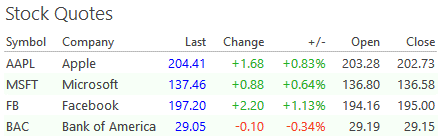
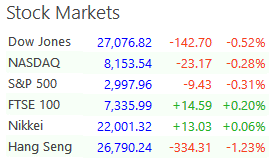
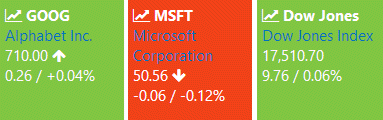

 Installation Instructions
Installation Instructions 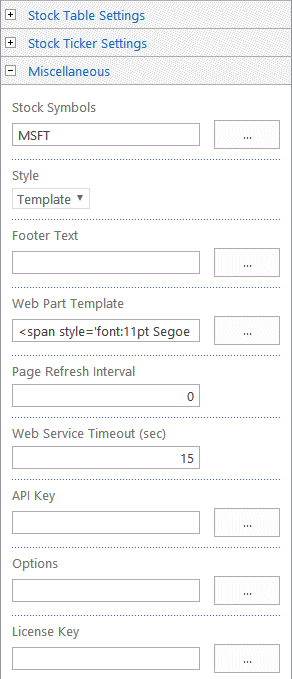
 Post a Comment
Post a Comment