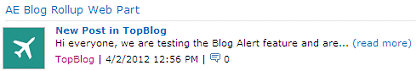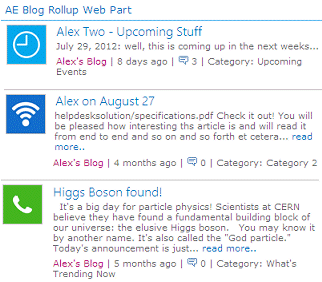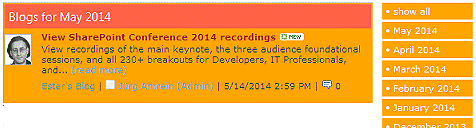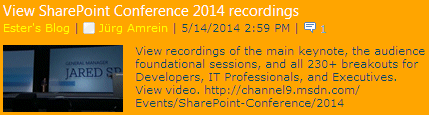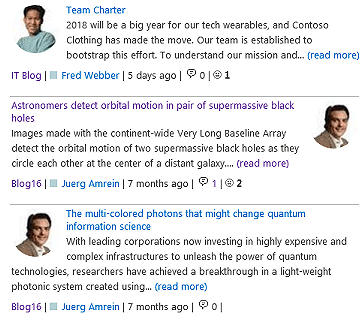Doris
11/22/2010 22:00 | Is there any way to identify which specific blogs to include? We would like to use this web part on our corporate portal as a means of displaying announcements and would like to include only certain blogs. |
|
Juerg
11/23/2010 20:34 | Doris, we have now added the new "Blogs to be included" setting which allows you to specify which blogs to include. |
|
William
11/30/2010 05:06 | Is there an option to display the blog text in html so we can include links, video and audio? |
|
Juerg
11/30/2010 13:02 | William,
we have now added a new "Suppress HTML" web part setting which allows you to include the HTML tags.
Please re-download the updated Zip file , extract and then replace the DLL, followed by an “iisreset” command (if you placed the DLL in c:\windows\assembly). |
|
William
12/1/2010 00:41 | I am editing the blog and found that the option to insert video and audio has been greyed out (cannot be selected). I have checked and publishing feature is enabled. Can you tell me how to activate so we can use this. |
|
Matt
12/1/2010 03:19 | Hi, We are using this web part to display posts from a number of different blogs on the Site. I have found that only the most recent post from each blog is displayed. Is there a way to ensure that the most recent 6 posts are displayed, even if all are from the same blogger?
Thanks |
|
Juerg
12/1/2010 12:50 | William,
you should be able to use the rich text editor for the blog entry's "Body" field both in SP2007 and SP 2010.
Please note that the Editor toolbar only gets activated if you place the cursor inside the "Body" field to enter text. |
|
Juerg
12/1/2010 15:30 | Matt,
we have now included the new “Show only one Post per blog” web part setting.
If unchecked, the List will now contain the most recent entries irrespective of the blog source.
The total number of posts displayed can still be set via the “Nbr. of Blog Post Items” setting.
Please re-download the updated Zip file, extract and then replace the DLL, followed by an “iisreset” command if you placed the DLL in c:\windows\assembly. |
|
Doris
12/8/2010 23:36 | Juerg, the changes you have made will be very helpful for our plans to use the blog roll-up as an announcements roll-up. One last consideration -- the categories and archives make this a great tool for announcements, however, because these are announcements, we are looking to suppress any reference to comments. Would that be possible? Thanks! |
|
Nick
12/9/2010 17:21 | Could you please add a setting to allow us to specify our own image file to use of no profile picture is defined? |
|
Juerg
12/9/2010 19:36 | Nick,
we have now added the new “Default Author Picture” web part setting to allow to specify your own default user picture (see description above).
Please re-download the updated Zip file, extract and then replace the DLL, followed by an “iisreset” command if you placed the DLL in c:\windows\assembly. |
|
Juerg
12/9/2010 19:59 | Doris,
we have now added the new “Display number of comments” web part setting to allow to turn off the “number of comments” display.
Please re-download the updated Zip file, extract and then replace the DLL, followed by an “iisreset” command if you placed the DLL in c:\windows\assembly. |
|
Nick Larter
12/10/2010 12:55 | Two minor enhancements requests. Firstly, could the blog post text have three ellipsis (i.e "...") appended to it after it has been truncated?
Also, would it be possible to allow the user to specify a category? For example, if I have one blog called "News" with categores "Sport", "Weather" and "Business" I may want to show posts from only 1 category, or alternatively, the most recent post from each. |
|
Nick Larter
12/10/2010 13:23 | One more comment regarding author pictures... It would be nice to be able to choose whether to display the configured blog image or the author's profile image for the blog posts.
I have a blog roll-up web part on my page displaying posts from 3 different blogs -- but all have the same author. It would be nice to be able to easily differentiate at a glance the difference between them. |
|
Nick Larter
12/10/2010 13:27 | Could the author's name be made a hyperlink as per the actual SharePoint post pages? Obviously, the hyperlink would simply direct the user to the author's my site. |
|
Patty
12/10/2010 18:19 | I have a public facing site with anonymous access for the home page but users must login for access to the rest of the site, such as the blogs. The blog rollup web part works great, except I'd like to have it on my home page as a teaser to get people to register and login. When the part is on the home page, anyone going to the page gets the default SharePoint login screen (which we normally supress as we have a login control on the home page). My ideal preference would be to have the blog rollup on the home page with all the links disabled if the user is not authenticated. Any thoughts or possible workarounds on this? |
|
Juerg
12/13/2010 16:00 | Nick,
we have now fixed the problem with the ellipses and also added a new “Blog Category” web part setting which allows you to filter the selected blogs by category (eg. only show posts that are assigned to a certain category). |
|
Juerg
12/13/2010 16:30 | Patty,
the web part actually uses the user’s permission to access the blog sites.
You thus could make all blogs available for anonymous access (I assume this is out of question) or we would have to add a new feature to the web part which would allow it to use elevated privileges (eg. the “Network Account” to get the blog posts) and also would take care of suppressing the links to the blog posts. |
|
Nick Larter
12/24/2010 11:06 | Thank you for adding the Blog Category feature Juerg. Would it be possible to extend this field to accept a comma-seperated list of categories? E.g. "Development;SharePoint;Technology" |
|
Hameer
1/14/2011 00:14 | Hi I have noticed that there is a fair bit of delay between you submit a blog post or comment and when it actually gets displayed on the site. Is it a known issue? |
|
Chau
1/21/2011 19:54 | Hi, Am i able to specify the blog posting category. I have tried using your Blog Category field however it doesn't seem to work and only displays the most current posting. Thanks |
|
Juerg
1/24/2011 18:41 | Chau, we added a data cache feature with version 1.0.13 (the one you are using) which keeps the blog data cached for 24 hours. The cache duration can be set via the “AEBL_CacheDuration” appSetting variable (a "0" value disables the cache).
We now also have added the new "Cache Retention Time" web part setting so you do not need to configure the cache via the web.config file anymore. |
|
Nancy
1/25/2011 14:57 | I would like to use this to display announcements - can you post how to do that if it is possible. |
|
Juerg
1/25/2011 15:49 | Nancy, this web part only accesses Sharepoint blogs. You might check out the RSS Feed Web Part. The name might be somewhat misleading since it is also able to display the most recent entry from a Sharepoint Announcements list (but without roll-up capablility) |
|
Nancy
1/25/2011 17:42 | that looks perfect, thanks! |
|
Juerg
1/26/2011 17:28 | Hameer,
the web part (starting with version 1.0.10) has now a cache feature which by default is set to a full day.
You can set the cache duration by adding the following new line to your Sharepoint application’s appSettings section:
<appSettings>
.
.
<add key="AEBL_CacheDuration" value="nnn" />
</appSettings>
where “nnn” is the retention time in minutes.
Set this to “0” if you want to turn off the cache.
The cache retention time can now also be set directly via the web part tool pane in the most recent version, so the above setting is not needed anymore (unless you want to preset the value for all web part instances in your application). |
|
Matt
2/1/2011 13:58 | Would it be possble to display the name of the blog, as well as or instead of, the name of the person who's posting? So it would say 'Intranet Editors Blog' but show the photograph of the person who's posted. |
|
Scott
2/2/2011 05:43 | Juerg,
I've checked the "RSS Ticker" part here but I'd much rather have this "Blog" style part with a thumbnail image URL, title, body text with (read more URL) and post date using a centrally maintained Announcement list rather than individual blogs. We have blogs outside SP2010 which could then be linked to a related SP external list, and also our intranet homepage could use this new part to centrally post and control management "tweet" type items in a standard format (Twitter is not allowed for company use).
Would really like to see you offer a new "Blog+Announcements" part based on Annoucement List scenarios as above and many others easy to think of. Thank you for great web parts at reasonable prices- you guys rock... |
|
AndyH
2/2/2011 07:55 | Hi - just testing this but getting the following regardless of parameters I put in - any ideas? Cheers :)
Error: All queries combined using a UNION, INTERSECT or EXCEPT operator must have an equal number of expressions in their target lists. |
|
Juerg
2/2/2011 13:52 | Andy,
did you customize one of your Blog Post Lists to allow for multiple authors in the List’s “Created By” or “Modified By” field ? |
|
2/12/2011 00:52 | Hi,
We are using the blog Roolup webpart on our public internet site. The blog we use the webpart for can be read and comment on by anonymous users. However, we have an issue that the page the blog rollup is on, requires users to logon. Can you please tell us how to get rid of the log on propt and let the anonymous users read the web page the blog rollup webpart is on without logon.
Thank you. |
|
Juerg
2/15/2011 11:20 | you will need to grant your visitors read permissions for all the Sharepoint blogs that are accessed by the web part (by going to the blogs and setting the required permissions).
|
|
Anonymous
2/25/2011 02:00 | This is in reference to allowing anonymous access to the blog aggregator. We have already done this, anonymous uses have been set with Permission Level - entire website at the parent level. This is the only webpart we are having trouble with. We have tested a content query, and have no issues with permission but would like to avoid building it if it can be fixed with this webpart. Thanks |
|
Shehzad
2/25/2011 15:57 | I am having the same issue with displaying the blogs anonymously. Could it be that the blog aggregator is trying to access some information from user profile like picture and anonymous user does not have access to that. I deselected the option to show pictures, but it still prompts for login. |
|
Juerg
2/25/2011 16:14 | Shehzad and Anonymous,
the web part indeed had a problem with anonymous access regarding the Sharepoint user picture stored in the “User Information” List. This problem has now been fixed.
Please re-download the updated Zip file, extract and then replace the DLL, followed by an “iisreset” command if you placed the DLL in c:\windows\assembly. |
|
Shehzad
2/25/2011 16:32 | Thank you so much!!! I just downloaded and installed the web part and it works fine with anonymous access now. Thank you for fixing this so quickly. |
|
Chau
3/2/2011 19:36 | Thank you so much for your support and fast response to our challenges. This webpart is now working on our internet with anonymous access. We have been looking for a solution like this on other SP webparts providers and the Blog Rollup is the best. |
|
Roger
3/3/2011 18:30 | Juerg,
I've downloaded about 8 of the trial web parts. They look to solve many functions we're currently working towards. However, I have run into trouble with all of them when it comes to defining specific site paths to roll up blogs. Say my root site is /big5, and I have sub sites labeled pr1/pr2/pr3. I only want to roll up blogs from pr1 and pr3, so I enter 'pr1/blog;pr3/blog' in the 'Blogs to be included' field. Well, it basically returns the message 'No posts found'. However, if I leave the field blank, it will show the post from each blog.
Would it be possible for you to include a function to traverse the Site Collection tree and select the list to be displayed? |
|
Roger
3/3/2011 18:44 | Belay that previous comment... I figured it out. My site collection is actually from the /sites wildcard defined path. :) |
|
Sue
3/8/2011 19:41 | Hi, the aggregator is great. And the support you provide is excellent. I am wondering if there is a way to display a "next page" option. In the aggregator we can select how many to display, but we would like the option to get to the next items using "Next page" option (or like). Thx |
|
Nick Larter
3/9/2011 18:17 | Hi Juerg,
The web part currently gives us the ability to define a default thumbnail image for all of the aggregated blogs, however we aren't able to define a different image for each blog. Is it possible for this functionality to be added?
FYI: In my situation, we display a roll-up of news items from the global company blog, plus also the user's local office blog (i.e. London, Paris, Singapore etc). We'd like to be able to differentaite between the different kinds of news items easily by adding an appropriate icon for each blog. |
|
Nick Larter
3/9/2011 18:30 | Further to my previous comment, is there any way to enforce that the "blog specific" images are displayed instead of the author's profile image? |
|
Shaun
3/10/2011 18:20 | Hi, great set of web parts, my customer is trialing a few of them. We do have one request however. You have a rollup part for news and blogs, any chance we can have the same to roll up discussions?
Thanks |
|
Juerg
3/11/2011 15:51 | Nick,
we have now added the new "Show Blog Icon" setting which allows to show the site icon assigned to the blog instead of the author's picture. |
|
Juerg
3/14/2011 19:14 | Shaun,
we will consider to add a "Forum Roll Up" web part as soon as we find the time (the Sharepoint Discussion List unfortunately is internally quite differently structured compared to the other list types). |
|
Simon
3/31/2011 15:30 | I work a lot with CSS and jQuery, and would find a CSS class more useful than the style field.
Also, is there any news on showing the blog name rather than the name of the blogger? |
|
Juerg
3/31/2011 19:26 | Simon,
we now have implemented these 2 features as follows:
- added the new “Show Blog Title” web part setting (which replaces the author’s name by the blog name)
- added the following CSS classes: AEBlogContainer AEBlogPicture AEBlogBody
Please re-download the updated Zip file, extract and then replace the DLL, followed by an “iisreset” command if you placed the DLL in c:\windows\assembly. |
|
Heather
4/5/2011 15:34 | Hi, I was wondering if it is possible to configure the webpart to show all blogs created by users in their MySite area? It is showing the blogs created within the site collection but we want to show users blogs as well.
Thanks!
|
|
Juerg
4/5/2011 17:04 | Heather,
it is not possible (due to a restriction imposed by Sharepoint) to simultaneously roll-up information coming from different site collections or applications (the MySite data is actually stored in a different SQL Server database).
If you however only want to roll up all My Site blogs, we will be able to add a new configuration setting to specify the My Site application as the source for the blogs. |
|
James
4/6/2011 17:51 | we're using 1.012 and I'm noticing that if we don't check the box to suppress HTML (so the HTML coding doesn't display) it doesn't seem to matter how many words we put in the field for max words to display. That field seems to only work if the suppress HTML is checked. Is that expected behavior?
Also, I'd recommend changing the name of the 'suppress html' option to something that is a little more intuative, at least to non developers like myself.
Thanks |
|
Juerg
4/6/2011 17:59 | James, if the "Suppress HTML" setting is unchecked, the number of max.words to be displayed is actually referring to the number of characters to be suppressed. We'll also try to come up with a better term than "Suppress HTML" (any suggestions are welcome..) |
|
Jay
4/23/2011 16:55 | Juerg, you told Heather
"If you however only want to roll up all My Site blogs, we will be able to add a new configuration setting to specify the My Site application as the source for the blogs."
We need this feature to roll my site blogs and display them in our main site collection. Any timetable for releasing this feature?
Thanks. |
|
Dan
5/13/2011 00:08 | Your Blog Rollup web part looks great. I'm looking for a similar web part for SP2010 lists (calendar, disscusion board, etc.). Do you have one? |
|
Darwin
5/23/2011 16:51 | Hi, it seems that post will not be rolled up after a certain amount of time has past. I want to show the most recent posts, even if they are a number of weeks old. It seems now they are not rolled up after a week or so. Is there anything I can check?
Thank you. |
|
Juerg
5/24/2011 17:05 | Darwin,
the web part actually shows the top "n" entries sorted descending by "Published Date", so old entries should still show up (independent of their age). Are these "missing" posts still present in the blog sites ? |
|
Darwin
5/24/2011 17:18 | Hi Juerg, yes they are present in the blog subsites. |
|
Juerg
5/24/2011 17:25 | Darwin,
can you temporarily add the value “4711” into the web part’s “Nbr. of Blog Post Items” field to put the web part into trace mode.
The output might give a hint why the blog post items are skipped.
|
|
Larry
5/26/2011 21:00 | Hi Juerg, thanks for your awesomeness. Question: I specified 4711 and got the following results: It's returning, as you can see only from sites: 'CustomerService' and 'Operations', but there are many other sites from which to choose.. such as Engineering, Finance, HumanResources, etc, each of which have blogs. I made certain (as it requires in your caml, that the status be 'Approved' (I'm assuming that's zero)) Do you know why it would search the other sites? Thanks,Larry
<output> CAML=[OrderBy][FieldRef Name='PublishedDate' Ascending='False' /][/OrderBy][Where][And][Eq][FieldRef Name='_ModerationStatus' /][Value Type='Number']0[/Value][/Eq][Eq][FieldRef Name='PostCategory' /][Value Type='Text']Departmental Updates[/Value][/Eq][/And][/Where]
fetching Data from cache using AEBlogg_82d10f73_925d_47f2_80aa_b7e308b4e845
finding /CustomerService/CSBlog ID=18 adding /CustomerService/CSBlog
finding /Operations/OperationsBlog ID=15 adding /Operations/OperationsBlog
finding /Operations/OperationsBlog ID=14 adding /Operations/OperationsBlog
finding /CustomerService/CSBlog ID=13 adding /CustomerService/CSBlog
finding /CustomerService/CSBlog ID=10 adding /CustomerService/CSBlog
finding /CustomerService/CSBlog ID=9 adding /CustomerService/CSBlog
finding /CustomerService/CSBlog ID=8 adding /CustomerService/CSBlog
finding /Operations/OperationsBlog ID=11 adding /Operations/OperationsBlog
finding /CustomerService/CSBlog ID=12 adding /CustomerService/CSBlog
finding /Operations/OperationsBlog ID=12 adding /Operations/OperationsBlog
finding /CustomerService/CSBlog ID=7 adding /CustomerService/CSBlog
finding /Operations/OperationsBlog ID=4 adding /Operations/OperationsBlogtest custserv
</output> |
|
Ross
5/27/2011 19:04 | We are looking for the ability to show user's MySite blog posts like Heather and Jay. Do you have an ETA for this implementation.
Thanks! |
|
Juerg
5/30/2011 13:55 | Larry, your search looks for blog posts with the category set to “Departmental Updates”. You might also check if the web part’s “Search only subsites” check box is properly set (uncheck it if you want to search across the whole site collection). |
|
Larry
5/31/2011 20:45 | Hi Juerg,
I do not have a checkbox 'Search only subsites" in my version (Version 1.0.20) of the blog rollup. We purchased a couple months ago. Do I need to upgrade? If so, can you point me to instructions on how to do so, please? Thanks, Larry
|
|
Juerg
6/7/2011 18:34 | Larry,
yes, we added this feature with version 1.0.21
Please re-download the updated Zip file, extract and then replace the DLL, followed by an “iisreset” command if you placed the DLL in c:\windows\assembly.
|
|
Juerg
6/9/2011 19:08 | Ross, we will have the new version ready in about 3 weeks (which includes the possibility to roll up all My Site blogs). |
|
chris
6/10/2011 22:00 | Is it possible to roll up the blog posts from a different site collection? My blog site is in one site collection and the user would like to see their posts displayed in another. |
|
Nick Larter
6/16/2011 17:08 | The "Show Blog Name" setting actually shows the URL of the blog, not the display name. This isn't particularly user-friendly, could this please be changed? |
|
Juerg
6/17/2011 16:47 | Nick,
wew have now fixed the web part to display the „friendly” blog name (as specified in the blog site “Title” field).
Please re-download the updated Zip file, extract and then replace the DLL, followed by an “iisreset” command if you placed the DLL in c:\windows\assembly.
|
|
David
6/20/2011 12:24 | Very great web part!!. I'm looking for a similar web part for sharepoint lists (calendar, tasks, links, disscusion board, etc.). Do you have one? |
|
Juerg
6/20/2011 17:31 | Chris, the web part (starting with version 1.0.23) includes the possibility to set the site collection URL by adding the following new line to your Sharepoint application’s appSettings section:
<appSettings>
.
.
<add key="AEBL_Site" value="http://sitecollection" />
</appSettings>
where the value needs to be set to the URL of the desired site collection. |
|
Bill
7/12/2011 21:03 | Hi Juerg, any update on the release that will include the feature to rollup My Site blogs? You mentioed around June 6 that it may be out in three weeks. Just checking. Keep up the good work.
PS: If you chould chose which my site blogs, that would be great (/personal/Bill;personal/Joe).
Cheers. |
|
Nick Larter
7/13/2011 17:57 | Could you please update this web part to support audience targeting?
I have enabled audience targeting on the Posts list of my blogs because some posts are relevant only to the IT department, while others are only relative to the HR department etc. Currently the blog rollup web part disregards any list item audiences and just rolls up ALL the posts in the included blogs instead. |
|
Sean Fiandaca
7/14/2011 17:56 | I too am looking for a roll up of mysite blogs. Hopefully, I'll see it before my 30 day trial runs out :) |
|
Juerg
7/15/2011 14:56 | Bill and Sean,
we are still working on this feature. You can request a free 30 day trial extension key if needed. |
|
Sean Fiandaca
7/15/2011 20:20 | Is it possible to have alternating colors for the blog list? |
|
Nick Larter
7/18/2011 15:44 | When I click on the post title or "more" link in this web part, I am taken to the Posts list's display form, i.e. this URL:
http://intranet/NewsBlog/Lists/Posts/ViewPost.aspx?ID=1
This shows an administrators view of the post / list item. I want users to be directed to the user-friendly page which displays the post, comments section etc, i.e. this URL:
http://intranet/NewsBlog/Lists/Posts/Post.aspx?ID=1
How do I configure this? |
|
Juerg
7/18/2011 19:48 | Nick,
we have now added the new option as an “appSetting” as follows:
Add the below “AEBL_DetailPage” appSetting to the appSettings section of your Sharepoint application’s web.config file:
<appSettings>
.
.
<add key="AEBL_DetailPage" value="Post.aspx" />
</appSettings> |
|
Reto
8/5/2011 12:57 | I installed and Activate the Blog Rollup Web Part on our SharePoint Foundation. When I insert the Webpart I got the following message: Error: Ungültige Listenvorlage. (English: Invalid list template) I hope someone can help me. |
|
Alan
8/17/2011 14:42 | Hi, could I add my name to the list of people looking to rollup MySite blogs |
|
Peter
8/18/2011 16:15 | Hi, the picture of the author sometimes renders the internal site instead of the external site on which the web part is requested. The result is no user image / image with red cross.
Internal URL that the PictureURL renders to:
http://sp01/my/User%20Photos/Profielafbeeldingen/_t/DOMAIN_domainuser01_MThumb_jpg.jpg
External URL that it should render to:
https://intranet.domainname.nl/my/User%20Photos/Profielafbeeldingen/DOMAIN_domainuser01_MThumb.jpg
Is there a web.config setting like there is for the Birthday web part to set the base path for the profile pictures? |
|
Juerg
8/18/2011 18:10 | Peter,
we have now added the new AEBL_ImagePath appSetting. Please add the following new entry to your Sharepoint application’s web.config appSettings section:
<appSettings>
.
.
<add key="AEBL_ImagePath" value="https://intranet.domainname.nl/my/User%20Photos/Profielafbeeldingen" />
</appSettings>
Please also re-download the updated Zip file, extract and then replace the DLL, followed by an “iisreset” command if you placed the DLL in c:\windows\assembly. |
|
Saji
8/18/2011 20:55 | Is there a way to display category name(s) with each post? |
|
Peter
8/19/2011 13:55 | Thanks, implemented the fix. Guess it will work, can't check the result right away because it only happens every nown and then ;-)
|
|
Juerg
8/22/2011 18:19 | Saji, we now have added the new "Show Category" option.
Please re-download the updated Zip file, extract and then replace the DLL, followed by an “iisreset” command if you placed the DLL in c:\windows\assembly |
|
Saji
8/22/2011 23:02 | Hi Juerg,
Thank you for the quick turnaround in incorporating this feature. I redeployed the updated DLL and the "Show Blog Category" option shows up in the web part settings. But whenever I check this options, the web part shows "No posts found". The web part shows all the posts when I uncheck this option. Please help.
-Saji |
|
Juerg
8/23/2011 09:54 | Saji, are you using a "Category" field of type "Lookup" for that allows multiple values ? Due to a bug in Sharepoint, no posts will be returned in this case. |
|
Saji
8/23/2011 21:48 | Juerg, Thanks for the response. Yes, I'm using Category field of type "Lookup" which is the default in SharePoint 2010 blog. This column is inherited from the "Post" content type in the site collection level and I am not able to get rid of this column from the list to create a new one with same name. Could you please suggest a workaround? Also, is there a chance in near future that this will be fixed to work with default Category column (lookup)? |
|
Nick
8/23/2011 23:19 | Is there any way to display custom blog columns on the webpart? So for example if we wanted to have a Introduction text column where users could specify the text displayed instead of taking the first x number of words from the blog? |
|
Juerg
8/24/2011 12:39 | Nick,
this would require you to add the custom blog column to ALL your blog post lists (the web part is doing a site collection wide query for Lists of type “Blog” and requires that all the Lists share the same columns.
|
|
Juerg
8/24/2011 14:42 | Saji,
we now have fixed the problem regarding the SP2010 multi-value Category lookup field (so please re-download the updated Zip file and replace the DLL). |
|
Saji
8/25/2011 01:02 | Juerg, Thanks a bunch for fixing this issue. With this feature, the web part looks perfect for our requirement. While doing further testing before proceeding with purchase, we found an error happening with the web part while Show Blog Category is checked.
Steps:
1. Created a Team site with a Blog subsite.
2. Placed a AEBlogRollupWebpart on the root site (team site) and configured Cache Time: 0, Show Blog Category: True, Show Author Picture: True.
4. Added a few posts into the Blog site and refreshed root site to see web part is working fine.
4. Deleted couple of posts from Blog site and refreshed root site. The web part shows "Error: Specified argument was out of the range of valid values."
We were able to reproduce it both in our dev and test environments. It happens only when Show Blog Category option is checked but with non zero cache time too. |
|
Juerg
8/25/2011 14:40 | Saji,
we have now fixed this problem (trying to access deleted blog posts that are still sitting in the cache). |
|
Saji
8/25/2011 20:10 | Hi Juerg, Thanks again for fixing this issue. The web part works fine with adding/deleting posts. Now I am running into another issue. The web part shows "Error: The system cannot find the file specified. (Exception from HRESULT: 0x80070002)" when I delete one of the blog subsites and caching is configured for 5 minutes.
Steps:
1. Placed the web part on root site having three blog sub sites.
2. Configured the web part to show posts from all subsites, Cache time: 5, Show Blog Category: true
3. The web part is rendering fine with posts from all the blog sub sites.
4. Deleted one of the blog sub sites
5. The web part shows "Error: The system cannot find the file specified. (Exception from HRESULT: 0x80070002)".
Once the error happened, it will not go even if I configure the web part to show posts from one of the existing subsites. It will go only if I change the cache time to 0 which is impractical in our environment. |
|
Saji
9/1/2011 18:29 | [UPDATE]: This issue happens even if I turned off "Show Blog Category" option. It happens with the web part with any configuration and with any duration of caching other than 0. |
|
Larry
9/1/2011 22:45 | Is the license per web server or per server within the farm? Most items are per web server, so I just want to be sure. |
|
Juerg
9/1/2011 22:47 | Larry, the license is per "production" web front end server. |
|
Juerg
9/2/2011 15:43 | Saji,
we have now fixed the problem with blog sites being deleted while the data is still in the web part's cache.
Please re-download the updated Zip file and replace the DLL. |
|
gefitz
9/8/2011 06:38 | Hi, Juerg! I wanted to upgrade from 1.1.2 to 1.1.10. I did the following:
A)extracted 1.1.10 into a folder
B) placed a copy of the .dll file therein into the webroot/bin directory (replacing the old one), and
C) performed an IISRESET.
After this,the version number of the webpart does not seem to change (nor do I get the category functionality I was looking for). Am I missing a step here? THANKS! |
|
Juerg
9/8/2011 10:55 | gefitz, did you originally install the DLL into the BIN folder (as opposed to c:\windows\assembly) ? Can you check if there also is a copy of the AEBlogRollupWebpart.dll in the c:\windows\assembly folder ? Also, do you have multiple web front end servers ? |
|
gefitz
9/8/2011 17:52 | Thanks for the quick reply, Juerg...
I did originally install the DLL into the BIN folder, at least that's where the installer put it, and it appears there now (I renamed it by adding a ".OLD" extension to it before adding the new DLL file).
Neither the old or new DLL's appear in C:\windows\assembly.
I've a simple one-server environment. Only one front-end!
|
|
Juerg
9/8/2011 17:57 | gefitz,
can you check if the DLL has a file timestamp of September 2, 2011 (version 1.1.10) ? |
|
gefitz
9/8/2011 18:23 | It does indeed carry that timestamp: 9/2/2011 3:34 PM! |
|
Juerg
9/8/2011 18:43 | gefitz,
are you sure you did an "IISRESET" ?
Can you also check if you replaced it in the BIN folder corresponding to your Sharepoint application (you might have several applications, each one having its own BIN folder). |
|
gefitz
9/8/2011 19:03 | Yup, absolutely sure. Even restarted the server just in case. There is only one web application on the server. I performed a search on the entire C: drive of the server, in case the .dll appeared somewhere else. It didn't. Perplexed! |
|
Doug
9/16/2011 15:36 | I just thought I'd mention a workaround I came up with for rolling up My Site blogs until this functionality gets included here. It's done via Search. Create a search scope in Central Admin with require rules for the following:
contentclass = STS_Listitem_Posts (this gets all blog posts)
Folder = <MySite Host URL>
End result should be a scope that only returns blog posts from my sites.
Go to a page in SharePoint, add the Search Core Results web part. In Results Query options in the Fixed Keyword Query box, type scope:"scope name" (with quotes). You can also set your display properties and other options. I just the cross-web part query ID to Query 2 (any other search parts you add, set the page like paging or search actions). From here you can do all your XSLT markup on the results, or get the raw XML, insert as a dataview from the XML, to render in a grid fashion. But it works, and it was got the job done for now. |
|
Larry
9/19/2011 18:41 | Is there now or would it be possible to add a filter based on the blog category? Also, is there or would it be possible to filter based on who created the blog post (i.e. when a blog has mutliple contributors)? |
|
gefitz
9/20/2011 05:23 | OK, gave up on the upgrade...ended up ripping the old one out manually and reinstalling a later version (1.10). Now the Blog Category option does not work. Juerg, can I post a trace and have you take a look? I'm pretty sure my "Category" field is set to "lookup", which seems to be the default. |
|
Juerg
9/20/2011 15:34 | Larry, we added support for Category filtering with version 1.0.8 (December 2010):
Blog Category: (optional) only display blog posts that match the given blog category. You can combine multiple categories (separated by semicolons).
Example: Music;Politics
You can also exclude categories by preceding the category by a "!" character (eg. show only blog posts that are not part of this category).
Example: !Music;!Politics
The web part is currently not able to apply a filter on other fields but we will consider this option for the web part’s next release. |
|
Kim
9/27/2011 12:37 | We would like to be able to rate the blogentries. Is it possible to change this in the webpart!? |
|
Nick
10/11/2011 22:57 | Is there anyway we can hide the Cache Retention setting from our site collection administrators? Our problem is that setting the cache rentention to 0 causes performance issues on large site collections.
Is there a way to set the visibility of a webpart property perhaps? |
|
Juerg
10/12/2011 18:28 | Nick,
there is no possibility to hide a specific web part property for site collection admins but we could actually add a new web.config appSetting variable which then would always override the web part’s “Cache Retention Time” setting.
|
|
chard
10/18/2011 14:02 | Hi,
I bought the news rollup web parts and because i love how it works and looks I want the blog one, however we don't have any use for internal blogs we would want it to display external blogs such as;
Blogger, Tumblr and blogspot ( there are many more )
Can we use this web part to display external blogs?
I did quickly mess about with the view of the OOTB RSS viewer web part but I couldn't get it to look as slick as your news rollup. |
|
Juerg
10/18/2011 16:27 | chard,
the Blog Rollup Web Part can only display internal blogs but you might have a look at our RSS Feed Ticker Web Part which can be used for external blogs supporting an RSS Feed. |
|
Larry
10/26/2011 02:05 | We have discovered an issue with the webpart. We have users who receive an "access denied" to the entire page at random times. This also only applies to users without site collection admin rights. Have you or anyone else experienced this or is it a known issue? |
|
Saji
10/27/2011 00:30 | An update to Larry's post above, the "access denied" issue happens only when the web part is configured for non-zero cache time. It is working fine with cache time set to 0. Considering the number of users hitting the web part page, we cannot keep 0 cache time on it. |
|
Jovi
10/31/2011 21:20 | I would like to place a link on the footer that goes to the Blog. However when I add a link to the footer field it places the link under each Blog Entry. Is there a way to have the footer show on the bottom of the webpart only? |
|
Juerg
11/2/2011 19:25 | Jovi,
we have now added the option to place the footer at the bottom of the web part by prefixing it with an ampersand @ character. Please re-download the updated Zip file, extract and then replace the DLL (followed by an "iisreset" command). |
|
Michiel
11/9/2011 14:51 | Can u add the "Open Links in Popup" function that was added to the news webpart to this Blog webpart? It would also be a usefull addition. |
|
Ken
11/19/2011 01:58 | Great web part. The only thing I don't like is that the rollup won't filter out posts that the user doesn't have permission to view. So a user will see a rollup item, click on that item, and an access denied page comes up. I wish the web part would security trim posts. Thanks! |
|
Cathy
11/20/2011 23:31 | Hi Juerg
We have various editors creating posts on behalf of our CEO, however we want the CEO image to appear instead of the author. We have created an alternate author field which is displaying the CEO name in the roll up, howver the image is appearing as the creator of the post (not the CEO). We were using the default author picture option to display CEO photo on all posts - this was working fine until others started having their photos uploaded - obviosly those photos now overide the default option. Is there a solution? thanks |
|
Juerg
11/21/2011 18:03 | Cathy,
there is currently no global setting for the author’s image.
You could use the “Show Blog Icon” option, but this would force you to assign the CEO’s image to each blog’s icon (which might be ok if there is only one “CEO blog“ being rolled up).
We can add such a global setting to the web part if this would be helpful. Just send us a note in this case.
|
|
Juerg
11/22/2011 14:00 | Cathy, we have now added the feature to force a specific image a follows: Prefix the “Default Author Picture” with an exclamation mark to force this image to be displayed for all blog posts listed by the web part. Please re-download the updated Zip file, extract and then replace the DLL, followed by an “iisreset” command. |
|
Senthil
11/25/2011 07:34 | Juerg, What needs to be done if I want to display the blogs from a web application which contains n number of site collection. |
|
Juerg
11/29/2011 19:25 | Senthil,
please download the new 1.2.2 pre-release version from /download/AEBlogRollupWebpartV1.2.zip, extract and then replace the DLL.
You then can then enter the web application URL into the web part's "Site Collection Name" setting and append the "*" wildcard character to roll up all site collections within the application.
The following example rolls up all "My Site" blogs in the My Site application:
http://mysite.com/personal/* |
|
Reese
11/30/2011 23:50 | Hi Juerg. We successfully implemented the Blogrollup Web part and it works great with one small problem. First, our Blogs reside on a different Site Collection from our main site. So, we used the method you mention above to specify the source Site Collection:
<appSettings>
.
.
<add key="AEBL_Site" value="http://sitecollection" />
</appSettings>
The problem is that the links to the blogs that are created on our Site home page somehow get changed/appended so when a user clicks on the Blog Title to go the blog, they get "Webpage cannot be found".
For example: Our blog site url is something like sharepointsite/blogs our home page is just sharepointsite.
The URL that gets created on the home page for the blogs becomes sharepointsite/blogs/blogs/lists/posts/viewpost
The additional "Blogs" gets added to the url making it invalid. |
|
Paul Baker
12/4/2011 23:07 | Lovely webpart. Another nice option would be to use the first picture in the blog entry instead of the author pic or the blog icon pic. |
|
Paul Baker
12/5/2011 00:38 | I've noticed one problem...if the blog entry contains a long-ish link (towards the start so included in the roll up) then the link does not wrap within the webpart and makes the webpart a lot wider, even if the webpart width is specified in the webpart settings. Can I do anything about this to force that link to wrap? Thanks |
|
Juerg
12/5/2011 12:13 | Paul,
you can actually specify to display the first embedded picture as follows:
Add the below “AEBL_ExtractImage” appSetting to the appSettings section of your Sharepoint application’s web.config file:
<appSettings>
.
.
<add key="AEBL_ExtractImage" value="1" />
</appSettings> |
|
Juerg
12/5/2011 12:33 | Paul, regarding long embedded links: are you using Sharepoint 2007 or Sharepoint 2010 ?
When checking on SP 2010 and setting the web parts width to a fixed size (“Appearance” section), you should actually get a horizontal scrollbar |
|
Reese
12/7/2011 18:09 | Hi Juerg, the web part is excellent. We are looking to purchase if we can figure out the issue which I posted above. If you have any thoughts that would be great, thanks. |
|
Ian Mega
12/8/2011 04:49 | can the picture and author field come from a another field on each blog article rather than the 'author' field? we need to have alot of flexibility in showing different authors in the same blog rollup, but these authors aren't the person who actually does the post. |
|
Juerg
12/8/2011 11:47 | Ian,
this is currently not possible but we could add a new configuration setting to specify an alternate “Author” column and a “Author Photo” column”.
The rollup process requires that each blog “Posts” List has the same column schema so you would have to make sure to add these two extra columns to each Posts list in your site collection (otherwise the web part would produce an error message).
|
|
Magnus
12/9/2011 08:49 | Hi!
I have two questions about this web part.
We run an intranet based on Sharepoint 2010 Server. We have blogs both on our Site Collection Intranet but also personal blogs on each users MySite.
1.
Does your web part roll up posts both from the personal blogs and the blog(s) that reside on the Intranet?
2.
MySite and Intranet is on the same server but on different Web applications. Both is accessed via https. If i place the web part on the Welcome Page of the intranet, does the web part support this or will it not support the "Single Sign On"?
Regards, Magnus |
|
Gary Irving
12/16/2011 17:07 | Juerg - I have added the Blog Rollup webpart to a site that has a blog site as a subsite. I am checking the "Search only Subsites" checkbox, but the web part is also including posts from another blog in the site collection. Any ideas? |
|
Juerg
12/19/2011 11:44 | Gary,
please make sure to set the web part's „Cache Retention Time” setting to zero during the configuration of the web part to avoid getting cached data.
|
|
Reese
12/21/2011 00:20 | Juerg, any thoughts on the problem I posted above? |
|
Juerg
12/21/2011 12:28 | Reese,
we were now able to locate and fix the problem regarding the blog post URL when pointing to a different site collection.
Please re-download the updated Zip file, extract and then replace the DLL, followed by an “iisreset” command if you placed the DLL in c:\windows\assembly. |
|
Roger
1/5/2012 13:10 | We've been using the Blog Rollup Web Part for quite some time to good effect on our WSS site. Now, we're "graduating" to Sharepoint Foundation 2010, and I'm wondering if the license can be ported to the 2010 environment - or would we have to purchase a new license key? |
|
Juerg
1/5/2012 13:14 | Roger,
you can actually also use your existing license key for SP 2010 (ie. there is no need to purchase another license).
|
|
Reese
1/6/2012 20:01 | Thanks for your response Juerg. We will try out the solution and let you know! |
|
jennexpo
1/6/2012 20:51 | All of the webparts we are trying to evaluate (Birthdaywebpart, Spotlightwebpart, AEBlogwebpart, etc.) are not being deployed in the GAC by running stsadm or install bat using our farm acct. Help. |
|
Juerg
1/9/2012 10:32 | Jennifer,
please run the CMD prompt „as an administrator“ and also make sure that you are logged in as a farm administrator.
|
|
Juerg
1/11/2012 13:25 | Ian,
we have now added the feature to specify an “Author” column different from the default “Created By” column used by the web part.
Add the below new “AEBL_Author” appSetting to the appSettings section of your Sharepoint application’s web.config file:
<appSettings>
.
.
<add key="AEBL_Author" value="Editor" />
</appSettings>
The above example uses the “Modified By” person column (internally named “Editor”).
Please re-download the updated Zip file, extract and then replace the DLL, followed by an “iisreset” command if you placed the DLL in c:\windows\assembly. |
|
Dave
1/25/2012 11:47 | Same question as Magnus... do you support personal Blogs published on Mysite in addition to the site collection? |
|
Juerg
1/25/2012 13:38 | Dave,
would you like to roll up the blogs maintained by your users on their „My Sites” ?
If yes, please download the new 1.2. release version from /download/AEBlogRollupMySiteWebpart.zip
You can then enter the My Site web application URL into the web part's "Site Collection Name" setting and append the "*" wildcard character to roll up all site collections within the „My Site“ application.
The following example rolls up all "My Site" blogs in the My Site application:
http://mysite.com/personal/* |
|
WC
1/26/2012 17:30 | Is there a way to configure an image for each blog post being displayed? We do not want the author's image for blog icon for every blog post. |
|
Juerg
1/26/2012 17:40 | WC,
you can choose to display the Blog Icon or the first picture embedded in the blog post instead of the author's picture.
The option to show the embedded picture is described in my post dated from December 12, 2011 on this page |
|
WC
1/26/2012 18:13 | Sorry to dig into this, the web.config works. However is it possible to show a default picture in case the post does not have an image? |
|
Juerg
1/27/2012 14:51 | WC,
we have now changed the web part to use the "Default Author Picture" if you have configured it to use the embedded picture but the post contains no picture.
Please re-download the updated Zip file, extract and then replace the DLL, followed by an “iisreset” command if you placed the DLL in c:\windows\assembly |
|
WC
1/27/2012 17:53 | Thanks, works perfect! |
|
WC
1/27/2012 17:54 | And it works with the default blog pictures as well! |
|
Won
1/31/2012 22:46 | Is there any documentation on all of the web.config settings that we can apply? Please let me know... |
|
Juerg
2/1/2012 11:08 | Won,
below is the list of the optional appSetting variables used by the Blog Rollup Web Part:
AEBL_Author
Allows to define the List column name to be used to display the author (default=”Author”)
AEBL_MySite
allows to define the URL of the My Site application to link the author name to his/her My Site
AEBL_ThumbnailSize
Allows to override the default picture thumbnail size (default=48 pixels)
AEBL_ExtractImage
display the first picture embedded in the blog post as a thumbnail
AEBL_DetailPage
Allows to define a custom detail view page (default=DispForm.aspx)
AEBL_ImagePath
Allows to specify a different path to the user pictures
AEBL_SuppressTitle
Allows to suppress the display of the blog post title
AEBL_TitleStyle
Allows to specify a custom CSS style for the blog titles
AEBL_NoResults
Allows to customize/localize the „No posts found“ message |
|
Duane
2/27/2012 21:51 | Hello, I am getting an error when I try to use Mysites. I am using the suggested - https://mysite.com/personal/* ( I am using secure http). when using this I get an error stating the web applicaiton at https://mysite.com/personal/* can not be found. Verify the url is correct. If I do not specify a blog to include, it will display the 3 blogs within that site collection, but I need to be able to also show blogs from Mysite. I have noticed that if I try to sspecify the blog to include, it will return no results, but blank seems to work for local site collection. Any help is appreciated. thanks! |
|
Juerg
2/28/2012 21:35 | Duane,
if you need to roll up the blogs maintained by your users on their „My Sites”, please download the new 1.2 release version from
/download/AEBlogRollupMySiteWebpart.zip
You can then enter the My Site web application URL into the web part's "Site Collection Name" setting and append the "*" wildcard character to roll up all site collections within the „My Site“ application.
The following example rolls up all "My Site" blogs in the My Site application:
http://mysite.com/personal/* |
|
Mario
3/5/2012 10:00 | Hello Juerg,
Can you enable the "blog title" and "read more" to open in a dialog popup (2010)?
Kind regards,
Mario |
|
Juerg
3/5/2012 10:48 | Mario,
there is no dialog popup window available in SP 2010 to view blog posts.
(There is only a dialog popup available to edit a blog post).
Would it be helpful to open the blog post in a regular new browser window ? |
|
Amanda
3/6/2012 16:13 | Can you provide an example on how to change the font-size in the CSS? I've entered a number of combinations including"font-size: 24pt" or font-size: xx-large" with no luck.
I can see changes with I use background-color or font-weight, just not font-size.
Thanks for your help. |
|
Juerg
3/6/2012 17:14 | Amanda,
the „Web Part CSS style“ is actually applied to the HTML Table acting as the container of the web part and thus the font CSS settings will not be available within the table cells.
You can however use the AEBlogBody CSS class (to be added to your Sharepoint CSS style sheet) to define the font settings.
If it’s not possible for you to either modify the standard CSS style sheet or add a custom style sheet to the site, we then will add a new appSetting web.config variable to control the blog post text font.
Please note that it already is possible to control the blog post title CSS styles via an “appSetting” by adding
the below “AEBL_TitleStyle” appSetting to the appSettings section of your Sharepoint application’s web.config file:
<appSettings>
.
.
<add key="AEBL_TitleStyle" value="font-size:14pt;color:brown" />
</appSettings>
You can alternatively set the AEBLitemtitle CSS class in your CSS style sheet.
Example:
.AEBLitemtitle {font-size:16pt} |
|
Juerg
3/8/2012 17:34 | Mario,
we have now added the new "Open Links in Popup Window" option to open the links in a SP 2010 dialog popup window:
Please re-download the updated Zip file, extract and then replace the DLL, followed by an “iisreset” command. |
|
Amanda
3/8/2012 20:07 | So far this is does almost everything we're looking for. The one additional piece we would be interested in is a "New" icon or image that displays when new post is added. We're hoping for something like you see when item is added to a list.
|
|
Juerg
3/9/2012 19:53 | Amanda,
we have now added the new “Show 'New' icon for new posts” web part setting. The flag is displayed during the first 3 days after a new post has been published.
Please re-download the updated Zip file, extract and then replace the DLL, followed by an “iisreset” command. |
|
Duane Alleman
3/9/2012 22:11 | Hi Juerg, I tried what you suggested, but I am getting an error from exception result 0x80131904 in the web part. |
|
Duane Alleman
3/9/2012 22:44 | One other point, does it matter if I am using https and not http? when trying to display specific blogs, seperated by semi colon, i get no blog posts. when in realilty there are several current posts. Thanks for your help. |
|
wc
3/14/2012 14:50 | I have "show presence icon" checked, the icon shows up however not showing the status (green/red... etc), just grey. |
|
Juerg
3/14/2012 15:27 | wc,
is either the Microsoft Lync or Office Communicator client installed on the user's computer ? |
|
Amanda
3/14/2012 16:03 | Does the license include a development license? Or do you need to purchase 2 licenses? One for dev and one for staging.
Thanks! |
|
wc
3/14/2012 16:26 | Yes, I have Lync client and can see the status on other part of sharepoint (for example, a sharepoint list "modified by" field) |
|
Juerg
3/15/2012 17:52 | Amanda,
you do not need to purchase an extra license for your non-production server(s), ie. you‘ll be able to use the “production” license. |
|
Juerg
3/15/2012 17:55 | wc,
the "Presence" indicator uses the e-mail address to identify the user. The Blog Rollup web part looks up the user's e-mail address in the Sharepoint "User Information" List located at http://yourserver/_catalogs/users/simple.aspx
Can you check if the e-mail addresses in this List are either missing or different from the one that Lync uses ? |
|
Juerg
4/2/2012 13:11 | Duane,
please make sure to include the site collection in the “Blogs to be included” setting.
Example:
If the top site of your site collection ahs the following URL:
http://yourserver.com/sites/Test
then the “SomeBlog” blog site defined in your to site would need to be entered as:
sites/test/SomeBlog |
|
Chris
4/11/2012 08:49 | can you make the comments link to the actual comments, and the author name link to there site? |
|
Juerg
4/11/2012 14:55 | Chris,
The post title already links to the blog post detail page which also displays the comments at the bottom.
To allow to link the author name to his/her My Site or My Settings, please add the “AEBL_MySite” appSetting to the appSettings section of your Sharepoint application’s web.config file:
<appSettings>
.
.
<add key="AEBL_MySite" value=" http://mysite/person.aspx?accountname={accountname}" />
</appSettings>
Please adapt the above URL to your settings.
The {accountname} placeholder will be automatically filled by the web part for each author. |
|
David
4/20/2012 05:26 | Great Web part. When pointing the blog web part to another site collection I successfully retrieve the blog posts (added the other site collection URL to my appsettings). However, when I click on the blog post title, it defaults to the current site collection URL rather than the source which results in a page cannot be found. I'm currently running all my test site collections using port numbers, e.g. http://server:3650. Could that be the issue? Thanks. |
|
Juerg
4/20/2012 11:48 | David,
can you quickly check the web part’s version number by opening the web part’s tool pane and looking it up at the top ? |
|
David
4/22/2012 23:31 | Hello Juerg, it is Version 1.2.3. |
|
Juerg
4/23/2012 10:41 | David,
please download the current version (1.1.30) and replace the web part DLL. Your current installed version 1.2.3 is the special version needed to roll up all My Site blogs. |
|
heriberto
4/23/2012 19:11 | hi. how can I get comments of microblog? for show in this webpart |
|
David
4/24/2012 04:55 | Thank you Juerg. Is there a plan to eventually have one Web part that can do both, i.e. mysites and non-mysites rollups? Also, I can retrieve all mysites blogs using the wildcard (*) - is it possible to limit the mysite blogs to just one or two users? |
|
Juerg
4/25/2012 12:15 | heriberto,
the Blog Rollup web part actually rolls up Sharepoint Blog posts and is currently not able to also roll up blog posts created by the Micro Blog Web Part. We will be going to add this feature if there is sufficient demand. |
|
Roberta
4/25/2012 18:16 | Thank you for a great web part! Is there a possible enhancement of a custom image column? We can add a rollup image column to the posts list, and customize the aspx layout, but we would like to use it in this web part by column name. |
|
Juerg
4/26/2012 12:01 | Roberta,
we have now added the possibility to configure the web part to display the picture specified in a corresponding column of the blog post list:
Please add a new column of type “Picture or Hyperlink” to each Blog post list. Make sure to name this column the same in all post lists.
You then should enter/append the column name to the web part’s “Default Author Picture” setting as follows:
;column=yourColumnname
|
|
Roberta
4/26/2012 20:19 | Hi, the new version works nicely with the Image/Hyperlink column added to the blog. Excellent new feature, thank you! |
|
Juerg
4/30/2012 16:31 | David,
yes, we will merge the two versions into one to avoid having two versions (whcih currently cannot be installed side by side). We hope to release it in about 4 to 8 weeks. |
|
David
5/4/2012 04:17 | Thanks Juerg. That will coincide nicely with my current implementation. |
|
Henri
5/16/2012 11:44 | Hi Juerg, I'm having problems displaying the author's picture. We are using Foundation with localization and when I check the "Show author pictures" setting on the web part, I get an error in the column where the picture should be in saying that the column Account is missing. |
|
Juerg
5/18/2012 13:56 | Henri,
are you using the Finnish language pack in your Sharepoint site ? If yes, can you please navigate to
“Site Actions/Site Settings/Users and Permissions/People and groups”
and then choose the “List View” in the List’s “View menu". What is the name of the “Account” column in Finnish ? |
|
Urist
5/18/2012 15:22 | Wow - this is really nice. I'm getting ready to purchase. What's the latest version? I'm trying to get the Default Author Picture to use a custom column as described above and it's not working; I think it's probably because we have an old copy of the evaluation (1.1.30). |
|
Juerg
5/18/2012 16:21 | Urist,
yes, we have added this feature with version 1.1.31 on April 26, 2012.
Please thus re-download the updated Zip file, extract and then replace the DLL, followed by an “iisreset” command. |
|
Urist
5/23/2012 20:52 | Hello -
Is it possible to override the author picture only when we want to? Or does the custom column override ALL posts in any one blog? |
|
Juerg
5/24/2012 13:05 | Urist,
this is a „per web part“ setting. If there is no such column in a specific blog or if this field is left empty in a specific post, then no picture will be displayed.
We thus now have adapted the web part so that it defaults to the author’s profile picture if no custom picture is defined for a blog post. To enable this, please both configure a custom “picture” column and also check the web part’s “Show Author Pictures” setting. |
|
Nathan
5/30/2012 19:16 | Hi Juerg,
I work with Bob (IVC). I'm quite impressed with your webparts thus far. With this Blog roll up, Sharepoint doesn't populate the "Category" column, but creates a "Categories" column which is look up. Is there a work around to use "Categories" instead of "Category" Thanks! Keep up the great work with the webparts!
|
|
Juerg
5/31/2012 18:01 | Nathan,
we have now added the option to specify a custom column other than the default “Category” blog post column as follows:
Enter the name of your column (ie. “Categories” in your case), followed by an “=” character into the web part’s “Blog Category” setting:
Categories=blue
or if you want to return more than one category:
Categories=blue;red;green
Please re-download the updated Zip file, extract and then replace the DLL, followed by an “iisreset” command. |
|
Jam
5/31/2012 20:01 | Any way to expire posts? Example if they are over 3 weeks I don't want to show the post. If none, then hide the webpart. |
|
Lars
6/1/2012 12:59 | Hi. We’re using your BlogRollup webpart, but the presence icon doesn’t seem to work properly. For each individual person the icon is only coloured once (the first entry) and the rest is just white. The hoover effect (the Lync dialog) is working with all the icons. The presence icon is working as is should in normal SharePoint lists, and also in the underlying blogs. We’re using version 1.1.18. |
|
Karsten
6/1/2012 17:18 | I´m testing the Webpart. How can I display different images as icons. Where do I upload the pictures? |
|
Juerg
6/2/2012 15:17 | Karsten,
do you want to display the blog author's picture ? If yes, then check the web part's "Show Author Pictures" checkbox. The web part will then automatically display the author's picture (as defined in the author's user profile) as an icon. |
|
Juerg
6/2/2012 15:58 | Lars,
we have now fixed the problem with the presence indicator only displaying the color correctly once per author.
Please re-download the updated Zip file, extract and then replace the DLL, followed by an “iisreset” command. |
|
Karsten
6/4/2012 08:45 | Hi there! It works great. Thanks a lot!
How do I enlarge the icons?
Kind regards. |
|
Juerg
6/4/2012 11:08 | Karsten,
to change the thumbnail picture size, add the “AEBL_ThumbnailSize” appSetting to the appSettings section of your Sharepoint application’s web.config file:
<appSettings>
.
.
<add key="AEBL_ThumbnailSize" value="64" />
</appSettings>
(ie. enter the desired value in pixels) |
|
Juerg
6/4/2012 13:08 | Jam,
we have now added the new "Suppress posts older than xx days" web part setting. This setting allows you to filter out all posts with a "Created" date older than the specified value.
You also can now hide the web part by “appSetting” as follows:
Add the below “AEBL_NoResults” appSetting to the appSettings section of your Sharepoint application’s web.config file:
<appSettings>
.
.
<add key="AEBL_NoResults" value="hide" />
</appSettings>
The web part will now be hidden if no posts are returned (unless you place the page into "Edit" mode). |
|
Darryl
6/7/2012 00:09 | I can't seem to get the configuration right: I want to roll up a blog from a my site (our my site collection is at https://my.domain.com), so the blog would be at:
https://my.domain.com/personal/username/Blog/default.aspx
When I put https://my.domain.com as the site collection, I get this:
Error: Cannot open database "OrganizationName_My001_PRD" requested by the login. The login failed. Login failed for user 'ORGANIZATION\App_WebAppPrt_PRD'.
Is there a WebAppPrt_PRD user trying to directly access the database?
Thanks! |
|
Juerg
6/7/2012 15:28 | Darryl,
to roll up the blog(s) of a specific user, please enter the following My Site URL into the web part’s “Site Collection Name” setting:
https://my.domain.com/personal/username
(please replace "my.domain.com" by the actual My Site domain name and “username” by the actual user name).
The Blog Rollup web part uses the account assigned to your Sharepoint application to access the blogs (“ORGANIZATION\App_WebAppPrt_PRD” in your case). It now looks like this account has no permission to log into the “My Site” content database.
You can fix this by giving this account permission on the “OrganizationName_My001_PRD” via SQL Server Studio. |
|
David
6/12/2012 06:18 | Hello Juerg,
Any update on merging of the two versions of the Web part yet, i.e.so the same Web part can be used to roll up My Site and non My Site blogs and per your ealier note posted back in April, "yes, we will merge the two versions into one to avoid having two versions (whcih currently cannot be installed side by side). We hope to release it in about 4 to 8 weeks."? Thank you. |
|
Juerg
6/18/2012 18:40 | David,
we have now packed up the "AE Blog Rollup MySite" web part as a different web part so you now will be able to add both web parts to your farm.
Please download the "AE Blog Rollup My Site" web part from
www.amrein.com/download/AEBlogRollupMySiteWebpart.zip
Both web parts use the same license key. |
|
BobM
6/20/2012 17:48 | Great web part!
We are having issues with getting the "Blog Category" feature to work. Our blog may have one or multiple categories assigned to each post. But no matter what I've tried, using this either has no effect or displays no posts.
Using the ! to exclude categories has no effect; all articles display. Using any category name as afilter causes no articles at all to display (No Post Found).
We're on version 1.1.24. |
|
Ross
6/20/2012 17:58 | We are having a performance issue with the webpart. We have a number of blog sites and we are explicitly listing the blogs we want displayed, but the web part is going through all of the blogs doing a check and this is really slowing down the page load.
I've installed the latest version of the web part (1.1.37) and tested with the 4711 in the nbr of blog post items and I can see it checking all of the blogs: (here's just part of the output):
CAML=[OrderBy][FieldRef Name='PublishedDate' Ascending='False' /][/OrderBy][Where][Eq][FieldRef Name='_ModerationStatus' /][Value Type='Number']0[/Value][/Eq][/Where]
Account Column Name=Account
fetching Data from cache using AEBlogg_2ead2ebe_bdca_4f3a_9fa9_7bca678ebd9d
finding /prac/bpc/kb ID=154
checking /prac/bpc/kb - rosslamb
skipping /prac/bpc/kb
finding /prac/bpc/kb ID=153
checking /prac/bpc/kb - rosslamb
skipping /prac/bpc/kb
finding /prac/bpc/kb ID=152
checking /prac/bpc/kb - rosslamb
skipping /prac/bpc/kb
finding /prac/bpc/kb ID=151
checking /prac/bpc/kb - rosslamb
skipping /prac/bpc/kb
finding /prac/bpc/kb ID=150
checking /prac/bpc/kb - rosslamb
skipping /prac/bpc/kb
finding /prac/bpc/kb ID=149
checking /prac/bpc/kb - rosslamb
skipping /prac/bpc/kb
finding /prac/bpc/kb ID=148
checking /prac/bpc/kb - rosslamb
skipping /prac/bpc/kb
finding /prac/bpc/kb ID=147
checking /prac/bpc/kb - rosslamb
skipping /prac/bpc/kb
finding /prac/bpc/kb ID=146
checking /prac/bpc/kb - rosslamb
skipping /prac/bpc/kb
finding /prac/bpc/kb ID=145
checking /prac/bpc/kb - rosslamb
skipping /prac/bpc/kb
finding /prac/bpc/kb ID=144
checking /prac/bpc/kb - rosslamb
skipping /prac/bpc/kb
finding /reporter ID=55
checking /reporter - rosslamb
skipping /reporter
finding /reporter ID=54
checking /reporter - rosslamb
It should only be taking the entries from blogs/rosslamb (which it is) but it's checking all of the other blogs in the site collection. Is there a way to stop it from doing that check?
Thanks,
Ross
|
|
David
6/21/2012 05:21 | Hi Juerg, Thanks for the My Site rollup Web part. Works great. How can I run the Web part with elevated privileges, i.e. network account, rather than passing credentials? (I saw you mentioned that earlier on in this forum but couldn't find instructions). Some of our users use Firefox which doesn't pass authentication and therefore those users are challenged again for the blog part. Thank you. |
|
Juerg
6/21/2012 17:09 | David,
the "My Site" Blog Rollup web part actualy already uses elevated privileges to access the data except for the author pictures. Can you temporarily turn off "Show Author Pictures" setting to check if Firefox still challenges the users ? |
|
David
6/22/2012 08:17 | Hi Juerg, That seems to work - no prompt once author pictures are removed. But I'm still challenged when I click on a blog link to access the full post. I assume that is expected behavior in Firefox but please let me know if it is not. Thank you. |
|
Juerg
6/22/2012 14:29 | David,
could it be that your My Site domain has been added to your Internet Explorer's "trusted sites" (to avoid the login box) ? If yes. can you check if you also can add your MySite domain as a "trusted site" to your Firefox browser ? |
|
David
6/25/2012 02:02 | Hi Juerg, No I have not added the My Site address into the trusted sites on IE or Firefox. Do I need to add anything under my app settings for the My Site blog roll up Web part version? |
|
Scott H.
6/25/2012 20:50 | Dear Support
We are using the Blog Roll Up Webpart version 1.1.37 on Sharepoint 2010. We have several sub site blogs set up each with a category from each blog we want to roll up. I can get all the blogs to roll up except just not the specific categories.
In an effort to troubleshoot I just tried one blog and its one category but once I apply it does not show any posts. If take off the blog category on set up I get all the posts from all categories.
I have checked naming conventions and spelling but nothing seems wrong. Very frustrated at not being able to get this to work.
My example: Blog is named 'accountingblog' with a category named 'upcoming events'
Thanks!
Scott H. |
|
Juerg
6/27/2012 13:54 | Scott,
can you first just enter the “accountingblog” into the web part’s “Blogs to be included” setting and check if all posts from this particular blog are returned as expected.
If yes, then also add “upcoming events” into the web part’s “Blog Category” setting to check if the posts are now filtered by this category.
Please also make sure to set the web part’s “Cache Retention Time” setting to zero during the web part’s configuration phase. |
|
Juerg
6/27/2012 13:57 | David,
please add your My Site domain URL to the "trusted sites" in Firefox to handle the login prompt problem. |
|
Scott H.
6/27/2012 16:01 | Juerg
When i just have 'accountingblog' with category empty everything populates properly. It is when i try to add 'upcoming events' to category that the i get 'No Posts' populating the webpart. As soon as I removed whatever is in category it populates ok. I have also tried using the ! and excluded the other two categories but it doesn't work either except everything in the blog still populates the webpart. |
|
Juerg
7/3/2012 15:50 | BobM,
we are not able to reproduce this problem but nevertheless did apply minor modification to the CAML query which we hope should solve your issue.
Please re-download the updated Zip file, extract and then replace the DLL, followed by an “iisreset” command. |
|
Juerg
7/3/2012 16:06 | Ross,
we have now added the option to have the web part directly open one or more specific blog lists without visiting all the other blogs in the site collection by entering the List ID into the web part’s “Blogs to be included” setting.
You can look up the ID of a List by navigating to the List via “Manage posts”, clicking on “List” in the “List Tools” menu in the ribbon menu and then clicking “List Settings”.
Please then copy the ID at the end of the URL right after the “?List=”:
Example:
%7B07DEA3FC%2DB73B%2D45E8%2DBF27%2DF70D9EDE5889%7D
If you want to include multiple blog lists, please separate each ID by a semicolon. |
|
Urist
7/10/2012 23:53 | In general what do y'all use for Cache Retention Time? I've noticed some OOB web-parts set to 24 hours. Is that generally good practice? More? Less? |
|
Juerg
7/11/2012 14:32 | Urist,
the „Cache Retention Time“ setting depends on how often new blogs are added to your web site and how quickly they should be picked up by the Blog Rollup web part. Typically a setting of 1,440 minutes (a full day) should be fine, but new posts added during the days will then only show up in the next morning. |
|
Tom
7/24/2012 01:31 | Hi Juerg,
Is there a way we can exclude the default 'Welcome to your Blog!' posts from the feed? Just rolling up My Site blogs and getting a lot of posts where people have setup a blog but not actively posted anything.
Cheers,
Tom |
|
H
7/31/2012 20:22 | Hello Juerg,
Are there any plans for displaying all the
comments related to the blog post?
Cheers! |
|
B-
8/2/2012 01:31 | I like the "blogdate" but not the color of the blogdate ribbon bar. You guys plan on being able to change that color? |
|
Juerg
8/2/2012 17:41 | Tom,
we have now added the new „SuppressDefaultPosts” web part setting.
Please re-download the updated Zip fileextract and then replace the DLL, followed by an “iisreset” command if you placed the DLL in c:\windows\assembly. |
|
Juerg
8/2/2012 17:43 | B-,
the "Blog post date" icon currently uses the standard Sharepoint symbol with the blue bar and cannot be changed. |
|
Lars
8/14/2012 09:48 | Hi, what is the newest version number? When I download the zip-fil and install it's version 1.1.34, and the dll is from May 24, 2012. Some of the comments above talk about version 1.1.37. |
|
Juerg
8/14/2012 10:24 | Lars,
the current version is 1.1.44 (released on July 17, 2012).
It looks like you still have an old version of the Zip file sitting in your browser’s cache. Please empty the cache and then re-download the Zip file. |
|
Lars
8/15/2012 12:32 | Thank you, our proxy-server was holding on to an old copy of the zip-file. |
|
Lars
8/16/2012 09:08 | Hi again. We're testing version 1.1.44 and having a problem with the presence icon. The icon is only working (colour and hover-effect) when the 'Show Author Pictures' option is selected. Is it something you can look into?
Thanks!
Lars |
|
Ken Pilkins
8/16/2012 20:27 | Does this webpart work with Office 365 |
|
Juerg
8/17/2012 10:08 | Ken,
not yet, but we plan to release the Office365 sandbox version in October. |
|
Juerg
8/17/2012 15:30 | Lars,
we have now fixed the problem regarding the presence icon when the “Show Author Pictures” option is turned off.
Please re-download the updated Zip file, extract and then replace the DLL, followed by an “iisreset” command. |
|
Matt
8/22/2012 17:40 | Hi, Just installed the blog webpart onto SharePoint 2010, but I cant get my author picture to display in posts, even though `Show Author Images' is switched on also the NEW icon on posts has the`red cross' image and not the standard new Sharepoint post image. Any ideas please? |
|
Matt
8/22/2012 17:55 | OK, I understand why author pictures wont display, we have the User Profile Service switched off on this Dev server. A default author picture seems to work as a test.
Still have a problem with the `New' item graphic though. Its not displaying without a red cross. Thanks |
|
Juerg
8/22/2012 18:07 | Matt,
the web part expects the "New" icon from the following location on the Sharepoint web front end server:
c:\Program Files\Common Files\Microsoft Shared\Web Server Extensions\14\TEMPLATE\LAYOUTS\1033\IMAGES\new.gif
The "1033" folder refers to your site's regional settings (where 1033 stands for English - USA). |
|
Matt
8/22/2012 18:25 | Hi Juerg, thanks for your swift response. I can see that folder structure and the new.gif is present. My root site Regional Settings are set to English UK. New post icons appear against my blogs in lower level Blog sites OK....? Do i need to change something other than my site Regional Setting in SharePoint. Thanks |
|
Juerg
8/22/2012 18:36 | Matt,
the locale ID for English (UK) is 2057.
Does the following folder exist on your Sharepoint server:
c:\Program Files\Common Files\Microsoft Shared\Web Server Extensions\14\TEMPLATE\LAYOUTS\2057\IMAGES\new.gif
If not just create it manually and copy the new.gif image found in the 1033\IMAGES folder. |
|
Matt
8/23/2012 10:03 | Thanks Juerg, that worked by manually creating that folder structure. |
|
Ardee
8/28/2012 01:31 | We're having a problem with using this webpart in fixed width. Some of our users insert hyperlinks and they don't wrap, so it causes a horizontal scrollbar to appear. We don't want scrollbars to appear since it isn't optimal for viewing, but we also want to keep the specific width. Any way we can force the webpart to truncate or wrap long hyperlinks? Thanks |
|
Juerg
8/28/2012 11:37 | Ardee,
the hyperlinks actually should wrap (as long as they contain space characters). You also might consider to enable the web part’s “Suppress HTML” option which will remove the hyperlinks from the blog post text displayed in the web part. |
|
Norm
9/24/2012 23:31 | Will this work with SharePoint 2013? Will it be available in the App Store? |
|
james
9/25/2012 06:58 | Is it possible to make the comment buuble link to add a comment for users? |
|
Juerg
9/25/2012 10:13 | Norm,
yes, it will work with SP 2013 as a farm solution (ie a "classical" Sharepoint web part). We are currently checking which web parts will be redesigned for the forthcoming Sahrepoint 2013 App Store. |
|
Juerg
9/25/2012 13:56 | James,
this is currently not possible, but users can easily add a comment by clicking on the blog post title which opens the blog post in a SP2010 dialog window and they then can directly add a new comment in the dialog window (and also read the other comments). |
|
Tom
9/25/2012 16:34 | Hi Juerg,
Got a strange issue - running version 1.1.51 (latest).
I am trying to rollup blog posts within the same site collection from one subsite to another. I find that posts appear for high level permissioned users but then if you login with an account that has only contribute level access on the site hosting the web part and then read access to the blog no posts get displayed. This only seems to occur if a filter is set for post category. If I remove this then the posts display the same for all accounts.
Any suggestions? |
|
Alex
9/28/2012 14:20 | Hello! I was wondering if you could talk a little about performance. We've noticed that the load time for our pages seems to be directly related to how many posts we try to rollup. Any tips/tricks? (We're already setting a cache time.) -- Thx! |
|
Alex
9/28/2012 15:12 | We're having some trouble excluding multi-word categories for example "!Relationship Development" |
|
Alex
9/28/2012 15:28 | Sorry you can delete that last comment about excluding multi-word categories. The issue seems to be more with 3-word categories and it's only intermitent. Still troubleshooting. |
|
Roberta
10/29/2012 19:56 | Hi Juerg, thanks for the web part and all of your help and support! We are tracking a problem with the category filter, and it seems that we can have one or two categories, but when we list a third category, it shows the error message, "Error: Cannot complete this action. Please try again." We have tried with and without the trailing semicolon (;) on the list of category names, and it happens even on simple single word categories. Thanks again. |
|
Juerg
10/30/2012 15:42 | Roberta,
we have now fixed the problem when specifying more than 2 categories in the web part’s “Blog Category” setting. |
|
mdomga
12/5/2012 11:44 | Hi,
I am trying to show different blog icon backgrounds depending on blog category by CSS.
I am trying with:
.AEBlogPicture [blogcategory$="Music"]{
background-image:url('xxx/xxx.png');
background-repeat:no-repeat;
background-position:center;
}
It works without the conditional expression.
But I don't know the variable which I have to reference (in my exemple "blogcategory" ).
I would be grateful if someone could help me. |
|
Juerg
12/5/2012 12:22 | mdomga,
we are not familiar with this type of condional expressions in CSS. Can you point us to some documentation about this technique ? |
|
mdomga
12/5/2012 12:47 | For example, doing this:
.ms-vh-div[displayname$="Agent"]{width:250px; }
The width of list column called "Agent" changes. If this technique is not valid for the webpart, do you know any oder way to get the objective?
Thanks. |
|
Ken
12/5/2012 18:55 | Author pictures do not seem to play well with SharePoint Alternate Access Mappings (AAMs). We have a primary web application (ex: http://intranet) and the blog rollup there looks great, the author pictures all display fine. We also extended that web application (ex: http://extranet) for remote users. When accessing the blog rollup from http://extranet, all the author pictures still pull from http://intranet. This causes people viewing the site remotely to see red-X's where the author pictures should be. |
|
Dave Young
12/6/2012 11:17 | Hi,
I have just had a strange change happened on my SharePoint 2010 install using this Rollup. This morning for some reason the 'blog category' has simply stopped working.. I can only show blogs 'Rolled up' if I remove the category completely. I have tried creating a new category in the sub sites blogs, but they don't roll up unless the category is blank.. I cannot think of what other change within the site I have done that could have effected this .. any ideas ?
Thanks
D
|
|
Urist
12/7/2012 22:23 | Still battling performance issues here - I saw above in the comments you mentioned to someone that he could use the List ID to specify the blog to rollup (and ignore others). Does this imply that if we only specify blog by NAME that it still crawls the other blogs? |
|
Juerg
12/7/2012 23:09 | Urist,
yes, if you specify the Blog name(s), the web part will first return all blog posts contained in the site collection and then filter by name whereas if you specify the List ID(s), it will only return the blog posts from the specified Lists which should considerably improve the performance if you happen to have a deep site structure with many blog sites |
|
Juerg
12/11/2012 15:33 | mdomga,
I think this technique can only be used for the Sharepoint List web part (although we are not familiar with this technique).
However, we could add a new option to specify a picture for each category (as opposed to either displaying the blog icon or the author’s photo).
Are you using the web part’s “Blog Category” setting to specify the categories to be returned ? |
|
mdomga
12/13/2012 11:44 | Juerg,
Yes, i'm using it.
The option to specifie a picture for each category would be perfect for me. |
|
Juerg
12/14/2012 17:14 | mdomga,
we have now added the new option to display a "Blog Category" image.
PLease enter the URL of your "Blog Category" images into the web part's "Default Author Picture", prefixed by a semicolon. Use the {Category} placeholder as follows:
Example:
;/sites/Site Pictures/{Category}.jpg
Make a picture available in the specified Picture Library for each blog category you are using.
Please re-download the updated Zip file, extract the WSP solution and then update the web part solution.
|
|
Cathy
12/17/2012 07:56 | Hi Juerg - love your webparts - any chance the blog Rollup could have the same feature added for pictures as the News roll up has ie:
Display Pictures: choose one of the available options:
- none
- Author
- Embedded (show first picture embedded in the announcement body)
- Site Icon
- Extra Column (show the picture as defined in the "Show Extra Column" setting)
Its the embedded and/or extra column option that I'm interested in |
|
Juerg
12/17/2012 11:51 | Cathy,
to display the first picture embedded in the blog post body, please append “;embedded” to the web part’s “Default Author Picture” setting:
;embedded
To display the picture according to an extra “Picture Column” defined as an additional column in the blog post list(s) please add a new column of type “Picture or Hyperlink” (or use the PublishingRollupImage site column) to each Blog post list. Make sure to name this column the same in all post lists. You then need to enter/append the column name to the web part’s “Default Author Picture” setting as follows:
;column=yourColumnname |
|
Juerg
12/19/2012 17:41 | Ken,
are you using SP 2010 Foundation or SP 2010 Server with the User Profile Service activated ? |
|
Ken
12/20/2012 23:16 | Hi Juerg. We are using SP 2010 Server with User Profile Service activated. |
|
Rich
12/20/2012 23:47 | Hi Juerg,
We've just updated to 1.1.56 and noticed an issue with filtering on blog categories.
We can filter out one or two categories in a blog with no problem, but as soon as we add a thrid filter and apply that change to the web part we ge the No Blogs Found message - even though we know there are other blog categories available that should be showing.
Happy to send screen shots as needed.
Cheers
Rich |
|
Juerg
1/7/2013 14:49 | Rich,
we were now able to locate and fix the problem (it was related to declaring more than two excluded categories).
Please re-download the updated Zip file, extract the WSP file and then update the web part solution. |
|
Cathy
1/9/2013 02:56 | any chance we could select a view from a Blog? |
|
Juerg
1/21/2013 19:24 | Cathy,
the Blog Rollup web part uses the Sharepoint Cross site data query feature and thus cannot address a list’s View.
The web part shows the most recent posts at the top, will automatically filter out the posts with a “Published” date in the future and you also can exclude posts being older than x days (via the web part’s “Suppress posts older than” setting).
You also can use the following strategy to filter by the custom “Expires” column.
Please make sure to add an “Expires” column (of type “Date”) to each Blog Post List to be rolled up.
Then enter the “NotExpired” keyword as the first entry in the web part’s “Blog Category” setting (optionally followed by one or more categories to be used for category filtering). This will filter out all posts that have expired.
Do you think that this will enable you to display your posts as intended ? |
|
Torbjörn Malmsjö
1/22/2013 15:55 | Hi Juerg!
I'm unable to get the Blog Category option to work properly. I want the users to determine if their posting should appear on our intranet start page. I've created a new boolean column in the blog post list called FrontPage and added the column to the default layout. When I try to use the Blog Category filter the rollup always return "No posts". If i do a trace it seems that the rollup assumes my column (FrontPage) to be of the type Lookup instead of boolean. Can I change this in some way? I'm using v1.1.58. Trace as follows:
2013=False
test15=C:\Program Files\Common Files\Microsoft Shared\Web Server Extensions\14\template\layouts\15
2010/2013=True
CAML=[OrderBy][FieldRef Name='PublishedDate' Ascending='False' /][/OrderBy][Where][And][Eq][FieldRef Name='_ModerationStatus' /][Value Type='Number']0[/Value][/Eq][Eq][FieldRef Name='FrontPage' /][Value Type='Lookup']True[/Value][/Eq][/And][/Where]
Account Column Name=AccountNo posts found. |
|
Juerg
1/22/2013 17:59 | Torbjörn,
please enter the following into the web part’s „Blog Category” setting:
Frontpage=1
(since you are using a yes/no field, you will need to specify “1” for “yes” and “0” for “no”). |
|
Dezmond Abrams
1/31/2013 22:39 | How would i go about only showing 5 post and then having a next link? Will have 100's of post and dont want all on one page which would be long long scroll.....thanks in advance!! |
|
Juerg
2/1/2013 12:49 | Dezmond,
you can restrict the total number of blogs to be displayed via the web part’s “Nbr. of Blog Post Items” setting.
if you only roll up blog posts from a single blog site, then you can use the web part’s “Footer” setting to manually embed a link to your list as follows:
@<a href='/sites/someSite/SomeBlog'>More Posts..</a>
If you roll up items from different blog sites, then check the web part’s “Show Blog Name” setting to display a link to the blog in the footer of each blog post displayed by the web part. |
|
Greg
2/13/2013 17:11 | I absolutely need this WP ... but for Office365 ! When the Office 365 release will be published ? Thx |
|
Juerg
2/13/2013 17:56 | Greg,
we have now officially published the Office365/Sharepoint Online version (please see download option at the top of this page) |
|
Ken
2/13/2013 19:24 | Is there a way for the web part to not rollup blog posts unless the Published date has already been reached? We have some users who post-date their blog posts, such as setting the Published date to 6am the following morning so they don't have to wake up early to publish their post first thing in the morning. Currently the webpart displays those immediately instead of waiting until the Published date is reached. |
|
Juerg
2/13/2013 20:23 | Ken,
starting with version 1.1.44 (released in July 2012) the Blog Rollup web part automatically checks the “Published” date and suppresses future posts. |
|
Greg
2/14/2013 11:42 | i've begun to try it with the evaluation version. The "read more" and title link render a 404 error page... the ID seems to be wrong ! an idea to fix this ? |
|
Juerg
2/14/2013 11:56 | Greg,
can you indocate both the URL created by the web part (right click on the "Details" dialog window to reveal the page URL) and the correct Blog Post URL (when navigating to the blog site and opening the post) ? |
|
greg
2/14/2013 12:16 | URL generated by WP
https://mdm1.sharepoint.com/blog/Lists/Posts/ViewPost.aspx?ID=1024&Source;=/blog/default.aspx
Real post URL
https://mdm1.sharepoint.com/blog/Lists/Billets/Post.aspx?List=7366c942%2D5ab6%2D41fc%2Db1ef%2D01428fbf14f2&ID;=1024&Source;=https%3A%2F%2Fmdm1%2Esharepoint%2Ecom%2Fblog%2FLists%2FBillets%2FAllPosts%2Easpx&Web;=8afeffb6%2D5820%2D43bd%2D9ff7%2Da78ada4ea6f9 |
|
Juerg
2/14/2013 13:40 | Greg,
the sandbox version web part has a problem when using the French language pack.
We have thus added a fix to override the default "Posts" blog list name.
Please re-download the sandbox version, deactivate the solution, re-upload the WSP file and then activate it.
Please then append "/posts=Billets" to the web part's "Detail Link Text" setting.
Example:
(read more)/posts=Billets |
|
greg
2/14/2013 15:51 | it works fine now. Incredible support !Thx :) |
|
Bob Michael
2/19/2013 15:55 | Does the Cache Retention Time setting affect only the web part in which it's set, or does it affect all instances of the web part on a site? |
|
Juerg
2/19/2013 17:01 | Bob,
each Blog Rollup web part maintains its own cache (since the web parts typically are configured in different ways). |
|
Bob Michael
3/15/2013 18:55 | When I add a footer to this web part, the footer displays at the bottom of every post. Any way we can add a footer just to the bottom of the entire web part? Thanks, great web part! |
|
Juerg
3/18/2013 10:04 | Bob,
please enter „@“ as the first character in the web part’s “Footer” setting to display the footer only once at the bottom of the web part. |
|
Eva
4/15/2013 13:34 | I have this webpart working, but our customer wants to be able to use this in a multi-lingual environment. When I go into the alternate language (Spanish), I see the following message: Column 'Account' does not exist. Another user might have deleted the.
Thank you very much in advance! |
|
Juerg
4/15/2013 14:22 | Eva,
we have now fixed the problem with the "Account" column when using the Sharepoint MUI feature.
Please re-download the updated Zip file, extract the WSP file and then update the web part solution. |
|
Dan
5/2/2013 03:09 | Is there a central document with all CSS classes that the webpart responds to? Or, asre you able to list them all here? |
|
Juerg
5/2/2013 16:32 | Dan,
the Blog Rollup web part exposes the following CSS classes:
Table surrounding the web part: .AEBlogContainer
Blog Post Title: .AEBLitemtitle
Table cell containing the picture: .AEBlogPicture
Table cell containing containing the message body: .AEBlogBody |
|
Trenton
5/14/2013 14:30 | Do you have links to the newest version of this webpart and the My Site Blog Rollup webpart? The link at the top of the page is for version 1.1.62. |
|
Juerg
5/14/2013 14:39 | Trenton,
the link on this page is referring to the most recent release (1.1.62).
The current version of the "My Site" Blog Rollup web part is 1.2.8 and you can download it from:
/download/AEBlogRollupMySiteWebpart.zip |
|
Nate
5/23/2013 16:29 | When I hide the comments, it creates a large gap between elements. Is there a way I can fix this in the style? |
|
Juerg
5/23/2013 18:24 | Nate,
we have now fixed the problem with the large gap if no information is selected to be displayed in the footer area.
Please re-download the updated Zip file, extract the WSP file and then update the web part solution. |
|
Business Solution
7/10/2013 07:52 | I added and deplyed the web part in production server since 8/7/2013,
in CA --> in solution management the status of the added soltion is deploying !! can you help how to handle this issue ??
|
|
Juerg
7/10/2013 19:32 | Business Solution,
can you check if the Sharepoint Services Timer service is running ?
Also, do you have multiple web front end servers?
If yes, if one of the WFE is down, the solution will not get deployed until the server comes back up. |
|
Tom
7/11/2013 12:53 | Hi Juerg, we have instaled My Site Blog WP. It's a fantastic tool, but we have next issue: Pages with the WP take a huge time to load. WP have 60 minutes configured in Cache Retention Time. Any idea to resolve this issue? Thnx!! |
|
Juerg
7/13/2013 21:24 | Tomas,
we have now published a new version of the „My Site Blog Rollup” web part which should perform better.
You can download the "AE Blog Rollup My Site" web part from
www.amrein.com/download/AEBlogRollupMySiteWebpart.zip
and the update the web part solution. |
|
Marwan ali
7/23/2013 00:08 | It's a great webpart, but i am afraid that i am facing an issue.Under Miscellaneous i should have the option of chosing Author Name but it doesnt give me the option to do so.
Please help as i need it urgently |
|
Juerg
7/23/2013 13:43 | Marwan ali,
can you quickly check the web part’s version number by opening the web part’s tool pane and looking it up at the top ?
We added this option with version 1.1.42 in July 2012.
If you have an older version, please download the most recent version (1.1.63), extract the WSP file and then update the web part solution. |
|
Alex
7/24/2013 14:45 | Hi folks - have you considered adding Ratings to this roll-up? The only downside might be performance. (This could even be a whole other project for Amrein - a Like button, single Star, or Thumbs-up would probably sell well.) |
|
Juerg
7/27/2013 18:53 | Alex,
this will require us to create a specific version for Sharepoint 2010/2013 Server (since the rating control is not available in MOSS 2007/WSS3.0 and Sharepoint 2010/2013 Foundation.
This thus will take some time. |
|
kajal
8/1/2013 06:16 | Hi I am trying to set the image size on the webpart. whats the best way to do that? CSS webpart or web.config? Could you also give me an example of that |
|
Juerg
8/1/2013 10:34 | kajal,
to override the default 48px image size, , add the below “AEBL_ThumbnailSize” appSetting to the appSettings section of your Sharepoint application’s web.config file:
<appSettings>
.
.
<add key="AEBL_ThumbnailSize" value="100" />
</appSettings>
(ie. enter the desired value in pixels)
You alternatively could you use the following CSS style:
.AEBlogPicture IMG {width:100px} |
|
Leopold
8/7/2013 19:50 | This is a really great, versatile webpart and its solving a lot of my problems.
I have a feature request: It would be great if there was a way to set the word display limit for each post rather than applied to all. The default would still apply, but if there was a specific number tied to the post it would override.
With the standard limit one post or another invariably cuts off awkwardly. If there was some way for users to insert an html tag in their post, or otherwise set an independent word display limit for that post (or even paste the text they want to show up on the rollup somewhere) that would be great.
Thanks! |
|
Nate
8/8/2013 15:35 | I'm a huge fan of this web part, but, lately, the page I've loaded this on has been experiencing performance issues because of this part. Even though I've set the cache retention time, the page takes between 10-15 for it to load initially. Can you help me resolve this issue?
Thanks,
Nate |
|
Nate
8/8/2013 16:53 | I should specify that it takes 10-15 *seconds* to load. |
|
Juerg
8/9/2013 17:09 | Nate,
if your site collection contains a lot of blog sites, but you actually only want to roll up a few blogs, you also can use the option to have the web part directly open a specific blog list without visiting all the other blogs in the site collection by entering the List ID into the web part’s “Blogs to be included” setting.
Separate multiple ID’s by semicolons if you enter more than one List ID.
You can look up the ID of a List by navigating to the List via “Manage posts”, clicking on “List” in the “List Tools” menu in the ribbon menu and then clicking “List Settings”.
Please then copy the ID at the end of the URL right after the “?List=”:
Example:
%7B07DEA3FC%2DB73B%2D45E8%2DBF27%2DF70D9EDE5889%7D |
|
Brian
8/22/2013 16:40 | An adaptation of this that rolls up regular pages would be a great alternative to the Content Query Web Part. If I can use something that already exists, please let me know. |
|
Juerg
8/23/2013 12:11 | Brian,
the „Document Rollup“ web part (see /apps/page.asp?Q=5812 ) is able to roll up different kinds of libraries, among them Wiki pages and Publishing pages. |
|
Trenton
9/5/2013 18:03 | I've been using the My Site Blog Rollup Web Part. It works great! I have a question about paging though.
What I want to do is have this web part on our main intranet page with a limit of 10 entries with the ability to view more or page through another 10 entries. Is there any way to do that?
We are using the web part to roll up ALL users' blogs, not just a single one. |
|
Trenton
9/24/2013 16:39 | Another question I have, is it possible to roll up blogs from multiple applications. E.G.: Personal blogs from all the My Site site collections AND department blogs from blog subsites |
|
Juerg
9/24/2013 18:47 | Trenton,
we will be going to add paging to the web part's next version.
You can roll up blogs from multiple site collections, but you will need to specify each site collection by entering the site collection URL's into the web part's "Site Name" setting (separated by semicolons). You thus currently cannot use the "*" wildcard character in combination with multiple site collections. |
|
Trenton
10/2/2013 13:59 | Can you explain a bit more on rolling up blogs from multiple site collections? We have a site application for our social clubs. All the URLs are something like this:
http://svr/clubs/ClubA
http://svr/clubs/ClubB
http://svr/clubs/ClubC
Each one of those sites has a sub-site called Blog. So think:
../ClubA/Blog/
../ClubB/Blog/
../ClubC/Blog/
I've tried a few things.
Site Collection Name = http://svr/clubs/*
Site Collection Name = http://svr/clubs/, Blogs to be included: ClubA/Blog, ClubB/Blog
Site Collection Name = http://svr/clubs/ClubA/;http://svr/clubs/ClubB
Any ideas? |
|
Juerg
10/2/2013 15:23 | Trenton,
are the 3 URL's referring to 3 site collections or to the "clubs" site collection which hosts 3 sites ? |
|
Trenton
10/2/2013 15:31 | From what I've been told, the clubs is a community portal that holds multiple site collections. So ../clubs/ClubA is one site collection, ../clubs/ClubB is another.
I actually got it working by using the MySite Blog Rollup Web Part, but now I am also rolling up department blogs, which site on the parent site.
Think:
http://svr/
http://svr/IT/Blog
http://svr/clubs/ClubA
I only want the ones in ../clubs/*. I tried using the !IT/Blog in the Blogs to be Included, but that did not work. |
|
Juerg
10/3/2013 15:22 | Trenton,
the "My Site" Blog Rollup web part did not yet support zhe option to exclude specific blogs via the "!" operator. We thus have now added this option and you can re-download and update the My Site Blog Rollup web part from /download/AEBlogRollupMySiteWebpart.zip
and then update the web part solution.
You then can exlude the "IT" blog as follows:
!svr/IT/Blog |
|
Pedro
11/15/2013 11:32 | Juerg,
We have the Blog Rollup Web Part Versión 1.1.63 over Sharepoint Server 2013. We have problems when trying to add new blogs to the collection site. If we add a new blog site the web part doesnt find any post on the site collection. The trace log is:
2013=True
test15=C:\Program Files\Common Files\Microsoft Shared\Web Server Extensions\15\template\layouts
2010/2013=True
CAML=[OrderBy][FieldRef Name='PublishedDate' Ascending='False' /][/OrderBy]
[Where][And][Eq][FieldRef Name='_ModerationStatus' /][Value Type='Number']0[/Value][/Eq][In][FieldRef Name='PostCategory' /]
[Values][Value Type='Lookup']Últimos eventos[/Value][Value Type='Lookup']RRHH[/Value]
[Value Type='Lookup']Medios de Comunicación[/Value][Value Type='Lookup']Actualidad[/Value][/Values][/In][/And][/Where]
Current Locale=3082
Default Locale=1033
Account Column Name=AccountNo posts found.
Finally, after remove the blog we have created before, the web part returns all the posts requested |
|
Juerg
11/18/2013 18:17 | Pedro,
does the web part stop returning any posts as soon as you add a new blog site to the site collection ?
If yes, dors it help when you then go the new blog site and delete the default post created by Sharepoint ? |
|
Simon
12/4/2013 00:36 | Hey there,
On our SharePoint, no presence icons are showing - however hovering over shows full presence details.
Yes Lync is installed, and Presence works fine in other areas - just not in the blog roll-up.
It's attempting to display https://xxx.sharepoint.com/_layouts/images/spimn.png apparently? |
|
Juerg
12/5/2013 16:34 | Simon,
we recently found and fixed a problem regarding the presence indicator on Sharepoint 2013 Online/Office365.
Please re-download the updated Zip file, extract the WSP file and then update the web part solution. |
|
Matt
1/8/2014 14:06 | Hi, how can I include the blog content of all users My Sites from within SharePoint Online without me having to manually add each users MySite URL into the WebApp if I cant use Wildcards within the URL
Example URL:
https://company-my.sharepoint.com/personal/UserA_company_com/Blog/
I cant get multiple userblogs working......
Can you help?
Thanks
Matt |
|
Juerg
1/8/2014 16:12 | Matt,
please download the "MySite" version of the Blog Rollup web part from www.amrein.com/download/AEBlogRollupMySiteWebpart.zip.
You can then enter the My Site web application URL into the web part's "Site Collection Name" setting and append the "*" wildcard character to roll up all site collections within the „My Site“ application.
The following example rolls up all "My Site" blogs in the My Site application:
http://mysite.com/personal/* |
|
Simon
2/14/2014 06:19 | I've just installed this part on a new sub site on O365 - and at the top of the part, it's showing: Web Error: String was not recognized as a valid DateTime.
Any clues as to why?
Also - would be great if you showed Like/# of Likes, if the list has the Rating as Likes setting enabled! |
|
Juerg
2/21/2014 19:24 | Simon,
we have now published the new version of the Office365 Blog Rollup web part.
This version should now suppress the “DateTime” error message and also includes the new “Display Nbr. of Likes” web part setting.
Please re-download the updated Zip file, extract the WSP file and then update the web part solution. |
|
MatthewT
2/27/2014 04:32 | Hi, We have this installed on premise SharePoint 2013 Ent, the "new" image is broken i.e broken image link...... how can i fix this please? |
|
MatthewT
2/27/2014 19:37 | Hi, The link is Hi,
The url is http://intranet/_layouts/5129/images/new.gif
Is that correct?
|
|
Juerg
3/5/2014 19:11 | Matthew,
the Discussion Rollup web part seems to be placed in a site (with your site collection) that has been created using the “New Zealand” locale (hence the reference to the “5129” folder, 5129 being the locale ID of New Zealand). However, this folder seems to be missing on your Sharepoint web front end server.
You can easily rectify this by manually creating the below folder:
c:\Program Files\Common Files\Microsoft Shared\Web Server Extensions\14\TEMPLATE\LAYOUTS\5129\IMAGES
and then adding the attached “New” icon to the folder. |
|
Trenton
3/11/2014 14:37 | Hi, I'm trying to exclude a blog category using !category in the Blog Category field. It works if I use one of the out-of-the-box values (e.g.: Events, Opinions, Ideas), but it does not work when I try to use an added category someone created. We have a blog site for every department site so each department might have their own categories. Any ideas? |
|
Ardee
3/11/2014 18:28 | Hi Juerg, when I try to exclude a blog category using. "!Blog Category", I get a "no posts found" error. I read in the comments that this is due to an SP bug (Torbjörn Malmsjö 1/22/2013). Is there a suggested workaround or fix for this? |
|
Kenny
3/31/2014 23:39 | I need some help. I am using the AE Blog Roll up to target Blogs in my site collection by category. Every time I add more than 2 category names separated by semi-colons it fails.
Term1;Term2 (Works)
Term1;Term2;Term3 (Error: Cannot complete this action. Please try again. )
Please Help |
|
Juerg
4/2/2014 12:05 | Kenny,
this issue has been fixed a while ago.
Please re-download the current version (1.1.73), extract the WSP file and update the web part solution. |
|
Juerg
4/8/2014 20:28 | Ardee,
will the web part correctly return all posts if you include (as opposed to exclude) your category ? (you might enable the web part’s “Show Blog Category” to check the outcome). |
|
Juerg
4/8/2014 20:30 | Trenton,
we have now fixed the problem with the web part excluding blog posts that have no category assigned to them. |
|
Alex
4/24/2014 15:06 | Hi there -
When using HTTPS along with Cache Retention Time we noticed ;column=PictureLogo functionality doesn't load the authors' pictures -- is this a known issue? |
|
Nathan M
4/28/2014 21:02 | We are having issues with load times for this web part. It causes the page to take 10+ seconds to load. Without the web part it loads within 2 seconds. We only have it looking at one site collection and one blog site. I have the cache set to 60 minutes, which helps subsequent loads but the initial load is still too long. |
|
Juerg
4/29/2014 14:10 | Nathan,
if your site collection contains several blog sites, but you actually only want to roll up one or a few blogs, you can use the option to have the web part directly open a specific blog list without visiting all the other blogs in the site collection by entering the List ID into the web part’s “Blogs to be included” setting.
Separate multiple ID’s by semicolons if you enter more than one List ID.
You can look up the ID of a List by navigating to the List via “Manage posts”, clicking on “List” in the “List Tools” menu in the ribbon menu and then clicking “List Settings”.
Please then copy the ID at the end of the URL right after the “?List=”:
Example:
%7B07DEA3FC%2DB73B%2D45E8%2DBF27%2DF70D9EDE5889%7D |
|
Giulia
5/9/2014 08:41 | Hi Guys,
Our aim is to display MySite blogs on the homepage of our Intranet. So we have downloaded the MySite Rollup wp to make some tests in UAT and are having the following error message:
Error: Cannot open database "TF_WSS_Content_MySites_001" requested by the login. The login failed. Login failed for user 'EUROPE\srvcSPSUATIntranet'.
So it seems there is a permission issue here. As per Microsoft recommendation, we keep MySites into a separate site collection with its own service account for extra security. Do you know if there is a solution to the issue we are having, without needing to give permission to our intranet service account for MySite site collection (which would invalidate Microsoft best practice)? |
|
Juerg
5/9/2014 17:06 | Giulia,
the "My Site Blog Rollup" web part uses the Sharepoint system account (eg. the account assigned to the Sharepoint application’s application pool) to access the My Site site collections (since the currently logged-in users does not necessarily have read permission on all the My Site site collections).
This means that you would need to grant this account read access to the My Site content database. |
|
Andrew
5/13/2014 16:11 | I see that there's an option to suppress blog posts that are older than "x" amount of days which is really useful. Is it at all possible with the current capabilities of the web part to somehow show one month for each page of the blog posts? For example, the first page is all the blog posts in May, the second page is all the blog posts in April, etc etc. |
|
Juerg
5/13/2014 17:50 | Andrew,
the web part’s paging option currently just allows to set a fixed page size (as for example 5 items per page) but you cannot further configure paging as you are suggesting.
However, we’ll check if we can include this option in the web part’s next major release. |
|
Juerg
5/14/2014 19:09 | Andrew,
we have now added the option to connect a filter web part to the Blog Rollup web part.
This would for example allow you to attach a “Month” picker filter to the Blog Rollup web part to have it display only the blog posts published in the selected month:
The above filter has been created using our free “Filter” web part (see /apps/page.asp?Q=5835) which can be configured as a dropdown box, a horizontal tab or a vertical tab. It also allows to automatically get populated with the last 12 months. |
|
Giulia
5/19/2014 18:58 | Many thanks for the clarification Juerg,
Unfortunately our IT team will not let us grant even read access to My Site as they claim there are different, more secure, ways of sorting the problem... I guess we will not be able to use your web part then! |
|
Chris
6/18/2014 16:11 | Hello Juerg,
I am currently using this web part to display Blogs that are in a different site collection. The blogs display without issue, however when I enable Author Pictures I receive an error saying "Value does not fall within the expected range" where the picture would normally be.
Thanks for your help! |
|
Juerg
6/18/2014 20:04 | Chris,
Your version dates from January 2011 and the problem you observe was fixed shortly thereafter.
Please thus update to the current version (1.1.85) by downloading the Zip file, extracting the WSP file and then updating the web part solution. |
|
Ardee
10/3/2014 21:33 | Recently the blog roll-up web parts have been slowing down our pages to >90sec load times. Running dev dash, I can see that some of the web part's queries are taking over 30sec. I am running the latest 1.1.90 release. |
|
Juerg
10/6/2014 10:24 | Ardee,
does your site collection contain a large amount of blog sites (and/or a large amount of blog posts) ? If yes, please enter a non-zero value into the web part’s “Cache Retention Time” value (say “120” (or larger) to cache the data for 2 hours or more).
Only the first page access should still take 30 seconds, but thereafter it should only take about 1 second to load the web part. |
|
Pam
10/10/2014 21:53 | Hi Jureg, We are not able to get the blog categories we specify display. If we enter the categories in the Show Category box separated by a semi-colon we get no posts found. If we remove the category fields all the blogs show. Equally if we include separately the Blogs to be included path we get no posts found. We are using v1.1.92. Our file path if we include Blogs;Blogs Sites/Money Matters. Can you advise what may be causing the blogs not to show |
|
Juerg
10/14/2014 21:00 | Pam,
when you re-configure the web part, please make sure to temporarily set the web part’s “Cache Retention Time” to zero (otherwise it will still display the cached results). |
|
Dave
10/17/2014 11:50 | I would like to use this webpart in Office365. I managed to install it, but it cannot find any blogs. I want to show blogs from the office365 personal 'mysite' blogs of the employees. I did try to use the https://mycompany-my.sharepoint.com url, but the webpart gives me an error. Any idea how I can get it to work? |
|
Juerg
10/17/2014 19:22 | Dave,
the Blog Rollup web part is confined to the current site collection on Sharepoint Online. This is a security measure imposed by the Office365 “sandbox” environment. |
|
David
11/14/2014 00:11 | Using version 1.1.93 - SharePoint 2013 Server, on premise.
Is it possible to show the category as a hyperlink, i.e. I've checked the show category option but the category is not hyperlinked. It would be nice to be able to click on the category and get redirected to the blog site on that category. Using the out of the box blog site categories. Thanks. |
|
Juerg
11/14/2014 13:05 | David,
to link the category to the corresponding Sharepoint blog category page, please enter the below into the web part's "Options" setting:
linkcategory=1 |
|
David
11/16/2014 08:44 | Thanks Juerg. However, when I add the linkcategory=1 into the Options field, it seems to conflict with the ;/nameofpicturelibrary/{Category}.jpg I have in the Default Author Picture field. And I end up with a blank placeholder image with a 'x' in the upper left hand side of the placeholder and categoryname.jpg'> under the placeholder. Any ideas how to fix? |
|
Juerg
11/16/2014 16:11 | David,
we have now fixed the conflict with simultaneously using "linkcategory=1" and specifying a picture per blog category.
Please re-download the updated Zip file, extract the WSP file and then update the web part solution. |
|
David
11/16/2014 23:52 | Thank you very much Juerg. Issue resolved. |
|
Bill
11/20/2014 21:38 | I have downloaded the my site blog roll up web part (1.2.14) and when I put the mysite url into the "site collection name", example http://oursitename.com/personal/* I get the following error message: Error: Object reference not set to an instance of an object. |
|
Juerg
11/22/2014 17:04 | Bill,
can you temporarily enter the value 4711 into the web part’s „Nbr. of Blog Post Items“ setting and then send us the additional output generated by the web part for analysis to [email protected] ? |
|
David
11/27/2014 03:15 | Is it possible to align the body text (including the read more link, author name, number days ago, number comments and category) under the blog picture and leave the title and 'New' symbol alongside - to the right of - the picture? Alternatively, take the title and everything and place under the image. Thank you. |
|
Thushari
11/27/2014 10:45 | Is there a way to display the blog comments? I want to display couple of comments with the blog post.
How to configure the mySite user profile picture for the blog author. |
|
Juerg
11/27/2014 10:58 | Thushari,
yes, you can display the blog comments by entering the below into the web part’s “Options” setting:
displaycomments=1
To display the user profile photo of the author, please check the web part’s “Show Author Pictures” setting. |
|
Juerg
11/27/2014 11:24 | David,
there is currently only one alternate layout option (by entering "layout=1" inot the web part's "Options" setting) to place the footer directly under the title:
Can you send us a mock-up of how you would like to lay out the information to [email protected] ? |
|
David
12/7/2014 22:34 | Ratings in SP2013 version
Would it be possible to include the ratings control in the SharePoint 2013 on premise version? Either in the form of 'likes' or 'ratings'? And, if so, would it be possible to also allow users to rate when using the Web part's popup option? Thank you. |
|
Juerg
12/8/2014 11:33 | David,
to display the number of Likes, please add the below to the web part's "Options" setting:
likes=1
If you open the blog post in the popup dialog, you can "like" or "unlike" the post directly in the popup dialog. |
|
C orey
1/5/2015 20:52 | What controls the url path used to direct the end user to the blog author's mysite? The url being used is using the base site URL instead of the subsite's url.
For example, the base site https://basesite.domain.com has a subsite: "intranet" which is where the user catalog is setup. However, this webpart is using the url: "https://basesite.domain.com/_layouts/15/userdisp.aspx?Id=51" however the end user is not directed to the expected mysite as the user catalog is setup differently in the base site than it is on the subsite. Does that make sense? How can this be rectified? |
|
Trenton
1/12/2015 17:01 | When I put in likes=1 in the Options, I get "Web Error: Column 'LikesCount' does not belong to table." Any ideas? |
|
Juerg
1/12/2015 17:06 | Trenton,
did you enable the "Rating Setting" in your blog post list(s) ? |
|
Trenton
1/12/2015 17:16 | Also, when you do displaycomments=1 in the Options, can you make it so the header doesn't display? It is just a truncated version of the whole comment. |
|
Trenton
1/12/2015 17:19 | Yes, the Rating Settings is enabled, but it is using Likes instead of the Star rating. I believe all blog sites in 2013 have that option enabled OOTB. |
|
Juerg
1/12/2015 18:55 | Trenton,
one of your Blog Post lists seems to have "Likes" turned off. Can you check ?
We also now updated the web part so that it does not display the redundant comment titles anymore, so you might update the web part. |
|
Trenton
1/12/2015 21:44 | I went through all the blog sites we have, and they all have the ability to add likes. |
|
Juerg
1/13/2015 18:38 | Corey,
we have now added the new „mysubsite“ option (to be added to the web part’s „Options“ setting) which allows you to specify the user catalog site.
Example
mysubsite=/Intranet
Please re-download the updated Zip file, extract the WSP file and update the web part solution. |
|
Juerg
1/15/2015 14:34 | Trenton,
when you enable the "likes=1" option, you then will either need to temporarily set the web part's Cache Retention Time to zero or wait until the web part's cache has timed out (since the "LikesCount" column is missing in the cached data). |
|
Chris
1/15/2015 18:04 | I'm going to be installing the webpart over our existing webpart in our 2013 environment. I'm quite new to SharePoint in general and I was wondering, what is the proper way to remove the old web part so I can install the updated version? Also, I don't have the license key, which I know we already have. Will I need to re-enter the key after the re-install? |
|
Juerg
1/15/2015 18:08 | Chris,
please update the web part via the following Sharepoint PowerShell command (after having downloaded the most recent version from our web site and then extracted the WSP solution file):
Update-SPSolution –Identity AEBlogRollupWebpart.wsp –LiteralPath c:\AEBlogRollupWebpart.wsp –GACDeployment
(assuming you placed the WSP file into the c:\root on your Sharepoint web front end server). Also, PowerShell needs to be “run as administrator”.
Your current web part settings will be preserved. |
|
David
1/15/2015 22:32 | We are using version 1.1.95 of the Web part - SharePoint 2013 server, on premise. The presence icon is not working correctly, we just see a small grey box alongside the username. We are running Communicator 2007 R2, presence is working elsewhere in the site, including in the Amrein Staff Directory. In the blog rollup Web part, we have the show presence icon option checked, have the default author picture set at ;/listname/{category}.png, and have linkcategory=1 in the Options field. All other settings are as default. Any ideas on how we could correct the presence icon? Thank you. |
|
Juerg
1/16/2015 19:56 | David,
this actually should work fine.
Does the presence indicator not reflect the color-coded availability and/or does it also not display the popup dialog when clicking the indicator ? |
|
Roberta
1/22/2015 17:06 | Hi, We are having the same problem as Pam. If we add a category to the Blog Category field, we get "No posts found." We are running version 1.1.92. The only column we have added to the Posts list is the Publishing Rollup Image. We use that for the default author picture using ;column=PublishingRollupImage in that field, which is working fine, as long as we don't try to filter on category. We use this web part and the category filtering feature extensively. |
|
Wayne
1/23/2015 13:00 | Hi
Did AE ever manage to plug this Blog RollUp part into your MicroBlog part list. This would make my life a lot easier as then we could standardise using just one blog list type - MicroBlog.
Thanks |
|
Juerg
1/23/2015 13:07 | Wayne,
yes, please just enter
Microblog
into the Blog Rollup web part’s „Blogs to be included“ setting. |
|
Patrick
1/23/2015 21:04 | I seem to be unable to get the webpart to roll up blogs from multiple site collections.
I have the following site collections that all contain blogs:
http://server
http://server/sites/collection1
http://server/sites/collection2
http://server/sites/collection3
I have tried entering into the site name field:
http://server;http://server/sites/collection1;http://server/sites/collection2;http://server/sites/collection3
I get blog posts from http://server, but none of the other sites will be displayed. Any ideas? |
|
Juerg
1/26/2015 17:47 | Patrick,
to roll up multiple site collections, you will need to download and install the “Blog Rollup My Site” web part from
www.amrein.com/download/AEBlogRollupMySiteWebpart.zip
It can be installed side by side with the “Blog Rollup” web part and also shares the same license key.
Although it originally was designed to roll up all “My Site” user site collections, it also can be used to roll up any site collection(s). |
|
Chris Barnard
3/23/2015 19:55 | Is there any way we can include a resizable picture from each blog post instead of an author picture? We would like to do a rollup for a blog that has a picture in each post, but is maintained by one of our staff, not the official blogger. It would be great if we could show that photo instead of having the same person's photo over and over. |
|
Juerg
3/24/2015 15:16 | Chris,
yes, please enter the name of the column containing the picture into the web part’s “Default Author Picture” setting, prefixed by a semicolon as shown in the below example:
;column=PublishingRollupImage
You also can specify the width of the picture (in pixels) as follows:
;column=PublishingRollupImage;size=60 |
|
Igor
4/9/2015 01:24 | On one of your screenshots I see that the blog category is in the same line as the author and date but in my deployment it goes a separate line. How can I keep it in the same line?
And second issue. Can I put more than one option into the Options field? How? What is the separator? I cant seem to make it work with more than one. Thanks! |
|
Chris Barnard
5/11/2015 17:40 | I posted about the Default Author Picture setting a while ago, and am still having trouble getting it to work. I have created a “Picture or Hyperlink” column with it set to format URL as Picture, and named it BlogPostImage. When I check “Show Author Pictures” and add ;column=BlogPostImage in the “Default Author Picture” box, it still uses the original blog author picture. I also tried embedding pictures into the top posts and setting Default Author Picture to use ;embedded , but the author picture still does not change. I've made sure that the latest version of the web part is installed on my server. What am I doing wrong? |
|
Juerg
5/11/2015 19:59 | Chris,
your version dates from January 2012 and does not yet contain this feature.
Please re-download the web part, extract the WSP file and then update the web part solution. |
|
Alex
5/11/2015 20:01 | Igor
to enter multiple options into the "Options" web part setting please use the “|” as the separator.
|
|
Janice
5/12/2015 21:00 | Hi Juerg.... I downloaded and installed the MySites Blog rollup... just wondering if there was an option to click on the bottom "load More"? I have the webpart set to load 14 posts... but would like for staff to have the ability to view more if they like... thanks |
|
Bret
5/19/2015 20:35 | On version 2.0.1, when multiple blog categories are listed in the webpart I only see posts that have all the categories or just the first one listed in the webpart. I don't see posts that only one category when the category is not the first one listed. |
|
Juerg
5/19/2015 20:52 | Bret,
can you check if you have any leading or trailing spaces entered into the web part's "Blog Category" setting" as for example:
Sports; Politics ; Science
If yes, please remove the spaces. |
|
Bret
5/19/2015 21:00 | Juerg,
I removed the spaces but I am still having the same behavior. I have spaces in my blog categories, but once I move those spaces in the blog categories themselves it works. |
|
Juerg
5/20/2015 18:13 | Bret,
what exactly do you mean when saying that you have "spaces in your blog categories" ? |
|
Bret
5/20/2015 21:33 | Juerg,
Like a category called School Projects or Team Members or Computer Accessories |
|
Rachel
7/9/2015 02:24 | I've installed the Blog Rollup My Site web part. What do I need to enter in the "Site Collection Name" to display all the MySite blogs please? Or do I need to add the information somewhere else? |
|
Juerg
7/9/2015 11:05 | Rachel,
please enter the URL of your My Site application and append /personal/* to address all My Site blogs as shown in the below example:
http://mysite.com/personal/* |
|
David
7/24/2015 15:21 | I am using the sandboxed, SharePoint online, version of the Web part. Even although I have set the Web part's cache retention the page is taking up to 30 seconds to load - we did not have any issues on the on premise version. Is there an issue with caching for sandboxed Web parts in SharePoint online? |
|
Juerg
7/27/2015 13:51 | David,
the web part's cache mechanism has indeed not yet been implemented in the Office365 version (due to technical restrictions imposed by the Sharepoint Online "sandbox" environment).
Please make sure to restrict the number of blog posts to be returned by
- restricting the “Nbr. of Blog Post Items” (as for example 10 items)
- entering a low value into the “Suppress posts older than..” setting (as for example setting it to say 20 days)
|
|
Chan
11/2/2015 22:04 | We have one blog set up on our entire SharePoint and the blog has three custom fields (Price, Vendor & Size) that store data that we would like to display on the main blog view. Is there a possibility of pulling those custom fields into the view to show below the Title and above the Body of the blog? |
|
Chan
11/2/2015 22:04 | We have one blog set up on our entire SharePoint and the blog has three custom fields (Price, Vendor & Size) that store data that we would like to display on the main blog view. Is there a possibility of pulling those custom fields into the view to show below the Title and above the Body of the blog? |
|
Matthew Boland
2/23/2016 23:38 | I noticed that this is only from 1 site collection is there an app that can make blogs roll up from other site collections? |
|
Juerg
2/24/2016 11:12 | Matthew,
the web part is actually able to roll up other site collections (as opposed to just the current site collection).
Please enter the URL of the site collection(s) into the web part’s “Site Collection Name” setting.
If you need to roll up multiple site collections, please separate the URL’s with a semicolon. |
|
Olivier
3/16/2016 10:59 | Hi,
We have the 1.1.32 version of Blog Rollup Web Part. If we want to update to the 2.0.10 version do we need a new license key ?
Regards. |
|
Juerg
3/16/2016 12:44 | Olivier,
yes, since your original purchase was made in June 2012, 2.x is a new major release and you currently have no web part support contract in place.
The update us USD 75.- per Sharepoint web frontend server. |
|
Matthew Boland
3/23/2016 06:18 | Apologies if this has been answered. Our sharepoint has been set up with mysites being unique site collections, so we have 400 accounts that have their own site collection under /my. When I tried just putting our mysite site collection url in the sitecollection tab no sites came up. When I put about 3 individual my site sites they showed up. However when I put all 400 urls for the mysites on the webpart couldn't show the blog posts any thoughts? |
|
Matthew Boland
3/23/2016 06:29 | already figured it out thanks |
|
Matthew Boland
3/23/2016 06:36 | Hi Juerg is there a way to suppress the default welcome posts that come up for some users? Thanks |
|
Juerg
3/23/2016 12:24 | Matthew,
we have now added the new „ suppresswelcomeposts” option (to be added to the web part’s “Options” setting) to suppress the default Sharepoint “Welcome to your Blog!” post as shown below:
suppresswelcomeposts=1
Please re-download the Zip file, extract the WSP file and then update the web part solution. |
|
Thushari Gunasekera
3/25/2016 08:43 | I migrated the home site to SP 2013 environment. But the Blog roll up for /News/NewsRoom is not working in SP 2013. The site collection URL field is also missing in and the blog to be displayed is not accepting the 'NewsRoom' sub site in any format.
Could you please explain the a solution for this.
http://home.ssla.com/News/NewsRoom/default.aspx |
|
Andy
3/30/2016 19:28 | Hi, I'm having issues with the Blog Category field. It seems to be able to work for some categories, but not others. Can you help me figure this out? Thanks! |
|
Juerg
3/31/2016 13:16 | Andy,
can you quickly check the web part’s version number by opening the web part’s tool pane and looking it up at the top ? |
|
Andy
4/4/2016 17:33 | Juerg, the web part version 2.0.10. |
|
Matthew Boland
4/5/2016 08:14 | Apologies if this has been answered before but the webaprt shows the following error when I try to see page 2 of the rollup results:
Error: Index was out of range. Must be non negative and less that the size of the collection. Parameter name: index |
|
Juerg
4/7/2016 20:09 | Thushari,
please note that the Office365 version of the Blog Rollup web part is not able to access blog sites located in a different site collection (this is a restriction imposed by Office365).
Is the “NewsRoom” blog site located in the same site collection as the page hosting the Blog Rollup web part ? |
|
Juerg
4/11/2016 20:37 | Andy,
can you temporarily enter
trace=1
into the web part’s „Options“ setting and then send us the additional output generated by the web part for analysis (for a situation where the web part does not properly return the posts for all the categories specified in the web part’s “Blog Category” setting) ? |
|
Matthew Boland
4/14/2016 04:09 | Hi,
We have noticed if we click on the hyperlink name in the webpart that it links to our admin's account profile page rather than the Blog author's profile page. |
|
Juerg
4/14/2016 19:12 | Matthew,
can you hover over an author’s link in the web part and check the link in the browser’s status bar.
It should be of the below form:
http://mysitedomain/Person.aspx?accountname=domain\useraccountname |
|
Juerg
4/19/2016 17:09 | Matthew,
we were now able to fix the issue, when pointing the web part to one or more site collections (different from the site collection that hosts the web part) via the web part’s “Site Collection Name” setting.
Please re-download the Zip file , extract the WSP file and then update the web part solution. |
|
Paolo
4/25/2016 17:34 | Paolo,
is it possible to create tabs in this webpart? E.g. for each category ony tab within the webpart. it makes more transparent if you have the categories as tab and all the posts visible within a tab |
|
Juerg
4/25/2016 18:01 | Paolo,
you can actually use our free "Filter" web part, configure it to display tabs and then connect it to the Blog Rollup web part.
Please also enter the below into the web part's "Blog Category" setting:
PostCategory={filter}
|
|
Ardee
5/3/2016 01:57 | We have been experiencing random "Access Denied" alerts on pages that contain the blog rollup webpart. I saw a post in these comments from Larry on 10/26/2011 02:05 saying that they were seeing this, as well as a follow-up saying that they would only see denials when Cache Retention time was set to "0". Has this been addressed in any new updates? We're running version 2.0.9 on SP2010. |
|
Juerg
5/3/2016 20:13 | Ardee,
are you using multiple Sharepoint web frontend servers ? |
|
Aaron
5/4/2016 00:42 | Hi, I really love this webpart. Was wondering about two different things that would really help us out.
1. The "New" icon for new posts seems to only last a day or so. Is there a way to change how long it lasts? Say, for example, 7 days after it was created? Is that something you guys can do or something I can change easily?
2. Is there a way to change the color of the Title of the post based on when it was created? For example, to have purple titles if it was created longer than 7 days ago and to have green titles if it was within the last 7 days.
If you can help us with this, that would be awesome!
Thanks,
Aaron. |
|
Juerg
5/4/2016 11:58 | Aaron,
we have now added the "newflag" option (to be added to the web part's "Options" setting) which allows you to override the default 3 day period during which the web part considers a post to be "new".
To set the period to 7 days, you thus would enter:
newflag=7
We also have added the new "AEBLitemtitlenew" CSS class to the post titles which allows you to assign a custom CSS style to the post titles flagged as new as shown in the below example (CSS entered via the "css" option):
newflag=7|css=.AEBLitemtitlenew {color:green !important} .AEBLitemtitle {color:purple !important}
Please re-download the Zip file , extract the WSP file and then update the web part solution. |
|
Aaron
5/6/2016 20:01 | Hi,
I used the newflag option and it works great! The AEBLitemtitlenew CSS class is really helpful. Unfortunately, it doesn't seem to work very well in the css option, but I am able to use it in a separate content editor webpart to get the results I wanted.
Thanks a ton! |
|
Matthew Boland
7/1/2016 02:24 | Hi, Is there a way that this app can pick up every mysite without having to input every seperate mysite site collection? i.e. https://sharepoint.com/my rather than https://sharepoint.com/my/peronal/user1 , https://sharepoint.com/my/peronal/user2 , https://sharepoint.com/my/peronal/user3, etc etc we are finding that it is becoming a manual process to delete staff once the leave the organisation etc. |
|
Juerg
7/1/2016 11:01 | Matthew,
please download the "MySite" version of the Blog Rollup web part from www.amrein.com/download/AEBlogRollupMySiteWebpart.zip.
(it can be installed side by side with the “Blog Rollup” web part and also shares the same license key).
You can then enter the My Site web application URL into the web part's "Site Collection Name" setting and either append the "*" wildcard character to roll up all site collections within the „My Site“ application or enter specific My Sites, separated by semicolons.
The following example rolls up all "My Site" blogs in the My Site application:
http://mysite.com/my/personal/* |
|
Lee
9/29/2016 08:57 | Hi Juerg,
We have purchased and using the web part successfully for some time now in a SP2013 environment.
We have the popup window activated and it works no issues.
We have noticed though, that while in Internet Explorer the pictures and text are displaying properly, within Chrome or Firefox the pictures are "shrunk" /squeezed to the left. I have done snapshots which I have send for your review. Is that a css issue?
Kindly check as to whether something can be done about fixing this and advice.
Thanks |
|
Juerg
9/29/2016 14:21 | Hi Lee,
this is actually an issue with the “Boxed” Sharepoint blog post layout which only could be fixed by adapting the Sharepoint CSS style sheet.
We thus recommend that you switch to the “Basic” post layout (via the right hand “Blog Tools” menu in the blog site). |
|
Kurt Verschaeve
10/11/2016 12:18 | Is there a possibility to enter a certain tag in the original Blog post that determines where the summary in truncated? For example:
in the case of "Introduction... <readmore/> Full text", only "Introduction..." would be shown in the roll-up. |
|
Juerg
10/11/2016 13:38 | Kurt,
the most recent version of the „Blog Rollup“ web part (v2.0.17) allows to specify a custom column (as opposed to the default “Body” column) to display an abstract/summary.
You thus would need to create a new column named say “Summary” in the “Posts” list in each of your blog sites to be rolled up and advise the authors to also fill out the “Summary” field.
You then would specify the below “body” option in the web part’s “Options” setting:
body=Summary
(eg. specify the “Summary” column to be rolled up by the web part). |
|
Stier
10/13/2016 16:53 | Can i change the displayed language (string) of the blog category ("category" to "Kategorie") and page ("Page" to "Seite")? |
|
Juerg
10/14/2016 14:20 | Stier,
we have now added the new "pager" and "categorylabel" options (to be added to the web part's "Options" setting) to allow to localize these strings as illustrated below:
pager=Seite {page} von {pages}|categorylabel=Kategorie
Please re-download the Zip file , extract the WSP file and then update the web part solution. |
|
Brad
10/24/2016 17:42 | Hello, is there a way to filter this web part using a column other than Category? For instance I have a column called Asset Class and I want to use the Am Rein filter web part to filter on the Asset Class attribute
Thank you, Brad |
|
Juerg
10/24/2016 18:11 | Brad,
yes, please also enter the name of your column to be used for filtering into the web part's "Blog Category" setting:
ColumnName={filter}
Please note that if your column name contains a blank character, enter it as illustrated in the below example:
Asset_x0020_Class={filter} |
|
Brad
10/25/2016 17:09 | Thank you very much for the quick response! I will give this a try. |
|
Brad
10/25/2016 19:55 | Hi Juerg,
I was hoping to display the category field within the web part but I see that the web part now shows the Asset Class instead of the Category now that I changed the Blog Category. Is it possible to filter off of Asset Class but show the actual Category field as it exists in the Blog? Otherwise I could've just used the original Category field and populated it with asset classes. Thanks, Brad |
|
Juerg
10/26/2016 13:53 | Brad,
we now added the new "categoryfield" option (to be added to the web part's "Options" setting) to point the "Category" in the footer area to a column of your choice (in your case the blog post list's "Category" column), so please add the below to the "Options" setting:
categoryfield=PostCategory
Please re-download the Zip file , extract the WSP file and then update the web part solution. |
|
Nathan
2/13/2017 19:53 | Hi Juerg,
I've updated the solution to the latest version (2.0.21) and applied "AEBL_ExtractImage" with a value of 1 to my app settings in my web configs on all my webservers. The embedded photo in the post is not showing up. I check the source file and the it is there, but visually, its not showing up. Do you know what might be happening? |
|
Nathan
2/13/2017 19:57 | Hi Jeurg,
Please disregard the previous message. I have located the issue. |
|
Nathan
2/14/2017 00:07 | Hi Jeurg,
Is there anyway we can change the Date/Time Stamp to read from: 1/1/2017 10:00am to become -->Posted January 1, 2017 or Posted on Jan 1, 2017 with no time stamp?
|
|
Juerg
2/14/2017 10:42 | Nathan,
to apply a custom formatting to the “posted” date, please add the “dateformat” option to the web part’s “Options“ setting as illustrated below:
dateformat= MMM d, yyyy
the above example format s the date as “Feb 14, 2017”
To also add a prefix, please enter:
dateformat=Posted on ~MMM d, yyyy
(eg. also enter the prefix, followed by a “tilde” character)
If you want to use add a prefix, please also re-download and then update the web part. |
|
andy
2/23/2017 02:52 | Hi,
I need to <SuppressHTML> so that the rollup just displays the first xx words and that works great apart from when users send a blog post via email (Outlook, Exchange) when the email formatting is also shown
i.e.
DF2E8C6EF35A4516AF7BFF88F4FB5D0B div.MsoNormal { margin:0cm; margin-bottom:.0001pt; font-size:11.0pt; font-family:"Calibri",sans-serif; } DF2E8C6EF35A4516AF7BFF88F4FB5D0B a:link, DF2E8C6EF35A4516AF7BFF88F4FB5D0B span.MsoHyperlink { color:#0563C1; text-decoration:underline; }
is there any way to strip this as well? |
|
Juerg
3/16/2017 19:18 | Andy,
we were now able to identify and fix the issue (multiple „<style>” tags embedded in the posts created via e-mail).
Please re-download the Zip file, extract the WSP file and then update the web part solution. |
|
Joseph Puglisi
4/14/2017 23:01 | In our Sharepoint site using the rollup for three blogs, the page displays one picture from the blog entry tough it contains many and it compresses all the text in one large paragraph losing all the formatting. What are we doing wrong -- or is this the way it was supposed to work ??? |
|
Juerg
4/19/2017 13:34 | Joseph,
we have now updated the Office365 version of the web part and added the new “Suppress HTML” web part setting (which by default is checked, so you will need to uncheck it). |
|
Nathan
5/18/2017 23:49 | Hi Jerug,
Is there a setting that I can use to display the Alt Tag of photo being used in the rollup? Our accessibility reader has flagged that it is not present in the rollup, but the post itself where it links to is fine.
Thanks! |
|
Juerg
5/22/2017 13:43 | Nathan,
we have now updated the web part which now includes both the ALT and the TITLE attribute in the IMG tags.
Please re-download the Zip file, extract the WSP file and then update the web part solution. |
|
Jan
6/15/2017 11:12 | Hi, is it possible to include a category only from a concrete block? For example, I want to include all posts from the Sales and General blogs, but only posts with category "Public" from the production blog. |
|
Juerg
6/16/2017 11:48 | Jan,
you actually would need to assign all your blog posts in the “Sales” and “General” blogs the „Public“ category (as eg. by defining “Public” to be the default category for these posts) and then configure the “Public” category in the web part’s “Blog Category” setting. |
|
David
7/13/2017 15:54 | Hi Juerg,
We have been using some Amrein webparts for a time. Recently we have migrate a SharePoint 2013 portal to a new servers farm. The Blog Rollup webpart is working as expected except for the user's images that are not showing. Instead we have a grey generic icon for all the posts instead of the author's photo.
The "Show Author Pictures" parameter is set to Yes as in former environment. I've checked that User profiles service application was started.
The webpart has been recently updated to v2.0.30.
If I do right click and "properties" on the John Doe images, the url is in the format https://hostbame/_layouts/15/userphoto.aspx?size=S&accountname;[email protected]
Any suggest? |
|
Juerg
7/13/2017 17:29 | David,
please note that the web part actually gets the photos from the Sharepoint User Profiles (as opposed to directly from the Active Directory), so the user profiles need to have a photo assigned to them.
|
|
Thushari
8/9/2017 07:26 | The web part makes the site loading time from 5-25 seconds. Is there any way to improve the loading time.? I have set the cache duration to 240. Please advise. Thanks |
|
Juerg
8/9/2017 11:00 | Thushari,
if the cache is enabled, the load time should be below one to two seconds.
Do you roll up a large amount of blog sites containing a large amount of blog posts ? |
|
Roberta
8/10/2017 21:19 | We are starting to use SharePoint Online and have activated the Blog Rollup web part to a site collection with a blog in a subsite, but cannot get the web part to connect to it. Which account needs permission to "see" the site, as it is not exposed to the public or even to the rest of the tenant accounts yet? We are seeing "Blog Access Failed. List Posts does not exist at site with URL and shows the top level of our sharepoint.com site, not the site collection under sites which is where the site collection with the blog and web part are located. Thanks for helping us make the transition to the cloud! We have enjoyed the web parts very much on premise. |
|
Juerg
8/11/2017 18:29 | Roberta,
please configure the web part’s „Blog Site URL” setting by entering the URL of to blog site without the domain part as illustrated by the below example (including the leading slash):
If the blog site is located at:
https://yourtenant.sharepoint.com/yourblog/default.aspx
then please enter:
/yourblog
Please also note that your users will need read permission in the blog site since Office365/Sharepoint Online does not support “elevated privileges” to access the data via the service account on behalf of the users. |
|
wc
11/2/2017 19:28 | This is a feature request not related to this web part directly... is it possible to have a like button on a blog entry? |
|
Juerg
11/3/2017 12:30 | wc
although you currently can display the number of "Likes" of each post, we'll also add the option to let the user interactively like/unlike a blog post (SP 2013 and 2016 only). |
|
Defcon
11/22/2017 01:45 | Hi,
Very nice, but for some reason the wp says, "No posts found" :/
Even after pointing it directly to a blog..
Any idea what Im doing wrong?
BR
Def |
|
Juerg
11/22/2017 11:32 | Defcon,
are you using the Office 365 or the on-premise version of the web part ? |
|
Defcon
11/29/2017 18:41 | Hi Juerg,
thx for the fast reply, I´ve already clarified the issue, as it was caused by my self ;) BUT
I ran into something else , the Webpart is beautiful and worked fine as long as only my posts
where displayed as Im testing, but after my colleague posted, the post itself is displayed fine, only his User Image is missing :O
If I click on the post in the Webpart, the original Post opens on the Blogsite and his Pic is displayed fine, so it shouldnt be about permissions on the mySite host etc.. any suggestions?
Besides that its a phantastic piece of work! thx alot !
BR
Def |
|
Juerg
11/30/2017 11:31 | Defcon,
are you using the on-premise or the Office 365 version of the web part ?
If on-premise: which version of Sharepoint are you using (2010, 2013 or 2016) ? |
|
Rob Richards
1/23/2018 10:53 | Hi, i've upgraded the webpart to the latest version. but i'm having issues getting pictures to display. I've added an extra column of type "Picture" to the single blog on the site and have entered ";column=Pic" in the default author picture property. But now the webpart just says "no blog posts", can you advise please ?
|
|
Juerg
1/23/2018 16:13 | Rob,
are you using Sharepoint 2010 ?
In this case please note that all your blog post lists will need to have a column named “Pic”.
You also might re-download the current version (2.0.34) and then enter the URL of your blog post list into the web part’s “Blogs to be included” setting to restrict the rollup to a single blog site. |
|
Rob Richards
1/26/2018 12:19 | Hi, is it possible to get the blog rollup webpart to display alternating items so that the author or embedded image is on the right hand side then the left hand etc etc ? |
|
Juerg
1/26/2018 17:43 | Rob,
this is currently not possible.
Would this be an important feature for you ? |
|
Rob Richards
1/26/2018 23:19 | Hi Juerg,
It would be a good thing for us at least. I can try to use some jquery to achieve it but that could be difficult.
Thanks
Rob
|
|
Juerg
1/28/2018 14:35 | Rob,
we have now added the new „alternateimages“ option (to be added to the web part’s “Options” setting):
alternateimages=1
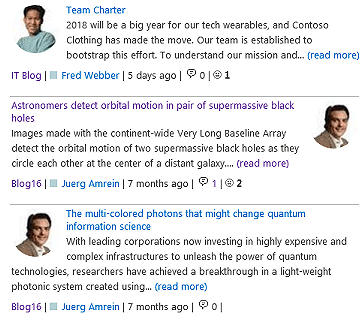
Please re-download the Zip file, extract the WSP file and then update the web part solution. |
|
Jan
3/14/2018 11:24 | If I am displaying the first embedded image from the blog using the AEBL_ExtractImage option, would it be possible for the image to retain its hyperlink, if it has one? |
|
Juerg
3/14/2018 17:00 | Jan,
this is currently not possible.
How exactly do you embed these images into your blog posts ? |
|
Josh
4/26/2018 20:08 | We have just upgraded from 2013 to 2016 and the new site will not display the default user picture next to blogs. We do not have individual user pictures so we put a generic icon next to each post using the default user picture option but it just displays the gray silhouette now that we are on 2016. I have upgraded the blog web part to the latest 2016 build in conjunction with the upgrade and verified the picture still exists in the location it is looking for it so any advice is appreciated.
-Josh |
|
Juerg
4/27/2018 14:10 | Josh,
the SP 2013/2016 version of the web part uses the UserPhoto.aspx proxy to display the author pictures which automatically returns the default avatar image if no picture is assigned to a user.
We thus have added the option to use the pre-SP2013 variant to fetch the author pictures which also will use your custom default photo if no picture has been assigned to a user.
Please re-download the Zip file, extract the WSP file and then update the web part solution.
Please then add the “userphoto” option to the web part’s “Options” setting to disable the UserPhoto.aspx proxy method as illustrated below:
userphoto=0 |
|
Josh
4/27/2018 14:29 | Excellent!! Thank you for the quick reply, that has solved our issue! |
|
Andrew
5/10/2018 19:20 | Hi, this is a great webpart, but one issue I've been having is using the Blog Category setting. For some reason, only the native categories, such as Local and News, work, but other categories that we create do not work. I cannot include nor can I exclude. It's as if the Blog Category setting does not register the created categories. We have Version 2.0.13 currently installed. Help would be very appreciated! |
|
Juerg
5/11/2018 12:25 | Andrew,
can you indicate one of the categories that does not work ?
BTW, both "Local" and "News" also seem to be custom categories (the default Sharepoint blog categories are "Events", "Ideas" and "Oponions"). |
|
Chris
5/11/2018 21:36 | I work with Andrew. We are trying to use the "Cannabis" category. Thank you for your help on this. |
|
Juerg
5/18/2018 14:54 | Chris,
please note that Sharepoint 2010 has some undocumented internal issues that prevent certain blog posts to be returned when filtering by multivalue fields (as eg. the blog post category field).
This means that the rollup either returns no posts, all posts or only posts from certain blog sites when filtering by the blog post category.
You can circumvent the issue by explicitly specifying all the blog sites to be included in your rollup as described below:
You can restrict the Blog Rollup web part to only include one or more of your blog lists by explicitly giving the List ID’s of the list to be rolled up.
You need to enter the List ID of the list into the web part’s “Blogs to be included” setting to only display items contained in this particular list.
Example:
%7B819D1B64%2D45D0%2D4510%2DBC59%2D33F00ECD8DD8%7D
Please separate multiple List ID’s with a semicolon.
You can look up the ID of the List by navigating to the List, clicking on “List” (or “Library”) in the “List Tools” menu in the ribbon menu and then clicking “List Settings”.
You now see the List ID in the browser’s address bar right after the “?List=” :
http://domain.com/sites/Test/_layouts/listedit.aspx?List=%7BDE75BF84%2D578D%2D4823%2DBE37%2DD6C004504FD7%7D
This method also has the additional benefit to be better performing. |
|
Dougie Wood
6/1/2018 15:07 | Currently the Office365 SharePoint online web part does not support filtering by blog category. This is a real shame as it is something that is possible with the SharePoint server roll up web parts. |
|
Lee
6/13/2018 05:44 | Hi Juerg,
We've got the webpart for SP2013 and it works really well for a long time now.
I am now working on SP Online. I've also downloaded and deployed the O365 webpart and I can see that there are some differences.
a) When I tick on "Display Embedded Image" instead of a thumbnail (like the SP2013 version it displays the full side of the included images of the blog posts
b) there is no obvious way to include Likes (like an "Options" section that I could put the "Like=1" option.
c) There is no option to include the "Blog Category" so to implement filtering
d)There is an "Additional CSS Style" section. Where can this be utilised?
Kindly advice if there is a solution on the above issues.
Thanks,
Lee |
|
Juerg
7/4/2018 18:14 | Lee,
- You can use the “Additional CSS Style” setting to control the image as illustrated by the below example:
.AEBlogPicture {max-width:200px}
- The web part currently does not support “Likes”.
Please note that the Office 365 web part has been re-developed from the ground due to the fact that Office 365 does not support server code anymore, which makes implementing certain features much more complex.
- We will include the “Blog Category” filter in the web part’s next release.
- the "Additional CSS Style" setting can be used to add CSS styles to the differnt web part elements (which all support a unique CSS class name in order to be addressable).
|
|
Juerg
7/11/2018 10:41 | Dougie,
we have now added the "Blog Category" web part setting to allow you to filter the blog by a specific category when using the Office 365 version of the web part. |
|
Chris Dittrick
9/21/2018 21:47 | Hello, having some issues in rolling up posts from other site collections. I receive an error: "Invalid URI: The format of the URI could not be determined." - any idea what is causing this? The only thing I can think of is that our site collections are all stored in separate content databases. Would that be responsible for this error? Is there some way that I can pull from the other site collections? Thank you! |
|
Juerg
9/25/2018 10:38 | Chris,
the “Site Collection Name” web part setting is somewhat misleading since you need to enter the Site collection URL (as opposed to the name). |
|
Emil
10/23/2018 11:19 | We're using SP Online/365 and I'm trying to evaluate this webpart. I constantly get "Blog Access failed. Error:". The blog is a subsite of the site I'm trying to put the WP in. Using /blog as the "Blog site URL". "Everyone" has read permissions to the blog. What could be wrong? |
|
Juerg
10/23/2018 11:54 | Emil,
is your „Blog“ blog site located directly below the site collection root site ? |
|
Sam T
1/3/2019 10:54 | Hi there,
We're currently using this webpart in our SharePoint Online deployment. It would be great if like before the webpart could support displaying the number of likes in the body. Although I understand this might be technically challenging given Microsoft's move away from server-side webparts.
Additionally, I've noticed that new-lines are sandwiched next to the text that falls below it (i.e "Welcome back and happy New Year!At this time of the year it is usual for us all to take stock of our lives and many consider making a New Year's resolution.") is this something you are aware of already?
Many thanks,
Sam |
|
Martin
1/14/2019 16:20 | Hello,
this seems to be a great Webpart which offers functionality we are looking for. I was wondering whether the miscellaneous configuration pane supports different languages like French or german.
regards
Martin |
|
Juerg
1/15/2019 12:55 | Martin,
the web part's "Miscellaneous" web part settings are currently only supporting English. |
|
Juerg
2/5/2019 16:52 | Sam T,
we have now added the „Display Nbr. of Likes” web part setting to the Office 365 web part.
To see the new setting, please hit Ctrl-F5 to clear your browser’s cache.
Can you send us a screen shot regarding the “sandwiched” text ? |
|
Shashank
2/26/2019 21:02 | Hello,
I am currently facing an issue that whenever i create a post with an image on it, the first image doesn't show and it shows a black cross. I have the image uploaded on the sharepoint. I have already tried re-adding the images. Tried uploading it from computer and sharepoint address. Also tried uploading different formats however still the same issue. Would appreciate your recommendation and assistance. Thanks. |
|
Juerg
2/28/2019 12:51 | Shashank,
are you using the on-premise or the Sharepoint Online version of the web part ?
Also, can you open the corresponding blog post for editing, place the cursor within the “Body” rich text field and then select “Edit Source” in the ribbon and send us the “HTML Source” of the post body for inspection to [email protected] ? |
|
wc
3/27/2019 18:32 | Is there a way to change the like button? The smilie is ugly a thumb up image will be better... Thx. |
|
Juerg
3/28/2019 12:49 | wc,
we have now published an update which replaces the default Sharepoint “Like” symbol by the below symbol:
You also can replace the above sysmbol by replacing the “Like.gif” image stored on the WFE servers(s) at the below location:
c:\Program Files\Common Files\microsoft shared\Web Server Extensions\16\TEMPLATE\IMAGES\AEBlogRollupWebpart |
|
SvenHV
5/7/2019 11:28 | Hi, we try to filter out expired posts (like you post Juerg 1/21/2013 19:24), but that does not work. Is there any other option? Thanks in advance! |
|
Juerg
5/7/2019 15:38 | SvenHV,
we have now fixed an issue when combining the "NotExpired" filter with one or more catgory filters.
Please re-download the Zip file, extract the WSP file and then update the web part solution. |
|
Juergen
5/15/2019 16:01 | Hi Juerg,
I'm trying out your BlogRollup WP.
Even I have read many post about that, for some resaon I do not get it working:
Page with Webpart is:
http://de-sptest/DE_de/Seiten/default.aspx
..where "Seiten" is a folder in DE_de.
The Blog Site is:
http://de-sptest/DE_de/Abteilungen/it/Blog
..where Abteilungen and it are subsites.
I tried several paths, but no success:
/Abteilungen/it/Blog
Abteilungen/it/Blog
/DE_de/Abteilungen/it/Blog
and so on.
The webpart doesn't find any post to display.
Can you help please?
Thank you.
Regards
Juergen |
|
SvenHV
7/11/2019 12:07 | Hi,
the web part sorts the posts in descending order by date.
Is there a possibility, e.g. by an entry in a column "Important" or similar, to fix posts at the beginning of the web part - alternatively sorting first by priority, then by date? Thanks! Sv. |
|
Juerg
7/11/2019 14:03 | SvenHV,
we have now added the new "„sortfield“ option (to be added to the web part's „Options“ setting), which allows to first sort by this custom field (and then by the "Published" date descending).
This allows you to promote specific posts to the top
Example:
sortfield=Important
Please re-download the web part and update the solution. |
|
Janet Carter
2/3/2020 19:44 | Hello - is there a way to show the 'first' picture from a blog post in the roll up? Similar to the site icon but per post.
Thanks,
Janet |
|
Juerg
2/3/2020 20:41 | Janet,
to display the first embedded picture in the Blog Rollup web part, please enter the below into the web part’s “Default Author Picture” setting:
;embedded;size=125
(where “size” defines the desired width of the picture in pixels). |
|
wopr
11/16/2021 10:07 | Hi Juerg, is there an option for asyncronous refresh of the webpart ? Means can i define a content refresh without refreshing the whole page ? |
|
Juerg
11/16/2021 13:17 | wopr,
this is currently not possible.
However, we can add an asynchroneous refresh option if needed. |
|
WOPR
11/17/2021 09:58 | That would be great Juerg. |
|
Juerg
11/19/2021 18:35 | WOPR,
we have now added the new "Data Refresh Rate" web part setting to have it update its content without user intervention and also not forcing a full page refresh.
Please re-download the web part and update the solution. |
|
Ali
4/20/2022 11:41 | Hi Juerg, is there a way, to show featured post image instead of displaying blog logo on the web part? Thanks. |
|
Juerg
5/18/2022 14:18 | Ali,
by „featured post image“ do you mean an image embedded in the blog post ? |

 Amrein has superb customer service and well documented instructions on how to deploy the SharePoint web parts.
Amrein has superb customer service and well documented instructions on how to deploy the SharePoint web parts.


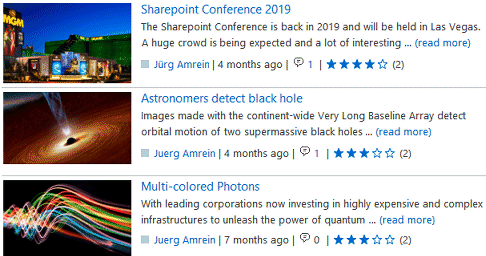
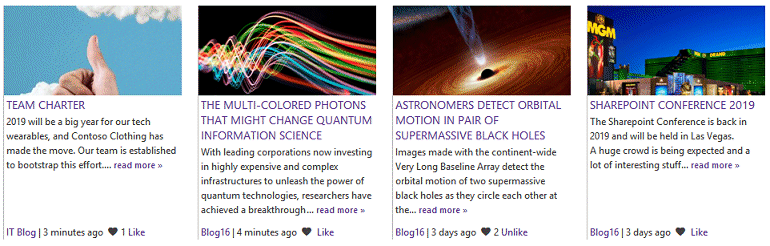
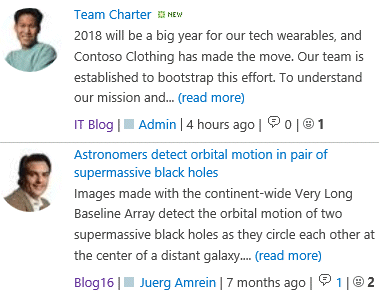
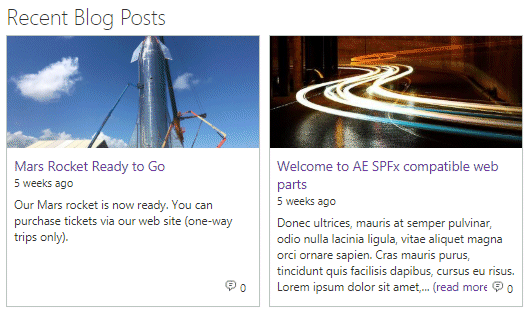
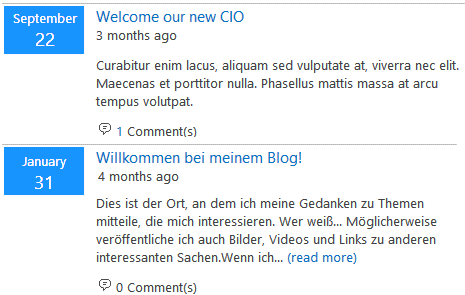

 Blog Rollup Web Part Installation Instructions
Blog Rollup Web Part Installation Instructions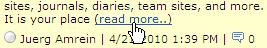
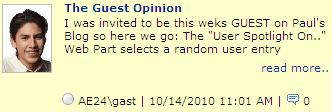
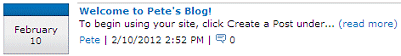
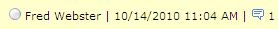
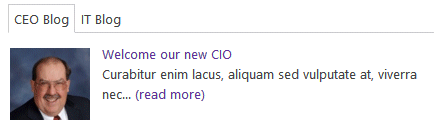
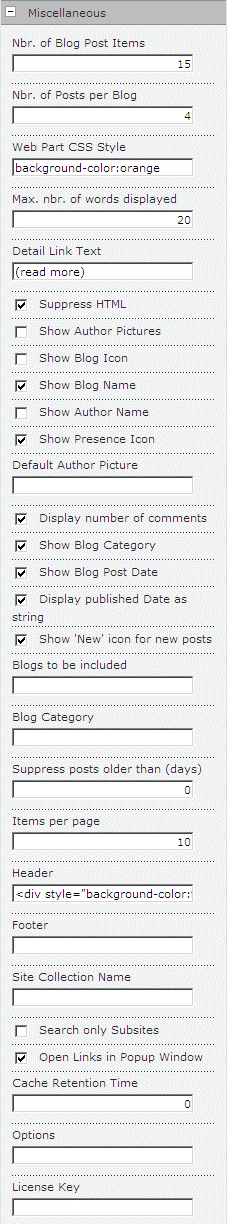
 Post a Comment
Post a Comment