Theresa Fichtner
3/11/2009 19:36 | This looks like a great web part. However, when I go to add this web part I get a popup message: Unable to add selected web part. Random Quote of hte Day: A Web Part or Web Form Contorl on this page cannot be displayed or imported. The type is not registered as safe." Any idea what I might be doing wrong? |
|
3/18/2009 12:16 | i have upload it but i can\t fond the site name in the miscellaneous pane why??
Strange! Do you see the other 3 fields in the "Miscellaneous" section as displayed in the screen shot of the Web Part Editor Pane on this page ? Can you send a screeshot of the problem to [email protected] ? |
|
Juerg
3/18/2009 16:04 | Theresa, you have to add the following line to the "" section of your Web.Config file:
<<SAFECONTROL Safe="True" TypeName="*" Namespace="RandomQuoteWebpart" Assembly="RandomQuoteWebpart, Version=1.0.0.0, Culture=neutral, PublicKeyToken=94c8826fa4561440" />
Please make sure that this is on one single line (no line breaks).
The �<SAFECONTROLS>� section is contained within the �<CONFIGURATION>� section.
Please also make sure that you placed the line into the right web.config file, since you might have multiple Sharepoint applications installed on the same machine. The default application typically is found in
Inetpub/wwwroot/wss/VirtualDirectories/80 |
|
Anna
3/26/2009 05:40 | I did add it but it is just shown for the site collection admin when i try to enter with other user it gave an error either access denied or list does not exist |
|
Juerg
3/26/2009 09:58 | Since the Web Part accesses a specific list (as configured by you via the Web Part Editor) you will have to check if some unique permissions are set for the list you specified.
Thus it might well be that not all users do have permissions to view that list.
You can check the List Permission settings via �Settings/List Settings/Permissions for this list� |
|
Ryan Mick
4/7/2009 01:34 | I have the same problem as Anna. The list is viewable to all Viewers which contains our AD domain users group so there shouldn't be any problems with permissions. |
|
Syed Zubair
4/23/2009 09:23 | I am having the same problem as Anna and Ryan are getting. When you view the page with site collection administrator, the webpart works, but with readers or contributors, the page comes with Access denied. |
|
Juerg
4/23/2009 09:59 | Can you check if the trust level in your web.config file is set to �WSS_Minimal� ?
If so, can you try to set it to �medium� as follows:
<trust level="WSS_Medium" originUrl="" /> |
|
Syed Zubair
4/23/2009 13:06 | Yes, I have changed it to �Full� in web.config even then the same problem.
Also I have given full rights to the user on the SharePoint Site level, but still same problem.
I believe you need to do the impersonation to run the code using central administration pool account.
|
|
Juerg
5/6/2009 13:44 | Syed,
please try to put the DLL into c:\windows\assembly (GAC) instead of the BIN folder.
You should then also reset IIS to proper unload/re-load the DLL.
Web parts deployed to the GAC run at a higher privilege level. |
|
Harsha Harish
5/19/2009 21:40 | I have the same error as Anna and Ryan.. and i have changed the trust level and restarted the IIS |
|
Jonathan Smith
5/21/2009 16:18 | We are experiencing the same issue as Ann & Ryan as well.
Users have permissions to the list.
dll in GAC
|
|
swaroop
5/22/2009 11:17 | man if u install the webpart is there any security problem had u written the code in this webpart with security permissions |
|
Juerg
5/22/2009 15:12 | We now have improved the error handling to give more detailed error messages (as eg. no List specified, List is empty etc.) |
|
Curt Hall
6/1/2009 23:16 | Everything works great, thanks! I was curious how I can make the quote BOLD? I added font-bold=true into the code for the web part on my page, but that didn't work. Any ideas? Thanks!! |
|
Juerg
6/2/2009 13:24 | Hi Curt,
we have now added 2 new web part properties to display the quote in boldface and/or in italics.
Just re-download the ZIP file, update the DLL and do an IISRESET to unload/reload the DLL. |
|
Quipment - Gerben
7/27/2009 15:23 | I'm experiencing the same error (Access Denied) with regular users, but it is working with site collection admins.
I also put the wss_minimal and we tried both that and medium. We also put the dll in the GAC folder otherwise it wouldn't at all.
|
|
Glenn
7/28/2009 05:28 | An option to be random on every page load... or random daily would be good.. |
|
Juerg
7/28/2009 18:08 | Glenn, the web part shows a random quote on every page load. Would you rather like it to only display a new quote every day ? |
|
Juerg
7/28/2009 18:29 | Quipment - Gerben,
do your regular users have access rights to the Sharepoint list that you configured ? |
|
Gerben van Erkelens
7/29/2009 09:25 | Yes the users are part of the Intranet Members group which have contribute and read rights. It's only when I add the webpart to the main page it gives access denied to those users (even at full control). |
|
Rita
7/29/2009 17:44 | I followed steps (even did the same with the clock and it works well). On this one, when I add the Random Quote to the page, I get an error, any ideas?
The "RandomQuote" Web Part appears to be causing a problem. Request for the permission of type 'Microsoft.SharePoint.Security.SharePointPermission, Microsoft.SharePoint.Security, Version=12.0.0.0, Culture=neutral, PublicKeyToken=71e9bce111e9429c' failed. |
|
Juerg
7/29/2009 18:30 | Rita,
can you check if the trust level in your web.config file is set to �WSS_Minimal� ?
If so, can you try to set it to �medium� as follows:
<trust level="WSS_Medium" originUrl="" /> |
|
Rita
7/31/2009 15:16 | Thanks for the response.
There are 2 lines of trust level. The top line is Medium, the bottom line is Minimal.
I am not really familiar with all this, so the question I have is if I change the 1st WSS_Minimal to WSS_Medium....do I also have to change something at the end of that line where it says wss_minimaltrust.config? I tried this and just changed Minimal to Medium at the beginning of the line, but when I did that, the website went down. Thanks again for you assistance. These are great webparts! |
|
Rita
7/31/2009 16:50 | Perfect! Worked like a charm! :) |
|
Diaz
8/5/2009 11:29 | When i try to use the RandomQuote webpart, i get the following error message. Kindly assist me to resolve this.
Unable to add selected web part(s). Random quote.webpart: An error has occured. |
|
Juerg
8/6/2009 12:23 | Diaz, please see the above posts regarding the required "trust level" setting. |
|
Juerg
8/6/2009 15:39 | Glenn,
we now have updated the Web Part with a new option to display a new tip every day (as opposed to after every page refresh). Please re-download the ZIP file, extract and replace the DLL (do also an IIS reset if you deployed the DLL to the GAC) |
|
Khaled
8/21/2009 21:47 | Hi,
It would be great if you could add a third option allowing one to display a new tip/thought for the day every week, or else I would run out of thoughts for the day.
Thank you very much!!!,
Khaled |
|
Tasneem Nomani
9/9/2009 16:06 | I have close to 600 quotes in my sharepoint list. But the webpart is picking out only couple of them and repeating every few days. |
|
Juerg
9/10/2009 11:34 | Tasneem, we create a new random seed on every page refresh based on the system time (milliseconds) thus the entries should be evenly distributed. Are you sure that the sequence is eaxctly repeated after each few days ? |
|
Candy
9/15/2009 00:24 | What about multiple columns that could be formatted differently? For instance, the title column is the actual quote and the second column could be the name of the person that was being quoted, perhaps in italics. |
|
Craig Greenslade
9/16/2009 12:21 | Hi. Another great webpart. I need to change the formatting of the text (my quotes need to be in a coloured font). Am I able to change this via a style in SPD for MOSS? I have also been requested to add a custom image next to the text. Is there a way I can edit in HTML to add/wrap this in tags?
Thanks again. |
|
Abelardo Esaa
9/16/2009 16:26 | I did all step:
Drop the RandomQuoteWebpart.dll in the correct bin directory
Add the line code to de correct web.config file
Upload the RandomQuote.webpart file.
Add the web part to the appropriate page zone
Configure the relevant Web Part properties like these:
Site Name= blank
Random Quote List= DailyQuote
Random Quote list Column = Title
but dthe web part display
The specified Sharepoint site could not be found:
Can you explain to me how to create the sharepoint DailyQuote list, I think this is the error |
|
Khaled
9/16/2009 18:08 | Hi,
Yes I would agree with Candy, about possibly adding another column (or maybe two) to also show the name of the person that was quoted and the year (if known). |
|
Abelardo
9/16/2009 19:50 | error messagess:
The specified Sharepoint List could not be found: DailyQuote
Please can you help me
|
|
Juerg
9/17/2009 11:18 | Abelardo, do you actually have a �DailyQuote� Sharepoint List in your site ?
Please note the RandomQuotes.xls file (contained in the ZIP) which you can import into your List. |
|
Abelardo
9/17/2009 15:42 | I think so, I create a SharePoint list with DailyQuote name from the top site go to "Site Actions/Create, Create Custon list. I think that this is the problem |
|
Keith
11/12/2009 17:57 | Is there a way to remove the quotes " " from around the text that is displayed? |
|
Juerg
11/12/2009 18:15 | Candy and Khaled,
You now also can optionally add both a �QuoteAuthor� and a �QuoteYear� column to your Sharepoint List. If these columns are present, the web part will then display the Author and/or Year. |
|
Juerg
11/12/2009 18:25 | Keith,
we have now added a new "Hide Double Quotes" option to suppress the quotes enclosing the body text. To update your web part, please re-download the Zip file, extract and replace the DLL. |
|
pan
2/9/2010 22:55 | I'm just wondering how it's possible that you guys can create all these wonderful web parts but seem incapable of wrapping them into a simple solution file for ease of deployment? |
|
Juerg
2/12/2010 15:07 | pan, we are working on it! We've already added WSP files to about 10 of our web parts and hope to support all of them in the coming weeks. |
|
Charles Smith
3/16/2010 19:03 | Trying to add the web part to a zone and i get the following error: Unable to add selected web part(s).
AE Random Quote of the Day: Cannot import the Random Quote Web Part.
I followed all the instructions, put the Dll in the
C:\Program Files\Microsoft Office Servers\12.0\Bin folder, but it does not work. Any suggestions? |
|
Juerg
3/17/2010 14:27 | Charles, you placed the DLL into the wrong folder.
It either needs to be placed in c:\windows\assembly (preferred) or into the BIN directory for each relevant Sharepoint application.
The directory for the Sharepoint application on port 80 is typically located at c:\inetpub\wwwroot\wss\VirtualDirectories\80\bin |
|
Tami Lust
11/29/2010 21:56 | This a great web part. One question, how do I have it pull the image for each quote I have. Right now it looks like I would have to manually add a picture to each daily quote. Is there a way to have it pull the picture from the same list? |
|
Juerg
11/30/2010 15:44 | Tami,
you need to put an URL to an picture into your �image� field (eg. the Column type for this field typically would be �Hyperlink or Picture�).
|
|
Tennyson
12/13/2010 15:07 | Great WP I had no problems installing or running the trial. Only problem i had is the Quote pictures wouldn't turn of with the option set. An option to assign your own images would be a nice added feature; Or if the picture images were given an ID on the page it would be easy to change them with JQuery also. Good job on this! |
|
Yvkevitch
1/25/2011 11:26 | Great Webpart. No problem with installation.
Unfortunatly, we've the following problem: The displayed column is a calculated column and the webpart display "string;#" before the text of the calculated column. |
|
Juerg
1/26/2011 11:26 | Yvkevitch,
we have now fixed this problem and you can redownload the updated Zip file, extract and then replace the DLL. |
|
Alex
2/24/2011 01:56 | Is there any way to hard code an align feature for this web part? Thanks! |
|
Juerg
2/24/2011 17:42 | Alex,
would you like to be able to center or right-align the displayed text ? |
|
Steve Vassallo
4/25/2011 18:51 | What prevents a quote from being selected twice in a row or at least a couple times in one week? Is there code to prevent this?
Thanks
Steve |
|
Birger Schaathun
5/6/2011 10:30 | I have imported your supplied spreadsheet into a list but when the quotes are displayed the HTML tags are shown as well (e.g <br>).
Can you let me know how to solve that one please |
|
Birger Schaathun
5/6/2011 11:28 | I think I have solved this by setting the list column to Plain Text |
|
Steve Vassallo
5/10/2011 21:47 | Question on how it chooses the random quote.. We have our quote list sorted by Author. It looks like this web part is just going down the list and choosing a new quote further down the list (skipping a couple) instead of randomly choosing one out of the entire list. Is this correct?
Steve
|
|
Juerg
5/11/2011 13:48 | Steve, if you uncheck the �Show new quote every day� (ie. a new quote is selected on every page visit), then the choice should be truly random.
If you however have checked the above option, the selection is made based on your List size and the current date, typically selecting the next entry further down the list.
Do you think this should be corrected ? |
|
Larry Tyndall
6/2/2011 21:26 | Great web part. I know this web part is intended to be random, but we'd like to control which quote appears on which date. We are planning to add a Thought of the Day on our intranet, and it's important not to put up the wrong type of quote/thought depending on the lead news story that day. I can add a date column to the library and set a filter on the view but, I wasn't sure how to tie that to the Quote of the Day web part. |
|
Juerg
6/3/2011 11:07 | Larry, you might check out the �Tip of the Day� web part (see Tip of the Day Web Part ) which allows you to specify a date column (�Tip Date Field Name�) to tie your thoughts of the day to specific dates. |
|
Patrick
8/31/2011 00:07 | I'm looking for a web part that functions very much the same way, but I'd like a few additions. Is there a way to add a link to the list so that it could be used to display a title, brief description, and a page URL.
The function that I'm looking for is to make a list of items and randomly diplay them in a web part. Some of the items would be definitions, some would be active projects. The definitions would not have a page, but the project might.
This way the web part can be used for a variety of different things.
Thanks
Patrick |
|
Juerg
8/31/2011 09:42 | Patrick,
the �Tip of the Day� Web Part (see /apps/page.asp?Q=5739 ) is very similar to the �Quote of the Day� Web Part but also has the option to specify a List column that contains an link. |
|
Hani Almuscati
11/15/2011 06:05 | how i can bring the author name from the sharepoint list |
|
Hani
11/15/2011 08:20 | ok, i have done the Author name, but can i have the picture to change auto without changing it every time?? |
|
Juerg
11/15/2011 10:34 | Hani,
would you like to be able to assign a specific picture to each quote ?
|
|
Hani
11/15/2011 11:06 | Yes |
|
Jazz Oberoi
8/10/2012 02:13 | Hi Can you please make these 2 feeds work with this awesome webpart ?
1.
http://www.quotesdaddy.com/feed/author/Albert+Einstein
The problem with the above is that it duplicates the quote twice. I'd be awesome if we could somehow seperate the text after the seperator '-' as the Author and purge the extra text
2. http://www.quotedb.com/random_quotes_generator
When you use the above site to create a random quote from a selected author, it gives the error : Unable to load RSS feed: Expected DTD markup was not found. Line 1, position 3. |
|
Juerg
8/10/2012 16:29 | Jazz,
the www.quotesdb.com RSS feed unfortunately contains an invalid DOCTYPE as the first line in the XML file:
<!DOCTYPE rss PUBLIC "-//Netscape Communications//DTD RSS 0.91//EN" "http://my.netscape.com/publish/formats/rss-0.91.dtd">
It might be worthwhile to send them a note asking to remove this line (Internet Explorer also is not able to view their RSS feeds).
However, we fixed the problem with the �quotesdaddy� web site.
Please re-download the updated Zip file, extract and then replace the DLL, followed by an �iisreset� command if you placed the DLL in c:\windows\assembly. |
|
ani
9/7/2012 15:33 | this looks kyk a good webpart but the quotes are nt changed on page refresh.. |
|
Juerg
9/7/2012 15:48 | ani,
please make sure to untick the web part's "Show new quote every day" setting (otherwise the same quote will be displayed throughout the current day). |
|
Martina
12/19/2012 13:36 | I just started working with SP and we have implemented the trial version for the Random Quote-WP. Could you pls explain how I get the quotes in the same line as the text / image that is displayed? Currently, they are shown above and below the line of text / image. Thanks! |
|
Juerg
12/19/2012 14:43 | Martina,
are you using an external feed or a Sharepoint List as the source of the quotes ?
If you use a Sharepoint List, please make sure that the quote text is not embedded in a HTML P or DIV tag or starts and/or ends with a BR tag. |
|
Martina
12/19/2012 18:06 | J�rg, thanks for the quick reply. It is a list in sharepoint which we can add to ourselves and not an RSS feed or similar. I will check the tags with IT, as I am a Sharepoint Newb and can't seem to find where to switch to code to view the html tags :) |
|
CW
6/25/2013 20:44 | What do I need to do if I want each quote to show a different picture? Putting a url in the "Image URL" field puts the same picture on every quote. I've added a "Hyperlink or Picture" column to the quote list and I can see the different pictures on the list, but when the web part starts, it only shows the quote. What else can I try? |
|
CW
6/25/2013 20:56 | Also, is it possible to change the background color of the box? |
|
Juerg
6/27/2013 20:09 | CW,
you can change the background color of the box by setting it via the web part's "Background Color" setting (see description at the top of this page).
We have now added the new option to specify a List column name in the web part's "Image URL" setting (make the column of type "Hyperlink or Picture" or use a "Rollup" site column), so you can assign a specific picture to each quote displayed.
Please re-download the updated Zip file, extract the WSP file and then update the web part solution. |
|
martina
7/5/2013 15:03 | hi juerg, i know this was a topic before, but is there any way i can leave the box "show a new quote every day" ticked (as we do not have this many quotes) but work around the issue that the system is not picking the entries randomly? besides a number of quotes, i have a couple of pictures in the list (sequence one after the other) and the system picks at least 3 of these pics on 3 consecutive days, then switching to regular quotes again. that's not really ideal. Any idea? thank you! martina |
|
Kash
8/14/2013 04:41 | Is there a way to make the quite Maquee Style? We need some movement on our intranet page and this would be excellent. Thanks! Your Image Rotator Web Part rocks! |
|
Kelli
9/27/2013 00:53 | Hi Juerg, I haven't seen any mention of this but I'm wondering if I can change the color or image used for the quote marks. I am trying a gold background and grey quote marks look like they have white around them. They don't look like the exmaple above with the Einstein picture even though my gold is very similar to yours. |
|
Juerg
9/27/2013 16:30 | Kelli,
the double quotes are already treated correctly when using an RSS feed, but look somewhat ugly when using a Sharepoint List.
We have now fixed this problem.
Please download and then update the new version and then append the following to the web part�s �Quote CSS style� setting:
;quote:t
Example:
color:white;font:11pt Segoe UI;quote:t |
|
Simon
10/31/2013 02:21 | Does the 0365 version not have the RSS Feed option? |
|
Juerg
10/31/2013 09:36 | Simon,
no, since web parts are not allowed to reach out to the internet when hosted in the Sharepoint Online �sandbox� environment. |
|
Simon
1/21/2014 04:25 | I have this webpart installed on my O365 instance, and have just noticed that the date is always a day behind?
Is this due to timezones - as I can't see a way to set the timezone for the webpart? |
|
Juerg
1/25/2014 16:34 | Simon,
we have now fixed the time zone problem in the Office365 version.
Please re-download the updated Zip file, extract the WSP file and then update the web part solution. |
|
Geoff Taylor
5/21/2014 05:59 | We used this web part (and many other Amrein webparts) in SharePoint 2010. We have now upgraded to SharePoint 2013 and are running sites in 2010 mode. So all of your 2010 solutions were installed to the farm. Now we want to upgrade some web apps to 2013. There will be a period of time where we would need 2010 and 2013 sites to use your web parts. What is the best way to handle this from a web part perspective?
Should we reinstall the 2010 web parts using the -CompatibilityLevel AllVersions parameter? Or do we need to upgrade all solutions using the 2013 webparts? |
|
Juerg
5/21/2014 18:57 | Geoff,
we recommend that you re-download all web parts (download the specific SP 2013 version if available) to ensure that the web part versions are up-to-date to ensure compatibility with SP 2013 and then update the web part solutions in the SP 2013 farm after the content migration. |
|
Georg
9/15/2014 11:16 | Everything works finde except I needed to use two calculated columns for QuoteAuthor and QuoteYear, I just insert the text values from different columns in there ( so I can use a form in german language for our users) - the problem is:
The Values come as "string;#Authorname" or "string;#Year" I tried to use formulas to cut away the "string;#" but this doesn't seem to work. |
|
Juerg
9/15/2014 16:45 | Georg,
this issue has now been fixed.
Please re-download the updated Zip file, extract the WSP file and then update the web part solution. |
|
Stephaney Simmons
9/15/2014 20:32 | Errors in SharePoint 2013 log after deploying this web part. How do I resolve the errors. The web parts works fine. I just want to be sure these errors do not impact my SharePoint environment. Errors listed here:
[MissingSetupFile] File [Features\AEGoogleMapWebpart\AEGoogleMap.webpart] is referenced [1] times in the database [SP2013_DEV_SITES_CORP], but exists only under Microsoft SharePoint Foundation 2010 setup folder. Consider upgrading the feature/solution which contains this file to the latest version. One or more setup files are referenced in the database [SP2013_DEV_SITES_CORP], but are not installed on the current farm. Please install any feature or solution which contains these files.
[MissingSetupFile] File [Features\AERandomQuoteWebpart\AERandomQuote.webpart] is referenced [1] times in the database [SP2013_DEV_SITES_CORP], but exists only under Microsoft SharePoint Foundation 2010 setup folder. Consider upgrading the feature/solution which contains this file to the latest version. One or more setup files are referenced in the database [SP2013_DEV_SITES_CORP], but are not installed on the current farm. Please install any feature or solution which contains these files.
[MissingSetupFile] File [Features\AESpotlightWebpart\AESpotlight.webpart] is referenced [1] times in the database [SP2013_DEV_SITES_CORP], but exists only under Microsoft SharePoint Foundation 2010 setup folder. Consider upgrading the feature/solution which contains this file to the latest version. One or more setup files are referenced in the database [SP2013_DEV_SITES_CORP], but are not installed on the current farm. Please install any feature or solution which contains these files.
|
|
Juerg
9/16/2014 19:35 | Stephaney,
the message is due to the fact that these web parts were installed in �Sharepoint 2010� mode which both works fine on SP 2010 and SP2013 (except the Health Analyzer message, which can be ignored, since there are no unwanted side effects).
However, you could download and install the SP 2013 versions of these web part to get rid of the Health Analyzer warning.
Please note that the 2013 WSP package of the �Swipe Gallery� will become available later this week (the other three WSP solutions are already available). |
|
Janice
10/15/2014 19:31 | just a question if the webpart can be modified so that you can select the columns you wish to display. For example: I would like to use it for a "Word of the Day", with the following columns "Local Language" , "Syllables", "English Translation" "English Term". |
|
Juerg
10/16/2014 18:43 | Janice,
the web part does not support displaying additional List columns but you might consider to use the "Spotlight On" web part (see /apps/page.asp?Q=5738) which allows to define a template which could include all your list columns. |
|
jody
10/14/2016 17:05 | I have downloaded the sandbox version for SharePoint online. I uploaded the webpart, but nothing happened (it did not show). Are there specific directions on how to install this? Does sandbox mean it is not production ready? We use this in our 2010 environment and would like to bring it into the SPOL upgrade. Thank you! |
|
Juerg
11/2/2016 17:18 | Jody,
did you upload the WSP file into the Solutions gallery in a site collection on your local farm or on Office365/Sharepoint Online ? |
|
Mario Colon
1/11/2017 15:29 | I have recently moved our SharePoint server over to 2013 from 2010. I used this webpart in 2010 with no issues. I upgraded to the 2013 version, but it does not display the author name under the quote. Is there something new I need to do to get this to display the author name? I have version 1.1.18 on this server.
Thanks |
|
Juerg
1/16/2017 15:27 | Mario,
please keep the web part�s �Random Quote List Column� empty in case you are using an RSS feed as the data source.
|
|
Leo
6/11/2018 22:47 | Hi Juerg - is there a way to customize the text size, font, etc. for the Author and Year? Also, noticed that there is an "Options" text box in the web part properties - what are the options available?
Thank you!
Ps: we have two of your web parts and love them! |
|
Juerg
6/12/2018 17:18 | Leo,
w have now added the "AEQDauthor" CSS class to the web part, so you might want to re-download and update the web part and then add the below to the web part's "Options" setting:
css=.AEQDauthor {font:13px Segoe UI}
However, you also can address the "author" section with your current version by entering
css=.AEQDquote TR TD P {font:13px Segoe UI} |
|
Aman
7/13/2018 20:02 | Hi Juerg, Is it possible to move the image to the right of text. By default it is showing on left of text.
Thanks, Aman |
|
Juerg
7/15/2018 14:40 | Aman,
yes, please add the below to the web part�s �Options� setting:
css=.AEQDquote {direction:rtl} |
|
RJ
7/23/2018 17:57 | Hello,
How can we set up image height in css?
Thanks, RJ |
|
Juerg
7/24/2018 11:35 | RJ,
you can specify the height of your image by adding the below to the web part's "Options" setting:
css=.AEQDtable IMG {height:100px}
(please adjust the height as needed). |
|
RJ
7/25/2018 15:49 | Thanks Juerg, Can i use both
css=.AEQDtable IMG {height:100px}
css=.AEQDauthor {font:13px Segoe UI}
under options?
Thanks, RJ |
|
Juerg
7/25/2018 16:00 | RJ,
plese add the two CSS styles to the "Options" setting as shown below:
css=.AEQDtable IMG {height:100px} .AEQDauthor {font:13px Segoe UI} |
|
RJ
7/25/2018 18:30 | Thansks Juerg,
css=.AEQDtable IMG {height:300px}
is not responding. Image always staying at 100px.
Please help!
Thanks, RJ |
|
RJ
7/25/2018 19:03 | changing it to -:
css=.AEQDquote IMG {height:300px}
worked for me.
Thanks, RJ |

 We have had no problems, so we are pleased with the web part. The configuration was very easy.
We have had no problems, so we are pleased with the web part. The configuration was very easy.


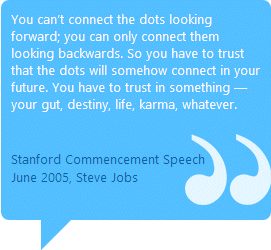
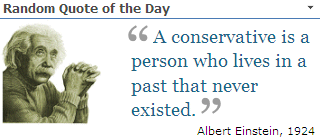
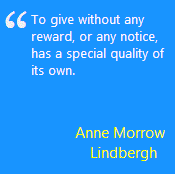
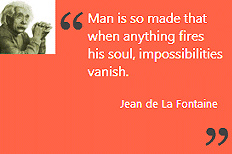
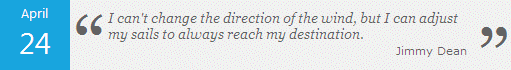

 Web Part Installation Instructions
Web Part Installation Instructions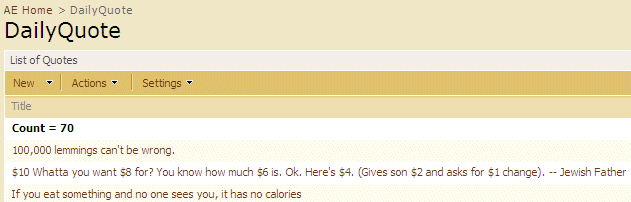
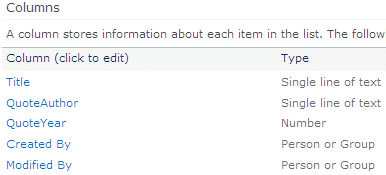
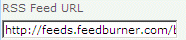
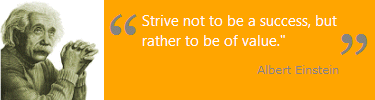
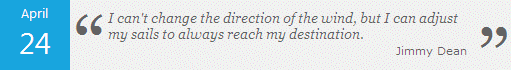
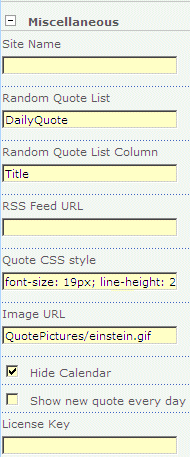
 Post a Comment
Post a Comment


