Roberta Freese
9/19/2016 15:29 | Hi Juerg! Is there a possibility that the next version will support Facebook groups? They use a groupID in the URL after "groups" and a group is kind of different from a page. Thanks for the web part!
Roberta |
|
Juerg
9/20/2016 10:59 | Roberta,
accessing a closed Facebook group is currently not supported by the Facebook web part and would require some specific programming (actually creating a different web part from scratch) to solve the authentication problem.
|
|
Sammy A
11/2/2016 17:29 | Is there any way to make this webpart have a flexible width (like with the Twitter webpart)? I tried putting in -1 for the width but that didn't seem to do the trick. |
|
Juerg
11/2/2016 18:12 | Sammy,
the web part actually by default has a flexible width (although it can not be narrower than 180px and wider than 500px).
Please thus set the "Web Part Width" to its maximum of "500".
Please also note that if you interactively make the browser window smaller, you then also need to do a page refresh (eg. the Facebook Timeline only calculates its dimensions when the page is loaded). |
|
Sammy A
11/2/2016 19:10 | That did the trick! Thank you so much for the quick response and wonderful webpart. |
|
G
11/13/2016 11:13 | Using Sharepoint Online. There isn't a "Miscellaneous" pane. Only Appearance, Layout, and Advance. |
|
Raphael
11/14/2016 16:55 | G,
The Miscellaneous section is restricted by permission of SharePoint Online. Can you please check your permission level on this site. |
|
Bruce
5/22/2017 06:21 | Hi dear - I deployed and added the web part to a web part page and put the facebook ID to the Facebook Timeline field but nothing shows on the web part. Any idea please? |
|
Juerg
5/24/2017 14:49 | Bruce,
please just enter the name of the Facebook timeline into the web part�s �Facebook Timeline� setting.
Can you enter the below for testing purposes to see if the web part returns any data:
mssharepoint
Also, could it be that connecting to Facebook with a browser is prohibited from within your corporate network ? |
|
Rue
7/5/2017 18:05 | Good day Juerg! I have an odd issue with this web part. It's been installed for some time with a limited group of people allowed to get through our web filter to Facebook. For those that didn't have access, the web part simply didn't appear, which we liked. I'm hoping this is by design and not part of the issue. On July 1st, we opened Facebook company- wide, but those that didn't previously have access are still not seeing the timeline. They are able to navigate directly to Facebook via a direct browser, but the web part simply doesn't display for them in SharePoint. Any idea what might cause this? |
|
Juerg
7/5/2017 20:31 | Rue,
the �Facebook Timeline� web part does not require the server to have access to the internet since the web part is actually client based, eg. the browser needs to be able to connect to:
https://www.facebook.com
Which browser and desktop operating system are you using ? |
|
Javier
8/4/2017 13:59 | Hi! there is a way to change the languaje of the facebook timeline? I mean, it says "Like Page", "x hours ago", etc. I want to display the same but in spanish. Thanks! |
|
Juerg
8/4/2017 14:50 | Javier,
we have now added the new �Culture� web part setting which allows you to display the user interface in your language (as eg. in Spanish) as illustrated in the below example:
es-ES
Please re-download the updated Zip file, extract the WSP file and then update the web part solution. |
|
8/30/2017 19:46 | Which Facebook account is used to access Facebook content?
|
|
8/30/2017 19:47 | Is there a list of available timelines that can be used in the webpart? |
|
Juerg
8/31/2017 11:11 | the Facebook Timeline web part is used to access public timelines, so no Facebook account is needed to configure the web part.
You can access any public Facebook timeline as for example:
- mssharepoint
- jazzCommunityOfficial
- etc. |
|
Bailey
10/5/2017 18:52 | I'm trying to adjust the height and width of the web part (sharepoint online) and the changes I make in the Miscellaneous section of editing the Web Part don't seem to have an effect.
The apps functionality is great and I 'd like the app to blend better with our layout. I think it would look better if it were wider than it is tall. Is this possible or am I missing something with how the height and width can be adjusted?
Great app. Thanks for your work. |
|
Raphael
10/5/2017 19:20 | Hi Bailey,
You can maximally resize this WebPart to 500Pixels.
Please note to also resize the App Container in the Appereance section.
regards,
Raphael |
|
Shaun S
10/31/2017 08:11 | I would like to change the font-family on the FaceBook body content. Can this be done? What is Options used for? |
|
Juerg
10/31/2017 14:23 | Shaun,
the content of the the web part is provided by Facebook and cannot be styled (eg. Facebook unfortunately does not offer such an interface). |
|
david tester
11/28/2017 17:00 | in order for Facebook to show up on the Sharepoint site - does any Facebook settings have to be set? Some of our companies I can see - other company sites I cannot |
|
david Tester
11/28/2017 17:27 | As a follow up.
We have a facebook business page with each location being a child facebook page. We can see the child facebook pages via your app but not the parent page. Any ideas? |
|
Juerg
11/28/2017 18:13 | David,
can you indicate what you entered into the web part's "Facebook Timeline" setting ?
Also, are you using the Add-In for Office 365 or the on-premise version ? |
|
David Tester
11/28/2017 19:10 | We use the Office 365 SharePoint - no on premise.
for one of the child facebook sites the URL is https://www.facebook.com/FDHFurman/ so I put Facebook Timeline = FDHFurman and this site worked great. It showed up on our Sharepoint site
but the main business Face book page https://www.facebook.com/familydentalhealth/ I put Facebook Timeline = familydentalhealth We get nothing - just white space - no errors.
Again all of the child facebook pages work great but not the main business page. Hope this helps
|
|
Juerg
11/29/2017 13:21 | David,
you will need to make your "dentalhealth" Facebook page available to the public. When connection to https://www.facebook.com/familydentalhealth/, we get the below Facebook error message:
Sorry, this content isn't available right now
The link you followed may have expired, or the page may only be visible to an audience you're not in. |
|
Pascal Schmitz
5/9/2018 13:57 | Hi,
we installed the Facebook WebPart on Sharepoint 2010 Foundation. For some time it runs without problems. Right now, it does not show any content: no error message, no facebook content - just white space. The client has internet access; the Facebook timeline is reachable by browser: https://facebook.com/Wuesthof
Do you have any suggestions to find the problem ?
regards
Pascal |
|
Juerg
5/9/2018 14:45 | Pascal,
we tested the web part using "Wuesthof" as the "Facebook Timeline" setting and it works as expected.
However, since you are using SP 2010, the browser is most probably forced into "IE8" document mode (by the Sharepoint master page) and Facebook recently stopped supporting IE 8.
Since changing the Sharepoint master page to force a more recent document mode is not really recommended, you might have a look at the "Twitter Enterprise" web part (/apps/page.asp?Q=5794 ) which also can serve Facebook timelines and works fine in IE8 mode. |
|
Pascal Schmitz
5/9/2018 16:19 | Juerg,
Thank you for the fast reply! |
|
CHV Facebook
7/13/2018 21:00 | When I add the Facebooktitle �covenanthousebc� it just shows a white space. The page is viewable to the public already so I am not sure what I am missing. The full URL is: https://www.facebook.com/covenanthousebc/ |
|
Juerg
7/15/2018 14:21 | CHV Facebook,
we checked and "covenanthousebc" seems to work fine.
Which browser and desktop operating system are you using ?
Also, could it be that your firewall blocks access to
connect.facebook.net
? |
|
sean sanderson
8/22/2018 15:56 | What if I've installed this in O365 and I don't have a Miscellaneous section to edit when editing the webpart? |
|
Juerg
8/23/2018 17:37 | sean,
please remove the Add-in from the page and then re-add it. This typically resolves the issue. |
|
Zach Welding
9/13/2018 04:29 | Does this work on modern sharepoint pages? |
|
Juerg
9/13/2018 10:42 | Zach,
yes it does. |
|
Jeff
10/19/2018 21:12 | Hi, I have full admin. rights to our SharePoint site, and I still don't see the miscellaneous options. Can you help? Thanks! |
|
Juerg
10/22/2018 18:23 | Jeff,
are you using the on-premise or the Office 365 version ?
Also, are you a site collection administrator ? |
|
Jeff
10/22/2018 18:41 | Thanks for your reply, Juerg! I am a site collection Administrator. We are using the Office365/Online version of SharePoint.
Jeff |
|
Juerg
10/22/2018 19:50 | Jeff,
we found one similar ticket opened by another customer that observed the same issue and the below steps successfully resolved the issue:
- Add the Add-In to another page to see if the same problem occurs
- or edit the page using another Sharepoint account
- or removing the Add-In and the re-install it.
|
|
KJN
12/19/2018 19:46 | Our company is using Facebook Workplace. It's not a public page and you have to sign on with your Active Directory credentials. I haven't downloaded this web part yet, but do you know if it would work? I feel like with the special authentication, they will just be out of luck with displaying a workplace feed within SharePoint. |
|
Juerg
12/20/2018 09:48 | KJN,
the web part indeed can only display public Facebook timelines, but is not able to log into Facebook Workplace. |
|
Tyler Vice
3/8/2019 15:13 | Hi Juerg!
Any possibility of something on the horizon that combines timelines/feeds for LinkedIn, Facebook, and Twitter altogether (perhaps organized in different tabs)? Our company is looking for something like that right now. Of course, I'd anticipate that one to not be free like this one, figured I'd check.
Thanks, you're the best! |
|
Juerg
3/11/2019 16:40 | Tyler,
you might want to use our �Tabs� web part which allows to combine selected web parts into a sinle space as for example our �Twitter� and �Facebook� web parts:
It either automatically collects all web parts on the page and creates the menu using the web part titles or selects specific �marked� web parts to be included in the menu.
Please download the �Tabs� web part from our web site at
SP 2013
/download/AETabsWebpart2013.zip
SP 2016
/download/AETabsWebpart2016.zip
and its Installation/Configuration guide from:
/download/AETabsInstallation2013.pdf |
|
WDC Online
3/11/2019 21:31 | Do you have a web part where we can display our Facebook events into a SharePoint 2010 web page please?
We have tried to use script and code or the iframe code from Facebook but doesn't seem to work on our SP2010 website.
We also tried this with the Facebook Timeline but it wouldn't work so used your web part instead :) |
|
Juerg
3/12/2019 09:32 | WDC Online,
SharePoint 2010 forces the IE 11 browser to emulate IE8 (which is not supported by Facebook anymore).
We thus have now added a new feature to the Facebook web part to automatically switch the page into IE10 document mode if Sharepoint 2010 and an IE browser is being detected by the web part.
You thus might want to re-download the updated Zip file, extract the WSP file and then update the web part solution. |
|
Def
9/28/2021 19:31 | Hello Juerg,
Im getting an exception while saving the site after adding the webpart -
ULS says : System.Web.HttpException: Failed to load viewstate
The webpart works fine after adding, but saving or trying to open the webpart settings causes this error. Any suggestions?
BR
Def |
|
Juerg
9/29/2021 11:36 | Def,
we have never heard of this issue before.
Which version of SharePoint and which browser are you using ? |
|
Def
9/30/2021 09:36 | Hello Juerg,
Happens with Safari and IE11 -
Chromium based browsers like Chrome and Edge seem to work.
I found this in the mean time an MS:
https://social.msdn.microsoft.com/Forums/office/en-US/1aed5e6c-a167-4a46-8e0c-8e79e54d9198/failed-to-load-viewstate-in-web-part-page?forum=sharepointdevelopmentlegacy
BR
Def
|
|
Def
9/30/2021 09:56 | Oh i forgot to mention:
SharePoint 2016 on premise |
|
Juerg
9/30/2021 13:14 | Def,
we tested with IE11 on SP 2016 and it works OK.
Since the Facebook web part does not include any controls, the issue must be caused by some other web part on the same page.
You might try to put the Facebook web par onto an otherwise empty page to see if it then works fine when using IE11. |
|
Abas
1/8/2022 15:01 | Hello Juerg
We need a solution for displaying and/or submiting some contents in our "WhatsApp" and "Telegram" channels ang Groups.
Is there anything in your nice products to help me?
Regards,
Abas |
|
Juerg
1/10/2022 11:36 | Abas,
we do not have any web part which allows to submit messages to either WhatsApp or Telegram. |
|
Mindy McDonald
9/14/2022 20:45 | I see this same question from 2018 but wanted to see if there are any updates regarding using this web part to display a Facebook Workplace feed. |
|
Juerg
9/15/2022 11:03 | Mindy,
you actually can embed a Faceboox Workplace group feed in Sharepoint using the Script Editor web part as described here :
https://www.facebook.com/help/work/1142021159590378 |
|
Chhristian Hois
11/15/2022 14:52 | Hello
i cant see an option to also have the like and comment functionality in the timeline stream of the postings. as an example siehe: https://www.facebook.com/plugins/page.php?href=https%3A%2F%2Fwww.facebook.com%2FAK.Oberoesterreich&tabs;=timeline
in this ebmedded code the like and comment buttons lead to errors in the iframe webpart because of facebook cookies. i dont know why :-) |
|
Juerg
11/16/2022 12:01 | Christian,
we checked and found that the �Like� button indeed does not work, but the �Comment� button should be fine.
Since we are using the official Facebook Embed code, there is unfortunately nothing we can do to fix the issue ourselves so we hope that Facebook will eventually take care of this problem. |

 We mostly use your multimedia and rotator web parts to add some life to our SharePoint based intranet. The web parts are inexpensive, easy to install, simple to configure and work reliably. We couldn�t ask for more.
We mostly use your multimedia and rotator web parts to add some life to our SharePoint based intranet. The web parts are inexpensive, easy to install, simple to configure and work reliably. We couldn�t ask for more.


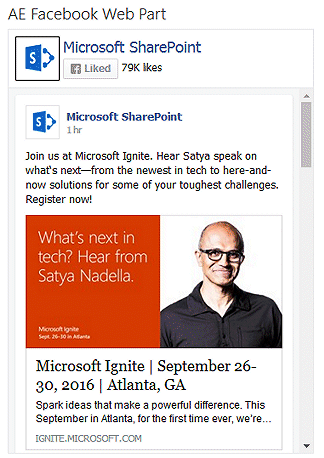
 The free "Facebook Timeline" Web Part allows to display the Timeline of the specified Facebook timeline.
The free "Facebook Timeline" Web Part allows to display the Timeline of the specified Facebook timeline. 

 Web Part Installation Instructions
Web Part Installation Instructions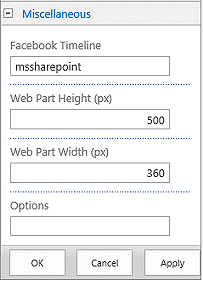
 Post a Comment
Post a Comment


