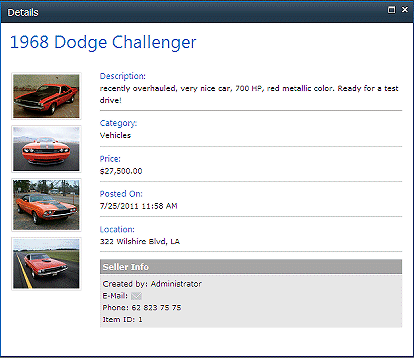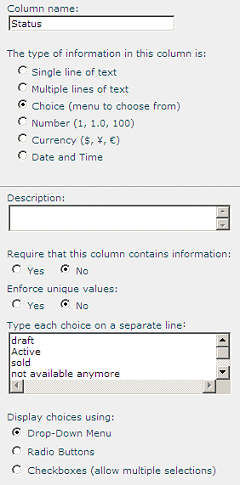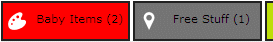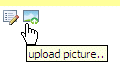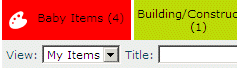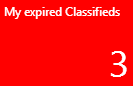MikeZz
5/2/2014 21:07 | Not sure if this is totally new but I just saw it and gave it a try because it LOOKS SOO COOL and I have a perfect use for it right now!
Unfortunately I have some preliminary questions.
First, is your wiki page correct? It looks like the page shows fields that aren't in the web part properties.... Like "Localization" and AZ Index Column.
Second, I can't get it to work!
Unfortunately I get this error so I'm not sure if our install is wrong or if I missed something:
"Data Source Error: One or more field types are not installed properly. Go to the list settings page to delete these fields."
I've trimmed it down to just the List Name and "Title" in the Field Template with nothing else done. I've tried on both a list and a library with the same result.
BTW, the Weather part we just tried is great! So EASY I wish they were all that way!
Thanks! |
|
JR
5/15/2014 00:54 | I don't see the set up filed for the detail form? |
|
Juerg
5/15/2014 11:43 | MikeZz,
we fixed a problem with the �Category� tabs.
Can you also check if you created the �Classifieds� Sharepoint List using the below schema:
(eg. the �Category� and the �Status� fields should either be of type �Choice� or �Lookup�).
The �Status� column should at least have one value named �active� |
|
Juerg
5/15/2014 20:11 | JR,
the detail view is actually implemented as an ASPX file (AEClassifiedsDetailView.aspx) which you find at the below location on the Sharepoint web front end server:
Sharepoint 2010:
c:\Program Files\Common Files\Microsoft Shared\Web Server Extensions\14\TEMPLATE\LAYOUTS\AEClassifiedsWebpart
Sharepoint 2013:
c:\Program Files\Common Files\Microsoft Shared\Web Server Extensions\15\TEMPLATE\LAYOUTS\AEClassifiedsWebpart
You can either adapt this file or use our �Detail View� web part (which can be downloaded from /apps/page.asp?Q=5805 ). It is a free companion web part to the Classifieds web part and uses a text file to define the layout.
Example:
The corresponding �Classifieds.txt� template is now contained in the �Classifieds� Zip download and will need to be placed at the below location:
Sharepoint 2010:
c:\Program Files\Common Files\Microsoft Shared\Web Server Extensions\14\TEMPLATE\LAYOUTS\AEDetailViewWebpart
Sharepoint 2013:
c:\Program Files\Common Files\Microsoft Shared\Web Server Extensions\15\TEMPLATE\LAYOUTS\AEDetailViewWebpart |
|
JR
5/20/2014 18:33 | Thanks Juerg installed and works fine except I can't find the "Post an Item" with the icon setting. |
|
Juerg
5/20/2014 19:34 | JR,
we noticed that if no search filter is defined, then the �Post an item� button is also missing.
We have now fixed this issue.
You also can temporarily fix the problem by entering say �Title� into the web part�s �Search Box� setting to add a search filter to let users search by �Title�.
This will then also display the �Post an item� button. |
|
Pascale Seidl
6/18/2014 03:04 | New to sharepoint and learning as I go.
We have noticed that when a submitter puts an apostrofe ' in the title of their classified, the ad will not open when attempting this from the web part page. However, I can open the ad from the list view without a problem even though there is an apostrofe ' in the title.
Thank you for answering my question.
Pascale |
|
Juerg
6/18/2014 12:04 | Pascale,
we have now fixed this problem.
Please re-download the web part, extract the WSP file and then update the web part solution. |
|
Chitra
7/3/2014 15:26 | Is it possible to add a Hyperlink column to AE Classifieds webpart?When I try adding a hyperlink column, it displays a text 'Visit' instead of the actual description.Also, it takes href as url appended by description.
|
|
Juerg
7/3/2014 17:50 | Chitra,
we have now fixed the problem with columns of type "Hyperlink".
Please re-download the web part, extract the WSP file and then update the web part solution. |
|
Janice
7/3/2014 20:15 | Hi Juerg, we don't use outlook (we are a gmail client)... I used the column e-mail, and the webpart attempts to open Outlook by default as the client program... can this be modified? |
|
Juerg
7/3/2014 20:29 | Janice,
are you working with GMail using the browser or do you use a local client program ? |
|
Janice
7/4/2014 14:00 | We used Gmail in the browser |
|
Juerg
7/4/2014 14:09 | Janice,
which browser are you using (Chrome, Internet Explorer or other) ? |
|
Janice
7/4/2014 14:17 | We use both Chrome AND IE... choice is given to the employee |
|
Janice
7/4/2014 16:19 | I added this string for report an add:[email protected];Reporting inappropritate AD (ID={ID}): {Title}... and added the Report column to the field template and the icon is a black x |
|
Juerg
7/5/2014 13:25 | Janice,
we noticed that the "report" GIF image does indeed not properly display in Internet Explorer. We have now updated the web part solution.
You can download the web part (SP2013) version, extract the "report.gif" from the Zip file and replace it at the below location on your Sharepoint server:
c:\Program Files\Common Files\Microsoft Shared\Web Server Extensions\15\TEMPLATE\IMAGES\AEClassifiedsWebpart |
|
Juerg
7/5/2014 14:05 | Janice,
we have now added the new "mailto" option (to be entered into the web part's "Options" setting) which allows you to specify an alternate mail client.
For GMail please enter:
mailto=https://mail.google.com/mail/?view=cm&fs;=1&to;= |
|
Janice
7/7/2014 17:01 | Thanks Juerg. I love it! The option mail-to: works for the E-Mail button, however not for the Report and item. The Report an item, attempts to use outlook.. Thanks |
|
Juerg
7/8/2014 12:45 | Janice,
the web part now also supports GMail when clicking on the "Report an item" link.
Please re-download the web part, extract the WSP file and then update the web part solution. |
|
Salman
7/8/2014 17:54 | We are looking at classified webparts and really like what you have done.
Q1: Can an expiry date be placed on the ad?
Q2: Is it possible to first approve an ad before it is shown to our user community.
Thanks |
|
Juerg
7/9/2014 14:10 | Salman,
we have now added the below two new options:
- Expires after n days: Enter the number of days for which an item will be shown. Enter '0' to disable this option.
- Show only approved items: display or suppress posts that have not yet been approved
(this options assumes that content approval is turned on for the �Classifieds� Sharepoint list).
|
|
Salman
7/12/2014 02:50 | Thank you for your quick reply. As a result we are in the process of evaluating your web part and hoping it meets our requirements to make a purchase. |
|
Hanees
7/21/2014 11:47 | Hi
Can we change the currency type from $ to anyother currency or empy?
Hanees |
|
Juerg
7/21/2014 12:35 | Hanees,
if your currency is not listed in the Sharepoint site's Regional Settings, you now can define your own currency symbol by using the new �Currency� option (to be added to the �Options� web part setting).
Example:
Currency=CHF
Please re-download the web part and then update the web part solution. |
|
Hanees
7/24/2014 12:56 | Thanks Juerg
One more , can we convert images as image carousal for the uploaded images in an items?
regards
hanees |
|
Juerg
7/25/2014 19:24 | Hanees,
this option is currently not available, but we plan to add it to the web part's next release. |
|
Roman
8/1/2014 13:47 | Hi
I find this webpart interesting and would like to ask a question.
Is it possible to configure the webpart to allow anonymous users (all site users) to create an Item posts?
With other words the user would be able to post an Item without sign in.
Best regards,
Roman
|
|
Juerg
8/1/2014 16:59 | Roman,
yes, if you configure the �Classifieds� Sharepoint List to grant anonymous users �Contribute� permissions.
However, in this case a new list column needs to be added to hold the author�s name.
Also, the option to have the authors edit their own entries would need to be disabled since there is now no means to safely match an existing post with an anonymous visitor. |
|
Salman
8/13/2014 22:13 | We are going to be migrating classifieds from our old Intranet to you classified webpart because we like it so much. If Joe Smith was the owner of the a specific classified and we are manually entering it into our new SP classified webpart, then my name shows up as the poster.
If an Admin wanted to post a classified on behalf of a person as we migrate the content, what is the best way to handle this if at all?
Is the solution to create a field in the classfied list that allows for the Admin to put the poster's name? But, then the edit function would not apply to Joe Smith, but the Admin?
Thanks. |
|
Juerg
8/14/2014 15:22 | Salman,
we have now added the new �onbehalf" option which allows you to post items to the list on behalf of another user.
- Please add a new column of type �Person or Group� to the �Classifieds� Sharepoint list and name it say �OnBehalfOf�.
- When adding a list item on behalf of another user, populate this field accordingly
- Add the below to the web part�s Options� setting:
onbehalf=OnBehalfOf
(eg. enter the name of your �on behalf of� column)
- Append the �on behalf of� column name to the web part�s �Field Template� setting.
Example:
Picture;Title;Category;Created by;Created;Price;E-Mail;!OnBehalfOf
(the �!� prefix hides the column in the list) The web part now correctly adjusts the �Created By� column and the �Edit� icon.
Please re-download the web part, extract the WSP solution file and then update the web part solution. |
|
Salman
8/20/2014 22:41 | The OnBehalfOf works very well. Thank you. |
|
Kofi
8/22/2014 09:10 | this is a cool web part but my problem is i don't know what i am doing wrong but nothing is displaying.
All i get is (there are no items to show in this view) mean while the space for the view is empty meaning i'm using the default view.
Am able to post to the list and in my category i get the drop down of all the post categories but nothing shows |
|
Juerg
8/22/2014 16:07 | Kofi,
can you enter
trace=1
into the web part's "Options" setting and then send us the output created by the web part to [email protected] ? |
|
Juerg
8/23/2014 17:44 | Kofi,
is your �Ads� List�s �Status� column of type �Choice� ?
If yes, is one of its choices �active� ?
Please note that only items that are marked as �active� are listed. |
|
Changing the Ordering of the tabs
8/26/2014 20:41 | Is there a way to change the ordering of the category tabs. I wanted "Free Stuff" tab to be at the end but, it shows up in the middle of the other tabs. There seems to be no order of the tabs. It would be nice for the tabs to be in the order of the Category dropdown values. Thanks. BTW - the team loves the web part and we are going ahead with the purchase. Yay! |
|
Juerg
8/27/2014 12:46 | Sal,
we have now added the new �tabsort� option (to be entered into the web part�s �Options� setting).
Example:
tabsort=1:Vehicles,2:Housing,9:Free Stuff
eg. enter the category names, prefixed by a number which determines its tab position.
Categories that are not listed will be placed to the left of the tab strip.
Please re-download the web part, extract the WSP solution file and then update the web part solution. |
|
Janice
9/5/2014 16:08 | No rush to fix: I have this webpart placed on a page for 2 different lists. So the webparts are side by side. I noticed that with the "category tab layout" set to "top"; as a user selects a category the other webpart also changes the current category. |
|
Abbas
9/12/2014 11:33 | Hello Juerg;
Is it possible to to arrange the tabs vertically?
I want to show the tabs verticaly on the right side of my page.
thanks a lot;
Abbas |
|
Juerg
9/12/2014 12:00 | Abbas,
please set the web part�s �Category Tab Layout� setting to �Right� to vertically place the category tabs to the right of the list. |
|
Sal
9/25/2014 23:06 | Just a testimonial that we purchased the Classified web part and love it. We re-purposed to *also* show our corporate Employee Discounts page and the webpart features fit very nicely.
The OnBehalf enhancement we asked for (that you completed) is so important because it allows the creator of the Classified Item or Discount Item to add groups or users to that field allowing the group or user to Edit the item vs just the original creator!!!! Amazing feature done by you in a short amount of time.
Keep it up and look forward to other webpart goodies. |
|
Demian
9/26/2014 18:20 | Hi guys, great work here! I have an issue with photos displaying a "No Image" thumbnail in the web part. I've created a list as suggested and using a picture library to link the pictures in the list (using URLs from photos). I've granted Read permissions to domain users in both List and Pic Library, also in the page I'm inserting the web part. Do I need to grant another permission? |
|
Juerg
9/26/2014 20:34 | Demian,
please note that you cannot name your picture column �Picture� (so you will need to name it, say �Image� or Photo�) since the web part treats the �Picture� column as the item�s attachments. |
|
Eric P
9/30/2014 17:37 | We have tested this on a SharePoint server 2010 with Swedish language. When we try to use Attachments in the field template we get this error:
Data Source Error: A field or property with the name 'Attachments' was not found on the selected data source.
If we remove attachments we can see the list except the picture. But if we look on the detail screen the picture is displayed.
Any suggestion what we do wrong? We have tried with the Swedish word for attachments "bilagor" without success.
|
|
Juerg
9/30/2014 18:35 | Eric,
please enter the below into the web part�s �Options� setting:
attachments=bilagor
(assuming that the �Attachment� column is spelled as shown above. Please also check the casing). |
|
Craig
10/8/2014 00:00 | The Classified Web Part for SP2010 doesn't seem to download. Can you verify that the link is working correctly? |
|
Juerg
10/8/2014 10:12 | Craig,
we checked and the links are all OK. We also can send you the file by e-mail if needed. |
|
Janice
10/9/2014 15:25 | Hi Juerg
The option to email via gmail is not working... i noticed the issue after I entered the license |
|
Janice
10/9/2014 17:49 | Hi Juerg
I just updated my webpart with the current version and the email icon works now.. however the "Created by" is a hyperlink as well that attempts to open outlook...
|
|
Juerg
10/9/2014 19:19 | Janice,
we have now modified the web part so that if you specify a custom mail client, the "Created by" column will not be linked anymore to the local desktop mail client program.
Please re-download the web part, extract the WSP solution file and then update the web part solution. |
|
Janice
10/9/2014 20:23 | Hey... now I get an error "web part error: a web part or web form control on this page cannot be display...." |
|
Alex
10/10/2014 10:52 | Janice,
what error message do you get when updating the web part using SP Management Shell?
(Updating web parts using SharePoint Management Shell: http://youtu.be/_cXU7cUS4K4) |
|
Janice
10/14/2014 15:27 | Hi Alex
I was getting the error on the page that the webpart was on... I just reran the deployment and it worked this time... thanks |
|
Salman
10/29/2014 20:10 | OnBehalfOf is no longer working as expected. We are using a licensed version 1.0.38.
Expected Result: Joe Smith posts an item, so he is the creator. Joe sets the OnBehalfOf field to Classified Owners group (we had OnBehalfOf to accept either person or group). Joe saves the record. What he sees is that the Created by is Joe and is able to edit the posting (he sees the edit icon *regardless* of whether he belongs to the group). Nancy who also belongs to the group Classified Owners. She sees that the Joe is the Created By user and she is also able to edit the posting. Frank does not belong to the group Classified Owners. He sees Joe as Created By, but he is not able to edit the posting.
Current Results: Joe Smith posts an item and Joe sets the OnBehalf field to Classified Owners, same a above. But after he saves, he sees that the Created by is Classfied Owners and not Joe Smith. Futhermore, regardless if Joe is part of the group or not, he either case he cannot edit the posting.
Bottom line is that the Creator AND the OnBehalfOf person or group should be able to edit the record as it was in a previous version.
Thank you |
|
Juerg
11/4/2014 11:26 | Salman,
we have now added the option to specify a Sharepoint group in the �On behalf of� field which implements the behavior as suggested by you.
Please re-download the web part and then update the web part solution. |
|
Rodrigo
3/12/2015 00:32 | Hi Juerg,
I have two questions, is there a way to export items with their pictures? Also, is there a smart way to make the first upload with pictures for multiple items?
Thanks
Rodrigo
|
|
Juerg
3/13/2015 13:02 | Rodrigo,
it is currently not possible to export the items. Although we could add a CSV export, it would not be easy to also include the pictures in the export file.
In order to upload multiple pictures in one step, you would need to configure the web part to use our "Quick Form" web part and we can send you setup instructions if you're interested. |
|
Craig
3/13/2015 19:22 | I've setup the classified web part according to instructions including the checkbox to only show approved. I've check the list to confirm Content Approval is set to Yes. My classified web part continues to display all submitted items. I only want it to display items that have been approved. Is there another setting I'm missing? |
|
Mark Bishop
3/23/2015 11:51 | Hi,
Any guidance on tab formatting? Basically would like to colour each category tab a different colour. |
|
Juerg
3/23/2015 12:21 | Mark,
you either can directly enter the desired tab colors into the web part�s �Options� setting as shown below:
tabcolor=Free Stuff:#db6350,Wanted:#ffff99,Vehicles=yellow
or configure the �Categories� column (as defined in the �Classifieds� Sharepoint List) as a lookup column and then add a column named �Color� to the �Categories� lookup list which defines the color of the tab. |
|
Mark Bishop
3/23/2015 16:58 | Hi Juerg,
Thanks for reply. Ive just had a few users post some test items. One user cannot seem to get his pictures to display list view. Instead of the image preview, the text 'TRUE' appears.
Its not a permissions issue as far as i can see as we have set all visitors as contributors.
Any ideas. |
|
Juerg
3/23/2015 17:44 | Mark,
can you indicate the filename of the attachment uploaded by that user ? |
|
Mark Bishop
3/23/2015 18:05 | Its a file called sunglasses.jpg. About 513x 314 px and 18KB in size.
Nothing out of the ordinary.
Other users have uploaded images smaller and larger without problem. |
|
Mark Bishop
3/23/2015 18:37 | Can we use multiple options? I need to specify tabcolor= as you suggested and the currency symbol via currency=. |
|
Juerg
3/23/2015 18:39 | Mark,
please separate multiple options using the "|" pipe character as shown below:
tabcolor=Wanted:#ffff99,Vehicles=yellow|currency=USD |
|
Juerg
3/25/2015 16:17 | Craig,
we checked and the web part should actually only show approved items (independent of the user visiting the page).
Are you sure that the web part also shows items with an approval status of �pending� ? |
|
Mark
4/7/2015 12:28 | Hi Juerg,
Any update on the picture issue. It seems to only happen with jpg images. Converting same image to png seems to allow viewing. The jpg's also show fine in the pop-out view of the item. |
|
Caroline
4/7/2015 20:59 | Hello,
I'm having trouble with the tab colors. I'm using the following but the tab colors won't change. Am I coding it wrong?
tabcolor=Health & Fitness=yellow,Craft Items=blue
We are on MOSS 2007 using version 1.0.24 |
|
Juerg
4/14/2015 10:33 | Mark,
can you quickly check the web part�s version number by opening the web part�s tool pane and looking it up at the top ?
Would it also be possible to send us one of the original JPG files that does not properly display to [email protected] ?
|
|
Mark
4/16/2015 22:24 | Great web part! Before purchasing its license, I just need your advice on the following scenarios.
1. Is there a way for a potential buyer to select (to reserve and/or communicate to its seller) a listed item that he/she is interested in? If not, how best to address this need?
2. Is there a way to filter out older/obsolete items from this webpart? Say by Status = "Sold", "Reserved", or "Taken", etc... If not, how best to address this need?
3. Is there a way to directly update/change content of a list in this webpart, say channging the value of the Status field from "Available" to "Sold"?
Thanks. |
|
Juerg
4/17/2015 12:31 | Mark,
- When clicking on the �Title�, the item detail view pops up. It contains the seller�s e-mail address so the user can click on the mail link to send the seller an e-mail
- Please create a new list view for your �Classifieds� list which filters out old and/or obsolete items (as for example based on the value of the �Status� column) and then enter the name of the view into the web part�s �View Name� setting.
- The owner of a post can use the �Edit� icon right to the �Created By� column to open the item in �Edit� mode and change the status of the post.
|
|
Anette
5/1/2015 13:51 | Would this work in Office 365? |
|
Juerg
5/1/2015 16:12 | Anette,
we currently do not yet have a version for Office365 but it is scheduled for July 2015. |
|
Mark
5/2/2015 09:30 | Thank you for your prompt reply to my previous questions. Appreciate it. Pertaining emailing seller for a purchase of an item. Being more user-friendly and/or intuitive, how can I pre-populate my email with some selected data fields of the current record? Say at least, the subject with the title, and the body with the description of the item. Thanks. |
|
Juerg
5/3/2015 18:05 | Mark,
you can now set both the subject and the body of the mail via the "subject" option (to be added to the web part's "Options" setting) as shown in the below example:
subject=Classifieds: {Title}&body;=Details: {Description}¬Price: {Price}¬Posted: {Created}
Please note how the list fields can be injected by enclosing the field names in curly braces. You also can add line breaks to the message body via the "¬" character.
You also need to make sure to also add all the fields being referenced in the "subject" template in the web part's "Field Template" setting. To include a field in the template, but hiding the column, please prefix it by an "!" character as shown in the below example:
Picture;Title;Category;Created By;Created;Price;E-Mail;!Description |
|
Karan
5/6/2015 15:27 | Hi,
Can you please suggest how to change the tab color for "View all" category. Even though when i applied the below tab color it is changing for all categories expect "View all". Also please suggest how to change the border color for all the categories.
tabcolor=For Rent:#7bc143,Home and Garden:#7bc143,Vehicles:#7bc143,Miscellaneous:#7bc143,View all:#7bc143
Thanks,
Karan |
|
Karan
5/6/2015 15:39 | Hi,
Can you please suggest how to get the count of each catergory?
I have already put Group by "Category" in webpart properties but still it is not showing the count inside the catergory as per the image in your site.
Also, Please let me know how to apply background color for column headers (Picture, title, category, Created, price, email)
Thanks,
Karan |
|
Juerg
5/6/2015 16:55 | Karan,
we have now added support to assign a custom color to the "View all" tab.
We also fixed a problem with the group count not displaying.
To apply a background color to the header row, please add the below to the web part's "Options" setting:
css=.AECFgrid TR TH {background-color:#ffcc00 !important}
Please re-download the web part and then update the web part solution. |
|
Karan
5/7/2015 09:42 | Hi Juerg,
Thank you for your quick reply.We are in the process of evaluating your web part and hoping it meets our requirements to make a purchase.
Can you please suggest for the below things:
1. how to change the border color for all the tab categories? Even after applying tabcolor also, it is not changing the border color.
2. How to change the header row text font color? I have applied the below css but still font color is not changing
css=.AECFgrid TR TH {background-color:#7bc143;color:#FFFFFF;font-weight:bold;font-size:11px !important}
3. In the details view, how to apply color and border for the header row (for ex. Details - Cocktail Glass set) as per the image in your site. |
|
Juerg
5/7/2015 11:29 | Karan,
- Tabs border color: please use a transparent background image (eg. a GIF image with an non-transparent border) and the add it to the CSS as follows:
.AECFTab {background-image:url(/pathToImage/tabBackdrop.gif);
- Header row:
.AECFgrid TR TH {background-color:#7bc143 !important}
.AECFgrid TR TH A {color:#FFFFFF !important;font-weight:bold;font-size:11px !important}
- the Details View is acutally using a standard Sharepoint dialg box so you cannot easily change the dialog box header for a particular instance.
|
|
Karan
5/7/2015 14:29 | Juerg,
When i apply the below in Options the header is becoming invisible.
css=.AECFgrid TR TH A {color:#FFFFFF !important;font-weight:bold;font-size:11px !important}
Any idea ? |
|
Juerg
5/7/2015 15:50 | Karan,
is your header using a white background color ?
Can you send us the content of the "Options" setting and a screen shot illustrating the problem to [email protected] ? |
|
5/7/2015 16:33 | Juerg,
Thank you for your quick reply.I have resolved the issue. I was using | for multiple css in the option. Now i have modified the option and it is working perfectly.
tabcolor=For Rent:#006892,Home and Garden:#006892,Vehicles:#006892,Miscellaneous:#006892,View all:#006892|css=.AECFgrid TR TH {background-color:#7bc143 !important}.AECFgrid TR TH A {color:#FFFFFF !important;font-weight:bold;font-size:11px !important} |
|
Shawn
5/7/2015 19:49 | Juerg - in your response dated 5/3/2015 18:05, you provided a string to inject a subject and description information in the body of an email. That string is injecting the subject information just fine but not inject information into the body of the email. I get this in the body "Details: {Description}Price: {Price}Posted: {Created} ". I am using outlook 365 proplus. Any ideas?
|
|
Juerg
5/8/2015 15:36 | Shawn,
can you quickly check the web part�s version number by opening the web part�s tool pane and looking it up at the top ?
The version should read 1.0.55 or newer.
If older, please re-download the web part and the update it. |
|
Mark
5/11/2015 09:01 | To enhance user's legibility, what can I do to alternate the background colors between odd & even rows (say between white and light blue)? Thanks. |
|
Juerg
5/11/2015 10:20 | Mark,
to assign an alternate row background color, please add the below to the web part�s �Options� setting:
css=.ms-alternating {background-color:yellow} |
|
Mark
5/11/2015 22:56 | If I need to set multiple parameters in Options as follows, how can I separate them? I've tried using the semi-colon as a delimiter, but that didn't work. Thanks.
Parameter for email content:
subject=Classifieds: {Title}&body;=Details: {Description}Price: {Price}Posted: {Created}
Alternating background color:
css=.ms-alternating {background-color:yellow} |
|
Juerg
5/12/2015 20:36 | Mark,
please use the �|� pipe character to separate multiple options in the web part�s �Options� setting as shown in the below example:
css=.ms-alternating {background-color:yellow}|subject=Classifieds: {Title}&body;=Details: {Description}Price: {Price}Posted: {Created} |
|
Salman
5/20/2015 22:19 | We have exploited the Classifieds webpart for all sorts of solutions because of its versatility.
Is it possible to make the Search functionality consistent with the List Search webpart which has very robust features such as the Search button appearing (vs just hitting enter), the Clear button appearing, being able to combine multiple fields in one search.
For example: here is the syntax used in one of our List Search webpart:
!App Name (Link)|Keyword Search;$Notes=[App Name (Link)]/refreshbutton=Clear
Several cool things are happening.
[1] App Name is replaced by Keyword Search label
[2] User is able to either hit enter or press the Search button (we have very very unsophisticated users
[3] Notes field can be search on using just one Keyword Search field (very nice feature)
[4] Clear button refreshes the search.
We are looking for consistency from a user experience point of view.
Thank you. |
|
Salman
5/27/2015 16:55 | I am using a document library instead of a list. The reason is we want to show the document link on the Classified Web part for users to open up. We cannot seem to figure out which field to enter in the field template. We tried Type, Name, Title. Title was the only one that appeared as a link, but it opened up the detail view only. We want to open the document. Thank you. |
|
Robyn
6/16/2015 21:23 | Once an item reaches the number of days to expire, does it just remove the item from displaying or does it also delete it from the list? |
|
Robyn
6/16/2015 21:24 | Is there a way to enforce not only the image height but also the image width so users don't have to resize the image before loading it but that every image would appear as the same size? |
|
Juerg
6/16/2015 21:26 | Robyn,
the item is then just hidden by the Classifieds web part (but not deleted from the underlying list). |
|
Juerg
6/18/2015 12:10 | Robyn,
we have now added the new �thumbnailwidth� option (to be entered into the web part�s �Options� setting) as shown in the below example:
thumbnailwidth=100
to have the web part scale the thumbnail widths as opposed to the heights:
Please re-download the web part and then update the web part solution. |
|
Anette
7/10/2015 16:12 | Hi, I'm wondering when the Office365 version will become available? Thanks! |
|
Not satisfied
7/20/2015 17:22 | Too much manual work. I have to create my own list, with your specific list structure? Was it too hard to provide a list template with your solution? |
|
Juerg
7/20/2015 20:20 | Not satisfied,
the Zip download actually contains the "Classifieds.stp" file which can be uploaded to the List Template gallery and then used to create your list. |
|
Robyn Gwinn
7/28/2015 22:20 | Is there any way to make the "No Image" icon smaller or to use one of our choice when an image is added/uploaded when posting an item? |
|
Robyn Gwinn
7/28/2015 22:24 | Is there any way to restrict the image size being uploaded for the 'Details' screen? |
|
Robyn Gwinn
7/28/2015 22:29 | Is there any way to designate which photo is the thumbnail image when loading multiple images for an item? |
|
Robyn Gwinn
7/28/2015 22:35 | Is there any way to re-label the "Attach File" buttons when posting an item to shows "Attach Image" or "Upload Image". My users didn't realize that this was the button to use to upload images when adding a new post. The terminology did not reflect anything having to do with images/photos. |
|
Juerg
7/29/2015 12:51 | Robyn,
- "No Image" thumbnail:
you can supply another default image by replacing the �AEDefault.gif� image found on the Sharepoint web frontend server at :
2010:
c:\Program Files\Common Files\Microsoft Shared\Web Server Extensions\14\TEMPLATE\IMAGES\AEClassifiedsWebpart
2013:
c:\Program Files\Common Files\Microsoft Shared\Web Server Extensions\15\TEMPLATE\IMAGES\AEClassifiedsWebpart
- File size restriction:
we have a list event receiver (which we can make available to you) which resizes images to a maximum size of 640x480 pixels to make sure that both the uploaded images are not too big or have an excessive file size.
- Designate specific thumbnail image:
please add a column named �Top Picture� (of type �Number�) to your Classifieds list.
You can then enter the number (as eg. �1�, �2�, up to the max. number of images uploaded for this item) to designate the image to be used as the thumbnail.
- "Attach File" button:
this is not possible (since the web part by default uses the standard Sharepoint �New Item� form).
However, after the user posted a new item, the �Upload picture� button will be available to let the user upload photos:
|
|
Robyn Gwinn
8/3/2015 22:21 | Is there any way to suppress the "uipload picture" icon next to the Created By? We are also using this web part for our "Want" ads and we don't want users to upload images. We have already set the list so it doesn't accept attachments so it doesn't let them upload images when posting a "Wanted" Ad but we also need to suppress the "upload picture" image. |
|
Paul
10/12/2015 21:24 | Hi,
How can we get the Approval Status column to display Approved, Pending or Rejected instead of 0,1, or 2? Right now it just displays the numerical value. Thanks |
|
Juerg
10/13/2015 20:24 | Paul,
we have now fixed the web part so that it verbosely displays the "Approval Status" column.
Please re-download the web part and then update the web part solution. |
|
Juerg
10/13/2015 20:26 | Robyn,
we have now added the new �upload=0� web part option (to be entered into the web part�s �Options� setting) to disable the �Upload picture� button:
upload=0
Please re-download the web part and then update the web part solution. |
|
3/1/2016 12:01 | How can I search the web-part without using Title. Actually I need to search the classifier using date posted and/or Category. I tried removing the title from search as well as field name but it is rather showing me error or no search result even though the searched items do exist within the list.
Please Help |
|
Juerg
3/1/2016 13:33 | We have now added support for searching the "Created" column.
Please re-download the web part and then update the web part solution. |
|
3/2/2016 13:11 | But I need searching dependent on Category only rather then title or created by, how can I do that.???? |
|
Juerg
3/2/2016 20:24 | to add a "Category" search dropdown box, just enter the below into the web part's "Search Box" setting:
@Category |
|
3/4/2016 14:32 | I have already created a category drop down for search, my question was that I have to put title along with the category to search items but I want to search the posted ads without using Title field, classified webpart search is title dependent and I don't want to search ads by using title I only want to search by using category field as a drop down or Category tab layout on the top, both needs title field for search, can it be possible or not for search by category only?
Thanks.... |
|
Juerg
3/4/2016 15:39 | you do not have to also specify "Title" as an additional search box filter, eg. just specifying @Category and/or enabling the Category tabs should work just fine.
How does the problem manifest itself in your case ? |
|
3/8/2016 14:34 | All alone the category search box is not working in my case, although setting it like @Category in the search settings, I got this error..
Data Source Error: One or more field types are not installed properly. Go to the list settings page to delete these fields.
once I set search box then I set category tab for search in both cases this is the error.... Then I set both search box and category tab so
now I have to choose one of the category from the category tab on the top and also select the same category from the drop down for the selection of specific category then I am getting the result..... all alone neither the search box is working nor the category tab is working...
Please help!!!!
Thanks..... |
|
Juerg
3/8/2016 15:06 | Can you check if you created the �Classifieds� Sharepoint List using the below schema:
(eg. the �Category� and the �Status� fields should either be of type �Choice� or �Lookup�).
The �Status� column should at least have one value named �active� |
|
3/8/2016 19:57 | My list schema is same as you suggested my category field is a choice field, title is single line text and all the same..... |
|
Salman
3/8/2016 20:07 | the schema is the same but the issue is that when we select category from drop down or from top tabs it throws an error.
We need only one option of selecting category that works.. Please help |
|
Juerg
3/9/2016 16:51 | Salman,
we discovered a bug in the current version which causes the problem you are observing.
This has now been fixed.
Please thus re-download the web part and then update the web part solution. |
|
Chad
4/7/2016 00:18 | How do I change just the color of the selected tab to something other then Orange? I like the other colors, just want to change the selected one to something else.
Thanks. |
|
Chad
4/7/2016 00:21 | Also, what are all the options that can go in the "Options" section? Am I missing the guide for this?
Thanks. |
|
Juerg
4/7/2016 16:21 | Chad,
you can specify the CSS style of the active tab via the �activetab� option (to be added to the web part�s �Options� setting) as shown in the below example:
activetab=background:#ff0000
There is currently no concise description of all the "Options" settings available, but we�ll prepare some online documentation.
Please note that the �Options� settings are seldom used configuration options typically added on request for a specific customer.
In the meantime please just ask if you need any information about certain settings that you might need. |
|
Chad
4/15/2016 15:56 | I added a column (Hyperlink) and added it to the view, I was wondering if it is possible to have it open in a new window. (Or tab).
Thanks! |
|
Juerg
4/15/2016 16:35 | Chad,
to open the links in a new browser window, please add the below to the web part�s �Options� setting:
target=_blank |
|
CR
4/21/2016 13:06 | Hi, Could you explain how the relist options works, does it just reset the created by date? I was trying to find out how many items had been relisted, is this possible? thank you |
|
Holly
4/25/2016 15:31 | I have configured the classified webpart for use in posting classified items for sale. However, I would also like to use it for posting corporate discounts. I am running into two issues.
1. The discounts don't have an associated price the way a classified ad does. Therefore the dialog box that opens when you click on the title of the discount item reads "List Access Error." Is there a way to configure the webpart such that price would not be a required column and/or that the error would not display?
2. In the case of the discounts, the item in the Attachments field is not a picture, but rather an Attachment. I have tried to use friendly labels to name it and have also gone into Options to define it, but it seems like this is actually coded somewhere in the software. |
|
Juerg
4/25/2016 17:06 | Holly,
we have now updated the detail view page to suppress the error if a list column (as eg. the "Price" column) is missing.
Please re-download the web part and then update the web part solution.
Please note that you can attach any kind of files. If the file is not a picture, then the web part displays the file icon associated with the corresponding file type. |
|
Juerg
4/25/2016 17:15 | CR,
the "relist" option ideed just resets the "Created" field.
Would you need an extra list column which counts the number of times the post owner has relisted the item ? |
|
CR
4/26/2016 17:55 | Yes Juerg, that would be very useful |
|
CR
4/26/2016 17:57 | Hi,
We are also thinking of upgrading to 2016, will this webpart still work? |
|
Juerg
4/26/2016 20:37 | CR,
we thus will preoceed to add this option to the web part's next release (due in about 3 weeks).
We are also currently preparing the SP 2016 version which will be available in about 2 weeks from now. |
|
CR
4/27/2016 10:30 | Thank you this is great news |
|
Jon
5/30/2016 20:58 | I am trying to use the Detail View Webpart to display a custom display form of the classifieds data. I have copied the (modified) Classifieds.txt template to the 14 directory on each web front end but the original display is still showing up. Is there an additional step/link that needs to occur in order to display the correct template? Thanks |
|
Juerg
6/1/2016 11:26 | Jon,
you also will need to add the below to the Classifieds web part�s �Options� setting:
detailview=Classifieds.txt |
|
Holly
6/1/2016 20:09 | I have nearly finished configuring the classified webpart for use with corporate discounts. However, I have run into one more issue. While the list view looks wonderful, the dialog box that launches when an item is clicked on displays a Seller's Info box at the bottom of the box. In the case of corporate discounts, there isn't a "seller." I was wondering if perhaps through configurations if it would be possible to say "Contact Info" instead. Also, in the case of the corporate discounts, I would like to suppress the "Created By" from appearing in the dialog box. Yet, I would like the option to still have the "Created By" appear on the page where I have configured the webpart for classifieds. Thank you. |
|
Juerg
6/2/2016 21:46 | Holly,
we can send you an adapted "Detail View" template. Can you send us an e-mail to [email protected] ? |
|
Paul
6/8/2016 20:29 | Hello, Do you have an idea when your 2016 versions for your web parts will be available? Thanks |
|
Juerg
6/8/2016 20:54 | Paul,
we will make the SharePoint 2016 version available on Friday (June 10). |
|
Holly
6/14/2016 22:54 | I am trying to work out one last configuration issue. When I try to use a view that is not the default view in a list, I get an error message "SharePoint view not found." I have tried the View Name with a slash in front of it (both regular and backslash), without a slash in front of it, with the .aspx extension, and without the .aspx extension. The only way I can get the webpart to pick the correct view is to reset my default view. What is the proper syntax for this View Name configuration under Miscellaneous? Thanks! |
|
Holly
6/14/2016 23:20 | I have now managed to get the webpart to recognize the non-default list (i.e, the one containing items with a Status of Active). However, I now get an error "Status Field error: Value does not fall within the expected range. I have tried to recode the view (at first it was items that didn't contain a Status of Inactive). Then, I tried to code it as items containing a Status of Active. I got the same error regardless of how I coded the view. Any suggestions would be welcome. Thanks! |
|
Juerg
6/15/2016 15:54 | Holly,
does your list view include the �Status� field ?
Also, what is the type of the �Status� field (as eg. �Choice� etc.) ? |
|
Holly
6/15/2016 16:11 | We noticed something odd about the tabs that appear that are linked to the Categories (we have them displayed at the top). The first time a user posts something to a specific category (e.g., For Sale, Wanted, For Rent, etc.), the Status is Active and it has not yet been approved (i.e., Pending). However, the tab for that Category shows up with a note that "There are no items to show in this view." Once the item has been approved, it does show in the view and the message goes away. However, it is curious that the tab shows up when there are no Approved and Active posts. Is there a configuration for that in Options? |
|
Juerg
6/15/2016 16:40 | Holly,
we recently fixed this issue with version 1.0.70 (eg. the numbers in the �Categories� tabs should now always be correct).
Please re-download the web part and then update the web part solution. |
|
Holly
6/21/2016 18:27 | Similar to Janice 10/09/2014 post, I find the Created By column is displaying the person who created the posting's name as a hyperlink. We would like to disable the hyperlink that seems to be generated from the webpart. That way, the only hyperlink appearing will be to the item posted and not the poster.
Another issue I am having is the Photo icon that appears next to the Edit icon. The Classified list requires approvals. If a poster posts an item and then goes back to change out the picture using the Photo icon, they can bypass the approvals. However, if they go in via the Edit icon, the approval process works fine. Is that something that can be corrected, or if not, is there a way to disable that Photo icon?
Thanks much! |
|
Juerg
6/23/2016 18:54 | Holly,
you can suppress the"Created By" hyperlink via the "mailto=0" web part option and you also can suppress the "Picture Upload" button via the "upload=0" option, so you would enter the below intot he web part's "Options" setting:
mailto=0|upload=0 |
|
Paul
8/5/2016 19:31 | Hi Juerg,
Similar to the Categories issue that you fixed on 6/15/2016. When a item is approved but has expired, its location still shows up in the location drop down, even if it was the only item form that particular location. |
|
Paul
8/5/2016 19:32 | Hi Juerg,
Similar to the Categories issue that you fixed on 6/15/2016. When a item is approved but has expired, its location still shows up in the location drop down, even if it was the only item form that particular location. |
|
Diego Barrientos
8/9/2016 17:33 | Hi Juerg,
how can I edit the seller info data in the details view?
Thansk for your help,
Regards |
|
Juerg
8/10/2016 12:18 | Luis,
the �Seller Info� actually refers to the �Created By� list column, so this information cannot be changed.
However, you can use the �onbehalf� option which allows you to post items to the list on behalf of another user.
- Please add a new column of type �Person or Group� to the �Classifieds� Sharepoint list and name it say �OnBehalfOf�.
- When adding a list item on behalf of another user, populate this field accordingly
- Add the below to the web part�s Options� setting:
onbehalf=OnBehalfOf
(eg. enter the name of your �on behalf of� column)
- Append the �on behalf of� column name to the web part�s �Field Template� setting.
Example:
Picture;Title;Category;Created by;Created;Price;E-Mail;!OnBehalfOf
(the �!� prefix hides the column in the list) |
|
Julia
8/10/2016 20:01 | How can I change the color of the search box bar? Right now it is light grey and with white text for the Search Box title it's very difficult to see. Thank you! |
|
Juerg
8/11/2016 11:26 | Julia,
please set the CSS style of the search bar via the web part's "Options" setting as illustrated below:
css=.AECFFilter {background:orange !important} |
|
Roberta
8/11/2016 20:54 | The comments about the list template say that there is supposed to be an STP file in the ZIP, but when I extract it, there is no STP file in it. >the Zip download actually contains the Classifieds.stp file |
|
Juerg
8/12/2016 15:31 | Roberta,
the "AE Classifieds" STP template file is now included in the downloadable Zip file. |
|
Juerg
8/15/2016 14:20 | Paul,
this issue has now been fixed (eg. the "Location" search dropdown now takes the expired items into account).
Please re-download the web part and then update the web part solution. |
|
Holly
8/25/2016 17:56 | Two enhancement items to consider:
1. After initial user testing, we received feedback that the "Post an item" button was hard to find as it was to the far right.
2. After initial user testing, we received feedback that it would be nice to have the subject of the email populate with the description of the item when responding to a poster's advertisement. Is there a Option setting that allows for this or a way to configure it?
Thanks. |
|
Juerg
8/25/2016 18:33 | Holly,
you can mov the "Post an item" button to the left (and also make it bold) by adding the below CSS to the web part's "Options" setting:
css=.AECFFilter TR TD:last-child {text-align:left;width:50%;font-weight:bold}
You can add the post tiltle to the mail subject and also optionally add selected columns to the mail body via the below "subject" option (also to be added to the "Options" setting). Please note how line breaks are inserted in the message body using the character.
subject=Classifieds:{Title}&body;=Details: {Description}Price: {Price}Posted: {Created}
To add multiple options, please separate them using the "|" pipe character. |
|
Luis Diego Barrientos
9/2/2016 23:20 | Hi Juerg,
I was wondering if its possible to set the category tab layout to the left since in the webpart options only says top or right?
Thanks for your help, |
|
Juerg
9/5/2016 15:28 | Luis,
we have now added the new �Left� Category tab layout option.
Please re-download the web part and then update the web part solution. |
|
Luis Diego Barrientos
9/13/2016 22:17 | Hi Juerg,
Is there a way to change the header for the picture column? i was trying the Friendly Header Names without success.
Thanks for your help, |
|
Juerg
9/14/2016 11:16 | Luis,
please override the default �Picture� column header via the �picture� option (to be added to the web part�s �Options� setting) as illustrated below:
picture=Your custom header text |
|
Holly
9/16/2016 16:47 | We recently launched the Classifieds webpart. However, we are having issues where select users are seeing items that were marked Inactive. Not all users are experiencing this, so it has been challenging to troubleshoot. Any thoughts on what could be contributing?
In testing, it appeared the webpart automatically removed the Inactive items from the view on the front-facing user page. Is that a correct assumption? |
|
Deidre
10/20/2016 16:11 | I am having the same issue mentioned earlier with True showing up for images. The first two images show up and then True shows up for the rest of the images. Also, my categories drop-down filter is not working. It only shows Miscellaneous. Any ideas as to how to fix the image and category issue? It worked previously and it works on other pages that were created at the same time, but even if I copy one of those pages and attach any view (even one that currently works), I get the same issue with it not working now. |
|
Juerg
10/22/2016 17:37 | Deidre,
can you check the web part�s version number by opening the web part�s tool pane and looking it up at the top ? |
|
Deidre
10/24/2016 21:46 | Hi Juerg, The version is: 1.0.77 |
|
Juerg
10/27/2016 19:45 | Deidre,
your version is quite recent.
Does your "Classifieds" list contain a column named "Top Picture" ?
Also, can you temporarily enter
trace=1
into the web part�s �Options� setting and then send us the additional output generated by the web part to [email protected] for analysis ? |
|
dave bosky
12/20/2016 21:59 | Is there a way to hide/remove the link to post/submit an item? We would like only one person or group to be able to enter items into the list of items for sale. |
|
Juerg
12/21/2016 18:05 | Dave,
you can hide the �Post an item� button to allow you to suppress the button by adding the below to the web part�s �Options� setting:
postbutton=0 |
|
Paul
1/10/2017 19:13 | Hi Juerg,
We have updated to the latest version of the classifieds web part. When relisting an item the created date does not update thus the relist icon continues to appear. All users have contribute access to the classifieds list. I have tested in our DEV environment and if I give full control of the list, the relist function works as expected. I cannot give full control of the list in our production environment. Any suggestions?
Thanks |
|
Juerg
1/17/2017 17:06 | Paul,
we are not able to replicate this issue (testing with users that have "Contribute" permission on the Classifieds list).
Do you see any pattern in who can and who cannot successfully relist an item (it might indeed somehow be related to permissions) ?
|
|
dave bosky
2/3/2017 20:18 | In the web part settings I have entered 14 as the value for 'expires after n days' but items entered over 14 days are still showing. Using the default view. What else do I need to do? Thanks, Dave |
|
Juerg
2/6/2017 15:52 | Dave,
we noticed that if you do not specify at least one search filter, then the web part ignores the �Expires after n days� setting.
This has now been fixed.
Please re-download the �Classifieds� web part and then update the web part solution. |
|
dave bosky
2/7/2017 14:26 | Is it possible to change the detail page? I was trying to modify the seller information and remove the item id. Going through the support comments I found a line of code to add to the option field - detailview=classifieds.txt. I tried adding that and putting the classifieds.txt in the */layouts folder but then the webpart errors out when I click an item for details.
Thanks!
|
|
Juerg
2/20/2017 18:10 | Dave,
the default detail view is actually implemented as an ASPX file (AEClassifiedsDetailView.aspx) which you find at the below location on the Sharepoint web front end server:
Sharepoint 2010:
c:\Program Files\Common Files\Microsoft Shared\Web Server Extensions\14\TEMPLATE\LAYOUTS\AEClassifiedsWebpart
Sharepoint 2013:
c:\Program Files\Common Files\Microsoft Shared\Web Server Extensions\15\TEMPLATE\LAYOUTS\AEClassifiedsWebpart
You can either adapt this file or use our �Detail View� web part (which can be downloaded from /apps/page.asp?Q=5805).
It is a free companion web part to the Classifieds web part and uses a text file to define the layout.
The corresponding �Classifieds.txt� template is contained in the �Classifieds� Zip download and will need to be placed at the below location:
Sharepoint 2010:
c:\Program Files\Common Files\Microsoft Shared\Web Server Extensions\14\TEMPLATE\LAYOUTS\AEDetailViewWebpart
Sharepoint 2013:
c:\Program Files\Common Files\Microsoft Shared\Web Server Extensions\15\TEMPLATE\LAYOUTS\AEDetailViewWebpart
You then can adapt the template as needed (we can assist you if needed). |
|
dave bosky
3/29/2017 16:45 | Is there an option available to allow a user to repost an expired ad without having to reenter it again? Currently when an add expires after 14 days it's no longer visiable to anyone except the admins viewing the list. If the user could see all their ads whether or not its expired would be great.
Thanks! |
|
Juerg
3/29/2017 18:01 | Dave,
to turn on the �relist� button, please add the below to the web part�s �Options� setting:
relist=1 |
|
dave bosky
4/4/2017 15:57 | When an ad is posted it appears the expiration period is based off the date created. Can the ad expiration be based off the date it was approved not created/submitted?
Sometimes ads are created but not approved for a couple days and that cuts into the ad expiration period.
Thanks,
Dave |
|
dave bosky
4/6/2017 14:15 | Is it possible to have a button like "View My Ads" that will allow users too see their pending and expired ads? Right now it's difficult for users to locate their expired ads so they can repost them without clicking around on each category to find them.
Thanks, Dave |
|
Noman
4/6/2017 17:23 | I would like to know if it is possible to hide 'Post an Item' button? We are using our custom button (Big size) on the page so end users can see it clearly. |
|
Juerg
4/6/2017 18:29 | Noman,
yes, please add the below to the web part�s �Options� setting to disable the built-in �Post an item� button:
postbutton=0 |
|
Juerg
4/6/2017 18:45 | Dave,
please create a new List View for your Classifieds list and name it say �My Items� and then set the view filter to:
Show items only when the following is true:
Created By is equal to [Me]
Please then enter the below into the web part�s �View Name� setting:
All Items;My Items
The web part will now display a dropdown box to let the user select one of the two above list views:
|
|
Juerg
4/6/2017 19:12 | Dave,
Sharepoint unfortunately does not log the date of approval when using the list�s built-in �Content Approval� feature, thus a list event receiver would need to be created to log the date to a column in the list when the approval status is changed to �Approved�. |
|
Noman
4/6/2017 20:53 | Hello, Juerg
I tried as you suggested. Added this statement in web part Misc. options: postbutton=0
but it didn't hide/remove the 'Post an Item' link. I am using latest version of AE classified web part on IE 11 |
|
Juerg
4/7/2017 10:55 | Noman,
the �Postbutton� option was added with version 1.0.79 on October 5, 2016.
Can you quickly check the web part�s version number by opening the web part�s tool pane and looking it up at the top ? |
|
Noman
4/7/2017 15:55 | Juerg, We are using Version 1.0.71 |
|
Juerg
4/7/2017 16:01 | Noman,
in this case please update the web part to the current version. |
|
Noman
4/12/2017 00:26 | Hello Juerg,
The items are not grouped by category on the web part list view. The top level category shows the correct count. But the list doesn't show the items grouped by category. For Example I posted two items under Furniture category and it show both the items as two separate categories instead of one. |
|
Juerg
4/12/2017 10:39 | Noman,
please note that when using the �Group By� feature you also will need to sort by the same column (via the web part�s �Sort By� setting). |
|
KC
4/24/2017 04:18 | Hi, Is there a way to make the width of a column (i.e. Title) to be larger? Currently, it seems to be set to a certain width and the text wraps. |
|
Juerg
4/24/2017 11:56 | KC,
you can specify the desired with af a column via the web part�s �Field Template� setting as illustrated by the below example (eg. by specifying the desired CSS style to be applied to the column):
Picture;Title:width:400px;Category;Created By;Created |
|
dave bosky
6/28/2017 16:10 | When a user uploads multiple images and enters a top picture number the wrong thumbnail shows up. Apparently the uploads are ordered in alphabetical order but displayed on the page in the order they were uploaded. Users are looking at the upload order when entering a top picture number and not thinking about alphabetical ordering. It's a little confusing. Any way to display the uploaded images on the page in alphabetical order so the top picture number matches up?
Thanks,
Dave |
|
Juerg
7/1/2017 17:18 | Dave,
we noticed that SP 2013 acts in a random way as illustrated below:
- A new post is created and images C.jpg, then A.jpg and then L.jpg are uploaded
- When re-opening the item for editing, Sharepoint now displays:
C.jpg
L.jpg
A.jpg
eg. the order is now different (and also not alphabetical)
This looks like it unfortunately cannot be predicted how the final sequence will be (this used to work fine in SP 2010), so the user needs to enter the �Top Picture� number in a second step (eg. first creating the post, then editing it) to be sure to assign the correct number. |
|
dave bosky
8/29/2017 14:08 | We use two views - View All (Default) and View My Ads, which filters and displays only ads submitted by the current user.
However in the 'View My Ads' view we would like to show an additional two columns of information but not show these columns in the other view (View All). I've added the additional columns to the list view but the webpart is not displaying them, the webpart shows the same columns in all views. How can I change this?
Thanks,
Dave |
|
Juerg
8/29/2017 17:35 | Dave,
we have now added the new option to add additional columns to the web part�s �Field Template�, targeted to a specific view as illustrated in the below example:
Title;Category;Created;Created By;Price;Phone/view=View My Ads;Location/view=View My Ads
Please re-download the �Classifieds� web part and then update the web part solution. |
|
dave bosky
9/8/2017 15:54 | Is there an easy way to track the number times each classified ad is clicked/viewed and display it in a column?
Thanks,
Dave |
|
Juerg
9/11/2017 13:17 | Dave,
yes, please just add a new column named �Views� (of type �Number�) to the Classifieds Sharepoint List.
The Web part will now count the hits per item for each view.
You then also might want to add the �Views� column to the web part�s �Field Template� setting. |
|
Doug
12/7/2017 17:28 | Could you add an option to specify custom text when the view is blank? Instead of no items, we would want to say "Sorry there are no items for sale, check back soon!" or something like that. It's little but I think it would help the user experience. |
|
Juerg
12/8/2017 11:29 | Doug,
we have now added the new "emptytext" option (to be added tot he web part's "Options" setting) as illustrated below:
emptytext=Sorry, there are no items for sale, check back soon!
Please re-download the web part and then update the web part solution. |
|
Dave Bosky
7/11/2018 14:48 | Is there an option to email the user when their ad expires so they can repost it? That would be an awesome addition to this great webpart!
Thanks, Dave |
|
Juerg
7/13/2018 12:22 | Dave,
there is no such option (this actually would require a Sharepoint Timer Job to check for expired posts in the background).
However, you might consider to use our KPI web part (see /apps/page.asp?Q=5843) to display the number of expired posts for the logged in user on the home page:
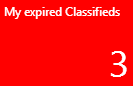
You can configure the KPI tile to not display if there are no expired posts for the looged-in user. |
|
Cinda
7/2/2019 17:28 | Good Afternoon, I'm having trouble getting the email setup so I can use the Google mailto option and also format the email content. Is there a way to use the mailto option and attach a subject with information from the classified listing? Or, is there a way to show just the plain email address and let the user copy it into whatever email they like? Thanks. Cinda |
|
Juerg
7/3/2019 10:34 | Cinda,
please keep using the below web part �Options� setting to open the GMail web client:
mailto=https://mail.google.com/mail/?view=cm&fs;=1&to;=
We have now updated the web part to correctly add the subject line to the Gmail client, so please re-download the web part and then update the web part solution.
|
|
Tommy
9/17/2021 18:02 | I'm surprised this is available for 2019 Modern, but not O365. Is a SPO version coming soon? |
|
Juerg
9/22/2021 11:32 | Tommy,
an SPO version unfortunately is currently not planned due to low customer demand. |

 Great product! Easy install, just what we needed to get some quick wins!
Great product! Easy install, just what we needed to get some quick wins!



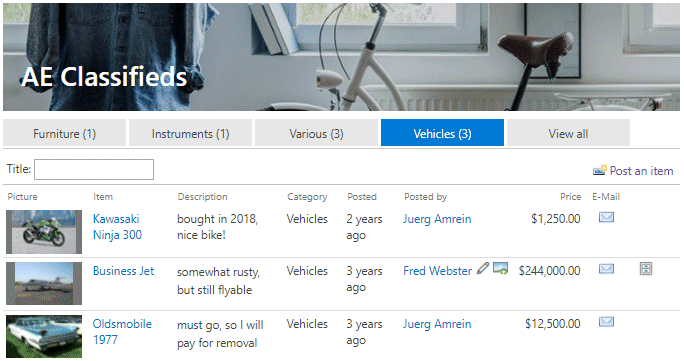
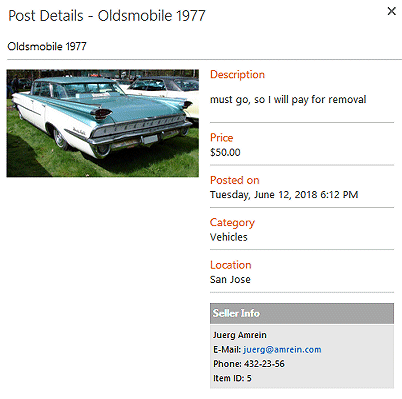

 Web Part Installation Instructions
Web Part Installation Instructions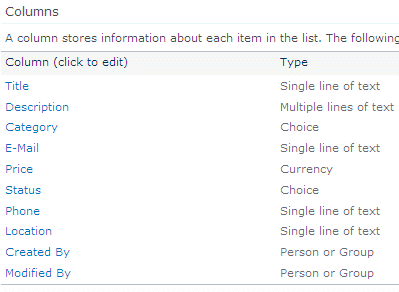
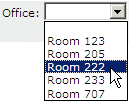
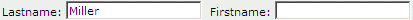
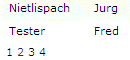
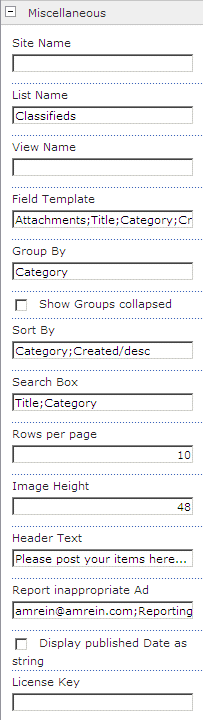
 Post a Comment
Post a Comment