The Classifieds Web Part allows users to post classified ads to a Sharepoint List.
It reads the entries from a Sharepoint List or Library (located anywhere in the site collection) and displays the selected user fields in a grid with an optional interactive search filter. 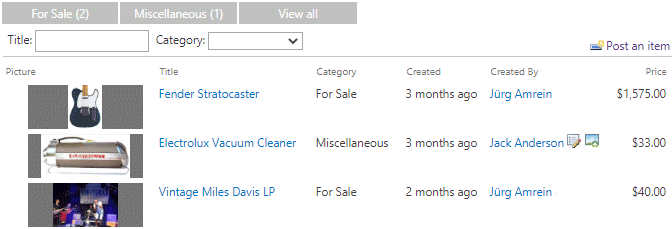
Web Part Configuration:
|
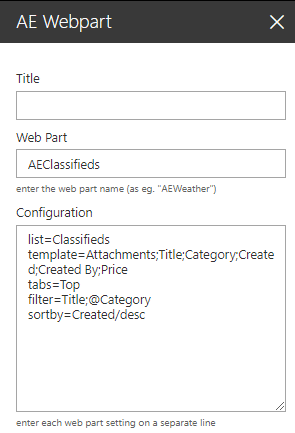 |
Please enter a comment below if you want to give feedback or have suggestions for improvements:
| User Comments |  Post a Comment Post a Comment | ||||||
| |||||||
 site=SiteUrl (optionally enter a site URL)
site=SiteUrl (optionally enter a site URL)