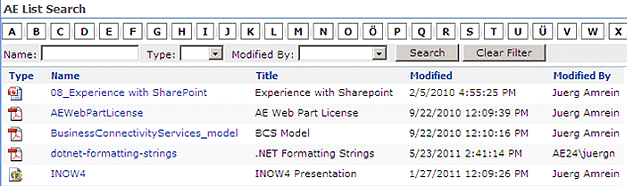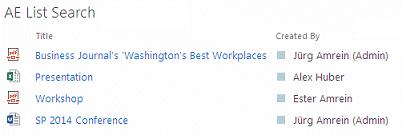Bob H
12/3/2009 18:38 | You make fantastic web parts. Thank you!!!!
Quick question, what web part are you using for Web Part news on this page? |
|
Juerg
12/4/2009 18:23 | Bob, you can use the RSS Ticker Web Part to display your List items (as eg. your Announcements) exactly like the "Web Part News" on this page. |
|
Jay
12/9/2009 16:18 | I have follwed all the steps suggested to deploy the web part. But unfortunately the web part does not add to the site.
I get following message from the webpage.
Unable to add selected web part(s). AE List Viewer:Cannot import AE List View Web Part.
Any suggestions.
Thanks in advance. |
|
Michael T.
12/9/2009 20:59 | I am using your AE List View part and it works fin when used on the same site. When I try to access a different site's list that is not in the heiarchy it does not find the list, and I am not even sure it finds the site, it simply says it cant find the list. Any help would be greatly appreciated.
Michael |
|
Mike
12/18/2009 11:21 | Have the same Issue like Micheal T. |
|
Mike
12/21/2009 08:38 | It works. After carfully reading the text above for a second time now it works. For list on the toplevel e.g. you just hav the write a "/" in the Site Name field. Thanks for that great webpart. |
|
Matt
2/4/2010 10:09 | I placed the .dll into the web bin directory and followed all the other instructions , but I do not see the AEListViewWebPart when i try to add a webpart to a zone. any advice please? |
|
Juerg
2/4/2010 10:32 | Matt,
you should see it listed as ´┐ŻAE List Viewer´┐Ż in the ´┐ŻMiscellaneous´┐Ż section
|
|
Matt
2/5/2010 11:48 | after many emails I have it working. Thanks to Juerg for his great efforts at explaining everything and taking his time to help me out, we are now using this great web part with ease and we are loving it :) |
|
Joey
2/5/2010 20:23 | Will this work with a list from another site collection? I've been able to display lists from the current site, but not from a seperate site collection. |
|
Juerg
2/8/2010 14:52 | Joey,
yes it will (after all, that's the purpose of this web part!)
If your list is defined in site "A" and your web part is placed on a page in site "B" then you have to specify Site Name = ´┐ŻA´┐Ż
If your list is defined in the top site and your web part is placed on a page in site "B" then you have to specify Site Name = ´┐Ż/´┐Ż
If your web part is placed on a page in site "B" and your list is defined in the subsite "C" of site ´┐ŻB´┐Ż then you have to specify Site Name = ´┐ŻB/C´┐Ż
Please enter the underlying site name (as opposed to its display name). Often these two names are different. The underlying name can be looked up by hovering over a link pointing to that site and then checking the URL in the browser status bar. |
|
Joey
2/8/2010 16:00 | Thanks for the help Juerg, however I am still having trouble so I will give you a some more info.
Let's try using the Links list from this site:
http://blah/sites/BDEV/FMR
And I want to display that Links list it in a web part here:
http://blah/sites/IS
Keep in mind that IS and BDEV are seperate site collections. What would the Site Name be?? I can't get this to work and it must be a syntax issue.
Thanks again for your assistance :)
Joey |
|
Joey
2/8/2010 16:04 | The format of my post was horrible. Hopefully this is better:
Thanks for the help Juerg, however I am still having trouble so I will give you a some more info.
Let's try using the Links list from this site:
http://blah/sites/BDEV/FMR
And I want to display that Links list it in a web part here:
http://blah/sites/IS
Keep in mind that IS and BDEV are seperate site collections.
What would the Site Name be?? I can't get this to work and it has be a syntax issue.
Thanks again for your assistance :) Joey |
|
Juerg
2/9/2010 23:51 | Joey, you are right, the List web part is able to access Lists across all sites in a site collection, but not across site collections. Sorry for the confusion. |
|
Joey
2/10/2010 14:56 | No worries Juerg,
Thanks for the help |
|
Jeff H
2/16/2010 21:54 | This web part is great...does what I want. Am curious if you can send query/filter values to it and have it reduce what you see in the list, as opposed to linking it to several dozen views for each data point I might want to display? |
|
Alex R.
2/16/2010 23:16 | I'm receiving next Error Message:
The "AEListView" Web Part appears to be causing a problem. Request for the permission of type 'Microsoft.SharePoint.Security.SharePointPermission, Microsoft.SharePoint.Security, Version=12.0.0.0, Culture=neutral, PublicKeyToken=71e9bce111e9429c' failed.
Any Ideas??
Thanks... |
|
Juerg
2/17/2010 11:29 | Alex,
we recommend that you move the DLL from the BIN directory to c:\windows\assembly (please use mouse drag&drop; for this operation) to give it the necessary permissions.
An alternative would be to boost the trust level in your web.config filie from wss_minmal to wss_medium.
|
|
Alex R.
2/17/2010 15:21 | Thanks Juerg It worked perfectly, I didn´┐Żt know that method of drag and drop to add a DLL in to the GAC, nice trick....
Thanks a lot, Great Job !!!! |
|
Andrew
3/4/2010 00:47 | I am having the same issues as Jay above. I put the file in the bin folder and upload the .webpart file. I see the .webpart file in the list but I receive an error saying the webpart cannot be imported. Where in the web.config file do you raise the trust level if I cannot place it in the GAC? |
|
Juerg
3/4/2010 09:32 | Andrew,
you should check if the trust level in your web.config file is set to ´┐ŻWSS_Minimal´┐Ż by locating the line
<trust level="WSS_Minimal" originUrl="" />
If the trust level is actually set to "minimal", set it to ´┐Żmedium´┐Ż as follows:
<trust level="WSS_Medium" originUrl="" />
As an alternative you can place the DLL into c:\windows\assembly, which grants it full trust.
Please use mouse drag&drop; (either directly on the server or via RDP, but not via a network share) to put the DLL into the folder. |
|
Tony M
3/10/2010 06:41 | I have been trying to implement this webpart all night. No matter the process, I get the following error
A Web Part or Web Form Control on this Page cannot be displayed or imported. The type is not registered as safe.
Can someone explain what I am doing wrong? |
|
Juerg
3/10/2010 09:07 | Tony,
your error message indicates that the SafeControl entry to be added to the Web.config file is either
- missing
- not properly formatted
- or has been inserted into the wrong web.config file.
You can find the default web.confg file of your Sharepoint application running on port 80 at:
C:\Inetpub\wwwroot\wss\VirtualDirectories\80
Please put the entry as described into the section. Make sure to add it on a single line. Use Notepad for editing (not WordPad or some other fancy editor), |
|
Steve Wells
3/18/2010 10:58 | This is exactly what I need!
I want to bring through a document library view from another site
the current site is
http://sharepointintranet/sites/test/DemoPM/default.aspx
and I want to bring through this list
http://sharepointintranet/sites/test/DocRep/Project%20Management%20Templates/Forms/AllItems.aspx
I have put in the following
Site = DocRep
List = Project%20Management%20Templates
I have also tried Project Management Templates and also tried some more basic lists (ie tasks)
But keep getting the message "XXX: Sharepoint List not found" |
|
Juerg
3/19/2010 12:09 | Steve, please enter the following:
Site Name=/test/DocRep
List Name=Project Management Templates
Please also make sure that you enter the underlying Sharepoint Site and List names (vs. their display names which might be different). You can check the underlying names by hovering over a link referring to the site/list and checking the URL in the browser status bar. |
|
Don
3/22/2010 14:06 | Do you have this packaged in a WSP (Solution) file?
We have multiple Web Front Ends.
I'm also interested in 5748 and 5749.
Thanks. |
|
Theo A
4/6/2010 05:27 | Is there a way to use the AE List Viewer to consolidate multiple lists into a single view?
Perhaps some kind of wildcard for the List Name field. |
|
Nick D
4/22/2010 17:47 | Is there a web part that I can use as a "target" for displaying linked content? For example I have images as links (thumbnails) to various web part pages that currently pop up in a new window. I would like to click on the link and have the content display on the same page in a different web part/zone.
Thanks! |
|
Juerg
4/23/2010 12:26 | Nick,
assuming that you can add a "target=" parameter to your image links, you simply can place the standard out-of-the-box "Page Viewer" web part onto the page, then look up its name parameter in the <iframe ..> tag (by inspecting the page source code) which typically looks like
name="MSOPageViewerWebPart_WebPartWPQ6"
and the add the target parameter to your image links:
<a href='somepage.aspx' target="MSOPageViewerWebPart_WebPartWPQ6">.. |
|
Juerg
4/23/2010 12:30 | Don,
the WSP solution file for the List View Web Part is now ready.
Please re-download the updated Zip package
and also the corresponding installation PDF file.
|
|
Nick D
4/23/2010 17:25 | Juerg,
Thanks for the quick response. If I use the page viewer web part is will bring up an entire web page including the master page at the top. I want to display different list views. |
|
Juerg
4/23/2010 17:33 | Nick,
would a page postback (when the user makes a selection) be acceptable ? |
|
Ians
4/27/2010 10:42 | Is there any way to filter output? ( like default web parts can be connected by some field ). Thx. |
|
Ians
4/28/2010 08:10 | Also, if i select in popup menu of column "All filter options" item it will be shown for other list ( i've got 2 lists on page, second is default list view ) |
|
Vaughn H
5/18/2010 23:48 | I have the same question as Theo A (4/6/2010) - can the AE List Viewer be used to consolidate multiple lists into a single view from the same site collection/multiple sub sites? |
|
Maarten
8/23/2010 15:54 | Same issue as Ian here (filter on column header works on other list) |
|
viccim
8/24/2010 15:27 | I have a view that uses Group By and it is Collapsed. When I try to expand the group, even if I flag Collapse Groups or not, it is saying Loading... and is not expanding. Is that means I must use views that only says Expanded. |
|
Seung
8/31/2010 22:29 | I have a site collection with multiple subsites. I tried to show a list from a parent site on one of the subsites. I used the "/" and it can not find the site. If I put in the name of the site, it finds the site. But then it will not display the list saying "Sharepoint List not found!". However, if I enter any other subsite, it will display those lists. Shouldn't I be able to display a list from a parent to a child site? |
|
Seung
9/2/2010 14:25 | Got it to work, I actually had to put in the absolute path and it was then able to find the list. |
|
Darrell T
9/17/2010 20:16 | Great webparts! Is there a way to filter output perhaps by using connectors? Many SharePoint and thirdparty webparts support filter by using connectors. |
|
Jake
9/18/2010 03:15 | Getting an error, "The item is no longer available. It may have been deleted by another user. Click "OK' to refresh the page". I think i has to do with this.
http://blogs.msdn.com/b/navdeepm/archive/2010/09/07/listviewbyquery-web-part-in-sharepoint-2010.aspx
Is the webpart using that? |
|
Jake
9/18/2010 04:31 | I should add. Listview works but when clicking the ECB (Edit Control Block) menu of a list item is when that javascript error popup happens. |
|
Jake
9/18/2010 19:38 | Just an fyi, the link I posted above fixes the ECB error in Sharepoint 2010. Just have to edit core.js |
|
Michael
10/8/2010 06:08 | This webpart does not dispose of managed resources appropriately when displaying a list that is not in the current site. |
|
the other Jake
10/19/2010 03:12 | I must be missing the boat. I am trying to reference a list in a different subsit with no luck at all. the list/site I am trying to connect with is: http://test/groups/myGroup/myList
the site I am coming from is http://test/leftbrain/lost/
I have populted site with: /groups/myGroup
List name has: myList.
I get the list not found message. what am I missing? |
|
Juerg
10/19/2010 14:55 | Jake,
please note that the web part is not able to reference lists contained in a different Sharepoint application (eg. it is only able to reference lists within the same site collection).
If both ´┐ŻmyGroups´┐Ż and ´┐Żleftbrain´┐Ż are contained in the same site collection, you will need to enter
´┐Ż/groups/myGroup´┐Ż into the ´┐ŻSite Name´┐Ż field and
´┐ŻmyList´┐Ż into the ´┐ŻList Name´┐Ż field. |
|
the Other Jake
10/19/2010 17:09 | Hi Juerg
I must have something odd happening. I tried hooking it up to a list within the same site and got the same message. in the site name I tried both leaving it blank and /leftbrain/lost. |
|
Juerg
10/20/2010 18:58 | Jake, if the List is in the same site , then you need just to enter the List´┐Żs name into the ´┐ŻList Name´┐Ż field (eg. leave the ´┐ŻSite Name´┐Ż field empty).
Thus you just would enter ´┐Żlost´┐Ż into the "List Name" field. |
|
Frederic Lamsens
10/27/2010 14:12 | I have been looking for ages for a web part like this! Installed it this morning and it works like a charm. Thanks a lot
I use the web part to show a filtered list of news-items on a subsite.
Is there any way to add a "add new"-link below the items? |
|
Juerg
10/28/2010 19:05 | Frederic,
we have now added a new ´┐ŻShow ´┐ŻAdd new item´┐Ż´┐Ż web part setting which allows to display an ´┐ŻAdd new item´┐Ż link at the bottom of the web part.
Please note that this option currently is only available for Lists (as opposed to Libraries where you are supposed to upload a document).
Please re-download the updated Zip file, extract and then replace the DLL, followed by an ´┐Żiisreset´┐Ż command if you placed the DLL in c:\windows\assembly. |
|
Trevor H.
11/9/2010 23:12 | I am having the same exact issue that Seung reported above. The fix there was to "actually had to put in the absolute path and it was then able to find the list". Can someone tell me in laymans terms what this would look like?
I am trying to display a list view from the parrent site down onto a sub-site. Putting in a "/" did not allow me to hit the parent, I had to put in the relative path to the site. Then I get "Sharepoint List not found!" after entering the List Name. |
|
Juerg
11/10/2010 10:47 | Trevor,
see the following example:
your "X" List is contained in the "A" site which is defined just below the top site and
your web part is in the "B" sub-site of the "A" site.
You would then enter "A" into the "Site Name" field and "X" into the "List Name" field (the "List Name" field always just contains the name of the List). |
|
Ryan
11/10/2010 15:52 | I have seen a number of posts for this, but no response as of yet. Are there any plans to enable filtering via webpart connections? |
|
Juerg
11/17/2010 16:05 | Ians and Maarten,
we just have released a new version of the List View web part which fixes the "filter on column header works on other list" issue. Please re-download the updated Zip file, extract and then replace the DLL, followed by an ´┐Żiisreset´┐Ż command if you placed the DLL in c:\windows\assembly. |
|
Buck Jones
12/26/2010 01:50 | In response to viccim's post dated 8/24/2010 15:27 re: Group By not working...
Response: I believe this is a bug, but your view CAN use groups and WILL work in this webpart provided you set your view (Group By) to default to EXPANDED and then, in the webpart, set it to COLLAPSE GROUPS. |
|
Colin
1/13/2011 11:47 | When using the List Viewer Web Part if the view is set to page say every 10 items. When one of the users / or myself - clicks on the next page button at the bottom of the web part it just takes me to the index page for the list.
Cheers
Colin |
|
Juerg
1/14/2011 23:34 | Colin,
we analyzed the problem with the pager and will provide a fix next week. |
|
Juerg
1/17/2011 15:39 | Colin,
we have now fixed the paging problem.
Please re-download the updated Zip file, extract and then replace the DLL, followed by an ´┐Żiisreset´┐Ż command if you placed the DLL in c:\windows\assembly.
|
|
Victor C
1/29/2011 03:10 | Juerg I just downloaded this webpart and still having the paging issue where it goes back to the index page. Where can I find the updated zip file? |
|
Juerg
1/30/2011 15:58 | Victor, can you check the web part´┐Żs version number by opening the web part´┐Żs tool pane and looking it up at the top. It should read 1.0.6. Did you perform an "iisreset" after replacing your DLL ? |
|
Victor C
1/31/2011 13:53 | Juerg, the web part's version is 1.0.6. I did not perform an IISRESET as i downladed this web part for the first time on 1/29/2011 which I believe was after the paging was fixed? do I have to still do an IISRESET if i downloaded this web part after the paging was fixed? |
|
Miguel
1/31/2011 19:22 | Hi, This Web Part work with Powerpivot Gallery? |
|
Juerg
1/31/2011 20:07 | Miguel, we never tried, but it might work since it looks like the PowerPivot gallery is implemented as a Sharepoint Document Library. |
|
Juerg
2/1/2011 12:09 | Victor.
you have the most recent version installed and do not need to issue an "iisreset". The pager should work OK in the new version both for SP2007 and SP2010. What type of List or Library are you viewing with the web part ? |
|
Phong
3/22/2011 07:26 | Hi, How do i display a specific folder in a list? |
|
Juerg
3/22/2011 15:44 | Phong,
this is unfortunately not possible (due to a limitation in the design). |
|
Colin
4/13/2011 09:10 | Hi,
I really like this web part - and have a few working instances on my sites. I'm trying to use it in a site that is a couple of levels down.
http://Portal/A/B/C
to target a list in this site:
http://portal/T
This is all within the same site collection.
I've tried quite a few variations of site paths but nothing seems to work.
Any help would be much appreciated.
Cheers
Colin |
|
Juerg
4/18/2011 19:02 | Colin,
please enter "/T" (the relative path of your List) into the "Site Name" field and the name of your List (as eg "My List") into the web part's "List Name" field.
|
|
Martin B.
4/19/2011 15:39 | Hi, I have some troubles when I use the group option because if i check in my list view settings "expand by default" I can't choose how many elements I want to display (100 by default) and in my AEListView webpart even when the elements are collapsed I can only see groups corresponding to 100 elements expanded in one page. Moreover if I use to display sums on a column, with the group option, sums are never hidden.
I'm not sure to be very understandable but I hope someone will have a solution or a workaround...
Beside in those very specifics ways of use, this webpart is really great and works like a charm for me! |
|
Liam D
4/21/2011 03:56 | Tried installing in 2010 but the solution install failed.
I tried using the install2010.bat first and it failed, i tried adding the solution manual with stsadm and it failed.
The error was an object reference error... |
|
Shannon
4/22/2011 19:00 | tried using the List CSS Style example but it doens't work entirely. The font type and size works great, but the color doesn't change. Any ideas? |
|
Abbas
4/29/2011 00:23 | Hi,
Is there any way to hide the "List Menu bar" (which shows the field names) from showing in this web part?
thank you! |
|
Juerg
5/2/2011 15:41 | Abbas,
no, this is currently not possible. Would this be very important for you ?
|
|
David
5/2/2011 18:09 | Hi
Can I consolidate multiple lists in one web part i.e.
/Departments/Sales > Announcements
/Departments/HR > Announcements
Thanks |
|
Juerg
5/4/2011 18:56 | David, the List View web part is not able to aggregate multiple Lists. If you need to aggregate "Annoucements" Lists, you might check out our "News Rollup" web part. |
|
Abbas
5/8/2011 20:51 | Hi,
Yes Juerg, hiding the "List Menu bar" (which shows the field names) is important for me. In some cases I want to show only records of a view, without naming. |
|
Thierry
5/9/2011 11:50 | Dear J´┐Żrg,
We are using the List View webpart since a few month. This webpart is fantastic and very useful.
We are now planning to migrate on SP 2010 and have seen - on our SP2010 test server - that the sum, count, etc. that we have in the original views are not re displayed by the List View webpart (all items are correctly displayed, but sums, etc. are not displayed anymore).
Curious since these sums were correctly displayed by the List View webpart in SP2007.
Would you have any idea?
Herzlich,
Thierry |
|
Juerg
5/9/2011 13:45 | Abbas,
we have now added the new ´┐ŻSuppress List Header´┐Ż web part setting.
Please re-download the updated Zip file, extract and then replace the DLL, followed by an ´┐Żiisreset´┐Ż command if you placed the DLL in c:\windows\assembly. |
|
Juerg
5/11/2011 15:42 | Thierry,
you are right, this information is unfortunately not present in the SP2010 version. This looks like a bug in the SP2010 API and there is nothing we can do about it. Hopefully the forthcoming SP2010 Service Pack 1 will have this fixed.
|
|
Abbas
5/15/2011 21:18 | Hi,
It perfectly works, thank you! |
|
dtv
5/23/2011 12:02 | Hi, I'm using the List View Web Part and really like it. However, now I'm displaying a View with only 10 items and the paging does not work (jumps back to top level page). I have installed the latest version (1.0.11) but it seems I still have the above mentioned paging problem. |
|
Great Work Man!
6/8/2011 13:57 | Thanks a lot! Best regards from Poland |
|
Juerg
6/8/2011 14:30 | dtv,
paging should work OK both in SP2007 and SP2010 with version 1.0.5
Can you give some details of your configuration ? |
|
Cory
6/16/2011 01:09 | First off....thanks for this great web part. I am able to utilize the AEListView web part for lists and libraries but am unable to get it working on a blog. Should it work on blog posts? Thank you. |
|
Juerg
6/16/2011 10:33 | Cory, yes, this is possible: please specify ´┐ŻPosts´┐Ż for the ´┐ŻList Name´┐Ż |
|
Cory
6/16/2011 18:04 | Thanks for the response, Juerg! Yes, I am specifying Posts as the list name. Here's what ive done:
- create new site called "test"
- create 2 subsites called "blog" and "bob"
- create a discussion list in bob called "discuss"
- On the parent site "test" create an AEListView webpart with Site name set to "/test/bob" and list name set to "discuss"...works flawlessly.
- On "test" create an AEListView web part with Site name set to /test/blog" and list name set to "Posts"...
I get this: "Posts: Sharepoint List not found!" Just for the record "comments" and "links" work as the List Name just not Posts. I wonder what could be wrong? |
|
Mike
6/27/2011 21:09 | Is it possible to enable filtering via webpart connections? Although Allow Connections is checked, I am not able to connect with Filtering Webpart |
|
Steve
6/28/2011 00:29 | Great part!
How do i remove the mouseover orange dropdown box and border when i hover over an item?
If i cant, then where are the images to make transparent? |
|
Juerg
6/28/2011 11:36 | Steve,
do you refer to the Sharepoint ´┐ŻEdit Control Block´┐Ż dropdown menu in the ´┐ŻTitle´┐Ż column ?
If yes, please create a new List View (or modify the default View) by unchecking the ´┐ŻTitle (linked to item with edit menu)´┐Ż and checking the ´┐ŻTitle´┐Ż column instead |
|
Juerg
6/28/2011 12:47 | Mike,
the web part currently does not support web part connections but we'll consider to add this feature in a future version. |
|
Abbas
7/19/2011 12:08 | Hi Juerg,
I'm using this nice web part in my applications. But I have an important problem. In all of pages , when I select the "'Add new item' ", it shows this in English. But I want to change this message with a word in my language. Is it possible to have a field for localizaion of this message?
Thank you |
|
Juerg
7/19/2011 17:43 | Abbas,
we now have added the new AELV_AddNewItem appSetting which you should add to the appSettings section of your Sharepoint application´┐Żs web.config file:
<appSettings>
.
.
<add key="AELV_AddNewItem" value="Your own text here" />
</appSettings>
Please re-download the updated Zip file , extract and then replace the DLL, followed by an ´┐Żiisreset´┐Ż command if you placed the DLL in c:\windows\assembly. |
|
Abbas
7/20/2011 07:47 | Hi Juerg,
Thanks for the quick response. It worked perfectly!
Best regards,
Abbas
|
|
Rico
8/6/2011 04:52 | I add a Link Column in the ListViewWebPart,when i use AE List Viewer based on that ListView,there's no Link on that Column. |
|
Juerg
8/8/2011 19:09 | Rico,
do you mean that there is a List column of type ´┐ŻHyperlink or Picture´┐Ż but the hyperlinks do not display as clickable links ?
This should actually work fine.
|
|
Rico
8/9/2011 07:20 | The column of type is calculated.And I added a Hyperlink to this column in ListViewWebPart for linking to DispForm.In another Site,I use AE ListViewer,but it lost Hyperlink.(<xsl:otherwise>
<a href="/DBMGoa/Lists/DBMGnews/DBMGnews_dsp.aspx?ID={$thisNode/@ID}&InitialTabId;=Ribbon.Read"><xsl:value-of select="$thisNode/@*[name()=current()/@Name]" /></a></xsl:otherwise>
) |
|
Juerg
8/10/2011 18:46 | Rico,
the web part uses the Sharepoint interface to render the List so it seems that this interface does not properly handle hyperlinks created via a calculated column. There is unfortunately technically no possibility for us to fix this behavior.
|
|
Rico
8/11/2011 10:10 | OK,I see.Thank u! |
|
Hans
8/12/2011 14:41 | I have installed the SharePoint List View web part on our SP 2010 environment but receive a "This item is no longer available. It may have been deleted by another user. Click "OK' to refresh the page." error when trying to open the menu on a list item. Do you have any idea why this could be? I did try to follow Jake's tips about changing core.js but the problem is still the same. |
|
Jan
8/12/2011 21:42 | Hi Juerg,
we used th webpart twice on the same page pointing to different list view. Both list view uses group by. We have selected the collapse options for both webparts however, only one of them is displaying collapse and the other is still expanded. do we need to change some other setting? |
|
Chris
9/7/2011 04:16 | I have followed steps 1-3 of the SP2010 Instructions but the new Web Part is not listed; when checking the Command Prompt during the *.bat installation - the last line that is displayed says "Access Denied."
The user-account I am using for the installation has full Administrator rights on the SharePoint Server. |
|
Chris
9/7/2011 06:11 | ^ Re: my post above - problem resolved; the web-part's now installed. |
|
Miguel P
9/8/2011 11:26 | Hi, i designer a view with SD, and add a text column to the list but in the webpart i can´┐Żt see that column, what is wrong |
|
Juerg
9/8/2011 11:53 | Miguel,
can you navigate to the List with your browser, choose the View you created and then select ´┐Żmodify this View´┐Ż and the check if your new column is activated ?
|
|
Miguel P
9/8/2011 12:22 | Juerg, This column is not from the list e from the view. |
|
Scott
9/13/2011 19:24 | Great product, love your web parts! I actually have a suggestion for a new one along the lines of this one. Can a web part be made like this one that can display InfoPath forms across sites? |
|
Daw
9/15/2011 23:47 | Juery, Great webpart..Is there any plan to upgrade this webpart to fetch list items acrosss site collection? else do you have any suggestion on other possible solution available anywere you are aware of? I work with wss 3.0.
Kindly assist. |
|
Juerg
9/30/2011 19:02 | Daw,
we have now added the possibility to point the web part to a List in another site collection. Just enter the URL of the site collection into the web part's "Site Name" field.
Please download the updated Zip file, extract and then replace the DLL, followed by an iisreset command.
|
|
Christopher
10/5/2011 10:05 | Hi There,
I have tried implementing the new List Web Part, but am unable to display the documents. It just shows 'Loading...' and it never loads. Any help is appreciated. Thanks. |
|
Christopher
10/5/2011 11:29 | I'm retrieving the list from another Site Collection. And its View has been grouped according to a specific column. |
|
Christopher TS
10/6/2011 08:10 | Thanks to Buck Jones' comments/post on 12/26/2010 01:50, I was able to resolve my 'Loading...' issue. Thanks all. |
|
Zeytoon
10/12/2011 16:23 | Hi, Thank you for this very nice soloution. I'm using this web part in many sites and pages. I upgraded this web part to the latest version. now I have a big bug! When I leave the field "Site Name" empty, it does not show anything! Is it possible to repair the new version? thanks, Zeytoon |
|
Juerg
10/13/2011 16:59 | Zeytoon,
We have now fixed the problem and you can re-download the updated Zip file, extract and then replace the DLL, followed by an ´┐Żiisreset´┐Ż command.
|
|
Fredrik
10/26/2011 14:13 | Hi, firt of all than you for an excellent Webpart...
I use this on an intranet frontpage, in Sharepoint 2010 foundation, to display Issue tracking, and it all displays nicely. But when I use the "Add item"-function i get a page-404 error, ie this page cannot be displayed...
Please advice...
Best regards
Fredrik |
|
Paul E
10/28/2011 19:35 | Does this web part work with Calendars? If I choose one from anywhere it says list not found. |
|
Juerg
10/31/2011 11:13 | Paul, if you point the web part at a Calendar, please also enter ´┐ŻAll Events´┐Ż into the webpart´┐Żs ´┐ŻView Name´┐Ż setting (since it indeed is not able to render the default calendar view). |
|
zeytoon
11/10/2011 22:10 | Hi, Does this web part support Audience targeting?
Thank you |
|
Jeremy
11/11/2011 21:59 | Your solution is magnificent, but yes, I agree with Zeytoon, it would be MOST helpful if this did support audience targeting, or there were a way to make it work. From what I can tell, it seems to ignore audience targeting, unlike the list view counterpart. Thank you very much. |
|
Juerg
11/14/2011 15:59 | zeytoon and Jeremy,
no, it does not support audicence targeting. We also unfortunately cannot add this feature due to the implementation design of the web part. |
|
Jeremy
11/14/2011 16:18 | Thank you anyway, Juerg. I did not mean to sound unappreciative of your already fantastic effort -- just pressing my luck! :) Thank you very much! |
|
Cory
11/15/2011 19:25 | I seem to have a problem getting the web part to work in a separate site collection from another web application. Does it do this? It will display the list but I get errors. Opening an excel spreadsheet or word doc gives a "The Internet Address...is not valid". When I click on a username I get:
Error
List does not exist.
The page you selected contains a list that does not exist. It may have been deleted by another user.
Any thoughts? It's working fine within each site collection. Thank you for any assistance.
Cory |
|
Juerg
11/16/2011 13:45 | Cory,
the site must actually be within the same web application (ie. it can be in another site collection on the same server, but not in a different web application). |
|
Cory
11/16/2011 18:53 | Ok. Thanks for the clarification Juerg. |
|
Jason S.
12/2/2011 16:50 | I just downloaded and installed the List View Web Part. It deployed fine and have it added to the site (Sharepoint Foundation 2010). I want to show the blog posts on the main site. The main site is http://sharepoint and the blog site is a subsite at http://sharepoint/blog
I can't get the posts to display on the main site. I am using /sharepoint/blog for the site name and Posts for the List Name. In the web part it says: "Posts: Sharepoint List not found!" Any help? |
|
Abbas
12/3/2011 18:05 | Hi Jason.
I think you shoul write "/blog" for the site name and "Posts" for the List Name!
Abbas |
|
Mark
12/8/2011 20:54 | Excellent again! Is there a way to filter what is displayed in the web part (e.g. ColumnName=value) without using a view created on the original list? I want to display a subset of list items in 100 different places without having to build 100 different views on the source list that will not end up being used for any other purpose. |
|
Kim
1/3/2012 18:30 | I have 2 problems when using this web part. (1) If there is a folder in the library the web part is linked to, when you click on the folder name an IE error page is sent back that reads, "The webpage cannot be found - HTTP 404" (2) If you click on a document that is in the web part from a library that the web part is linked to, it will open either in read/edit mode like you'd expect it to, however if you click on the drop-down arrow on the document name, so that you can choose an option like check-out or any number of options you'd expect in SharePoint you get "This item is no longer available. It may have been deleted by another user. Click 'OK' to refresh the page."
I have the web part on a publishing page in the default pages library if that makes a difference. |
|
Juerg
1/5/2012 20:21 | Kim,
there is a bug in Sharepoint 2010 that prevents the web part to open a folder when the List is in a different site than the web part.
However, the ´┐Żgroup by´┐Ż should actually work fine.
To work around the ECB dropdown menu problem, you can try to use the built in standard SP 2010 XSLT List web part using Sharepoint Designer 2010 as follows:
If you need to display list data across site (e.g. parent site to subsite) within the same site collection, you can follow these steps:
- Open the parent site in SPD 2010.
- Select "Lists and Libraries" from the left navigation pane
- Select a list
- In the "Views" section on the right, either open an existing view (e.g. AllItems.aspx) or create a new view.
- In SPD page editor, click on the view.
- In the Ribbon UI, go to List View Tools -> Web Part tab
- Click "To Site Gallery" from "Save Web Part" section.
- Give it a name and description (e.g. "ParentA")
- Click "Yes" when the message pops up. This ensures that the web part will point to the original source (i.e. main site)
- In the browser, go to your subsite
- Edit the page, insert web part through the browser ribbon.
- Go to Miscellaneous section, and select the web part you saved.
|
|
Ozkan
1/12/2012 16:25 | Hi,
It is a very nice WebPart but I Have the same problems as Cory and Jason S.
When adding a link to Blog in sub site then it is not working. Other list on sub site are working.
Sub site is Communicatie (Dutch) en Blog Name is 'Berichten'.
If I use "Communicatie" as Site Name and "Taken" (=issue) as list name than it is working. But for blog if I use "Berichten" ore "Posts" for list name then I get: Berichten: Sharepoint List not found!ore Posts: Sharepoint List not found!
Please Help!
|
|
Rodica
1/16/2012 06:42 | Hi, I´┐Żm having the same issue as Ozkan; I´┐Żm trying to see the latest blog post from one team site to another, I´┐Żm using SharePoint Foundation. Thank you. |
|
Abbas
1/17/2012 08:36 | Hello Juerg,
I have the same issue as MARK! Is there a way to filter what is displayed in the web part, without using a view created on the original list?
Thanks, Abbas |
|
Clarence
1/18/2012 19:35 | New to thread. First, thank you for providing this great webpart!
I have one issue I need help with: the "Add new item" errors to a "The webpage cannot be found". Anyone else had and solved this issue?
Thanks in advance! |
|
Juerg
1/19/2012 16:15 | Clarence,
can you inspect and send us both the URL of the "Add new item" link and the URL of the List (when navigationg to the List) for analysis ? |
|
Steve D
1/19/2012 16:27 | This web part is fantastic. It is just what I was looking for and needed. Great!!! Thanks so much for the fantastic work. |
|
Nancy
1/19/2012 17:07 | Hi,
do you know if there are any restrictions in using this web part on a publishing website with anonymous access. On first test, it seems that this combination with anonymous access does not work.
Note: using version Version 1.0.8
|
|
Clarence
1/19/2012 18:26 | Juerg, I found the issue. The list name must match the URL because the webpart assumes this to form the URL for the "Add New Item".
It should use the List URL instead since the List name could be anything.
The List URL is http://sp/PWA/Lists/Deliverables
Before fix:
List Name Project Deliverables Add New Item
http://sp/PWA/Lists/Project%20Deliverables/NewForm.aspx
After fix:
List Name Deliverables Add New Item http://sp/PWA/Lists/Deliverables/NewForm.aspx
Thanks again for a VERY useful webpart and your awesome support. Your company is a great asset to the SharePoint community! |
|
Juerg
1/19/2012 18:36 | Nancy, did you enable ´┐Żanonymous access´┐Ż for the List that the web part is point at ? |
|
Juerg
1/25/2012 18:24 | Rodica and Ozcan,
we investigated the problem regarding pointing the web part to a blog post list and found that there must be a bug in the underlying Microsoft component used by the web part which prevents it to display a blog post list. |
|
Andrew d.
1/30/2012 18:03 | I'm using version 1.0.14, and seem to be experiencing the same issue with hitting "next" on the list pager as has been described before by others. When I click "next" on the pager, it incorrectly sends me to the source site home page (where the source list lives). |
|
Stu
1/30/2012 23:53 | I like your products, super easy to implement and use. I noted a question earlier on in this page about the ability of this solution to aggregate list items from multiple lists into one view (from the same site collection) Is this possible? Perhaps another solution on the horizon?
Thanks |
|
VD
2/16/2012 01:22 | Juerg, Is it possible to map a specific subfolder of another site document library instead of the root folder of the document library? How? Thanks |
|
Juerg
2/17/2012 15:21 | VD,
this is unfortunately not possible (due to a limitation in the underlying Sharepoint component used by the web part). |
|
VD
4/3/2012 12:14 | Congratulations! Nice web part! One question: is it possible to use other custom views apart from "All Documents" that use grouping? I tried to use a view created with two groups (two levels) but when I try to drill down to the documents (by clicking the plus icon) the web part halts in the second level with the message "Loading..." and never shows up the documents.
Thanks
VD |
|
Juerg
4/3/2012 15:58 | VD,
there is a bug in the underlying Sharepoint component used by the web part that prevents it from being able to expand the second level of grouping in document libraries (strange enough this works OK when using a Sharepoint List). The only workaround is to configure the library view to show the groups expanded by default (the grouping then works OK in the web part). |
|
Steve Y
6/21/2012 08:57 | Hi, your web part is really useful. However, I'm having trouble with attaching it to a Picture Library. The list view displays fine but the Upload Document link is incorrect. It is missing off the source site name/URL. eg link shows http://_layouts/Upload.aspx?List={9161e3a0-497f-45db-aad0-b4db8339a2e2}&RootFolder;=//TestPictures&Source;=/projectdata/default.aspx when it should be http://sharepointsite/_layouts/Upload.aspx?List={9161e3a0-497f-45db-aad0-b4db8339a2e2}&RootFolder;=//TestPictures&Source;=/projectdata/default.aspx. I've tried both "http://sharepointsite/" and just "/" as the Site Name in the web part properties.
Thanks,
Steve |
|
Derek
7/18/2012 17:23 | On SP 2010 Enterprise SP1 Aug 2011 CU. Installed List view wp version 1.0.16 and the paging issue that others have mentioned in this post is occuring for me. Users click to go to the next 5 items and it goes to the site's home page instead. |
|
Juerg
7/20/2012 15:36 | Derek,
the paging issue actually only occurs when then web part is pointing to a List contained in another site. We´┐Żll try to fix the problem for the web part´┐Żs next release. |
|
Phil
8/15/2012 12:26 | I'm sure I must be missing something obvious, but I have a list here:
http://serverName/siteA/subSite/Lists/PAF%20data/AllItems.aspx
I'm trying to put the webpart here:
http://serverName/siteA/subSite/SitePages/Home.aspx
I've entered all sorts of things to try to get this to work but it keeps saying list not found.
Site Name = /siteA/subSite/Lists
List Name = PAF Data
It still says it can't find the list.
Any ideas?
Thanks! |
|
Juerg
8/15/2012 12:51 | Phil,
since both your List and your web part are contained in the same ste, just leave the web part's "Site Name" setting empty. |
|
Phil
8/15/2012 13:09 | Juerg,
I thought I had tried that, but it has worked fine this time!
Are these lists case sensitive?
Thanks again! |
|
MiriMar
8/20/2012 13:07 | Thanks for this great webpart!
Unfortunately I found a problem using it: If the list contains more elements than could be shown on one page, going to the second page doesn't work. When clicking the little arrow at the bottom I'm redirected to the Homepage. Is there anything other I could do about it than showing the whole list in the webpart?
Thanks for your efforts! |
|
MiriMar
8/20/2012 13:09 | Sorry, didn't see this issue has been discussed before. Desperately waiting for next version then. |
|
Becky K
8/20/2012 20:00 | Is there a way to customize the width of the columns using this webpart. My multi-line columns are very small in comparison to my other column fields. |
|
Juerg
8/21/2012 15:36 | Becky,
the column width cannot be configured, ie. the web part tries to accomadate the columns automaticall yin the available horizintal space. |
|
Santosh
8/22/2012 09:18 | I have a requirement to generate a report in a page and export data to excel file.
Following is the scenario:
I have two libraries :
Presentation:- which contains presentation details
PPT/Slides:- which contain slide details which is used in presentation.
Requirement Details:
1) user will be provided option to input From Date and To Date
2) Using this dates need to display filtered data on a page.
3) On button click it should generate excel report.
Could you please suggest, how to create this report in sharepoint 2010? |
|
Luke A
8/28/2012 22:57 | Hey there! Awesome webart!
Question, can this be used to display multiple lists from different subsites in the same site collection?
|
|
Juerg
8/29/2012 11:16 | Luke,
the web part cannot roll up/merge multiple lists into one result list, so you would have to place multiple web parts side by side, each pointing to a specific list within the site collection. |
|
Kevin
9/2/2012 02:52 | I have not installed this web part yet but am looking to display a grouped list with totals. Does the web part support field totaling? I don't see any examples that makes that clear. Thanks. |
|
Juerg
9/3/2012 15:21 | Kevin,
although the List Viewer web part is able to show a grouped list, it cannot display the group totals. |
|
Kyle
9/4/2012 18:00 | I can't figure out from the description:
Could this allow me to view multiple lists in one location? |
|
Kyle
9/4/2012 19:35 | Ah, nevermind. I found the answer to my question in other comments. |
|
Sean Moran
9/19/2012 01:19 | Are you aware that this control chokes on summarized views? It just hangs when the expando is clicked. It also hangs anything else on the page. If I have an OOB listview and this control, and both point to the same summarized view, both hang. When I remove yours, the OOB one will work again. Don't get me wrong, I love your tools, but this one is broken. Thanks! |
|
JC
10/2/2012 19:58 | Juerg - I have seen a couple of post related to my issue but I cannot find a reply. I use SP 2010.
I have a SherPoint list view setup with grouping on one field and it is defaulted to Expanded. I have the Amrein List Viewer setup with Collaspe Groups checked. It works fine, the list items are collapsed when I open the page.
When I setup a second Amrein List Viewer web part with the exact same settings that view is NOT collapsed when the page opens.
Do you have a solution or is this a SharePoint issue?
Thanks a lot!
|
|
ATW
10/15/2012 19:10 | Can this handle recurring events from a SP calendar? |
|
Juerg
10/16/2012 11:38 | ATW,
yes, as long as you point the web part to a Calendar View based on the "Standard View with expanded recurring events" view format (as for example the "Current Events" calendar view. |
|
Joe W.
10/25/2012 15:00 | A great web part. Is it possible to get filter values from a web part connection or if not to set a default filter value. Thanks |
|
Abbas
10/26/2012 12:24 | Hi juerg,
Many thanks for your recently great supports. I have a question: Is there a way to have some features of standard list toolbar? For example, i need the "New" and "Action" in the list toolbar.
regards, Abbas |
|
Sudhanshu
10/26/2012 14:58 | Superb blog
I also implemented the same feature in sharepoint 2010 using listviewbyquery and spquery , but the item level drop down doesnot work.
i download your webpart and deploy it though it has a new feature to add new item but still it have the same problem that item level dropdown is not coming (which have options like edit, delete,managepermissions)
any suggestions.. how can i include that option in web part??? |
|
Juerg
10/30/2012 17:09 | Joe,
you can actually use interactive filtering via the column headers.
Would you like to achieve a different kind of filtering ? |
|
Scott
11/12/2012 17:22 | You do a great job! Is there a web part that will display a random row from a list everytime the page refreshes?
|
|
Juerg
11/19/2012 16:02 | Scott,
you can use the "Spotlight On" web part to display a random list entry (please see www.amrein.com/page.asp?Q=5738) |
|
Mike Z
11/19/2012 23:35 | Hi, As mentioned so many times... This is JUST what we needed!
After looking through all the comments, I have two questions where I couldn't find a distinct answer:
I think it mentioned I could lookup lists from another collection on the same web app... but I must be missing something in the part setup.
Here are the fields from the List Settings if anyone can tell me exactly what strings to put where.
Name: Sales_Reports
Web Address: http://alva-spqawfe01:8081/sites/AHOFinance/Sales/Sales_Reports/Lists/BU Sales Report Links/AllItems.aspx
Secondly, the only improvement I can think of at this time that would be invaluable is a way to filter the list on the web part end. I have a master list of customer contacts and I'll be using this web part on many different sites. I could create hidden views on the master list and point to them... but that's a lot of extra views and I'm not sure what the impact will be when I get 100+ views on a list!
Any ideas on that would be greatly appreciated.
Thanks Again!!!! Love your work! |
|
Mike Z
11/19/2012 23:37 | One clarification if it wasn't apparent...
Each of the different sites I'd use this list viewer on would have a specific field filtered to show only certain contacts... say either by Function (Single Select Choice) or "Current Projects" field which is Multi-Select Choice/Lookup.
Thanks again! |
|
Juerg
11/20/2012 17:50 | Mike,
please enter the following into the ´┐ŻSite Name´┐Ż setting:
http://alva-spqawfe01:8081/sites/AHOFinance/Sales/Sales_Reports
then enter the name of the List into the ´┐ŻList Name´┐Ż setting:
Sales_Reports
(you also might try BU Sales Report Links if ´┐ŻSales Reports´┐Ż does not work)
Please note that we also have the ´┐ŻList Search´┐Ż web part which is simila but allows to configure search filters:
Please download the Zip file from www.amrein.com/download/AEListSearchWebpart.zip
Please download the Installation instructions from www.amrein.com/download/AEListSearchInstallation.pdf |
|
Mike Z
12/4/2012 15:14 | Just a quick reply Juerg, Your solution worked perfectly the first time.
Thanks! |
|
Den
12/6/2012 20:33 | Hi Juerg,
I am curious whether this web part has been updated to allow presentation of lists from other web apps in the same organization (referring to your post here on 10/19/2010 14:55 ). Assumption is same , logged user has access to both web apps and the relevant sites, site collections.
|
|
Den
12/6/2012 20:34 | .. just to clarify, I like the way it is able to work with Document set libraries as well. |
|
Juerg
12/7/2012 18:55 | Den,
we actually added the possibility to enter the URL of another site collection or application into the web part's "Site Name" setting in September 2011 with version 1.0.13 |
|
Den
12/7/2012 20:32 | I might be then doing something wrong or misunderstood:
Trying to point the Listview webpart (put on the Dev server) to connect to a list/library on the Production SP server.
When I specify site name as http://portal , there is an error "site not found"
When I specify site name as "portal" (except the quot. marks), no site error ,but it says "announcements: Sharepoint List not found".
Is this a cross-farm limitation? I probably misuderstood the examples above (using full URL). The user has read/write access on both locations.
|
|
Juerg
12/7/2012 21:20 | Den,
please enter the full URL of the site that hosts the List.
Example:
if the List is located at
http://yourServer/sites/someSite/Listname/Forms/AllItems.aspx
then enter
http://yourServer/sites/someSite
into the web part's "Site Name" setting.
The "List Name" setting should just contain the name of the list. |
|
Den
12/10/2012 14:29 | Hi Juerg,
That is exactly what I am doing, I believe:
Library location: http://portal/HR/HRLib/Forms/AllItems.aspx
Web part specified:
Site Name: http://portal/HR
List Name: HRLib
View Name: AllItems
error: "site not found: http://portal/HR"
The web part is hosted on a Development server/farm, the HRLib library is on a production server/farm. User has full access to both servers/site collections and site. Those are just on different server farms. |
|
Juerg
12/10/2012 15:08 | Den,
the web part is not able to access a Sharepoint List in a different farm (it only can access Lists either within a site collection in the same application or in a different application hosted in the same farm). |
|
Den
12/10/2012 15:42 | Thank you Juerg.
On a separate note: Do you happen to have a web-part, which allows bulk-editing of managed metadata? It would be great (document set libraries)
I do have a case where I can do that OOTB (with 32-bit IE browser only, datasheet view - 2 MMD columns are editable in bulk, two are not). SP forums mostly state it is not possible OOTB.
|
|
Juerg
12/19/2012 17:13 | Den,
we do not have such a product but there is at least one other vendor selling such a tool:
http://en.share-gate.com/sharepoint-tools/sharepoint-bulk-metadata-editing-and-tagging |
|
Mike Z
1/11/2013 21:25 | My question is in relation to your previous suggestion to use the List Search part: from www.amrein.com/download/AEListSearchWebpart.zip
From my understanding, the purpose of the View Property is to an eexisting filter set on a view....The columns in the web part is defined by the Field property and not the source view itself.
My Situation: I have a large list of sites with some columns that categorize the product and region. In my collection, I have several sub-sites for various regions and I want to show the master site list on each of the sub-site home pages, but pre-filtered based on a value in a column (like the region).
The Problem: If I call out a view to take advantage of a complex filter, and then use the Search Boxes (@Owner for instance), I see the prefiltered items correctly, but the drop-down search boxes only include the value from the first valid item in the list, and not all the possible items.
As an alternative, I was wondering if there is a way to Not use a predifined View, but apply "Default" values to the filters in the web part. I think I remenber seeing this option on the GeoMapper web part.
So in my case, when I go to the Europe Home Page, I'll see your web part which will come with the drop-down pre-selected to Europe... but with the option that the user could still change that filter to whatever they want (including clear the filter).
Thanks |
|
Alan
1/18/2013 20:23 | When I have a view of a list from a child site and view has 2 levels of grouping that as a default is set to collapse, when you try to expand them the first expand works and the second expand hangs with the words" Loading..."
I tried to find the answer in this blog but became bleary eyed with all the entries. Forgive me if was addressed at some point. |
|
Juerg
1/28/2013 17:47 | Mike,
we have now added a new option to the ´┐ŻList Search´┐Ż web part´┐Żs ´┐ŻSearch Box´┐Ż setting which allows you to set a ´┐Żpreset´┐Ż value for the search dropdown box.
Example:
@Department=IT
This filters the list by the preset search filter but still allows to select any other search value from the dropdown box (you thus would not use a prefiltered List View).
Please re-download the Zip file from www.amrein.com/download/AEListSearchWebpart.zip, extract the WSP file and the update the web part solution. |
|
Juerg
1/28/2013 18:48 | Alan,
please set the groupings to ´┐ŻExpanded´┐Ż in your List View.
|
|
Bob
1/29/2013 16:22 | We're trying to use this web part to display the latest Comments from a blog, from all posts. We've got it recognizing the list, but we get:
Comments
There are no comments for this post.
Yet there definitely are comments to the blog.
The site name in the format sitename/subsite/blogname/
The List Name is Comments
The page with the web part is within the subsite.
Thanks for any assistance,
Bob
|
|
Bob
1/30/2013 19:33 | I just solved the issue. I needed to create a new List View, and when I entered the List View into the web part, the list displayed correctly. It would not work with either no List View or the default List View (All Comments).
Thanks for your quick reply; you offer great web parts! |
|
Dickimo
3/18/2013 18:07 | Hello everyone, first let me just say that this is a great support site!
My question is like this:
We maintain a list that contains Applications and Systems used globally.
Regionally we have different wiki pages that have tasks for every item in that list.
I would like to add webpart in the task page that would point to a certain item in the global application list, and not to the whole list, can this be done using this webpart, or can you suggest anotherone?
|
|
Jay
3/21/2013 21:11 | Will this webpart honor item level audience targeting? Seems that the regular list view doesn't and I really want a regular list view. The content query honors the item level targeting but doesn't really have the interaction I need. Thanks |
|
Juerg
3/22/2013 18:09 | Jay,
no, the List View web part does not support item level audience targeting (for the same technical reason as the standard Sharepoint XSLT List View web part which also does not support this). |
|
Ioan Costin
3/26/2013 11:07 | Great job!
I have, though, a small problem. The remote list is showing up but the items/files URLs are wrong because they are relative to the list location. I would need an absolute link for each item (with the list source path).
Thanks!
|
|
Juerg
3/26/2013 16:52 | Ioan,
I assume you are pointing the web part to a document library in another site. The "Type" and "Name" columns should correctly point to the documents so that you should be able to click on the link to open a document. Are you on Sharepoint 2007 or Sharepoint 2010 ? |
|
Ioan Costin
3/27/2013 14:57 | Juerg,
Thank you for your reply.
Yes, I am pointing to a document library in another site. Sharepoint 2010.
The thing is that by default (SP 2010), all the documents inside a document library have a relative link "/document-name.xls" and not a absolute one. Is there a fix for that?
Best regards! |
|
Juerg
3/28/2013 12:46 | Ioan,
we have now fixed the problem with the document URL´┐Żs when the web part is pointed to a document library in another Sharepoint application.
Please re-download the updated Zip file, extract the WSP file and then update the web part solution. |
|
Ioan Costin
3/28/2013 13:00 | Juerg,
Amazing support, thank you! The links point to the correct location now!
Best regards! |
|
Kirri
4/2/2013 03:38 | Hi,
I was just wondering if the 'List Search' Web Part mentioned in posts above is still available? I cannot locate an information page for it.
Thanks! |
|
Juerg
4/2/2013 13:54 | Kirri,
yes, it is still available. Please see List Search Web Part
|
|
Esra
5/7/2013 11:31 | I have a SharePoint list view setup with grouping on one field and it is defaulted to Expanded. The AE List Viewer is setup with Collapsed Groups checked. It works great, the list items are collapsed when I open the page.
When I add a second or even more AE List Viewer web parts with the exact same settings that view is NOT collapsed when the page opens. It seems like it is just possible to use the webpart once on the same page.
Is there a solution for this challenge or is this a SharePoint issue? |
|
Gordon
5/8/2013 17:17 | I'm struggling to get the' List CSS Style' to work. I've entered the example shown in the instructions, but the list values remain in default font. |
|
Hassab
5/9/2013 16:18 | Hi, I'm really looking for a list web part that displays details of an item on mouseover - do you have something like that? |
|
Matteo
5/13/2013 15:26 | Hello Amrein,
In my SharePoint instance i have a couple of domains
Internet; http://www.site.org
intranet; http://intranet.site.org
I am using the Amrein List View web part to display a list from http://www.site.org on a page in the http://intranet.tcdsb.org
I am having an issue displaying a column of type ´┐ŻHyperlink or Picture´┐Ż.
I have a url of say http://www.site.org/testsite/ in the source list, but when I display the list via The List View web part on my http://intranet.site.org it changes the url of the items on the list to the intranet domain. So the link changes to http://intranent.site.org/testsite.
Urls not in the either domain (e.g., www.google.com) work ok.
Can you take a look?
Matteo
|
|
Cheryl
5/15/2013 18:08 | Is there any way to customize the headings to use more friendly names, yet still have the sort/filter option? |
|
Juerg
5/15/2013 20:58 | Cheryl,
this is actually not possible since the web part actually uses the standard Sharepoint List component which does not allow to configure ´┐Żfriendly´┐Ż column header names. |
|
Juerg
5/15/2013 21:00 | Gordon,
we noticed that the styles were not applied to all columns (depending on the SP 2010 cumulative update). This has now been fixed.
Please re-download the updated Zip file, extract the WSP file and then update the web part solution. |
|
Juerg
5/18/2013 19:24 | Matteo,
we have fixed this problem with version 1.0.18 on March 28, 2013.
Please re-download the updated Zip file, extract the WSP file and then update the web part solution. |
|
Christel
6/26/2013 17:28 | Hi - we set up the webpart and it works well except when we turn on the show ´┐ŻAdd new item´┐Ż link. In our environment we have quite a few lists that have been renamed. These renamed lists that have a url name that is different than the display name, which makes the Add New Item link break. Example, the display name of the list is ´┐ŻTasks ´┐Ż Custom Dashboards´┐Ż and the url name is TasksDashboards. The url link the list view webpart creates for the add new link points to the display name Tasks%20%E2%80%93%20Custom%20Dashboards. Is there any way to have the add new item link point to the url name of the list? |
|
Vlad
6/26/2013 21:13 | Hi,
I cannot install this web part on SharePoint 2013. Do I need a different wsp file?
Thanks |
|
Juerg
6/26/2013 22:08 | Vlad,
you actually will need to download the ´┐ŻOffice365/Sharepoint Online sandboxed solution´┐Ż when installing the web part on Office365. |
|
Juerg
6/28/2013 12:24 | Christel,
you might consider to update the web part (the current version is 1.0.23).
We cannot yet guarantee that this fixes the problem (we are not able to reproduce it), but we then can work from this point on.
Please re-download the current version, extract the WSP file and then update the web part solution. |
|
CW
7/6/2013 00:40 | Is it possible to have the webpart search multiple lists or libraries? |
|
Juerg
7/6/2013 17:19 | CW,
no, the List View web part is not able to roll up multiple lists but you might check out our Rollup web parts. |
|
TGG
8/2/2013 20:30 | I have column totals set on my view and they show when I'm looking at the list but they are not showing up when I look at the list with the List View Web Part. What am I doing wrong? |
|
Juerg
8/12/2013 16:17 | TGG,
please update the web part by downloading the current version and then updating the web part solution. |
|
JPatt
8/28/2013 00:08 | This is freakin' AWESOME! |
|
oHara
8/30/2013 16:10 | Juerg
I am piggybacking on Esra's question: if i use multiple webparts on the same page, it only collapses the first one.
On a publishing page (2010) I dropped 3 instances of the webpart, each instance for a different list. All 3 lists have grouping and the views are set to expanded. All 3 instances of the amrein webpart are set with "collapse groups".
It only collapses the first one. The other 2 instances show expanded. If I move the webparts around on the page, whichever becomes first one gets collapsed, the other 2 become expanded.
Any workaround? |
|
Juerg
8/31/2013 13:55 | oHara,
can you quickly check the web part´┐Żs version number by opening the web part´┐Żs tool pane and looking it up at the top ?
We fixed the group collapsing problem with multiple web part instances with version 1.0.24 in July 2013. |
|
xana
9/20/2013 12:06 | Hi, thanks for the webpart. It's great..
I have problem. I used this webpart in a page under a subsite to display a document library in its root site.
The subsite: http://site:8003/subsite
The page: http://site:8003/subsite/pages/page.aspx <-- the webpart is here
The document library: http://site:8003/documents
The custom view of the document library: myview.aspx
I set the Site Name: "/" (without quotes)
the List name: documents
View name: myview
the webpart shown all the items perfectly (all the item, including the folder). But the URL of the folder is wrong. it shows "http://subsite/Pages/page.aspx?RootFolder=[FOLDERNAME]". It should be "http://site:8004/Documents/Forms/myview.aspx?RootFolder=[FOLDERNAME]"
The next problem is the link of "Add new item". It shows "http://_layouts/Upload.aspx?List={LISTID}&RootFolder;=//Documents&Source;=/subsite/Pages/page.aspx". It should be "http://site:8003/_layouts/Upload.aspx?List={LISTID}&RootFolder;=".
please help.. |
|
Michael
9/24/2013 16:07 | Hi,
I have one page where I have placed the web part 2 or 3 times looking at different lists and have them set to be collapsed. But I noticed if more than 1 is on a page it expands one and does not keep them all collapsed. Is there a way around this? |
|
Juerg
9/24/2013 19:01 | Michael,
can you quickly check the web part´┐Żs version number by opening the web part´┐Żs tool pane and looking it up at the top ?
We fixed the group collapsing problem with multiple web part instances with version 1.0.24 in July 2013.
Please also make sure that
- all the list views referred to by the web parts have grouping set on "expanded" in the view
- and the webparts are set to "collapse groups". |
|
Juerg
10/1/2013 12:16 | xana,
there is a bug in Sharepoint that prevents the web part to open a folder when the List is defined in a different site than the web part. We will try to find a solution for the web part´┐Żs next major release.
We were able to locate and fix the bug regarding the ´┐ŻAdd new item/Upload document´┐Ż link.
The link is now also opened in a Sharepoint modal dialog window.
Please re-download the updated Zip file, extract the WSP file and then update the web part solution. |
|
GMJ
10/7/2013 23:40 | Regarding the bug: "The item is no longer available. It may have been deleted by another user. Click "OK' to refresh the page" mentioned elsewhere in the posts.
In my instance, referencing another site collection is not the issue. Both the page and the list ("Contacts") are part of the same application and site (http://groups/site/ptf/) so I've left the "Site Name" field blank and entered "Contacts" in the "List Name" field.
However, the web part generates a drop-down menu for each person's last name and clicking on the dropdown generates the above error (simply clicking on the hyperlinked last name, brings up a new window with all the information).
Is it possible to modify the CSS for this individual page to hide the dropdown menu and thus simply hide the error from normal site members?
The other solutions discussed (including modifying core.js and avoiding use of this web part) seem a bit extreme ...
Thanks! |
|
GMJ
10/8/2013 00:03 | P.S. However, one work-around to accomplish this is to create a new view and specify that view in your List View web part ... e.g., create a "ContactsView" view which displays the "Last Name (linked to item)" column rather than the "Last Name (linked to item with edit menu)" column. |
|
AJ
10/10/2013 17:17 | GMJ, you are my hero. Facepalm simple solution, but you've made my day. |
|
Gary P
10/17/2013 21:45 | two questions. i was trying to find a way for the user to change the view such as a dropdown with the different views listed, is this possible? second a view with that uses microsoft access type display does not display in grid like its supposed to. |
|
Gary P
10/17/2013 21:52 | Ok, third question, dialog view for list items? cannot seem to find a setting for it |
|
Abdul
10/21/2013 18:06 | my problem is exactly the same problem xana is having. Any idea Juerg when this bug will be fixed? Thank you in advace. |
|
Juerg
10/24/2013 14:31 | Gary P,
the web part does not support a dropdown box to let users interactively select a View.
It also does not display views based on the "Datasheet View" format as a grid.
To display the list item details page as a dialog, please choose the "Lauch forms in a dialog" option in the List's "List settings/Advanced settings". |
|
Brittany Green
10/25/2013 19:50 | Some users do not have permissions to view certian lists in subsites because they are not members of that site. if I install this webpart and link it to a subiste, will it be invisible to them? |
|
Juerg
10/26/2013 19:53 | Brittany,
we have now added a check so that the web part simply does not display anything (as opposed to challenge the user for login credentials) if the user has no permission on the site or list. |
|
Juerg
10/28/2013 19:05 | Abdul,
we will try to find a workaround for this bug but have not yet a tentative release date. |
|
Abbas
11/8/2013 15:05 | Hello Juerg!
Is it possible to use this web part with your new "AZ index web part"?
regards, Abbas |
|
Juerg
11/11/2013 10:57 | Abbas,
yes, the ´┐ŻList View´┐Ż web part can be filtered using the ´┐ŻAZ Index´┐Ż web part. |
|
Mike Zz
11/25/2013 19:37 | Hi Juerg,
We just had a problem reported where some people couldn't see a page with this web part on and I'm wondering if it's related to the permissions comments going back and forth.
In our case:
We were using 3 of your List View parts on the collection home page to show files in various sub-sites.
If someone didn't have access to any one of the libraries the part pointed to, the entire page was blocked citing permissions as the problem. So not having access to a sub-site library would block the entire collection home page from loading which is an issue.
Our IT group has done some testing and it seems pretty easy to turn the problem on and off by adding/removing the web part.
Based on that description, does it seem like it's related to the other post and solution from Brittany? I'm not entirely clear it is but I'm hoping it's that easy.
Thanks |
|
Juerg
11/26/2013 14:27 | MikeZz,
starting with version 1.0.28, the web part has now the new "Enforce Security" web part setting which allows you to hide the web part if the user has no access to the site or the list. |
|
Mike Zz
11/27/2013 19:52 | Thanks Juerg... I'll have to get our admin to post the update.
Couple other questions:
Before I ask, I'd like to first say that we have used many of your parts and are very happy with the level of feedback and service you have provided! So I hope this doesn't come across the wrong way...
I was curious if this was just never considered or if there was a reason? I'm always looking for different ways to re-use the same parts and I'm just wondering if I was missing something. I'm curious if there would be certain applications where you would want to hide the entire page if you didn't have access to one of the items?
Other question: Would this condition and update also apply to the List Search and possibly other web parts? Like for instance, if I put a calendar on my home page but for some reason a person doesn't have access to the calendar list because it's on a sub-site, would my entire home page be blocked?
Thanks again for your quick response and support! |
|
Marc Davis
12/3/2013 16:30 | Hi Juerg - does the List View Web part support Connections yet? Need to use querystring filters on a list in another site. Thanks! |
|
Juerg
12/3/2013 18:02 | Marc,
if you are able to control the querystring URL parameters, then you can directly supply the below parameters without needing a web part connection:
Example:
&FilterField1;=Department&FilterValue1;=Sales
If you cannot control the URL parameter(s), then you might consider to use the ´┐ŻList Search´┐Ż web part which allows to apply querystring filter parameters:
List Search Web Part |
|
Sean
12/3/2013 19:42 | Hello,
I am using a list that captures pictures. I want the picture of the items displayed in the List web part, but is there a way to define the size of the picture that is shown in the web part?
Thank you |
|
Simon
12/4/2013 01:02 | Hey,
Attempting to use this on O365 (is 1.0.17 the latest version?) - however constantly getting SharePoint list not found!
Webpart is at: https://xx.sharepoint.com/t/Facilitators/
Library (one of them): https://xx.sharepoint.com/quality/Shared%20Documents
the other:
https://xx.sharepoint.com/curriculum/Shared%20Documents
No dice for either!
Ideas? |
|
Juerg
12/4/2013 11:28 | Sean,
the web part currently does not attempt to scale the pictures.
You might use the ´┐ŻThumbnail´┐Ż column which displays the images with a max width or height of 128px or you might consider to use our List Search web part (see List Search Web Part ) which is able to define the size of the images displayed in the list. |
|
Juerg
12/10/2013 19:32 | Simon,
since you seem to be on Sharepoint 2013, I assume that the display name of your library actually is ´┐ŻDocuments´┐Ż.
If this is correct please enter ´┐ŻDocuments´┐Ż into the web part´┐Żs ´┐ŻList Name´┐Ż setting. |
|
Cameron
12/27/2013 18:39 | Can someone confirm how to have it display a Calendar view? Under the View Name section I've tried leaving it blank, entering the calendar view name, entering All Events and "All Events" as was suggested below. Every entry returns SharePoint List Not Found
Any idea's? |
|
Juerg
12/27/2013 20:16 | Cameron,
the List View web part cannot render a Calendar List as a "Calendar" view (but just in a List view). If you need a calendar view that displays cvalendar items of a calendar residing in a different site or site collection, you might consider our "Color Calendar" web part. |
|
sean
1/14/2014 21:24 | This Web Part works very well for me; however I think I'm missing something. If I point it to a specific list view that has an item limit set it shows the navigation menu at the bottom pointing to additional items in the list. However when I click on the arrow to move to the next items in the list it provide me an error (The Webpage Cannot Be Found). I understand why but am not sure how to fix it. Please advise. |
|
Juerg
1/20/2014 13:47 | Sean,
the paging problem was fixed with version 1.0.21 in May 2013.
Can you quickly check the web part´┐Żs version number by opening the web part´┐Żs tool pane and looking it up at the top ? |
|
Juerg
1/20/2014 19:23 | When I check the Office365/SharePoint Online sandboxed Solution it doesn't show the updated version. Having an O365 SharePoint environment, which one should I be using? |
|
Sean
1/20/2014 19:25 | Sorry rushed the last post obviously posted by me meant for Juerg. |
|
Juerg
1/21/2014 18:16 | Sean,
we have now also updated the Office365 version (Vversion 1.1.0) |
|
Karrie
1/24/2014 03:06 | Love this web part! Are you able to set a column width for the list columns listed in the Field Template field? I would like to use this list search web part multiple times on the same page, but would like the columns to align. Thanks! |
|
Juerg
1/24/2014 13:49 | Karrie,
I assume you are actually referring to the "List Search" web part (see /apps/page.asp?Q=5805 ).
If yes, you can set the column widths via the "Field Template" setting as follows:
Example:
Title:width:200px;Department:width:150px; etc..
(eg. use the "width" CSS style for each column to be styled). |
|
Karrie
1/24/2014 20:34 | Apologies--yes, I did mean the List Search web part. But you've answered my question. It's exactly what I needed. Thanks again! |
|
Olivier
2/4/2014 14:31 | Hi Juerg, Do you plan on releasing a version with the SP2013 look and feel (i.e. enabling users to use the hover panel with document preview and so on)?
Thanks. |
|
Juerg
2/6/2014 12:50 | Olivier,
we checked an found that adding the ´┐Ż..´┐Ż column to the web part is non-trivial, but we certainly consider to add this option later this year. |
|
Clive
2/19/2014 10:01 | Hi.. thanks for a great product.. I would just like to ask if anyone has experienced the following.. Site is up, list view web part is working 100% on IE but filter dropdowns are not available on chrome?
does the web part work with chrome?
Chrome Version 32.0.1700.107 m |
|
Juerg
2/21/2014 13:49 | Clive,
we checked both with Chrome Version 31.0.1650.63 and 33.0.1750.117 and the interactive column filters work fine on both versions.
Which client operating system are you using ? |
|
Rachel
3/13/2014 14:57 | When we try to add the webpart in SharePoint Online to our root site we get the following error: Web Part Error: Sandboxed code execution request failed. Correlation ID: 10997c9c-7d29-0011-5bfb-754f08f968db. But the webpart works fine on subsites. What would cause this? |
|
Juerg
3/13/2014 16:46 | Rachel,
the web part should work fine on all sites.
Can you quickly check the web part´┐Żs version number by opening the web part´┐Żs tool pane and looking it up at the top ? |
|
Rachel
3/13/2014 16:56 | The webpart on the root site doesn't tell me the version but on the subsite it works on says it's 1.1 |
|
Juerg
3/15/2014 15:29 | Rachel,
this is the most recent version.
Are you actually able to add the web part on a page in the main site, eg. do you get the error when trying to add it to the page or after configuring it ?
Also, is your ´┐Żmain site´┐Ż the main site of your ´┐ŻTeam´┐Ż site or the main site of your ´┐ŻPublic´┐Ż site ? |
|
Rob
4/18/2014 05:01 | I have a list on:
http://serverA/sites/OPERATIONS/Lists/OWB
I want to add the AE webpart to:
http://serverA/sites/OPERATIONS/PARTS/
In the Sites box if I put / it say Site not found
If I put 'OPERATIONS' in Site Name and OWB in List name it says OWB not found.
I have been able to goto:
http://serverA/sites/OPERATIONS
and place a webpart to display:
http://serverA/sites/OPERATIONS/PARTS/
but not the other way around. What gives? |
|
Juerg
4/22/2014 12:31 | Rob,
to point the web part (placed at "/sites/Operations/Parts") to the list located at "/sites/Operations/Lists/OWB"), please enter the below:
Site Name=/sites/Operations
List Name=OWB |
|
Yuriy
5/12/2014 08:27 | Thanks for the web part. In the derivation of the elements there is an javascript error: Line: 1
Error: 'ctx1' is undefined
(eval code (4111): ctxT = ctx1/ SCRIPT5009: 'ctx1' is undefined ) |
|
Yuriy
5/12/2014 08:28 | Sharepoint 2013 |
|
Juerg
5/17/2014 17:25 | Yuriy,
can you give the details of your setup:
- List type of list pointed to by the web part (as eg. document library etc.) ?
- Is the list contained in the same site, in the same site collection or a different site collection ?
- Are you using grouping ? |
|
Lars
5/23/2014 15:51 | First of all. Thanks for this excellent web part. It's very useful.
One question:
In a sharepoint list there is a neat trick to use a calculated column to render html.
E.g if you want to display an icon for the various "Priorities" in a a task list you can enter the code in the column like this:
=IF(Priority="(1) High";"<img src='/SiteAssets/images/RedIcon.png'>";IF(Priority="(2) Normal";"<img src='/SiteAssets/images/GreenIcon.png'>";IF(Priority="(3) Low";"<img src='/SiteAssets/images/BlueIcon.png'>";"<img src='/SiteAssets/images/mail_blank.png'>")))
If you then set "The data type returned from this formula is" to "Number" it will display the icons.
It works very well.
However. If I try to display this column in the list view web part, the column displays just the html like:
<img src='/SiteAssets/images/GreenIcon.png'>
Is there any way to fix this? |
|
Juerg
5/26/2014 16:45 | Lars,
we have added support for calculated columns containing HTML tags with version 1.0.30 in January 2014.
Can you check the web part´┐Żs version number by opening the web part´┐Żs tool pane and looking it up at the top and then update the web part if you have an older version ? |
|
Lars
5/26/2014 17:18 | Thank you Juerg.
I was on version 1.0.29.
Upgraded to 1.0.31 and, as you know, it's working there.
|
|
Bart K.
6/2/2014 15:43 | When installing this solution in SharePoint 2013, the feature logo (aelogo.gif) is not displaying. It's expected to be at "15/Template/Images/AEListViewWebPart" but it's deployed to "14/Template/Images/EAListViewWebpart". I had to copy the folder manually to the required location. I know, details... but I don't like to see red crosses on my screen. |
|
Juerg
6/2/2014 16:48 | Bart,
we have now released a separate version for SP2013 which fixes the problem with the missing feature logo. |
|
Santhosh
6/4/2014 09:54 | Hi Juerg,
Great webpart and how can I show the list view web part in terms of table with borders rows and columns too.
Thanks in Advance,
Santhosh |
|
Juerg
6/6/2014 19:09 | Santhosh,
can you illustrate with a screen shot what you would like to achieve (please send it to [email protected]) ? |
|
Nandhini
6/9/2014 22:10 | I have 10 subsites under same top site, and they all contain same lists (MyLists) with same columns. I'm trying to consolidate all the lists together to top site. I downloaded List view wp and works great for one subsite. How do I make it work to rollup for all subsites. |
|
Juerg
6/10/2014 15:26 | Nandhini,
please note that the List View web part is not able to roll up multiple lists across the site collection. You might have a look at the Task Rollup web part (see /apps/page.asp?Q=5823 ) which allows to roll up lists based on any list template (eg. not only task lists). |
|
Abbas
6/25/2014 18:02 | Hello Juerg
I want to install this nice web part on my new portal that is created with sharepoint 2013.
I used the "stsadm" command for installing this web part.
" stsadm -o addsolution -filename AESBListViewWebpart.wsp "
but is returned an error like :
Object reference not set to an instance of an object.
c:\AESBListViewWebpart.wsp: The Solution installation failed.
please help me how can I install this web part?
thanks and regards;
Abbas |
|
Alex
6/29/2014 15:57 | Abbas,
this sounds like a permission issue. How are you logged in when installing the web part (as a Sharepoint farm administrator)? |
|
Brian
7/19/2014 20:37 | Great part but it doesn't work for external content type lists ? |
|
Juerg
7/21/2014 11:10 | Brian,
the List View web part is not able to connect to external lists, but the ´┐ŻList Search´┐Ż web part (see /apps/page.asp?Q=5805) actually is. |
|
S Clare
7/28/2014 15:14 | Hi Juerg
I have created a view to display folders in the List View web part, however, when selecting a folder - it returns to the Site, not the view of documents...
Thank you. |
|
Juerg
7/28/2014 15:45 | S Clare,
we are aware of the problem when clicking on a folder if the web part is pointed to a list or library defined in another site.
However, you could use our ´┐ŻList Search´┐Ż web part (see /apps/page.asp?Q=5805) which also allows to display list defined in other sites and has the additional benefit to offer a breadcrumb navigation (to ease folder navigation) and also allows to set up interactive filtering.
|
|
Matt
8/6/2014 18:29 | I can't seem to display a list on SP2013.
I have the web part configured on https://myintranet.domain.co.uk/
and need it to look at a list on https://myintranet.domain.co.uk/sales/acc/bg/lists/posts (with Posts being the list name.
I've tried site name as /sales/acc/bg and also /sales/acc/bg/lists and then 'posts' as list name and it always says sharepoint list not found!
Any idea? Thanks |
|
Juerg
8/6/2014 19:58 | Matt,
there is unfortunately a bug in the underlying Microsoft component used by the web part which prevents it to display a blog post list. We hope that this bug will be fixed in a future SP 2013 cumulative update. |
|
JennB
8/13/2014 19:03 | I just downloaded the solution today and I'm attempting to configure it for use across web applications, but the URL for the document link is referencing the site on which the web part is displayed instead of the source site for the library. Is there a newer version of the solution that supports cross web application library display?
For Example:
I've added the web part to a page on http://SiteB with the following configuration details.
Site Name: http://SiteA/subsite/Library%20Name
List Name: Library Name
View Name: View Name
But all of the "Name (linked to document)" and "Type (linked to document)" in the view point to http://SiteB instead of http://SiteA/subsite.
For Example:
http://SiteB/Library%20Name/DocumentName.txt instead of
http://SiteA/subsite/Library%20Name/DocumentName.txt |
|
Juerg
8/13/2014 19:13 | JennB,
please note that the ´┐ŻList View´┐Ż web part is not able to properly access lists across web applications (only across sites within the same site collection).
However, we also have the ´┐ŻList Search´┐Ż web part (see /apps/page.asp?Q=5805) which is able to access documents across web applications (as long as the user permissions allow for it). |
|
Catharine
8/18/2014 16:12 | Does this web part support connections yet - I notice a post in 2011 saying that you would consider it - but I cannot find a subsequent post about it.
We are currently using 1.0.30 |
|
Wadzy
8/18/2014 16:24 | Hie,
I am using the list view web part and l have entered some css code to change the background colour of the view. I have used the following css code background:#E6E0F8 but some of the headings are not coloured i.e the columns with multiline type and the text of columns with multiple choice selection sem to have different colour. Any advice please.
thanks |
|
wadzy
8/18/2014 16:35 | Also in the header text column, is there anyway l can write some css to change the appearance of the header text?
thanks |
|
Juerg
8/19/2014 12:00 | Catharine,
the List View web part does not support web part connections to be filtered but the List Search web part (see /apps/page.asp?Q=5805) actually does. |
|
Juerg
8/19/2014 12:01 | Wadzy,
we have now improved the web part so that the background-color is now properly applied to all cells.
Please re-download the updated Zip, extract the WSP file and then update the web part solution. |
|
Melissa
8/27/2014 16:39 | We have downloaded O365 webpart, it says version 1.1.0. When we click on the paging it does not go to the next page? Does the webpart have the capability to page to the next group? I have it set to a document library view.
Thanks! And love this webpart! |
|
Juerg
8/27/2014 18:35 | Melissa,
the paging is indeed broken on Sharepoint Online (we currently have no fix for this).
You thus might consider the ´┐ŻList Search´┐Ż web part (see /apps/page.asp?Q=5805) which also allows to render a list or library contained in another site. Its paging option works OK since the ´┐ŻList Search´┐Ż web part uses a different approach to render the list). |
|
Sandra B
8/28/2014 19:32 | Is there a way to hide the Group By labels? Example Segment: AA
I want to suppress the Segment label. |
|
Juerg
9/8/2014 13:08 | Sandra,
are you taking advantage of the web part´┐Żs multi-level grouping ?
If you only use a single level of grouping, you also might consider to use the List Search web part (/apps/page.asp?Q=5805) which already allows to hide the column name in the group sections. |
|
Corina
9/15/2014 09:53 | Hi
I'd like to show list content from a different site collection, the list is placed here:
https://domain.com/sites/iTS/Lists/Customer%20Service1/My%20Cases.aspx
I tried to enter the site as
"/sites/iTS"
or
"https://domain.com/sites/iTS"
But it always show up an error the site is nout found.
Can you please help? |
|
Juerg
9/15/2014 10:54 | Corina,
please note that Office365/Sharepoint Online does not allow access to other site collections for ´┐Żsandboxed´┐Ż web parts (eg. accessing another site collection is only possible when using the web part "on premise"). |
|
Susan B
9/15/2014 21:21 | I have a strange situation. I love this web part, and have used it extensively between multiple sites, but I am running into a situation with certain lists. Basically, I have document libraries in my site with workflows running on them. If a property on a document is set to true, the workflow adds an item to the a list with the name and url of the file. I am using the AE List Viewer from within a different site to display the list. The issue I am running into is that the list items are never actually displayed. I get a message saying "Working on it" and nothing else. Has anyone else ever seen something similar? This issue is only observed on the lists that are updated via workflows. |
|
Nicholas M.
11/5/2014 19:12 | Juerg,
I want to say I am very happy with the number of webparts you have available in the SharePoint Online Environment, and Would love to see more. My Company has purchased a number of different licenses for webparts over the last year and have been instrumental to my company's SharePoint Success.
However, The List Viewer Webpart "Collapse Groups" are not functioning correctly. I have Version 1.1.1, and the list view is set to expanded and grouped by 2 Metadata Fields. In the webpart I Check "Collapse Groups" and the Groups do not Collapse. I'm using IE 10 and SharePoint Online.
Any Assistance you can provide would be most Helpful as this is a great tool to allow me to display data in multiple locations with having only one location for the end user to update the data.
Cheers,
Nicholas |
|
Juerg
11/6/2014 18:38 | Nicholas,
you can fix the problem as follows:
- You will need to create a new List View with the Group By option set to ´┐Żexpanded´┐Ż and then have the web part refer to this view. This is needed since the web part is not able to expand the list (since it does not know how to fetch the collapsed items).
- Uncheck the new ´┐ŻCollapse Groups´┐Ż web part setting to automatically collapse all groups when the page is opened.
|
|
ralph
11/20/2014 07:18 | I need a property in my list view webpart that lets me choose the list bound to it dynamically.Right now I am using a telerik grid bound to the SP list programmatically.What can be done here? |
|
Juerg
11/20/2014 17:55 | Ralph,
would you like to be able to dynamically specify the web part´┐Żs ´┐ŻList Name´┐Ż setting ?
If yes, would you like to use a web part connection or rather pass the list name via an URL parameter ? |
|
Bill Barnes
1/5/2015 15:18 | I'm looking for something that will allow me to see (and click on) attachments to list items in list view mode. Can this webpart do this? If not, do you have another that can? |
|
Juerg
1/5/2015 16:39 | Bill,
the ´┐ŻList Search´┐Ż web part (please see /apps/page.asp?Q=5805) actually will display the attachments and allow you to open them in a Sharepoint dialog window or in a new browser window:
|
|
Anis Dokku
1/11/2015 06:53 | Hi Juerg, is there any ways to customize the size of the Add New item, may be specific to this font and size without affecting list column and other values in the same list view webpart. Only add new item size and font i need modify? |
|
Juerg
1/12/2015 10:09 | Anis,
yes, please use the below CSS style which you can add into the web part´┐Żs ´┐ŻOptions´┐Ż setting:
css=.ms-addnew {font:10pt Segoe UI !important;color:red !important} |
|
Bill Dewey
1/16/2015 22:57 | Juerg, we are using the List View web part to display documents which are contained in Docsets. This works great, documents open as expected. I know we are out-of-date with our webpart, we will get this updated, but want to know if there is a way to open the link in a new window? We tried using the List Search, but it appears that List Search renders the URL differently, so the document is not found when in a Docset.
Let me know if you need more specifics, we are really finding a lot of use for both of the these parts.
Thanks, |
|
Juerg
1/21/2015 18:56 | Bill,
please use the below settings in the List Search web part to properly link the Title column to the documents containted in the Document Sets:
Field Template:
Title;!Encoded Absolute URL
Detail View Page:
detailview=Title/doc
eg. display the ´┐ŻTitle´┐Ż column, append the ´┐ŻEncoded Absolute URL (hidden) to the Field Template and then set the detail link to ´┐ŻTitle/doc´┐Ż. |
|
Vicente Mart´┐Żnez
2/16/2015 17:16 | List View WebPart
It is possible for us to connect the webpart to another webpart filter example (textbox filter, query string, other list, etc.)
If not, you may develop for us this feature. |
|
Juerg
2/16/2015 19:54 | Vincente,
it would be technically too complex to turn the ´┐ŻList View´┐Ż web part into a web part filter connection provider, but we also have the ´┐ŻList Search´┐Ż web part (see /apps/page.asp?Q=5805 ), which also allows to display lists in other sites and site collections and actually supports (besides a built-in filter option) Filter web part connections. |
|
Jurgen
2/17/2015 15:34 | I am displaying a view, which groups the information by a field. Sorting is not disabled, but I can't sort the view by any column. It always returns in the default sort order.
Any suggestions?
|
|
Juerg
2/17/2015 16:51 | Jurgen,
do you mean that when you click on a column header to sort by that column, then sorting for that column does not work ? |
|
Jurgen
2/24/2015 22:49 | Sorry for the delayed response. Yes, the sorting does not work when clicking on a column header. |
|
Jarrod
3/5/2015 13:37 | Is it possible to get the listview part to default to a subfolder of a document library instead of the root
eg mysite\document library\teams\executive ?
|
|
Juerg
3/11/2015 20:17 | Jarrod,
this is not possible via the web part configuration.
However, you can pass the folder name via the page URL as shown in the below example:
http://domain/somesite/SitePages/somepage.aspx?RootFolder=/somesite/Shared Documents/Folder One |
|
Timo Richter
3/17/2015 11:55 | To all users with "Sharepoint List not found!" errors:
Please keep in mind if you try to access a different Web Application, that the Web Application might use different Application Pools and with that different accounts. The Application Pool Account of one Web Application might not have access to another Web Application. |
|
The Profiler
5/20/2015 22:09 | I've just downloaded version 1.0.38 (on May 20 2015) and the links open in a pop up window regardless of whether I select the option to do so or not. Can you please address this issue if you can? It would be nice to have the links open within the same window? Thanks |
|
Juerg
5/22/2015 11:24 | Profiler,
to which type of list are you pointing the web part to, eg. are your links pointing to documents, links (in a Link list) or to the detail view page of the list item ? |
|
The Profiler
5/22/2015 21:59 | I have 2 instances one pointing at a calendar list (event list items) and one pointing an announcement list. |
|
The Profiler
5/22/2015 22:02 | And both are pointing to the detailed view on the item.
The links rendered by the webpart are like this
- for events: http://portaldev/_Layouts/listform.aspx?PageType=4&ListId;={92673C96-D347-484F-806E-123133853321}&ID;=5
- announcements: http://portaldev/_Layouts/listform.aspx?PageType=4&ListId;={940012EC-DC7E-4482-B9EE-71CA0124A4FE}&ID;=5 |
|
Juerg
5/23/2015 17:10 | Profiler,
Sharepoint indeed always opens the detail view links in a popup window.
Would this be an important option for you (we checked and your option would be quite complex to implement) ? |
|
The Profiler
5/29/2015 01:33 | Hi - just point the URL to the DispForms.aspx file. It shouldn't be too complicated?
ie. http://portal/Lists/Alerts/DispForm.aspx?ID=5 (where Alerts is the list). What do you think? |
|
Juerg
6/1/2015 16:29 | Profiler,
it is unfortunately quite complex since the web part uses the Sharepoint ListView component which actually creates the HTML (which we then would need to change). |
|
Juli
6/19/2015 16:18 | Would it be possible to connect this to the OOTB SharePoint calendar webpart to display have it display a calendar in calendar view? |
|
Juerg
6/19/2015 18:57 | Juli,
the List View web part is not able to render a list as a Sharepoint calendar.
We have the ´┐ŻCalendar Rollup (Calendar View)´┐Ż web part in the works (planned release date is July 1, 2015) which allows you to roll up one or multiple calendars from the current or other site collections. The web part looks and feels like the standard Sharepoint calendar. |
|
MikeZz
7/16/2015 18:23 | Hi Juerg,
We are in Sharepoint 2013 and have fell in love with the new JS Link feature to format our views. Specifically we change words to Icons for status.
Now we have a request to show a list from One Collection on another collection and the first thing we thought of was this ListView Web Part.
But in our case, the formatting shows fine on the original list but not in your web part which is on the other collection. We just see the text data (like Red Yell Green) but not the Icon.
I searched your comments for JS link and J-Query but have not found any hits. It looks like we are using version 1.0.36 which is pretty old so I'm wondering if it's in a later version? If not, is it something you can add?
Basically add the same JS Link field on your web part. Even if we have to copy over the JS files it would be nice to have.
Thanks,
Mike Zz |
|
Juerg
7/17/2015 13:35 | MikeZz,
please note that the ´┐ŻList View´┐Ż web part is not based upon the standard Sharepoint 2013 XSLT List web part and thus it cannot properly apply the script entered via the original List´┐Żs ´┐ŻJS Link´┐Ż setting. To be able to both display lists located in other sites or site collections and also applying some formatting (like color coding etc.) you might have a look at the List Search web part (see /apps/page.asp?Q=5805) |
|
Cagri
7/18/2015 21:42 | Sharepoint Online, web part just works wonderfully. But folders give an error. Is this because of the previously mentioned limitation. Just checking because there is a post from 2013 where this was mentioned to be (potentially) resolved on the next release. |
|
Juerg
7/20/2015 14:02 | Cagri,
this error related to folders when pointing the web part to another site indeed has not yet been fixed.
To be able to get a correct folder handling, you might have a look at the List Search web part (see /apps/page.asp?Q=5805). THis web part has the additional benefit to display folder navigation breadcrumbs to navigate back up the folder hierarchy. |
|
Juli
7/27/2015 18:02 | In a post on 9/8/2014 you mention the webparts multi level grouping. Is this the ability to use the list view grouping or is this in addition to the limited 2 level grouping provided in the sharepoint list view? |
|
Juerg
7/27/2015 18:15 | Juli,
I was referring to the List View grouping (which allows for a maximum of 2 levels of grouping). |
|
eli
8/20/2015 23:41 | Hi, is there a way to control the width of the columns in ListView ? |
|
Juerg
8/21/2015 11:47 | Eli,
it is not possible to set the column width of individual columns (Sharepoint controls the rendering of this web part).
You would need to use the ´┐ŻList Search´┐Ż web part (see /apps/page.asp?Q=5805) which is able to display the columns at the specified widths. |
|
Cameron S.
9/1/2015 20:24 | I have two web apps hosted on the same farm http://SITEA/teams/ho14/Lists/ITSCHardwarePC/AllItems.aspx
http://SITEB/
I am trying see SITEA on SITE B
If I understand correctly
Site Name = http://SITEA/teams/ho14
List Name = ITSCHardware-PC
View=AllItems
but that doesn't to work. what am I doing wrong? |
|
Juerg
9/2/2015 18:50 | Cameron,
can you temporarily enter
trace=1
into the web part´┐Żs ´┐ŻOptions´┐Ż setting and then send us the additional output generated by the web part for analysis ? Please send it to [email protected]. |
|
Anis Dokku
9/16/2015 09:31 | Hi Juerg,
Will it possible for you to provide List Item total counts at the bottom or top, I wonder is there any ways to have itemwise delete option other than default sharepoint menu? button or something, please advise |
|
Juerg
9/16/2015 15:42 | Anis,
the List View web part is not able to display a per item ´┐ŻDelete´┐Ż link or button or the item count.
However, you could use the ´┐ŻList Search´┐Ż web part (see /apps/page.asp?Q=5805) which offers both options. |
|
Craig
10/20/2015 08:36 | Hi,
I am wondering if it's possible to bring the rating system through using this wonderful app?
In my library, I've gone to Library Settings - Rating Settings & applied a 'Like' system. I have liked a few documents & I have added this field into the Library Views I have created - all work fine & keep the ability to 'Like' the document.
However, when I go to different areas of my site collection where this app is being used (and referencing those created views), it only shows the number of likes the document has - but doesn't give the ability for the user to 'like' it themselves. It looks like they can only 'like' it at source, which is not what I want my users to be able to do.
This would be a nice feature to have if this was at all possible?? No worries if not. Thanks |
|
Kees
11/10/2015 19:04 | Love the List View Web Part, thank you for making this available.
I just seem to have two small problems (SP2013 Online), when displaying a blog post in a "newsletter-no lines" custom list view (which displays each column in a new row (using it for displaying a blog post):
1. When I set CSS: background-color: transparent, it only makes the first column (displayed in the first row) transparent.
2. I can just about see the very faint outline of the borders of the cells
Any ideas how I can fix those two? |
|
Peter
11/11/2015 22:14 | Hi, when I want to show a html page through a new webpart (Webpart HTML or Site's aggregator) it does not show the .png generated parts of the website. Do you maby have an solutions for me? The site works just fine outsite sharepoint 2013. And the site worked just fine in the old sharepoint.. |
|
Juerg
11/13/2015 16:56 | Peter,
do you mean that you would like to display a page belonging to an external website on a Sharpeoint 2013 page ? If yes, you then would actually use the out-of-the-box "Page Viewer" web part for this (what exactly do you mean by "HTML" web part ?) . |
|
Juerg
11/13/2015 16:59 | Craig,
we checked and found that it unfortunately would be quite a complex task to add this option to the List View web part. |
|
Juerg
11/13/2015 17:15 | Kees,
were you able to successfully point the List View web part to a blog site's "Posts" list on Office365 ? |
|
Terri
11/13/2015 21:33 | Having a bit of trouble installing the List View web part on O365/2013. The instructions are for 2010. Could you please expand on the install instructions for the O365/2013 sandbox solution? Obviously, simply uploading the .webpart to the WebPart Gallery will not work.
Much appreciated! btw - Have used and recommended Amrein web parts. Very much appreciate the work you are doing. |
|
Juerg
11/14/2015 14:23 | Terri,
please download the "Deployment Instructions for Office365/Sharepoint Online" (see top of this page). |
|
Terri
11/14/2015 15:27 | As always very prompt reply! THANK YOU! Great web part! |
|
Kees
11/16/2015 10:50 | Juerg. Yes pointing the List View to the Posts list on a subsite works very well, the only problems I am experiencing are the two problems mentioned above.
Though thinking about it, I realise that underneath the list view it says: 1 of 1 (even though there are two posts) but as I only want to display the last one that is not a problem to me. |
|
Juerg
11/17/2015 19:45 | Kees,
please use the below setting to make the List View web part (pointing to a "Newsletter" type list view):
List CSS Style:
background:transparent !important
Options:
css=.ms-newsletteralt td {border:none !important;background:transparent !important} .ms-vb-title {background:transparent} .ms-vb {background:transparent !important} .ms-vb-tall {background:transparent !important} |
|
Kees
11/18/2015 09:18 | That works, thank you so much, everything now looks like I think it should. |
|
adam
1/20/2016 13:06 | Very useful web part - can you tell me how to implement this filter from your previous comment?
Example:
&FilterField1;=Department&FilterValue1;=Sales
Do you need to configure your web part or the list? |
|
Juerg
1/20/2016 15:42 | Adam,
you can use our free "Filter" (see /apps/page.asp?Q=5835 ) web part and append
/filter=ColumnName
to the web part's "Default Value" setting to filter the List Viewer web part.
Please replace "ColumnName" by the name of the list column to be filtered as for example:
/filter=Status |
|
Abbas
3/23/2016 10:18 | Hello Juerg;
I have a problem:
We are using the "Office web apps" in our sharepoint farm. When I use this nice web part for rolling up our documents, the web part does not Support for office web apps and the document (ie .docx, .xlsx and .pptx) does not open with my browser. How can I enable it?
regards, Abbas |
|
Juerg
3/23/2016 17:56 | Abbas,
the List View web part should open the Office documents via the Office web apps by default (assuming that the Office web apps are installed). This is a tested feature.
Are you on Sharepoint 2010 or 2013 ? |
|
Abbas
3/23/2016 22:00 | Hello,
I'm using sharepoint 2013 with owa 2013.
thanks |
|
Juerg
3/30/2016 20:21 | Abbas,
we cross-checked and it should just work fine on Sharepoint 2013 with the Office web apps installed on the server. |
|
Aman
3/30/2016 20:56 | Thank you so much for this awesome web part. I am pretty much able to access all lists from different sites except the tiles view of Promoted link web part in SharePoint 2013. Promoted link items from other sub site does show up as list items in list view web part but not in tile structure as it has been setup in original site. Is there a way we can achieve this functionality of displaying the tiles in list view web part like it has been setup in source site as promoted link web part.
Thanks, Aman |
|
Juerg
4/1/2016 12:32 | Aman,
the ´┐ŻTiles´┐Ż list view of the ´┐ŻPromoted Links´┐Ż list is actually a special purpose web part (as opposed to the standard Sharepoint List web part) and thus the ´┐ŻList View´┐Ż web part is not able to render the list items as tiles when selecting the ´┐ŻTiles´┐Ż view.
You thus might consider the Inspired Tiles web part (see http://www.amrein.com/apps/page.asp?Q=5858 ) which relies completely on pointing at other lists and matching up field names with web part properties and functionality. Perhaps that web part can help. After all the inspired tiles web part was "inspired" by the Promoted Links web part look and feel, but meant to be highly portable and can be pointed to any list/library. |
|
BarbC
4/14/2016 23:15 | To Adam you replied:
/filter=ColumnName
to the web part's "Default Value" setting to filter the List Viewer web part.
Please replace "ColumnName" by the name of the list column to be filtered as for example:
/filter=Status
When I try to set this up and connect the AE Filter Web Part to an AE List Viewer web part, I get "The connection type Send AE Filter To is not compatible with any other web part on the page". I am using AE Filter 1.0.60 and AE List Viewer 1.1.1, only two web parts on the page. Value in the Filter web part is in the view on the List Viewer and populated.
Thanks |
|
Juerg
4/15/2016 12:40 | BarbC,
please note that in this case (eg. when using the /filter=columnname option), you do not need to establish a web part connection between the two web parts (in this case the filter value is passed via an URL parameter). |
|
Juli
4/19/2016 17:22 | Is it possible to set the font to different sizes for the group by and the rest of the text? |
|
Juerg
4/19/2016 17:45 | Juli,
to change the style of the group headers, please add the below to the web part´┐Żs ´┐ŻOptions´┐Ż setting (example):
css=.ms-gb {font-size:10pt !important} |
|
greg winterhalter
4/21/2016 07:13 | can the view be filtered in url as can be done in a SP list View? Can Javascript code be written to filter this list? |
|
Juerg
4/21/2016 14:50 | Greg,
you can filter the AE List View web part exactly the same way as the standard Sharepoint List View web part, as for example using the below URL filtering:
http://somedomain/sites/Test/SitePages/ListView.aspx?FilterName=Status&FilterMultiValue;=In Progress |
|
CDW
5/5/2016 10:13 | Hi,
Apologies if this has been answered before; is there a way to customise the 'Header Text' option of the web part?
I have 2 of these web parts on a page & would like to change the colour/font of the header text to give more visual clarity to end users.
Thanks |
|
Juerg
5/5/2016 14:54 | CDW,
you can also add HTML (and CSS styles) to format the header text as shown in the below example:
<span style="font:14pt Segoe UI;color:orange">CUSTOM HEADER</span> |
|
Frida H
5/31/2016 15:27 | Hi!
I'm having some problems showing out a list where I have the view "thumbnails". Is there a way to show the thumbnails or is there a workaround I can use? :) |
|
Juerg
6/1/2016 11:09 | Frida,
the ´┐ŻList View´┐Ż web part is not able to display a picture library´┐Żs thumbnail view on Sharepoint 2013.
You thus might consider to check out the ´┐ŻPicture Lightbox´┐Ż web part (see /apps/page.asp?Q=5740) |
|
pjatdy
6/7/2016 22:49 | Hi, the web part works great. In a doc library the "title" field is linked to the document. Is there a way to hook the document url to a different field in your webpart? So in your example screenshot up top, "Las Vegas" would be hyperlinked instead of "Golden Nugget". Thanks |
|
Juerg
6/10/2016 18:53 | pjatdy,
please note that the web part uses the configured Sharepoint List View to render the web part exactly the same way as Sharepoint does, so you would need to reconfigure your list (as for example using a calculated column) to render the other column as a hyperlink. |
|
Matt W
6/23/2016 08:04 | I have added the webpart to a page in a subsite and can display a list from the parent site, however, when I try to filter the list using a url it seems that the filter is being ignored.
I have tried also to by adding the webpart to a page in the parent that already displays the list and filtering by URL works on the existing SP list, but on the webpart list.
What I am trying to do is have a list appear in a subsite page and have it filtered by an existing value on that page. |
|
Juerg
6/26/2016 14:37 | Matt,
the web part actually supports filtering via URL parameters.
Say if you want to filter the list column named ´┐ŻCategory´┐Ż via the page URL, please use the below URL: http://somedomain/somesite/SitePages/somPage.aspx?FilterField1=Category&FilterValue1=Meeting |
|
Brad
7/20/2016 21:34 | Hi,
We have noticed an issue with this webpart in SharePoint 2013 when attempting to view a document library at the top level site from a sub site. When there is a mandatory field to be filled out when a document is uploaded the library does not recognize the field as being filled out. Example if a text field is required if I type 123 and save it still prompts as though the field is blank. If I directly upload the document to the document library this issue does not occur. |
|
Juerg
7/22/2016 21:59 | Brad,
we tested with a document library located in the top site having a mandatory numeric field.
The web part (1.0.41) is placed in a sub site and its ´┐ŻUpload Document´┐Ż button is used to add a new document.
We noticed no issue with the mandatory field (and also have no such reports from other customers). |
|
Adam
8/10/2016 19:23 | Hi,
I am just wondering if the cross site relative URL issue is fixed?
We are currently running v1.0.38.
In our farm, we have many host based site collections configured.
When we try to display a list from siteA on siteB, the URLs of the documents are set to siteA (i.e. they are relative URLS). Is this fixed post v1.0.38?
Thanks! |
|
Adam
8/10/2016 20:45 | Sorry, my previous question was worded incorrectly, when we try to view a document library list from SiteA on SiteB, the URLs of the documents are relative to SiteB although they reside in the SiteA collection. |
|
Juerg
8/15/2016 13:27 | Adam,
can you quickly check the web part´┐Żs version number by opening the web part´┐Żs tool pane and looking it up at the top ?
Can you also indicate what you entered into the web part´┐Żs ´┐ŻSite Name´┐Ż setting ? |
|
Anne Sexton
9/1/2016 16:09 | I have the AE List Viewer installed, the version we have is very old 2009, I see no options like Suppress List Headers under Miscellaneous, just the paths to the list. If we have a paid version ca I get an update? Or if something else is causing this can you let me know how to fix? Thanks! |
|
Juerg
9/1/2016 20:50 | Anne,
please re-download the web part and then update the web part solution (the update is free of charge). |
|
Chris
10/5/2016 18:00 | Is it possible to have 'pagination' scroll to top on the built in list search when going to next page?? As I cant figure out how to do this using the default SharePoint list view WebPart.
Thanks. |
|
Karen C
10/6/2016 07:47 | Hi, my AE List Viewer has ceased working across the site, and instead displays the same error message in each location we used it. "Web Part Error: Solution failed validation. Correlation ID: d5a8aa9d-70fe-3000-b19b-d4c7a4037231." When I remove the web part and try to reinstall it, I get the error "Solution failed validation". Can anyone please advise what has gone wrong? It was working beautifully before this. Thanks, KC |
|
Juerg
10/10/2016 14:52 | Chris,
our ´┐ŻList Viewer´┐Ż web part behaves the same way as the out-of-the-box Sharepoint List View web part (eg. the focus remains on the pager at the bottom when paging).
You could make the page size smaller to keep the displayed list items visible on the browser page or you might consider to use our ´┐ŻList Search´┐Ż web part (see /apps/page.asp?Q=5805) which by default looks like the Sharepoint List web part, but (among other features) allows you to put the pager at the top. |
|
Juerg
10/10/2016 15:06 | Karen,
Microsoft recently announced to stop support for Office365 ´┐Żsandboxed´┐Ż web parts.
Since most of our current Office365 web parts are based on the ´┐Żsandbox´┐Ż model, we are currently in the process of making new versions ready in the form of Sharepoint ´┐ŻAdd-In´┐Żs´┐Ż.
The Add-In is will become available in the coming weeks and months.
Also, Microsoft actually granted an extension for all Amrein Engineering web parts until November 30.
However, starting a few days ago, we just got similar reports from other customers.
We thus recommend that you to open a support ticket via the Office365 Admin Center. |
|
Norm
10/24/2016 23:29 | Considering Using AEList Viewer webpart in our new SP 2013 on premise farm. I tried following the directions located at http://www.amrein.com/download/AEWebPartInstallation2013Online.pdf and that did not work, but cannot find any SP2013 on premise installation instructions. Note: I do not want to install it globally. I just want to use it on specific site collections. Thank you. |
|
Juerg
10/25/2016 13:45 | Norm,
please download the on-premise installation instructions from the below link
/download/AEWebPartInstallation2013.pdf |
|
Steve
10/27/2016 18:57 | Can you tell me when the updated Office 365 version will be available. |
|
Juerg
10/28/2016 11:20 | Steve,
Microsoft actually granted an extension until November 30, so the List View web part will be working fine on Office365 until then.
We hope to have the replacement Sharepoint Add-In ready by then. |
|
Waseel Akbari
11/1/2016 17:57 | Hi Juerg,
We are having issue with displaying Hyperlink column from another web application. Let me explain the scenario in an example I have two web application Web App A and Web App B I am displaying a list from Web App B on Web App A it display all the other data fine except the Hyperlink column. The links in the hyperlink column are pointing to Web App A. Any suggestions
|
|
Juerg
11/1/2016 20:04 | Waseel,
we have now added the new ´┐Żurlfixup´┐Ż option to fix the issue with columns of type ´┐ŻHyperlink or Picture´┐Ż.
Please add then below to the web part´┐Żs ´┐ŻOptions´┐Ż setting:
urlfixup=2
Please download the most recent version (1.0.42) of the ´┐ŻList Viewer´┐Ż web part, extract the WSP file and then update the web part solution. |
|
Waseel Akbari
11/2/2016 18:58 | Thanks Juerg. This resolved the issue :) |
|
Kees
11/22/2016 11:38 | The 30th of November is next week, was just wondering it the App version of the List View for O365 will be finished by then? If not, I need to start implementing contingency plans. |
|
Juerg
11/22/2016 14:31 | Kees,
we are currently doing the final testing and will release the new ´┐Żsandbox´┐Ż version on November 28. |
|
Jose Luis
12/14/2016 01:36 | Do you have an office 365 online version of the Data Viewer ready for use? When I install your published version for O365, it does not work? Thanks. |
|
Juerg
12/14/2016 10:56 | Jose,
yes, the new version was released on December 1.
Please also download the updated "Deployment Instructions for Office365/Sharepoint Online" PDF file. |
|
TOVNMD
1/6/2017 18:17 | I am currently using Office 365 SharePoint and was trying to add another AE List View Web Part to the same page - above the previous one - but it will not save the list name, etc. when I click the update. Is this the correct behavior?
In an ideal use, I would like to be able to display 2 lists using the same web part from different subsites. Is this possible? |
|
Raphael
1/9/2017 11:39 | TOVNMD,
we have updated the script and you should now be able to set more than one WebPart to the same site. |
|
Sony
2/1/2017 10:19 | Hello,
If I tick the "Enforce Security" web part setting, will it hide from people who got "Read" permission?
|
|
Juerg
2/1/2017 11:31 | Sony,
no, it will only be hidden for users who do not have permission to enter this site or open this list. |
|
Sony
2/1/2017 12:03 | Hi Juerg,
A user with Read only permission cant even see the web part. And the user has read permission to the Document Library also.
Can you please advice me on this ? |
|
Alex S
2/17/2017 04:13 | I am trying to use the web part to view External View. Doesn't seem to render the list on a page? if add the "Add item" it will bring up the edit form"
Please assist...thanks |
|
2/17/2017 05:07 | I am currently using Office 365 SharePoint and was trying to add another AE List View Web Part to the same page - above the previous one - but it will not save the list name
|
|
Raphael
2/17/2017 09:14 | (...I am currently using Office 365 SharePoint and ...) ->
Hello,
Please verify your WebPart Version first:
-Navigate to SiteSettings -> Site Collection Features and search for "AE List View Web Part". The Version number should be 3.0.3.
Also keep in mind, if you are updating this WebPart, to replace the WebPart instances on the Sites.
Which Pagelayout are you using to get this issue?
|
|
Juerg
2/17/2017 10:28 | Alex,
please note that the List View web part is not able to render ´┐Żexternal´┐Ż lists.
You might check out the ´┐ŻList Search´┐Ż web part (see /apps/page.asp?Q=5805) which can be pointed at lists located in other sites or site collections and also can render external lists. |
|
Jeff
2/17/2017 21:30 | Using SPO and V3.0.3 of your web part. Discovered users must have a minimum permission of "edit" in order to see the results of the web part. So Read and Contribute users get a blank screen. A deeper dive showed that the top list permission of "Manage List" must be checked for a user to see the results. This is not something I want to do for read only users. So I am hoping there will be a fix one day for this.
Jeff R |
|
Raphael
2/20/2017 15:13 | Jeff,
we have found the issue and updated the source.
You do not need to download a new version and install it.
Just press "CTRL + F5" to force your Browser getting the new script immediately. All others will receive it within the next couple hours. |
|
Mariya
3/1/2017 13:29 | Hi ,
I have a sharepoint list and i created a view with group by and made all groups collapsed.
But when i add list view web part,i applied 'Collapse Group', but when i expand each group , it is showing 'Working on it' and not loading the data. I need both the sharepoint list and groups in the list view webpart collapsed.
Can you please help on this?
Thanks |
|
Juerg
3/1/2017 14:40 | Mariya,
you can fix the problem as follows:
- You will need to create a new List View with the Group By option set to ´┐Żexpanded´┐Ż and then have the web part refer to this view.
This is needed since the web part is not able to expand the list (since it does not know how to fetch the collapsed items).
- Uncheck the ´┐ŻCollapse Groups´┐Ż web part setting to automatically collapse all groups when the page is opened.
|
|
Naveen Karla
3/29/2017 19:30 | Hi Juerg
Is there a way we can query User Information List using this webpart. Please let me know. |
|
Juerg
3/29/2017 19:57 | Naveen,
please configure the web part as follows:
Site Name:
Enter the site collection URL (without the domain part) if the web part is not located in the top site of the site collection
List Name:
User Information List |
|
Ian C
3/31/2017 12:34 | Hi, I have installed the 365 version (version 3.0.3) and am trying to use it on my page. I have added the web part and clicked on the ellipsis and add in the Site, list and view.
As these are added I can see this being populated on the page behind the settings dialogue, however when I click save on the dialogue box the dialogue does not close and if I just close the dialogue I lose all the settings. Have I missed something?
|
|
Ian C
3/31/2017 12:44 | Also, just checking the downloaded .wsp file, how big should this be mine is only showing as 2kb |
|
Raphael
3/31/2017 12:54 | Ian C,
the size is ok with 2kb. The O365 WebPart is a Client SandBox Solution, which have the Source in our CDN for faster updates.
Have you also tried to edit the WebPart without editing the Page?
It depends on your PageLayout, how to configure the WebPart.
If you have a Publishing Site with publishing Feature enabled, please follow these steps:
-Edit the Page
-Add the WebPart to a WebPart Zone
-Save the Page
-Now use the ellipses to configure the WebPart.
-Check-In the Page and publish it. |
|
Ian C
3/31/2017 13:47 | Thanks, That has had some success, I can now see that view on the page. However if I click on the "Add new item" it just comes up with a page not found. My source list resides on the parent site and my page is on the child site is that what is causing the issue?
Also as this is a sandbox solution does that mean that it wont work in the future? Thanks |
|
Raphael
3/31/2017 16:54 | Ian C,
I would say it depends on the last change by Microsoft. The URL string to access the Newform.aspx has changed for Picture Librarys. Which kind of list are you using? |
|
Kevin
4/25/2017 16:44 | I'm running the latest version 1.0.43 and have 2 list view web parts on the same page, but I can only get the CSS style to work on one of the web parts. |
|
Kevin
4/25/2017 17:03 | Actually, it looks like the issue is that it won't change the color if the field being displayed is "Title (linked to item)". |
|
Juerg
4/25/2017 17:13 | Kevin,
to change the color of the ´┐ŻTitle´┐Ż links, please add the below to the web part´┐Żs ´┐ŻOptions´┐Ż setting:
css=.ms-vb-title .ms-vb A {color:orange !important} |
|
Kamlesh
6/2/2017 10:42 | I tried this web part on sharepoint online version to show the data from cross site and able to do that. But when I tries pagination I am getting error and page will getting redirected to URL of that web site. |
|
Juerg
6/2/2017 12:37 | Kamlesh,
this is a shortcoming of the current version for Office365/Shareponit Online. We will release an enhanced version later this year. |
|
Paul
6/15/2017 01:51 | Hello,
I have a need for the following, perhaps you have a web part that can help?
I have a Parent list and a Child list. I need to somehow created a calculated field in the Parent list that Counts the number of matching Child records.
I've used your Web Parts in the past and really like them. I'm hoping you have something, or can direct me to any resource that can help me accomplish this.
Thanks!
|
|
Juerg
6/15/2017 12:25 | Paul,
you can actually use a ´┐ŻLookup´┐Ż column and then choose ´┐Ż(Count Related)´┐Ż as described in the below article:
https://wonderlaura.com/2013/08/06/sharepoint-column-count-related-items/ |
|
Tena Matta
7/13/2017 19:11 | Are you getting the "List does not exist..." error when you try to save a SharePoint List as a web part in SharePoint Designer?
There is an easy but completely undocumented way to fix this. You must create a new custom view that uses a "Style" of "Basic Table". Then when you go into SharePoint Designer, click on that new custom view (I name all of mine SPDesigner just for simplicity / consistency), and then click inside the page and then click "LIST VIEW TOOLS >> WEB PART >> To Site Gallery". After you do this a pop-up window will come up asking if you want to maintain the original list data. If this pop-up does not appear, your web part will not work right.
Thanks! |
|
pjatdy
7/14/2017 23:20 | Hi, I was wondering if you had plans or you would consider adding a Footer Text option. The header text is nice, but we have run into several situations where a Footer Text would work great. Thank you again. |
|
Juerg
7/16/2017 13:54 | pjatdy,
you actually can add footer text via the "footer" option (to be added to the web part's "Options" setting as eg.
footer=my custom footer text here.. |
|
pjatdy
7/17/2017 22:49 | That's perfect, thanks. Are the possible "options" values outlined in a pdf anywhere? I cannot seem to locate this documentation. Thanks again. |
|
Juerg
7/18/2017 11:06 | pjatdy,
the "Options" setting is used for seldom used features as described below:
| Option |
Description |
Example |
| css |
allows to specify CSS styles |
css=AELV {background:#b2e097;padding:8px} |
| classname |
allows to assign a unique CSS class name to the web part |
classname=SomeUniqueName |
| footer |
allows to specify a web part footer |
footer=This is the web part footer |
| javascript |
allows to inject JavaScript code |
javascript=alert("This is a test"); |
| pagerefresh |
refreshes the page every n minutes |
pagerefresh=5 | |
|
Joshua
8/3/2017 07:18 | The 365 list webpart is unable to be configured because after installing it as a solution I am unable to use the ellipses? - Please help!!!!!!!!! |
|
Joshua
8/3/2017 07:26 | As above - the link is there - but it doesnt actually show any content of the list!!!!!
I have to click on the link to go to the list. I dont want to do that. I want to be able to see the contents of the list using the webpart.
Does this webpart actually do this, or should I be using something else - help, frustrated big time!!! |
|
Raphael
8/3/2017 11:00 | Hello Joshua,
Would you like to start a remote session within the next hour?
You can E-Mail me: [email protected]
|
|
Joshua
8/4/2017 12:42 | I can now put:
site name
List name
View name
but the dialogue box doesn't save WTF??
in what format do I put the links?
Am I missing something?
Why doesn't it save? |
|
Raphael
8/4/2017 13:49 | Joshua,
SiteName should be the full URL like: "htttps://amreinengineering.sharepoint.com/sites/SubSite"
Please also note the different ways to configure this WebPart depending on the used pagetype (WebPart Page, Wiki Page, Publishing Page). You can find the documentation here: http://www.amrein.com/download/AEListViewInstallation365.pdf
|
|
Joshua
8/6/2017 02:11 | I have entered the following and it still dosent work
Site Name:
https://companyname.sharepoint.com/subsite name/SitePages/Home.aspx
List Name:
https://companyname.sharepoint.com/subsite name/Lists/List Name.aspx
View Name:
https://companyname.sharepoint.com/subsite name/Lists/List Name/View Name.aspx
and it still doesn't let me save. I am using a web part page. |
|
Joshua
8/6/2017 23:53 | Hello - anybody home?
Please respond to previous questions |
|
Raphael
8/7/2017 09:21 | Joshua,
Site Name: Enter the name of the site that contains the Sharepoint List or Library:
- leave this field empty if the Library is in the current site (eg. the Web Part is placed in the same site)
- enter the full URL (in your example Joshua: https://companyname.sharepoint.com/subsite/)
List Name: Enter the desired Sharepoint´┐ŻList or Library
-Here you need only the ListName, like: employees
View Name: Optionally enter the desired List View of the list specified above. A List View allows you to specify specific data filtering and sorting.
Leave this field empty if you want to use the List default view.
|
|
Joshua
8/8/2017 05:44 | Excellent! - It works.
I can see my list, next issue is I can't expand any of the displayed groups to show content, please advise and many thanks for your assistance. |
|
Ann
8/10/2017 00:34 | I have installed the ´┐ŻList view Web Part for Office365 and able to configured the view to displayed to the page. However, I´┐Żm not able to find the ´┐ŻMiscellaneous´┐Ż pane section in the Web Part Edit. Perhaps, I'm interest how I could the following list to work:
o Suppress output if List is empty: suppresses any output if the List or View returns no items
o Suppress List Header: optionally suppresses the List's header row
o Suppress Sorting and Filtering: suppresses the interactive sorting and filtering functions in the column headers.
o Enforce Security: hides the web part if user has no access to the site or the list
o List CSS Style: optionally enter the desired CSS styles for the List.
Thanks in advance
|
|
Raphael
8/10/2017 12:32 | Joshua,
the ListViewer for Office 365 is strongly limitated in its Functions.
Please note, that the WebParts purpose is, to give you the ability to show list from other sites and SiteCollections. |
|
Raphael
8/10/2017 12:35 | Ann,
You could enable the CSS section by the Options field.
Please enter: "CSS=1|" and re-open the Setting pane.
With CSS you can suppress the Header section by this values:
.ms-viewheadertr{
display:none;
}
|
|
Ann
8/10/2017 20:21 | Thanks Raphael,
Is there a way to hide webpart when the list view is empty? I only want to see webpart when there items on the list or are set to [me].
Thanks so much in advance. |
|
Ann
8/11/2017 10:55 | There is no simple way to get the itemcount within this function.
But if you get a message like: "There are no items to show in this view of the "Listname" List. To add a new item, click "New"", if your View is empty, we can get a check on this.
Please insert this in your options field: hideifempty=1| |
|
Paul B
8/11/2017 20:43 | I have downloaded and installed the O365 version and configured the web part per the instructions but nothing is displayed. I am pointing to a child Blog site and using the Posts list with a view to only display a subset of fields. Help! |
|
Matt
8/16/2017 04:58 | Hi Juerg,
Can this list view be pointed to lists in other site collections?
Thank you |
|
Juerg
8/16/2017 11:37 | Matt,
yes, both the on-premise and the Office365 version can access lists located in other site collections. |
|
John
9/7/2017 20:07 | The List View app gives a dropdown menu for ´┐ŻName w/ edit menu´┐Ż Column. The Same view from the library gives the ellipsis (´┐Ż) menu. How do I get the app to match the library view with an ellipsis menu? I am using SP 2013 and 2014 Amrein Engineering AG v1.0.36 |
|
Juerg
9/8/2017 12:02 | John,
please note that the List View web part uses a different component to render the list compared to SP 2013. There is unfortunately technically no easy way to embed the SP 2013 ellipsis (and its dialog system) into the List View web part. |
|
Dave
9/25/2017 16:37 | Installation - O365, E3
After installing and setting up a list. The list is viable. After I leave the site with your web app installed and return to it the list is gone. I click on the ellipsis and the configuration setting are still there yet the list does not display. The only way I can get it to display again is to remove the web part and re-add it. I have followed the installation instructions. Anything else I might try? With all the changes going on in the on-line version of O365 is the web part still compatible? |
|
Gra
11/10/2017 17:16 | The ellipsis are not showing when adding the webpart and therefore I can not configure the webpart. I am on O365 and using a wiki page. Any help appreciated? |
|
Raphael
11/13/2017 15:55 | Gra,
you can download the installation document from here: /download/AEListViewInstallation365.pdf
There is a section, how to get WebPart initial running on the differen Pages.:
o Edit the Page
o Set the WebPart to a WebPart zone
o Save the Page
o Hit ´┐ŻF5´┐Ż to refresh the Page, or Redirect to the current URL by clicking into the URL section in
your Browser and hit ´┐ŻEnter´┐Ż
o Click on the Ellipses to get it configured
o Click save and close the dialog (is not self-closing by using the save button)
|
|
Chris
1/3/2018 22:46 | Hello, Is it possible to have the "Add New Item" link at the top of the list? It works at the bottom but new users seem to not know it is down there.
Thanks a bunch |
|
Juerg
1/4/2018 17:38 | Chris,
could it be that you actually refer to the ´┐ŻList Search´┐Ż web part (see /apps/page.asp?Q=5805 ) ?
If yes, please add the below to the web part´┐Żs ´┐ŻOptions´┐Ż setting:
newitemposition=1 |
|
Ivan I
1/5/2018 10:46 | Hello, is it possible with the List View Web Part in SP2013 to display the contents of a Folder that is in a List/Library?
For example: I have MyList/MyFolder and I want directly to display the items in MyFolder. Thank you. |
|
Juerg
1/5/2018 14:03 | Ivan,
ou unfortunately cannot point the web par to a specific folder.
However, you might check out the ´┐ŻList Search´┐Ż web part (see /apps/page.asp?Q=5805) which allow to point it to a folder and also address lists/libraries in other sites or site collections. |
|
san uka
1/10/2018 13:43 | Great Webpart, Unfortuantely i could not filter this webpart using connections, is this something that can be done? i.e using the "Get Filter Value From" on this webpart? |
|
Juerg
1/10/2018 13:51 | San,
please note that the "List View" web part does not support filtering via a web part connection (you thus would need to use the "List Search" web part (see /apps/page.asp?Q=5805 ). |
|
pjatdy
1/25/2018 19:19 | In the List View web part, is there a way to make documents open in a new window? I see there is an "open links in new window" option in the web part properties, but that seems to have no impact on pdfs, word docs, etc. Thank you! |
|
Juerg
1/28/2018 15:47 | pjatdy,
please note that the "List View" web part does not support opeing docuemnts in a new browser window.
You thus might want to use the "List Search" web part (see <A href=/apps/page.asp?Q=5805>/apps/page.asp?Q=5805</A> ) which both can address ists across sites and site collection and as well open the documents in a new window. |
|
Astrid
1/31/2018 14:02 | Hello,
We are using the list viewer on a subsite to link to a list that is stored on the top level site.
One of the list columns is a calculated one using the following script:
<img src="/_layouts/images/blank.gif" onload=´┐Ż{var SPday=new Date();SPday.setFullYear(2012,8,10);var Days=Math.round((SPday.getTime()-new Date().getTime())/86400000)/7;this.parentNode.innerHTML=Math.abs(Days).toFixed(1);}">
However with the usage of the webpart, the script gets changed to :
<img onload='"{var' src="/_layouts/images/blank.gif" 86400000)="" date().gettime())="" days="Math.round((SPday.getTime()-new" spday="new" 7;this.parentnode.innerhtml='Math.abs(Days).toFixed(1);}"' date();spday.setfullyear(2012,8,10);var="">
Could you provide us your thoughts on this matter? |
|
Juerg
2/1/2018 15:36 | Karina,
the List View web part actually relies on a Sharepoint component which seems to mess up the JavaScript.
However, we could add this feature to the ´┐ŻList Search" web part (which also allows you to display lists placed in other sites or site collections). |
|
Maury Arguedas
3/3/2018 01:00 | This webpart can export to excel or csv? |
|
Juerg
3/5/2018 12:21 | Maury,
the List View web part has no export feature.
You thus might have a look at the ´┐ŻList Search´┐Ż web part (see /apps/page.asp?Q=5805) which supports export to Excel/CSV and also allows to display lists/libraries located in other sites/site collections or web applications. |
|
Earl LIbby
3/23/2018 16:49 | Recent updates to SHarepoint Online (Office/365) have resulted in a error when attempting to page forward. Here is the error
ErrorMessage - The security validation for this page is invalid and might be corrupted. |
|
Juerg
3/26/2018 12:11 | Earl,
yes, Microsoft seems to have broken this feature and we have reported the issue to Microsoft, hoping that this will be fixed. |
|
Greg
4/23/2018 15:39 | I am using the List View web part to access a list within a different web application. The web application where the list lives is within a different subdomain (a.domain) than the site where the List View web part is being used (b.domain). It appears the linked Title field to open the item uses a relative URL, so it attempts to open the item with the wrong URL. The correct Title link URL is http://a.domain/site/_Layouts/..., but the relative link causes it to be generated as http://b.domain/site/_Layouts/...
Any suggestions on how to get the Title link to generate properly in this situation? Thank you.
|
|
Juerg
4/23/2018 16:00 | Greg,
this actually should work fine.
Can you quickly check the web part´┐Żs version number by opening the web part´┐Żs tool pane and looking it up at the top ? |
|
Hayami
6/2/2018 09:36 | Hi Juerg,
I am using List View Web Part for Office365. Is there a web part option to Collapse Groups?
Thanks |
|
Juerg
6/4/2018 11:58 | Hayami,
there is currently no such option for the Office 365 version of the web part. |
|
Hank
6/15/2018 00:03 | How to add a dynamic clickable URL column
In case anyone is wondering how to add a dynamic clickable URL column...
1) Create a new column on your SharePoint List view with a type of "calculated"
2) Put this in for the formula (for example):
="<a href=Lists/YourListName/Item/displayifs.aspx?ID="&ID;&">View</a>"
3) Add that column to the Template in the Amrein webpart
The HTML gets rendered by the webpart and it works!
The URL will dynamically change for each row:
https://YourDomain/YourSiteName/Lists/YourListName/Item/displayifs.aspx?ID=1
https://YourDomain/YourSiteName/Lists/YourListName/Item/displayifs.aspx?ID=2
etc
Good luck! |
|
Hank
6/15/2018 01:59 | One more thing...you can't use the [ID] column directly....because the ID doesnt get created until after the record gets created....so you'll get URLS with no ID value in them. To fix, you have to create a simple workflow that copies the value of ID over to another column, like "ID2", that kicks off after an item is created. Then you can reference ID2 in the formula instead of ID and it works.
How to do it: http://dalecox99.blogspot.com/2010/06/using-row-id-value-in-calculated-column.html
|
|
Nathan
11/6/2018 19:35 | Hi Jeurg,
I'm currently experiencing the same issue as "Greg
4/23/2018 15:39 " with the subdomain's referencing relative URLs. I currently updated to the latest version you have available (1.0.43).
I have a document list on subdomainB, it is the webart is being used on subdomainA. The URL should be "subdomainB/folder/document.xxx" but it is coming up as "subdomainA/folder/document.xxx". I've placed the correct URL in the URL area for the list to show up. |
|
Juerg
11/7/2018 13:56 | Nathan,
please add then below to the web part´┐Żs ´┐ŻOptions´┐Ż setting:
urlfixup=2
which should fix the issue. |
|
Earl Libby
1/9/2019 22:44 | Using the office/365 version recently we started getting mostly errors and no data returned -- sometimes it still works.
Console shows this error
Error in loading Scripts: AELightbox AEIVLoading.js.33
Any idea was could be causing this issue??? |
|
Juerg
1/14/2019 10:41 | Earl,
do you have both a ´┐ŻLightbox´┐Ż and a ´┐ŻList View´┐Ż web part on that page ? |
|
Darrell A.
2/5/2019 16:23 | I am having issues with the Miscellaneous section of the web part - "Open links in Popup Window" feature of the web part. Even though I have this option selected on the web part, each link I try does NOT open in a new window/tab. Is there something else I am missing? The web part is going on sites located on the top level site (http://domain/mc). It is pulling a view from the http://domain/sites/hcrecords location. Any help would be great. |
|
Juerg
2/5/2019 17:37 | Darrell,
please note that Sharepoint does not support the option to open a document in a new tab/window.
However, you might consider to use our ´┐ŻList Search ´┐Żweb part (see /apps/page.asp?Q=5805 ) which allows you to open the documents in a new tab/window. |
|
Kai
6/17/2019 13:39 | Hallo Juerg,
ist es m´┐Żglich, den Dropdownpfeil (der Pfeil der in deinem Beispiel "Nice Restaurants Starbucks" zu sehen ist auszublenden?
Wir m´┐Żchten unseren Usern diese M´┐Żglichkeiten nicht zur Verf´┐Żgung stellen, und wenn man die Rechte auf restricted read setzt ist der Pfeil zwer da aber es kommt eine unsch´┐Żne Meldung, dass der Inhalt nicht mehr da ist, oder so ´┐Żhnlich.
Danke f´┐Żr deine Hilfe. |
|
Juerg
6/17/2019 14:26 | Kai,
du kannst das Edit-Menu wie folgt ausblenden, indem du folgendes im Webpart-Feld "Options" eintr´┐Żgst:
css=.s4-ctx {display:none}
|
|
Kai
7/4/2019 14:27 | Hallo Juerg,
ist es m´┐Żglich, die List Header (Wochentag, Datum.....) zu Formatieren?
Also eine andere Farbe, andere Schriftgr´┐Ż´┐Że, Fett, drunter eine Leerzeile bevor die Eintr´┐Żge starten?
Danke und Gru´┐Ż Kai |
|
Juerg
7/4/2019 15:48 | Kai,
f´┐Żr SP 2013 und SP 2016 kann der List Header via "Options"-Webpart-Setting wie folgt angepasst werden:
css=.ms-headerCellStyleNormal {font-weight:bold;font-size:15px;color:red !important;padding-bottom:20px} .ms-headerSortTitleLink {color:red !important}
also im obigen Beispiel fett, grosse Schrift, rote Farbe und Abstand zur Liste. |
|
Brendan
8/2/2019 06:55 | Is there any way to get the web part to open the docs in the client application (i.e. Word, PowerPoint, Excel client)?
No matter what I try, the documents always opens in Online view. |
|
Juerg
8/2/2019 15:57 | Brendan,
the web part opens the documents as specified in the underlying document library and cann ot override this setting.
However, you might consider to use our ´┐ŻList Search ´┐Żweb part (see /apps/page.asp?Q=5805 ) which allows you to open the documents in the corresponding client application. |
|
Tom
9/26/2019 10:53 | Hi, is there any plan to make this webpart available to modern pages? Rather than just classic experience? |
|
Juerg
9/26/2019 14:30 | Tom,
please note that we have the "List Search" SPFx web part for "modern" pages which is available both for Office 365 and Sharepoint 2019:
https://amrein.bitalus.com/products/wp?q=3&s;=o365 |
|
Ethan
10/23/2019 11:27 | Hi, I am using this webpart for SharePoint Online, in which data from a list (in a subsite) is being displayed to the parent site. Within the list, I'm using KPI traffic light indicators in an column. However when using this webpart, the KPI traffic light indicators are not being displayed in the web part, and instead is only displaying the value (In this case it is displaying the words "High, "Medium" and "Low").
1. Can the list view webpart display KPIs?
2. If not, is there another way I can achieve this?
Many thanks, Ethan |
|
Juerg
10/24/2019 11:33 | Ethan,
we actually have the List Search web part for Office 365 (see https://amrein.bitalus.com/Products/wp?q=3&s;=o365 ).
Although this web part currently is not able to present choice columns as color values, we can add this feature in the coming days. |
|
Dan Murray
1/27/2020 23:35 | My Group By list view is set to Expanded, and I have the web part set to Collapse. It looks good when I am in page edit mode (collapsed), but when I publish the page it shows expanded. |
|
Juerg
1/28/2020 11:23 | Dan,
please update the web part to the current version (1.0.48). |
|
Darryl
3/4/2020 00:59 | I'm trying to access a list from another web app collection, but I get the "SharePoint List not found!" error. I expect it's because the destination site needs permissions on the source site, but I don't know what account to use. Where should I start to find out how to grant those permissions? |
|
Darryl
3/4/2020 01:00 | Or would it be possible to run it with elevated permissions so it works across the farm? |
|
Juerg
3/6/2020 17:59 | Darryl,
the web part impersonates the current user, so you would need to give the user read permission on that list. |
|
Randy
10/29/2020 19:11 | Is there any way to get this webpart from converting the URL. I am using this webpart on SITE2 and I'm referencing a link list on another site I'll call SITE1. The URL is specifically entered as http://site1/forms/site/ but it converts it to http://site2/forms/site/ when it displays on SITE2. How can I get it to use the URL as I have it typed in? |
|
Juerg
11/2/2020 12:35 | Randy,
please use the ´┐Żurlfixup´┐Ż option to fix the issue with columns of type ´┐ŻHyperlink or Picture´┐Ż by add ing the below to the web part´┐Żs ´┐ŻOptions´┐Ż setting:
urlfixup=2 |
|
Matt
4/16/2021 16:22 | I'm using this webpart to show a document library from another site collection in SharePoint 2013, but having an issue now that only began to happen recently involving a folder. When the folder is clicked on from the webpart, instead of drilling down into the folder, it redirects to the parent site of where the library lives.
How can I change this so the folder simply opens as it should? |
|
Juerg
4/16/2021 16:46 | Matt,
there is indeed a known bug regarding document library folders in other web applications or site collections.
We thus recommend to rather use the ´┐ŻList Search´┐Ż web part which is more sophisticated and also correctly handles list/library folders.
Please see: /apps/page.asp?Q=5805 |
|
Randy A
4/29/2021 17:32 | I am using the option urlfixup=2 in one place but in another place I was using css=.ms-itmhover {height:20px !important} to make the spacing better. Is it possible to use both of these options together at the same time?
Thanks,
Randy |
|
Juerg
4/29/2021 17:39 | Randy,
you can add multiple options by separating them using the ´┐Ż|´┐Ż pipe character as eg.
css=.ms-itmhover {height:20px !important}|urlfixup=2 |
|
Randy A
4/30/2021 15:30 | Thanks for confirming. It worked perfectly, of course! The support on this site is fantastic, really! I see some answers repeated throughout and the response always exactly the same...just the answer...never, did you read above... That is just amazing. THANK YOU! I just had to say....and why I really appreciate your product. |
|
James
1/20/2022 16:17 | My apologies if this has already been asked and answered. I am trying to use this webpart to access a list in another site collection within the same farm, but I keep on getting the Site not found error.
What I am trying to do is display a list from https://domain/sites/A/B/ onto https://domain/. Both https://domain/ and https://domain/sites/A are site collections.
Here is my current setup for the webpart on https://domain
Site Name: https://domain/sites/A/B/
List Name: C
View Name: <empty>
|
|
Juerg
1/21/2022 11:13 | James,
is your site collection contained in the same web application as the web part ?
Also, which version of Sharepoint are you using ? |
|
James
1/21/2022 13:56 | Juerg,
I believe so. The site collections are in the same farm.
We are running SP 2016.
I can load lists within the site collection, but not from other site collections. |
|
Juerg
1/24/2022 11:42 | James,
could we scheudle a screen sharing session to investigate the issue ?
If yes, please send an e-mail to [email protected] |
|
Abbas
2/22/2022 19:27 | Hello Juerg
I'm trying to use this very nice web part in sharepoint 2019 on-premise. But I have a problem which was not in previous versions of sharepoint:
When I add some new Items in a list, it does not show the "new.gif" icon. (tested in an announcement and custom list)
But when I connect it to a document library, it works correct and show that icon.
After doing some hard "try and error " , I understood that:
1-
The URL address of the "new.gif" icon in the list is:
http://portal/_layouts/1065/images/new.gif
and don't show the "new.gif"
2-
But the URL address of that in the document library is:
http://portal/_layouts/15/1065/images/new.gif
And works correct and shwos the "new.gif" icon
(1065 is the code of our persian language in the sharepoint language pack)
regards,
Abbas |
|
Juerg
2/23/2022 11:55 | Abbas,
the ´┐ŻList View´┐Ż web part actually uses the standard Sharepoint List control.
We also noticed that the list control gets the ´┐Żnew.gif´┐Ż icon from the ´┐Ż/_layouts/xxxx/images´┐Ż folder if a list is being addressed (as opposed to a document library).
The ´┐Żnew.gif´┐Ż seems to be present in the ´┐Ż/1033/images´┐Ż folder (US English).
Please thus just get this file from the below folder on your Sharepoint server
c:\Program Files\Common Files\microsoft shared\Web Server Extensions\16\TEMPLATE\LAYOUTS\1065\IMAGES
and then put a copy into the below folder:
c:\Program Files\Common Files\microsoft shared\Web Server Extensions\14\TEMPLATE\IMAGES |
|
Tony
4/1/2022 15:51 | Hi, when pasting in a URL filter and the option Contains, it doesn't show any results. &FilterOp1;=Contains. Also the column filters no longer have the multiple choice selection? |
|
Juerg
4/1/2022 17:00 | Tony,
to make this work, please add the below to the web part´┐Żs ´┐ŻOptions´┐Ż setting:
xslt=1 |
|
Abbas
5/8/2022 15:12 | Hello Juerg
Is it possible to set the font color and font size for the "GROUP BY" to be different with the rest of the text?
regards, Abbas
|
|
Juerg
5/9/2022 14:07 | Abbas,
yes, please add the below to the web part´┐Żs ´┐ŻOptions´┐Ż setting:
css=.ms-gb {font-size:14px !important;color:red !important} |
|
Abbas
8/29/2022 09:53 | Hello Juerg
Is it possible to support Audience targeting?
regards,
Abbas |
|
Juerg
8/30/2022 16:02 | Abbas,
this is unfortunately not possible.
However, the web part´┐Żs ´┐ŻEnforce Security´┐Ż setting hides the web part if the current user does not have permission to the site that hosts the list or to the list itself. |

 These web parts provide critical functionality that make our SharePoint installation much more valuable to our users.
These web parts provide critical functionality that make our SharePoint installation much more valuable to our users.



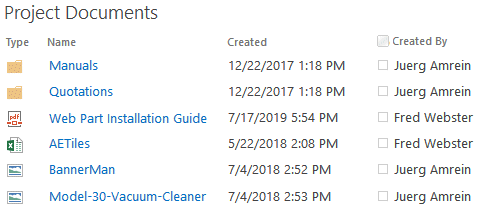


 List View Web Part Installation Instructions
List View Web Part Installation Instructions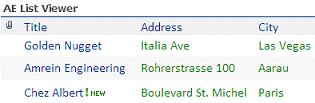
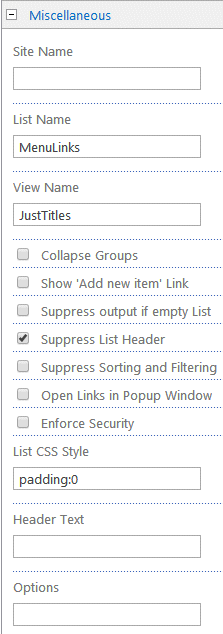
 Post a Comment
Post a Comment