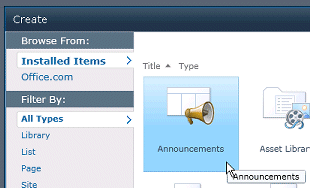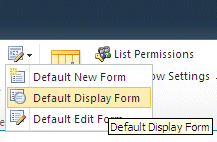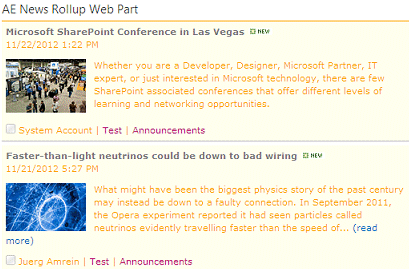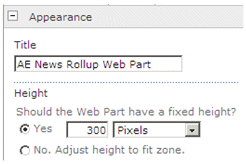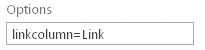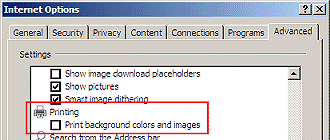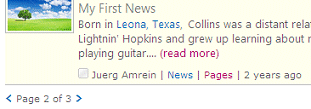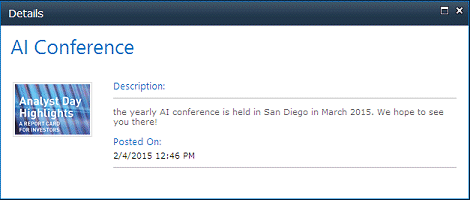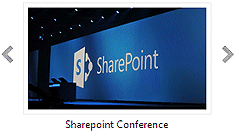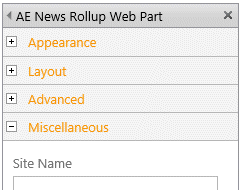Chad
3/23/2011 18:32 | Does the webpart CSS style field allow to change the font, font color, font size for both the header link and body text? If not that would be a nice addition to be able to change the font, color, etc... |
|
Juerg
3/23/2011 19:05 | Chad,
you can set the body text style by adding the following new line to our Sharepoint application’s appSettings section:
<appSettings>
.
.
<add key="AENR_BodyStyle" value="font:10pt calibri;color:red" />
</appSettings>
by specifying the desired CSS style. The header link color is currently ruled by the Sharepoint CSS settings (we could for example add a new CSS class name here to allow you to define your own styling). |
|
Kevin
4/1/2011 02:40 | I'm evaluating the news rollup and having trouble specifying the list to display. I am putting in the relative name "HRResources/Lists/Announcements" and it shows no announcements? any ideas? |
|
Nik
4/1/2011 03:11 | Juerg,
Is there any chance to display picture of the news item rather than author? For example if picture is attached to news item or if there is a picture url column in the news item?
Thanks! |
|
Kevin
4/1/2011 14:37 | Juerg, Disregard my previous post as I figured out that I just need to enter "HRResource/Announcements" to display the list. Now I'm wondering if we can filter the view based on dates or age of the announcement? Otherwise a great webpart! |
|
Juerg
4/1/2011 14:43 | Kevin,
the web part automatically sorts by the "Created" date (so the most recent annoucement is at the top). |
|
Kevin
4/1/2011 15:10 | Juerg, Yes thats great but we'd like it to only pull announcements that have not expired. Is that an easy code change? |
|
Juerg
4/1/2011 19:43 | Kevin,
sound like a useful improvement! We'll be going to add this feature early next week. |
|
Juerg
4/4/2011 11:06 | Kevin,
the web part now honors the announcements "Expires" setting (eg. it automatically suppresses all items that have expired).
Please re-download the updated Zip file, extract and then replace the DLL. |
|
Debbie
4/6/2011 22:23 | Hi, I am using the Business Intelligence Center template. I created a list called 'Announcements' with content type 'Announcement' then added some entries into the list. I get the 'No items found' message even if I have entered the list name in the 'Lists to be included' field. Please assist. I also tried entering the complete path but it does not work. Thanks. |
|
Juerg
4/7/2011 12:44 | Debbie, the List explicitly needs to be of type "Annoucements" (eg. you can't create a custom list and name it "Annoucements"):
|
|
Debbie
4/7/2011 15:58 | Thanks Juerg. I had to activate the Team Collab feature in order to select an 'Announcement' type list since I was using the BI Center template. It is not enabled by default. It is working fine now. Thanks again. |
|
Abbas
4/22/2011 10:05 | Juerg, I have the problem like NIK's post:
Is there any chance to display picture of the news item rather than author? For example if picture is attached to news item or if there is a picture url column in the news item? Thanks! |
|
ole
4/26/2011 16:16 | Juerg,
Can the news roll up web part be set up to support audience targeting? |
|
Abbas
5/8/2011 21:02 | Hi Juerg, Is there any way to use this web part for aggregating multiple Lists ? I want to have a "What's New Web Part" that aggregates new contents on a site or site collection.
Thanks a lot |
|
Juerg
5/9/2011 10:46 | Abbas,
this web part actually does aggregate all the “Announcements” Lists within the site or site collection.
|
|
Abbas
5/21/2011 22:06 | Hi,
Is it possible that we can define a specific "View" of the announcement lists for this web part?? |
|
Juerg
5/25/2011 19:07 | Abbas,
the News Rollup web part actually rolls up all announcement Lists in the site collection and thus cannot deal with the Views of the individual Lists.
What exactly would you like to achieve ?
|
|
Juerg
5/26/2011 10:05 | ole,
all Web Parts in Microsoft SharePoint Server 2010 can be targeted to appear only to people who are members of a particular group or audience. You can activate audience targeting via the web part tool pane in the "Advanced" section. |
|
Ian
5/30/2011 23:18 | Can you specify a annoucement list in a different site collection? |
|
Juerg
5/31/2011 12:06 | Ian,
the News Rollup web part can only aggregate announcements lists within the site collection. |
|
Dayna
6/6/2011 15:50 | Is it possible to make the webpart scroll the announcements? So it cycles through all the announcements and pausing for x amount of time on each? |
|
Abbas
6/6/2011 16:38 | Hi, Is it possible to display picture of the news item rather than author? For example if picture is attached to news item or if there is an Image column in the news item? Thanks! |
|
Juerg
6/8/2011 17:49 | Dayna, this is currently not possible. We'll check if we can add this feature to the next release. |
|
Juerg
6/8/2011 19:07 | Abbas, would it also be OK if the web part would actually display the first picture embedded in the rich-text “Body” field of the Announcements item? This would be preferable for us since the Announcements List has no default Image column so you would have to add this column to all the aggregated Announcements Lists (since the schemas of all the rolled-up Lists need to match). |
|
Abbas
6/13/2011 15:26 | Hi Juerg
OK and YES! It's better than showing the picture of the User !
thanks |
|
Greg Gleason
6/14/2011 17:22 | Does this webpart work with the Sharepoint News & Announcements site deployed with the basic site collection? If yes what should a put for the List to Include (currently getting no items found using news/Pages).
Thanks. |
|
Juerg
6/15/2011 12:05 | Greg,
the announcements based on this site template are actually implemented as pages (as opposed to items in an “Annoucements” List).
The News Rollup web part currently is only able to roll up Lists of type “Annoucements”.
|
|
Juerg
6/17/2011 18:47 | Abbas, we have now added the new “Display News Pictures” option which shows the first picture embedded in the News body text instead of the author’s picture.
Please re-download the updated Zip file, extract and then replace the DLL, followed by an “iisreset” command if you placed the DLL in c:\windows\assembly. |
|
Abbas
7/9/2011 16:19 | Hi Juerg,
Thank you for nice support.
I want to show News Items from some subsites, I wrote: "/FA/Colleges/Coll3/News;/FA/Colleges/Coll2/News;/FA/News;" in the "Lists to be included" field. But the web part shows "No items found"! what is my fault? |
|
Juerg
7/11/2011 13:23 | Abbas,
please remove the leading „/“ from your subsites:
FA/Colleges/Coll3/News;FA/Colleges/Coll2/News;FA/News
|
|
Abbas
7/25/2011 07:56 | Hi Juerg,
Thank you for your help. It correctly works. I'll buy the web part.
regards,
Abbas |
|
Excel
7/29/2011 08:29 | Hi, I'm using the evaluation version and it displays only the "New" announcements from my list. Doesn't matter ig I enter 10 in the Nbr. of Announcements. Is that normal? I want to display the last 10 announcements. Thanks. |
|
Juerg
7/29/2011 10:27 | Excel, please note that there are actually 2 settings to restrict the number of items displayed by the web part:
- Nbr. of Announcements Total
- Nbr. of Announcements per List |
|
Ian
8/13/2011 14:51 | Hi Juerg
I cant get the author pictures to come through. I have a fully populated profile store and can se pictures in all other areas eg search and mysites.
Great web part
Bought the RSS and Spotlight user too ...work great |
|
ian
8/16/2011 20:57 | I am getting an error
Value does not fall within the expected range.
Can you help ? It was working ..It used to show a picture from a library and the the news article
Now it just shows the articel but with this message ? |
|
Juerg
8/18/2011 12:04 | Ian, can you temporarily put the value 4711 into the web part's "Nbr. of Announcements" field to put the web part into "trace" mode and the send us the output to [email protected] ? |
|
Abbas
8/31/2011 19:50 | Hi Juerg,
Thank you for your nice and fast support. I need to change the style of the "Title" in this web part. For example: the font and color of the titles. I can not use the "Web Part CSS Style" for this! How can I do this?
Thank you,
Abbas |
|
Juerg
9/1/2011 15:29 | Abbas,
we have now added the new AENR_TitleStyle appSetting (to be added to the "appSettings" section of your Sharepoint application's web.config file:
<appSettings>
.
.
<add key="AENR_TitleStyle" value="font-size:14pt;color:gray;font-weight:bold" />
</appSettings>
Please re-download the updated Zip file , extract and then replace the DLL, followed by an “iisreset” command if you placed the DLL in c:\windows\assembly. |
|
Anna
9/20/2011 02:07 | I'm looking for a webpart like this but where the user can "subscribe" to the announcements lists that they want to see. Any ideas if I can use this for that purpose? |
|
Cathy
9/20/2011 07:52 | great webpart - thanks. Is it possible for the "Display News Picture" option to include a choice of diplay on the right of the news rollup instead of the left? |
|
Juerg
9/21/2011 17:17 | Anna,
this Web Part can currently not be personalized by the users. |
|
Graham
9/22/2011 04:50 | After posting a new announcement, the date string is being set as "4 hours ago". Where is the date being pulled from to calculate the difference. Please note that I'm located on the east coast of US. |
|
Mary
9/27/2011 17:41 | Is there anyway I can display the subsite name. We have 10 subsites, we need to know where those news come from. And also is it possible we can choose the top 3 of the each subsite, not just latest publish. Thanks! |
|
Juerg
9/28/2011 11:49 | Mary,
we have now added the new “Display Site Name” option which will include the Site name in the footer of each entry.
To display the top 3 entries of each site, please enter “3” into the web part’s “Nbr. of Announcements per List” setting and enter a value which is equal or greater than the number of sites times 3 into the web part’s “Nbr. of Announcements” setting.
Please re-download the updated Zip file, extract and then replace the DLL, followed by an “iisreset” command if you placed the DLL in c:\windows\assembly. |
|
Richard
9/28/2011 15:04 | Awsome web part well worth the cost.
One thing, I am using a fixed width page (1024px)
When I put the web part at 1024 px width it looks the business and has the author picture etc.
However, when I set the part to 400pc width it doesn't show the authors picture, is there any way to set it to show the authors picture no matter how wide the part is? |
|
Juerg
9/28/2011 16:19 | Richard, we are not able to reproduce this behavior. Can you send us the HTML source code of that page (web part with set to 400px) to [email protected] for inspection ? |
|
Richard
9/28/2011 16:27 | Well this is embarrassing,
I already had one of the web parts as i said set at 1024px
When created a new one (400px) it kept the list information so i assumed it kept ALL the same fields, I tried looking at the code etc, turns out I just needed to edit the part in browser and tick the box to show the picture.
Sorry. |
|
Mary
9/28/2011 16:29 | It is very awesome. One more request, is it possible to sort by date/author/title. Thanks |
|
Juerg
9/29/2011 16:21 | Mary, we have now added the new interactive „Sort By“ option (see description on this page). Please re-download the updated Zip file, extract and then replace the DLL. |
|
Abdul
10/7/2011 16:35 | I followed the installation instructions but the web part doesn't show up in "Manage farm solutions". Running MSS 2010 Enterprise Server. Any help is greatly appreciated. |
|
Juerg
10/7/2011 18:30 | Abdul,
did the install.bat run successfully ? |
|
Abdul
10/7/2011 18:47 | It popped up and then went away...no install |
|
Juerg
10/7/2011 18:51 | Abdul,
can you open a CMD prompt (choose the "Run as administrator" option) and then execute the batch file in the CMD window. This allows you to see if it ran succesfully. |
|
Abdul
10/7/2011 18:59 | should i be in the 14 hive when I run the command? and where should I place the files? |
|
Juerg
10/7/2011 19:04 | Abdul,
no,that's not necessary. Just place the batch file and the WSP file into the c: root (or anywhere else) on the Sharepoint front end server. |
|
Abdul
10/7/2011 19:11 | okay...got it working...had to place the files in the 14/bin folder in order to work |
|
Aisling
10/17/2011 23:40 | Would it be possible to configure this web part to adhere to the 'Launch forms in a dialog' setting on the announcements list so that the announcements open in a pop up window as opposed to navigating to the full page? |
|
Juerg
10/21/2011 19:52 | Aisling,
we have now added the new "Open Links in Popup" window (only applicable if you are using Sharepoint 2010). Please re-download the updated Zip file, extract and then replace the DLL (followed by an "iisreset" command). |
|
Daniel
11/7/2011 23:48 | Does this Web Part work with list audience targeting, such that only items targeted to the user will show in the roll up? |
|
Daniel
11/8/2011 11:35 | Another question: does the filtering work on Yes/No columns? We can't seem to get it to work.
Many thanks |
|
Juerg
11/8/2011 12:02 | Daniel,
please enter the filter condition referring to a yes/no column using "1" for "yes" and "0" for “no".
Example: Public=1 |
|
Juerg
11/8/2011 12:05 | Daniel,
the web part currently does not support audience targeting but we plan to include this in a future version (for Sharepoint 2010 only)
|
|
Michiel
11/9/2011 09:38 | Is it possible to add '&InitialTabId;=Ribbon.Read' to the (read more) link in SharePoint 2010 to that the Ribbon shows the View tab by default? |
|
Michiel
11/18/2011 12:55 | Currently this webpart ignores the approval status of items in a announcement library. Could this be changed? |
|
Juerg
11/18/2011 19:19 | Michiel, you can enter the following into the web part’s “Column Filter” setting to exclude the pending or rejected announcements:
_ModerationStatus=Approved |
|
chard
11/22/2011 17:19 | Hi Juerg,
I really like the way the rollup sits on the homepage with the authors images from their mysite/active directory
I was just curious if it would be possible to get the author image to also show on the actually announcement, because I really like the look of the rollup and when I then click on of the announcements it loads the SharePoint announcement from the list and it looks a bit boring.
|
|
James
11/25/2011 13:12 | Hi, Great web part. Is there anyway to make it so that when the user clicks the Read More link, instead of going to the item page it opens up in a Sharepoint Modal Form Dialog window? I have it working on various list items when using content query web parts, but can't see the way with your News Roll Up. Thanks! |
|
James
11/25/2011 13:14 | Ignore my last comment. I'm a F*****g tool! Completly missed the open in a popup option. |
|
smelni
12/14/2011 21:33 | I am trying to ONLY list the announcements in the present site without showing what is in the sites below. This is on sp2010- the list i created is of type announcements and is called Announcements - what do i put in the "lists to be included" field. I have tried everything (i think) |
|
Seth Melnick
12/14/2011 22:10 | Thanks for the response to my last question - worked well. One more. Is there a way to reverse sort it OR to sort by a different field such as if we add one called ORDER |
|
Seth Melnick
12/19/2011 20:43 | One more.sort it OR to sort by a different field such as if we add one called ORDER |
|
Juerg
12/20/2011 18:22 | Seth,
we have now added the possibility to specify a single value in the web part’s “Interactive Sort Menu” setting to define the sort order.
You now also can append the “/desc” qualifier to sort the items descending.
Example: SortOrder/desc
Please note that your sort field needs to be present in all the announcements lists that are rolled up by the web part (otherwise you will get an error message).
Please also note that you should not choose "Order" for the column name since "Order" is already present as an internal Sharepoint List column.
Please re-download the updated Zip, extract and then replace the DLL, followed by an “iisreset” command if you placed the DLL in c:\windows\assembly. |
|
Jason
12/20/2011 22:26 | I would like to modify the popup form. I am assuming I would do this in SharePoint designer, but not sure where the form is located. |
|
Juerg
12/21/2011 14:49 | Jason, you can edit the default "Display" form of an announcements List via the List ribbon. Please note that you need to do this for every Annoucements list to be rolled up.
|
|
Brian
1/6/2012 17:16 | I saw a previous commenter ask about scrolling announcements. Is that in the future? If not is there a way to manually select "the next 5" in the scenario where space is limited to show more announcements. |
|
Juerg
1/10/2012 18:25 | Brian,
we plan to add this feature in a future version. |
|
Jam
1/16/2012 06:27 | Great WebPart. Rather than display "No items found." Is there a way you can just hide the webPart when there are no annoucements to display. I want to save the space.
Thanks. |
|
Juerg
1/16/2012 11:01 | Jam,
we have now added an option to specify a custom message if there are no announcements.
Add the below “AENR_NoResults” appSetting to the appSettings section of your Sharepoint application’s web.config file:
<appSettings>
.
.
<add key="AENR_NoResults" value="your text" />
</appSettings>
To display no message at all, please enter a blank character:
<add key="AENR_NoResults" value=" " />
Please re-download the updated Zip file , extract and then replace the DLL, followed by an “iisreset” command if you placed the DLL in c:\windows\assembly. |
|
Abbas
1/18/2012 22:17 | Hi Juerg,
Is it possible to agregate news items from a specific "List-Name" in multiple sites or a site tree?
For example the web part searches this path: "sites/offices*/ScinceNews" ?
In this example we have some lists whose names is "ScinceNews" in some sub-sites, under that path!
Thanks, Abbas |
|
Tim
1/19/2012 20:44 | Great webpart. I have a quick question. Is there a way to have the link go to another page other then dispform.aspx ?
Or is there a way to remove the ribbon / edit toolbars at the top on the dispform.aspx ??? |
|
Tim
1/20/2012 14:17 | Is there a way to use a page i have made (story.aspx?ID=xx) vs the dispform.aspx. This is a bit urgent. |
|
Juerg
1/20/2012 15:17 | Tim,
we have now added the following new AENR_DetailURL appSetting variable which allows you to specify a custom detail page URL.
Please enter the following new line to the appSettings section of your Sharepoint application’s Web.config file (typically found at c:\inetpub\wwwroot\wss\virtualdirectories\80):
<appSettings>
.
.
<add key="AENR_DetailURL" value="http://somesite/SitePages/story.aspx?ID={id}" />
</appSettings>
The {id} is the placeholder for the actual ID of the announcement.
Please re-download the updated Zip file, extract and then replace the DLL, followed by an “iisreset” command if you placed the DLL in c:\windows\assembly. |
|
Abbas
1/23/2012 19:53 | Hi Juerg,
I installed the new release of this web part and used the property "Column Filter" like this: "Subject=ÂÈ" (Subject is the internal name of a content type) but I get this error:
"Error: Invalid column name 'JoinKeyId2'. All queries combined using a UNION, INTERSECT or EXCEPT operator must have an equal number of expressions in their target lists".
When I don't use its internal name, I get this error:
"No items found"!
What is my fault?
Thanks,
Abbas |
|
Abbas
1/23/2012 22:23 | Hi Juerg,
Please forget my prev. issue! The name of the "Title" in one of my announcements list was renamed!
Thanks, Abbas |
|
Carl
1/24/2012 12:26 | Hi, I'm hoping you can help me, I am trying to get the web part to only include certain lists. I have tried everything I can think of but the web part does not like it. It pulls the announcement lists fine but not when you ask for certain ones. I put it into trace mode and here are the results:
When specifing a specific list -----------------------------------
CAML=[OrderBy][FieldRef Name='Created' Ascending='False' /][/OrderBy][Where][And][Or][IsNull][FieldRef Name='Expires' /][/IsNull][Gt][FieldRef Name='Expires' /][Value Type='DateTime'][Today /][/Value][/Gt][/Or][Eq][FieldRef Name='Category' /][Value Type='Text']News[/Value][/Eq][/And][/Where]
finding /sites/NPThomes/Chief_Executive/HR/HR_TeamSite ID=1 Title=News
checking /sites/NPThomes/Chief_Executive/HR/HR_TeamSite/News - /sites/npthomes/chief_executive/hr/hr_teamsite/news ..skipping finding /sites/NPThomes/Finance_IT/IT/IT_TeamSite ID=4 Title=IT News
checking /sites/NPThomes/Finance_IT/IT/IT_TeamSite/IT News - /sites/npthomes/chief_executive/hr/hr_teamsite/news ..skipping finding /sites/NPThomes/Chief_Executive/Governance/Governance_TeamSite ID=1 Title=News checking /sites/NPThomes/Chief_Executive/Governance/Governance_TeamSite/News - /sites/npthomes/chief_executive/hr/hr_teamsite/news ..skipping
finding /sites/NPThomes/Finance_IT/IT/IT_TeamSite ID=3 Title=IT News
checking /sites/NPThomes/Finance_IT/IT/IT_TeamSite/IT News - /sites/npthomes/chief_executive/hr/hr_teamsite/news ..skipping finding /sites/NPThomes/Finance_IT/IT/IT_TeamSite ID=2 Title=IT News
checking /sites/NPThomes/Finance_IT/IT/IT_TeamSite/IT News - /sites/npthomes/chief_executive/hr/hr_teamsite/news ..skipping finding /sites/NPThomes/Finance_IT/IT/IT_TeamSite ID=1 Title=IT News
checking /sites/NPThomes/Finance_IT/IT/IT_TeamSite/IT News - /sites/npthomes/chief_executive/hr/hr_teamsite/news ..skipping
No items found.
When leaving it pull everything(works) ----------------------------------------------
CAML=[OrderBy][FieldRef Name='Created' Ascending='False' /][/OrderBy][Where][And][Or][IsNull][FieldRef Name='Expires' /][/IsNull][Gt][FieldRef Name='Expires' /][Value Type='DateTime'][Today /][/Value][/Gt][/Or][Eq][FieldRef Name='Category' /][Value Type='Text']News[/Value][/Eq][/And][/Where]
finding /sites/NPThomes/Chief_Executive/HR/HR_TeamSite ID=1 Title=News
adding /sites/NPThomes/Chief_Executive/HR/HR_TeamSite
finding /sites/NPThomes/Finance_IT/IT/IT_TeamSite ID=4 Title=IT News
adding /sites/NPThomes/Finance_IT/IT/IT_TeamSite
finding /sites/NPThomes/Chief_Executive/Governance/Governance_TeamSite ID=1 Title=News adding /sites/NPThomes/Chief_Executive/Governance/Governance_TeamSite
finding /sites/NPThomes/Finance_IT/IT/IT_TeamSite ID=3 Title=IT News
adding /sites/NPThomes/Finance_IT/IT/IT_TeamSite
finding /sites/NPThomes/Finance_IT/IT/IT_TeamSite ID=2 Title=IT News
adding /sites/NPThomes/Finance_IT/IT/IT_TeamSite
finding /sites/NPThomes/Finance_IT/IT/IT_TeamSite ID=1 Title=IT News duplicate found |
|
Carl
1/24/2012 12:27 | Regarding the above post, I did but spaces and seperate lines into it but I guess it didn't like the formating! |
|
Juerg
1/24/2012 18:57 | Carl,
can you enter the List to be included without the leading "/":
sites/npthomes/chief_executive/hr/hr_teamsite/news |
|
Abbas
1/24/2012 19:52 | Hi Juerg,
Is it possible to agregate news items from a specific "List-Name" in multiple sites or a site tree?
For example the web part searches this path: "sites/offices*/ScinceNews" ?
In this example we have some lists whose names are "ScinceNews" in some sub-sites, under that path!
Thanks, Abbas |
|
Carl
1/25/2012 10:32 | Hi Juerg, Thanks for the reply. That still doesn't work. It gives me a "No Items found." error. I have literally tried every combination of site/ sub-site string I can think of. |
|
Juerg
1/25/2012 14:02 | Carl,
can you check if you have any leading or trailing blank character(s) in the "Lists to be included" setting ? If yes, please remove. |
|
Carl
1/25/2012 17:37 | Hi Juerg, Yeah It is working now. I honestly don't know why though I retried the way you mentioned and it worked. I swear I had tried the exact same way countless times before posting! Thanks for the help. |
|
Abbas
2/24/2012 10:52 | Hi Juerg,
I tested this web part and used the property "Column Filter" like this: "Category=news;Web=Intranet" (Category is a combobox in my list and "Web" is the internal name of a "Site Column") but it does not work correctly and shows all records!
When I use only "Category=news", it works correctly and shows all news items!
How can I filter my items with both filters?
Thanks, Abbas |
|
Juerg
2/24/2012 12:01 | Abbas,
you only can specify one column as a filter:
Example: Category=News
but you can filter the column by more than one value (separated by semicolons):
Example: Category=News;Technology |
|
Abbas
2/25/2012 06:44 | Hi Juerg,
Thank you for fast response. I have two question:
1- Is it possible to specify more than one column as a filter in next version?
2- Is it possible to use the filter like this: "Category<>News" ?
Thanks, Abbas
|
|
Juerg
2/27/2012 11:08 | Abbas,
1. we’ll see if we can add this feature to the next version
2. yes, you can specify “Category<>News” as follows:
Category=!News
(ie. prefix the value with an exclamation mark)
|
|
Abbas
2/27/2012 13:45 | Hi Juerg
Thank you for your help. I tried this rule, but I can not write more than 2 conditions!
I want to write this:
Web=!LocalSite;!Intranet;News;Events
but it shows me an error.
Thanks and regards,
Abbas
|
|
Elias
3/2/2012 21:45 | There is some way to make that the redirection of the details, point to a custom page, specified on a link field of the list ? |
|
Juerg
3/8/2012 15:05 | Elias,
the web part now supports the new AENR_DetailURL appSetting variable which allows you to specify an Announcements List column name (which contains the URL of the news item).
Please enter the following new line to the appSettings section of your Sharepoint application’s
Web.config file (typically found at c:\inetpub\wwwroot\wss\virtualdirectories\80):
<appSettings>
.
.
<add key="AENR_DetailURL" value="@Link" />
</appSettings>
Please prefix the column name with an "@" character.
The above example assumes that your Announcements Lists have a custom “Link” column. If a value is found in this column, then the news item title will link to this URL instead of the news item detail page.
Please re-download the updated Zip file, extract and then replace the DLL, followed by an “iisreset” command. |
|
Abbas
3/10/2012 12:35 | Hi Juerg,
I tested this web part and used the property "Column Filter" like this:
"Category=!Cat1;!Cat2;!Cat3" (or: Category=CAt1;Cat2;Cat3;Cat4)
But it shows me an error like this: " Error: Cannot complete this action. Please try again". I can not write more than 2 category for filtering!
How can I define more than two category for filtering?
Regards, Abbas |
|
Zeytoon
3/17/2012 12:45 | Hi,
Is it possible to have filtering with "AND" & "OR" funcions? I mean a rule for the "Column Filter" like this:
"Category=AND(Type1;Type2;Type3)" or: "Category=OR(Type1;Type2;Type3)
Thanks, Zeytoon |
|
Larry
4/27/2012 22:09 | Our WSS 3.0 reports "All queries combined using a UNION, INTERSECT or EXCEPT operator must have an equal number of expressions in their target lists." I created a new Announcement list to test but we never see any content. Help? |
|
Juerg
4/30/2012 12:49 | Larry,
did you customize one of your Announcements Lists to, for example to allow for multiple authors in the List’s “Created By” or “Modified By” field ?
The web part queries all Announcement Lists in the site collection and thus all announcement lists should actually contain the default “Title”, “Author” and “Body” columns.
Also, do you use a specific non-English language pack? |
|
Chris
5/17/2012 17:42 | Is there a way to change whether embedded images are aligned to the right or left and whether or not the text is floated around the image? |
|
Juerg
5/18/2012 13:58 | Chris,
this is currently not possible. Would this be an important feature for you ? |
|
Chris
5/23/2012 14:11 | Juerg, if we were able to change the image alignment it would allow us to utilize an announcement list to create a similar effect to the "Spotlight On..." web part but it would be easier for the user to manage content(ie. Announcment vs Image+Page) |
|
Arnold
5/31/2012 15:54 | Hi Juerg,
Great product! Is there a way I could set up an alert to email users automatically everytime a new news item is detected? If not is this something that could be provided in a future update? |
|
Juerg
5/31/2012 18:25 | Arnold,
this is currently not possible. I think you are aware of the possibility to subscribe to individual lists via the “Alert Me” ribbon menu. Are you looking for a way to “bulk” subscribe to all news rolled up by the web part ? |
|
Juerg
6/1/2012 16:18 | Abbas and Zeytoon,
we have now added the new „Property Filter” web part setting. This for example allows you to filter by multiple categories as follows:
Category<>'Cat1' AND Category<>'Cat2'
Please re-download the updated Zip file, extract and then replace the DLL, followed by an “iisreset” command. |
|
Juerg
6/5/2012 16:27 | Chris,
please note that the "Spotlight On" web part can actually be used with an announcements list. In this case it expects the picture to be the list item's file attachement. |
|
John
6/7/2012 19:42 | Juerg,
The part works perfect when I don't name a specific announcement list but I can not get it to display items from a specific list. I've tried, what I think, everything. Removed leading and trailing spaces, putting in the site name, dropping and recreating the specific announcement list. Do you have any idea of what else I could do.
Thanks
John |
|
Juerg
6/8/2012 19:28 | John,
assuming that your Announcements List is located at the follwing URL:
http://yoursharepointserver.com/sites/Test/subsite/Lists/Announcements/AllItems.aspx
then you would have to enter the following into the "Lists to be included" field:
sites/test/subsite/Announcements
(ie. enter the path to the List without the Sharepoint domain name and also not including “/Lists/” in the URL). |
|
Abbas
6/9/2012 14:30 | Hi Juerg,
I tested Version 1.1.26 from this web part and used the "Property Filter" web part setting, like these:
Category='Internet' AND Category='Intranet'
or:
Category<>'Cat1' OR Category<>'Cat3'
or:
Category='Internet'
or:
Web<>'Internal' AND Category='News'
But it does not filter anything and every time shows all records! Help me Please, what's my fault?
Regards, Abbas |
|
Ed
6/9/2012 16:38 | Hi Juerg,
Is it possible to show 'New' icon for new posts ? |
|
Juerg
6/11/2012 13:06 | Ed,
we have now added the "Show 'New' icon for new posts" option.
Please re-download the updated Zip file, extract and then replace the DLL, followed by an “iisreset” command. |
|
Juerg
6/11/2012 14:10 | Abbas,
please make sure to set the web part’s “Cache Retention Time” setting to zero during the comfiguration phase (otherwise your configuration changes will not be reflected immediately).
Also, your following filter does not make sense:
Category='Internet' AND Category='Intranet'
since the “Category” column either could contain “Internet” or “Intranet” but not both at the same time. I assume you probably rather want to apply the following filter:
Category='Internet' OR Category='Intranet' |
|
Sarfaraz
6/12/2012 12:39 | I can not specify the list to be displayed. I have tried all possible combinations:
my site name is Intranet and List name is Visitors.
I have tried all possible combinations. i.e., intranet/visitors
It does not work.
|
|
Juerg
6/12/2012 15:33 | Sarfaraz,
I assume you want to only include one specific Announcements List via the web part's "Lists to be included" setting.
Example:
if you List URL is as follows:
http://yourdomain.com/sites/Intranet/Lists/Visitors/AllItems.aspx
then you would need to enter:
sites/Intranet/Visitors |
|
Abbas
6/13/2012 16:17 | Hi Juerg,
1- The "Cache Retention Time" is set to zero.
2- I created a column of type "Choice" / "Allow multiple selections" for the "Category" column. and then set the following conditions for "Property Filter" setting:
Category='Internet' AND Category='Intranet'
but It does not work and returns all records! I also set the following filter:
Category='Internet'
or:
Category='Internet' OR Category='Intranet'
but it returns all records again! I have a question:
Does the "Property Filter" work with this type of column? (Choice column / Allow multiple selections)
Regards,
Abbas |
|
John
6/14/2012 18:53 | Thanks Juerg,
I just needed to get the path right. Works great now.
John |
|
Juerg
6/18/2012 16:49 | Abbas,
please use the following “Property Filter” Setting when both values of a multi-choice “Category” field need to be present:
[Category] LIKE '%Internet%' AND [Category] LIKE '%Intranet%' |
|
Ed
6/18/2012 18:23 | Hi Juerg,
Does the category filter take date column as a filtering condition? In fact we have announcement that are posted in advance and we need them to show only when we reach a certain date set. Is that already possible?
|
|
Juerg
6/18/2012 19:00 | Ed,
yes, you can put the following expression into the web part’s “Property Filter” setting:
[@StartDate]<={today}
(the above example assumes that your date column is named “StartDate”) |
|
Ed
6/18/2012 19:34 | Hi Juerg,
Thanks for the reply. I tried it but it stills return all records. I renamed my date column "StartDate" to be sure of the results. It stills return all records. What am I doing wrong ? |
|
Juerg
6/19/2012 10:39 | Ed,
did you enter the filter condition exactly as described above ?
Please also make sure to set the web part's "Cache Retention Time" to zero during the configuration phase (otherwise you will still see the cached data). |
|
Ed
6/19/2012 15:42 | Hi Juerg,
Yes I did and the cache retention time was set to zero. |
|
Sam
6/20/2012 15:10 | Hi juerg,
After posting a new announcement, the date string is being set as "9 hours ago". Where is the date being pulled from to calculate the difference. Please note that I'm located on the east coast of US. |
|
Juerg
6/20/2012 18:45 | Sam,
we introduced a "bug" with version 1.1.25 on June 1, 2012 that caused the web part to neglect the time of day portion of the appointment item's "created" date. This has now been fixed.
Please re-download the updated Zip file, extract and then replace the DLL, followed by an “iisreset” command. |
|
Vincent
6/21/2012 10:25 | Hi Juerg,
Great web part, but I have a question. I want to Show items from 2 Lists, but it only get the announcements from the first list.
e.g. General News; Staff News only returns the items from General News.
Both Lists are on the same site as the web part. |
|
Vincent
6/21/2012 11:32 | Another question.
Would it be possible to put 2 webparts on the same page and configure them in the following way:
1st webpart shows only the latest 2 announcements (with picture)
2nd web part shows the next announcements (except the latest 2) |
|
Sam
6/22/2012 16:54 | Hi Juerg,
Thanks, it works.
Another issue concerning the "show new icon". While the one native from sharepoint shows for approximately 24H, yours on the webpart seems to stay for a longer period. I created one announcement on 19/6 and it still shows "new" today 22/6. I was expecting it to stay 24H. |
|
Juerg
6/22/2012 17:32 | Sam,
the "New" flag is show for 3 days. The idea behind this is that if someone posts an item on Friday evening, it will still be noticed on Monday. |
|
Sam
6/22/2012 17:44 | OK, I see.
Is it possbile to have control on how long the notice should stay ?
Thanks |
|
Henri
6/25/2012 08:34 | Could it be possible to have the "Display List Name" option display the list name as a link to the list like the "Display Site Name" does? I think you document roll up is configured this way (Both site and library displayed as links) |
|
Juerg
6/25/2012 13:18 | Sam,
we have now added the new "AE_NewFlag" appSetting varurable which allows you to override the default 3 days period during which the "New" icon is displayed.
Please enter the following new line to the appSettings section of your Sharepoint application’s
Web.config file (typically found at c:\inetpub\wwwroot\wss\virtualdirectories\80):
<appSettings>
.
.
<add key="AE_NewFlag" value="1" />
</appSettings>
Please also re-download the updated Zip file, extract and then replace the DLL, followed by an “iisreset” command |
|
Juerg
6/25/2012 13:21 | Henri,
the List name is now linked to the List in the most recent version of the web part.
Please re-download the updated Zip file, extract and then replace the DLL, followed by an “iisreset” command. |
|
Henri
6/25/2012 14:40 | Hi Juerg,
Thanks for your quick response.I replaced the DLL and the list names are now displayed as links. There's one problem though. If the list name contains umlauts, these are trimmed from the list URL. The web part appends the list name as the last part of the URL which does not work with umlauts. Also, if the list has been renamed, the URL remains untouched, which will also result in incorrect links in the web part. |
|
Juerg
6/25/2012 19:04 | Henri,
we have now fixed this problem and the List name link now works as expected even if the List name contains umlauts or has been renamed.
Please re-download once more. |
|
Henri
6/25/2012 20:50 | Works like a charm! Thank you very much. |
|
Vincent
6/29/2012 11:27 | Is it possible to have the footer show up when using the "single" News layout? |
|
Juerg
6/29/2012 12:05 | Vincent,
we have now fixed this (ie. the “Footer” is now also displayed when you specify the “single” News layout).
Please re-download the updated Zip file, extract and then replace the DLL, followed by an “iisreset” command. |
|
Gavin
7/4/2012 10:58 | Is there a way that we can get the authors picture through to the announcement display form? We find that the web part looks so much better than the announcement itself. |
|
Juerg
7/4/2012 12:30 | Gavin,
just go to each of your announcements lists, click on "List Settings" in the page ribbon and then click on "Created By" in the "Columns" section.
You can now select "Name (with picture)" in the "Show field" setting to turn on the display of the author pictures. |
|
Henri
7/4/2012 12:33 | I have a problem configuring the "Nbr. of Announcements per List" setting. I have a site that has six different announcement lists and I'm trying to display two of the latest entries from each list in the site landing page totaling 12 news items displayed. For some reason, the web part handles all of the announcement lists as one list, meaning that if I set the number per list setting to 2, only two items are displayed even thoigh the total announcements are set at 12. Also, could it be possible to select the publication date to be either the created or modified date? That way contributors could "bump" news items easily. |
|
Gavin
7/4/2012 13:04 | Thanks for the quick reply, that was exactly what I was looking for. Many Thanks. |
|
Juerg
7/4/2012 17:04 | Henri,
we have found and fixed a problem related to the "Nbr. of Announcements per List" web part setting.
To sort the web part descending by the "Modified" date, please enter
Modified/desc
into the web part's "Interactive Sort Menu" setting.
Please re-download the updated Zip file, extract and then replace the DLL, followed by an “iisreset” command. |
|
Henri
7/6/2012 06:45 | Great! Thank you very much. |
|
Jriesen
7/30/2012 21:58 | I am trying to exclude a list by adding !Classifieds to the "Lists to be included" field property, but the announcements for that site are still appearing. The URL to my site is structured as follows: http://<sitedomain>/classifieds. |
|
Juerg
7/31/2012 17:36 | Jriesen,
please enter the following into the web part’s “Lists to be included” setting:
!Classifieds/YourListName
(ie. also enter the name of the List itself) |
|
Daryl Draper
8/28/2012 21:20 | What is the purpose of the Show Extra Column and how is it implemented? I was looking for a way to show who submitted an news item rather than showing the person's name who made the actual post. |
|
Juerg
8/28/2012 22:39 | Daryl,
the "Show Extra Column" option allows you to specify an additional List column to be displayed in the footer of each post. Please note that the web part actually already displays the "Author" of the post. If the extra column to be displayed is of type "Person or Group", please postfix the column by "/user".
Example: Publisher/user |
|
Daryl Draper
8/31/2012 18:25 | RE: Show Extra Column
In this case I am using a specific announcements list. The column is one I added to the list. It is called "SubmittedBy". In the "Show Extra Column" field I have entered "SubmittedBy/User". My added column is a user Name With Presence field. Is ther something else I need to do to make this column display in the footer? |
|
Juerg
8/31/2012 18:43 | Daryl,
please enter the “/user” suffix in all lower case:
SubmittedBy/user |
|
Daryl Draper
8/31/2012 18:53 | Re: Show Extra Column
I found the problem I was having is related to using he webpart in a "Page Content" section of a webpage instead of WebPart section. When placed in the the WebPart section the News Rollup displayed as described in the documentation, with the column designated in the Show Extra Column field. |
|
Shane
9/3/2012 07:31 | Can the News Roll Up Property filter be used to only display items that have a Start Date & Time less than or equal to today or now?
I have tried [StartDate]<={now} and it works, but does not take into account the time portion of the StartDate column.
I have that column configured as Date Time.
I want to be able to enter announcements to be published at a particular date and time. So they would not be shown in the web part until the date matches or has passed and the time matches or has passed. |
|
Juerg
9/3/2012 15:01 | Shane,
we have now added the new „{now}“ placeholder that includes both the date and the time part for the property filter (as opposed to the {today} placeholder that only uses the date part).
Enter your “Property Filter” as follows:
[@StartDate]<={now}
Please note the “@” prefix which indicates that your “StartDate” column is of type “Date and Time” (to ensure a correct comparison).
Please re-download the updated Zip file, extract and then replace the DLL, followed by an “iisreset” command. |
|
Shane
9/3/2012 21:14 | The new <={now} option is working great.
Now we can schedule the announcements down to the minute if needed.
Some are that time sensitive, so this is a great feature! |
|
Abbas
9/4/2012 16:39 | Hi Juerg,
I want o use the "Show Extra Column" option. I created a field of type text and named it "Writer". it has a caption in our native language too.
If I use the internal name or the caption, the footer never shows it. but if I use the internal name with "/user", it shows the folowwing error:
GetSiteData Query Error:Invalid column name 'JoinKeyId2'. All queries combined using a UNION, INTERSECT or EXCEPT operator must have an equal number of expressions in their target lists.
please me, whats's my fault?
thanx |
|
Thomas Babcock
9/4/2012 23:37 | I have a site column called "HomePage" that is a Yes/No checkbox. I try to filter based off this column which exists in the only 2 announcements lists on the site collection. I have used "HomePage=1" . In the Property Filter it seems to do nothing. In the Column Filter it shows no announcements. |
|
Juerg
9/5/2012 14:02 | Thomas,
please use the following „Property Filter“ setting:
[HomePage]=1
ie. surround the column name by square brackets to indicate that your column is a custom Announcements List column. |
|
Juerg
9/5/2012 18:24 | Abbas,
if you named the custom column „Writer“ and it is of type „single line of text“, then you just need to enter the column name into the “Show Extra Column” setting. Do not append the “/user” postfix (since the column is not of type “Person or Group”).
If the column values do not show up in the footer of each post (although values have been assigned to the column), then the column cannot be found, most probably because its internal name is different from the name you entered into the “Show Extra Column” setting.
Did you rename the “Writer” List column at some point in time ? |
|
Abbas
9/11/2012 19:26 | Hi Juerg,
Yes, I tried this again but The web part does not show anything about "Writer" column in the footer area.
thanks, Abbas |
|
Tim
9/24/2012 18:28 | Good afternoon, I have the same question as the Tim from January had. Can you provide a version of this web part to me that has the ability to hide the tol bar. We're using this webpart in lieu of the standard SharePoint 2010 announcement webpart on our company intranet and we'd like users not to see "add new announcement" on pages. I appreciate your help! |
|
Greg Giggnac
9/26/2012 19:22 | Will this work in O365? |
|
Dan Neuman
9/26/2012 20:05 | I am enjoying this webpart, and just tried the Property filter without success. I have a custom Yes/No field with spaces in the name. I have tried [Publish To Home]=1, without success, the list returns "No Items Found". All the items have the checkbox set. If I remove the filter, I get all the items. Thoughts? |
|
Greg Gignac
9/26/2012 21:06 | Any chance of pulling in a picture column from the announcements list to display a news image beside the text?Maybe on the right side? |
|
Juerg
9/27/2012 12:04 | Dan,
Sharepoint unfortunately encodes spaces in the column name by „_x0020_”.
The property filter also treats the yes/no field value in this case as a string, so you need to put the value in single quotes:
[Publish_x0020_To_x0020_Home]='1' |
|
Juerg
9/27/2012 12:06 | Greg,
yes, we have an Office365 „sandbox” version available.
You can download the sandbox version of the “News Rollup” web part by using the "Download" link at the top of this page.
We have now added the new “Extra Column” option to be chosen in the “Display Pictures” setting.
If you choose this setting and enter the corresponding column name (as for example PublishingPageImage or PublishingRollupImage) into the web part’s “Show Extra Column” setting, the corresponding picture will be displayed.
Please re-download the updated Zip file, extract the WSP file and then update the solution. |
|
Dave Williams
10/27/2012 18:55 | Will this web part work in anonymous mode? |
|
Juerg
10/30/2012 17:17 | Tim,
the web part actually does not display an “add new announcement” link.
Are you referring to the SP2010 popup window when clicking on an announcement title to see the details view of the announcement ? |
|
Juerg
11/8/2012 15:53 | Dave,
yes, the News Rollup web part works in anonymous mode.
However, you might get a permission issue when displaying the News author picture and the Sharepoint application pool account has no permission to fetch the picture from the “My Site” application.
|
|
Cathy
11/20/2012 23:21 | Hi Juerg, just wondering if this webpart could include a text layout option to allow configuration of text relative to news image? We we're looking at a style where the heading (and possibly publication date) sat above the image or the title wrapped left of the image? Maybe something like the "spotlight on" text control? |
|
Juerg
11/23/2012 11:21 | Cathy,
we have now added a new „embedded“ layout option to the “News Rollup” web part which puts the title and data at the top with the image embedded in the news text:
Please re-download the updated Zip file, extract the WSP file and then update the web part solution. |
|
Abbas
11/27/2012 16:51 | Hi Juerg;
Thank you for adding the new „embedded“ layout option in this web part. Is it possible to change alignment of the picture (left, Right and maybe center)?
regards, Abbas |
|
Torbjörn Malmsjö
12/21/2012 16:51 | Hi! This webpart works like magic. Is it possible to use it for BLOG rollups as well? |
|
Juerg
12/21/2012 17:18 | Torbjörn,
the News Rollup web part only rolls up “Annoucements” lists but you might consider to use our “Blog Rollup” web part (please see /apps/page.asp?Q=5791) |
|
Will
1/4/2013 14:32 | I was wondering if there is any way we can improve performance on how fast the webpart renders on the page. We only have one announcment list in the site collection but it still takes about 3 secs for the webpart to load |
|
Juerg
1/4/2013 15:13 | Will,
if you only roll up a single list you can directly enter the List ID of a specific announcement list to return only results from the specified list. This will improve the web part’s performance since the query does now not encompass all announcements lists throughout the site collection.
Please enter the desired List ID into the web part’s “Lists to be included” setting.
Example:
%7B819D1B64%2D45D0%2D4510%2DBC59%2D33F00ECD8DD8%7D
You can look up the ID of a List by navigating to the List, clicking on “List” in the “List Tools” menu in the ribbon menu and then clicking “List Settings”.
You now see the List ID in the browser’s address bar right after the “?List=” :
http://domain.com/sites/Test/_layouts/listedit.aspx?List=%7BDE75BF84%2D578D%2D4823%2DBE37%2DD6C004504FD7%7D |
|
Roberta
2/22/2013 23:20 | Hi Juerg,
We are really enjoying the web part pack, every time we start with a new one, it proves how useful it is.
We are starting to use the News Rollup with the Announcement list type, and we find that we would like to use the Attachments feature, but we would also like to have a Publishing Rollup Image column to store a graphic. Currently, there is support for one or the other, but not both. If this could be added someday, it would make this even more great!
We know that we could put the image in the body, but we cannot train this skill in some situations. The image rollup as a field makes this easy to train for others to maintain.
Thanks for the product, we are getting a lot of good web pages with them! |
|
Randy
4/1/2013 21:54 | Can you make this scrollable so it appears more "alive" as opposed to a static list? For example, lets say I have 3 lists that I want to include in this web part and I only want to show 1 entry at a time for each of the lists. But I want those to scroll to show the most recent 3 entries. Make sense? |
|
Horst
5/16/2013 17:11 | Hello,
As Site Collection admin I can see the items. Visitors have the message "No items found.".
The lists are in a sub-site, lists to be included are "dosi/Breves;rh/Breves;com/Breves;dosi/pd/adi"
Visitors have read access the and can read the lists.
Any ideas ?
Thanks |
|
Juerg
5/17/2013 15:17 | Horst,
can you temporarily enter (or append) /trace to the web part’s “Footer” setting to place the web part into trace mode and then send us the outcome to [email protected] ? |
|
Horst
5/21/2013 11:40 | Juerg,
I think I found the problem.
This is a problem of access rights. I reset all the rights and the display works.
I'm sorry for the inconvenience. |
|
DRADE
5/22/2013 11:12 | Spanish:
hola muy buenas,
bueno yo tengo este web part, pero el problema que tengo es que al poner 5 de este mismo web part en una pagina la pagina me va muy lento. |
|
Juerg
5/22/2013 18:14 | DRADE,
please use each web part’s „Cache Retention Time“ setting to use the data caching feature. This will noticeably improve the page load time.
We recommend a setting of 1440 (to cache the data for a full day). |
|
Horst
5/24/2013 08:40 | Hello,
I have an Announcement List named "Articles de presse" and located in a subsite and In the list there is a custom column named "Validation" which contains 3 values "En attente", "Validé" and "Rejeté".
The WebPart Property filter contains [Validation]=Approuvé
Nothing is displayed, the trace returns the following :
Extra column=Validation
CAML=[OrderBy][FieldRef Name='Created' Ascending='False' /][/OrderBy][Where][Or][IsNull][FieldRef Name='Expires' /][/IsNull][Gt][FieldRef Name='Expires' /][Value Type='DateTime'][Today /][/Value][/Gt][/Or][/Where]
OpenWeb..opened
Filter Expression=[Validation]=Approuvé
Cache or Filter error:Cannot find column [Validation].;4
SP Version=14No items found.
Thanks in advance for your help.
Horst |
|
Juerg
5/24/2013 14:05 | Horst,
please enclose the value to be filtered in single quotes:
[Validation]='Approuvé' |
|
Horst
5/27/2013 07:40 | Juerg,
Thank you ! |
|
Hassab
5/30/2013 18:02 | Hi, great webpart! how can I format a date column in the "Show extra column" field? right now it looks like an unformatted sql date.
thanks,
H |
|
Juerg
6/10/2013 14:29 | Hassab,
we have now added the option to specify a .NET formatting string to the “Show extra column” setting to be able to format a date as needed.
Example:
Expires:{0:D}
produces:
Monday, January 27,1014
You can look up the available formats here: http://www.csharp-examples.net/string-format-datetime
Please re-download the updated Zip file, extract the WSP file and then update the web part solution. |
|
Rob
7/3/2013 16:40 | I'd like to add a custom title in place of the Sharepoint title. We use your RSS Ticker web part and for that we have the following in the Ticker Title:
<p style="font:12pt Arial;weight:bold;color:white;padding:3px;margin-top:8px;background-color:#007698;margin-bottom:0px">TITLE</p>
How do I match that? |
|
Juerg
7/3/2013 19:36 | Robert,
we have now added then new „Header“ web part setting to the News Rollup web part.
Example:
<div style="margin-bottom:4px;padding:3px;background-color:orange;color:white;font:12pt Segoe UI">Breaking News</div>
|
|
Arvind
7/9/2013 09:04 | any chance this webpart has the ability to show news in a "Tiled" mode with arrows able to shuffle between news posts?
This would be a great enhancement to the webpart if not an additional method of showing news. |
|
Robyn
7/17/2013 14:10 | When using a hyperlink column for the 'Show Extra Column" is there a way to have it show just the 'description' property of the column but have it actually hyperlink. For example, I want to link to Twitter. When I put "Twitter" in the "Show Extra Column" which is set to a hyperlink column, it shows https://twitter.com, Tweet in the footer of each message. |
|
Robyn
7/17/2013 14:32 | To go along with my last post, I guess that what I am asking is if there is a way to format the hyperlink column to display the name but showing as an active hyperlink so when users click on the word 'Tweet' it will take them to Twitter within the "Show extra column" property of the web part. |
|
Robyn
7/17/2013 14:35 | Is there any way to show paging so that if there 100 news items in the list but you only want it to show 5 on the page, it would still allow the users to page/scroll to the next set of them? My customer likes this web part but wants their users to still have the ability to access older posts without showing ALL of them on one page. |
|
Juerg
7/18/2013 15:30 | Robyn,
we have now fixed the problem when the „Extra Column” is referring to a column of type “Hyperlink”, so it now correctly displays as a link.
Please re-download the updated Zip file, extract the WSP file and then update the web part solution.
The web part is currently not supporting paging but we plan to add this feature to the next major version. |
|
Abdul
7/22/2013 20:51 | love this webpart...we have been using for over a year now and I've only received one recuring complaint from users: when staff is in the office they log into the intranet only once and the author's picture pulls back with no problem but when they are at home or any location off the network everytime they log into the intranet the author's picture from each news item requires them to log in to see it (even if they are already log in)...we display 5 news items so they have to log in five times (one time for each author's picture)...do other clients have this problem? any solutions? |
|
Robyn
7/23/2013 19:49 | Is there a way to do paging so that if a list has 100 news items but I only want to display 5 on a page, there can be links to progress through the other pages and see the older news items? |
|
Juerg
7/25/2013 18:47 | Robyn,
the web part is currently not supporting paging but we plan to add this feature to the next major version. |
|
Juerg
7/27/2013 18:55 | Abdul,
the user photos are typically stored in the “User Photos” picture library in the root site of the Sharepoint My Site application:
http://mysiteDomain.com/User%20Photos/Profile%20Pictures/miller_fred_MThumb.jpg
You thus might consider to enable anonymous access for this picture library. |
|
Hassab
7/29/2013 20:26 | Hi Juerg,
Not sure if I asked this already but I do see at least 1 user has. Our announcements are all posted using a "start date" which allows people to pre-build announcements that will be published later. Is there a way that I can have the web part sort by this field rather than by the "created" field, similar to what SharePoint does with blog posts? This is an important feature, as created date puts our announcements way out of order and kind of negates the purpose of "news" feed. If the web part doesn't currently do this, is there a way I can get into the code myself and make an adjustment?
Thanks
Hassab |
|
Juerg
7/30/2013 17:49 | Hassab,
you can actually use the web part’s “Interactive Sort Menu” to just enter a single column name (in this case no menu is displayed).
Examples:
Start Date
Start Date/desc |
|
Robyn
8/6/2013 18:47 | Do you have an estimated timeline as to when the next release of this web part will happen and when it will include the paging functionality? We would definitely like to use this web part but would need for the paging functionality to be included. We would want to use the web part by 12/1/2013. |
|
Juerg
8/7/2013 14:32 | Robyn,
we will be adding the paging option in October this year. |
|
Steve
8/12/2013 19:47 | Hi Juerg,
I am having trouble getting this web part to display only one list on my site. I am trying to get only one list to show on this web part. The URL string I'm working with is : http://spcatalog.net/SPTop/Customer/CNL/Lists/CNL%20Forum/AllItems.aspx. I have tried a number of ways SPTop/Customer/CNL/Lists/CNL%20Forum can be put into the "Lists to be included" section. Please let me know what I can do to get this working. Thanks. |
|
Juerg
8/14/2013 17:52 | Steve,
please enter it as follows:
SPTop/Customer/CNL/CNL Forum
(ie. do not include the “/Lists” part of the URL) |
|
Nick
8/23/2013 22:08 | Hello,
I am working with Office 365 site and for some reason, when you click on the link to either 'read more..' or go to the actual announcement, it gives a 'Page cannot be displayed' message. I'm am sure I am overlooking something really simple, but could someone assist me with this?
Thank you. |
|
Juerg
8/26/2013 11:20 | Nick,
can you quickly check the web part’s version number by opening the web part’s tool pane and looking it up at the top ?
We fixed a problem with Lists that have been renamed in version 1.2.3
If your version is older, please re-download nad then replace the WSP solution file. |
|
Robyn
8/28/2013 21:06 | Is there a way to edit the CSS style for the footer? Is it done the same way as editing the body text style in the web.config file? If so, what is the key called for the footer style? |
|
Robyn
8/28/2013 21:51 | I should clarify my last post and say that I am referencing the stye for the item footer NOT the web part footer. Is there any way to change the css for the item footer? |
|
Juerg
8/29/2013 19:38 | Robyn,
please use the „AENRfooter” CSS class to style the item footer. |
|
Nick
8/29/2013 21:19 | Juerg, In the web part’s tool pane, it says 1.2.1, but I went to download it again, and it and look at the version file, it shows 1.2.3. I also verified that I am downloading the Office365/Sharepoint Online Sandbox Version. Maybe the file for the O365 wasn't actually updated..? |
|
Juerg
8/30/2013 10:52 | Nick,
please make sure to
1. deactivate the AESBNewsRollupWebpart solutiom
2. upload the new WSP file to the Solution gallery
3. activate the AESBNewsRollupWebpart solutiom
The current sandbox solution version is 1.2.3 which should be reflected in the web part's tool pane. |
|
Woody
9/11/2013 03:02 | Hi Juerg,
Did you ever manage to get the lists to scroll, we currently have a webpart thats failing and i need to replace, this looks like a good option but i need to be able to scroll the news items. |
|
Juerg
9/11/2013 16:11 | Woody,
you could actually simply give the web part a fixed height, which will add a vertical scrollbar to the web part:
|
|
MAJaffar
9/15/2013 06:39 | Hi, How can I configure the web part to read from a specific list?? |
|
Juerg
9/16/2013 10:28 | MAJaffar,
assuming that your Announcements List is located at the follwing URL:
http://yoursharepointserver.com/sites/subsite/Lists/Announcements/AllItems.aspx
then you would have to enter the following into the "Lists to be included" field:
sites/subsite/Announcements
(ie. enter the path to the List without the Sharepoint domain name and also not including “/Lists/” in the UR |
|
MAJaffar
9/18/2013 08:23 | Hi Juerg,
I tried it, it returns no items found.
the below is the link announcement that im trying to get the news from:
http://oursite:port/Lists/Ticker%20News/AllItems.aspx
I guess I should change to the following:
Ticker%20News
did I miss something ??? |
|
Juerg
9/18/2013 12:51 | MAJaffar,
please enter the following into the "Lists to be included" field:
Ticker News
(make sure not to enter the "%20")
|
|
MAJaffar
9/18/2013 13:55 | thanks Juerg, its working now :) |
|
Roy
9/20/2013 17:25 | Hi Juerg, you seem to have added the show "new" bit since I installed this... how do I upgrade without losing existing config? Thanks |
|
Juerg
9/23/2013 11:37 | Roy,
you can update the web part without losing any configuration settings.
Please update the web part via the following Sharepoint PowerShell command:
Update-SPSolution –Identity AENewsRollupWebpart.wsp –LiteralPath c:\AENewsRollupWebpart.wsp –GACDeployment
(assuming you placed the WSP file into the c:\root on your Sharepoint web front end server). Also, PowerShell needs to be “run as administrator”. |
|
Robyn
9/26/2013 15:04 | For some reason, the word 'string' is showing up on my page next to the AENRfooter. Do you know how I can fix this? |
|
Michael
9/26/2013 15:53 | Hi Juerg,
is it possible to get that silver border away around the image? |
|
Juerg
9/26/2013 16:15 | Michael,
you can style the image via the following appSetting entry in your web.config file:
<appSettings>
.
.
<add key="AENR_PictureStyle" value="border:0px" />
</appSettings>
The above example removes the silver border. |
|
Juerg
9/26/2013 16:59 | Robyn,
we found the problem which is caused by using a calculated column as the *Extra Column”.
This has now been fixed.
Please re-download the updated Zip file, extract the WSP file and then update the web part solution. |
|
Ee Ling
9/30/2013 04:38 | The presence information does not show correctly. It always show Grey color icon but it is works well on another web part (Staff Directory). Kindly Advise. Thanks... :) |
|
Darwin
9/30/2013 06:41 | Hi,
i have deployed the news rollup webpart on a SharePoint 2013 server. After the deployment, i realise that the author presense Information is not showing up. I have also verified that the presense Information is working on SharePoint 2013 OOTB features. |
|
Juerg
9/30/2013 11:06 | Ee and Darwin,
can you quickly check the web part’s version number by opening the web part’s tool pane and looking it up at the top ?
The problem with the presence icon in SP20130 has been fixed with version 1.1.55 in Juli 2013. |
|
Roy
10/2/2013 12:24 | Hi Juerg,
The author picutre and presence icon do not seem to work for a particular user (all others are fine). the picture has a red X - profile pictures and presence are fine outside of this webpart.
Could it possibly be due to the user having an ' in her name? "O'Brien" |
|
Juerg
10/2/2013 15:01 | Roy,
we have now fixed the problem related to the user account name and user mail address containing a single quote character.
Please re-download the updated Zip file, extract the WSP file and then update the web part solution. |
|
Roy
10/2/2013 17:47 | Juerg, thats worked perfectly - thank you. |
|
Robyn
10/16/2013 15:37 | I was just curious to know when you plan to release a new version of this web part so that it allows for 'paging'. |
|
Kathy
10/25/2013 19:43 | The Extra Column feature does not seem to be working. I am selecting "Extra Column" option in the Display Pictures drop down, and then in the "Show Extra Column" field, I am entering Page Image. I want the announcement image to show. But it does not display the image. It is indenting as if it is adding the new column, but not displaying the picture. Do you know why? |
|
Juerg
10/28/2013 18:21 | Kathy,
please enter PublishingPageImage (as opposed to „Page Image”) into the web part’s “Show extra column” setting. |
|
Joerg
11/19/2013 13:17 | I can see my created announcement, but another user get : No items found. The rights are ok. And there is no Property filter. Any idea? |
|
Juerg
11/19/2013 16:08 | Joerg,
please note that the web part actually uses the permission of the account assigned to the Sharepoint application pool to access the Announcements lists in the site collection, so the result should be the same for everyone.
Did you configure a non-zero value for the web part’s “Cache Retention Time” or are you using multiple Sharepoint web front end servers ? |
|
kathy
11/25/2013 19:47 | Juerg, we just purchased this web part. Do you send us the key code? |
|
Juerg
11/25/2013 20:02 | Kathy,
we sent the license key to [email protected]
Can you check your spam folder ? |
|
Robyn
12/11/2013 15:26 | Just checkinng in to see if a new version of this web part has been released that includes functionality for 'paging'. |
|
Kathy Forsythe
12/30/2013 18:58 | Hi Juerg, we bought this webpart recently and it works really good. Just noticing that it does not display any formatting to the announcement text. So if we wanted a word bolded, it doesn't it display it bold. It seems to remove all formatting. Why does it do this? |
|
Ben
1/1/2014 22:10 | In SharePoint 2010, I have an announcements list which requires content approval. If an approver rejects the announcement, I didn't even want to show the item to my group of approvers. I added the following to my property filter:
[_ModerationStatus]<>'1'
Additional internal values for Approval Status are 0=Approved 1=Rejected 2=Pending 3=Draft |
|
Juerg
1/3/2014 16:22 | Kathy,
please make sure to uncheck the web part’s „Suppress HTML” setting. |
|
Brad
1/23/2014 12:11 | Is the "Category Filter" a column on the Announcements list? In SP2010 the Announcements list has Title, Body and Expires, and that's it. Is this Category a custom column or what? I am sure I am missing some here. |
|
Brad
1/23/2014 12:20 | I did create a custom column called Category and it did not filter. I tried:
Category=a;b;c
and
[Category]=a;b;c
Also tried the Property filer and it just did not work.
Any ideas why? |
|
Brad
1/23/2014 12:25 | If you use the news web part more than once in the same page and zone is this likely to cause problems?
I want to use the web part twice each pointing to a different list.
If it had a "View" property that would be great as you could apply all the filter you need by views instead of having filters on the web part that are hard to configure and see what is wrong when they do not work.
Any chance of a View property if you only want to use one list on the web part for a particular view, then add the web part again for the same list but a different view...you get the idea. |
|
Juerg
1/23/2014 18:14 | Brad,
the "Category Filter" setting allows you to filter a specific field (by default named "Category") for one or more values.
Example 1:
Politics;Sports
filters the "Category" column by "Politics" and "Sports"
Example 2:
Topics=Politics;Science
filters the "Topics" column by "Politics" and "Science"
(please note that you can indicate the name of the column to be filtered as eg. "Topics" in the above example).
Do you "Category" columns contain either "a", "b" or "c" ?
When using the "Property Filter" setting (which allows more complex multiple filtering), please use:
Category="a" OR Category="b" OR Category="c"
You can use multiple instances of the web part on the same page.
I agree that if you you point the web part to a single list (as opposed to rolling up all Announcements lists in the site collection), then it would be practical to be able to specify a list view (which is technically not possible since the web part uses the Sharepoint roll-up infrastructure). |
|
Brad
1/23/2014 23:29 | Thanks Juerg, that was very helpful..
This may sound funny, but I think this documentation should spell out the fact that "Category" is a custom column that you need to add to the Announcement list, and then having done that, you don't need to say "Category=a;b;c.". You can just use "a;b;c".
Also for the "Property Filter" why have you not documented the "OR" options? We are not mind readers, the examples should show all possibilities. Now am I supposed to guess you can have "AND" too? And can you have "AND" with "OR"? Should I guess?
Please don't misunderstand me, the web part is great value, but the documentation should include full and complete examples, try not to assume we can work it out if its not documented. |
|
Brad
1/24/2014 02:36 | Hey Juerg, "Hope I wasn't outta line with that crack about documentation?" (as Agent 86 would say).
I have another issue. I have this as a property filer:
[@News Published Date]<={today}
I get "No Items Found" when there are items that have a date matching the filter.
Could it because there are spaces in the name of the publishing date?
Any ideas? |
|
Brad
1/24/2014 03:17 | Much of my frustration in getting custom columns to work is because they were site columns, or the column name had spaces in it. One of the two.
I am guessing site columns do not work because when I added a custom column directly to the list (not a site column), it all started working.
Can you confirm that site columns do not work with filters? |
|
Juerg
1/24/2014 12:02 | Brad,
yes, you can create logical "Property Filter" expressions as needed by combining AND and OR operators.
Please replace the space character(s) in a custom column referred to by the "Propertyx Filter by "_x0020_" (the internal Sharepoint representation of space characters).
Example:
[@News_x0020_Published_x0020_Date]<={today}
Please note that the most recent version (1.1.73) automatically takes care of this, so there is no need anymore to enter "_x0020_" instead of a space character). |
|
Brad
1/24/2014 23:55 | Thanks Jeurg. So spaces between column names was the problem, and not site columns. And fixed with x0020. Well this is a gottcha as you can enter the list name with spaces, so it only applied to filters.
Okay, 2 problems left.
We have 1.1.72. How would be upgrade without losing the news web parts we have just configured on many pages?
And, when we installed the trial version (1.1.72) it had a "30 days expired" message from day one. Not a problem for us now as we have a license key, but maybe this is still a problem with the trial version in 1.1.73? |
|
Juerg
1/27/2014 12:48 | Brad,
please update the web part via the following Sharepoint PowerShell command:
Update-SPSolution –Identity AENewsRollupWebpart.wsp –LiteralPath c:\AENewsRollupWebpart.wsp –GACDeployment
(assuming you placed the WSP file into the c:\root on your Sharepoint web front end server). Also, PowerShell needs to be “run as administrator”.
The updated web part will not display the "expired" message, since you already have applied your license key. |
|
Nick
1/28/2014 00:14 | I am currently working with O365.
I was wondering if the webpart could be setup in a way where the 'read more' link could be set to the link that is entered into the 'Link' field of the announcement (instead of opening the modal window containing the annnouncement details)? |
|
Juerg
1/28/2014 15:14 | Nick,
do you mean that you added a "Link" column (of type Hyperlink or Picture) to all the announcement lists rolled up by the web part and now would like to use the web part's "read more.." link to point to the URL's entered into the "Link" fields ? |
|
Nick
1/28/2014 21:33 | Yes, I wasn't sure if this is possible...? |
|
Juerg
1/29/2014 16:25 | Nick,
we have now added the new "linkcolumn=ColumnName" option to the web part's "Options" setting.
This allows you to link the announcements to the links entered into the specified Announcements List column.
Please note to add the "Link" column to all the Announcement lists across your site collection.
Also note that when using Sharepoint 2010 and 2007 the column needs to be of type "Single line of text" (as opposed to "Hyperlink or Picture").
Example:
Please re-download the updated Zip file, extract the WSP file and then update the web part solution. |
|
Brad
2/4/2014 23:03 | Hi Juerg, is there a way for the "Display Publication Date" to use a custom column (e,g. PublishDate) instead of the date created? The problem is that date created is not really the publish date as people create articles in advance of actual publishing. So how can I best substitute "date created" with a custom PublishDate column and have is display under the article title or at the end of the article? |
|
Brad
2/4/2014 23:09 | In addition to the above question, how would I format the custom publish date to various formats like dd-mmm-yy hh:mm or dd/mm/yyyy etc. Would be could to see examples of various date formats that have the time as well, or not. |
|
Brad
2/4/2014 23:15 | Also, in addition to the above 2 questions, would it be possible to prefix the custom PublishDate with text? For example:
"Date Published: " + Format(Publishdate, 'dd-mmm-yy hh:mm')
I just made that up, but hoping you can show examples of how to actually do it. |
|
Juerg
2/5/2014 13:09 | Brad,
we have now added to following 3 new options (to be added to the web part's "Options" setting):
- datecolumn
allows to define a custom date column (overrides the "Created" default setting)
- dateformat
allows to specify a custom date format (using a .NET formatting template)
- dateprefix
allows to define a date prefix
Example:
datecolumn=PublishDate|dateformat=dd-MMM-yy h:mmtt|dateprefix=Published on:
Separate the options using the "|" pipe chacarcter.
Please re-download the updated Zip file, extract the WSP file and then update the web part solution. |
|
Brad
2/6/2014 10:42 | Thanks Juerg, this looks good. Will let you know how I go later.
One more problem. The articles do not print well from the print feature in the browser. For example if you view the article in the display form and then right click print, it is shadowed by the background of the browser. Any suggestions about how to print an article cleanly? |
|
Juerg
2/6/2014 11:54 | Brad,
we recommend that you disable the "Print background colors and images" option in your browser (via "Tools/Internet Options/Advanced"):
|
|
Chris
2/19/2014 13:54 | When using the Extra Column to display a picture is there a particular column type or name you have to use to get this to work?
I've tried a Picture column and a Page Image column but neither displays the picture in the web part |
|
Juerg
2/19/2014 14:37 | Chris,
to use a "Page Image" site column, please enter
PublishingPageImage
(eg. use the internal Sharepoint column name). |
|
Jeff
3/11/2014 18:17 | Scrolling - Any way to get this webpart to auto scroll. Setting the Webpart height at a fixed pixel height isnt really practical. If would really take this Webpart to the next level as a total solution if you could have the announcements on a timer and rotate automatically. (e.g. You have 6 active annoucements but in your webpart view it scrolls through 3 at a time rotating every 20 seconds) |
|
Jeff
3/14/2014 16:12 | Is there any way to display the Authors Name under the title? |
|
Juerg
3/14/2014 18:49 | Jeff,
the web part now has the new "Items per page" option which displays a pager at the bottom:
It is currently not possible to specify another location for the author name. Would this be an important option for you ? |
|
KY
4/3/2014 11:18 | Juerg, why is the number of pages not consistent. First it is showing Page 1 of 2. After I clicked the Next arrow, it is showing Page 2 of 4. Then Page 3 of 6? How do I overcome this? |
|
Juerg
4/4/2014 18:33 | KY,
we are not able to replicate this problem. Can you thus give some more details:
- how many items does the web part return in total ?
- what is the number of "Items per page" ? |
|
KY
4/8/2014 07:01 | Hi Juerg, items per page = 2, Nbr of Announcements Total = 20, Nbr of Announcements per List = 2 |
|
KY
4/8/2014 08:47 | Juerg, to add on, a total of 13 items are returned. |
|
Juerg
4/8/2014 21:25 | KY,
we were able to locate and fix the bug related to the paging option.
Please re-download the updated Zip file, extract the WSP file and then update the web part solution. |
|
KY
4/9/2014 03:38 | iHi Juerg, confirm it is working fine now. Many thanks for your prompt assistance. |
|
JB
6/13/2014 02:04 | How can I sort by 2 criteria? If I use interactive sort, the sort menu comes up and I dont want to see that. I want to sort by a custom column called priority than the default created date in descending order. The priority column can be a number from 1 to 3 or text low medium high. |
|
Juerg
6/13/2014 20:13 | JB,
we have now added the option to specify multiple sort columns without also displaying the interactive sort menu.
Please enter the columns into the "Interactive Sort Menu" and append an "!" exclamation mark.
Example:
Created/desc;Priority!
Please re-download the updated Zip file, extract the WSP file and then update the web part solution. |
|
Christine
9/12/2014 10:30 | I'm using SharePoint 2013. Would it be possible to add the SharePoint likes functionality to the News rollup webpart? I've tried adding the "Number of Likes" column to the Show extra column(s) field, but that doesn't seem to work.
An issue I'm having is displaying a picture using the "Extra_Column" option. I've tried naming my picture column various names eg: PublishingPageImage, Page Image, Thumbnail.. but it still wont display the image. All it does is indent the text, leaving a gap where the image should be. |
|
Abbas
9/15/2014 12:45 | Hello Juerg;
I'm testing the 2013 version of this web part in our new portal. I have 2 problem:
1- When I select the "Display published Date as string" it shows incorrect date and shows "Today" for all my news!
2- It does not work correctly with our language pack and does not support it. for example, the word "Today" must be in our language. and the calendar also does not work with our native site calendar. it shows the Gregorian date in English language!
would you please help me to solve the problem?
Thanks & regards
Abbas
|
|
Juerg
9/16/2014 19:32 | Christine,
we added support to display the “LikesCount” column via the web part’s “Extra Column” setting in April 2014 with version 1.1.77
How do you add pictures to your Announcements list(s) ?
- embedded in the body text
- as attachments
- via a "Picture or Hyperlink" column
- via the "Page Image" site column
- via the "Rollup Image" site column ? |
|
Christine
9/19/2014 11:48 | Hi Juerg
I added the image via a "Picture or Hyperlink" column. I've tried embedding the image and that works, however it isn't ideal.
Regarding the "LikeCount" is there a way to be able to like the news item from the news rollup web part rather than just displaying the number of likes? |
|
Juerg
9/19/2014 16:41 | Christine,
please
- add a column of type "Picture or Hyperlink" to your Announcements list, name it, say "Thumbnail",
- choose the "Extra_Columns" option ("Display Pictures" setting)
- and then also enter the name of your column into the "Show extra columns" web part setting.
Regarding the "Like" feature, we plan to add the option to have users "Like" an item directly within the web part (planned for the the next major release due in November 2014). |
|
Calico
9/26/2014 19:57 | Hi Juerg, Does the News Rollup wp work similar to the Blog Rollup, where you can rollup announcement lists from other sites that are not associated with a specific site collection? Also, how do you enter the site collection name, what is the format? http://www.site.company.com/sites/sitename |
|
Juerg
9/30/2014 12:06 | Calico,
the News Rollup web part allows to roll up announcenments from all sites within the specified site collection (eg. it does not allow to simultaneously roll up multiple site collections).
Just enter the URL of the site colleciton to be rolled up into the web part's "Site Collection Name" setting. |
|
Natasha
11/28/2014 20:24 | Hi,
I added a column called 'News Category' to the show extra column property. It does not show up however. This column is tied to a managed metadata column type. Could that be the reason why it is not showing? Is there any way I can get it to show?
Thanks. |
|
Juerg
12/1/2014 12:20 | Natasha,
please enter the column name as follows:
News_x0020_Category
(eg. escape the blank character by "_x0020_").
This issue has been fixed in the most recent version. |
|
Natasha
12/4/2014 00:00 | Thanks Juerg.
Now when I add the extra column as 'News_x0020_Category', I get this shown in the web part GetSiteData Query Error:No items found.
I then tried downloading the new version but I also get same error when using either 'News Category' or 'News_x0020_Category'
Any ideas why?
Thanks. |
|
BrianS
12/5/2014 03:38 | Hi,
I am having trouble limiting the web part to one list. I have a root site http://sitename/ and it has a News list. I only want the web part to use this list and I have the Lists to be included set to News, but I am also using a Property Filter of [Created] = MAX([Created]) which is not taking into consideration the News list but applying to all announcement lists. The Property filter is still looking at the announcement lists of my sub sites even though I have the Lists to be included filter set to News.
Any ideas?
Thanks,
BrianS |
|
Juerg
12/8/2014 19:52 | Brian,
you can use the option to have the web part directly open a specific list without visiting all the other blogs in the site collection by entering the List ID into the web part’s “Lists to be included” setting.
Separate multiple ID’s by semicolons if you enter more than one List ID.
You can look up the ID of a List by navigating to the List, clicking on “List” in the “List Tools” menu in the ribbon menu and then clicking “List Settings”.
Please then copy the ID at the end of the URL right after the “?List=”:
Example:
%7B07DEA3FC%2DB73B%2D45E8%2DBF27%2DF70D9EDE5889%7D |
|
Juerg
12/9/2014 19:26 | Natasha,
do all your Announcements lists in your site collection have a "News Category" column ? |
|
Emma
12/16/2014 12:34 | Can you make it so the news articles line up horizontally? |
|
Juerg
12/16/2014 17:23 | Emma,
can you send us a mockup image to illustrate the desired layout ?
Please send it to [email protected] |
|
Joy
1/13/2015 18:08 | I created a new announcements list and added this to the Lists to be included field. I get No items found.
The name of my announcements list I want to be included is StarComments. I have tried several different ways to add the name.
The only things that brings back results is if I leave it blank. Then I see the announcements that are added to this list, along with other lists. |
|
Joy
1/13/2015 18:13 | Disregard previous post. I got it working by entereing the list id into the field. |
|
Brian L
2/4/2015 03:28 | Hi Juerg,
Is it possible to have the background colors alternate between posts? Similar to what this very comment thread does. That would be a nice enhancement. |
|
Juerg
2/4/2015 13:31 | Brian,
we have now added the new “AENRitemAlternate” CSS class to every other web part row.
You thus now can specify an alternate background color via the “css” option (to be entered into the web part’s “Options” setting) as shown in the below example:
css=.AENRitemAlternate {background-color:yellow !important}
Please thus re-download the updated Zip file, extract the WSP file and then update the web part solution. |
|
Divine
2/5/2015 09:54 | Please which colums do u need to define in the announcement list library:
example Tile,Author,...... what r the exact column names |
|
Juerg
2/5/2015 10:18 | Divine,
just create a new list based on the „Announcements” list template which then will already contain all the necessary columns. |
|
Divine
2/5/2015 10:28 | Please when i create the announcement, the default columns are [Title and modified] sharepoint 2013 so if u can gv me the actuall column names so i can add them myself bcos my anouncement webpart is not displaying |
|
Juerg
2/5/2015 15:04 | Divine,
the web part by default expects the following list columns to be present (which all are part of the Sharepoint "Announcement" list template):
- Title
- Body
- Expires |
|
Horst
3/13/2015 07:37 | Hello,
Sharepoint 2013, Webpart version 1.1.87
My Announcments list have an extra column
- Column name : symbole
- Column type : Picture (Picture or Hyperlink)
The webpart config is :
- Display Pictures : Extra_Columns
- Show extra column(s) : symbole
Nothing is displayed in the webpart
Is anything wrong ?
Can you help me ?
Thanks and Regards |
|
Juerg
3/13/2015 11:46 | Horst,
your configuration should actually work fine.
Can you thus temporarily enter
trace=1
into the web part’s „Options“ setting and then send us the additional output generated by the web part for analysis to [email protected] ? |
|
Doug
4/20/2015 10:57 | I have noticed that the "Max. nbr. of words displayed" actually seems to be the Max number of *characters* displayed. For instance if I enter the value as "15" I get one or two words only. Am I mistaken?? (Using version 1.1.81) |
|
Juerg
4/20/2015 11:24 | Doug,
the setting indeed depends on the "Suppress HTML" web part setting (eg. it either displays the number of words or number of characters depending on this setting). |
|
Doug
4/20/2015 11:28 | Thank you for the very quick response |
|
Gagan
4/22/2015 11:58 | We are using 2 languages on our Portal. English and Arabic and I'm receiving this below mentioned error when I change the Language to Arabic. Works well for English.
Looking forward for assistance. Thank you,
Error: 21/String was not recognized as a valid DateTime |
|
Juerg
4/22/2015 13:43 | Gagan,
are your sites (Regional Settings) using the "Gregorian" or the "Hijri" calendar ? |
|
Gagan
4/26/2015 13:28 | Hi Juerg,
The regional settings say it is the "Gregorian" Calendar.
Do you want me to change this to "Hijri" ? And how would that affect if the Language is set to English?
Thanks, |
|
Juerg
4/27/2015 20:26 | Gagan,
no, please do not change it to Hijri.
However, which “Locale” do you have configured in the site’s “Regional Settings” (referring to the site that hosts the web part) ? |
|
Gagan
4/28/2015 09:03 | Hi Juerg,
The Locale is set to "English (United States)" |
|
Juerg
5/1/2015 18:42 | Gagan,
Can you uncheck the web part’s “Show 'New' icon for new posts” setting to see if this fixes the problem ? |
|
Anthony
6/2/2015 22:25 | I want a certain news article to stay at the top, is there a way to do this? |
|
Salman
7/30/2015 17:15 | For the read more, the web part references the Body column. We want the web part to show all the text in the Body column and the read more message comes after. We have created a separate Full Body column as rich text that has all the information, links, pictures for that news item. But, when we specify 1000 as the number of words to display, the read more link does not appear. Thank you. |
|
Salman
7/30/2015 17:19 | We have a column we created in the announcement list called MainPicture which is of Type Hyperlink or Picture. The picture shows up properly in the announcement list, but in the news rollup it does not. We have specified the following:
Display Pictures = Extra_Columns
Show extra column(s) = MainPicture
News Layout = Linear
Image Width = 50 |
|
Salman
7/30/2015 17:51 | I have an announcement list with two views: All Items and Featured News (I created). I have made Featured News the default. But when you click either on the read more link or the Title link in the News web part, it opens up the All Items detailview. Is this the intended behaviour? |
|
Juerg
8/2/2015 18:02 | Salman,
we have now added the new „showmore=1“ option (to be entered into the web part’s „Options” setting) to force the web part to always show the “read more” link (independent of the number of words displayed).
To activate the new option, please enter the below into the web part’s “Options” setting:
showmore=1
Please re-download the updated Zip file, extract the WSP file and then update the web part solution.
Configuring the web part to display a picture containend in a "Hyperlink or Picture" column actually should work fine.
Can you quickly check the web part’s version number by opening the web part’s tool pane and looking it up at the top ?
The Sharepoint list’s „detail view“ is actually not dependent on the list views.
Can you explain how you configured a specific detail view for the “Featured News” list view ? |
|
Salman
8/4/2015 11:02 | Thank you for the setting up the showmore option. We will download and install. |
|
Salman
8/4/2015 11:06 | You are quite right that opening the detailview from the list is not tied back to any views we have created. So, is there a way we can open up to a specific view and/or customize the detailview shown. Customize means we just want to show a few of the columns and want to arrange the order of the these columns just like you would a view. |
|
Juerg
8/4/2015 19:45 | Salman,
you can actually configure the web part for customized detail views
Please download and install the “Detail View” web part from our web site at /apps/page.asp?Q=5805
Please then create a template file (name it, say “news.txt”) and then store it on the Sharepoint server at:
c:\Program Files\Common Files\Microsoft Shared\Web Server Extensions\14\TEMPLATE\LAYOUTS\AEDetailViewWebpart
Please then add the below to the News Rollup web part’s “Options” setting:
detailview=news.txt
Please see below an example of a template file (please not how the columns are embedded enclosed in curly braces):
<style>
.section {min-width:450px;font:8pt Verdana;color:black;border-bottom:1px solid silver;line-height:18px;margin-top:0px;margin-bottom:9px;padding-bottom:7px}
.label {font:10pt Segoe UI;color:#0072C6}
</style>
<h1 style="font:20pt Segoe UI;color:#0072C6;margin-top:0px;margin-left:5px">{Title}</h1>
<p class=section><span class=label>Date:</span><br>{Start Time}</p>
<p class=section><span class=label>Description:</span><br>{Description}</p>
|
|
Sandi
8/21/2015 14:32 | Hi,
I'm wondering if there is a way to change the publication date of an article?
Thanks! |
|
Juerg
8/21/2015 20:08 | Sandy,
you could add a new column to each announcement list that is rolled up by the web part, name it say “Published” (of type “Date and Time”).
You then would enter the publication date into this field for each announcement and then configure the News Rollup web part to sort by this column by entering the below into the web part’s “Interactive Sort Menu” setting:
Published/desc!
if you want to sort the items descending or
Published!
if you want to sort the items ascending. |
|
Kelly
9/29/2015 01:33 | Another great webpart Juerg! I see there is the option to use "Property Filter" which will filter the content by a column. I was wondering if there was the ability to do something similar like the "Interactive Sort Menu" where I could add a column to click on to filter just for that session? So, I have a column called "Article Type" with choices of News and Announcements. I want to be able to filter just for News articles in that session. Hopefully that makes sense? |
|
Juerg
9/29/2015 20:18 | Kelly,
we have now added the option to connect the News Rollup web part to a filter web part (as for example our free Filter web part).
You then can us the {filter} token in the web part's "Property Filter" setting to filter by the value transmitted by the filter web part as for example:
[Article Type]='{filter}'
Please re-download the updated Zip file, extract the WSP file and then update the web part solution. |
|
El-Noor
10/16/2015 17:30 | Request: Can search filtering be added to this web part.
Background:
We are redesigning our home page and thinking of using the News Rollup web part. One of the features we like in the List Search web part is the filtering. We don't want to use the List Search for news because News Rollup presentation is superior. Thank you. |
|
Juerg
10/18/2015 17:36 | E-Noor,
you can connect a filter web part as for example our free “Filter” web part (see /apps/page.asp?Q=5835) and then use the “{filter}” placeholder in the News Rollup web part’s “Property Filter” setting as for example:
[Category]='{filter}' |
|
El-Noor
10/19/2015 20:47 | Issue: The picture Extra Column does not appear.
Background:
-- Version used is 1.1.93
-- We created a column called MainPicture (no spaces) that is of type Hyperlink or Picture
-- We have specified just one list to point to which has four news items.
-- Each item has the same picture - just for test purposes.
-- The Display Picture field is set to Extra_Column
-- The Show Extra Columns is set to MainPicture.
Result: We see the news items are now indented, but all four items have no picture appearing. When we choose default picture, that does work, which is not what we want - just trying to provide useful information for your diagnosis.
Resolve this and you have a customer for this great product:)
Thank you. |
|
El-Noor
10/19/2015 22:20 | Picture problem resolved.
Found earlier posts by Kathy and Chris that solve the problem. All good. |
|
El-Noor
10/27/2015 16:26 | Is there a way to show the picture at the top of the news item as shown on your web page for this product (It shows three news items horizontal, but the pictures are at the top which is what we want). Thank you. |
|
Juerg
10/27/2015 18:31 | El-Noor,
please add the below HTML template to the web part’s „Options“ setting by using the “{picture}”, “{title}” and “{body}” placeholders:
columns=3|template=<div style="width:250px;height:100px;overflow:hidden"><img src='{picture}' width=100% /></div><p style="font:10pt Segoe UI;font-weight:bold;margin-top:10px">{title}</p><p style="line-height:12pt">{body}</p>
This allows you to place the elements (title, body, image, date) as needed. The above example places the image at the top. |
|
Jason
12/14/2015 00:33 | Hi, I am trying to get the extra column to display in the footer but having some issues. My extra column,which is a type Person or Group, is called Author(I even tried with Writer) and have postfixed with /user but instead of displaying news items it keeps giving me " Error: 37/Index was outside the bounds of the array."
Cheers |
|
Juerg
12/14/2015 11:41 | Jason,
we have now fixed this bug (using an "Extra" column of type "/user".
Please re-download the updated Zip file, extract the WSP file and then update the web part solution. |
|
Salman
12/22/2015 22:31 | Creating the detailview is a bit of work since we need to rely on a backend administrator to create the file and host it in the proper location.
So, while I am waiting for the Admin to do this, I just want to ensure that the Body field (which is a rich text field), that all the html markups will be preserved. Thank you. |
|
Juerg
12/23/2015 11:33 | Salman,
yes, the „Detail View“ web part correctly renders the “rich text” Body field of an Announcements list. |
|
Michael
1/25/2016 11:54 | Hi Juerg, normally when you set a max number of words displayed i.e 3 words then the Webpart will cut the displayed text like this:
I was on...
Read on...
When I deactivate the "supress HTML" checkbox and set a Link at the end of my text displayed the webpart will cut it like this:
click the link // the word "link" is a link
...Read on...
it moves the three points at the end to the "read on..." text
Is there a way to fix this?
Kind Regards Michael |
|
Juerg
1/29/2016 14:49 | Michael,
can you send a screen shot illustrating the issue to [email protected] ? |
|
Juerg
2/2/2016 20:19 | Michael,
the problem has now been fixed and you can re-download the web part and then update the solution. |
|
Horst
2/16/2016 12:24 | I've an extra column "Resume"
It's possible to present a CSS formated Extra column in the WP template options parameters ?
|
|
Juerg
2/16/2016 18:12 | Horst,
we have now added the new „{extra}“ placeholder (to be used in the “template” option) to allow you to place the “extra” column anywhere in your template.
Example:
template=<div style="height:100px;overflow:hidden"><img src='{picture}' width=100% /></div><p style="font:10pt Segoe UI;font-weight:bold;margin-top:10px">{title}</p><p>{body}</p>{extra}
Please re-download the updated Zip file , extract the WSP file and then update the web part solution. |
|
Horst
2/18/2016 11:49 | It is possible to make the news image clickable to open the news ? |
|
Juerg
2/18/2016 13:56 | Horst,
we have now added the new „{link}” token which you can use in your template to wrap the image in a link pointing to the detail view.
Please note that the {link}” token represents just the “<a href=’..’>” part, so you will also need to supply the closing “</a>” as shown in the below example:
template=<div style="height:100px;overflow:hidden">{link}<img src='{picture}' width=100% border=0 /></a></div><p style="font-weight:bold;margin-top:10px">{title}</p><p>{body}</p>
Please re-download the updated Zip file, extract the WSP file and then update the web part solution. |
|
lee
3/22/2016 03:06 | Hi Juerg,
As posted on another web part, also on this one, is there a way to make this web part responsive within a responsive page?
Thanks
|
|
Abbas
3/26/2016 15:47 | Hello Juerg,
I'm trying to use this web part and "Document rollup web part" on our sharepoint 2013, public site (publishing site). it works perfect when logged in, but when not signed in, it rolls up and shows the list of news , but when we try to open an item (by clicking on an item), it prompted us for username and password!
All of the libraries that are listing documents in the web part have read access to anonymous users.
What could be causing this?
I also have this problem in your "documents rollup web part" too!
Is there any way to solve this problem in your nice web parts?
regards, Abbas |
|
Juerg
4/11/2016 15:31 | Lee,
are you using the „Grid“ News layout setting (eg. placing two or more news side by side) ? |
|
Juerg
4/11/2016 19:10 | Abbas,
we did some checks regarding the News Rollup web part in combination with anonymous access on a Sharepoint 2013 site and it seems to work fine (we also never got any such reports from other customers).
How exactly did you configure the web part (“Miscellaneous” section only) ? |
|
Sharon
4/29/2016 23:41 | I was wondering with this webpart, would there be a way that you could allow a user to have a "read" button that when clicked would hide the news item? |
|
Juerg
5/21/2016 19:00 | Sharon,
we have the "Audit" web part which can be added to the Announcement list's "Display Form" page in order to record the users that already have opened the list item. The News Rollup web part then is able to honor this information (eg. News items that already have been opened by a user won't be served again). |
|
Susie C
5/25/2016 17:17 | Hi Juerg,
I am wondering for the news roll up web part, if we have small pieces of news that we plan to share but they are all short enough not to require the click thru to the actual news item form itself, is there a way to disable that link in the roll up?
Thanks,
Suz |
|
Susie C
5/25/2016 18:44 | Hi Juerg,
Another question. If I wanted to filter each of my news roll up web parts on one page by calendar quarter, what would be the code necessary to place in the category filter field? I am using the site column "Publish Date" for this.
Thanks,
Suz |
|
Juerg
5/25/2016 21:13 | Susie,
you can suppress the title link via the below option (to be added to the web part's "Options" setting):
titlelink=1
The web part currently cannot filter by calendar quarter, eg. you only can filter by a date offset relative to the current date as for example all news items not older than 90 days as shown below:
Property Filter:
[@Publish Date]>={today-90} |
|
Lawrence Gillespie
6/10/2016 19:16 | Thank you for the great tool. I discovered both an issue and a possible work around for the issue. I have a news web part where I want items NOT to appear before a date called "EventStart" and the items should also only appear for 7 days after the item was last modified.
The order of the filters in Property Filter seems to make a difference. This works:
<={today} AND >={today-7}
This does not work:
>={today-7} AND <={today} |
|
Lee
6/30/2016 01:29 | Hi Juerg,
Working with the web part we purchased trying to get around the restrictions of having to deal with the limited display template of an announcement list item... Is there a possibility to utilize the web part with a custom list instead of an announcement type list?
Also and most importantly, I was reviewing the posted comments and I show that you mentioned above the capability introduced for people to "like" an announcement within the web part, back in one of the 2014 versions of the webpart. Can you please explain how can this be done?
Thanks,
Lee.
|
|
Juerg
6/30/2016 19:01 | Lee,
yes, you can have the web part roll up custom lists by adding the list template ID to the web part’s “Options” setting as illustrated below:
listtemplate=100
(the above example refers to the Sharepoint “Custom List” template).
Although the web part can display the number of likes, it currently does not allow to interactively like or rate the news item. |
|
Lee
7/1/2016 02:46 | Thanks for your reply Juerg.
I tried utilizing an existing blog list we have under a subsite of the site collection where the web part resides (listtemplate=301 under "Options" and news/Lists/Posts under "Lists to be included", leading to the path of the Blog Posts list within the subsite) but the web part returns with "No items found". What am I doing wrong here?
Thanks, Lee.
|
|
Juerg
7/1/2016 16:38 | Lee,
please first uncheck the web part’s „Suppress expired items” so that it does not include the “Expires” column present in the Sharepoint Announcements lists bit not in blog post lists.
Please then make sure to enter the full path to the blog post list (without the domain part and without entering the “/Lists/” part).
Say, the URL of the blog post list is:
http://somedomain/sites/Test/IT/ITBlog/Lists/Posts/AllPosts.aspx
then please enter:
sites/Test/IT/ITBlog/Posts |
|
Lee
7/6/2016 07:13 | Thank you very much Juerg.
Now I can see the blog "Posts" list items within the web part as instructed.
There is another issue though that I'm not sure if its the right place to post a question for, but I'm posting it here instead of the Filter web part's page.
As you understand, I am utilizing the filter web part which works with no issues if I connect with News Rollup working with an Announcement list (100).
If I try to use it with the blog subsite's "Posts" list (301) and filter by the "Category" column, which is a look up out of the "Categories" list of the blog subsite, there is no filtering happening. The filter choices populate on the Tabs but no filtering on clicking on them...
Also if I populate the News Rollup WebPart "Category Filter" with a choice out of the "Categories" column of the "Posts" list, web part returns with "No Items Found".
Seems to me that no values are picked up out of that look up column at all. What do I need to do to make this work?
Kindly advice.
|
|
Dez
7/6/2016 13:44 | Hello, very interested in this web part and was wondering if it possible to only show a bigger image and just the title underneath along with a next button to show the latest 5 entries but only show one at a time? So when users come to homepage they see Big Image | Title | prev/next button, if they click the image/title it takes them to that specific entry...thanks! |
|
Juerg
7/6/2016 15:23 | Dez,
we actually have the „News Carousel“ web part:
However, this web part can only address a single list (eg. it is not able to roll up multiple lists).
You can download it from:
SP 2010 and 2007:
/download/AENewsCarouselWebpart.zip
SP 2013:
/download/AENewsCarouselWebpart2013.zip |
|
Juerg
7/6/2016 18:11 | Lee,
you cannot use the „Category“ filter in the New Rollup web part when rolling up Blog post lists for two reasons:
- the corresponding column in a Blog post list is named “PostCategory”
- the Sharepoint roll-up process is not able to roll-up lists when including a lookup field with “multiple values allowed” enabled.
You thus might rather use the “Blog Rollup” web part (see /apps/page.asp?Q=5791) which is able to filter by the blog post category. |
|
Horst
8/3/2016 10:40 | Hello,
it is possible to configure an automatic news rotation on this WP ? |
|
John
8/3/2016 23:16 | Hi, is there any way to link a document located in SharePoint to the title? It takes us to announcement now. Instead of opening the announcement. I would like to open the document. Thanks. |
|
Juerg
8/4/2016 12:08 | John,
how are your announcements linked to documents (via list item attachments or via a column of type “Hyperlink or Picture”) ? |
|
Richard S
8/23/2016 12:03 | Hi,
great Webpart. I am interested if it is possible to show pages from a page library or if only items from announcement lists can be shown?
|
|
Juerg
8/23/2016 13:41 | Richard,
you also can roll up Wiki page libraries (or other types of lists) by entering the below into the web part's "Options" setting:
listtemplate=119 |
|
Richard S
10/13/2016 11:12 | Hi,
i am using an announcement List and created a new column namend "Bildlink". The Column type is "Hyperlink or Picture". I also Chose "Extra_column" in the Display Pictures properties. Then I typed in the Name of my column in "Show extra columns".
However my Webpart does not Show any Pictures that i type in my column "Bildlink". If I define a Default Image, it Shows the Default Image.
Is there anything else I can try?
My Version: 1.2.5. |
|
Juerg
10/13/2016 16:43 | Richard,
this actually should work fine.
Can you temporarily enter
trace=1
into the web part’s „Options“ setting and then send us the additional output generated by the web part to [email protected] for analysis ? |
|
Sarv
12/20/2016 09:35 | Hi, I am using the AENewsCarouselWebpart2013 Web Part, but unfortunately this web part doesn't work well in my portal. It has java script problem and
show all news in one page.please guide me. |
|
Juerg
12/20/2016 12:45 | Sarv,
which browser and desktop operating system are you using ?
Can you also look up the JavaScript error (you might use the browser's F12 key to open the "Developer tools" and then inspect the JavaScript error(s) in the "Console" tab of the F12 tool. |
|
George Lo
1/19/2017 03:20 | Sorry, I had originally posted this question on the RSS Ticker forum by mistake.
We have enabled incoming email support for our announcement lists and it is working well. But the standard linear view displays any large embedded images in actual size so some postings are disproportionate to the rest. If I "Suppress html", the image is rendered as css code and it doesn't adhere to the max nbr words displayed which is a problem when there is a lot of code. Is there a way to either correct the behavior when using the "Suppress html" option or apply custom code to hide all images. We would still want the images to appear when the announcement is selected in full view but just not in the list view. Thanks, George |
|
Juerg
1/21/2017 15:17 | George,
we have now fixed this issue, so with “Suppress HTML” enabled you now should get the correct number of words displayed (the web part now tries to clean up the e-mail message body stored in your list items).
Please re-download the updated Zip file, extract the WSP file and then update the web part solution. |
|
Naveen Karla
2/21/2017 19:59 | Is there a way we can custom style popup display for each news item to meet our enterprise standards. Please let me know |
|
Juerg
2/21/2017 20:13 | Naveen,
you actually can create a customized detail view for the News Rollup web part:
Assuming that you already installed the “Detail View” web part (you can download it from /apps/page.asp?Q=5805), please create a template file (name it, say “news.txt”) and then store it on the Sharepoint server at:
c:\Program Files\Common Files\Microsoft Shared\Web Server Extensions\14\TEMPLATE\LAYOUTS\AEDetailViewWebpart
Please then enter the below into the News Rollup web part’s “Options” setting:
detailview=news.txt
(assuming that you named your detail view template “news.txt”)
Please note how the columns are embedded enclosed in curly braces:
<style>
.section {min-width:450px;font:8pt Verdana;color:black;border-bottom:1px solid silver;line-height:18px;margin-top:0px;margin-bottom:9px;padding-bottom:7px}
.label {font:10pt Segoe UI;color:#0072C6}
</style>
<h1 style="font:20pt Segoe UI;color:#0072C6;margin-top:0px;margin-left:5px">{Title}</h1>
<table cellpadding=6 width=100%><tr>
<td valign=top width=10% style="padding-top:10px">{Attachments/thumbnailvertical}[files]</td>
<td width=90% valign=top style="padding-left:20px">
<p class=section><span class=label>Description:</span><br>{Body}</p>
<p class=section><span class=label>Posted On:</span><br>{Created}</p>
</td></tr></table> |
|
Naveen Karla
2/24/2017 19:44 | Hi Juerg
Is this webpart available for O365/SharePoint Online. Please let me know.
Thanks |
|
Juerg
2/24/2017 19:49 | Naveen,
we are currently in the process of creating new versions of all our Ofice365 web parts based on the new “Sharepoint Framework”.
However, the “Framework” unfortunately has not yet been officially released by Microsoft (we hope it will be released soon). |
|
Natasha
3/31/2017 14:31 | Hi,
How can I get the web part to look like in the piicture above, with three news items in one row, separate column. When I try using grid layout, it shows two items in one row and moves the third one below.
Thanks. |
|
Kelly
4/6/2017 08:00 | Hi Juerg,
We've been happily using your webpart for some time now and we have customised the Title by applying the below in the web.config file. I was wondering if this is still the only way to customise the title? Reason being is that we want another webpart elsewhere to have different formatting than the below.
<appSettings>
.
.
<add key="AENR_TitleStyle" value="font-size:14pt;color:gray;font-weight:bold" />
</appSettings> |
|
Juerg
4/6/2017 11:15 | Kelly,
you also can define the CSS style of the title (and other elements) on a per page basis via the "css" option (to be added to the web part's "Options" setting) as illustrated below:
css=.AENRitemtitle {font:12pt Segoe UI} |
|
Kelly
4/10/2017 01:03 | Perfect! Thanks Juerg and once again - your support is outstanding! |
|
Melissa
4/25/2017 16:01 | Hi, do you anticipate having a version for Office365 again? |
|
Juerg
4/25/2017 16:20 | Melissa,
we actually have an Office365 pre-release version which you can download from
/download/AENewsRollupWebpart365.zip
Please then extract the WSP solution from the zip file, upload it to the Solution gallery and activate the solution.
Please note that the current release only supports a single Announcements list .
Support for rolling up multiple lists will be added in the next release. |
|
Karen
5/19/2017 22:40 | Is there anyway to randomize the content? We're not so concerned with showing the last x number of items, just want to randomly display them. Thx! |
|
Juerg
5/22/2017 13:12 | Karen,
the News Rollup web part is not able to display the news items in random order.
If you only need to display the items of a specific Announcements list, then you might use the “Spotlight On” web part (see /apps/page.asp?Q=5738 ) which can display multiple items in random order. |
|
Andrew
9/12/2017 22:08 | Hi Juerg,
I am trying to get the picture on the left of the screenshot to change but don't seem to have any luck. The picture displaying is set to display for if no image was uploaded but i have images that should be showing. I can't get them to display in any way except when i'm in the actual announcement list.
<img src="https://ibb.co/cR89jF">
I did a trace=1 and its seeing the attachment as 0
finding / ID=2 Title=News
Web URL=http://hidden.com
List GUID={CC866A16-0D5D-4F9A-A787-E68CCA3E0E9A}
List URL=/
checking /News - news
paging check=0/0/0
adding /
List internal name=News
DetailUrl=/Lists/News/DispForm.aspx?ID=2
Title=test
Locale ID=1033
Getting Author=570;#Andrew
Processing picture
Attachment=0
wanting there to always be an image even if one is not uploaded but can't get it to work. Any ideas or help would be much appreciated!
|
|
Juerg
9/13/2017 11:34 | Andrew,
to display an default picture for announcements that have no picture assigned to them, please enter the URL of your default picture to the web part’s “Default Picture” setting. |
|
Horst
3/6/2018 09:13 | It is possible to insert the current day of week in the Header ?
To have something like "MENU DU MARDI", "MENU DU MERCREDI", etc... |
|
Juerg
3/6/2018 12:25 | Horst,
we have now added the new „[today]“ placeholder (to be embedded in the web part’s “Header” setting) to allow you to display today’s date. You also can specify a .NET date format string as illustrated below:
[today]
[today:dddd] (just displays the day name)
Please re-download the updated Zip file, extract the WSP file and then update the web part solution. |
|
Horst
3/6/2018 14:38 | I found references to format date column, but nothing about formating numerd,
Base on http://www.csharp-examples.net/string-format-double/, I've tried to format like this in extra columns field : menuPrice:{0:0.##} |
|
Juerg
3/6/2018 15:52 | Horst,
to format the “menuPrice” column as a currency, please use:
menuPrice:{0:C2} |
|
Jesse
5/29/2018 18:49 | Hello, I want to access the AENRimage class to decide size of height and width. Is there any way to change that size?
I already tried to css=.AENRImage {width:50;height:50} and css=.AENRPicture {width:50;height:50}
Thanks! |
|
Juerg
5/29/2018 19:22 | Jesse,
please use the below CSS (to be added to the web part's "Options" setting):
css=.AENRimage {width:50px;height:50px} |
|
Jesse
5/29/2018 21:15 | Thanks Juerg, it is working now
But how can I add more options in option field?
css=.AENRtopimage {width:200px;height:150px};
css=.AENRimage {width:200px;height:150px};
css=.AENRitemtitle {font-weight:bold;color:black};
Thank you! |
|
Juerg
5/30/2018 11:16 | Jesse,
plase add your CSS styles into the "Options" setting as shown below:
css=.AENRtopimage {width:200px;height:150px} .AENRimage {width:200px;height:150px} .AENRitemtitle {font-weight:bold;color:black}
|
|
Jessica
7/13/2018 22:05 | Hello,
I'm styling web part with css in option field.
However, can we use JavaScript in the Option field?
Thank you, |
|
Juerg
7/15/2018 14:07 | Jessica,
no, but you could add a Script Editor or a Content Editor web part to the page to add some JavaScript. |
|
Cinda
8/23/2018 15:55 | I am attempting to use a DetailView WebPart template with the News Rollup Webpart to show a custom view of the list. I have installed the DetailView Webpart and created the template file. When I click on 'Read More...' I get a full page with what appears to be a TOC of our entire site collection and at the bottom of the screen, I see my formatted announcement with just title and body. We do have a vendor 'portal' that has some Sharepoint modifications so I'm not sure if I am implementing incorrectly or if one of the vendor's modifications is interfering. Do I need to do anything else with the DetailView Webpart or do you have any other suggestions on what I could use to show just Title and Body on detail? Thanks. |
|
Juerg
8/23/2018 17:11 | Cinda,
please check the web part's "Open Link in Popup Window" to open your detail viw as a Sharepoint dialog window. In this case it will display correctly. |
|
Cinda
8/23/2018 17:28 | Thank you so much. I was testing with that option but guess I didn't have all the options in place at the same time. Everything is working now. |
|
Mark
9/27/2018 14:35 | if I use the grid option with 4 columns and the picture above the announcement , I loose the created date....
columns=4|template=<div style="width:200px;height:80px;overflow:hidden"><img src='{picture}' width=100% /></div><p style="font-weight:bold;margin-top:10px">{title}</p><p>{body}</p>
Would be nice to have te date above the author and site name |
|
Juerg
9/27/2018 17:42 | Mark,
please add the {date} placeholder to your template as eg.
columns=4|template=<div style="width:200px;height:80px;overflow:hidden"><img src='{picture}' width=100% /></div><p style="font-weight:bold;margin-top:10px">{title}</p><p>{body}</p>{date}
|
|
Mark
10/2/2018 11:07 | great , easy fix !
new question, the New icon is default 2 days.
Is it possible to create an "Updated" icon if sombody changes anything in the announcement after the initial 2 "New" days ?
The "New icon looks at the created date. The "updated" icon should look at the "modified" date.
|
|
Juerg
10/2/2018 15:13 | Mark,
please just enter
Modified/desc
into the web part's "Interactive Sort Menu" setting.
This sorts the items descending by the "Modified" date and also displays the "new" icon accordingly. |
|
Hassab
11/28/2018 22:23 | Hello,
I am using this in SP Online and getting an error when I add it to the page and set the site and list name. The error says "News Access Failed", but gives no other information. It does this for any list on the site. I am using other Amrein and SP OOO web parts that do not have this issue. Can you help? |
|
Juerg
11/29/2018 17:27 | Hassab,
please make sure to enter the relative path to your site that contains the Announcements list withoult including the leading site collection URL.
Example:
if the List URL is:
https://tenant.sharepoint.com/sites/departments/HR/Lists/News/AllItems.aspx
then enter the below Site Name:
/HR
("sites/departments" being the site collection)
|
|
Pete
1/8/2019 03:54 | Downloaded and installed the trial version for 365. Have added webpart to a page but when editing the webpart I only get the standard options for a non custom webpart. I cannot get the properties specific to this webpart to come up. |
|
Juerg
1/8/2019 11:00 | Pete,
do you mean that the "Miscellaneous" section is not present when you put the web part into edit mode ?
|
|
Pete
1/8/2019 20:31 | All good, I see the Miscellaneous tab with a couple options. I guess I was expecting to see more options as above but perhaps the webpart has limited settings for SP Online. |
|
Cinda
2/7/2019 16:58 | Hello, We have been using both the News and Calendar Rollup Webparts for a few months. Most of them are configured to use one or two lists within our intranet site. This morning all the rollups are showing the error below. Can you point me in the right direction to troubleshoot this? Thanks.
Error: The query cannot be completed because the number of lists in the query exceeded the allowable limit. For better results, limit the scope of the query to the current site or list or use a custom column index to help reduce the number of lists. |
|
HG
2/11/2019 19:24 | Hi Juerg,
How can I get the web part to suppress/filter expired posts for SP Online?
Thank you
Hassab |
|
Juerg
2/12/2019 11:40 | Cinda,
could it be that your site collection contains more than 1,000 Announcement lists and/or Calendar lists ? |
|
Juerg
2/12/2019 17:19 | HG,
we have now added the new „Suppress expired items” web part setting to the Office 365 version similar to the on-premise web part.
You might need to hit Ctrl-F5 to re-load the page and bypassing your browser’s cache. |
|
Robert
9/24/2019 07:04 | Hi, how to do I exclude a site (the home page) from showing up on the list that is on the homepage? |
|
Juerg
9/24/2019 15:00 | Robert,
in this particular case you wilol need to explicitly exclude the Announcement lists contained in the top site as eg.
!TopNews;!BusinessNews
(eg. enter the list names, prefixed by an "!" character) |
|
K@Dar
11/28/2019 11:52 | hello how can i change the layout to cards
i tried itemtemplate=cards however it did not seem to work |
|
Juerg
11/28/2019 13:01 | Kevin,
can you quickly check the web part’s version number by opening the web part’s tool pane and looking it up at the top ?
The “Cards” layout in the “News Layout” web part setting was added with version 1.2.39 on July 2, 2019.
You thus might want to update the web part if your version is older. |
|
Sharon
3/2/2020 18:48 | This message is appearing in my web part suddenly. Error: 26/Non-negative number required. Parameter name: index.
I have no negative numbers in the web part configuration. Could you tell me how to resolve this. Thanks. |
|
Juerg
3/6/2020 14:13 | Sharon,
to fix this issue, please enable the web part’s „Suppress HTML“ setting. |
|
sharon
3/15/2020 23:24 | Is there a way to keep items at the top? Essentially pick which items could be sticky? So if I posted 5 items today and tomorrow I want number 3 to be the #1 because it is super important is there a way to do this? |
|
Juerg
3/16/2020 10:33 | Sharon,
please add an new column (say named „Priority“) of type “yes/no” to your Sharepoint News list(s).
To promote a news item to the top please check its “Priority” field and also add the below to the web part’s “Interactive Sort Menu” setting:
Priority/desc |
|
Darryl
3/25/2020 21:47 | We have categories for our news and would love to be able to group items based on their category (as well as showing the category name for each group). The only way that I can see to do this now is to have a separate instance of the web part on the page for each category, and then use the filter to only display items from a single category in each instance. This is tougher to set up, and isn't dynamic, so if we change any of our categories in the list, we also have to change the web part configuration to match. Is there a better way? |
|
shannon
4/7/2020 19:25 | Hi, I am trying to exclude a few categories, but when I use your example with my categories I receive an error. Or, if I try to exclude 1 category it instead only displays that category, it doesn't remove it from the 15 other categories that I have.
I am trying to exclude by doing this:
!Leaders - Staffing;!Leaders - PCRS;!Leaders - Employee Health;
But when I click apply this error message appears
GetSiteData Query Error:Cannot complete this action. Please try again.No items found.
I am using version 1.2.44 of this webpart.
Help would be appreciated. |
|
Juerg
4/8/2020 11:50 | shannon,
the "Category Filter" setting actually only allows for up to two categories to be filtered.
You thus need to rather use the "Property Filter" setting to exlude more than two categories as shown below:
Category NOT IN ('Leaders - Staffing','Leaders - PCRS','Leaders - Employee Health') |
|
shannon
4/8/2020 19:54 | Hi, I applied your string into the property filter, but that did not work. All those announcements are still displaying in the list. |
|
shannon
4/8/2020 20:25 | I also tried using the property filter via a custom column [Group]=Leaders but that does not work either. Group is a the column name and "Leaders" one of the values. |
|
Juerg
4/9/2020 10:56 | shannon,
does your "Category" field allow multiple selections ?
If yes, please rather use the below "Property Filter" setting:
Category NOT LIKE '%Leaders - Staffing%' AND Category NOT LIKE '%Leaders - PCRS%' AND Category NOT LIKE '%Leaders - Employee%' Health'
Also, is your "Group" column of type "Choice" ?
If yes, does it allow multiple selections ? In this case please use:
[Group] LIKE '%Leaders%' |
|
Horst
2/17/2021 12:11 | - Site Collection Name: enter the domain URL of the Sharepoint site collection if you want to roll up announcements contained in a different site collection.
Embedded image is not visible when an announcement is in a different Site Coll.
|
|
Juerg
2/18/2021 13:20 | Horst,
the issue arises because the embedded picture only has a relative URL (eg. relative to the current site collection).
Since your site collection uses a different domain URL with respect to the intranet, the picture URL is now wrong.
We have now fixed this issue.
Please re-download the updated Zip file, extract the WSP file and then update the web part solution. |
|
David Millhouse
11/20/2021 10:41 | I am using the linear new layout and wondering if there is a way to use CSS to customise the articles titles?
I'd like to increase the size and color of the titles font if possible? |
|
Juerg
11/22/2021 11:48 | David,
you can apply your custom CSS styles to the article titles by adding the below "titlestyle" option to the web part's "Options" setting as illustrated by the below example:
titlestyle=color:tomato;font-size:17px |
|
Abbas
1/29/2022 12:51 | Hello Juerg
I want to select the "Show Category Tabs". But there is some problems:
1- How can I use the column "Category" with another name for it? (I want to use a name in our language for it)
2- Is it possible the column "Category" to be 1 "multi select" column of type "lookuab column" or ""Choice" ?
3- we need to localize the column "expired" in our language or use a another column of type "Calculated Column"
regards,
Abbas |
|
Juerg
2/4/2022 19:05 | Abbas,
- if you enable the web part's "Show Category Tabs" setting, then please also set the web part's "Show extra columns" to your Category list column where you can choose any list column.
In case of SP 2019 "modern" pages please add the below to the web part's "Configuration" setting:
tabs=1
extracolumns=name of the list column holding the category
- the column specified in the “Show extra columns” setting cannot be of type “Lookup”, but can be of type “Choice”
- you now can specify an alternate column for the out-of-the box “Expires” column by adding the below to the web part’s “Options” setting:
expires=name of your custom date column
Please re-download the web part and then update the solution. |
|
George
3/4/2022 22:19 | When using embedded images in linear mode with a set width (e.g. 200px), images are appearing with the correct aspect ratio on the left. But sometimes the embedded image is very tall so the width defaults to 200px but the height may be 1000px. This causes the height of the row to be very tall and look very disproportionate to all other rows. Is there a way to limit the row height of the one posting by cutting off the image at a certain pixel height but keep the proper aspect ratio (i.e. not causing the image to be very squished)? Thanks. |
|
Juerg
3/7/2022 12:41 | George,
to restrict the image height while maintaining the correct aspect ratio, please add the below to the web part’s “Options” setting:
css=.AENRimage {max-height:200px;object-fit:cover}
(change the max-height value as needed). |
|
Abbas
3/14/2022 07:53 | Hello Juerg
When the "Display Author Name" in the web part setting is selected, the "Anonymous users" can not browse the page.
What is the way to solve this problem?
regards,
Abbas |
|
Juerg
3/14/2022 11:45 | Abbas,
this actually should work fine.
Do the anonymous users get a “you do not have access..” error page ? |
|
Kelly
3/24/2022 00:53 | Hi Juerg, in Cards Layout, I am trying to make the width and height a little larger. Going off some other comments, I added the below in the "Options" field.
css=.AENRitemtop {height:300px;width:300px}
This didn't seem to help. I also need to add clicks=Clicks in Optinos too but nothing was applied
clicks-Clicks;css=.AENRitemtop {height:300px;width:300px}
Any help would be appreciated. |
|
Juerg
3/24/2022 11:55 | Kelly,
Please use the below “Options” setting to both enable the “Clicks” counter and adjusting the Cards width and height:
clicks=Clicks|css=.AENRitem {width:300px !important;height:400px !important }
Please also note that each Annoucements list addressed by the web part should contain a column named “Clicks” (of type “Number”). |
|
Kelly
3/24/2022 22:41 | Perfect Juerg and awesome support as always :-) |
|
Sissi
3/28/2022 11:03 | Hi, I have installed News Webpart in our Sharepoint 2013 server.
The site collection default language is German. I am trying to replace the word "close" on the detail page with its German translation. could you please tell me how can i change it. Thanks |
|
Juerg
3/28/2022 14:55 | Sissi,
we have no updated the web part to support German in the detail popup window.
Please re-download the web part and then update the solution. |
|
Ali
4/20/2022 11:26 | Hi Juerg, is there a way, as we click the title, it opens our Nintex form which we have configured in our Announcement list? thanks. |
|
Juerg
4/21/2022 12:43 | Ali,
we have now added then new „usedisplayform” option (to be added to the web part’s “Options” setting) to let you open the detail view using the SharePoint Display form (Nintex in your case):
usedisplayform=1
Please re-download the web part and then update the solution. |
|
Kelly
4/28/2022 04:19 | Hi Juerg - My Announcements list has an out-of-the-box Approval Workflow attached. I am trying to filter my webpart to show only items that have been approved. I have tried the following in the "Property Filter" field;
[Announcement Approval]='Approved'
[Announcement Approval]='16' (16 being the Workflow Approval code)
[Announcement Approval]=Approved
[Announcement Approval]=16
A few others as well but getting nowhere... I have not specified any specific "Lists to be included". |
|
Kelly
4/28/2022 06:59 | Juerg, please ignore my previous post. I had to use SharePoint Manager to log in and find the internal name of this workflow column. It was named just "Announce". Used this in the filter and this seemed to do the trick. |
|
Ali Nick
5/4/2022 06:56 | Hi Juerg,
we have followed your guidance and placed usedisplayform=1 in web part's Option, it worked fine and the web part open the detail view on Nintex form. Many Thanks or a wonderful job and updates. |
|
Shannon
10/6/2022 18:21 | Is there a way to create groups based on a multi choice column? I see you have the tabs option, but our organization doesn't like tabs (and they don't function properly for me), instead we would like to create items to display under the Group Headings when tagged. For example if have a Group: Blue, Purple, Pink and we would like our items to fall under each of the headings on a page when they are marked as part of that group:
For example:
Blue
-item 1
-item 2
Pink
-item 1
-item 2
etc. |
|
Juerg
10/7/2022 11:22 | Shannon,
although you can use a multi-choice column, the web part then does not correctly place the news items into all the groups taht have been assigned to the item.
This means that currently you need to make sure to assign a single group value to each news item. |

 This is one of the best development studios I have ever had the pleasure to work with. AE has been a top referral of my company ever since we started working with SharePoint. Our clients are always happy with them. Their support is one of the best I had.
This is one of the best development studios I have ever had the pleasure to work with. AE has been a top referral of my company ever since we started working with SharePoint. Our clients are always happy with them. Their support is one of the best I had.



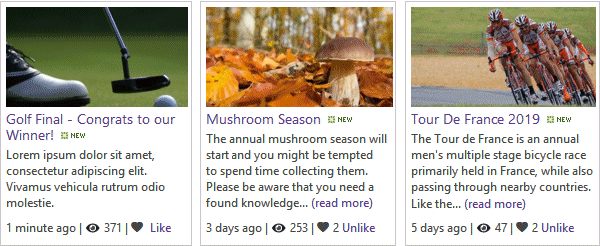



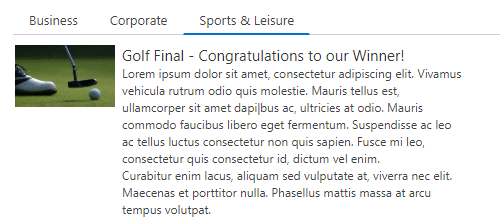

 News Rollup Web Part Installation Instructions
News Rollup Web Part Installation Instructions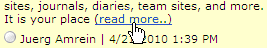
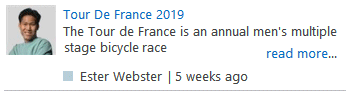
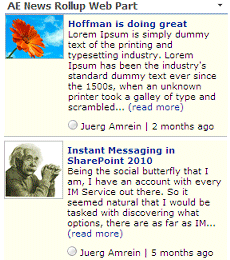
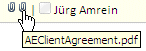
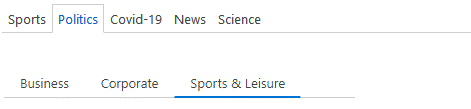
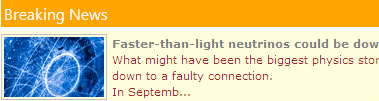
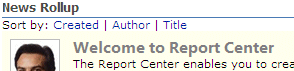
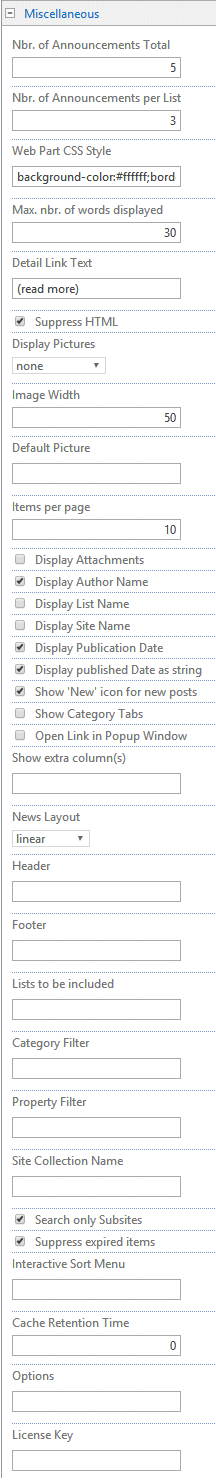
 Post a Comment
Post a Comment