The News Rollup Web Part displays the most recent announcements of each Annoucement List within the Sharepoint Site collection and thus gives much better visibility to new announcements published anywhere within the current site collection.
The News Roll Up Web Part displays the announcement title (linked to the announcement entry), the first few words, the author and the post date.
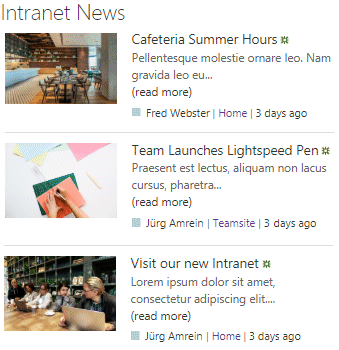
Webpart Homepage & Download »
Please enter a comment below if you want to give feedback or have suggestions for improvements:
| User Comments |  Post a Comment Post a Comment |
David
5/5/2023 19:40 | Is there a way to not show the date, hiding '3 days ago', for example? | | Juerg
5/8/2023 11:29 | David,
we have now added the „showdate=0“ configuration setting to suppress the display of the post date.
showdate=0
Please re-download the web part from /apps/page.asp?Q=5798 and then update the farm solution. | | Frank
11/29/2023 11:16 | Is there a way to customize the 'AENRDetailViewSPFx' page in SharePoint 2019 'Modern'? I would also like to display the author and the creation date.
/_layouts/15/AENewsRollupWebpart/AENRDetailViewSPFx.aspx
Is it also possible to define an expiry date when the news will be deleted? | | Juerg
11/29/2023 12:52 | Frank,
we have now added both the author and the "Created" date to the detial view page.
Please thus re-download the web part and then update the farm solution.
The web part actually already honors the out-of-the-box "Expires" list column of the "Announcements" list(s). | | Alexander Lorenz
2/25/2025 13:39 | i want to output news items on all site collections on a site collection in sharepoint 2019. i downloaded a test version. somehow i can't get it to work. What am I doing wrong? can you give me a tip on what I have not understood correctly ;) thanks and VG Alex | | Juerg
3/3/2025 12:17 | Alexander,
did you successfully deploy the web part to the farm and then activated the feature in the Site Collection ?
https://www.amrein.com/download/AEWebPartInstallation.pdf
Did you also upload the aewebpart.sppkg“ to your SharePoint App Catalog ?
https://www.amrein.com/download/AEWebPartInstallation2019Modern.pdf |
|
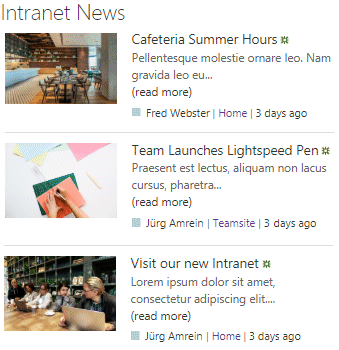
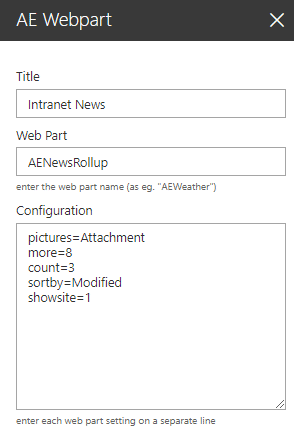
 Post a Comment
Post a Comment  pictures=Attachment (define the picture column)
pictures=Attachment (define the picture column)