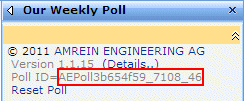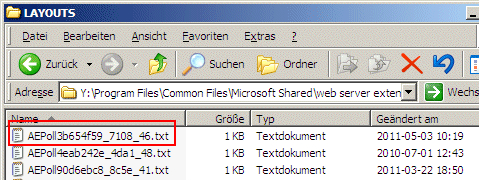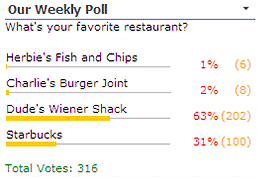priyanka sharma
6/3/2009 10:40 | Once a user has participated in poll, poll results are displayed . Now if another user has logged in , poll results are displayed , how do another user paticipate in that poll? |
|
Juerg
6/3/2009 11:40 | Please note that a browser cookie is set on the machine when the user has voted. Thus it's currently not possible to participate more than once on the same computer by simply switching the Sharepoint account via "Sign in as a different user" (unless you log in as a different user on the Windows level) |
|
Dave Williams
6/6/2009 10:40 | Does this web part work in anonymous mode? |
|
Juerg
6/8/2009 10:32 | yes, it works in anonymous mode (The user�s poll participation is stored in a browser cookie). |
|
Thomas
6/9/2009 19:29 | I'm receiving this error when submitting poll selection. 'The file is not checked out. You must first check out this document before making changes.' Do you know what could be causing this? Using MOSS 2007 |
|
Juerg
6/10/2009 09:58 | Thomas,
was your page in �Edit� mode when you submitted the poll selection ? Also, did you uncheck the �Published� option ? If it is unchecked, then the web part is hidden unless the page is in �Edit� mode. I suspect that the code which tries to hide the web part causes this message (we could not reproduce this yet). |
|
Juerg
6/10/2009 17:12 | Thomas,
the problem most probably arises if the Poll Web Part is on a web part page belonging to a Sharepoint Document Library and the "Require Check Out" under the "Versioning" menu in the Document Library properties is checked.
This means that turning on "Require Check Out" prevents any user (admin or otherwise) from properly using the Poll Web Part. |
|
tommy
6/13/2009 09:21 | I have deployed your webpart - and its showing up in the page and I am able to vote it as well, but once I vote for the poll, the chart is not shown up, what could have caused this ? |
|
priyanka sharma
6/17/2009 12:22 | if a user has participated in poll and click on show results....how will that user will go back to the poll? isnt a provision of going back to the poll question is nice though that user cant vote again. |
|
Juerg
6/17/2009 13:04 | as they say: "it's a feature, not a bug!"
Do you think it would be useful to present the questions (instead of the results) after a user has already voted ? |
|
Tricia
6/17/2009 21:22 | Hi, I installed this webpart and created a poll. I was able to answer and get the results in the pie chart automatically but it seems anyone who is not an administrator when they click 'Submit' they get an access denied page, but when they go back to the site they get the pie chart as if they answered the poll but their vote isn't included in the numbers though. Do you know what may be causing this? |
|
Juerg
6/18/2009 11:54 | Tricia, The Poll web part does currently not work for users having only "Read" permission. There seems to be no way to grant permissions to users with read-only permissions to save the ongoing poll results in a web part property. Thus we will have to improve the web part to use a Sharepoint list to save the poll results. |
|
thewire
6/23/2009 23:37 | cool web part. saving the results in a sharepoint list would be nice so then the data would be available for something else if needed. also, i'm not sure what service you're using to create the pie chart (google perhaps?) but it would be nice if https would be used so if our sharepoint is using https, then we don't get the mixed content/not trusted notification. |
|
Richard
7/8/2009 08:07 | I have installed the webpart and it looks really cool! One bug i have found is if a user submits his vote, waits for the pie chart to load, and then refeshes his page it resends his vote and the user can keep adding and incrementing his vote which could skew the results.
Will this be fixed on updated versions? |
|
Ben He
8/5/2009 04:52 | Cool Web Part, but I found some problem (not sure if they are bugs).
As Richard said, when refresh the page, the previous vote will be adding and incremending by 1.
The other problem is user A sees totally 4 votes while user B sees 5 votes at the same time.
Please advise what caused these problems? |
|
Bill Puskarich
8/5/2009 16:10 | I'm receiving this error when submitting poll selection. 'The file is not checked out. You must first check out this document before making changes.' Do you know what could be causing this? Using MOSS 2007
the cases does not exist about having a Document Library with versioning
are there some permissions issues? |
|
Juerg
8/6/2009 12:19 | Bill,
check if the following scenario apply to your settings:
� Activate the Office SharePoint Server Publishing Infrasturcture site collection feature
� Create a new Document Library
� Create a new Web Part Page in that Document Library
� Add a Web Parts
� Check the "Yes" option for "Require Check Out" under the "Versioning" menu in the Document Library properties
� Log in as any user (admin or otherwise)
� Change a drop down menu value
The user entering data receives an Exception from SharePoint which reads:
�The file is not checked out. You must first check out this document before making changes�.
This suggests that turning on Require Check Out prevents any user (admin or otherwise) from using the Web Part.
Does this apply to your situation (eg. the page is in a Document Library with �Require Check Out� turned on) ? |
|
Fred
8/19/2009 22:06 | Juerg;
I have the same issue; If the list has had "doc must be checked out..." even if it was subsequenty turned off. I even turned off versioning (major & minor). The issue seemed to be in master page gallery; By default major/minor versioning it on as is approval as is checkin/out.
Any thoughts? |
|
Michelle
9/17/2009 07:40 | hi.
I have already uploadedf the webpart into the web gallery.. but when i goto the page that i wanna put in the webpart.. it says unable to add selected web part(s). AE Poll Web Park : Cannot import this Web Part |
|
Mani K
9/21/2009 17:53 | Hi,
Your providing the .webpart and .DLL files as part of the package. If i would like to deploy the webparts across my farm then what's the right method for deployment using .webpart and .dll files. Please suggest.
thanks,
|
|
Shellie
9/22/2009 03:42 | Is there a way to resize. I would like to add this web part to the left under our quick launch menu, but the size is too big. It pushes everything over to the right. |
|
Juerg
9/22/2009 11:22 | Shellie,
I assume you refer to the result pie chart (the questionnaire should actually wrap fine): If the pie chart would be made any smaller, it would become very hard to interpret. |
|
Juerg
9/22/2009 11:30 | Mani,
you would actually have to create a WSP solution file and deploy using the stadm command line tool.
|
|
Shellie
9/25/2009 09:07 | I am only using it for a yes or no question and we don't have that many user. Is there any other way to create a bar graph instead of a pie chart result? |
|
Juerg
9/29/2009 15:43 | Mani, try to use WSPBuilder (see http://www.codeplex.com/wspbuilde) |
|
Juerg
10/2/2009 16:05 | Ben He,
we have now fixed the problem (incrementing the vote counter when refreshing the page just after having voted).
Please re-download the ZIP file, extract and replace the DLL (also do an IISRESET if you deployed the DLL to the GAC). |
|
VCCCD
10/9/2009 00:42 | Installed the eval version per instructions above in the \bin folder. I can see the poll but after submitting, a SharePoint error appears with information below:
An unexpected error has occurred.
Web Parts Maintenance Page: If you have permission, you can use this page to temporarily close Web Parts or remove personal settings. For more information, contact your site administrator.
(also tried the GAC with iisreset but same result). |
|
Juerg
10/9/2009 12:33 | VCCCD, please check your web.config file (in the virtual directory root of your Sharepoint web site, typically found at C:\Inetpub\wwwroot\wss\VirtualDirectories\80) if your Trust level is set to "WSS_Minimal".
If yes, please modify the web.config file by changing the following tag
<TRUST level="WSS_Minimal" originUrl="" />
to
<TRUST level="WSS_Medium" originUrl="" /> |
|
Daniel
10/12/2009 11:43 | If I create a poll, the first line will be this one: setting session=AEPolla63b2b6d_292d_4d.
What can I do to turn this off? |
|
Juerg
10/12/2009 11:57 | Daniel,
sorry for the inconvenience! A week ago, we published a new version of the web part but didn�t notice that we forgot to remove that internal message.
This has been fixed on October 5 and you can re-download the ZIP file, extract and then replace the DLL.
|
|
Kat
10/14/2009 19:17 | Looks really cool but do you know when you'll have a version that works on read only publishing pages? I would really like to use this but I've got read only pages that we'd be using it on. |
|
Gary
10/14/2009 19:30 | I am receiving this error.
Render Error: Object reference not set to an instance of an object.
Can you help me out here?
Thx |
|
Juerg
10/15/2009 10:21 | Gary,
what exactly did you enter into the Poll Question and Poll Answers fields ?
Does the error happen when looking at the Poll form or Poll results ? |
|
Juerg
10/16/2009 15:23 | Kat,
we're working on this and hope to have a new version ready by the end of October. |
|
Gary
10/16/2009 17:52 | Juerg.
This happens in the display after you have entered in the information as per your instructions.
I had the first version of this working before. I updated the dll as per your directions to Ben He (downloaded the zip and extracted it to the GAC).
The error renders in the Poll form after you edit the questions and answer. |
|
Juerg
10/19/2009 16:17 | Gary, can you send a screenshot (both of the error and your web part configuration) to [email protected] ? |
|
Debbie
10/26/2009 22:34 | Trying to install this webpart. Updated the web.config and put the dll inthe bin directory but getting error when trying to inport. Getting "Unable to add selected web part(s). Cannot import the quick poll web part. Any help would be great.
Thanks
Debbe |
|
Juerg
10/27/2009 11:12 | Debbie,
we fixed a problem which might have been responsible for your "Cannot import" error. Can you re-download the Zip file, extract and then replace the DLL in your bin directory ? |
|
Debbie
10/27/2009 19:37 | Juerg - I've got it but now getting...Unable to add selected web part(s). A Web Part or Web Form Control on this Page cannot be displayed or imported. The type is not registered as safe. Thanks |
|
Debbie
10/27/2009 20:11 | So sorry to be a pest. I got the web part loaded finally. Now I'm getting this error...Render Error: Object reference not set to an instance of an object. Thanks
Debbie |
|
Debbie
10/27/2009 20:17 | Also did I read that sharepoint readers are unable to submit to the poll?
Thanks
Debbie |
|
Juerg
10/28/2009 10:43 | Debbie, do you get the error after having configured the web part (eg. defining the question and a set of answers) or after having voted ? |
|
Juerg
10/28/2009 10:46 | Debbie,
you currently cannot place the Quick Poll web part onto the top Sharepoint homepage (which is a "publishing" page) without giving users edit rights. We will be releasing a new version of the web part in November which removes this restriction.
|
|
Martin
10/28/2009 18:13 | i receive a Render Error: Object reference not set to an instance of an object. doing something wrong? |
|
Juerg
11/2/2009 18:40 | Debbie and Martin,
the web part uses Session State to keep track if the user already has voted. Thus Session State needs to be enabled (it actually is enabled by default).
You can enable session state across the entire farm as follows via Central Administration:
- On the taskbar, click Start, point to Administrative Tools, and then click SharePoint 3.0 Central Administration.
- In the top navigation bar, click the Application Management tab.
- On the Application Management page, in the Office SharePoint Servers Shared Services section, click Configure session state.
- On the Configure Session State page, in the Enable Session State section, select the Enable Session State check box to enable session state for the farm.
- To specify the duration of sessions, in the Timeout section, enter a number (in minutes) in the Session should be timed out after (minutes) box. The default is 60 minutes.
- Click OK to save the session state configuration.
|
|
Chris
11/10/2009 08:33 | Is there any way for users to view the results without actually voting, but not having the poll expire? |
|
Juerg
11/11/2009 16:32 | Chris,
no, there is not (since we thought this would be a clever feature to force users to vote and then get to see the results as a benefit). We think about adding this feature to the next release (scheduled for late November). |
|
Ali
11/12/2009 05:54 | Simple, nice, useful & clean webpart, thanks for the efforts & quick response to others. My questions: Are the votes saved in list? For adding the webpart in a publishing homepage, should the user edit rights be on the portal level or list (if there is one)??? Waiting for November updates, cheers |
|
Jorge
12/4/2009 21:38 | Juerg, Your webparts are very cools.
But, It's with this error: Session State must be enabled!
Do you know is that? |
|
Juerg
12/7/2009 11:27 | Jorge,
the web part needs Session State to be enabled. The procedure is different for MOSS 2007 and WSS 3.0.
If you use WSS 3.0, please do the following:
Check you web.config file at c:\Inetpub\wwwroot\wss\VirtualDirectories\80 and locate the following lines:
<!-- <add name="Session" type="System.Web.SessionState.SessionStateModule"/> -->
Please remove the comment brackets as follows:
<add name="Session" type="System.Web.SessionState.SessionStateModule"/>
to enable Session State. If you are using MOSS 2007, see the post a few lines above. |
|
Chad
12/9/2009 17:47 | I am loving this web part. Thank you so much for creating it.
I did have one question.
Users are still unable to vote if they only have read access. Is this something that will be resolved sometime in the future? |
|
Juerg
12/22/2009 16:49 | Chad,
we will soon release a new version which will remove this limitation. |
|
Bhakti
1/9/2010 10:39 | Getting "Personalization Error:Request for the permission of type 'Microsoft.SharePoint.Security.SharePointPermission, Microsoft.SharePoint.Security, Version=12.0.0.0, Culture=neutral, PublicKeyToken=71e9bce111e9429c' failed.Which is the most productive day of the week at workplace?" error on answering poll in AE poll webpart.
We are using Evaluation version of AE poll webpart is it free lifetime? |
|
Rob
1/13/2010 22:20 | Hello. I'm stumped. I uploaded the webpart, dropped the .dll file into C:\WINDOWS\assembly, but was unable to locate a SafeControl section in my web.config file. The closest matches were add assembly lines ... I entered the SafeControl line here as it was listed above and also tried modifying it to match other existing add assembly lines - <add assembly="AEPollWebpart, Version=1.0.0.0, Culture=neutral, PublicKeyToken=bc71f15fa1ed28f6"/> - but with no luck. I still get the message "Unable to add selected web part(s). Cannot import the Quick Poll Web Part." Thoughts? |
|
Juerg
1/14/2010 14:18 | Rob,
do NOT add the SafeControl line to the <add assembly> section. You are probably not looking at the proper web.config file for your application.
The correct one is contained in the virtual directory root of your Sharepoint web site, typically found at
c:\Inetpub\wwwroot\wss\VirtualDirectories\80 |
|
Mado
1/17/2010 19:30 | I'm deployed the web part and everything is working probably with administrator but the problem with the users have a read only or view permissions what can i do??? I need a hlep soon please |
|
choste11
1/18/2010 23:21 | I'm having the same problem as Bhakti below: Personalization Error:Request for the permission of type 'Microsoft.SharePoint.Security.SharePointPermission, Microsoft.SharePoint.Security, Version=12.0.0.0, Culture=neutral, PublicKeyToken=71e9bce111e9429c' failed |
|
AJ
1/19/2010 16:37 | hey all - I'm having the same error message as Bhakti and choste11.
Juerg - any advice on how to fix that message? |
|
AJ
1/19/2010 16:41 | also, when you go into Edit Mode to add / update the poll options / answers - it resets the votes.
:( |
|
AJ
1/19/2010 16:43 | forgot to mention - I've enabled the session state in my web.config file. |
|
Juerg
1/26/2010 10:54 | AJ, choste11 and Bhakti,
your TRUST level (as set in web.config) is not sufficient to grant "SharePoint Permission". We thus recommend to move the DLL from the BIN directory to the GAC at c:\windows\assembly. Just use drag&drop; to move the DLL, followed by an "iisreset" command. |
|
shaz
1/26/2010 23:39 | I'm getting the following error on the published Survey web part in WSS 3.0.
Error: Session State must be enabled! Any idea what I need to enable?
Thanks! |
|
Juerg
1/27/2010 09:58 | shaz,
if you use WSS 3.0, please do the following:
Check you web.config file at c:\Inetpub\wwwroot\wss\VirtualDirectories\80 and locate the following line:
<!-- <add name="Session" type="System.Web.SessionState.SessionStateModule"/> -->
Please remove the comment brackets as follows:
<add name="Session" type="System.Web.SessionState.SessionStateModule"/>
to enable Session State. |
|
Mado
1/29/2010 11:21 | Hh Juery,,,I'm deployed the web part and everything is working probably with administrator but the problem with the users have a read only or view permissions what can i do??? |
|
choste11
2/2/2010 18:11 | Hi Juerg , your suggestion worked! I received an error after making the change but everything works after I removed the webpart and readded it. |
|
kward
2/8/2010 20:08 | I was wondering if anyone has found a work around so the read only users can vote. This web part works great if users have Contribute access or higher, but I need something that will work for Read-Only user. Any help is greatly appreciated. Thanks. |
|
Juerg
2/24/2010 15:59 | Mado and kward,
we have now fixed the problem regarding "read only" users.
Please re-download the updated Zip file and replace the DLL. |
|
Ricardo Shuck
2/24/2010 19:21 | We can't make the Webpart work in anonymous mode.
The webpart is shown, but when the user clicks submit, it asks for password.
If you cancel the authentication it still gives you the results.
Any solution to this?
This is a public site. |
|
Mado
2/28/2010 11:13 | Thank you Juerg, now it is working Properly with "read only" users
again thanks alot |
|
Juerg
3/2/2010 11:30 | Ricardo,
can you check if the new version is properly loaded by by looking at the top of the web part�s configuration pane which should display "Version 1.1.0" ? |
|
John
3/4/2010 10:38 | Hi!!
When I press "Vote now" I get the error:
"Error submit:Access to the path 'C:\Program Files\Common Files\Microsoft Shared\Web Server Extensions\12\template\layouts\AEPollc5b6f79c_37d2_43.txt' is denied"
can anyone help me with this?
thanks in advance!! |
|
Michael
3/8/2010 04:09 | We also get the error "Error submit:Access to the path 'C:\Program Files\Common Files\Microsoft Shared\Web Server Extensions\12\template\layouts\AEPoll2af672c9_07f3_48.txt' is denied. " when clicking on submit. |
|
Juerg
3/9/2010 16:01 | John & Michael,
the Poll web part writes the poll results to a file in the MOSS 12 hive at:
c:\Program Files\Common Files\Microsoft Shared\Web Server Extensions\12\template\layouts\
It thus needs write access to this folder which we are granting by using the Sharepoint application pool�s account to perform this operation.
Can you check if you locked down your system to prevent this ? |
|
Michael
3/10/2010 06:26 | Thanks Jeurg, that was the problem. |
|
Alex Talarico
3/10/2010 22:09 | Juerg - it seems you're fairly responsive to this thread. Since this web part writes into the Layouts directory, is it a fair assumption that a load balanced system is not supported? Do you recommend any workaround for such farms? |
|
ACP
3/11/2010 18:20 | I downloaded the file. Dropped the dll into the virtual directory for my site. Then uploaded the webpart and got the message Cannot import the Quick Poll Web Part.
The webpart is on the server is the C:\spadmin, which is a directory that was setup for items on this particular site collection |
|
Juerg
3/11/2010 18:23 | ACP, you actually need to drop the DLL into the c:\windows\assembly folder |
|
Juerg
3/11/2010 18:27 | Alex,
your assumption is correct. We�ll thus be going to save the poll data in Sharepoint list for the next release.
|
|
ACP
3/11/2010 20:10 | Moved the dll into the c:windows\assembly and still get the
Cannot import the AE Quick Poll Web Part.
Error |
|
ACP
3/11/2010 20:56 | Got it to work on a refresh. Very weird as it wasn't working and then all of the sudden it now works.
Question - Where are the results and poll name and answers being stored?? I don't see a list out there that jumps out at me.
|
|
Juerg
3/12/2010 17:12 | ACP,
I forgot to mention that you need to do an "iisreset" command to flush the DLL cache.
The poll question and answers are stored in the web part instance and the poll results are saved to a file in the _layouts directory. |
|
Brian
3/26/2010 18:58 | I'm having the same error on this as well as the weather web part. I get an error saying AE Poll Web Part : Cannot import the AE Quick Poll Webpart. I've put the .dlls in and added the line to the web.config and uploaded the web part. Am I missing something? Thanks |
|
Juerg
3/29/2010 18:20 | Brian,
can you check if the AEPollWebpart.dll file sits in the c:\windows\assembly folder as expected ? |
|
Ernie
4/21/2010 23:03 | Is there a way to change the directory where the poll results are placed? |
|
Juerg
4/22/2010 10:11 | Ernie,
we now have added a web.config appSettings variable to specify a custom path for the poll results file:
<appSettings>
.
.
<add key="AEQP_PollFile" value="c:\yourpath" />
</appSettings>
If you prefer, you might also consider our "Quick Survey" web part, which stores the poll results in a Sharepoint List. |
|
Joan
4/22/2010 13:56 | This is a great web part. Thanks, Juerg! I deployed it with no problem last night and had some users test and it was working great. But this morning all results are gone. Is this a session stage issue? Note: The IT dept. regularly pushes things to our desktops. Could this be an issue? |
|
Juerg
4/22/2010 14:29 | Joan,
can you check if the AEPollxxxxx.txt file (the xxxx represent your actual poll ID) in
c:\Program Files\Common Files\Microsoft Shared\Web Server Extensions\12\template\layouts
disappears over night (the poll results are kept in that file).
If that is the case (and if there's also a reason behind this) then please either
- select a more suitable file location (see post just above this one) or
- consider our "Quick Survey" web part which is similar but stores the results in a Sharepoint List. |
|
Jennifer
5/14/2010 15:45 | Hi. We are just now trying out the evaluation web part and love the idea of it! I've had a few others submit entries, but sometimes it shows the total results and sometimes it will just showo my one result. When I refresh the page, it will show 1 result, then 3 results, then 1 result, etc. Not sure what to do about this? |
|
Tracy
5/26/2010 16:09 | Deployed the web part and it is working well. Am getting strange results from computer to computer however. For example, the pie chart I get shows 18 results representing 3 of the four possible answers. The person across from me shows the pie chart as having only 10 representing all 4 possible answers. We have both hit refresh and then gone out of the browser and gone back in. Any thoughts as to why that would be varying so much from computer to computer? |
|
Juerg
5/26/2010 17:06 | Tracy,
your assumption is correct: each web front-end server maintains its own poll results list in the 12 Hive \layouts folder.
We thus recommend to switch to the �Quick Survey� web part which you find on the Quick Survey Web Part page This web part looks and acts the same but stores both the poll questions and poll results in a Sharepoint List which works fine in a multi-server farm. |
|
AC
6/9/2010 15:50 | I am getting a broken link where the pie chart should be. The voting feature itself works and it increments the number of votes so far. How do I get the pie chart image to come up? |
|
Juerg
6/11/2010 12:11 | AC,
the pie chart image is actually dynamically fetched by the client browser from http://chart.apis.google.com ,thus the client needs internet access (otherwise it displays the broken image).
Please note that you can uncheck the �Show Results as Pie Chart� option to use a bar chart instead (which is generated locally by the web part ). |
|
SD
6/29/2010 22:28 | Hi, we installed the evaluation version in our development environment.Once a user has participated in poll, poll results are displayed . Now if another user has logged in different machine (or in his local machine ), poll results are displayed , how do another user paticipate in that poll? |
|
Juerg
6/30/2010 11:13 | SD,
please check if the poll has not already expired (in case you set the "Poll Expiration Date"). If not, please set the "Submit Button Text" to trace and send us the debug information generated by the web part |
|
SD
6/30/2010 17:58 | Hi thanks for your quick reply below is the text when i use the "trace" in submit button text
CreateChildControls
Web Part ID=g_bd4900ad_85bd_42dc_8e25_2202ab6832a0
Cookie Name=AEPollbd4900ad_85bd_42
PollFile=C:\Program Files\Common Files\Microsoft Shared\Web Server Extensions\12\template\layouts\AEPollbd4900ad_85bd_42.txt
Poll Result=0;1;0;0
Regular Button=
LicPath=C:\Program Files\Common Files\Microsoft Shared\Web Server Extensions\12\template\layouts
LicFile=C:\Program Files\Common Files\Microsoft Shared\Web Server Extensions\12\template\Features\AEPollWebpart\License.txt
License File Read Error:Could not find a part of the path 'C:\Program Files\Common Files\Microsoft Shared\Web Server Extensions\12\template\Features\AEPollWebpart\License.txt'.
Thanks in advance |
|
Juerg
6/30/2010 18:39 | SD, thanks! We�ve checked and everything looks OK. Are you sure you did NOT set a �Poll Expiration Date� ? Also, are you sure that a user on a different machine only sees the Poll results ? The web part places a cookie on the local client machine if someone places a vote, thus only one vote (per poll) can be submitted on the same machine. |
|
Juerg
7/1/2010 13:02 | SD, the current version of the �Quick Poll� web part does indeed not reset the user�s cookie if the poll is being reset by the poll administrator. Thus until now, you had been forced to remove the web part from the page and then re-add it to create a new poll (as long as other users already did supply their votes).
We have now fixed this problem, eg. the web part now correctly re-opens the poll to users that already have been voted if the poll is being reset (without having to remove/re-add the web part).
You can re-download the updated Zip file, extract and then replace the DLL (followed by an �iisreset� command f you placed the DLL in c:\windows\assembly). |
|
Chip
7/27/2010 21:31 | The web part is up and running but we have a problem with most of our users - they try to vote and get an access denied message:
Error: Access Denied Current user You are currently signed in as: (verified user)
As an admin, I try to duplicate the problem and it works fine for me. To further cloud it, I will ask a user to return to the page to recreate the problem, and they see the pie chart results, which I am assuming means that the machine was captured as a submitter and the cookie was set. Any ideas? |
|
Juerg
7/29/2010 11:55 | Chip,
the error is most probably related to missing read/write permissions for the LAYOUTS folder.
The web part stores the results in a file at the following location:
C:\Program Files\Common Files\Microsoft Shared\Web Server Extensions\12\template\layouts\AEPollxxxxx.txt'
To fix the problem you observe, the security settings must be changed for the �layouts� folder to include read/write permissions for the Sharepoint application pool account. Can you check if you locked down your system to prevent this ?
BTW, we have also a slightly different version (Quick Survey web part) which stores the poll results in a Sharepoint List instead. |
|
Rue
8/7/2010 23:03 | Do you have instructions for installing to SharePoint 2010. I've performed the Automatic install with no error, but what next? |
|
Juerg
8/9/2010 10:47 | Michael, please download the web part deployment instructiuons for SP2010 from
/download/AEWebPartInstallation2010.pdf
(please note that the document is generic, thus replace �AESomeWebPart� by �AEPollWebPart� when applying the instructions). |
|
Jimmie
8/16/2010 21:54 | We have deployed this web part on our home page and we are seeing different results totals when you hit the refresh on IE page. These are the totals per answer. 11:30 = 49 � 41 � 10 the other set of numbers: 48 � 27 � 9 12:30 = 53 � 42 � 11 the other set of numbers: 52 � 30 � 10
1:30 = 56 � 45 � 11 the other set of numbers: 54 � 34 � 11 2:30 = 58 � 48 � 11 the other set of numbers: 57 � 34 � 11
We are running version:Version 1.1.5 Did we set something up incorrectly or is this a bug? |
|
Juerg
8/17/2010 12:23 | Jimmie,
the Quick Poll web part indeed does not give reliable answers if multiple front-end servers are used.
This is due to the fact that the web part stores the results in a file in the LAYOUTS directory which is local to each web front end server.
This explains your observation that you see just the results for the specific web front-end server that happened to serve the page.
We thus recommend to switch over to the "Quick Survey" web part (see "Quick Survey" Web Part) which is functionally equivalent to the �Quick Poll� web part but maintains the poll results in a Sharepoint List to avoid the above problem.
Please note that you can use the same License keys for both web parts (since the Quick Survey web part was designed as a replacement for the Quick Poll web part). |
|
Jake
9/7/2010 23:14 | I'm in SP2010 and getting a couple of errors. I'm getting Error: Session State must be enabled! on the webpart and in the logs I see this error when I click submit: Found two term stores with the same Id.
help??? |
|
Juerg
9/14/2010 13:56 | Jake,
please follow the below steps to enable session state in SP 2010:
- Enter the following PowerShell command in the SharePoint 2010 Management Shell window:
Enable-SPSessionStateService �DefaultProvision
- On each web application for which you want to use session state, edit the web.config file and set the enableSessionState property of the pages element as follows:
<pages enableSessionState="true" ... |
|
Buck Jones
10/2/2010 21:51 | I get the following error right below the webpart title:
Error: Session State must be enabled!
Is this an easy fix? |
|
Buck Jones
10/2/2010 21:54 | Sorry, I just noticed that this question was answered... Yes, I can read, but apparently have trouble scrolling! :-) |
|
Ronda
11/2/2010 23:00 | I have deployed the web part. I'm not sure what to do at this point. When I add the web part it says QuickPoll List Not Found. |
|
Juerg
11/2/2010 23:18 | Ronda, you actually have installed the "Quick Survey" web part which is similar to this web part (the "Quick Poll" web part) but stores its data in a Sharepoint List named "QuickPolls" which has to be created manually. Please refer to the "Quick Survey Web Part" documentation. |
|
Saurabh
11/17/2010 21:21 | How can we register my Poll web part? i do not want to run set up again.
I am getting this message.
30 day Evaluation period has expired!
Evaluation Version (� 2010 AMREIN ENGINEERING AG)
|
|
Juerg
11/17/2010 22:03 | Saurabh,
you can either purchase a key online (see above) or request a 30 day evaluation key. You will not have to re-install (entering the key will be sufficient) |
|
Molly
11/22/2010 17:07 | I'm trying to post a Poll on our portal site. It keeps giving me an error of Session State must be Enabled." What does this mean? I'm using 2007. HELP |
|
Juerg
11/23/2010 19:58 | Molly, assuming you are using MOSS 2007:
the web part uses Session State to keep track if the user already has voted. Thus Session State needs to be enabled (it actually is enabled by default).
You can enable session state across the entire farm as follows via Central Administration:
- On the taskbar, click Start, point to Administrative Tools, and then click SharePoint 3.0 Central Administration.
- In the top navigation bar, click the Application Management tab.
- On the Application Management page, in the Office SharePoint Servers Shared Services section, click Configure session state.
- On the Configure Session State page, in the Enable Session State section, select the Enable Session State check box to enable session state for the farm.
- To specify the duration of sessions, in the Timeout section, enter a number (in minutes) in the Session should be timed out after (minutes) box. The default is 60 minutes.
- Click OK to save the session state configuration.
|
|
Mike Ruffle
12/1/2010 21:23 | Hi, why is the poll generating this error on submit?
Error submit:Access to the path 'C:\Program Files\Common Files\Microsoft Shared\Web Server Extensions\12\template\layouts\AEPoll1f68157c_bd1b_41.txt' is denied. |
|
Juerg
12/2/2010 11:00 | Mike,
the error is caused by missing read/write permissions for the LAYOUTS folder.
The web part stores the results in a file at the following location:
C:\Program Files\Common Files\Microsoft Shared\Web Server Extensions\12\template\layouts\AEPollxxxxx.txt
To fix the problem you observe, the security settings must be changed for the �layouts� folder to include read/write permissions for the Sharepoint application pool account.
Can you check if you locked down your system to prevent this ? |
|
Mike Ruffle
12/2/2010 18:32 | Thank you very much. Your answer allowed us to fix the problem in no time. I am impressed by your response time - fantastic.
Our only problem now is that on reset I get a 404 error? |
|
Juerg
12/2/2010 18:42 | Mike, do you mean when clicking the "Reset Poll" link in the web part's tool pane ? |
|
Mike Ruffle
12/9/2010 12:39 | Hi Juerg.
The 404 Error problem has been resolved. A new question for you.
The web part is working well and allowing people to vote and then displaying the current poll results. However, when people switch their PC's back on in the morning, the poll is reset and they are then presented with the option to vote again.
I am assuming that because all the PCs are on a network and they are reset from the server at every log-in, a cookie is also either being reset or deleted each day?
Is there a workaround? |
|
Juerg
12/9/2010 20:23 | Mike,
the web part indeed sets a cookie on the client machine to remember if the user has already voted.
It looks like the browser cache on your PCs are reset at log-in.
The recommended workaround is to use our "Quick Survey Web Part" (which is very similar but uses a Sharepoint List to store the Poll data) and then configure the web part to use a database table (instead of a cookie) to track the users.
You can find step-by-step instructions on how to set this up in the Survey web part's Comments section. |
|
Mike Ruffle
12/9/2010 21:45 | Would this mean purchasing the Quick Survey or is there an upgrade for Quick Poll? |
|
Juerg
12/9/2010 21:49 | Mike, the two web parts actually share the same license key, so you don't need to buy an upgrade (eg. you just can switch to the other one). |
|
Mike Ruffle
12/10/2010 10:39 | Thank you Juerg - excellent and timely support again! |
|
Steven C.
12/11/2010 05:16 | Hi, has this poll webpart been updated so users with read only access can participate? Thanks. |
|
Mike Ruffle
12/22/2010 15:20 | I feel rather stupid posting this but..
I refer to the 404 error mentioned in a previous post:
Juerg
12/2/2010 18:42 Mike, do you mean when clicking the "Reset Poll" link in the web part's tool pane ?
Yes. I forgot to document the answer to the 404 error I am receiving when trying to reset the poll. Hope you can help? |
|
Gary
1/11/2011 18:04 | I can't drag and drop the AEPollWebpart.dll into C:\windows\assembly.
When I go to drop it into the folder the hour glass changes to the circle with a line through it. I have permission to the folder. Is there another way of geting it in there? |
|
Gary
1/11/2011 18:07 | One more thing we are running SharePoint Server 2007 |
|
Juerg
1/11/2011 18:12 | Gary,
please replace the DLL as follows:
- use Windows File Explorer either directly at the server or via RDP (but not via a network drive) to navigate to c:\windows\assemby
- highlight the DLL and choose �Uninstall� from the right mouse button context menu.
- then use drag& drop to place the new version in the GAC. Drop the file into the right pane (not the left tree view pane)
- issue an �iisreset� command (using the CMD prompt)
|
|
Andy
1/21/2011 23:15 | Where or how are the poll results stored? Does this webpart setup a custom list somewhere for data storage? |
|
Juerg
1/24/2011 15:56 | Andy,
the �Quick Poll� web part actually stores the the poll results within a hidden web part property (as opposed to the �Quick Survey� web part which uses a Sharepoint List instead).
The �Quick Survey� web part is described here (you can actually use your existing license key if you decide to switch over). |
|
Larry Nordlinger
2/16/2011 16:40 | Can a user submit a comment along with their Yes/No or Mult Choice answer? |
|
Juerg
2/16/2011 19:15 | Larry,
this is currently not supported. Would you want the web part to store the comments in a Sharepoint List ? |
|
Graham
3/10/2011 19:30 | When I try to reset the poll I receive a 403 FORBIDDEN. This is strange as the Poll webpart worked correctly in my development environment. Session state is turned on. I am able to vote correctly and resulted are tallied fine. Just cant reset the poll in the Webpart properties. Any ideas? |
|
Juerg
3/11/2011 10:27 | Graham,
resetting the poll attempts to delete a text file maintained by the web part in the LAYOUTS folder.
This leads to the 403 error if you do not have the corresponding file delete permission for the following folder:
c:\Program Files\Common Files\Microsoft Shared\Web Server Extensions\12\template\layouts
(replace \12 by \14 for SP 2010) |
|
Chad
3/25/2011 18:16 | Is there any way to tell who has voted and which choice they selected?
Quick Poll, Sharepoint Services v3. |
|
Juerg
3/25/2011 18:26 | Chad,
the �Quick Survey� web part (please see /apps/page.asp?Q=5792) allows to store the users who already have voted to an SQL database (as eg. the Sharepoint WSS_Content database) You would thus have to switch over to the �Quick Survey� web part (same license key) and then configure the database. |
|
Chloe
4/21/2011 08:44 | Hi, the Quick Poll displays 30 days evaluation has expired. Is this the expected behaviour? I thought it is an Unrestricted Evaluation version. |
|
heba
4/27/2011 13:16 | how can i adding new voting link in this poll web part |
|
heba
4/28/2011 11:07 | how can i go back to The first voting view after finishing the voting |
|
Juerg
4/28/2011 11:53 | heba, you can either place a new Quick Poll web part onto the page (if you want to keep the previous voting) or re-configure the web part and also use the "Reset Poll" link at the top of the web part's tool pane to clear the results of the previous poll.
Also, what do you mean by "go back to the first voting" ? |
|
heba
4/30/2011 10:34 | hi, I mean by my Message that I want two Buttons In my voting web part , one to vote the other to show Result , when i chose Result Button I found other Button back to re-vote |
|
Yaniv
5/15/2011 08:58 | Hi, downloaded the "Quick Poll Web Part Free Evaluation Version
Unrestricted Evaluation Version" but getting the error message:
"30 day Evaluation period has expired!
Evaluation Version (� 2011 AMREIN ENGINEERING AG)"
So, is the version i have downloaded free or not ? |
|
Juerg
5/16/2011 10:18 | Yaniv,
it is a functionally unrestricted 30 day evaluation version (ie. �unrestricted" refers to the functionality and not to the length of the evaluation period).
|
|
Steve
5/24/2011 15:31 | Is it possible to use this poll but not show the results. I want to use it for a vote. In that case would an administrator be able to see the results?
Also has the multiple votes per machine been addressed? I would like one vote per user but I see others have commented on this in the past.
Thanks |
|
DaveR
6/2/2011 15:51 | Hi Jeurg
When I try to reset the poll it immediately takes me to a 403 page, 'website declined to show' I have full control - any idea why this occurs, please? |
|
Juerg
6/2/2011 16:08 | Dave,
it looks like you don�t have �File Delete� permissions in the following folder:
c:\Program Files\Common Files\Microsoft Shared\Web Server Extensions\12\template\layouts
(substitute �12� with �14� for SP2010)
The �Reset Poll� link tries to delete the following file with a name corresponding to the �Poll ID� displayed above the �Reset Poll� link:
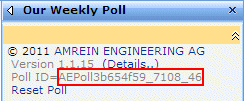
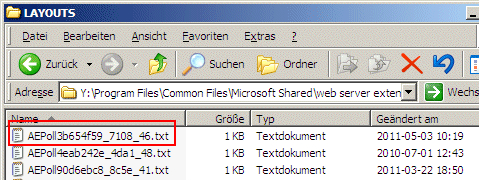
|
|
Van
7/5/2011 17:28 | We have the poll webpart in a narrow section of our page, the answers wrap before you answer, but once you answer and the pie chart displays, the answers are cut off, anyway to get them to wrap as well? |
|
Juerg
7/11/2011 16:56 | Van,
you will have to uncheck the "Show Results as Pie Chart" option and set the "Poll Width" to the width of your web part zone. |
|
Neville
7/19/2011 09:33 | I'd like to change the colour of the bars that display results from yellow to orange and also change the colour of the text with the results from green to dark grey. Could you please advise how this can be done? |
|
Juerg
7/19/2011 10:31 | Neville,
Custom Result Bar Images:
you can supply your own images for the result chart bars (you actually need two). Please place these images into a Sharepoint Picture Library and then add the following 2 new lines add the following 2 parameters to the appSettings section of your web.config file:
<add key="AEQP_ResultBar" value="/site/picLibrary/FilledBar.jpg" />
<add key="AEQP_ResultBarPad" value="/site/picLibrary/EmptyBar.jpg" />
ie. enter the URL of both the filled (left part) and the empty (right part) of the bar image into the two parameters.
Custom Result Colors:
add the following new parameters to the appSettings section of your Sharepoint application�s web.config file:
<add key="AEQP_ResultColors" value="red,orange,green" />
|
|
nidal
7/20/2011 21:36 | the webpart work perfectly with the autheticated users. but when i try to access the page using anonymous access I'm receiving this error:
Description: An unhandled exception occurred during the execution of the current web request. Please review the stack trace for more information about the error and where it originated in the code.
Exception Details: System.NullReferenceException: Object reference not set to an instance of an object.
[NullReferenceException: Object reference not set to an instance of an object.]
AESurveyWebpart.AESurvey.CreateChildControls() +280
System.Web.UI.Control.EnsureChildControls() +145
System.Web.UI.Control.PreRenderRecursiveInternal() +60
System.Web.UI.Control.PreRenderRecursiveInternal() +223
System.Web.UI.Control.PreRenderRecursiveInternal() +223
System.Web.UI.Control.PreRenderRecursiveInternal() +223
System.Web.UI.Control.PreRenderRecursiveInternal() +223
System.Web.UI.Control.PreRenderRecursiveInternal() +223
System.Web.UI.Page.ProcessRequestMain(Boolean includeStagesBeforeAsyncPoint, Boolean includeStagesAfterAsyncPoint) +3393
the same error shows after giving the edit permission to Anonymous users in the sharepoint list (QuickPolls) |
|
Scott
7/25/2011 16:27 | while enumerating web parts, I found that the Status="Missing SafeControls entry" Type="AEPollWebpart.AEPoll" Assembly="AEPollWebpart, Version=1.0.0.0,
Is there a way to correct this? thanks |
|
Juerg
7/25/2011 17:34 | Scott, please add the following (missing) line to the "<SafeControls>" section of your Sharepoint application�s Web.Config file. Please make sure that the line is added as one single line (no line breaks):
<SafeControl Assembly="AEPollWebpart, Version=1.0.0.0, Culture=neutral, PublicKeyToken=bc71f15fa1ed28f6" Namespace="AEPollWebpart" TypeName="*" Safe="True" /> |
|
rohan
8/19/2011 12:25 | Hi,
1>I wanted to know, from where i can see the user details(userid) and their feedback on the poll...
Thanks! |
|
rohan
8/19/2011 13:03 | Hi
Also how can i save a current weekly poll and data, i want to keep a history of weekly polls..... |
|
Gyannath Mam
8/20/2011 14:52 | I have similar question like Rohan, i want to see the users details who have participated in the Poll. |
|
Juerg
8/22/2011 16:50 | rohan and Gyannath. you might have a look at the (very similar) "Quick Survey� web part ( see Quick Survey Web Part) which allows to log the user votes in a CSV file. |
|
User
9/30/2011 08:03 | Currently all poll results are stored on filesystem WFE server under "C:\Program Files\Common Files\Microsoft Shared\Web Server Extensions\14\TEMPLATE\LAYOUTS" folder as TXT file (ie AEPoll402e9fcc_2a82_43.txt) which doesnot allow content editors to reset results. Please advise if it possible to change poll results location to store results within SharePoint library. Many thanks! |
|
Juerg
9/30/2011 10:39 | User, please consider our Quick Survey Web Part web part which is similar but stores the results in a Sharepoint List.
Both web parts use the same license key (so no need to re-purchase). |
|
Christine
10/21/2011 20:53 | the web part gives you the option to hide it as one of the properties but for some reason it doesn't seem to work, so I've had to remove and then add back. Can you tell me if there is a fix for this? |
|
Marion
12/12/2011 14:36 | Great product.
Is it possible to change the colors of the pie chart? You mentioned earlier that you can change the images of the bar graph and that you use Googles charting API to build the charts themselves. Are the color values coming from the Google API changable by the users? |
|
Juerg
12/13/2011 18:01 | Marion,
we recently added (May 2011) the �AEQP_PieChartColors� appSetting variable to be able to specify a series of RRGGBB color values for the pie chart. You can enter as many RRGGBB values as you need. Please note that if there are more pie slices than RRGGBB values, the colors will be interpolated.
Please add the following line to the appSettings section of your Sharepoint application�s web.config file:
<appSettings>
.
.
<add key="AEQP_PieChartColors" value="00AA00,00AA55,00AAAA" />
</appSettings> |
|
Chet Mason
2/16/2012 03:53 | I have the Quick Poll web part added to a page that also has the Employee Directory web part. The problem I am having is that, whenever a user answers the Quick Poll by clicking 'SUBMIT', the Employee Directory webpart is also queried, displaying all employees. How can I fix this? |
|
Juerg
2/20/2012 12:49 | Chet,
we actually fixed this problem with version 1.0.44 of the "Employee Directory" web part.
Can you quickly check the web part�s version number by opening the web part�s tool pane and looking it up at the top ? |
|
SPGS
2/22/2012 18:19 | In case the proposed answers were too long, is there a way to wrap the results under the Pie Chart without increasing the size of the returned image? |
|
Juerg
2/22/2012 21:39 | SPGS,
you will have to uncheck the web part's "Show result as a pie chart" setting to use a bar chart instead.
The web part uses the Google Chart web service to create the pie chart and Google Charts always display the legends on a single line. |
|
Irith Herman
3/4/2012 14:31 | igot this error:Error submit:Object reference not set to an instance of an object.
I"m using sharepoint 10.
what can i do?
Irith |
|
Juerg
3/8/2012 14:02 | Irith,
can you temporarily put the word trace into the web part�s �Submit Button Text� setting to put the web part into trace mode and then send us the additional output generated by the web part after you submit a vote ? |
|
Andy
3/23/2012 11:47 | Is there any update on support for this web part in a load balanced environment. I see a response from 2010 said the next release would save the data in a sharepoint list to resolve this, but the version we have just installed still stores the results in the LAYOUTS folder. |
|
Juerg
3/23/2012 15:21 | Andy,
you will need to switch to the �Quick Survey� web part which stores the poll results in a Sharepoint List (as opposed to the Quick Poll Web Part which stores the results on the web front end server and thus is not suitable if you are running multiple web front end servers).
Both web parts can be installed side by side and they share the same license key (so you will be able to use your existing key also for the Quick Survey web part). |
|
Anu
3/28/2012 19:24 | I'm using the polling component in a Arabic site collection and the Poll question and answers are in Arabic. When the user submits the poll, the 'legend text' in the Pie chart is displayed as junk characters. How to fix this? |
|
Juerg
3/28/2012 19:28 | Anu,
you will need to switch to the Bar Chart option (by unchecking the web part's "Show Results as Pie Chart" setting) since the Google Chart API used to create the pie chart does not support arabic letters. |
|
Anu
3/28/2012 20:12 | Thanks for the quick reply.
My web part zone is narrow (200 px). When the result is displayed as barchart, the text above the bar is displayed in two lines as below
)
(466%
Actually it should be (4)66% . Can this be fixed? |
|
Juerg
3/29/2012 10:24 | Anu,
please reduce the web part's "Poll Width" setting to a lower value (as eg. 200 or lower). This reduces the horizontal width of the result chart. |
|
laureano
4/12/2012 19:10 | the webpart show the following error: Session state must be enabled, how can solve this problem |
|
laureano
4/12/2012 19:12 | how Can I save the results in a list? |
|
Juerg
4/12/2012 19:43 | Laureano,
please follow the below step to enable session state in SP 2010:
Enter the following PowerShell command in the SharePoint 2010 Management Shell window:
Enable-SPSessionStateService �DefaultProvision |
|
Juerg
4/13/2012 10:47 | Laureano,
we recommend you to use the �Quick Survey� web part (see /apps/page.asp?Q=5792 ) which is very similar to the �Quick Poll� web part (except that the polls are defined in a Sharepoint List and the results can be logged both to a CSV file and to a Sharepoint List)). Both web part can be installed side by side and share the same license key. |
|
Dig
4/19/2012 02:11 | I bought this webpart this morning and when I am trying to reset webpart it give an error message "the website declined to show this webpage" http 403.
Also when I overright new question and options for answer, it keeps old results stored. How to fix that? |
|
Juerg
4/20/2012 10:25 | Digant,
can you check if you have write access to and are able to delete the following file on the Sharepoint Server:
c:\Program Files\Common Files\Microsoft Shared\Web Server Extensions\14\TEMPLATE\LAYOUTS\AEPollxxx.txt
where xxx is the value displayed at the top of the web part�s tool pane.
The �Quick Poll� Web Part stores its results in a text file at the above location.
To fix the problem you observe, the security settings must be changed for the above �layouts� folder to include read/write/delete permissions for the users to be allowwd to delete this file.
Can you check if you locked down your system to prevent this ? |
|
Isatou Demba
4/30/2012 17:02 | Is there anyway to hide the total vote label. Percentages are fine but showing the actual counts per poll choice would be problematic for my client. Please let me know. |
|
Juerg
4/30/2012 17:51 | Isatou,
it is currently not possible to hide the number of votes but we now have added the new �Show Nbr. of Votes� web part option.
Please re-download the updated Zip file, extract and then replace the DLL, followed by an �iisreset� command. |
|
David
5/17/2012 04:11 | Hi, really like this web part. But it seems to reset itself sometimes and lets users who have already voted vote again. Note - I did not enable allow multiple votes. The reset seems to happen intermittently - sometimes after editing the page or recaching the page. Any suggestions how to fix this? Thank you. |
|
Juerg
5/22/2012 12:37 | David,
the Quick Poll web part sets a browser cookie on the client machine to remember if the user has already voted. It thus looks like the cookie browser cache on your PCs gets reset.
The recommended workaround is to use our "Quick Survey Web Part" (which is very similar but uses a Sharepoint List to store the Poll data) and then configure the web part to use a database table (instead of a cookie) to track the users. |
|
Sandra Martin
7/23/2012 10:54 | using an expiration date and it is displaying errors ratherthan results. With date in format 30/6/2012 I get Render Error: Input string was not in a correct format - if I try 6/30/2012 I get Poll Expiration Date Format Error: 6/30/2012. What format does it require? |
|
Juerg
7/23/2012 12:20 | Sandra,
please enter the date as 30/6/2012 (assuming that your site�s regional settings are set to �United Kingdom�).
The �Render Error� is caused by the fact that the poll already has expired (on June 6) and no votes have yet been submitted. We have now fixed this problem. |
|
Laurie
8/10/2012 21:48 | I get a 403 Forbidden error when I try to use the Reset Poll link. Any suggestions? Thanks! |
|
Juerg
8/13/2012 11:05 | Laurie,
it looks like you don�t have �File Delete� permissions in the following folder:
c:\Program Files\Common Files\Microsoft Shared\Web Server Extensions\14\template\layouts
(substitute �14� with �12� for SP2007)
The web part stores the poll results in a file at the above location:
BTW, we have also a slightly different version (Quick Survey web part) which stores the poll results in a Sharepoint List instead. |
|
Lynne
8/31/2012 21:35 | can i create a poll in french, or is this english only? |
|
Juerg
9/3/2012 12:20 | Lynne,
you can enter both the poll question and the poll answers in any language. Do you want to set up the poll so that it displays in English for english speaking users and in French for french users (assuming that you installed both language packs and the users can select the display language via the Sharepoint "User" dropdown menu) ? |
|
Fabian
9/11/2012 15:36 | after configuration the webpart appears "session state musst be enabled" below the webpart title. what does it mean? |
|
Juerg
9/11/2012 16:29 | Fabian,
please follow the below step to enable session state in SP 2010:
Enter the following PowerShell command in the SharePoint 2010 Management Shell window:
Enable-SPSessionStateService �DefaultProvision |
|
Leslie
9/19/2012 05:53 | Hi Juerg -
I saw in your 9/11/2012 post the following command to enable session state in SP 2010:
Enable-SPSessionStateService �DefaultProvision
When I did this, I got an error that the term "Enable-SPSessionStateService" is not recognized as the name of a cmdlet....
I put the .dll in the assembly folder, I activated, I deployed and I inserted the Web Part (NOT in that order). I stuck on the Session State not being enabled.
Can you help? |
|
Juerg
9/19/2012 10:18 | Leslie,
please start the �Sharepoint 2010 Managament Shell� instead of PowerShell.
This launches PoweShell and also automatically adds the Sharepoint snap-in. |
|
Ragnhilde Daniels
9/27/2012 16:17 | We're in the position to vote every day on the same poll. That's not what we want. Once you vote, you can't vote again. How can I make sure that once you've voted you can't vote anymore? |
|
Juerg
9/27/2012 16:46 | Ragnhilde,
the web part sets a cookie on the client machine to remember if the user has already voted.
It looks like the browser cache on your PCs are reset at log-in.
The recommended workaround is to use our "Quick Survey" Web Part (which is very similar but uses a Sharepoint List to store the Poll data) and then configure the web part to use a database table (instead of a cookie) to track the users. The Quick Survey web part uses the same license key as the Quick Poll web part and bot web parts can be installed side by side.
You can find step-by-step instructions on how to set this up in the Survey web part's Comments section. |
|
Dan Neuman
1/4/2013 00:14 | Is there a way to control the pie chart colors without modifing the appsetings file? I am using the control successfully on different pages, and would rather control the color with the question. i.e. blue{blue};red{red};yellow{yellow}, etc. |
|
Juerg
1/4/2013 16:55 | Dan,
we now added the new option to specify the colors n the web part�s �Poll Answers� setting as follows:
Example:
Savoy|ff0000;Taco Bell|00ffff;Ritz Carlton|00ff00
Enter the colors as RRGGBB values, prefixed by a | �pipe� character.
Please re-download the updated Zip file, extract the WSP file and then update the web part solution. |
|
Pascal
1/31/2013 13:17 | Juerg,
We encountered the reset poll issue and found the following comment in the discussion.
it looks like you don�t have �File Delete� permissions in the following folder:
c:\Program Files\Common Files\Microsoft Shared\Web Server Extensions\12\template\layouts
(substitute �12� with �14� for SP2010) The �Reset Poll� link tries to delete the following file with a name corresponding to the �Poll ID�
However it does not really make sense to give file delete permissions at this level in the root _layouts directory. Is there another solution? |
|
Juerg
1/31/2013 13:56 | Pascal,
the user issuing the "Reset Poll" indeed needs �File Delete� permissions in the following folder:
c:\Program Files\Common Files\Microsoft Shared\Web Server Extensions\14\template\layouts
You might consider to use the Quick Survey web part which stores the poll results in a Sharepoint List instead. Both web parts can be installed side by side and use the same license key. |
|
Duane
3/20/2013 18:13 | I am getting the error. (Error submit:Access to the path 'C:\Program Files\Common Files\Microsoft Shared\Web Server Extensions\14\template\layouts\AEPoll1a13b2a7_704b_45.txt' is denied.)
If we don't want it to write to the Hive. Is there any way we can set this to write a list? |
|
Juerg
3/20/2013 18:55 | Duane,
you can use a web.config appSettings variable to specify a custom path for the poll results file (where all users have write permission):
<appSettings>
.
.
<add key="AEQP_PollFile" value="c:\yourpath" />
</appSettings>
However, we recommend the "Quick Survey" web part, which stores the poll results in a Sharepoint List. Both web parts can be installed side by side and share the same license key. |
|
Will Flynn
4/10/2013 17:34 | We're on our second poll. The first noe worked fine. The current poll has 5 choices and I'm noticing when clicking on the last choice and submitting the following error pops up:
Error submit:Index was outside the bounds of the array |
|
Juerg
4/10/2013 17:37 | Will,
if you add or remove choices after votes have already been submitted, you also will need to clear the current standings by clicking on the "Reset Poll" link in the web part tool pane. |
|
Tim
4/12/2013 20:30 | Hi Juerg,
Is there any way to get the expiration date to only use date and not date time? The issue we are having is our expiration date in the list is set to date only thus SharePoint is auto-populating 12:00 (midnight) so the poll is expiring before the user wants it to. While this can be fixed with continued user training, I was curious if there is another workaround. Thanks!
Tim |
|
Kim
4/18/2013 22:49 | This question was posted by somebody else previously but I didn't see a response.
I have deployed the web part, it is showing up on the page, and I am able to vote. However once I vote for the poll, the chart is not showing up. It seems like the response is not automatically filling into the QuickPolls list as it should. Any ideas on how to fix this? |
|
Juerg
4/22/2013 17:44 | Kim,
please make sure to exit page edit mode before submitting the vote.
Is the web part placed on a publishing page or an ordinary wiki or web part page ? |
|
Roly
5/14/2013 17:00 | 60 USD per server - is that a one off cost or per annum? |
|
Juerg
5/14/2013 17:08 | Roly,
it is a one-time non-recurring fee. |
|
Viral
6/17/2013 15:07 | I am planning to buy this webpart but getting error when goes to webpart page "Error: Session State must be enabled!" and after submitting "Error submit:Object reference not set to an instance of an object." in evaluation version.
Please help me. |
|
Juerg
6/28/2013 12:20 | Viral,
the web part uses Session State to keep track if the user already has voted. Thus Session State needs to be enabled (it actually is enabled by default).
Can you indicate the version of Sharepoint (WSS3.0, MOSS 2007,2010/2013 Foundation or 2010/2013 Server) ? |
|
Narendra
7/18/2013 21:49 | I am unable to see this webpart after the installation in the Amrein directory while adding the webpart. The Installation was sucessfully done |
|
Juerg
7/19/2013 12:37 | Narendra,
please �activate� the web part in the Site Collection Features section of your Sharepoint application (correct) as opposed to in Central Administration (wrong). |
|
Andre
9/15/2013 09:00 | Were the data of all answers saved? |
|
Juerg
9/16/2013 11:19 | Andre,
we recommend you to use the �Quick Survey� web part (see /apps/page.asp?Q=5792 ) which is very similar to the �Quick Poll� web part (except that the polls are defined in a Sharepoint List and the results can be logged both to a CSV file and to a Sharepoint List)). |
|
Tony
10/7/2013 05:23 | My Question and Answers are appearing in center justified by default. I can I change it to left justified? |
|
Juerg
10/7/2013 11:16 | Tony,
this must be caused by your custom CSS style sheet (the default Sharepoint style is "left-aligned").
Please thus add the following to the web part's "Poll CSS Style" setting:
text-align:left; |
|
Tony
10/7/2013 22:42 | Thanks, Juerg. That css update worked and now Question, Answers and Result text is left justified. |
|
Jamie
10/31/2013 13:12 | I wonder, is it possible to take the poll code, and embed it into a Content Editor webpart - so that I can place the poll into a single webpart? |
|
Juerg
10/31/2013 16:18 | Jamie,
this is not possible since the web part is processed on the server side and the Content Editor web part only can contain client-side code (HTML and/or JavaScript). |
|
Dimitris
12/4/2013 15:45 | Hi,
I am a registered user for AE Survey Webpart.
I'm getting the "Session state must be enabled" error on a SharePoint 2013 server. Does the procedure forSharePoint 2010 apply to 2013 as well? (Enable-SPSessionStateService �DefaultProvision) |
|
Juerg
12/4/2013 15:55 | Dimitris,
yes, the "Enable-SPSessionStateService" cmdlet applies both to SP 2010 Server and SP 2013 server. |
|
Dimitris
12/4/2013 16:03 | Additionally, both bars (empty and filled) in the results appear white with only the small vertical separator line between them.
Any solutions? |
|
Juerg
12/4/2013 19:34 | Dimitris,
are you using the Office365/Sharepoint Online version of the web part ?
If not are you using SP2010 or SP2013 ?
Can you also quickly check the web part�s version number by opening the web part�s tool pane and looking it up at the top ? |
|
Dimitris
12/5/2013 10:29 | I'm using version 1.0.35 of the Quick Poll WP wich we bought for our 2007 installation a couple of years ago.
We have upgraded to SharePoint 2013.
Thanks in advance |
|
Juerg
12/5/2013 16:07 | Dimitris,
please note that version 1.0.35 was released in 2011 and thus is not yet compatible with Sharepoint 2013.
Please download the current version from this page and then update the web part. |
|
Sean
1/28/2014 11:16 | Hi, we're having a problem with votes not being counted for the last of 6 options. The titles are quite long - is there a limit to the number of options of the string length in Poll Answers? |
|
Juerg
1/28/2014 14:21 | Sean,
please make sure to not enter any duplicate semicolons (which throws off the answersby one). |
|
colman
2/8/2014 13:22 | I install it on sharepoint 2013 and i got this error:- Error submit:Object reference not set to an instance of an object when i click submit. Need Assistance |
|
Juerg
2/21/2014 19:34 | colman,
can you indicate the web part�s �Poll Answers� setting ? |
|
Marc Davis
3/21/2014 19:58 | Hi - we are noticing that when a poll is on a page, pressing ENTER while the Poll submit button does not have the focus still causes the poll to do a postback and form submit. Can we override this behavior so you must Click the submit button to submit the form? |
|
Juerg
3/26/2014 19:01 | Marc,
we have now added the new option to change the web part�s Submit button type from �Submit� to �Button� as follows:
Please prefix the web part�s �Submit Button Text� setting with a tilde character to activate the option:
~Submit
Please re-download the updated Zip file and then update the web part solution. |
|
Jaya
4/18/2014 22:54 | Hello Juerg,
We purchased Amrein Quick Poll and we are using it on O365 SharePoint 2013 site collection. We wanted to use this poll on sub-sites and we notice that when we insert the AE Survey web part on the sub-site it is still referencing the "QuickPolls" list from the site collection. Is this how it works? Is there no need to create another QuickPolls list for sub-sites ?
Please provide your recommendation on this.
Thanks,
Jaya |
|
Juerg
4/19/2014 16:42 | Jaya,
the Office365 version of the Quick Survey web part indeed uses one QuickPolls list per site collection, thus all Quick Survey web parts in the same site collection share the same QuickPolls list. |
|
Jim
10/17/2014 21:22 | I just installed the eval version on SharePoint 2010. Right above my poll question it states:
"Error: Session State must be enabled!"
I'm not sure what that means. Once I click submit, I get an other error below the submit button that states:
"Error submit: Access to the path 'C:\Program Files\Common Files\Microsoft Shared\Web Server Extensions\14\template\layouts\AEPoll72d0c580_ba0e_4d.txt' is denied." |
|
Juerg
10/18/2014 10:48 | Jim,
to avoid these two problems, you might consider to rather use the �Quick Survey� web part (see /apps/page.asp?Q=5792).
You can configure the Quick Survey web part to use a Sharepoint List to log the user votes. In this case Session State would not be required (the Quick Poll web part uses session state to stop users using the browser�s back button to place another vote). Also, the Quick Survey web part stores the votes in a Sharepoint list (the Quick Poll uses a file in the LAYOUTS folder on your Sharepoint web front end server, where your users do not seem to have write access). |
|
Andrew
11/6/2014 16:18 | We are having an issue with the Quick poll where users are able to vote multiple time. We have the Allow Multiple Votes unchecked and the Sessions State is enabled and set to the default 60 mins. Is there any other reason users would be able to vote multiple times? |
|
Juerg
11/7/2014 14:03 | Andrew,
the Quick Survey web parts keeps track of the users that already have voted by storing a cookie in the client�s browser. Thus a user can submit another vote when using a different computer.
To prevent this, you can configure the web part to use a database table to keep track of users who have voted (and also avoid multiple votes by the same user if the user connects via a different client).
Please activate the web part�s �Enable Logging� setting and also add the �QuickPollsLog� Sharepoint List to the top site of your site collection.
Create a new �QuickPollsLog� Sharepoint List in the Site Collection root. This List will record all users that have placed a vote. Please make sure that all users which should be able to vote have at least �Contribute� List permissions.
The web part will now automatically detect if the List exists and then log the votes to the list. This also makes sure that each user can only place a single vote, even when switching browsers or computers. |
|
Matthew
12/10/2014 03:06 | Hi, I noticed that clicking the Submit button of the Quick Poll Web Part triggers a postback and the whole page gets reloaded. The host page is pretty large and full page reload is not acceptable for us.
Any suggestions? Thanks! |
|
Juerg
12/11/2014 20:05 | Matthew,
the web part currently is not using AJAX to avoid a page postback but we will add this option the web part's next major release. |
|
Matthew
12/12/2014 18:13 | Great, looking forward to the next major release. Is there already a target date? |
|
Juerg
12/12/2014 21:47 | Matthew,
it is scheduled for March 2015. |
|
Susie C
4/28/2015 21:39 | Hi Juerg,
Can you tell me what I may be doing wrong? We are using this quick poll web part and so far only two of us cast our votes... but after refreshing my page, i see only one vote (for the person i voted for) and after refreshing their page... the other person only sees 1 vote (the person they voted for). I will follow up via email with screenshots. Thanks! |
|
Juerg
4/29/2015 14:30 | Susie,
to avoid the problem when using multiple Sharepoint web front end servers, you might consider to rather use the �Quick Survey� web part (see /apps/page.asp?Q=5792).
Both web parts use the same license key.
You can configure the Quick Survey web part to use a Sharepoint List to log the user votes.
Also, the Quick Survey web part stores the votes in a Sharepoint list (the Quick Poll uses a file in the LAYOUTS folder on your Sharepoint web front end server which does not work reliably when using multiple WFE�s). |
|
Hayley Sexton
5/6/2015 11:46 | Hello
I've noticed on the poll the percentages round down - so the percentages don't add up to 100 per cent. Is there a way to change the percentage to two decimal places?
Thanks |
|
Juerg
5/6/2015 12:30 | Hayley,
we have now added the new �precision� option (to be entered into the web part�s �Options� setting).
To change the percentage display to two decimal places, please enter:
precision=2
Please re-download the updated Zip file, extract the WSP file and then update the web part solution. |
|
Ian Fisher
7/9/2015 19:26 | Hi,
I have uninstalled the AEPollWebPart (eval version) after creating a couple of test polls because we have decided to use the QuickSurvey poll instead (we have load balanced WFEs). I didn't get any errors when uninstalling the solution but I see these errors in the SharePoint Health Reports. We are using SharePoint 2013 Enterprise. Can you please tell me how I can clean these errors. I am presuming that the errors are due to the test polls that we created?
[MissingFeature] Database [Content_Intranet] has reference(s) to a missing feature: Id = [27eb1ec5-6445-4218-aa70-15d8ab616603], Name = [AE Poll Web Part], Description = [Allows to conduct simple user polls], Install Location = [AEPollWebpart]. The feature with Id 27eb1ec5-6445-4218-aa70-15d8ab616603 is referenced in the database [Content_Intranet], but is not installed on the current farm. The missing feature may cause upgrade to fail. Please install any solution which contains the feature and restart upgrade if necessary.
[MissingFeature] Database [Content_Intranet] has reference(s) to a missing feature: Id = [84413efd-732d-4a15-9314-2a66b6a630c9], Name = [SPUserPoll], Description = [Adds all components to the site needed for using SPUserPoll. This includes the web part, content types and list templates.], Install Location = [SPUserPoll_SPUserPoll]. The feature with Id 84413efd-732d-4a15-9314-2a66b6a630c9 is referenced in the database [Content_Intranet], but is not installed on the current farm. The missing feature may cause upgrade to fail. Please install any solution which contains the feature and restart upgrade if necessary.
[MissingSetupFile] File [Features\AEPollWebpart\AEPoll.webpart] is referenced [2] times in the database [Content_Intranet], but is not installed on the current farm. Please install any feature/solution which contains this file. One or more setup files are referenced in the database [Content_Intranet], but are not installed on the current farm. Please install any feature or solution which contains these files.
Thanks,
Ian |
|
Juerg
7/10/2015 13:27 | Ian,
please make sure to deactivate the �AE Poll Web Part� feature in all your site collections via �Site Settings/Site Collection Administration/Site collection features�
Please also note that the �SPUSerPoll� web part is from another vendor. |
|
Stephen T
7/22/2015 14:42 | We just purchased this web part, however we're encountering an issue with the pie chart. It looks like the zeroes at the end of the percentages are getting stripped. For example when I vote on option A it now has 100% of votes, but it shows "1%". If someone then votes on option B then both options show "5%" despite having 50% of votes. The bar chart still correctly shows the percentages. |
|
Juerg
7/22/2015 16:56 | Stephen,
we have now fixed this issue.
Please re-download the updated Zip file, extract the WSP file and then update the web part solution. |
|
Christine
11/13/2015 17:02 | we just started to receive this, only happens once and awhile and only with certain folks.
Submit Error: Session state must be enabled!
very odd. They can still vote and it does go away on refresh. |
|
Juerg
11/13/2015 17:22 | Christine,
to suppress this error, please enter the below into the web part�s �Options� setting:
sessionstate=0 |
|
Ismael
12/15/2015 12:47 | Hello Dear, thank you so much for your support.
I have a error at the top of the webpart says: "error! session state must be enables", can you advice please? thank you |
|
Juerg
12/15/2015 13:52 | Ismael,
you will need to enable the Sharepoint Session State (this is needed so that users can not hit the �back� button after having placed a vote and the submit another vote) as follows:
Enter the following PowerShell command in the SharePoint 2010 Management Shell window:
Enable-SPSessionStateService �DefaultProvision
As an alternative, you also can suppress this error by entering the below into the web part�s �Options� setting:
sessionstate=0 |
|
Christine
1/14/2016 20:28 | where is the reset poll, i don't see it offered on the 2013 sharepoint version
� 2015 AMREIN ENGINEERING AG
Version 1.0.84 |
|
Juerg
3/10/2016 18:12 | Christine,
the Quick Survey web part stores the number of votes in the �QuickPolls� list, so to reset a poll, please clear the corresponding list entry�s �Response� field to reset the poll. |
|
clair
3/17/2016 15:06 | Does this work with sharepoints that are sandboxed? |
|
Juerg
3/17/2016 15:19 | clair,
we have the "Quick Survey" web part (please see /apps/page.asp?Q=5792) which is available as a "sandboxed" solution. |
|
sushil patil
5/5/2016 13:19 | Error submit:Access to the path 'C:\Program Files\Common Files\Microsoft Shared\Web Server Extensions\14\template\layouts\AEPoll3441278d_8855_43.txt' is denied. |
|
Juerg
5/5/2016 14:50 | sushil,
the Quick Poll web part is not suited for multiple WFE farms since it stores the poll results in a file on the WFE (and thus your users also need write access permission for the _Layouts folder).
We thus recommend that you rather use the Quick Survey web part which does not need file access and also returns consistent results when using multiple WFE�s.
Both web parts share the same license key, so you do not need to re-purchase it. |
|
Collin
6/7/2016 15:49 | Is there any way to hide the results of the poll? So users vote but are unaware of how others have voted. |
|
Juerg
6/7/2016 18:12 | Collin,
assunimg that you are using the "Quick Survey" web part, please then just check the web part�s �Hide Result Chart� setting. |
|
Sandra H.
11/29/2017 20:59 | Hi Juerg,
I am having an access is denied error when trying to reset the poll:
File Delete Error:Access to the path 'C:\Program Files\Common Files\Microsoft Shared\Web Server Extensions\14\template\layouts\AEPollxxxxxxx_xx.txt' is denied.
Do you have an ideas on how to fix this? Does the folder need the setup admin or farm account to have write access? My personal account has admin rights already.
Thanks, Sandra |
|
Juerg
11/30/2017 10:57 | Sandra,
can you quickly check the web part�s version number by opening the web part�s tool pane and looking it up at the top ?
If your version is older than 1.1.35, please either update the web part or grant �delete� permission to your account (eg. for the account that needs to be able to reset polls) for the below directory on your Sharepoint web frontend server:
C:\Program Files\Common Files\Microsoft Shared\Web Server Extensions\14\template\layouts |
|
Sandra H.
11/30/2017 15:14 | Thanks Juerg! Our version is 1.1.32 so am going to upgrade and see if it solves our issues. We are having a few problems actually and my account does have write and delete permissions so upgrading might be the answer. Thanks again :)
|
|
Dileep
6/12/2018 20:46 | A user submitted a poll in IE, next day she opened in the same browser and able to submit the poll. How to restrict one poll per one user in one browser? |
|
Juerg
6/13/2018 11:31 | Dileep,
the web part sets a cookie on the client machine to remember if the user has already voted.
It looks like the browser cache on your PCs are reset at log-in.
The recommended workaround is to use our "Quick Survey" Web Part (which is very similar but uses a Sharepoint List to store the Poll data) and then configure the web part to use a database table (instead of a cookie) to track the users. The Quick Survey web part uses the same license key as the Quick Poll web part and bot web parts can be installed side by side.
You can find step-by-step instructions on how to set this up in the Survey web part's Comments section. |
|
Daron
11/13/2018 19:59 | We have had a poll going for about 4 days and the total number of votes keeps fluctuating. Earlier today we were at 2,180 votes and I am now looking it at the total and it is 1,654. There is been a change of approximately 500 votes each time it adjusts. Is there are setting or something that I failed to select? We are on SharePoint 2010. Thanks. |
|
Juerg
11/14/2018 10:35 | Daron,
are you using multiple Sharepoint web frontend servers ? |
|
Daron
11/29/2018 21:08 | Yes, Juerg. We have two SharePoint web frontend servers. |
|
Juerg
11/30/2018 11:03 | Daron,
the Quick Poll web part is not suited for multiple WFE farms since it stores the poll results in a file on the WFE which leads to unwanted partial results being stored on each WFE server.
We thus recommend that you rather use the Quick Survey web part (see http://www.amrein.com/apps/page.asp?Q=5792 ) which does not need file access and also returns consistent results when using multiple WFE�s.
Both web parts share the same license key, so you do not need to re-purchase it. |
|
Ross
11/30/2018 21:45 | When submitting we are getting the pie chart but this error above:
Error submit:Object reference not set to an instance of an object.Where is the best Pizza from? |
|
Juerg
12/12/2018 12:40 | Ross,
can you temporarily enter
trace=1
into the web part�s �Options� setting and then send us the additional output generated by the web part to [email protected] for analysis (right after having placed a vote, eg. when the error is being provoked) ? |
|
Sujan
2/25/2020 23:40 | We are getting the same error "Object reference not set to an instance of an object, I have sent you the result after adding trace=1 |
|
Juerg
2/26/2020 14:15 | Srujan,
we have now fixed this issue.
Please re-download the web part, extract the WSP solution file and then update the web part solution. |

 Amrein Engineering has provided a number of custom webparts to Scynexis. They have provided quality custom software very quickly at a good price.
Amrein Engineering has provided a number of custom webparts to Scynexis. They have provided quality custom software very quickly at a good price.


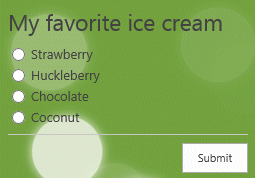
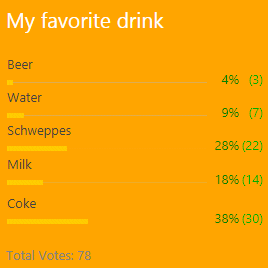
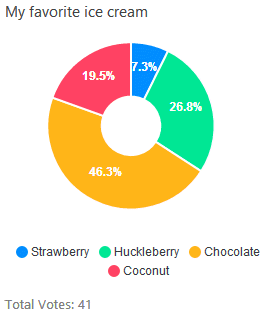

 Web Part Installation Instructions
Web Part Installation Instructions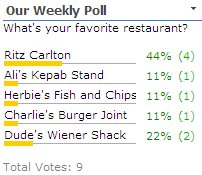
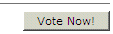

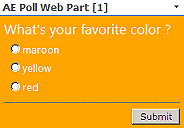
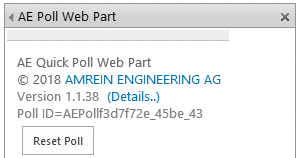
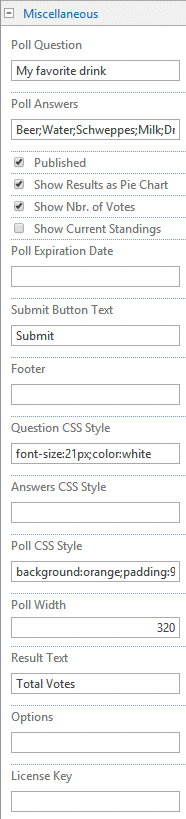
 Post a Comment
Post a Comment