|
|
Outlook Web Access
These are just a few of the frequently asked questions about the MS Exchange/Outlook Web Access component that I've put together in hopes of reducing the number of identical questions on the Exchange mailing list (see footnote) about Web Access problems.
See also Steve Luzynski's covering the following topics:
- Planning for OWA
- I installed it and it doesn't work!
- Making it look nice.
- What do I need for a Web Access server installation?
- Where do I get the things needed for installation?
- What do my clients need to view Web Access?
- I thought Exchange Server 5.0 SP 1 was supposed to give me access to my Calendar. Where is that functionality?
- I'm using IE 3.x and I am running Outlook Web Access from Exchange Server 5.0 SP 1. Why can't I attach a file to a message?
- What settings need to be turned on for Web Access to work?
- When I go to http://myservername/exchange/, I don't get a logon screen for Web Access. What could be wrong?
- I'm experiencing odd problems with the Web Access components. I can read messages, but not send them. What could be wrong?
- I have enabled NT Challenge/Response on my IIS server, but Internet Explorer either errors out or asks for a logon when I access Web Access
- After updating my Web server to NT 4.0 SP3 and applying the Exch5.0 SP1 Web client update, and putting SSL (Verisign certificate) on my Server Virtual directory, I can access the pages, but after a short while (varies) IE 3.02 for Windows 95 will GPF with the error: IEXPLORE caused a page fault in KERNEL32.DLL.
- I'm getting Server Error pages returned when I access Web Access with IE or Netscape Navigator, but Web Access was working before. What should I do?
- How do I know what version of Active Server Pages I have installed?
- Only MS Internet Explorer seems to work for Web Access. When my users using Netscape browsers try it, they get "Failed to get Inbox". Doesn't Web Access work with Netscape browsers?
- If I have Challenge/Response disabled, what do I type when my browser asks for a user name and password?
- I am trying to setup Web access for my Exchange server and I keep getting "404 Access Forbidden" messages. What could be wrong?
- When I first access my Web Access page, it prompts me for user name and password. Can I disable that login box?
- I am able to get to the list of items in my inbox, but I get an error when I try to open any mail items. What could be wrong?
- I am using the IE 4.0 beta/Platform Preview to view Web Access and am having problems. Can IE 4 be used against Web Access?
- When I try to access anonymous public folders, I get the message "HTTP/1.0 500 Server Error (-2146893048)". Is there a setting I'm missing?
- I get the message "HTTP/1.0 500 Server Error (-2146893048)" when accessing my mailbox over Web Access. What should I do?
Q: What do I need for a Web Access server installation?
- First install the latest version of Active Server Pages for IIS 3.0 (version 1.0b) -- this requires NT 4.0 SP 3.
- Then install Microsoft Exchange Server 5.0 with the Active Server Components option. There is also a hotfix for NT 4.0 SP 3 for a problem with ASP applications leaking memory. It is recommended to install that hotfix.
- Also install Exchange 5.0 SP 1 since it is now released. The Web Access component is now named Outlook Web Access in SP 1.
Q: Where do I get the things needed for installation?
- Get the latest version of Active Server Pages on your CD-ROM for NT 4.0 Service Pack 3 or from the Microsoft Web site at http://www.microsoft.com/iis/. If you go through the Web page, you will need to register to download IIS 3.0.
NOTE: IIS 3.0 _is_ Active Server Pages, it's an update to IIS 2.0, which ships with NT 4.0.
- Get Exchange Server 5.0 from whatever source you get your MS products through. Read the README.WRI on the Server CD.
- Get the hotfix for ASP from the Microsoft FTP site at ftp://ftp.microsoft.com/bussys/winnt/winnt-public/fixes/ and then your respective country. Go to the /nt40/hotfixes-postSP3/asp-fix/ directory and download the fix and README from there.
- Get Exchange Server 5.0 SP 1 from the MS FTP site at /bussys/exchange/exchange-public/fixes/ and go to your respective language. Then traverse down into the /Exchg5.0/Sp1/ directory and get the README.WRI for the service pack and read it. That will tell you where to get the update for the Exchange Server installation, and a separate file for just a Web Access component installation.
Q: What do my clients need to view Web Access?
A browser that supports frames, JavaScript, and cookies. Currently the browsers that are known to work are Netscape Navigator 2.0 and above and Microsoft Internet Explorer 3.0 and above.
The only browser that supports NT Challenge/Response authentication is Internet Explorer.
Netscape browser users can use Challenge/Response if the Authentication Proxy for Netscape Browsers is installed. This can be downloaded from http://backoffice.microsoft.com/DownTrial/mapn.asp.
For all other browsers, you must enable Plain Text Authentication.
Q: I thought Exchange Server 5.0 SP 1 was supposed to give me access to my Calendar. Where is that functionality?
Well, it was going to be in that release, but Microsoft has updated its statements to say this:
Initial Outlook Web Access release on June 23, 1997, doesn't support calendar and group scheduling. Outlook Web Access with calendar and group scheduling is scheduled to be available on http://www.microsoft.com/ in July or August 1997, and is scheduled to ship with the next release of Microsoft Exchange Server in the second half of 1997.
This statement is available at the end of this Web page: http://www.microsoft.com/Outlook/documents/OWA/Web_Acc.htm.
Q: I'm using IE 3.x and I am running Outlook Web Access from Exchange Server 5.0 SP 1. Why can't I attach a file to a message?
Q: What settings need to be turned on for Web Access to work?
Apart from what is mentioned in the README files, be sure that LDAP access to the site in enabled. (Go to Exchange Administrator, expand your site Configuration and select Protocols.) HTTP access, of course, must be turned on also.
And to sum up a few necessary settings mentioned in the README files:
- Users who will access Exchange must have Log On Locally permissions (granted in User Manager) for the Web Server.
- If turning on anonymous access to public folders, the Guest account on the Web Server must be enabled.
Q: When I go to http://myservername/exchange/, I don't get a logon screen for Web Access. What could be wrong?
Check to see if other Active Server Page applications are able to run. Go to http://myservername/ASPSamp/ and run an app there. This will only work if you installed the ASP sample applications when you installed IIS 3.0. Also check to see that the account you're logging in as has rights to Log On Locally to the Web Server.
Q: I'm experiencing odd problems with the Web Access components. I can read messages, but not send them. What could be wrong?
For Web Access to work, the mailbox you want to access must be on an Exchange 5.0 Server. You might be able to view a mailbox on a 4.0 server, but it's not guaranteed, and some things will not work.
Q: I have enabled NT Challenge/Response on my IIS server, but Internet Explorer either errors out or asks for a logon when I access Web Access.
For Challenge/Response to work, the Web Access components and IIS must be on the Exchange Server where the mailbox is that you want to access.
Q: After updating my Web server to NT 4.0 SP3 and applying the Exch5.0 SP1 Web client update, and putting SSL (Verisign certificate) on my Server Virtual directory, I can access the pages, but after a short while (varies) IE 3.02 for Windows 95 will GPF with the error: IEXPLORE caused a page fault in KERNEL32.DLL.
This was posted to the Microsoft Exchange mailing list (http://www.msexchange.org) and several people had this same problem. It appears to only occur with IE 3.02 and SLL + Outlook Web Access; testing with Netscape 3.0 & SSL worked fine.
More info will be posted here as it is learned.
Q: I'm getting Server Error pages returned when I access Web Access with IE or Netscape Navigator, but Web Access was working before. What should I do?
First try reloading the page in your browser a couple of times to see if the error stays. If that does not get rid of the error, restart the World Wide Web Publishing Service on your IIS Server.
Q: How do I know what version of Active Server Pages I have installed?
Find the ASP.dll and from Explorer select it, select Properties:
ASP Reported Version
1.0a 1.12.06.0
1.0b 1.15.14
hotfix 1.17.07
Q: Only MS Internet Explorer seems to work for Web Access. When my users using Netscape browsers try it, they get "Failed to get Inbox". Doesn't Web Access work with Netscape browsers?
You only have Challenge/Response enabled. See the previous question for information on how to update your Netscape browser to work, or enable Plain Text Authentication.
Q: If I have Challenge/Response disabled, what do I type when my browser asks for a user name and password?
As is stated in the README for Exchange Server 5.0:
In the Authentication box, type the user name in the following format:
domain\user name
For password, type the user's Windows NT domain password
Q: I am trying to setup Web access for my Exchange server and I keep getting "404 Access Forbidden" messages. What could be wrong?
Make sure the account you're logging in as has rights to Log On Locally to the Web server.
Q: When I first access my Web Access page, it prompts me for user name and password. Can I disable that login box?
Enable "Allow Anonymous" on the WWW server properties.
Q: I am able to get to the list of items in my inbox, but I get an error when I try to open any mail items. What could be wrong?
This has been seen happening if you are using Internet Explorer and have turned off "Run ActiveX Scripts" in the Security settings. That option is necessary for Web Access to run.
Q: I am using the IE 4.0 beta/Platform Preview to view Web Access and am having problems. Can IE 4 be used against Web Access?
Several people on the Exchange mailing list have experienced problems running the IE 4.0 beta against Web Access. Others have had it working without problems. Microsoft's position on this is that it is a beta release, treat it as so (meaning don't run it in a production environment and don't be surprised or upset that particular things don't work).
Q: When I try to access anonymous public folders, I get the message "HTTP/1.0 500 Server Error (-2146893048)". Is there a setting I'm missing?
According to Microsoft Knowledge Base (KB) article Q168661 at http://www.microsoft.com/kb/articles/q168/6/61.htm, this will occur if no folder shortcuts have been defined for anonymous access. See the KB article for more information.
Q: I get the message "HTTP/1.0 500 Server Error (-2146893048)" when accessing my mailbox over Web Access. What should I do?
A few people on the Exchange mailing list mentioned that they had this error occurring, when using IE 3.02. It was found that when Challenge/Response authentication was disabled for the IIS server (and plain text authentication used) the error went away.
See also Microsoft Knowledge Base: "Troubleshooting Active Server Components"
Compiled by Brian Zoromski
Disclaimer: The advice given in this FAQ may not be directly from Microsoft. Official advice and help on Web Access from Microsoft is available in the documentation (README files included) and through MS Product Support Services (PSS). If you are expreiencing a major problem with Web Access and it is not answered in this FAQ or on the mailing list, it is suggested that you contact Microsoft PSS to resolve your problem. |