The "Event Manager" web part allows you to create an easy-to-use event management system.
Users can register and un-register, view the event details and add events to their personal mailbox calendar.
The web part automatically creates the "AEEvents" calendar list and the "AEAttendees" list in the current site.
Administrators can also add and edit events, view the attendees list and send e-mails to the attendees.
The events can be flagged as "Draft", "Published" and "Cancelled".
An optional image can be assigned to each event by adding the image as an attachment to the calendar list item.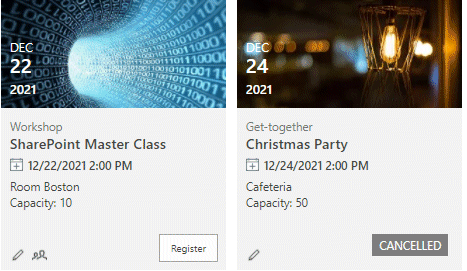
Web Part Configuration:
|
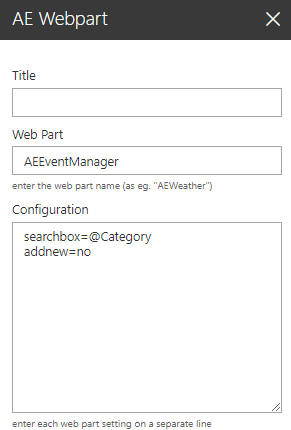 |
Please enter a comment below if you want to give feedback or have suggestions for improvements:
| User Comments |  Post a Comment Post a Comment |
 site=SiteUrl (optionally enter a site URL)
site=SiteUrl (optionally enter a site URL)