The Exchange Calendar List Web Part displays the appointments of the selected Microsoft Exchange mailboxes and/or Exchange public folder calendars as a list.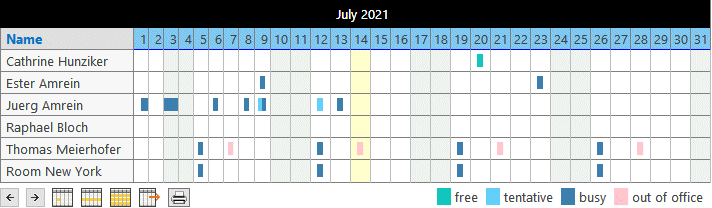
Web Part Configuration:
 user=SomeAccount user=SomeAccount
 pwd=xxx (enter the password for the above account.) pwd=xxx (enter the password for the above account.) url=https://yourserver url=https://yourserver
 domain=maildomain.com domain=maildomain.com
 mailbox=fred mailbox=fred
 view=Month (select either "Day", "Week" or "Month") view=Month (select either "Day", "Week" or "Month") starthour=8 (enter the start hour of the "Day" view) starthour=8 (enter the start hour of the "Day" view) endhour=5 (enter the end hour of the "Day" view) endhour=5 (enter the end hour of the "Day" view) weekend=0 (suppress the display of Saturday and Sunday) weekend=0 (suppress the display of Saturday and Sunday) suppressfree=0 (suppress the free events) suppressfree=0 (suppress the free events) suppressbusy=0 (suppress the busy events)
suppressbusy=0 (suppress the busy events) suppresstentative=0 (suppress the tentative events)
suppresstentative=0 (suppress the tentative events) suppressoof=0 (suppress the out of office events)
suppressoof=0 (suppress the out of office events) suppresselsewhere=0 (suppress the 'elsewhere' events)
suppresselsewhere=0 (suppress the 'elsewhere' events) localization=localized strings
localization=localized strings freebusycolors=free/busy color values freebusycolors=free/busy color values cache=30 (enter the data cache duration in minutes) cache=30 (enter the data cache duration in minutes)
|
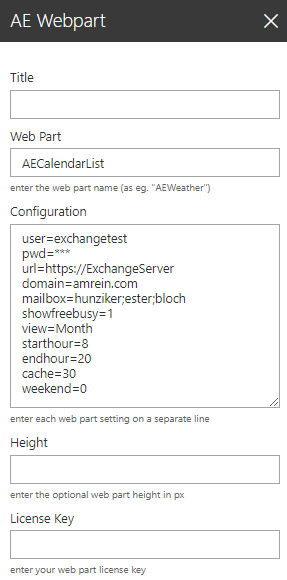 |
Please enter a comment below if you want to give feedback or have suggestions for improvements:
| User Comments |  Post a Comment Post a Comment | ||||||||||||||||||||||
| |||||||||||||||||||||||