The Tabs & Accordion List web part helps you to save screen space, focus attention and have more content available instantly with only one click.
The web part groups list items by a group field you select in either accordion or tabs style and displays the list items of only one group at a time. Thus is allows to focus the attention of the user to specific information.
Moreover it allows you to format group fields and list items with HTML and CSS code and add informative words. Thus lists can be presented in fully customized and user friendly way.
For more details please see /apps/page.asp?Q=5917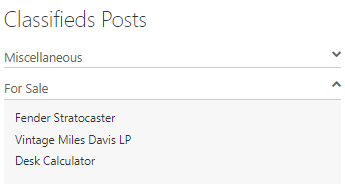
Web Part Configuration:
|
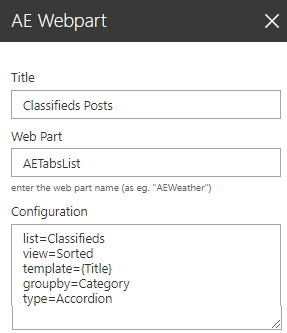 |
Please enter a comment below if you want to give feedback or have suggestions for improvements:
| User Comments |  Post a Comment Post a Comment | ||||||||||||||
| |||||||||||||||
 site=SiteUrl (optionally enter a site URL)
site=SiteUrl (optionally enter a site URL)