The Quick Poll Web Part allows to quickly publish simple user polls/votings. It allows to define one question and multiple answers. The poll results are displayed as a graphical pie or bar chart.
Each user can only vote once. As soon as a user has voted, the poll result chart is displayed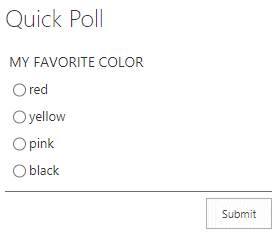
Web Part Configuration:
|
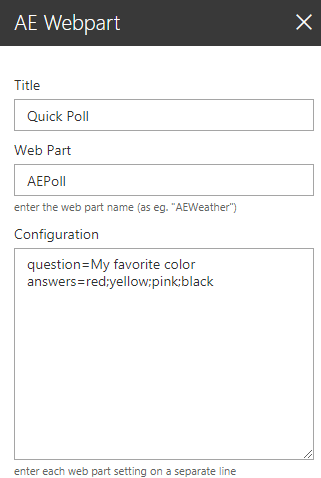 |
Please enter a comment below if you want to give feedback or have suggestions for improvements:
| User Comments |  Post a Comment Post a Comment |
 question=My Favorite Color (defines the poll question)
question=My Favorite Color (defines the poll question)