The Banner Rotator Web Part rotates the image files contained in the specified Sharepoint Picture Library using smooth transitions between the images.

Webpart Homepage & Download »
Please enter a comment below if you want to give feedback or have suggestions for improvements:
| User Comments |  Post a Comment Post a Comment |
Kevin
5/4/2020 09:14 | Hello i cant seem to download this webpart are there any other steps i should take | | marina
2/18/2021 10:36 | hi,
I am familiar with this WP form SP2007, now I am trying to use this WP on SP2019 modern page.
I see all the pictures in the banners library with bullets on the side one-by-one.
What configuration I am missing? | | Juerg
2/18/2021 13:06 | Marina,
can you set the "previews" configuration option to "0" to check if this resolves the issue ? | | marina
2/22/2021 12:52 | hi,
previews=0 doesn't solve the problem | | Juerg
2/22/2021 13:22 | Marina,
can you quickly check the web partís version number ?
It is contained in the "VersionInfo.txt" file contained in the Zip download package. | | Marina
2/23/2021 12:29 | Version 2.0.11 | | Juerg
2/23/2021 13:34 | Marina,
your version is up-to-date.
It looks like your browser cannot load the jQuery library.
Is your browser connected to the internet and does it have access to https://ajax.googleapis.com ? | | Marina
2/23/2021 13:42 | No. It's SP2019 on-prem with no access to the internet | | Juerg
2/23/2021 16:28 | Marina,
we have now added support to load the jQuery library locally if your browser does not have access to the Internet.
Please re-download the web part from /apps/page.asp?Q=5790 and then update the solution.
Please then add the below to the web part's "Configuration" setting:
options=jquery=local |
|

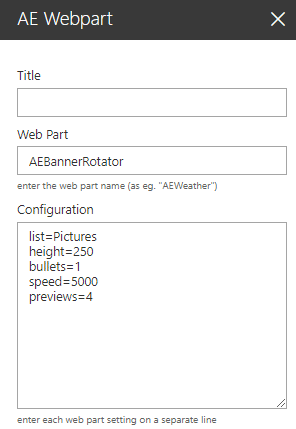
 Post a Comment
Post a Comment  site=SiteUrl (optionally enter a site URL)
site=SiteUrl (optionally enter a site URL)