The free "Call to Action" web part allows to easily publish a call to action button, including some descriptive text.
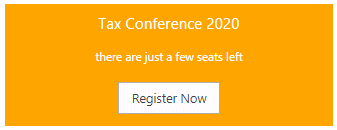
Webpart Homepage & Download »
Please enter a comment below if you want to give feedback or have suggestions for improvements:
| User Comments |  Post a Comment Post a Comment |
Taylor Krauae
3/6/2023 22:30 | Can you give examples of adding CSS to change button color? | | Taylor Krause
3/15/2023 18:10 | Can you configure the button to open in the same tab? The default behavior opens the URL in a new tab. | | Juerg
3/15/2023 18:21 | Taylor,
you can use the „target“ setting as follows:
target=new tab
target=in place
so you would specify:
target=in place | | Enda
3/16/2023 15:58 | Hi can you give me some examples of using css on this button part? | | Juerg
3/16/2023 16:12 | Enda,
to change the style of the button please see the below example:
css=.AEBTbutton {background-color:#07d;color:white} | | Enda
3/21/2023 12:43 | Hi I have 3 buttons in 3 separate columns, but they are not aligning properly as one is above the other. Is there a way to adjust the height across the webparts so that they would all be aligned properly? | | Juerg
3/22/2023 14:57 | Enda,
can you send us a screenshot of your page to illustrate the issue ?
Please send it to [email protected]
|
|
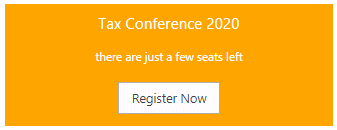

 Post a Comment
Post a Comment  button=Register Now (enter the button caption)
button=Register Now (enter the button caption)