The SQL Chart Web Part allows to chart data selected from the specified SQL Server database, OLE-DB or ODBC data source.
See also /apps/page.asp?Q=5777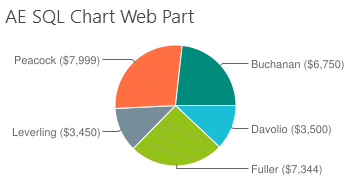
Web Part Configuration:
|
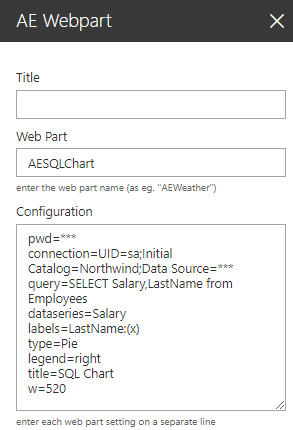 |
Please enter a comment below if you want to give feedback or have suggestions for improvements:
| User Comments |  Post a Comment Post a Comment |
 connection=enter the database connection string
connection=enter the database connection string