The List Rotator Web Part displays and rotates the items of the selected Sharepoint List or Library.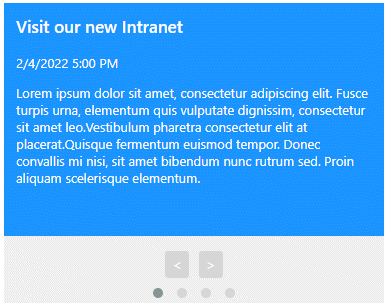
Web Part Configuration:
|
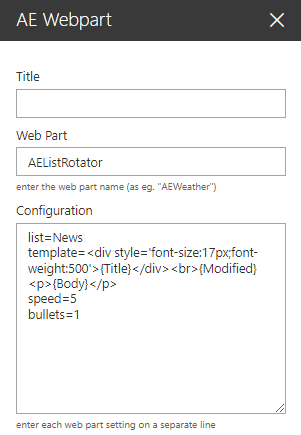 |
Please enter a comment below if you want to give feedback or have suggestions for improvements:
| User Comments |  Post a Comment Post a Comment |
 site=Site URL (if the list/library is located in another site)
site=Site URL (if the list/library is located in another site)