The Alerts web part lets you centrally manage notifications and alerts targeted to your users.
It reads entries from the included SharePoint List (located in the root site) and displays notifications during the specified time window as configured for each notification.
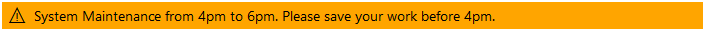
Webpart Homepage & Download »
Please enter a comment below if you want to give feedback or have suggestions for improvements:
| User Comments |  Post a Comment Post a Comment |
Rick
12/16/2021 17:33 | I don't see the sppkg in the zip file, like the PDF references. | | Juerg
12/16/2021 17:46 | Rick,
the sppkg file was indeed missing and we have now added it to the download package. | | Andrej
6/7/2022 12:53 | How can i remove or change Ticker Delimiter (+++) in Modern Web Part. | | Juerg
6/7/2022 14:56 | Andrey,
we now added the new "ticketdelimiter" configuration setting to allow you to override the default "+++" ticker delimiter.
Please re-download the web part and then update the farm solution.
Example:
tickerdelimiter=~~~ | | Aron
9/21/2023 09:35 | I tried to install the test version for 30 days. It worked fine, but I can't seem to find the list to add the alerts in on the root site? Any idea? | | Juerg
9/21/2023 10:55 | Aron,
the "AEAlerts" list is located in the top site of your site collection. | | Aron
9/21/2023 14:48 | I checked the root site of our tenant, but there is no AEAlerts list installed. Can I make it myself to try it out? | | Juerg
9/21/2023 14:56 | Aron,
are you using on-premise SharePoint 2019 or SharePoint Online (this web part is not compatible with SharePoint Online) ?
If you are on SP 2019, then please add the below line to the web part's "Configuration" setting:
aetrace=1
and then send us the additional output displayed by the web part to [email protected] . | | simon
10/19/2023 10:00 | I am trying something on this webinar to see how doe sit look like if I am sending some thing or message for myself | | Juerg
10/19/2023 11:21 | Simon,
you can choose between the below layout options:
- Default (one line per active alert)
- Colorcoded (one line with lefthand color code as assigned to each alert category.
- Ticker
- Custom (displays the alert as defined in the "Field Template" setting) | | Robert
3/21/2024 23:34 | I am trying to remove the Evaluation Version, I have a license already and when I add the aetrace=1 I get an error that the License.txt file cannot be found. I created the txt file with my license key in the file location but no change. I am using SharePoint 2019 On-Premise | | Juerg
3/22/2024 11:29 | Robert,
we just sent you the correct web part license key by e-mail. | | Robert
3/25/2024 23:12 | Thanks that worked! Also, is there a complete list of available configuration options and values? |
|
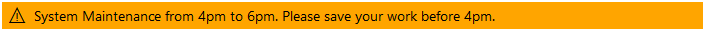
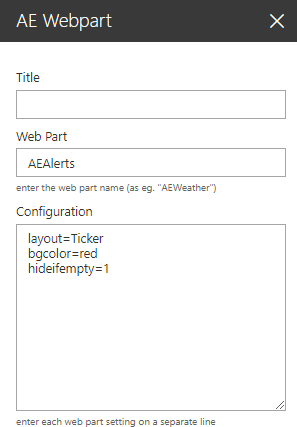
 Post a Comment
Post a Comment  layout=Ticker (choose one of the available layouts)
layout=Ticker (choose one of the available layouts)