Eric Gonzalez
7/27/2021 17:05 | How can I add Totals for columns? |
|
Juerg
7/27/2021 17:08 | Eric,
you will first need to re-download and then update the web part (the current version is 2.1.75).
You then can add the below lines to the web par’s “Configuration” setting:
totalcolumns=CheckedIn;Confirmend;other columns as needed..
formatting=SchDate:{date=d}
Please note that we are not able to reach you via [email protected] (eg. we get non-delivery messages). |
|
Eric Gonzalez
7/27/2021 17:57 | I originally orderd the AEWB-S bundle. Is there a link i can use to update the bundle? Or do I have to just download and install the individual webparts |
|
Juerg
7/27/2021 18:08 | Eric,
please just download the SQL Query VIewer web part for SP 2019 (see /apps/page.asp?Q=5753 ) |
|
Eric Gonzalez
8/18/2021 17:27 | Is there a way to hide the password on the connection String?
I had to used the UserID and the password in the connections String. I was not able to use the pwd= option for my Advantage SQL database? Thanks
Excellent Product!!! |
|
Juerg
8/18/2021 17:42 | Eric,
you can use the {pwd} placeholder which can be embedded in the web part’s “DB Connection String” setting.
The placeholder will be automatically replaced by the value entered into the “Connection Password” field (which is masked by the web part)
Example:
Driver={Microsoft ODBC for Oracle};Server=myServer;Uid=myUser;Pwd={pwd}; |
|
Andreas
12/15/2022 17:43 | Hi,
what are possible options, I need the export/print buttons or the alternate row colors. Are this funtions possible in the modern design?
thx |
|
Juerg
12/16/2022 14:20 | Andreas,
we have now added the
print=1
export=1
alternaterowcolor=pink
configuration settings.
Please re-download the web part and then update the farm solution. |
|
Andreas
12/22/2022 11:40 | @Juerg: thx for implementing the features.
Print work fine, but export and alternaterowcolor do not work... |
|
Andreas
12/22/2022 11:43 | additional info: we have replaced just the sppkg-file because we work only in modern design. |
|
Juerg
12/22/2022 11:56 | Andreas,
please update the farm version since the sppkg file is just a proxy. |
|
Hector Maldonado
2/8/2024 21:38 | I have an issue with dark themes, the results background is transparent and the text is gray, hard to see.
Can you change the background of the rows? not just the alternate, but all or the non-alternate?
|
|
Juerg
2/9/2024 18:27 | Hector,
the easiest way would be to assign a background color to the web part itself by adding the below line to the “Configuration” setting:
options=css=.AESV {background:white} |
|
Lisa
5/10/2024 19:19 | Hi, will this work for stored procedures? I ask as we are getting a "Could not find stored procedure message" when I add the Execute statement to this web part. Thank you! |
|
Juerg
5/13/2024 12:34 | Lisa,
yes, it also works fine with Stored Procedures.
Can you indicate what you entered as the "query" configuration parameter ? |
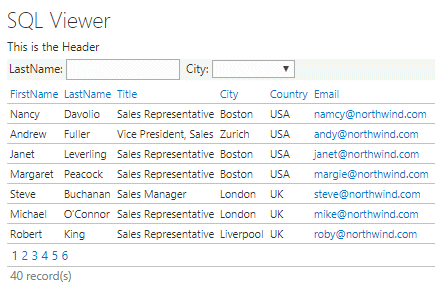
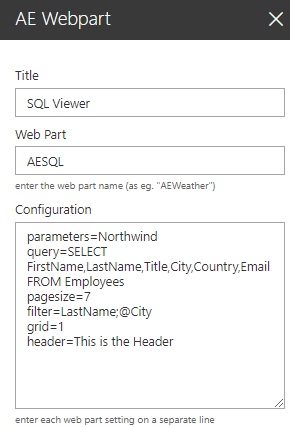
 Post a Comment
Post a Comment  connection=enter the database connection string
connection=enter the database connection string