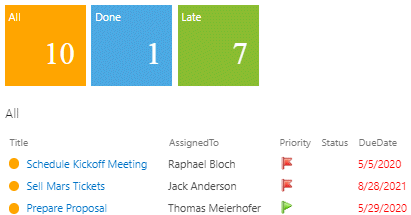The Task Rollup Web Part displays the tasks defined in each Task List within the Sharepoint Site collection(s) and thus gives much better visibility to new or pending tasks created anywhere within the current site collection(s).
The Task Roll Up Web Part allows to filter the results by any column, the current date and the currently logged-in user.
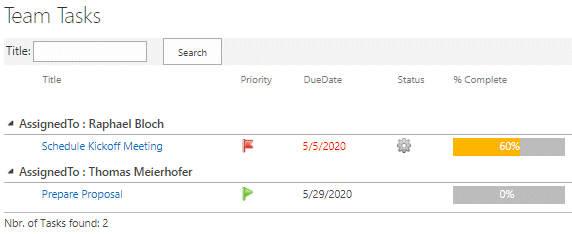
Webpart Homepage & Download »
Please enter a comment below if you want to give feedback or have suggestions for improvements:
| User Comments |  Post a Comment Post a Comment |
Taylor
10/1/2021 17:56 | Can I configure this wep part to only display task items that are assigned to me? | | Juerg
10/1/2021 18:16 | Taylor,
please add the below line to the web part's "Configuration" setting:
filter=AssignedTo={username} | | Micael
8/12/2022 16:39 | Hi,
I would like to bring up 1 or even some lists.
I tried with the option includelists=NameTaskList but it doesn't work, did I forget something?
With my best regards,
Micael | | Juerg
8/15/2022 12:51 | Micael,
we have now added the "includelists=" configuration parameter which allows you to enter one or more list URL’s (separated by semicolons) in order to restrict the roll up process to the specified list(s).
Please re-download the updated Zip file from our web site at /apps/page.asp?Q=5823 and then update the solution. | | Jamie Van Dusen
11/26/2024 21:24 | I have teh following Field Template: Field Template=Site;ID;Title;Business_x0020Unit;Phase;PD_x0020Gate;Category;Description;LL;
Error: Syntax error: Missing operand after 'FilterLL' operator. | | Micael
12/9/2024 09:57 | Hello,
I have the following error:
Web Part 'AETaskRollup' note found!
at /_catalogs/wp/Forms/AllItems.aspx
which comes up when I return to the task list when I exit the task detail view.
Let me explain:
I'm on the page with the webpart that shows all the tasks.
I click on the task to see its details (still on the same page)
Then when I click on Cancel or Save, the error message appears.
Reactualizing the page is fine, all tasks appear.
In the '_catalog/...', I have AETaskRollup.webpart
Do you have any idea ?
With my best regards,
Micael Damaso | | Juerg
12/13/2024 13:54 | Micael,
We were now able to fix this issue (eg. when "edit=1" is specified and the web part resides in a specific site collection.
Please re-download the web part and then update the farm solution.
| | Lisa
4/30/2025 20:47 | This is an excellent webpart, but we're wondering if there is support for gantt charts and the classic task summary view (that displayed due in x days, # late and upcoming tasks with the gantt chart displayed as well)? Thank you! | | Juerg
5/2/2025 12:42 | Lisa,
the Task Rollup web part does not support the Gantt chart view.
We do have the “Gantt Chart” web part, however it does not support rolling up multiple task lists.
You can create a summary view by adding the below Configuration lines which adds one or more KPI summary indicators at the top of the web part:
kpi=1
h=999
kpifilters=Status<>''¦All;Status='Completed'¦Done;DueDate<{now}¦Late
defaultkpifilter=0
where you also can add more “kpifilters” conditions as needed
|
|
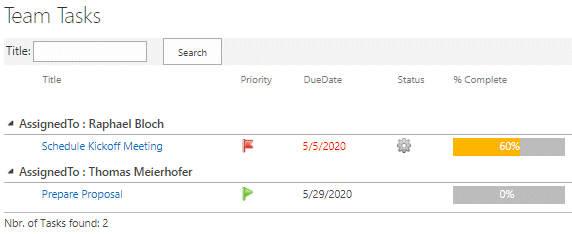
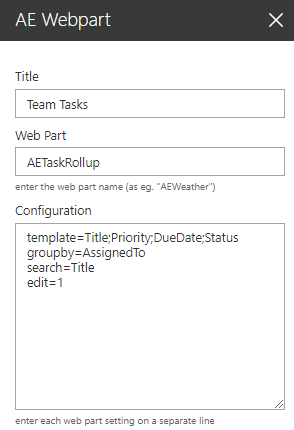
 Post a Comment
Post a Comment  template=Title,etc. (define the list columns to be displayed)
template=Title,etc. (define the list columns to be displayed)