The Color Calendar Web Part displays the color-coded appointments of the selected Sharepoint Calendar.
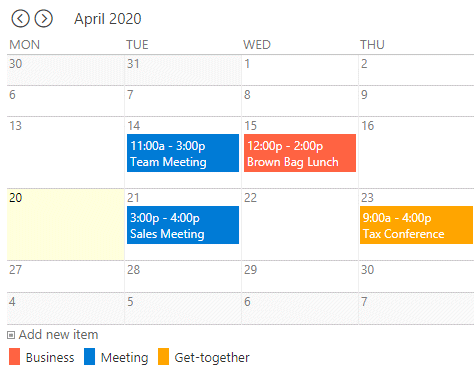
Webpart Homepage & Download »
Please enter a comment below if you want to give feedback or have suggestions for improvements:
| User Comments |  Post a Comment Post a Comment |
Lubomir
11/23/2023 09:36 | Dear Juerg,
is possible to add additional fields into webpart as is possible in non-modern version? | | Juerg
11/23/2023 11:07 | Lubomir,
we have now added the „template“ setting to be able to add additional fields to the “Modern” version of the web part as eg.
template=Location;Room
Please re-download the web part and then update the farm solution. | | Lubomir
11/24/2023 05:50 | Dear Juerg, thank you for previous update.
Also should be possible add moreexpand=1 as is in non-modern version? | | Juerg
11/24/2023 14:37 | Lubomir,
the SP 2019/2022 "Modern" version of the web part also supports the "moreexpand" option via the below setting:
options=moreexpand=1
However, this option is only available if the below configuration parameter is also set:
modern=0 |
|
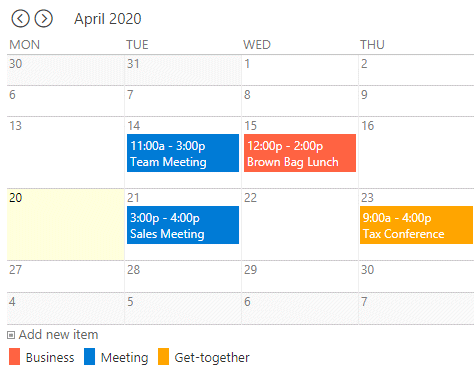
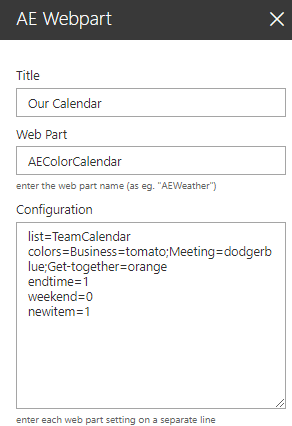
 Post a Comment
Post a Comment  site=SomeSite (optionally enter the name of the calendar's site)
site=SomeSite (optionally enter the name of the calendar's site)