The Tiles Web Part allows to easily create a compelling homepage or navigation without having to set up a multitude of web parts and/or create custom page layouts.
It also includes a collection of 30 specialized tiles to display list items, weather information, Twitter, RSS feeds and videos.
It arranges the tiles in a freely designable responsive grid containing tiles of varying size and functionality.

Webpart Homepage & Download »
Please enter a comment below if you want to give feedback or have suggestions for improvements:
| User Comments |  Post a Comment Post a Comment |
Peter
5/25/2020 13:50 | Unfortuantely this documentation seems to be incomplete. I have a list "AETiles" but this config doesn't show up anything. | | Juerg
5/25/2020 13:56 | Peter,
please download the Deployment Instructions for SP 2019 "modern" pages PDF file from the "Tiles" product web page at http://amrein.com/apps/page.asp?Q=5902 and follow the instructions therein (eg. upload the aewebpart.sppkg file to your Sharepoint App Catalog and then insert the "AE Webpart" web part to your "modern" page. | | Peter
5/25/2020 14:03 | I did this and it is available but i cn't see any tile. Is the AETiles list to be configured like in the classical SharePoint (http://www.amrein.com/apps/page.asp?Q=5902) or like the O365 (https://amrein.bitalus.com/products/wp?q=9)? | | Peter
5/25/2020 14:08 | Am I missing a configuration item like site/url/list/…? | | Juerg
5/25/2020 14:08 | Peter,
after you inserted the "AE Webpart" onto your page and entered "AETiles" into the web part's "Web Part" setting, you then should see the "+ Add new tile" link which allows you to add tiles to the web part.
You actually do not need to directly manage the "AETiles" list since you can manage the tiles via the web par itself. | | Manel
1/30/2021 10:01 | I am trying to test the AETiles but the webpart does not show up for me to select for insertion into my web page. I had uploaded the .sppkg file to the AppCatalog. IT seems to have uploaded correctly without errors to the Apps for SharePoint library. Product ID : {CDFD3A4C-CED5-4E4F-A6FE-E9A1CA5FBDF5} (1) and Deployed was "Yes". Can you please tell me what else I need to do? Thanks
| | Juerg
2/1/2021 11:07 | Manel,
did you also activate the “AE Tiles Web Part” feature via
“Site information/View all site settings/Site Collection Administration/Site collection features” ? | | Van
5/28/2021 15:52 | I am trying to deploy this to our app catalog site to use on a modern page, but it won't deploy. It says Deployment Failed with a correlation id. We are 2019 on prem. | | Juerg
5/28/2021 16:13 | Van,
please follow the instructions in the Installation Instructions PDF to install the web part:
- You first need to deploy the web part to the farm
- You then also need to upload the “AEWebpart.sppkg” file to the Sharepoint App Catalog as described in this PDF
. | | David
12/22/2022 23:54 | When I add a tile to a modern communication site, choose tile type of Carousel and select the Full Width option for the tile size, it causes the page to grow/expand vertically until I discard the changes to the page. I tried this in each different type of section (single, full width, 2 column, 3 column) and the results were the same. | | Ofir
6/8/2023 08:21 | Hi Juerg,
In the modern configuration is there an option I can set a page background using the "Page Backdrop"? | | Juerg
6/8/2023 11:29 | Ofir,
this is currently not possible (eg. it can only be applied to "classic" pages. |
|

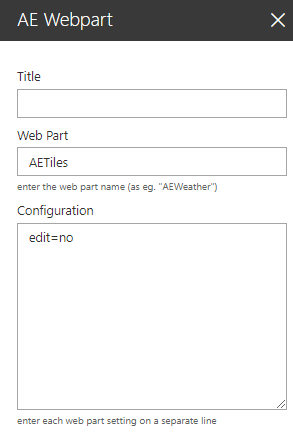
 Post a Comment
Post a Comment  edit=no (turn off the Tile editing features)
edit=no (turn off the Tile editing features)