The Chart Web Part allows to chart data contained in the specified Sharepoint List. The charts are created using Google's public Chart API (see official Google Documentation)
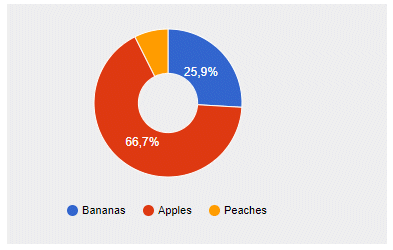
Webpart Homepage & Download »
Please enter a comment below if you want to give feedback or have suggestions for improvements:
| User Comments |  Post a Comment Post a Comment |
Ami T
12/23/2021 20:11 | How do I change the chart colors? I have tried chartcolors=red in the configuration but it does not seems to work for VerticalBar chart. I feel I am not entering it in the correct location. | | Ami T
12/23/2021 21:17 | update: basic changes to "VerticalBar" chart type ex: "colors=red" | | Juerg
12/27/2021 10:59 | Ami,
please define your chart series color(s) by entering the below:
Single series example:
colors=red
Two series example:
colors=red,blue
| | Ami T
1/3/2022 15:40 | Any suggestions on how I change the chart values to percent? The data column I am referencing has been selected to show as a percent ie 0%, 80%. The chart values are all showing as a decimal, 0.8, 0.95...
| | Juerg
1/4/2022 13:28 | Ami,
we have now published the new version which respects the “Show as percentage” column setting.
Please re-download the “Chart” web part from our web site at http://www.amrein.com/apps/page.asp?Q=5910 and then update the web part solution. | | Volker
7/2/2025 19:51 | Is an internet connection required for this webpart? In our test environment even the clients don't have internet access. | | Juerg
7/3/2025 14:42 | Volker,
yes, an internet connection is required since the web part uses the Google Visualization API which is not available locally due to license restrictions enforced by Google. |
|
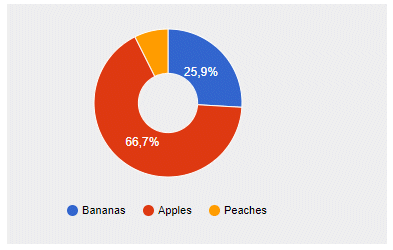
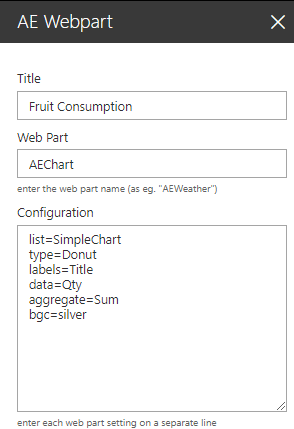
 Post a Comment
Post a Comment  site=Site URL (if the list is located in another site)
site=Site URL (if the list is located in another site)