The Quick Survey Web Part allows to quickly publish simple user polls/votings.
It allows to define one question and multiple answers.
The poll results are displayed as a graphical pie or bar chart.
The Polls are defined in a Sharepoint List which holds the Poll definition and Poll results.
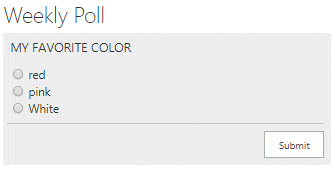
Webpart Homepage & Download »
Please enter a comment below if you want to give feedback or have suggestions for improvements:
| User Comments |  Post a Comment Post a Comment |
Nikola Djukic
8/22/2022 15:15 | Hello, I deployed Webpart to Sharepoint 2019. After configuration from picture above AE Webpart give me a error message: "An unexpected error has ocurred". I created list and columns with one Survey. I tryed also Wheater and the error is the same | | Juerg
8/22/2022 16:40 | Nikola,
would it be possible to schedule a screensharing session to investigate the issue ?
Please reply by email to support@amrein.com | | Maureen Patterson
2/12/2024 22:20 | Do I use a Sharepoint Survey or a custom list to set up my poll question and answers. I've tried both and am getting error: "Web Part 'AESurvey' not found! at /catalogs/wp/Forms/AllItems.aspx |
|
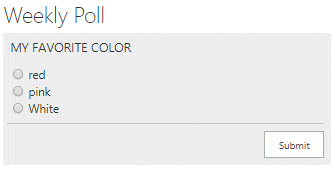
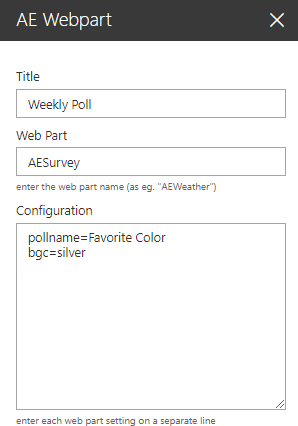
 Post a Comment
Post a Comment  pollname=Favorite Color (defines the poll name)
pollname=Favorite Color (defines the poll name)