The Picture Slideshow Web Part sequentially displays the images contained in the specified Sharepoint Picture Library.

Webpart Homepage & Download »
Please enter a comment below if you want to give feedback or have suggestions for improvements:
| User Comments |  Post a Comment Post a Comment |
Lavanya
9/1/2020 13:17 | I need the source code, developed in spfx. | | A
11/27/2021 14:15 | Can the webpart be modified in settings to appear in POTRAIT and LANDSCAPE sizes? I see no configuration for width and heights! | | Juerg
11/29/2021 11:51 | A,
please set the desired web part height via the web part’s “Height” setting (in pixels).
The web part will then use the configured height and then automatically sets the picture width to preserve the picture’s aspect ratio. | | Linda
12/21/2022 20:13 | Can you link the images in the slideshow to documents | | Juerg
12/22/2022 15:27 | Linda,
if you add a library column named "URL" (of type "Hyperlink or Picture") to store the document URL's, the images are then linked to the corresponding document.
Please note that we had to update the SP 2019 version of the web part to open the links in a new browser tab, so please re-download the web part and then update the farm version. |
|

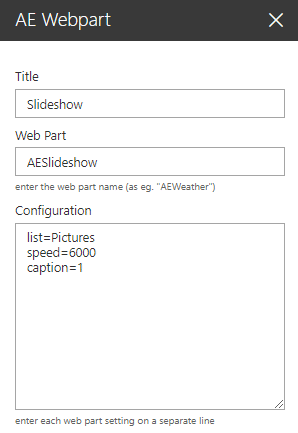
 Post a Comment
Post a Comment  site=Site URL (if the picture library is located in another site)
site=Site URL (if the picture library is located in another site)