| << TILES CONFIGURATION MANUAL | Table of contents |
This example describes how to configure the below Tiles web part to display dynamic information based on the value of a passed in URL parameter (as for example selcted via a menu web part on another page).
Each tile points to the selected list item in the "Customer" list and displays information based on the selected item.
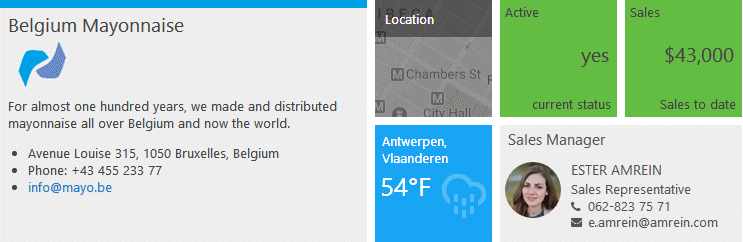
Tile #1 (Main tile)The tile points at a Customers list view and displays a specific list item based on the passed in "customer" URL parameter. | ||
| Tile Type: | ||
| Content: | defines the template used to display specific list columns enclosed by curly braces | |
| URL: | points to a Customer list to select the item | |
| Size: | ||
Tile #2 (Location tile)This tile points to the customers Google Map location | ||
| Tile Type: | ||
| Content: | passes the "Address" column to the Google Map | |
| Target: | opens the map in a dialog popup | |
Tile #3 ("Active" KPI tile)This tile displays a KPI based on the "Active" list column | ||
| Tile Type: | ||
| Description: | ||
| Content: | displays in green color if the "Active" column is checked | |
| URL: | points to the Customer list item | |
Tile #4 ("Sales" KPI tile)This tile displays a KPI based on the "Sales" list column | ||
| Tile Type: | ||
| Description: | ||
| Content: | displays in green color if the "Sales" column is larger than USD 30,0000 | |
| URL: | points to the Customer list item | |
Tile #5 (Weather tile)This tile displays the weather based on the customer's location | ||
| Tile Type: | ||
| Content: | displays the weather based on the customer's "WeatherCode" list column | |
Tile #6 (User Profile tile)This tile displays the profile of the sales manager assigned to the selected customer | ||
| Tile Type: | ||
| Content: | displays the profile of the user as defined in the customer's "Manager" list column | |
Please enter a comment below if you want to give feedback or have suggestions for improvements:
| User Comments |  Post a Comment Post a Comment | ||||||
| |||||||