To create a tile displaying a specific PDF file, paste the file URL into the tile's "URL" setting and set the tile's "Target" to "Embedded".
You also can opt to open the PDF file in a SharePoint dialog window by setting the "Target" to "Dialog".
PDF File example:URL: Target: |
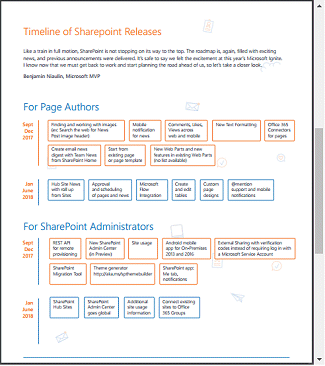 |