To create a tile displaying a specific Pinterest pin, open the pin on https://www.pinterest.com.
Click the ellipsis button and then click the "Embed" menu entry.
Copy the code and then paste it into a "Text" tile's "Content" field
Pinterest Pin:A suitable tile size is "2x3".Content: |
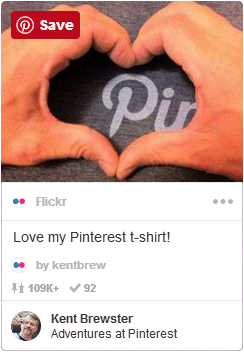 |