The "Video" tile type lets you embed an MP4 or YouTube video.
Embedded YouTube video:This example embeds a YouTube video in the tile.You can get the video URL by�clicking the "Share" button on YouTube and then copying the URL form the box below the button. Target: |
 |
Link to YouTube video:This example links to a YouTube video and automatically displays the video cover image. The video is opened in a Sharepoint dialog window.You can get the video URL by�clicking the "Share" button on YouTube and then copying the URL form the box below the button. Target: |
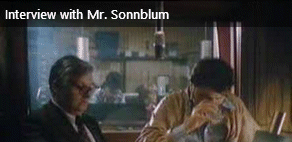 |
Embedded MP4 video:This example embeds an MP4 video in the tile.Target: |
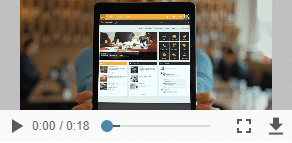 |
Linking to videos using the "Icon" tile:These example embed a YouTube link and an MP4 video link in the tiles.Title: |
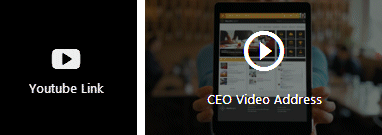 |